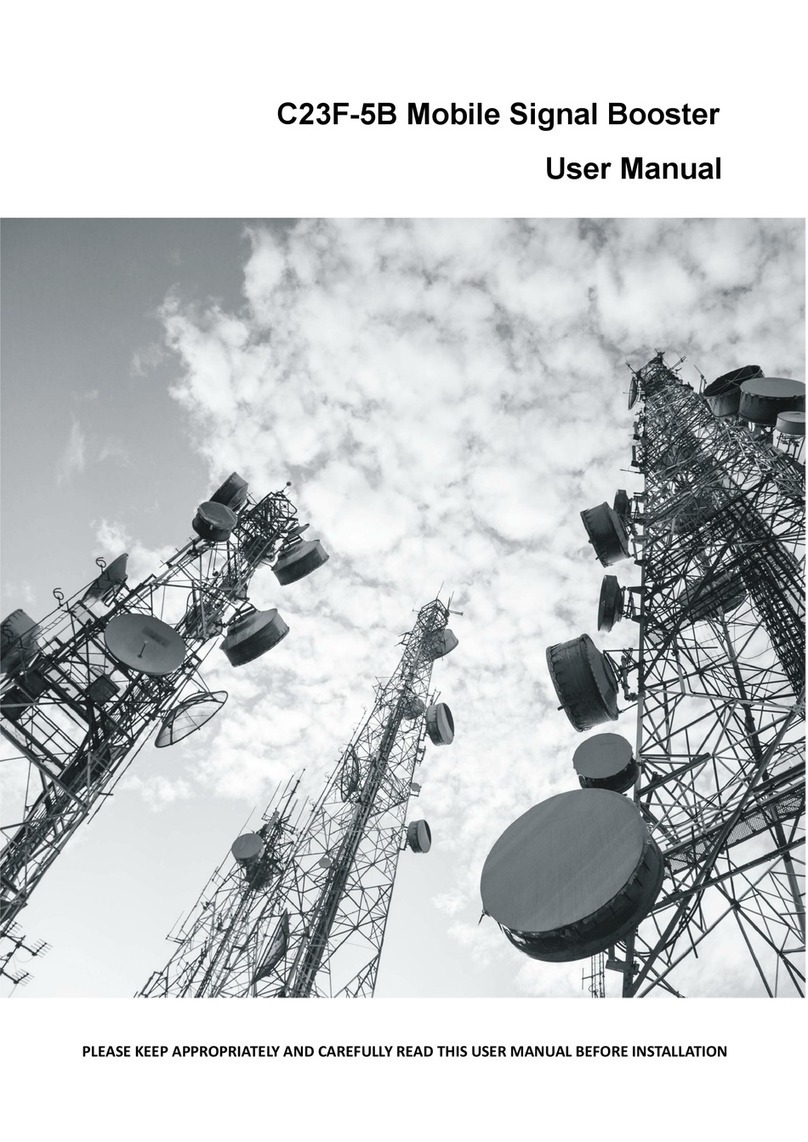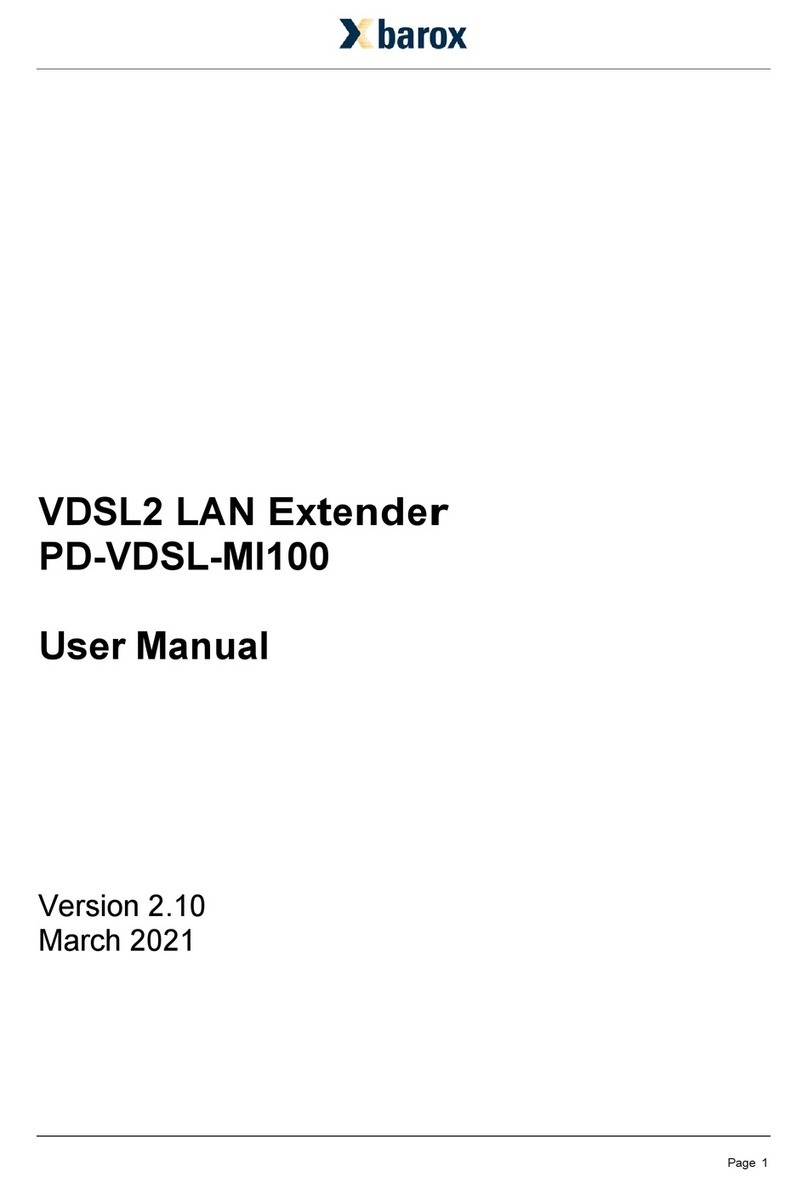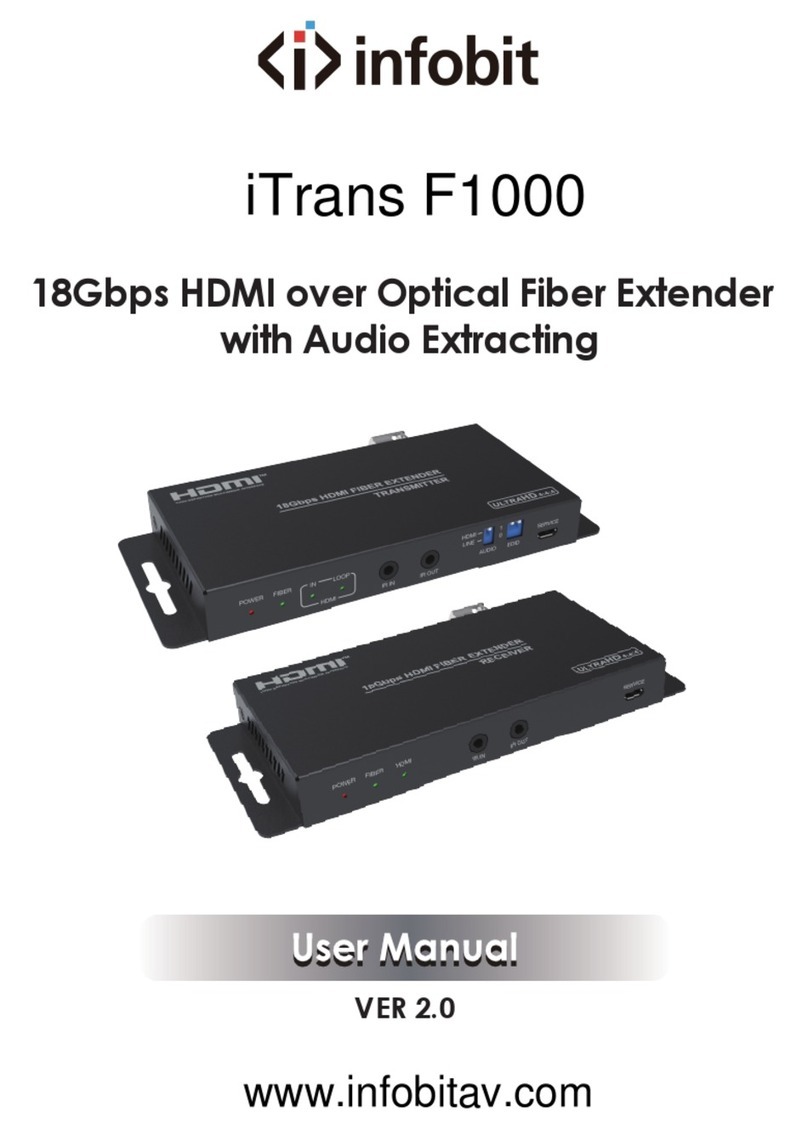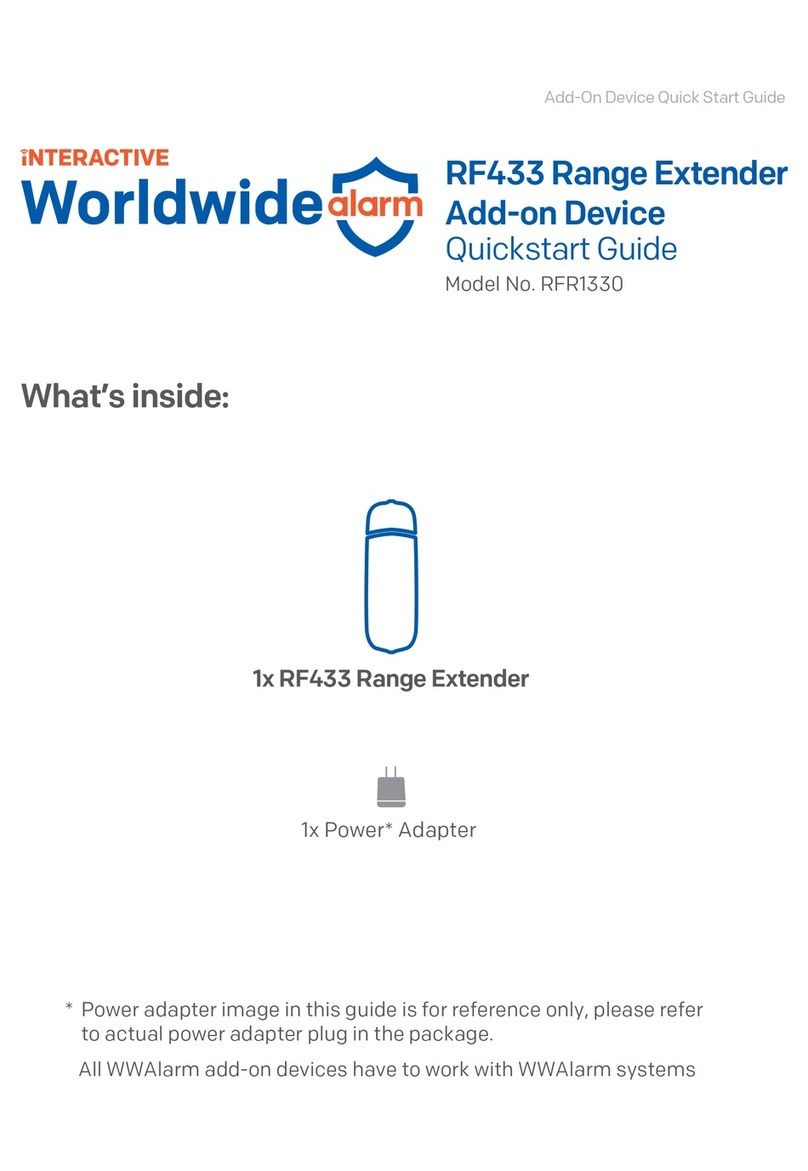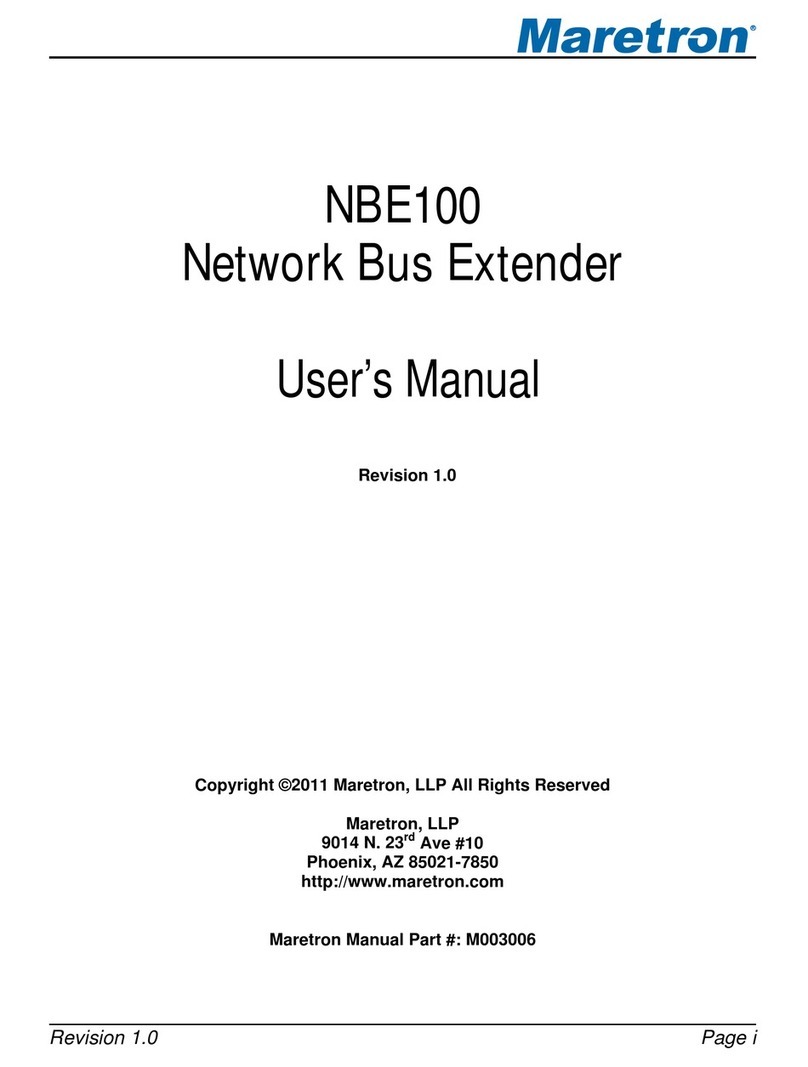Boosterplanet Mobile Signal DoCall 5 User manual

User
Manual
Boosterplanet

Content 2
Need Help?
Introduction
......................................................................................................................................................................................
Package Includes
......................................................................................................................................................................................
Installation
......................................................................................................................................................................................
LCD Displaying
......................................................................................................................................................................................
Troubleshooting
......................................................................................................................................................................................
+1 202 517 2176www.boosterplanet.com

Introduction This guide will give you a general overview of mobile
signal boosters to help you use it right away. It
provides you with all necessary information and
instructions for mobile signal booster effective
installation and use.
This guide includes written and visual information
(such as illustrations and diagrams) to assist the
userin completingthe installation.
Please, read carefully the precautions with symbols,
to ensure that the device is used in best condition
and in complete safety.
Mobile signal boosters aim to strengthen and
improve weak mobile signal reception. The primary
functions of signal boosters are:
Enhancementof cell phone communication
quality
Maximization of wireless internetspeed
The intelligence of boosters lies upon their capacity
of revealingthe real signal strength around the area
as well as the correct output power.
3
Need Help?
The deviceis designed for indoor
use onlywith a temperature range
of -250C to +550C.
+1 202 517 2176www.boosterplanet.com

Package
Includes
If upon receiving your
order, there are any
missed components,
please, contact us right
away and wewill take
care of the issue.
This devicemay
be operated ONLY
for use in an
indoor, temperature
controlled
enviroment (<100
degrees Fahrenheit)
4
BoosterMegnet Antenna
Power Supply
Need Help?
Flat Antenna
+1 202 517 2176www.boosterplanet.com

Install the Megnet outside antenna on top of the car .
Install the booster nearby to the power source ,and
make sure it’s 3 meter away from outside antenna
Connect the Megnet antenna to the BS port of the
booster.
Connect the Flat antenna to the MS port of the
booster.
Connect the booster to the power once all the
connections done.
Make sure outside of the RV there are at least 2 bars
signals,otherwise,the booster may not work properly.
Tech
Parameters
Installation 5
Need Help?
MAX GAIN :50dB
MAX OUTPUT POWER: Downlink:0dBm/Uplink:20dBm
POWER REQUIREMENTS: AC110-240,DC12V,3A
Auto Gain Control: 20dB Min
CONNECTORS: N female
DIMENSIONS: 175*135*35mm
WEIGHTS: 0.75kg
LCD INDICATION: Signal status,Self-oscillation
eliminated,Gain self-adapt ,fault
warning,Installation reminder
Frequency Bands:
BAND 2 1900MHz
BAND 4 1700MHz
BAND 5 850MHz
BAND 12 700MHz
BAND 13 700MHz
+1 202 517 2176www.boosterplanet.com

Boot default display,it could be customized in any language
L7/OS:LTE700MHz Outside Signal strength
which is received from the cell tower
P19/OS:PCS1900MHz Outside Signal
strength which is received from the cell
tower
L7/OP : LTE700MHz Output Signal strength
which is output from the booster after
amplification
P19/OP : PCS1900MHz Output Signal
strength which is output from the booster
after amplification
:Auto Gain Control and Anti
Oscillation functions are working good
:Auto Gain Control and Anti
Oscillation functions failed
LCD Displaying 6
Need Help?
L7/OP : LTE700MHz Output Signal strength
which is output from the booster after
amplification
P19/OP : PCS1900MHz Output Signal
strength which is output from the booster
after amplification
C8/OP : CELL850MHz Output Signal strength
which is output from the booster after
amplification
A17/OP:AWS1700MHz Output Signal
strength which is output from the booster
after amplification
Status/OK: Booster is working,but it is not in
its best condition,If you want to cover more
wider area, you need to change the direction
or position of the outside antenna to get
stronger signal from cell tower.
:Auto Gain Control and Anti
Oscillation functions are failed
+1 202 517 2176www.boosterplanet.com

Max Gain: It is the booster’s highest gain which is set in the factory
Working Gain: It is the gain when the booster working in different condition, when the outside signal
is weak ,the booster will work with the Max gain,when the booster detects too much strong signal
input to the booster,it willintelligent to reduce the gain to avoid self-oscillation and protect the
booster.
Reduced Gain: It is the dB gain which the booster reduce according to
the input signal strength.
C8/OS:CELL850MHz Outside Signal strength
which is received from the cell tower
A17/OS: AWS1700MHz Outside Signal strength
which is received from cell tower
C8/OP: CELL850MHz Output Signal strength
which is output from the booster after
amplification
A17/OP:AWS1700MHz Output Signal strength
which is output from the booster after
amplification
Status/Good:Booster is working very good,you
don’t need to do any adjustment
Status/OK: Booster is working,but it is not in its
best condition,If you want to cover more wider
area,you need to change the direction or position
of the outside antenna to get stronger signal
from cell tower.
Status/Weak: Booster receives weak signal from
cell tower,please change the direction or position
of the outside antenna to get stronger signal,but
7
Need Help?
+1 202 517 2176www.boosterplanet.com

1. The booster will shut down immediately to
protect the circuit until you solve the roblem, and
restard the device
2. Please move the outside antenna more farther
away from inside antenna
8
Need Help?
1. Please check if the outdoor antenna is
connected properly to the BS port of the booster
with the cable
2. Please check whether the outside antenna
receives too much weak signal from cell
tower.pls make sure there are at least 2 bars
signal outside the RV
3. Please check and confirme the booster you
ordered with the correct frequency same as your
cellphone mobile network.
+1 202 517 2176www.boosterplanet.com

9
Need Help?
No signal or input signal too weak
Please check if the outside antenna is connected
properly tothe BS port of the booster with the cable I
can hear the person on my phone call but he/she does
not hear me clearly and/or my voice quality is poor.
Please check whether the outside antenna receives
too much weak signal from base station,make sure
outside of the RV there are at least 2 bars signals.
FAQ
Question 1
Question 2
Troubleshooting
Answer
Answer
Question 3
Answer
Question 4
Answer
Self-excitation or the antennas too close
The booster will shut down immediately to protect
the circuit until you solve the problem,and restard
the device.
Please try to move the outside antenna more farther
away from inside antenna.
The input and output signal normally,but the signal
does not improve
Please check the indoor antenna is connected
properly to the MS port of the booster with the cable.
More questions
Pls take the picture of the LCD display and send it to
our after sale service.
+1 202 517 2176www.boosterplanet.com
This manual suits for next models
1
Other Boosterplanet Extender manuals