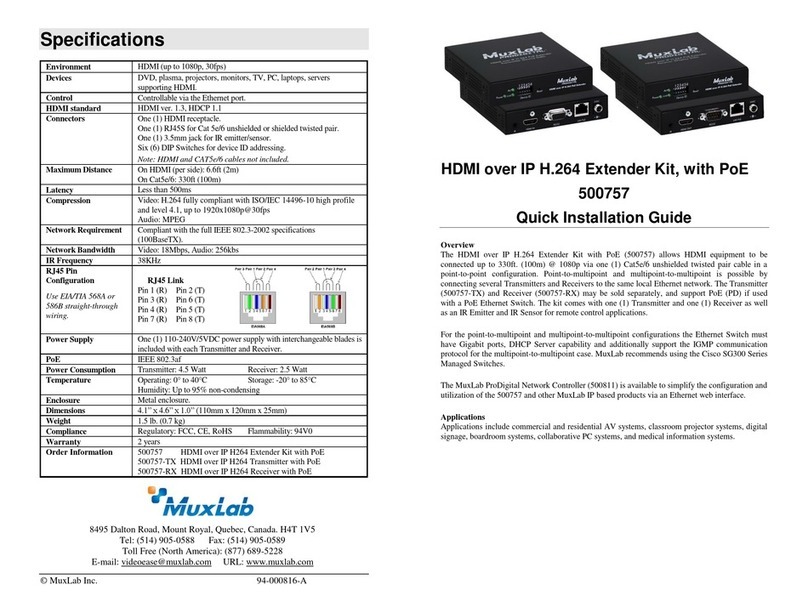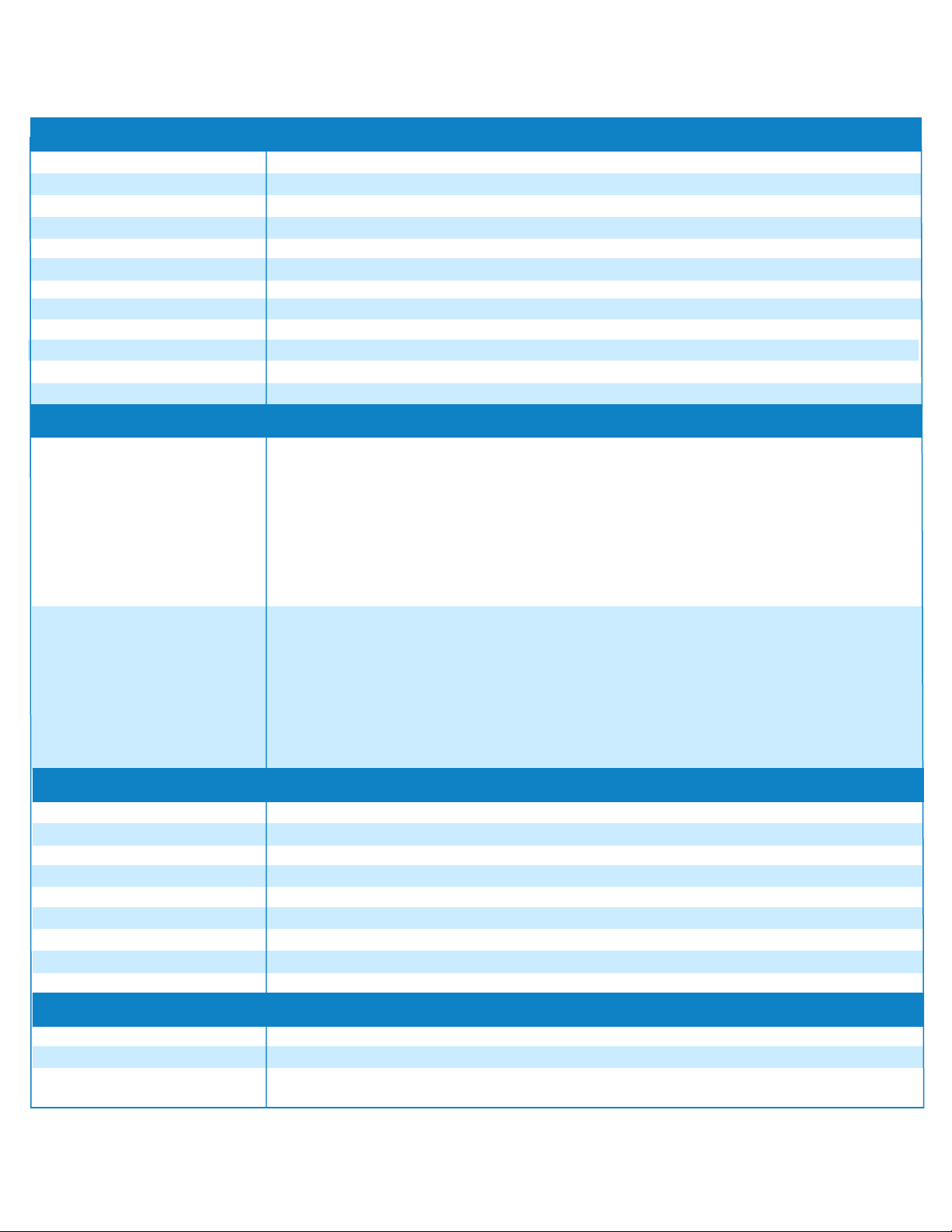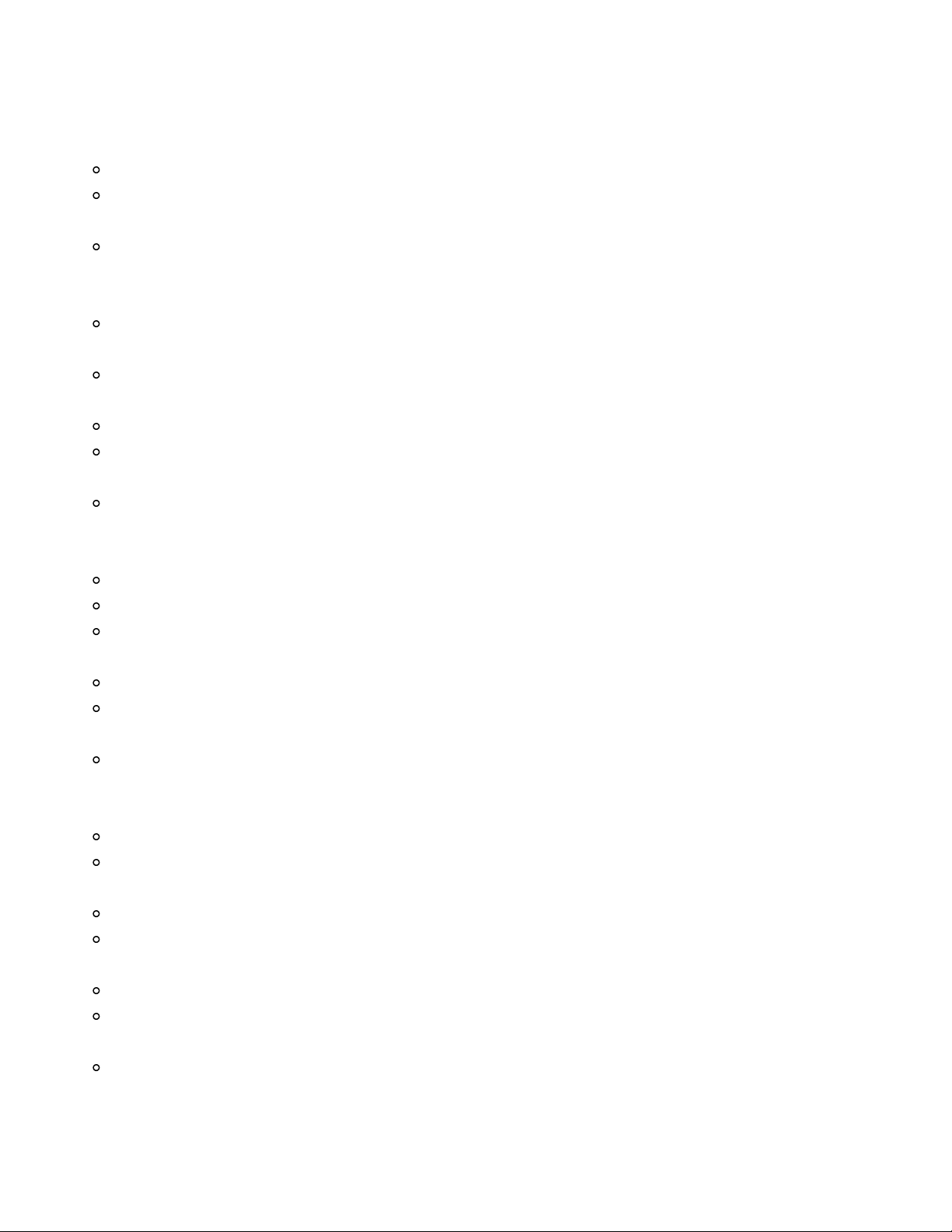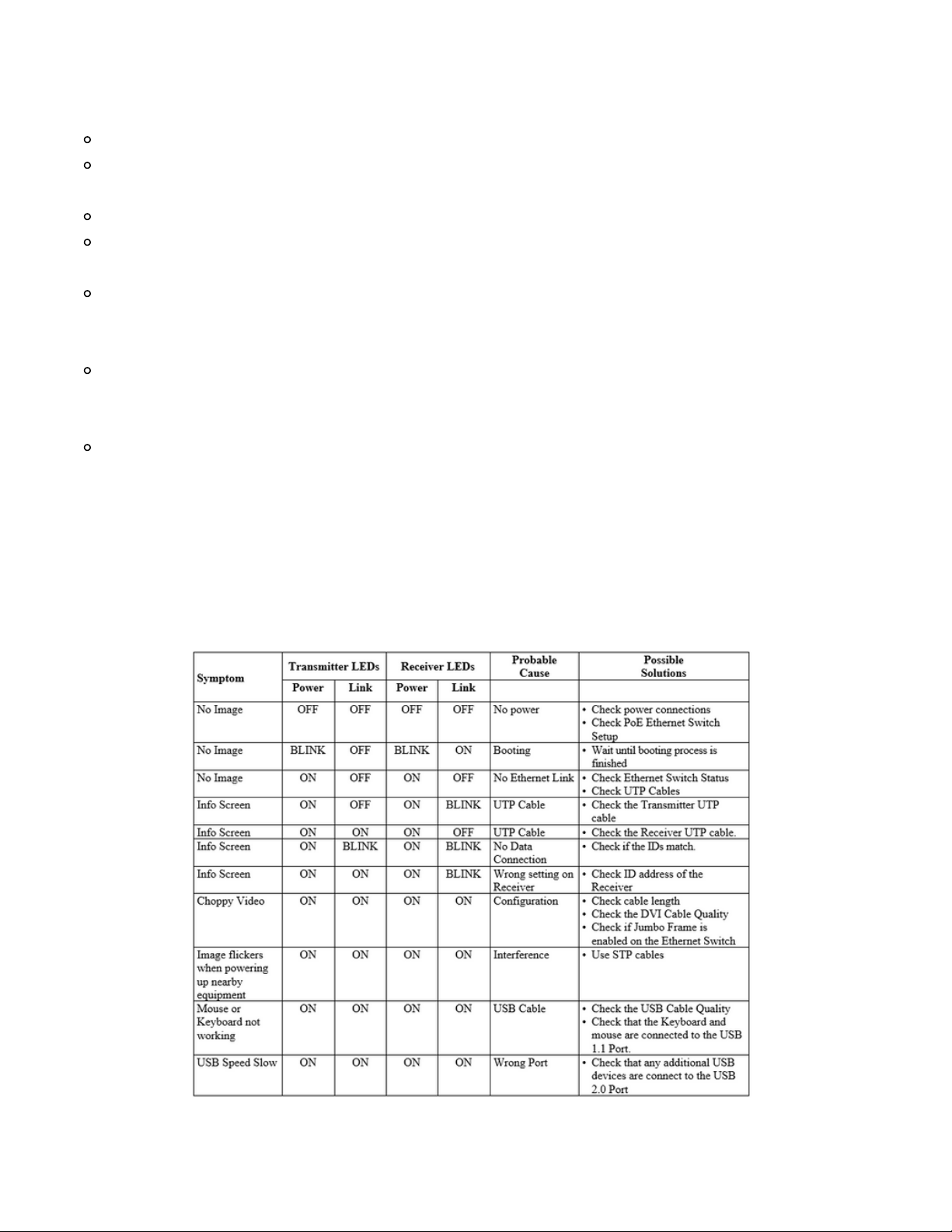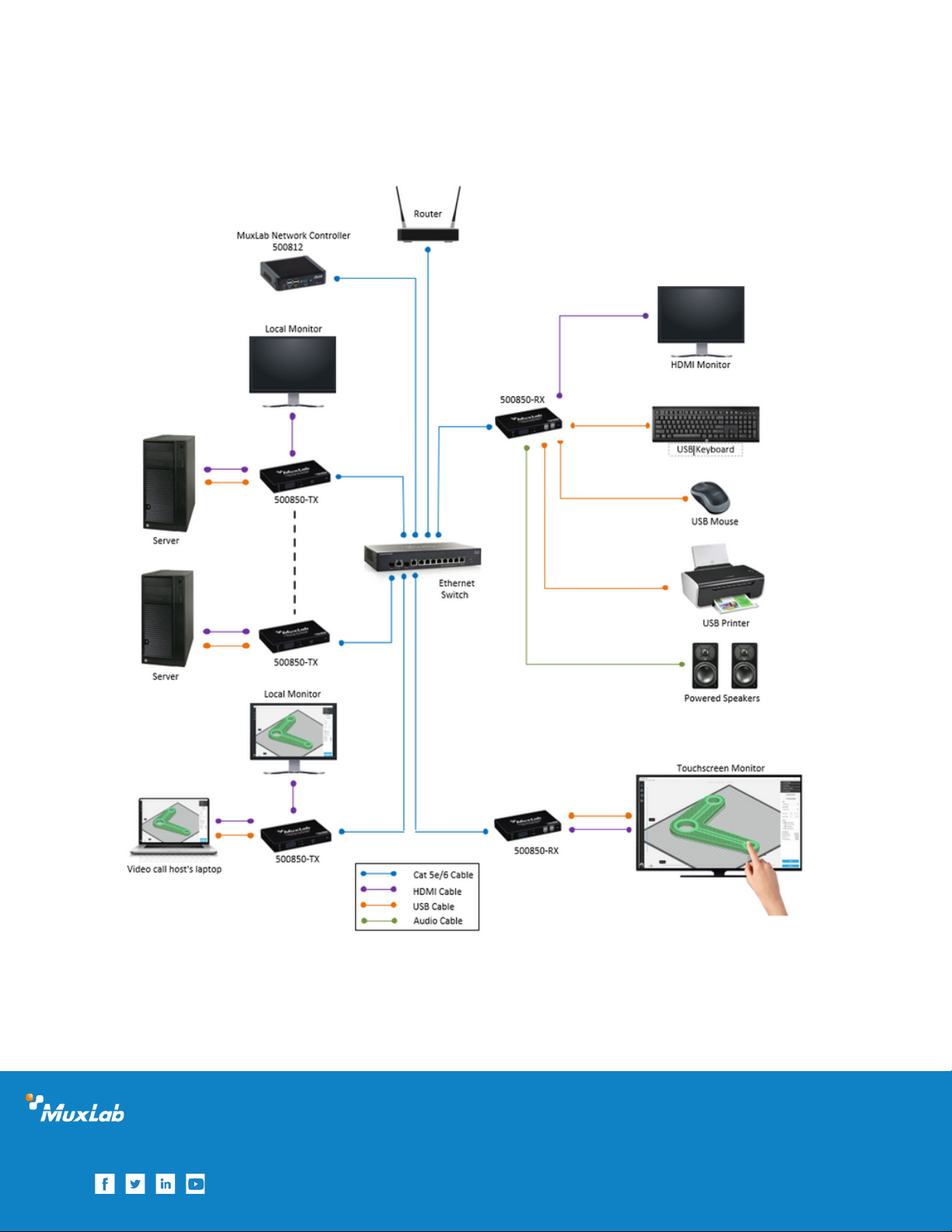MuxLab 500850 User manual
Other MuxLab Extender manuals
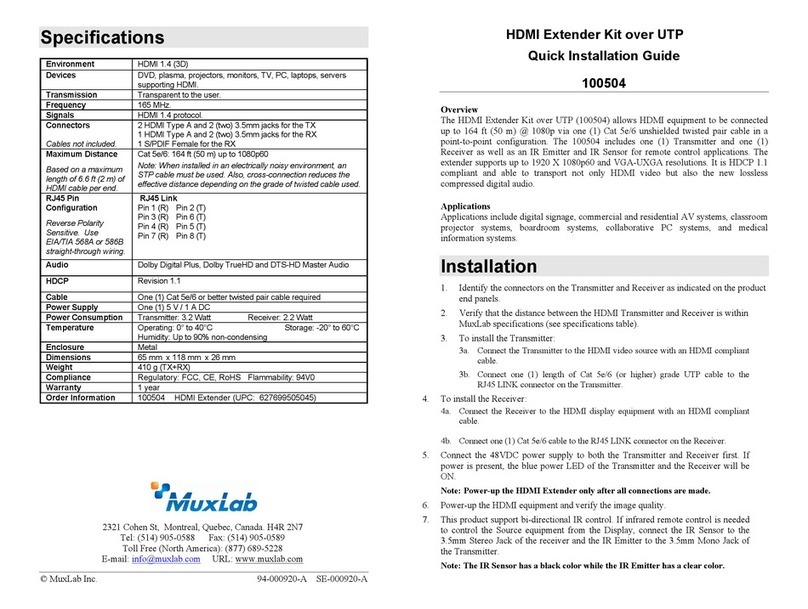
MuxLab
MuxLab 100504 User manual
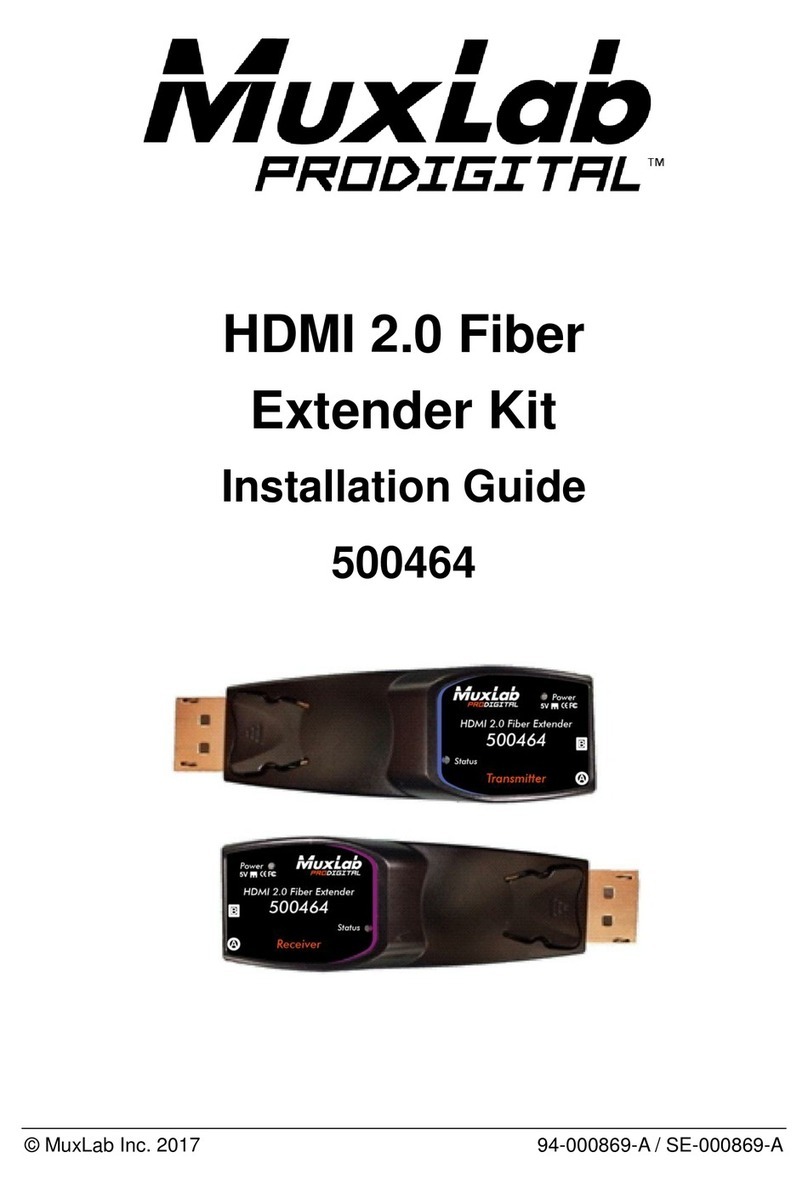
MuxLab
MuxLab 500464 User manual

MuxLab
MuxLab 500710 User manual

MuxLab
MuxLab VideoEase User manual
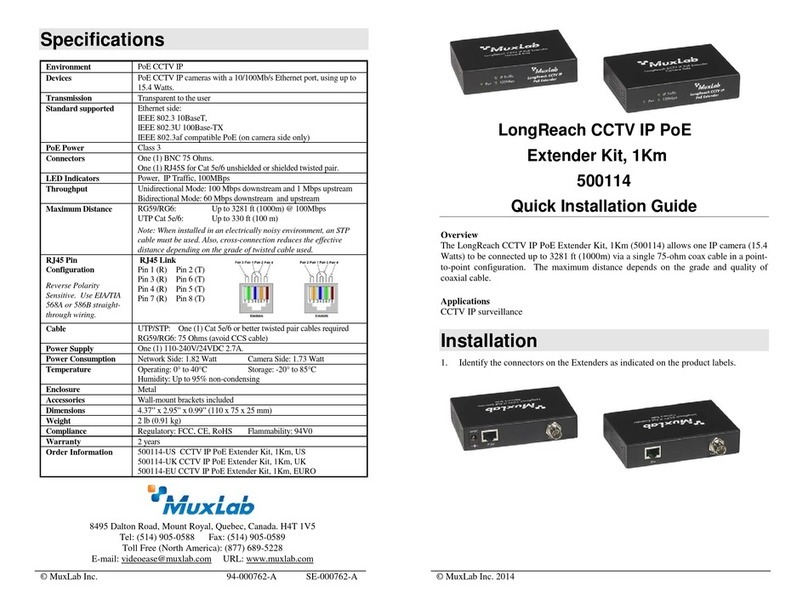
MuxLab
MuxLab 500114 User manual

MuxLab
MuxLab 500456 User manual

MuxLab
MuxLab 500450-LR User manual
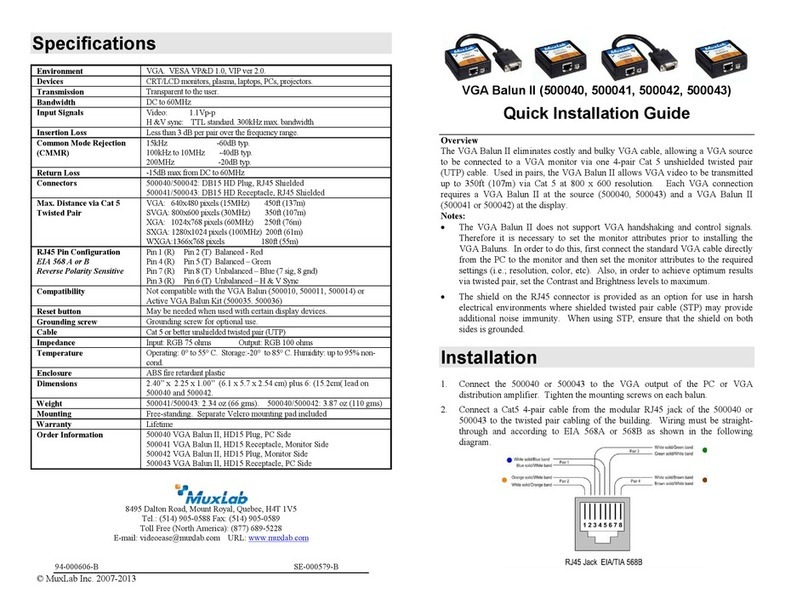
MuxLab
MuxLab VGA Balun II User manual

MuxLab
MuxLab 100504 User manual
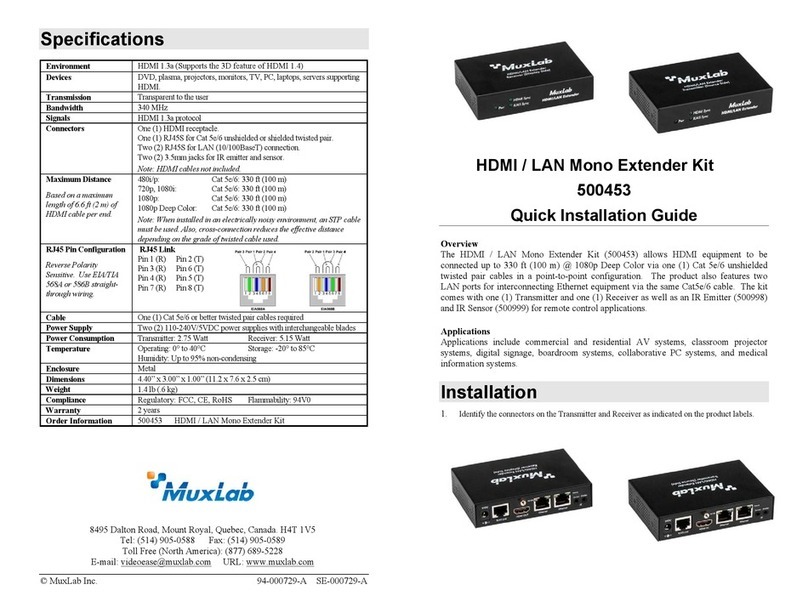
MuxLab
MuxLab 500453 User manual

MuxLab
MuxLab 500459 User manual
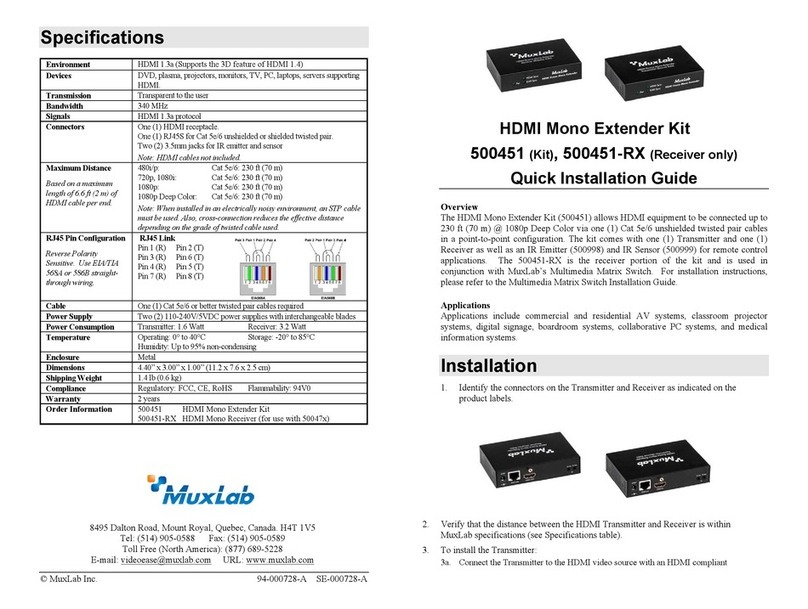
MuxLab
MuxLab 500451 User manual
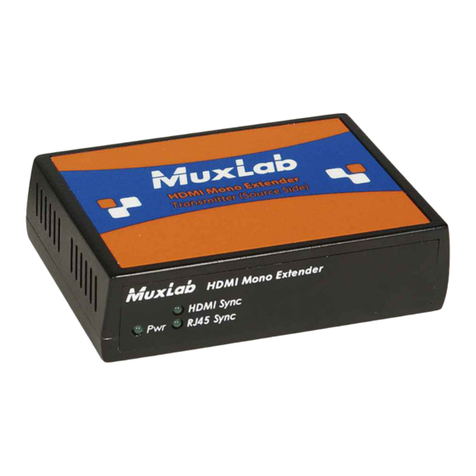
MuxLab
MuxLab 500450 User manual

MuxLab
MuxLab 500040 User manual

MuxLab
MuxLab 500112 User manual

MuxLab
MuxLab Broadcast 500734 User manual

MuxLab
MuxLab 500752 User manual

MuxLab
MuxLab 500754 User manual

MuxLab
MuxLab 500502 User manual

MuxLab
MuxLab 500402 User manual
Popular Extender manuals by other brands

TERK Technologies
TERK Technologies LFIRX2 owner's manual

Devolo
Devolo Audio Extender supplementary guide

Edimax
Edimax EW-7438RPn V2 instructions

Shinybow USA
Shinybow USA SB-6335T5 instruction manual

SECO-LARM
SECO-LARM ENFORCER EVT-PB1-V1TGQ installation manual

ASUSTOR
ASUSTOR AS5004U Quick installation guide