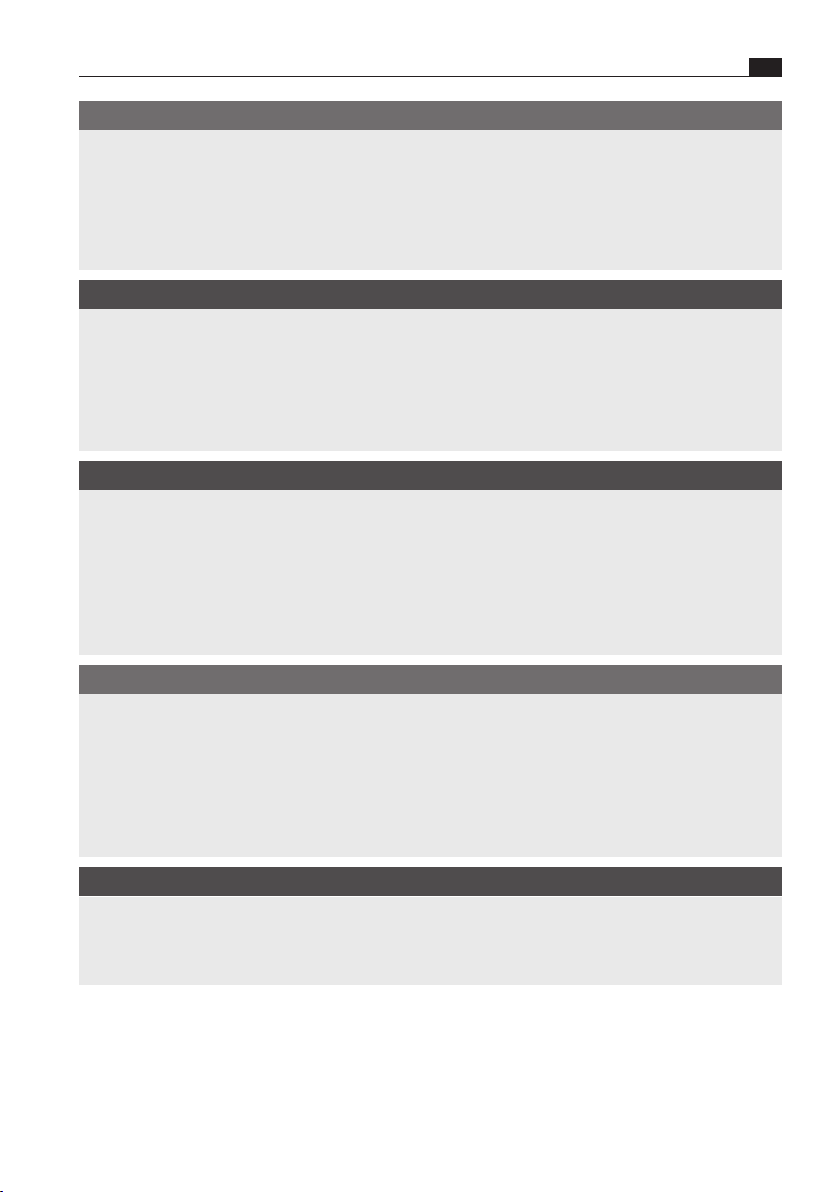48
www.bora.com
EN
8 Troubleshooting 73
9 Installation 74
9.1 Scope of delivery......................................... 74
9.2 Tools and aids.............................................. 74
9.3 Assembly instructions................................. 75
9.3.1 Possible appliance combinations..................75
9.3.2 Fitted unit (single installation).......................75
9.3.3 BORA multi-drawer fitted unit +
BORA X BO steam oven ................................76
9.4 Installing the appliance............................... 76
9.5 Fitting the front............................................ 78
9.5.1 Fitting the unit front ......................................78
9.5.2 Fitting the BORA glass front (MSF290/
MSF140)........................................................80
9.5.3 Completing installation..................................81
9.6 Function test................................................ 82
9.7 Handover to user......................................... 82
10 Decommissioning, disassembly
and disposal 83
10.1 Decommissioning........................................ 83
10.2 Disassembly................................................. 83
10.3 Environmentally-friendly disposal.............. 83
11 Warranty, technical service,
spare parts, accessories 84
11.1 BORA manufacturer’s warranty.................. 84
11.2 Service.......................................................... 85
11.3 Spare parts................................................... 85
11.4 Accessories.................................................. 85
Table of Contents
1 General information 49
1.1 Liability......................................................... 49
1.2 Validity of the operating and installation
instructions.................................................. 49
1.3 Product conformity...................................... 49
1.4 Presentation of information........................ 49
2 Safety 51
2.1 Use as intended........................................... 51
2.2 People with limited abilities........................ 51
2.3 General safety instructions......................... 52
2.4 Safety instructions for installation............. 53
2.5 Safety instructions – operation.................. 54
2.6 Safety instructions – cleaning and
maintenance ................................................ 56
2.7 Safety instructions – repairs,
servicing and spare parts........................... 57
2.8 Safety instructions – disassembly
and disposal................................................. 57
3 Technical data 58
4 Appliance description 61
4.1 Model description........................................ 61
4.2 Structure ...................................................... 61
4.3 How it works ............................................... 62
4.4 Touch operating panel................................. 62
4.5 LED oven chamber lighting......................... 63
4.6 Shelf rack ..................................................... 63
5 Functions and operation 64
5.1 Opening and closing the drawer ................ 64
5.2 Touch control ............................................... 64
5.3 Initial operation............................................ 65
5.4 Load capacity............................................... 65
5.5 Switching on and off ................................... 65
5.6 Manual operation......................................... 66
5.7 Using preset programmes.......................... 66
5.7.1 Preset programmes.......................................66
5.7.2 Using preset programmes.............................68
5.8 Delayed start................................................ 68
5.9 Standby mode.............................................. 68
5.10 BORA Connectivity ...................................... 68
5.11 Demo mode.................................................. 68
5.12 Factory settings........................................... 69
6 Applications 70
7 Cleaning and maintenance 72
7.1 Cleaning agents ........................................... 72
7.2 Cleaning the exterior................................... 72
7.3 Cleaning the cooking chamber................... 72