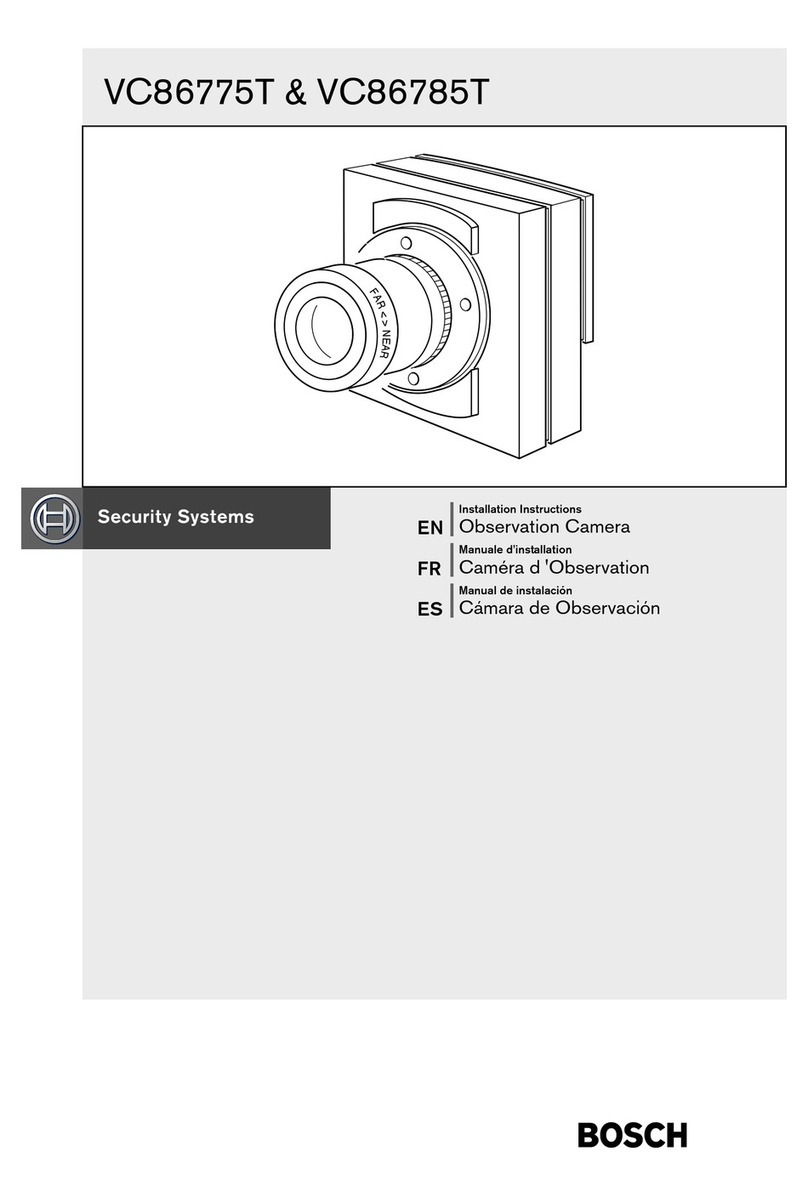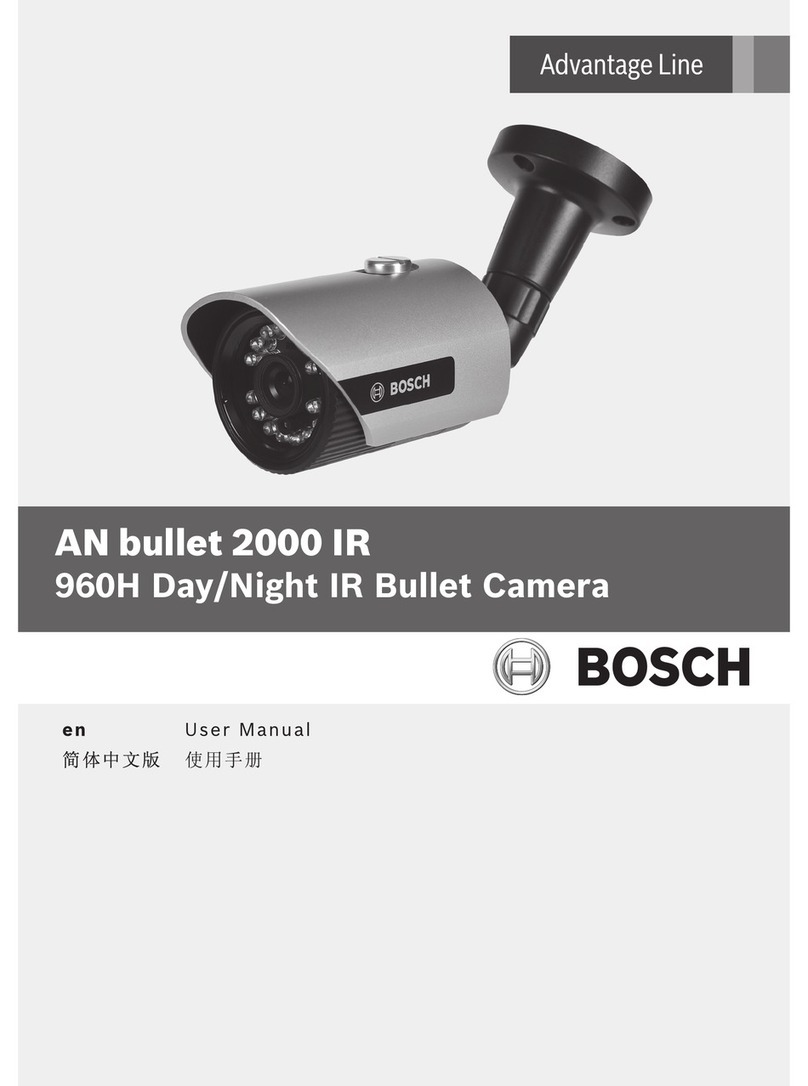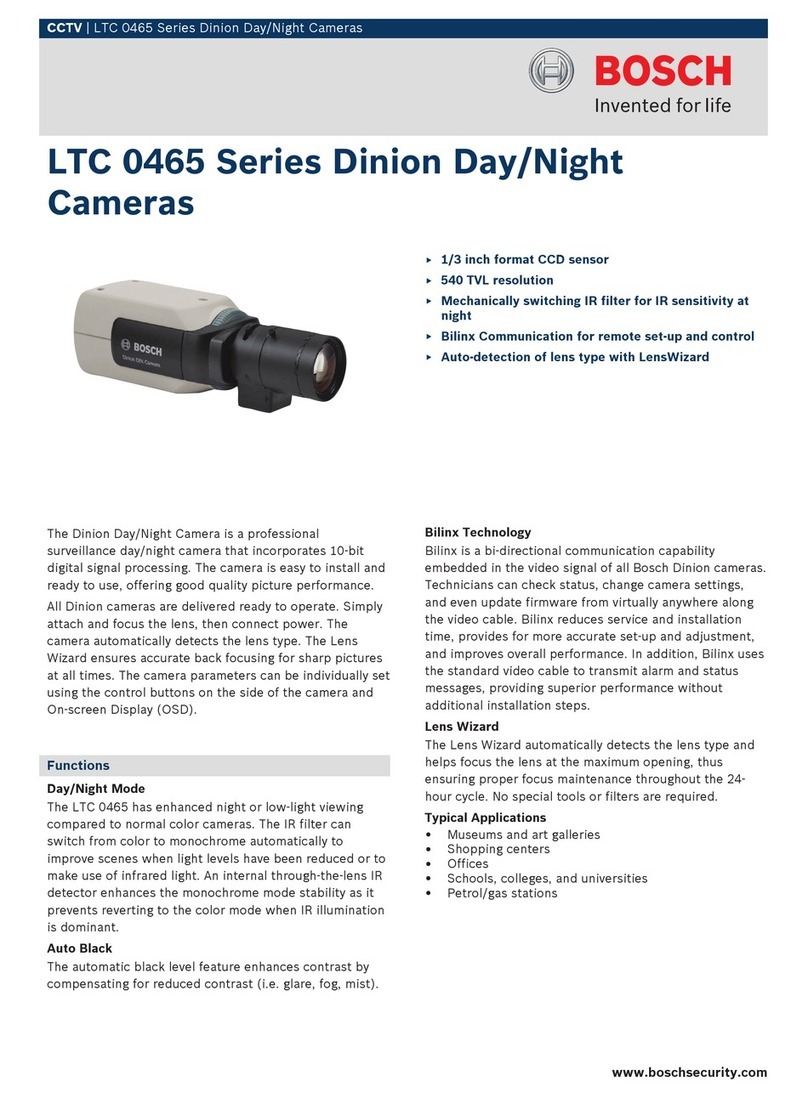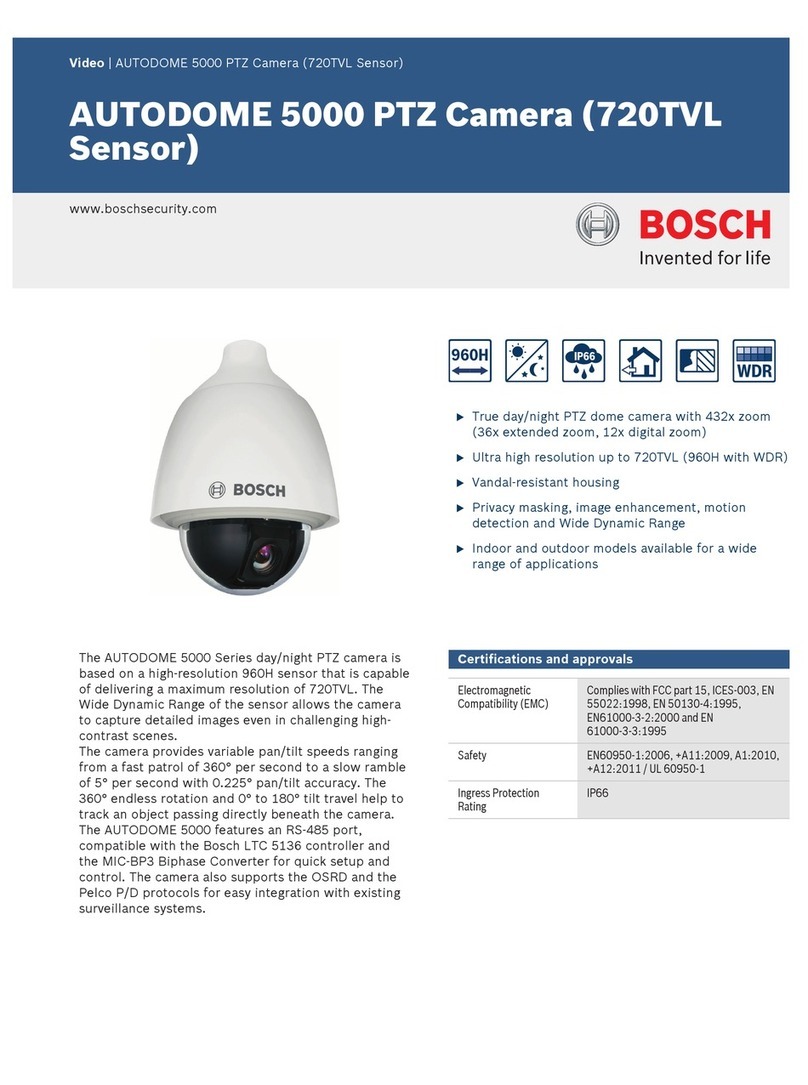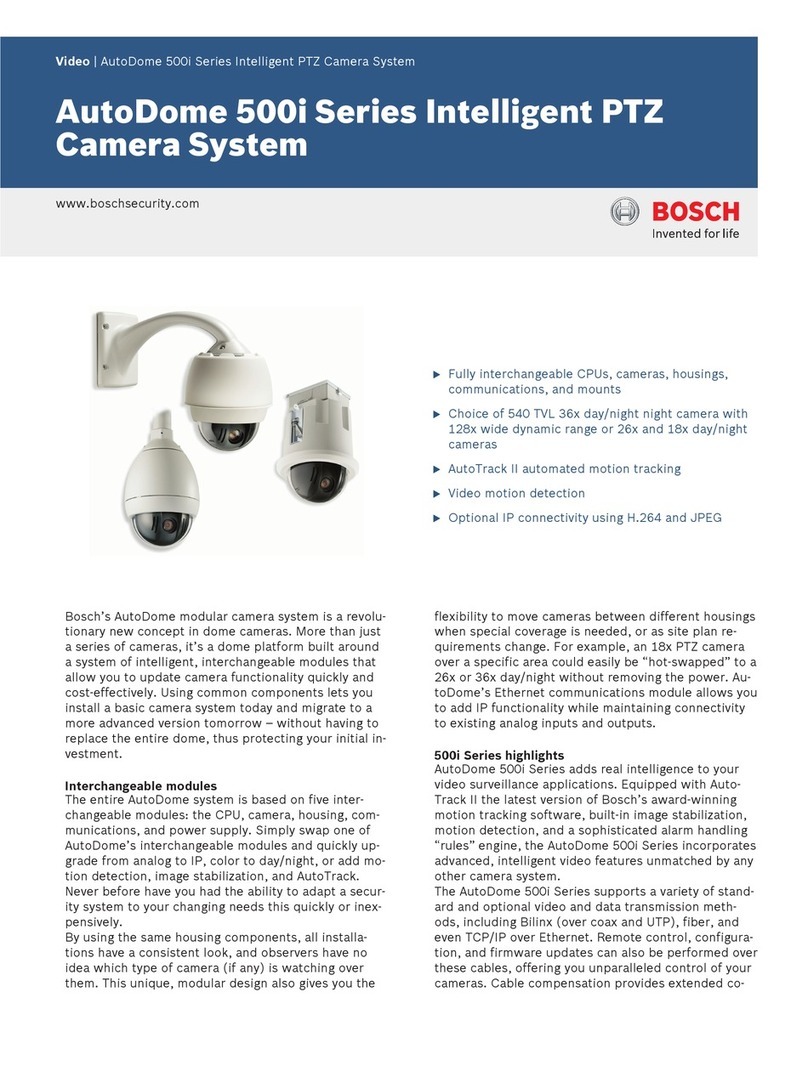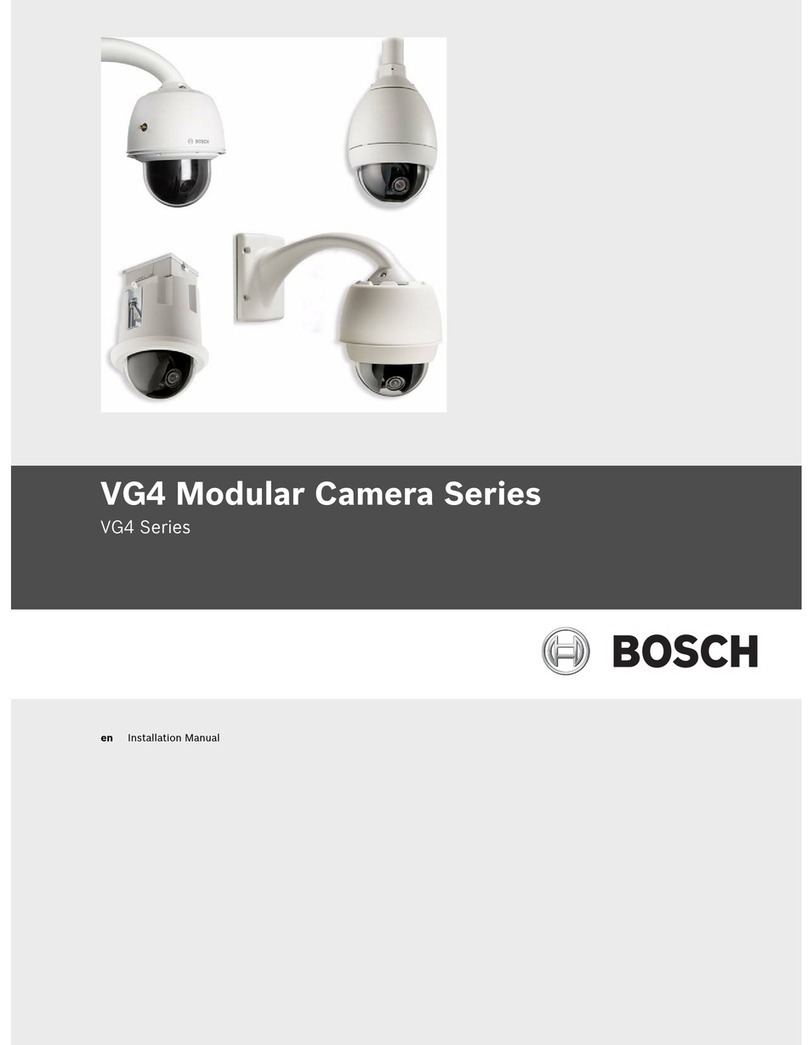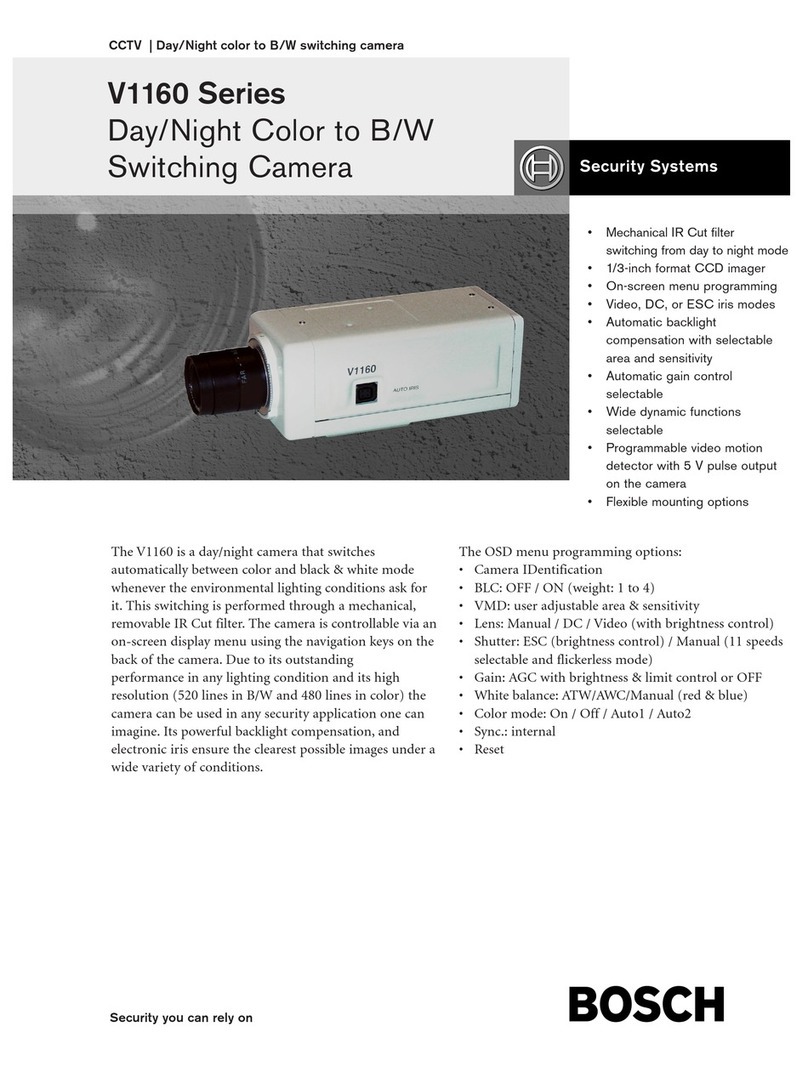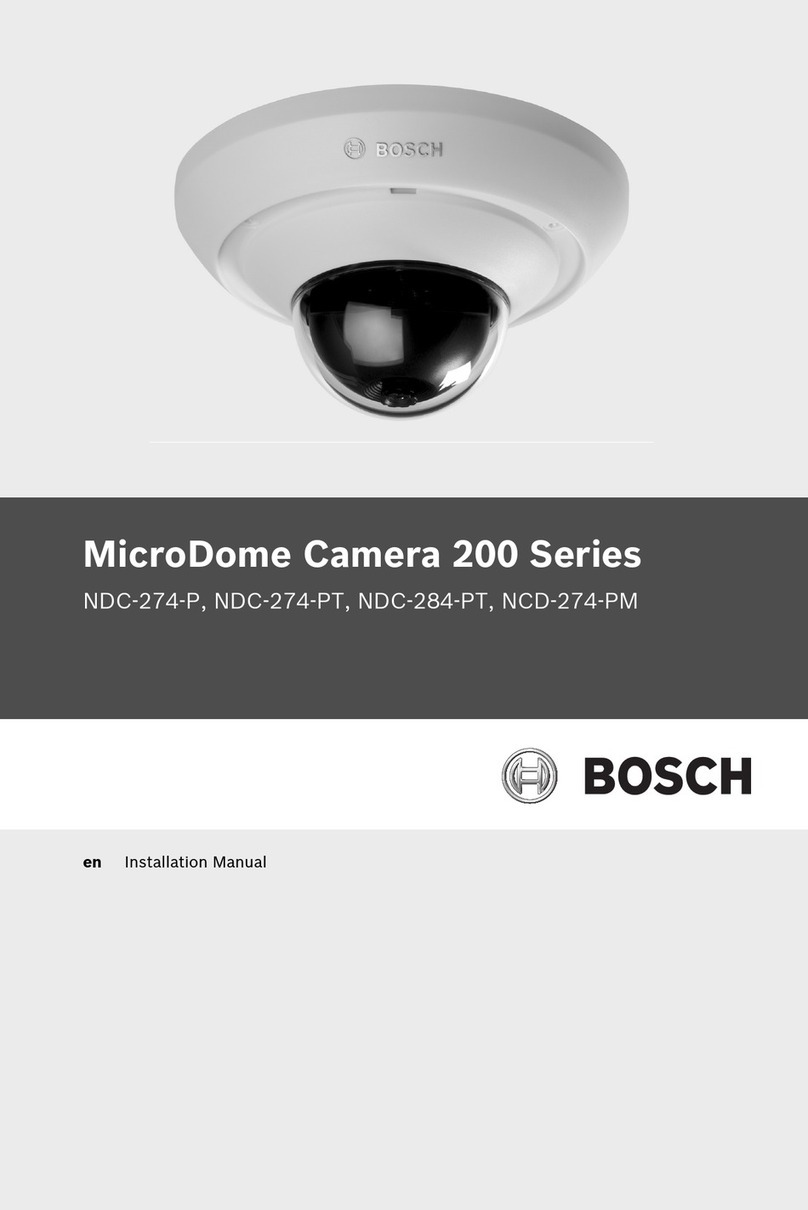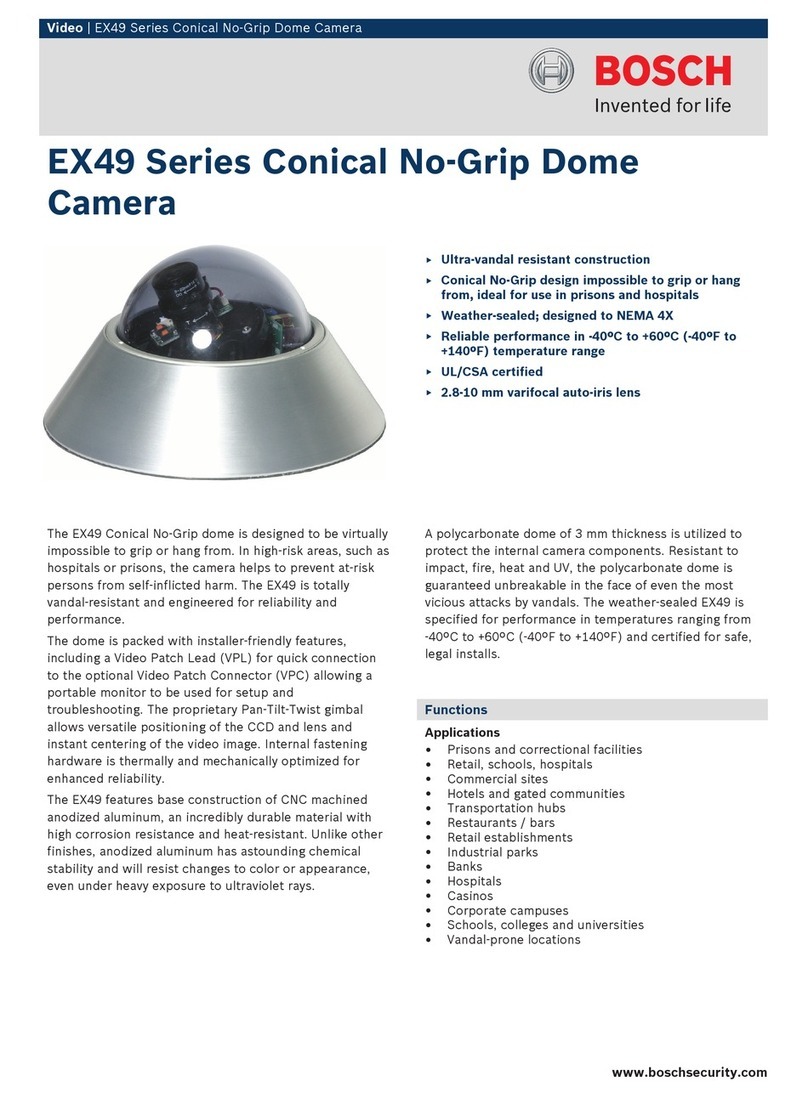Video Output 1 Vpp, 75 ohm
Gamma Selectable - 0.45, 0.6, or 1.0
AGC Auto, adjustable
Electronics Iris 1/60 to 1/100,000 (NTSC)
1/50 to 1/100,000 (PAL)
BLC Adjustable
White Balance Selectable AWC, ATW, Manual, or Push Lock
Dynamic Range
Compensation
Selectable On/Off
Privacy 4 Zone Masking
Lens 4-9mm varifocal, auto-iris, IR corrected
Voltage Supply 12 to 24 VAC/VDC
LED Type High-efficiency 940 nm, even distribution IR
(IR models only)
Number of LEDs 18 (IR models only)
Power Consumption 5 W (No IR)
8 W (IR ON)
Internal Heater / Cooler Not required
Window Lexan Margard Polycarbonate
Wall Bracket Included
Color Traffic White (RAL 9016)
External Dimensions
(L x W x H)
180 x 85 x 85 mm
(7.1 x 3.3 x 3.3 in)
Input Cable Size 11/64 to 15/32 in. (4.4 to 11.9 mm)
Weight 0.7 kg (1.5lb) bracket included
Operating Temperature
Range
-60°C to +60°C (-76°F to +140°F)
Environmental IP66, NEMA 4X
Ordering information
EX14MNX9V0408MN NTSC Marine Camera with Integra-
ted Infrared
Day/Night, 1/3 in. CCD, 540 TVL, NTSC, 4-9 mm
varifocal, auto-iris lens, 18 LEDs, 9-40 nm, white
Order number EX14MNX9V0408M-N
EX14MNX9V0408MP PAL Marine Camera with Integra-
ted Infrared
Day/Night, 1/3 in. CCD, 540 TVL, PAL, 4-9 mm
varifocal, auto-iris lens, 18 LEDs, 9‑40 nm, white
Order number EX14MNX9V0408M-P
EX14MX4V0409MN NTSC Marine Camera
Day/Night, 1/3 in. CCD, 540 TVL, NTSC, 4-9 mm
varifocal, auto-iris lens, white
Order number EX14MX4V0409M-N
EX14MX4V0409MP PAL Marine Camera
Day/Night, 1/3 in. CCD, 540 TVL, PAL, 4-9 mm
varifocal, auto-iris lens, white
Order number EX14MX4V0409M-P
Accessories
VIP-X1XF
H.264 dual-stream 1‑channel encoder, VCA ready
Order number VIP-X1XF
VJT‑X10S
VideoJet X10 with 1 video input
Order number VJT-X10S
VJT‑X10S‑H008
VideoJet X10 with 1 video input and a 80 GB hard disk
Order number VJT-X10S-H008
VJT‑X20S
VideoJet X20 with 2 video inputs
Order number VJT-X20S
VJT‑X20S‑H008
VideoJet X20 with 2 video inputs and a 80 GB hard
disk
Order number VJT-X20S-H008
VJT‑X40S
VideoJet X40 with 4 video inputs
Order number VJT-X40S
VJT‑X40S‑H008
VideoJet X40 with 4 video inputs and a 80 GB hard
disk
Order number VJT-X40S-H008
UPA-2430-60 Power Supply
120 VAC, 60 Hz, 24 VAC, 30 VA Out
Order number UPA-2430-60
UPA-2420-50 Power Supply
220 VAC, 50 Hz, 24 VAC, 20 VA Out
Order number UPA-2420-50
3 | EX14 Marine Camera