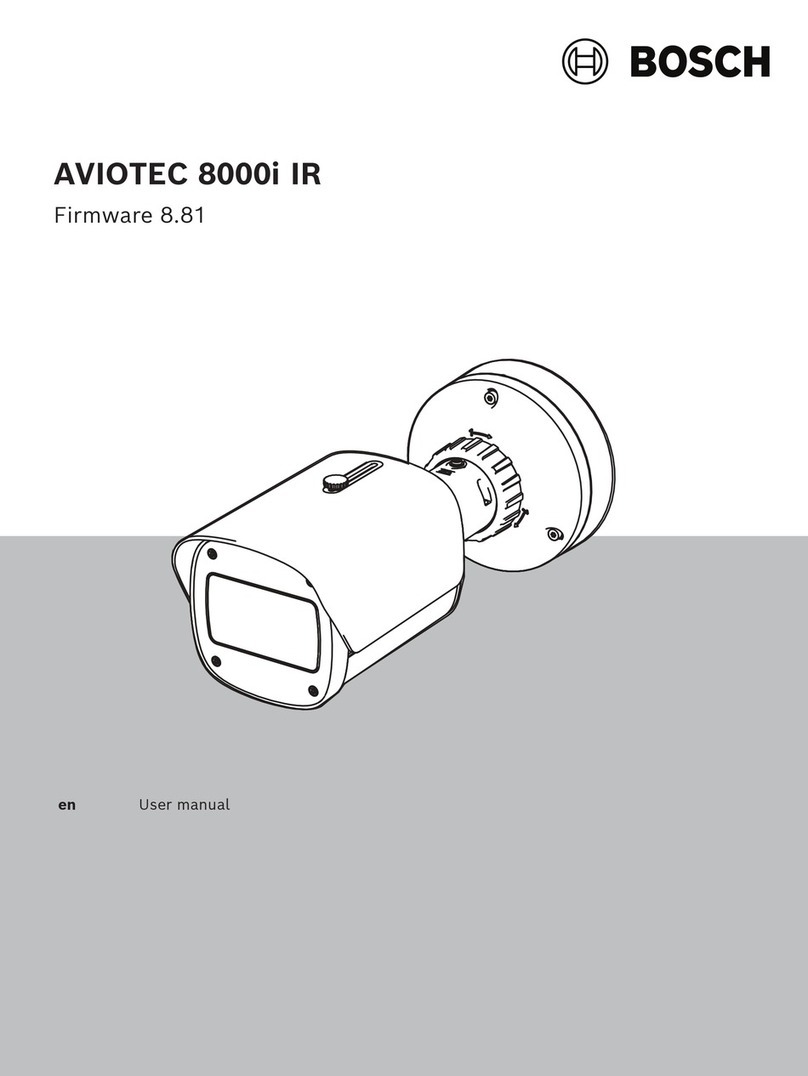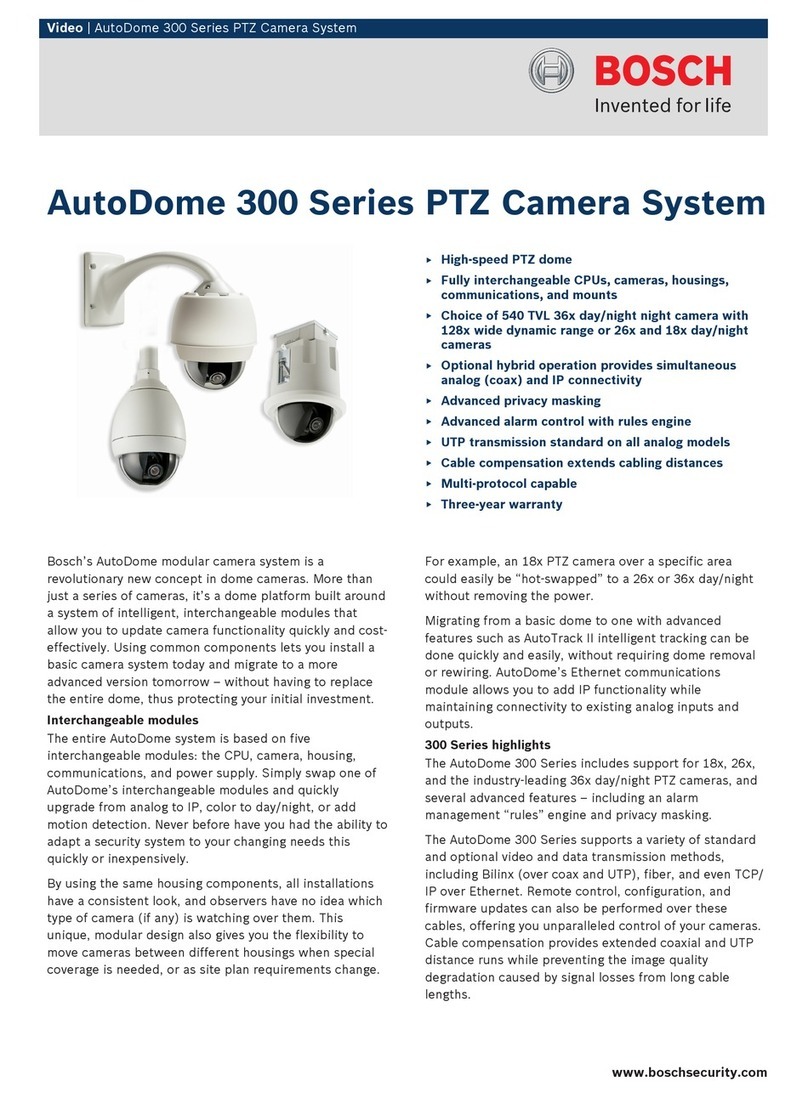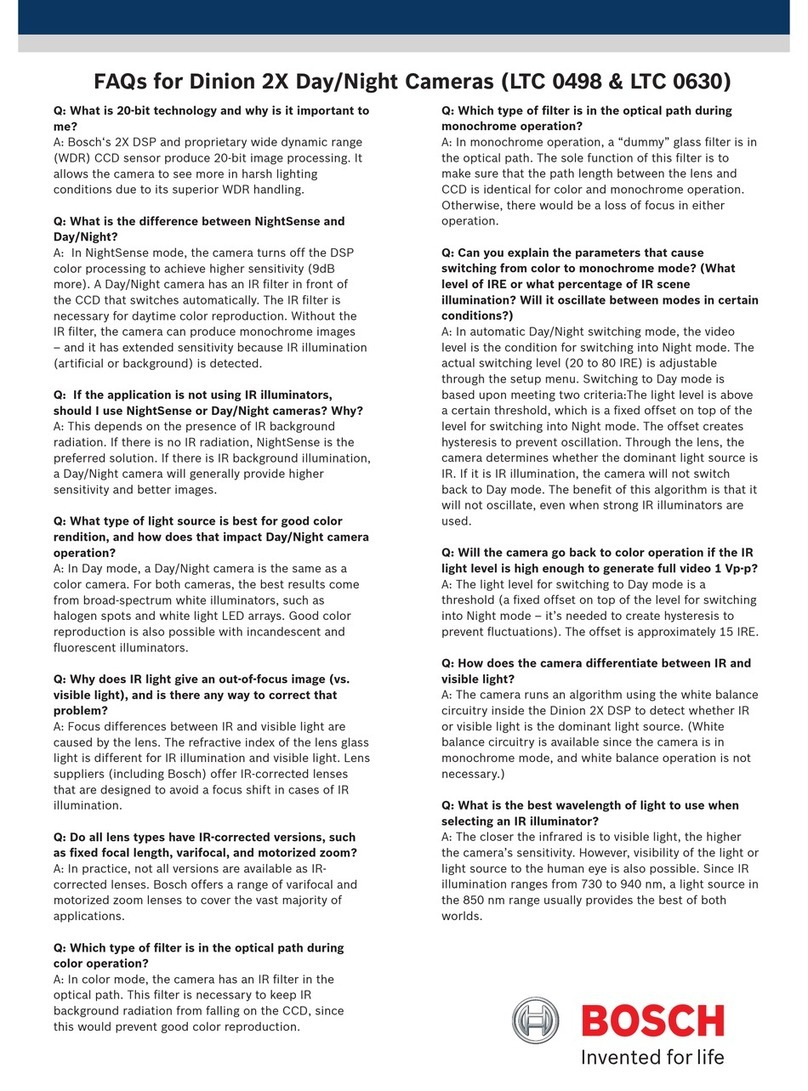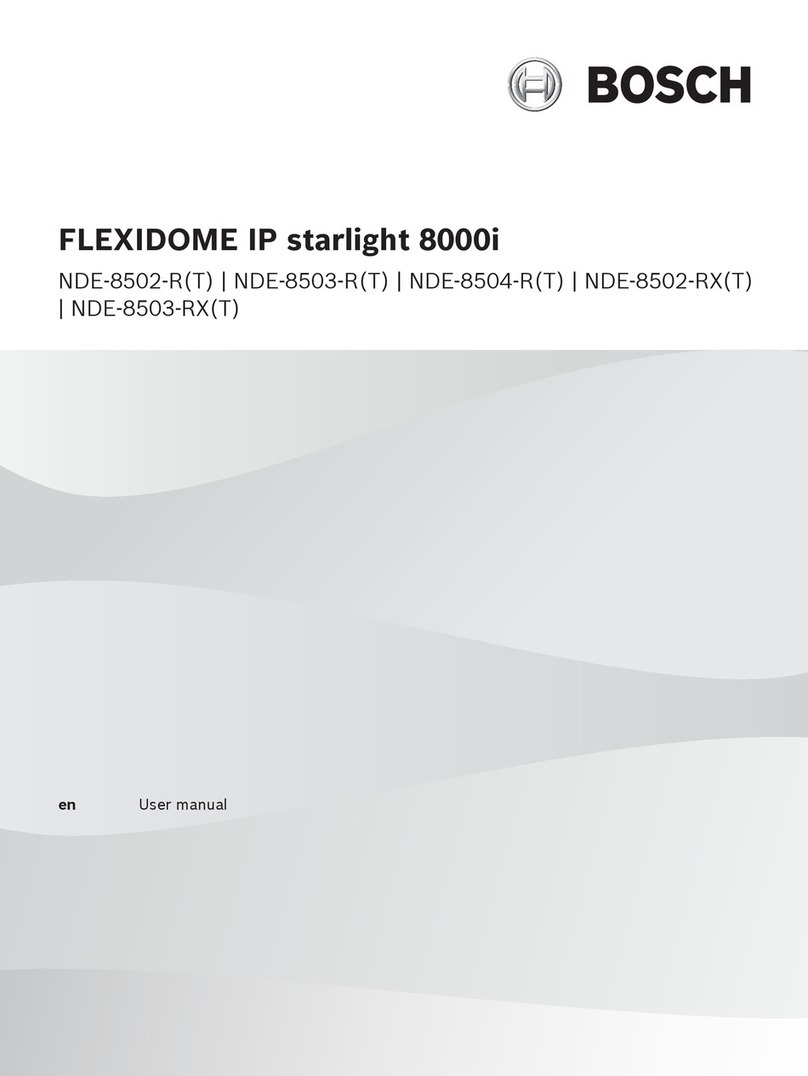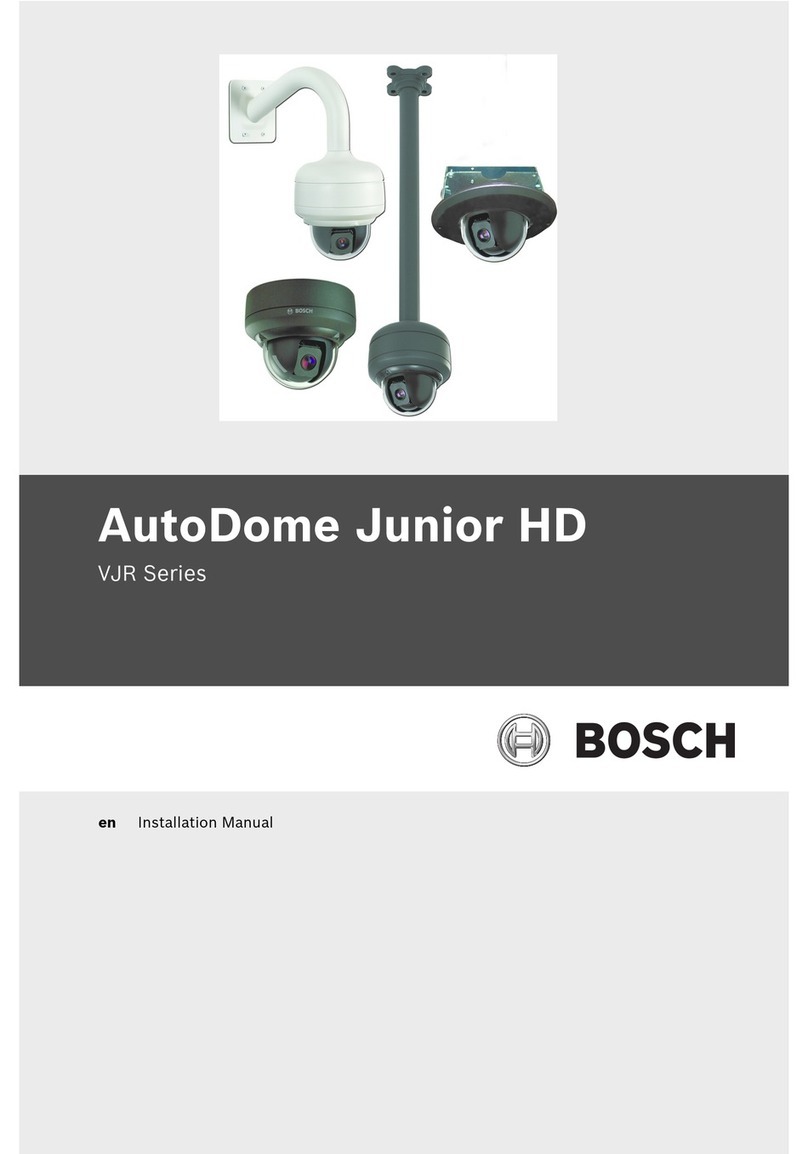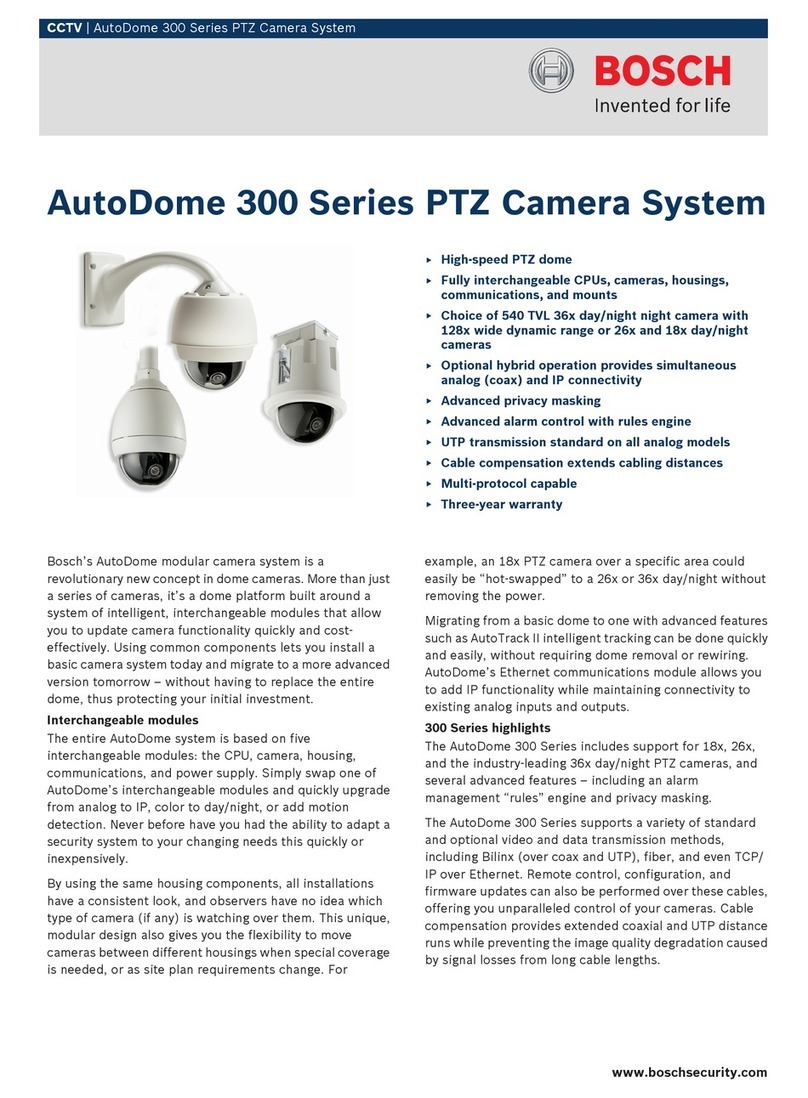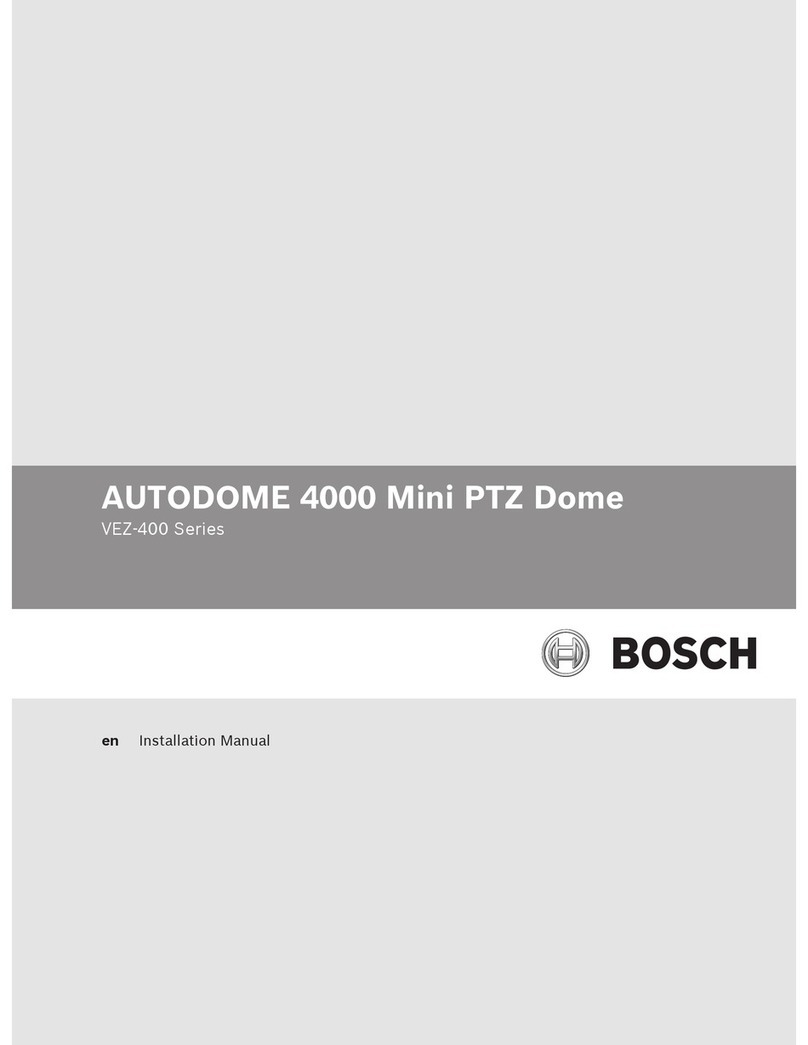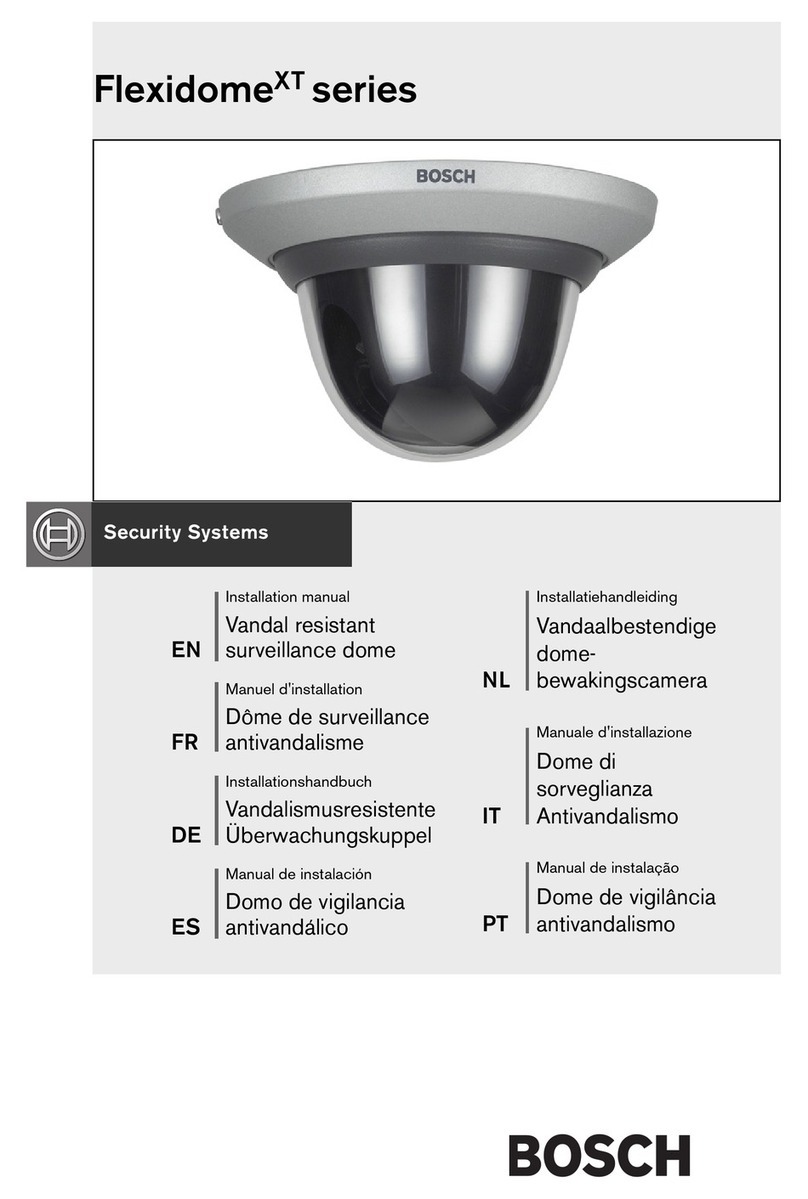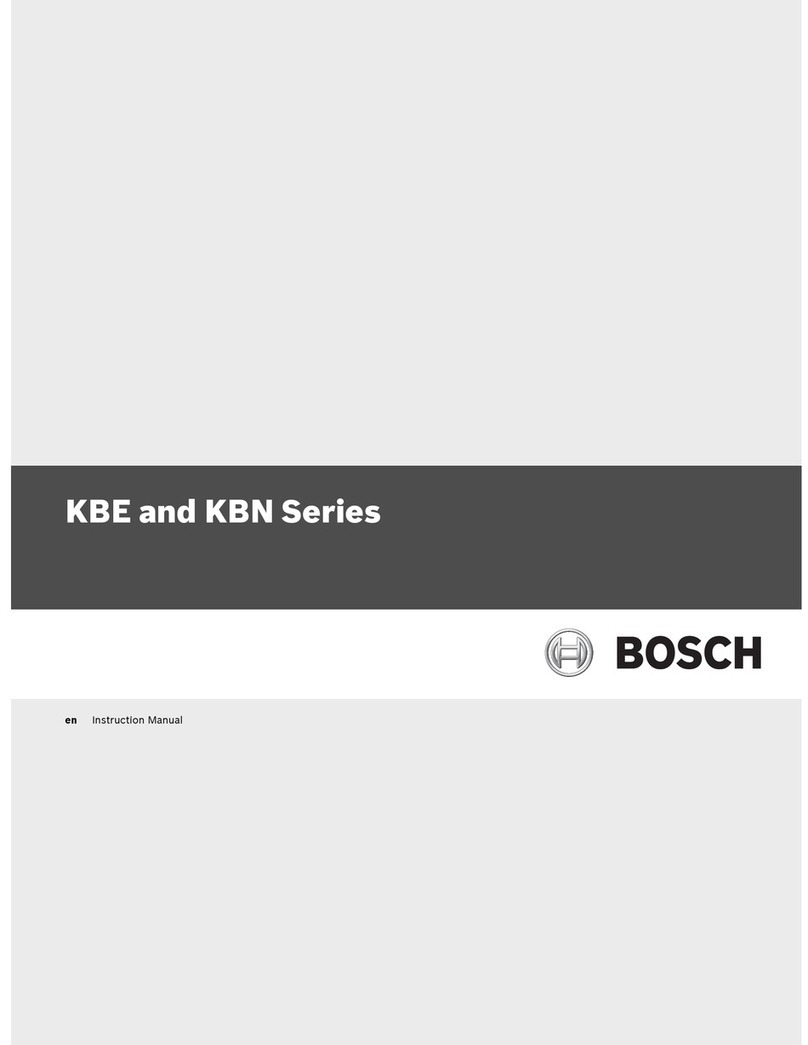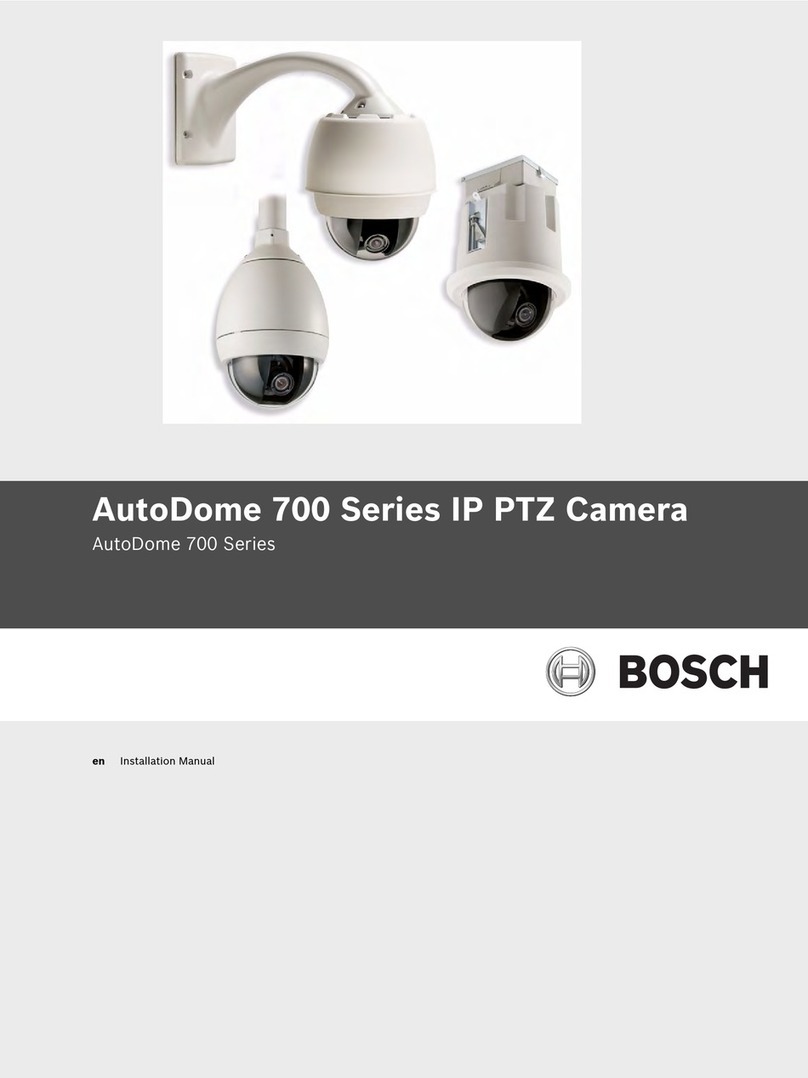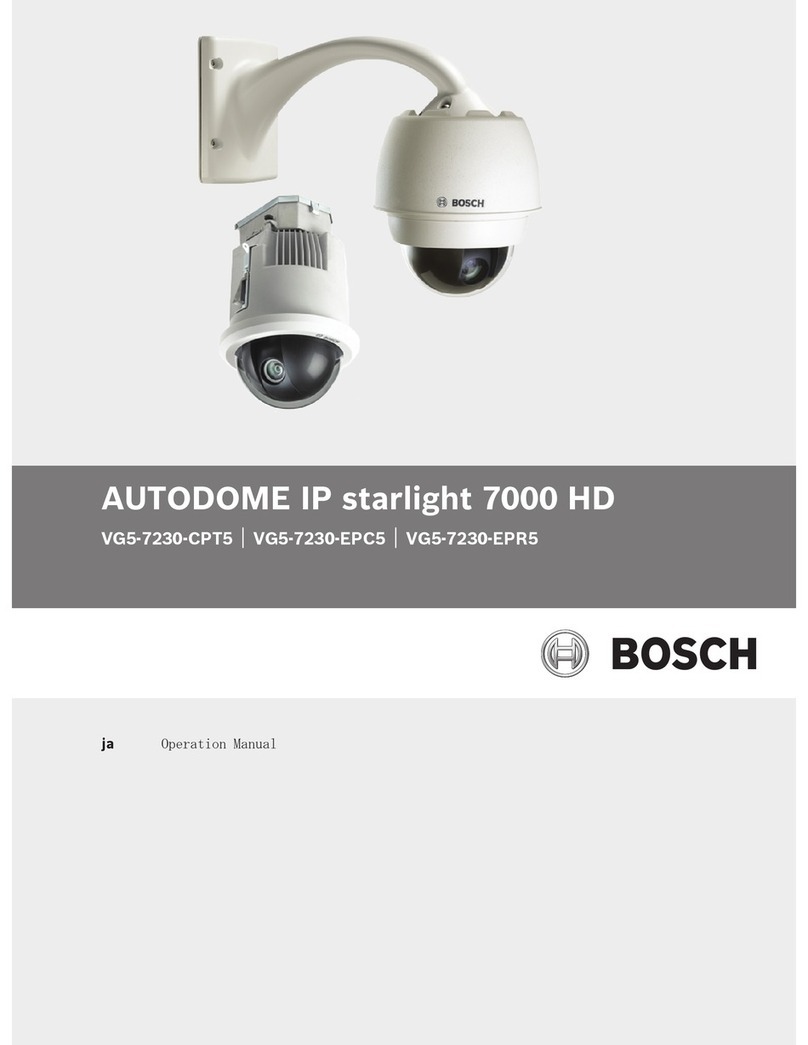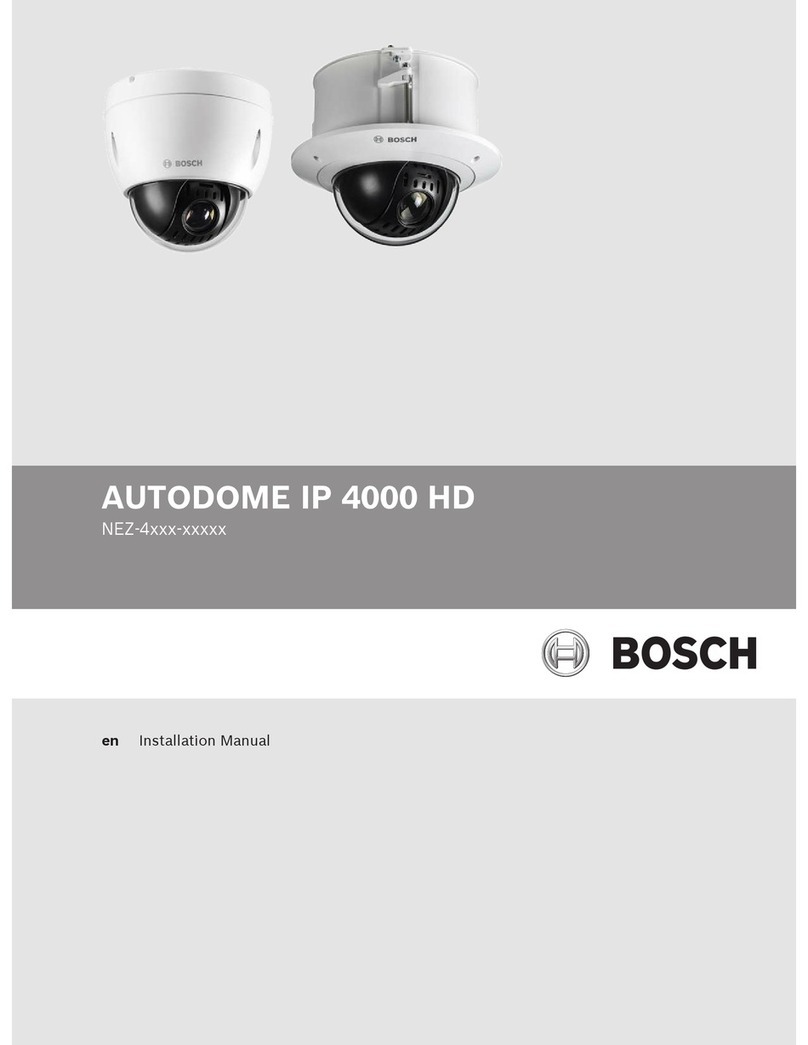AutoDome Modular Camera System VG4 Firmware Update via a TCP/IP Network | en 3
Bosch Security Systems, Inc. Firmware Update Manual F01U076008 | 3.0 | 2007.10
4. Click the Maintenance link.
Figure 1.3 Service Settings Options
1.1.3 Upload the Firmware Files
A service pack update usually contains more than one file, and the system determines which
files your AutoDome requires.
The update process automatically selects a service pack file only if its version is greater than
the version of the file installed on the AutoDome. You can choose the service pack files that
the process installs or skips, but if you choose to skip a file that is a later version, you receive
a warning that skipping a particular file may cause system instability.
The VG4 service pack is available on the Bosch Security Systems Web site or on a CD. To
download the service pack from the Web, navigate to www.boschsecurity.us, click the CCTV
link, then click Software under the Download Library heading.
1.1.4 Order of File Upload
Certain files in the service pack must be uploaded before other files. Before you begin an
upgrade, note the current versions of the firmware for your AutoDome and read the following
descriptions:
–VIPX: You must upload the IP firmware file (vip_x_App1.fw) first if the service pack
contains an upgrade to the current IP firmware file.
–SC Boot: You must upload the SC Boot file only if the version contained in the service
pack is greater than the installed version. If you do update this file, you must upload the
SC Boot file first then upload the the SC Main file separately. The SC Boot upload
process erases the resident SC Main component, which completely disables the VG4
AutoDome. When you upload the SC Boot both the IP Web Server and the CTFID display
instructional messages notifying the installer they should reinstall SC Main.
–SC Main: If the service pack contains only the the SC Main file, then you can upload this
file without a corresponding upload of the SC Boot file. If the service pack also contains
an SC Boot file upgrade, there may be incompatibility issues if the SC Boot is not not
upgraded with the SC Main file.
!
CAUTION! If a service pack contains an upgrade to the IP firmware file (Vip_x_app1.fw), you
must upgrade the IP firmware before you perform any other firmware update
(SCBootApp.g4i or SCMain.g4i).