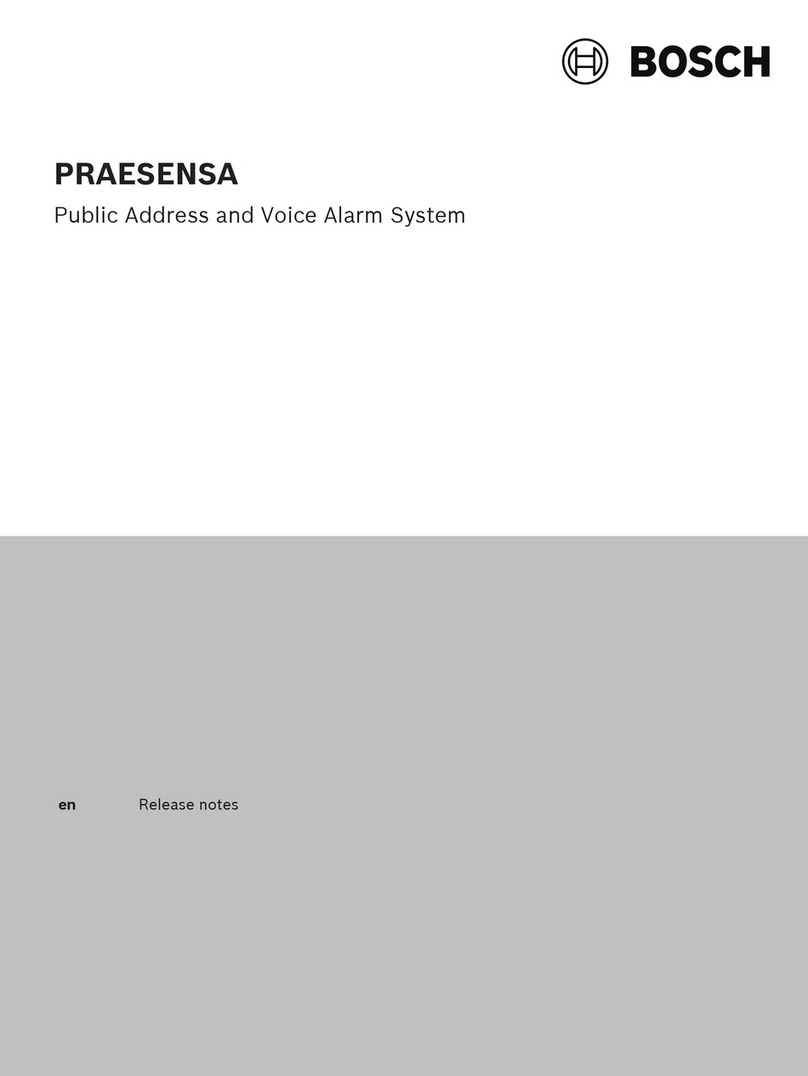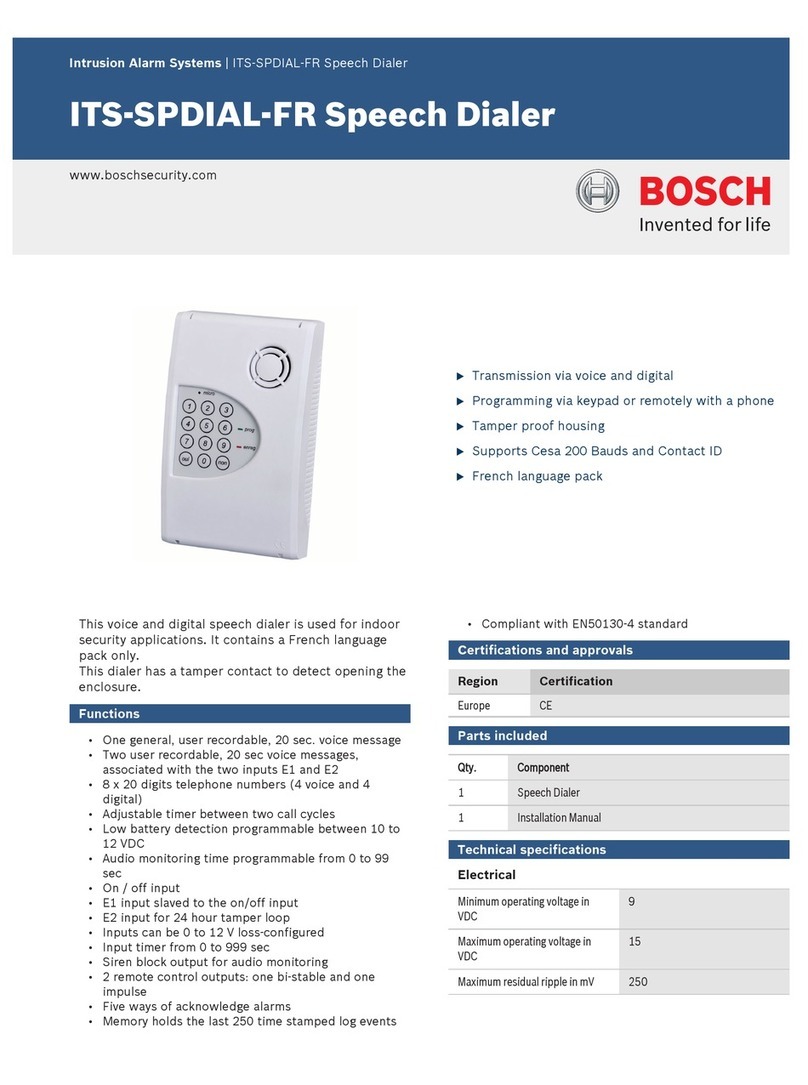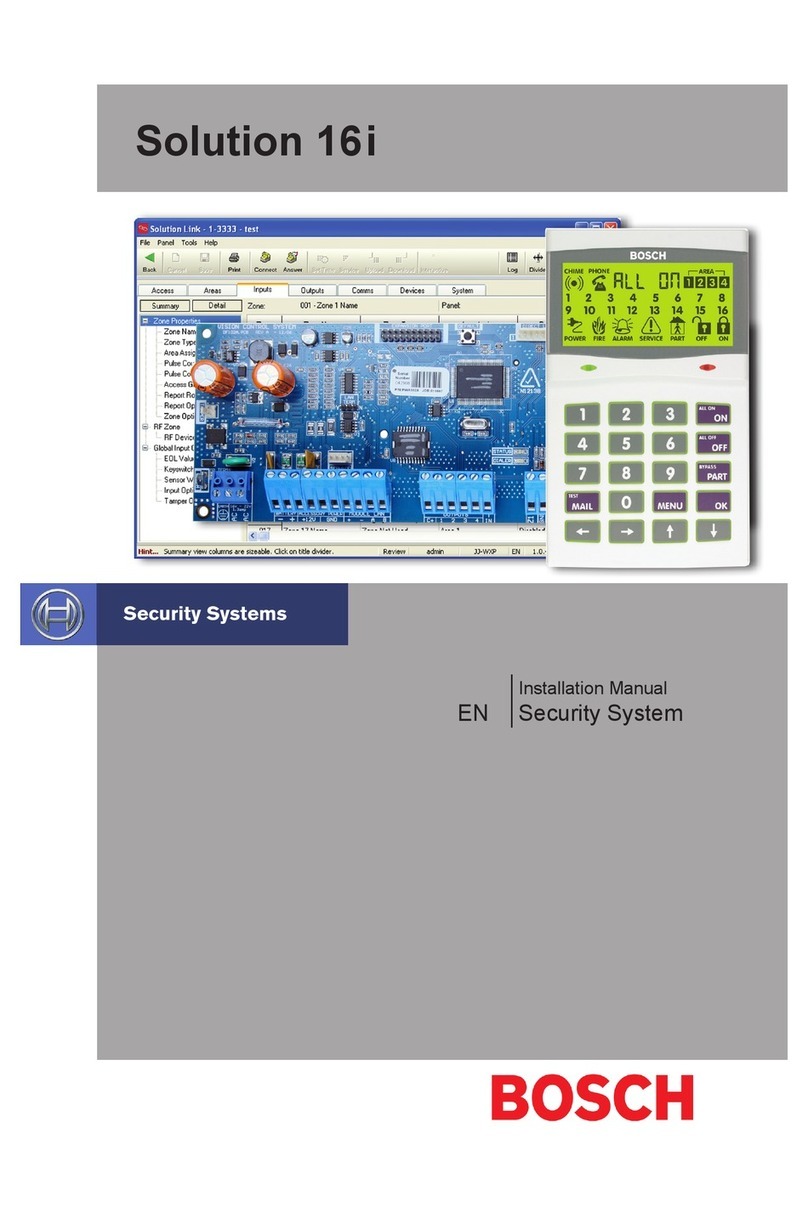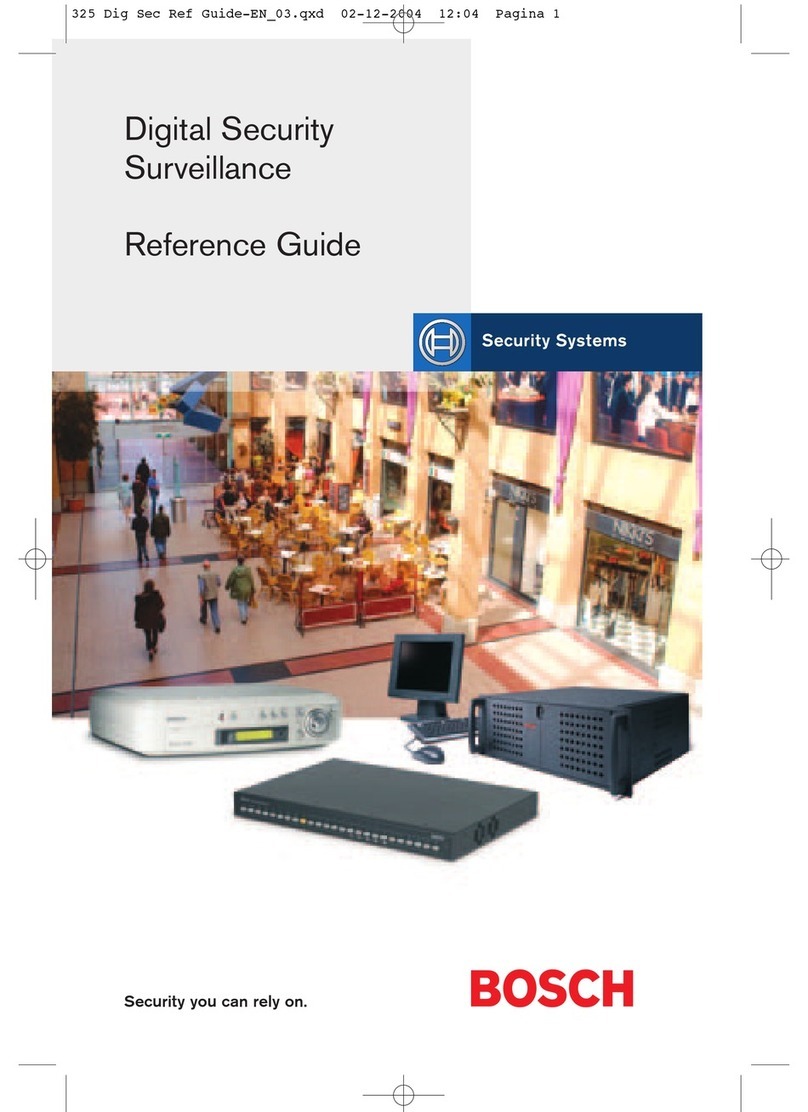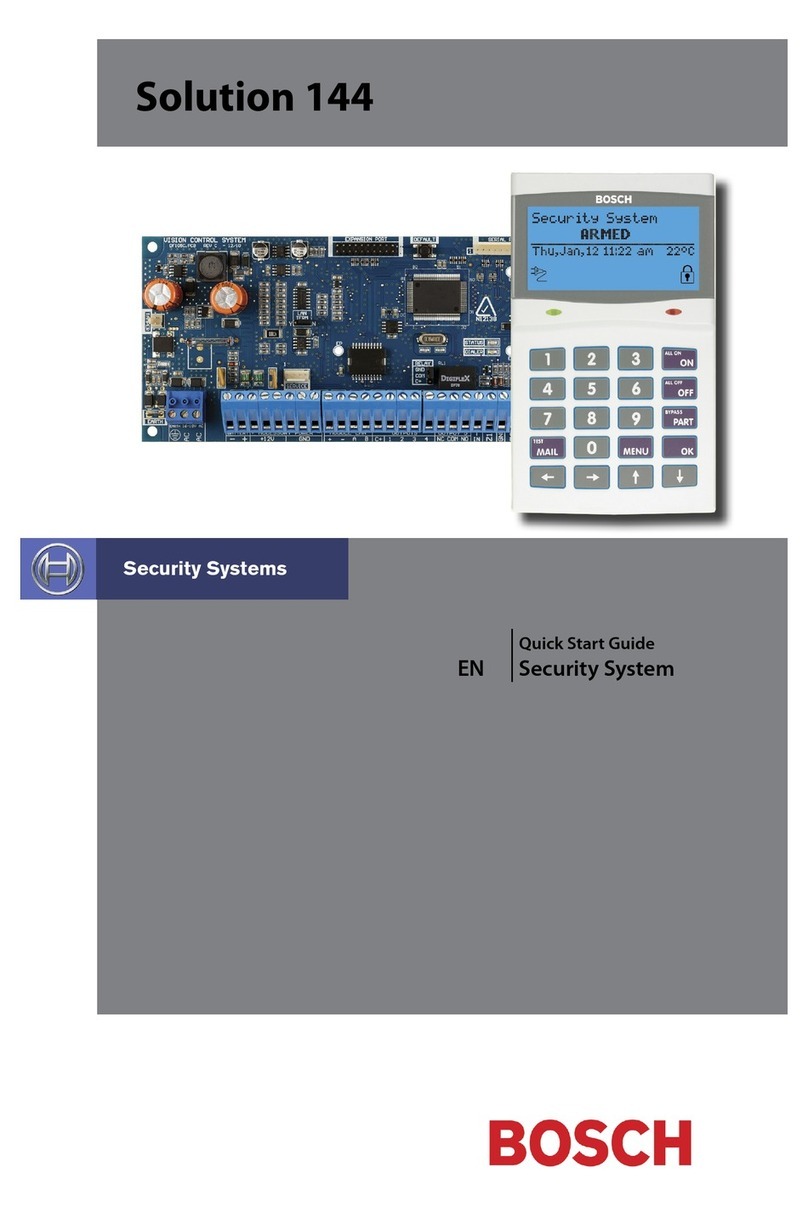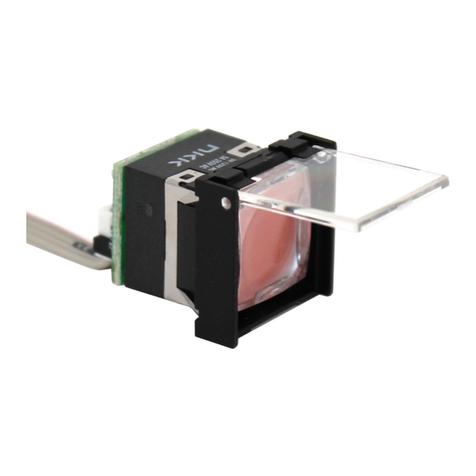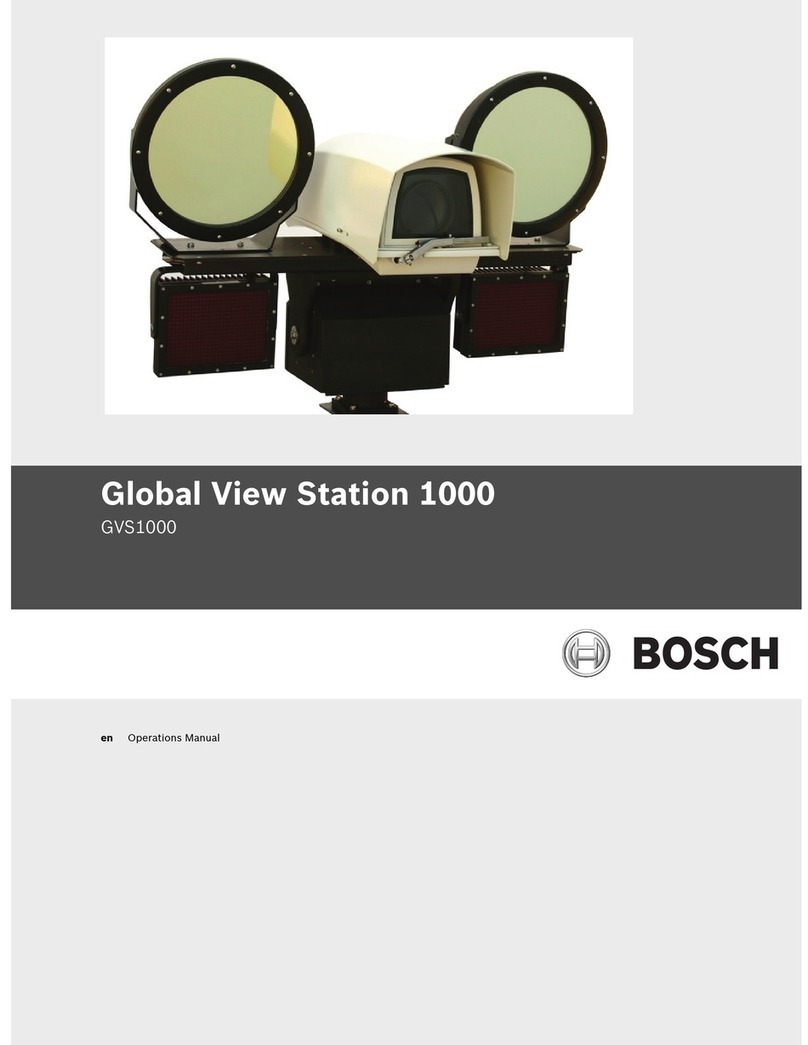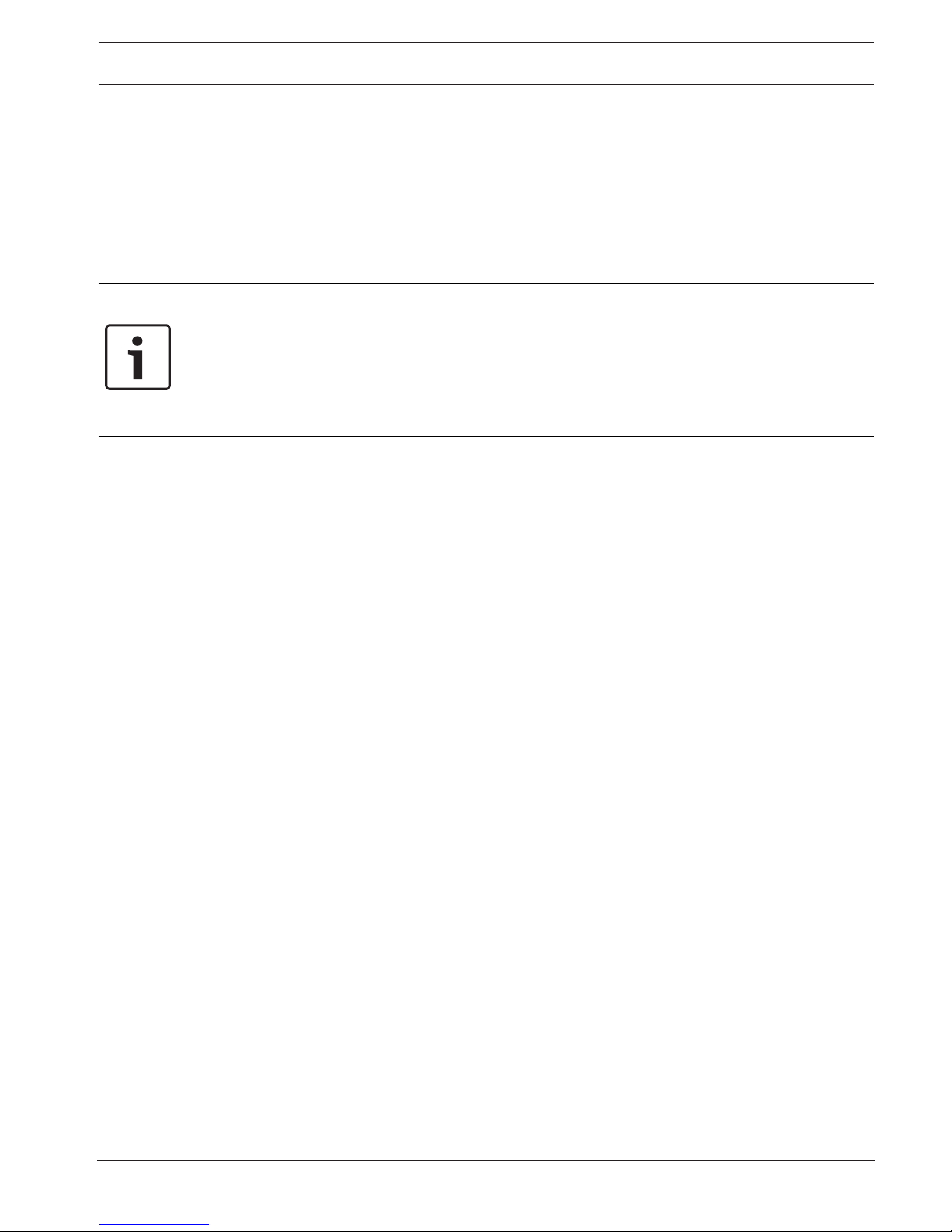Security Escort Copyright and warranty | en 7
Robert Bosch (SEA) Pte Ltd Technical Reference Manual 2018.03 | SE3v1.0 | DOC
1 Copyright and warranty
1.1 Trademarks
Microsoft® and Windows® are either registered trademarks or trademarks of Microsoft
Corporation in the United States and/or other countries.
1.2 Software license agreement
Security Escort’s Central Control software for Microsoft® Windows®.
Notice!
This software relates to security. Access should be limited to authorized individuals. This
software contains provisions for setting security passwords. Appropriate security levels
should be established and passwords should be set before allowing operating personnel
access to this software. The original disk should be safeguarded against unauthorized use. In
addition, security/fire controls contain passwords to prevent unauthorized access; these
passwords must also be set and their identity carefully safeguarded.
Please read the following license agreement prior to installing and operating the software. Do
not install this software unless you agree to the following terms:
You MAY
– Use the Security Escort program only on a single Security Escort system, with a single
master computer, a single optional slave computer, and only the number of workstations
originally factory programmed into the software key.
– This program can be used without a software key only for demo purposes. In no case can
this program be used on a live system without an authorized software key.
– Copy the program into another computer only for backup purposes in support of your use
of the program on one Security Escort system.
You may NOT
– Transfer this program or license to any other party without the express written approval
of Bosch Security Systems.
1.3 Limited warranty
Bosch Security Systems warrants that the program will substantially conform to the published
specifications and documentation, provided that it is used on the computer hardware and
with the operating system for which it was designed. Bosch Security Systems also warrants
that the magnetic media on which the program is distributed and the documentation are free
of defects in materials and workmanship. No Bosch Security Systems dealer, distributor,
agent, or employee is authorized to make any modification or addition to this warranty, oral,
or written. Except as specifically provided above, Bosch Security Systems makes no warranty
or representation, either express or implied, with respect to this program or documentation,
including their quality, performance, merchantability, or fitness for a particular purpose.
1.4 Remedy
Bosch Security Systems will replace defective media or documentation, or correct substantial
program errors at no charge, provided you return the item with proof of purchase to Bosch
Security Systems within 90 days of the date of delivery. If Bosch Security Systems is unable to
replace defective media or documentation, or correct substantial program errors, Bosch
Security Systems will refund the license fee. These are your sole remedies for any breach of
warranty.