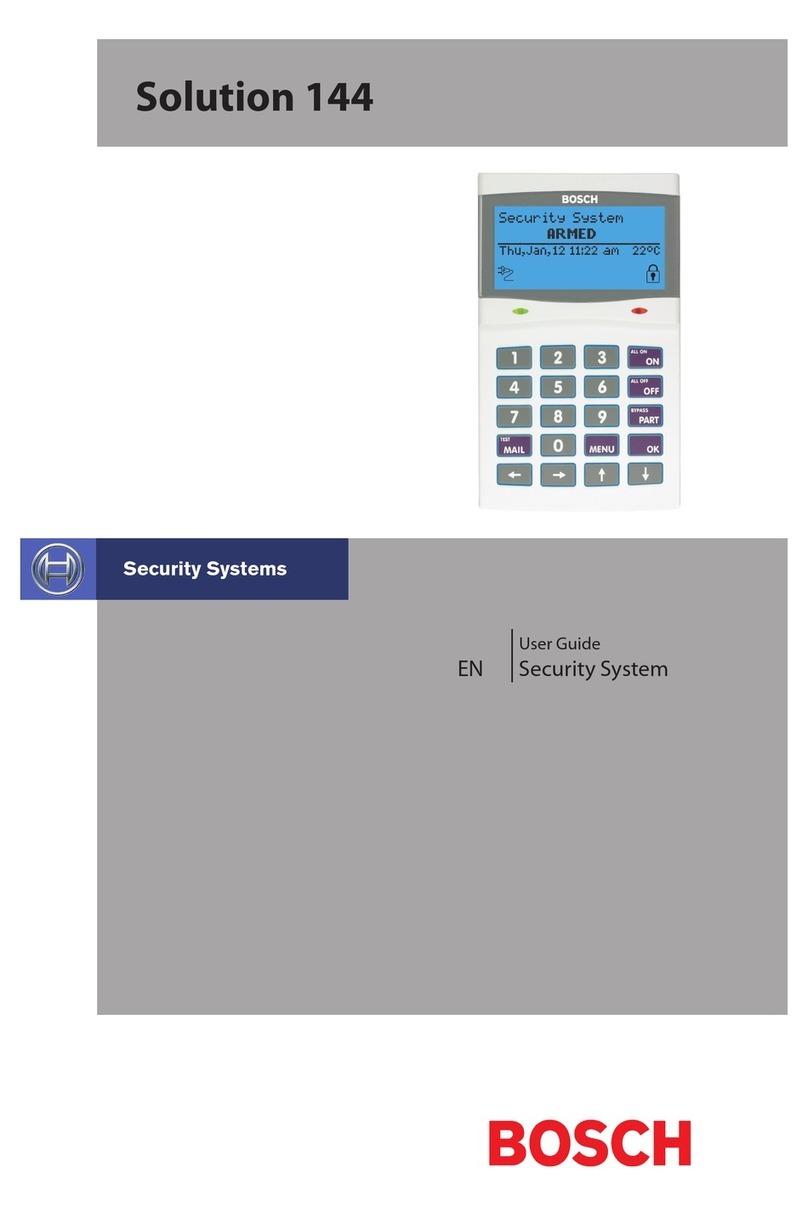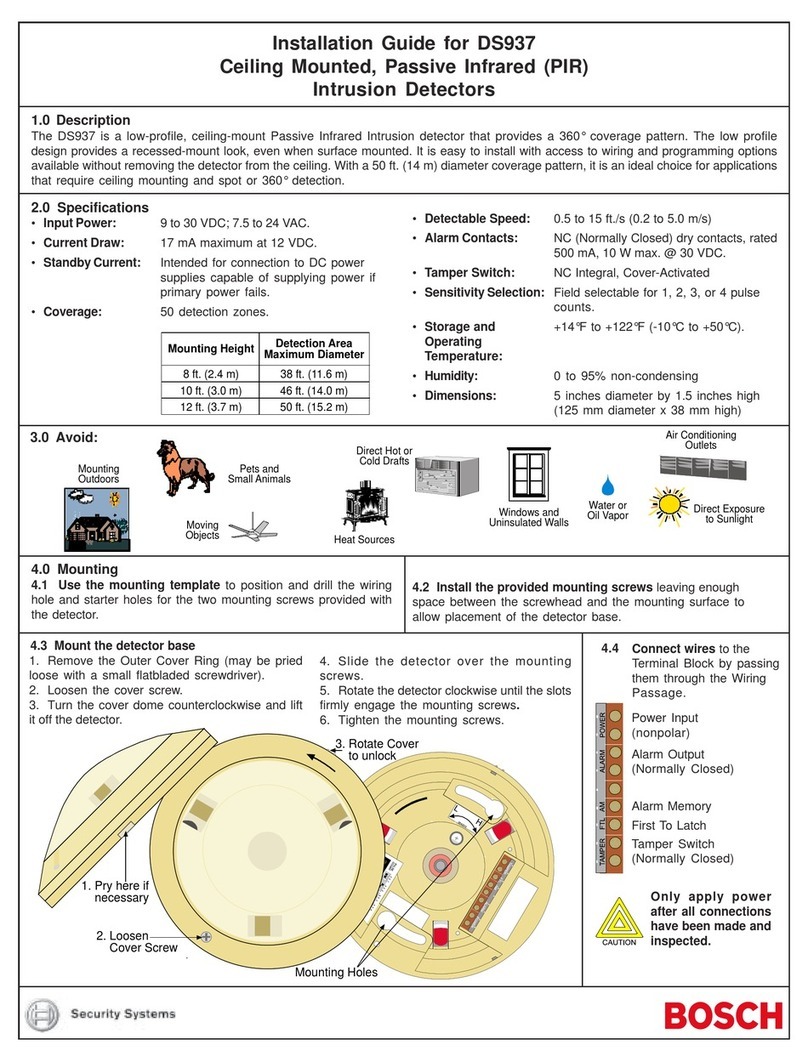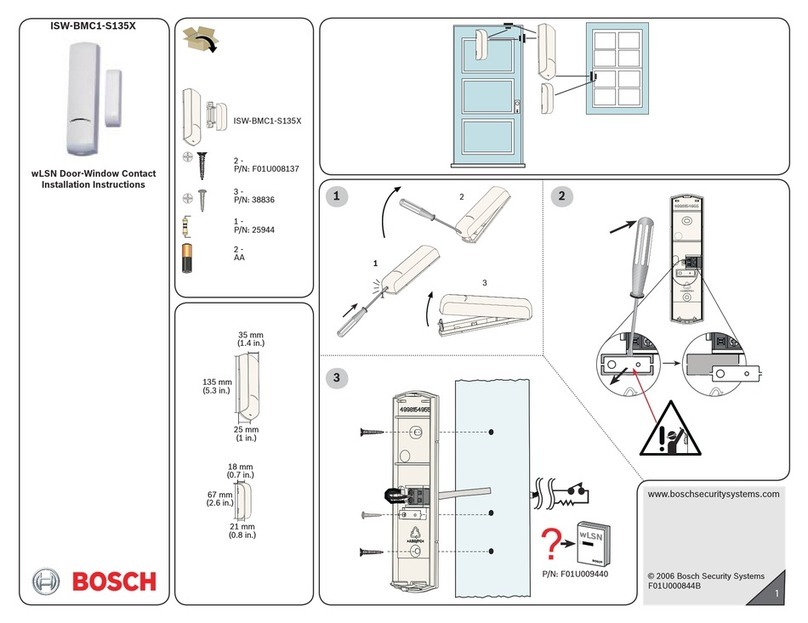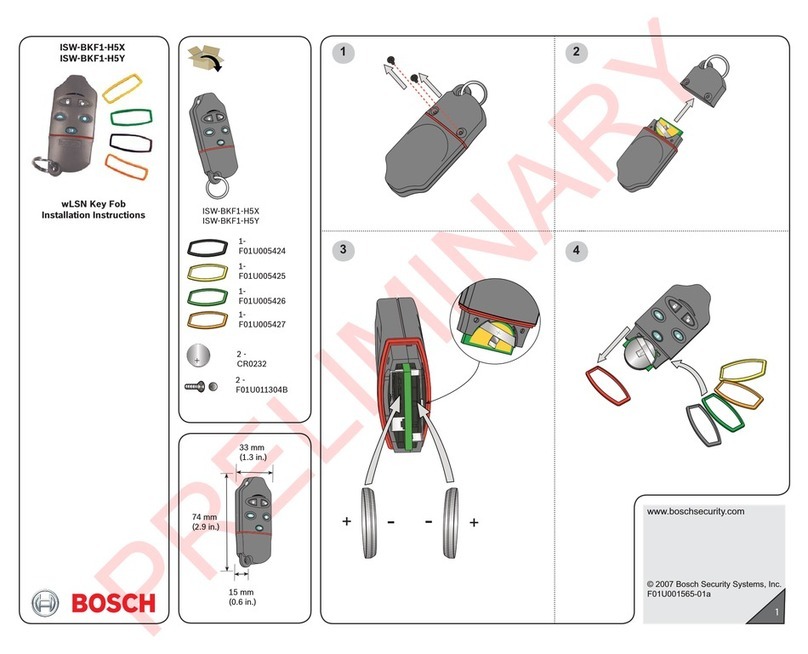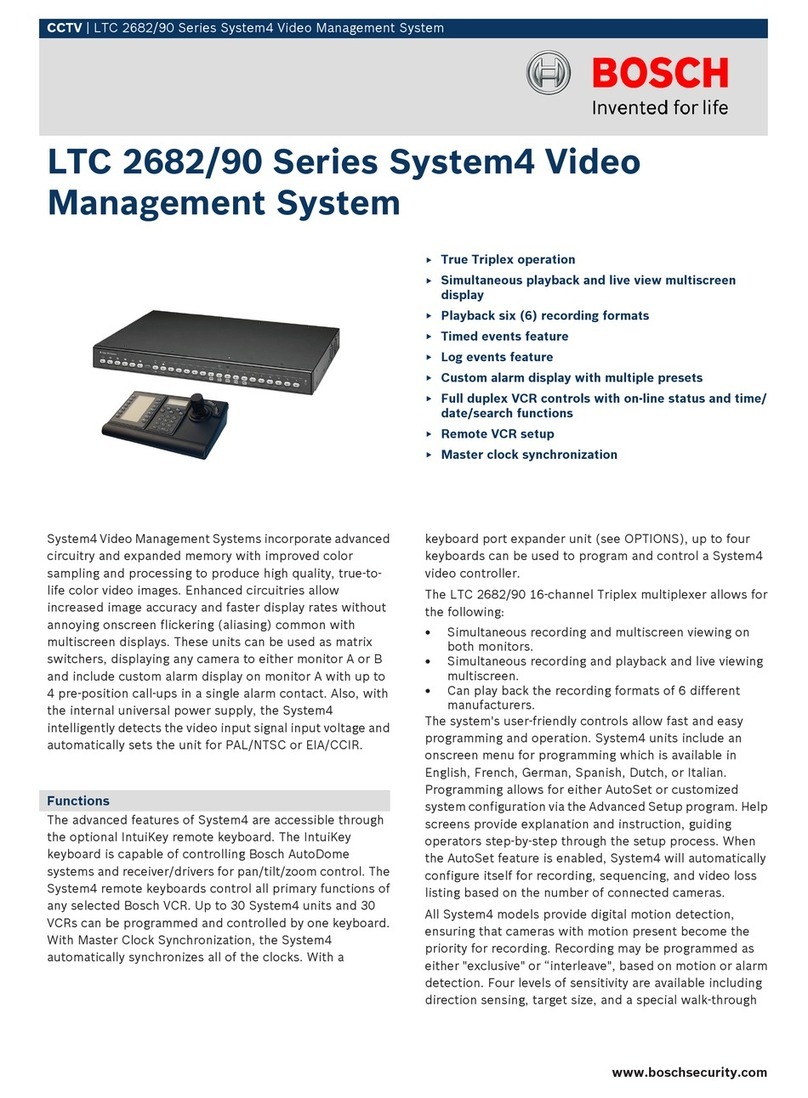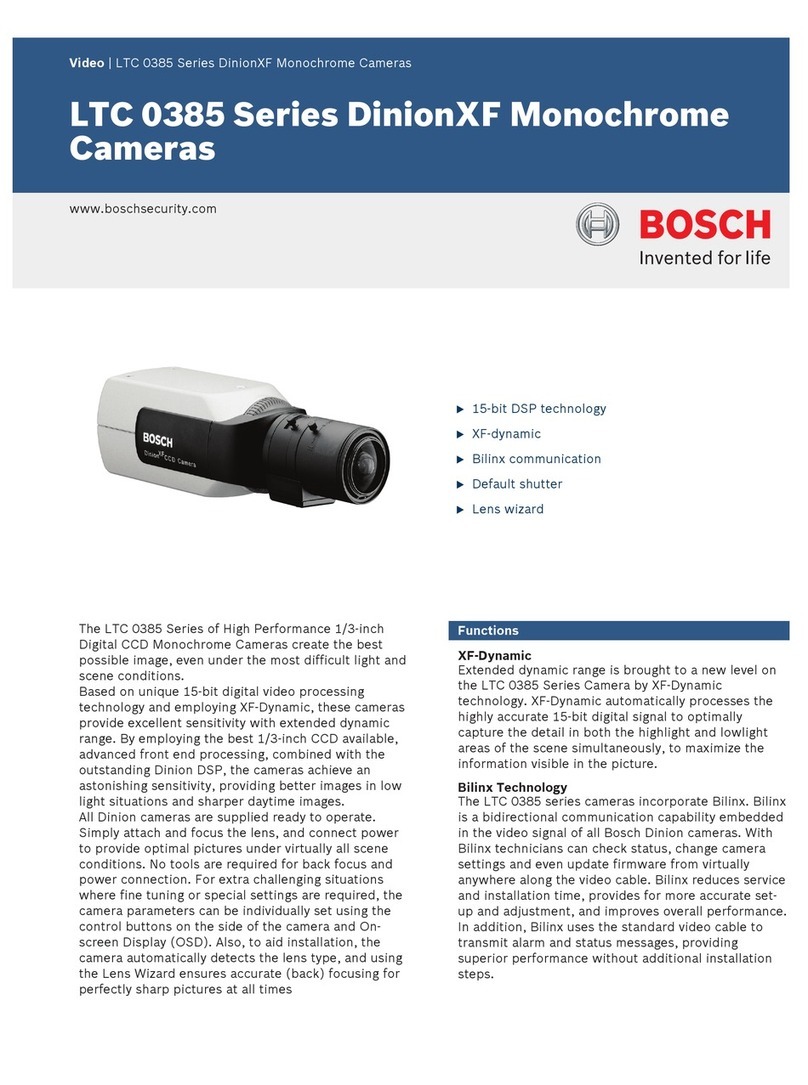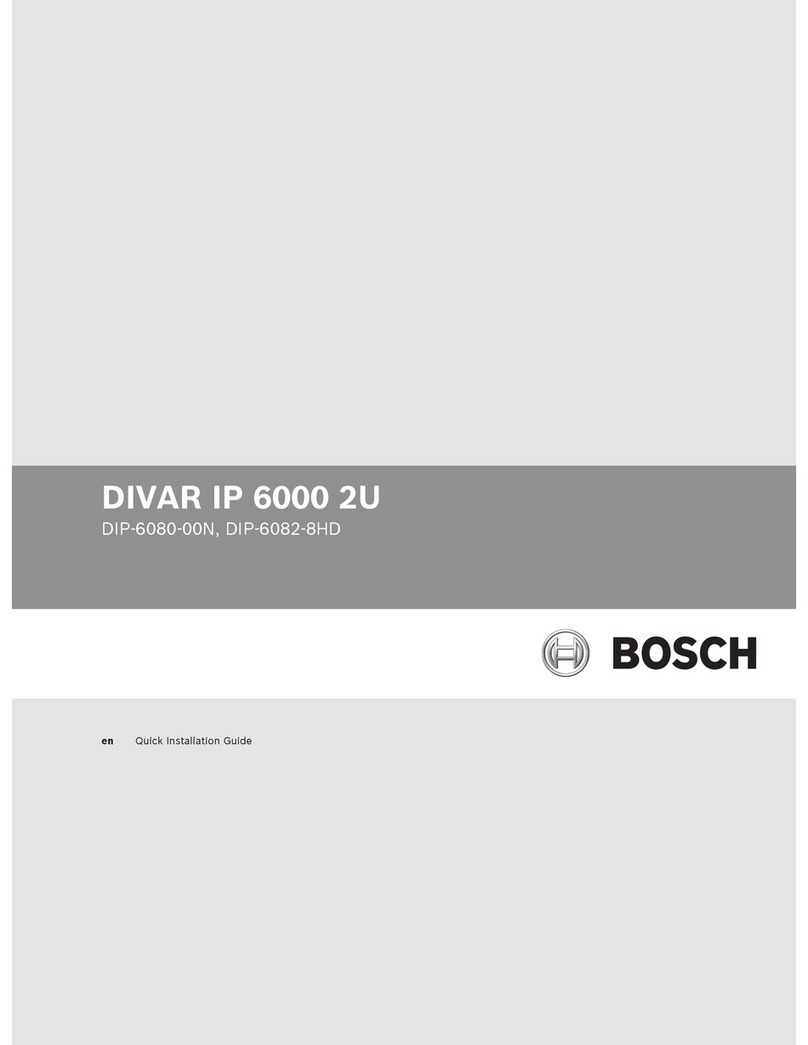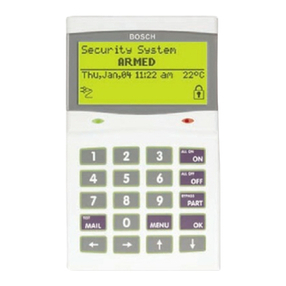B920 Intrusion System Instruction Card
For B4512 and B5512 Intrusion Panels
www.boschsecurity.us © Bosch Security Systems, 2013
Modications reserved
v.20130724
Arming the System
Enter your personal passcode and press the1. ENTER key.
Proceed to the nearest exit delay door2.
Disarming the System
Enter through the nearest entry delay door.1.
Enter your personal passcode and press the2. ENTER key.
Perimeter Arming
Press the1. PART key or CMD 3 to arm only the perimeter.
Enter your personal passcode and press the2. ENTER key.
Note: To prevent the alarm from sounding, the alarm system must be
disarmed before leaving through any perimeter door. The display will
read, Part On Dly if the system is armed. Follow the instructions above
to disarm.
Force Arming the System
Enter your personal passcode and press the1. ENTER key.
The display will read2. Check area 1.
Press the3. NEXT key twice.
The display will read4. Review complete. Enter to force on.
To force arm, press the 5. ENTER key or the ESC key to exit.
Bypassing a Point
Press the1. BYPASS button and select 1or press CMD 0
Enter your personal passcode and press the2. ENTER Key.
Enter the point number to be bypassed or press the3. NEXT
key to view the next pypassable point.
Press4. ENTER to bypass.
Unbypassing a Point
Press the1. BYPASS button and select 2or press CMD 00
Enter your personal passcode and press the2. ENTER Key.
Enter the point number to be unpypassed or press the3. NEXT
key to view the next bypassed point.
Press4. ENTER to unbypass.
Silencing an Alarm
Enter your personal passcode and press the1. ENTER key.
The display will read2. *Alarm Silenced*, the number of
alarms recorded and display the point text from the point(s)
that generated the alarm condition.
To clear alarm memory and stop the keypad from scrolling, 3. press the ENTER key.
Enter your personal passcode and press the4. ENTER key to
clear the display.
Silencing System Trouble Tones
Press the1. ENTER key to silence a trouble tone.
Turn Watch Mode On or Off
Press the1. MENU button followed by 51 or CMD 6
Press2. ENTER to turn watch mode on.
To turn off, repeat step 1 and 2.3.
Using the Help Menu
Press the1. HELP button at anytime during any condition to
display expanded system information.
Operating the Menu
Press the1. MENU key.
Press2. 1 for on/off menu
Press3. 2 for status menu
Press4. 3 for actions menu
Press5. 4 for users menu
Press6. 5 for settings menu
Press7. 6 for shortcuts
menu
Press8. 7 for events menu
Arm and Disarm the System
Press1. MENU 11 for the all
on menu.
Press2. MENU 12 for the part
on menu.
Press3. MENU 13 to disarm
the system.
Callout
Number
Description
1Alphanumeric display
2HELP key
3 PREV and NEXT keys
4Status LEDs
5 ESC key (Escape)
6CMD key (Command)
7 Softkeys (B930 only)
8Programmable function keys (B920 only)
9ALL, PART, and BYPASS keys (B920 only)
10 ENTER key (B920 only)
11 MENU key (B920 only)
Check System Status
Press1. MENU 21 to view
area status.
Press2. MENU 22 to view
point status.
Add and Delete Users
Press1. MENU 41 to
change a users passcode.
Press2. MENU 42 to add a
user to the system.
Press3. MENU 43 to edit a
user.
Press4. MENU 44 to delete
a user.
Set Date and Time
Press1. MENU 52