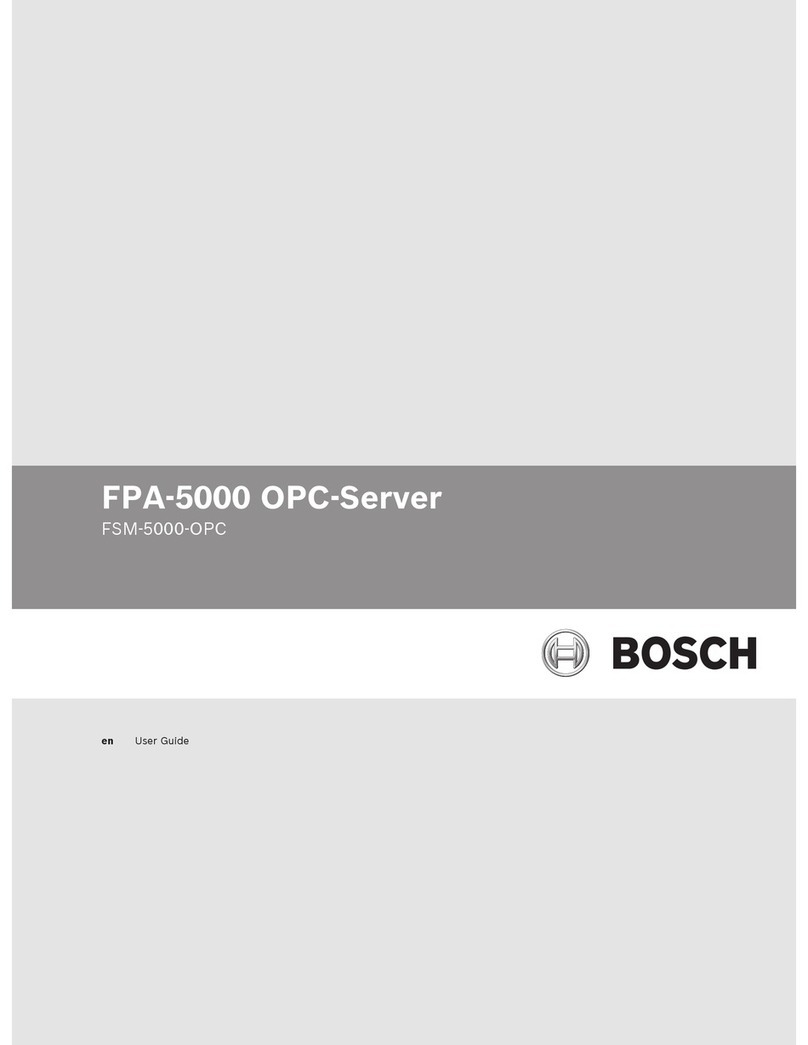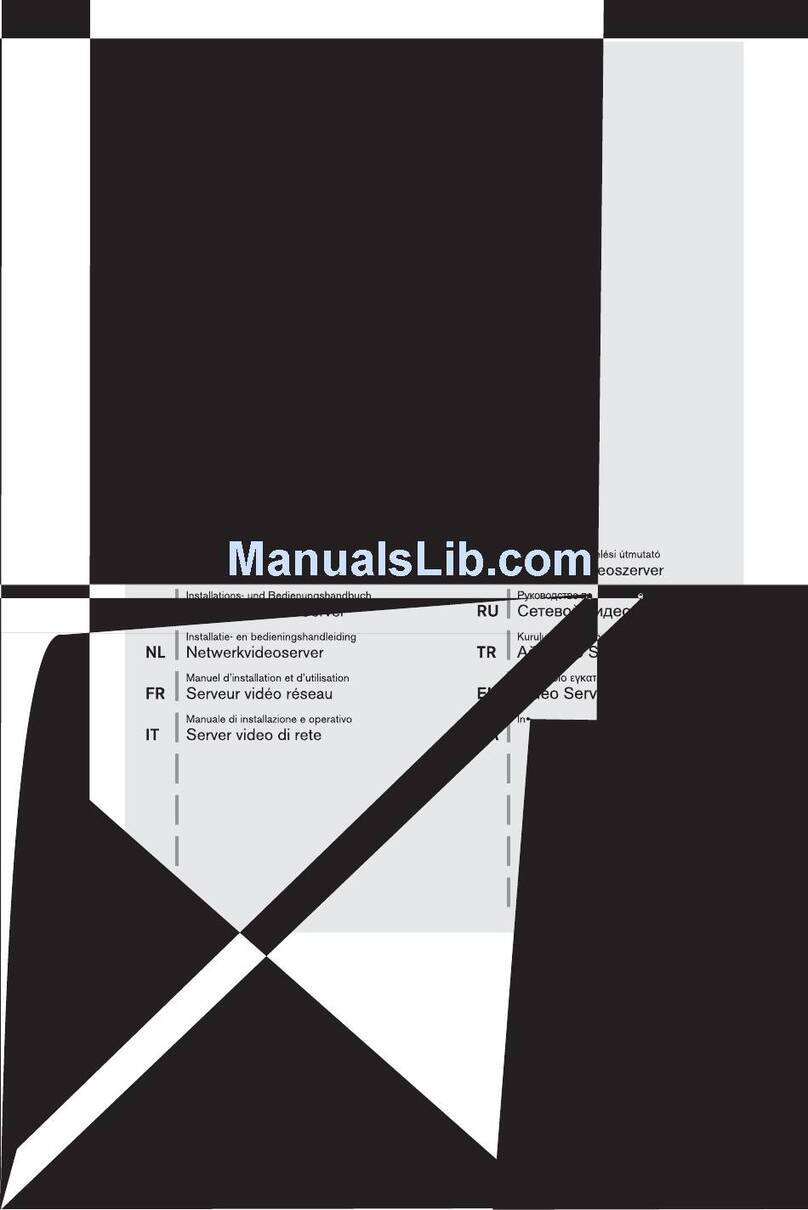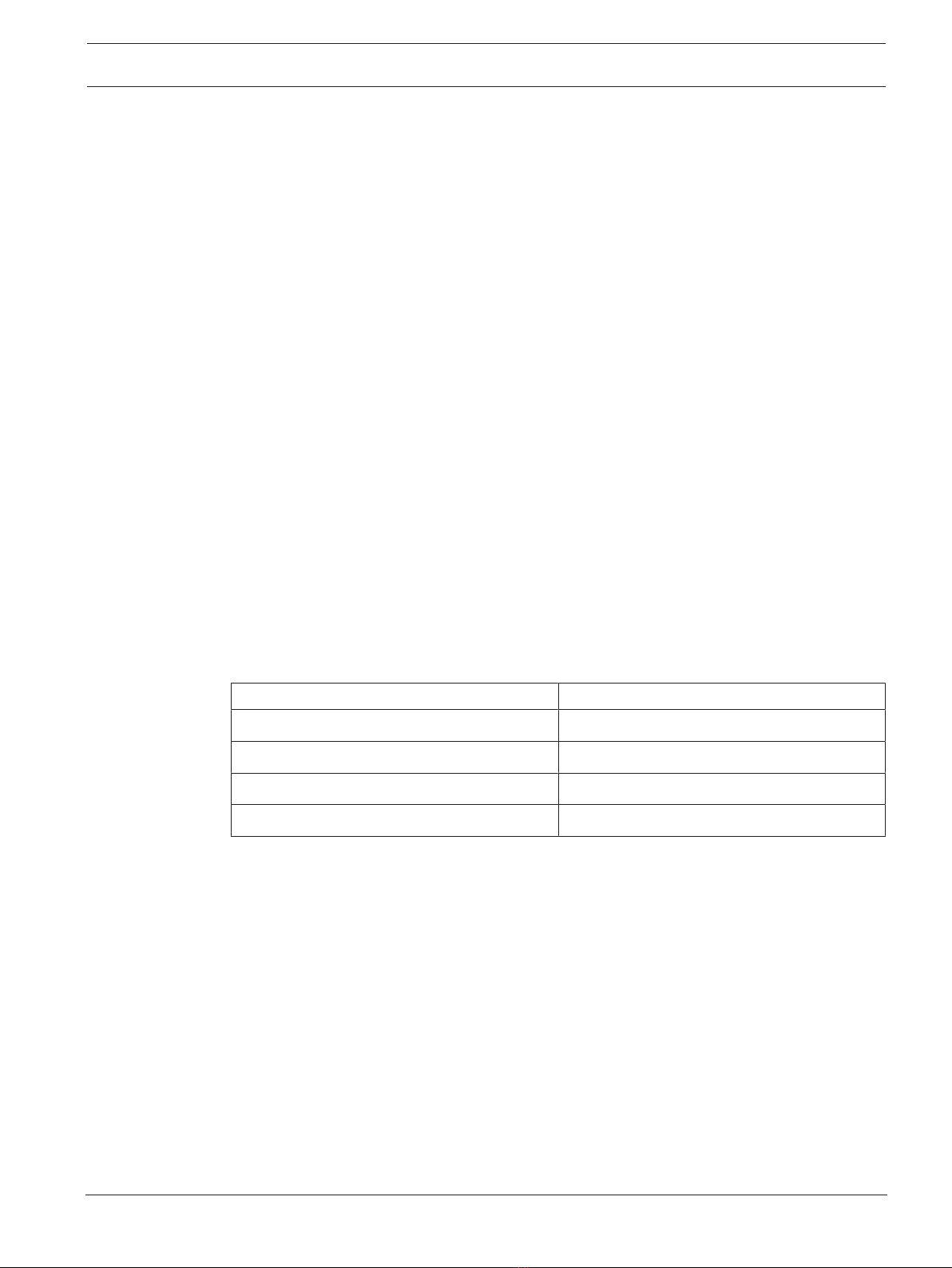DL380 Gen 10 AI Server Initial installation and configuration | en 5
Bosch Security Systems B.V. Quick installation guide 2020.08 | V2 | DOC
2 Initial installation and configuration
This chapter describes the initial server configuration and the installation of NVIDIA drivers
and tracking and recognition service (TRS) dependencies on the DL380 AI Server.
Prerequisites
– Before starting the configuration, make sure that the DL380 Gen 10 AI Server is installed
according to the HPE instructions.
– To install the NVIDIA drivers and TRS packages, you need an internet connection.
Procedure
To perform the initial configuration and installation, you have to do following steps:
1.
First start and initialization, page 5
.
2.
Loging in to the server, page 12
.
3.
Downloading and installing NVIDIA drivers and TRS software packages, page 12
.
4.
Configuring host name, page 13
.
5.
Enabling TRS, page 14
.
6.
Restarting the server, page 14
Note: For information on how to add the DL380 Gen 10 AI Server to BVMS (BVMS version 10.0
or later), see the BVMS Configuration manual. For detailed information, see section Person
Identification Settings Page in the manual.
2.1 First start and initialization
When you start the server for the first time, the YaST2 Installation Wizard is displayed.
Use the respective functional keys to navigate through the Wizard, for example:
Key Function
F1 Help
F8 Back
F9 Abort/Cancel
F10 Next/OK