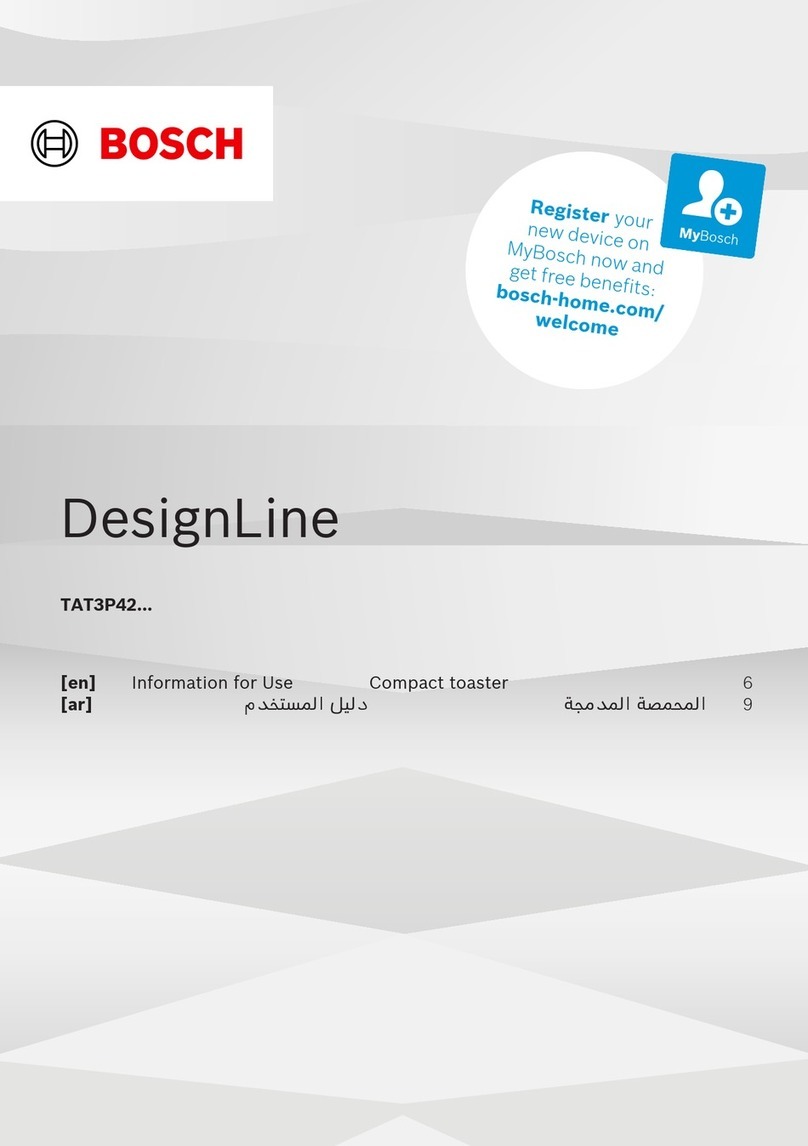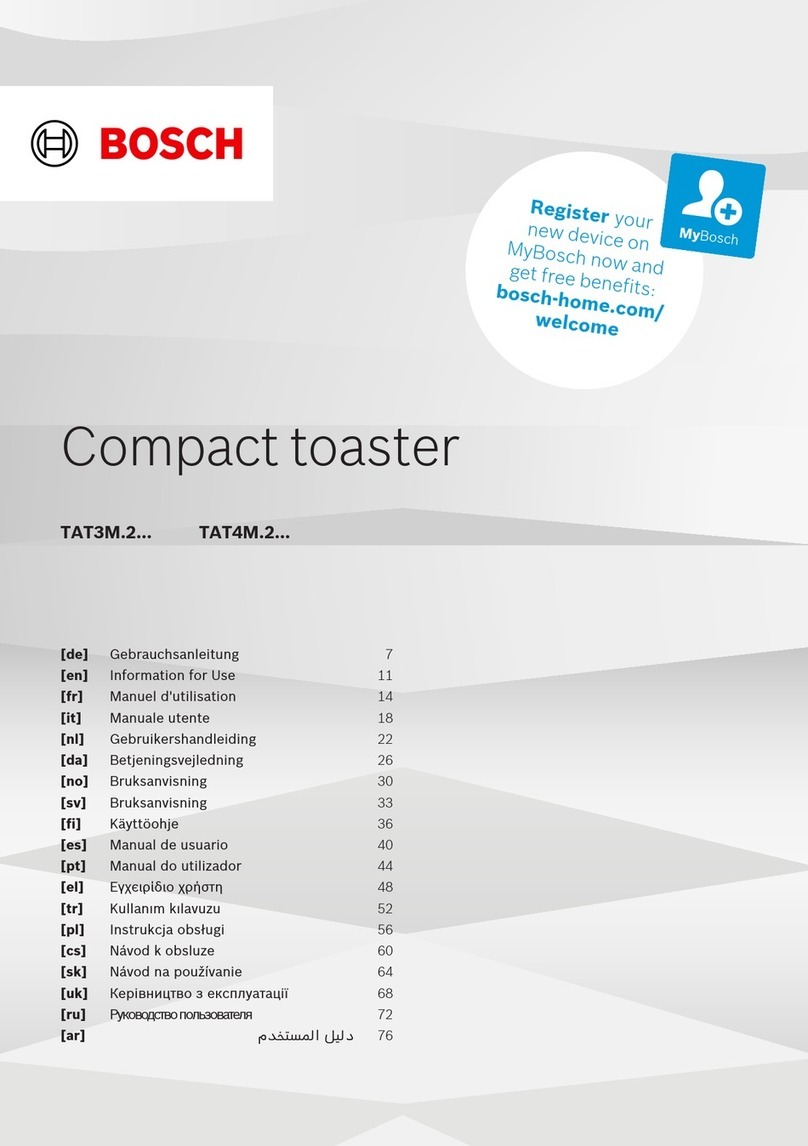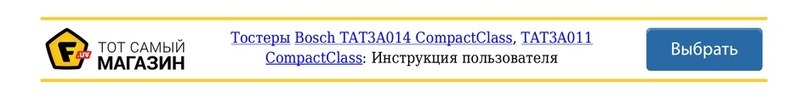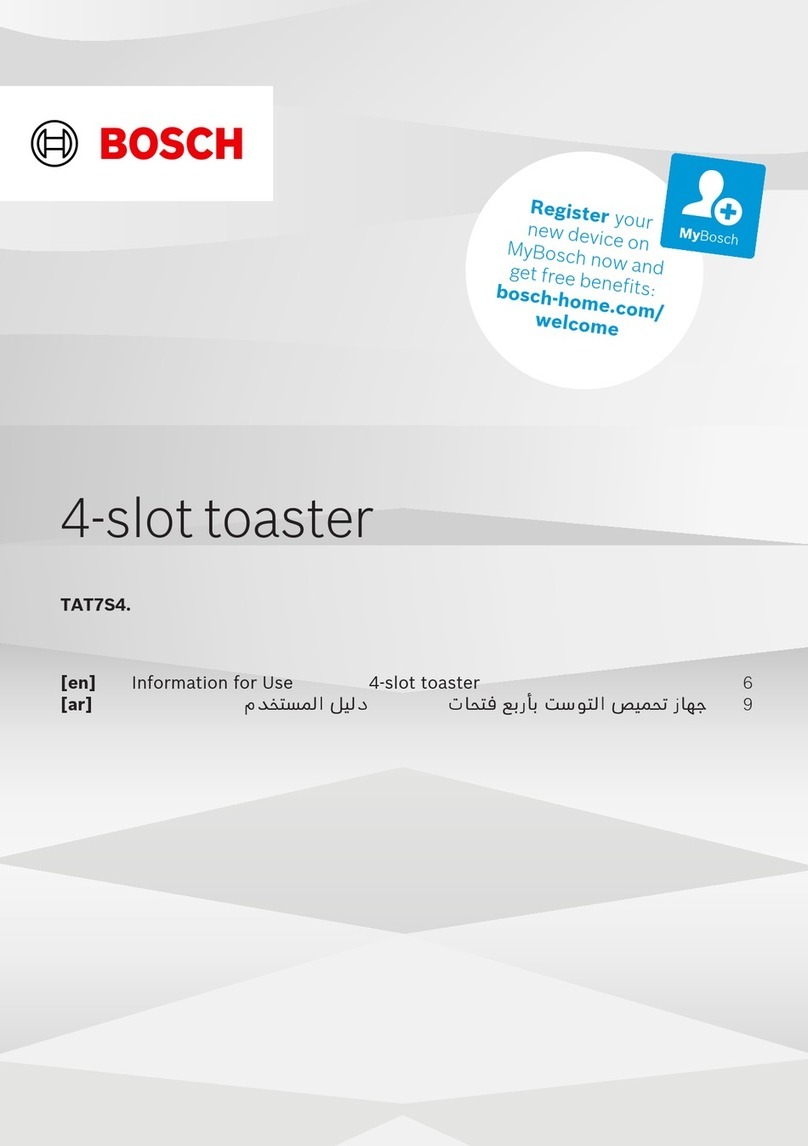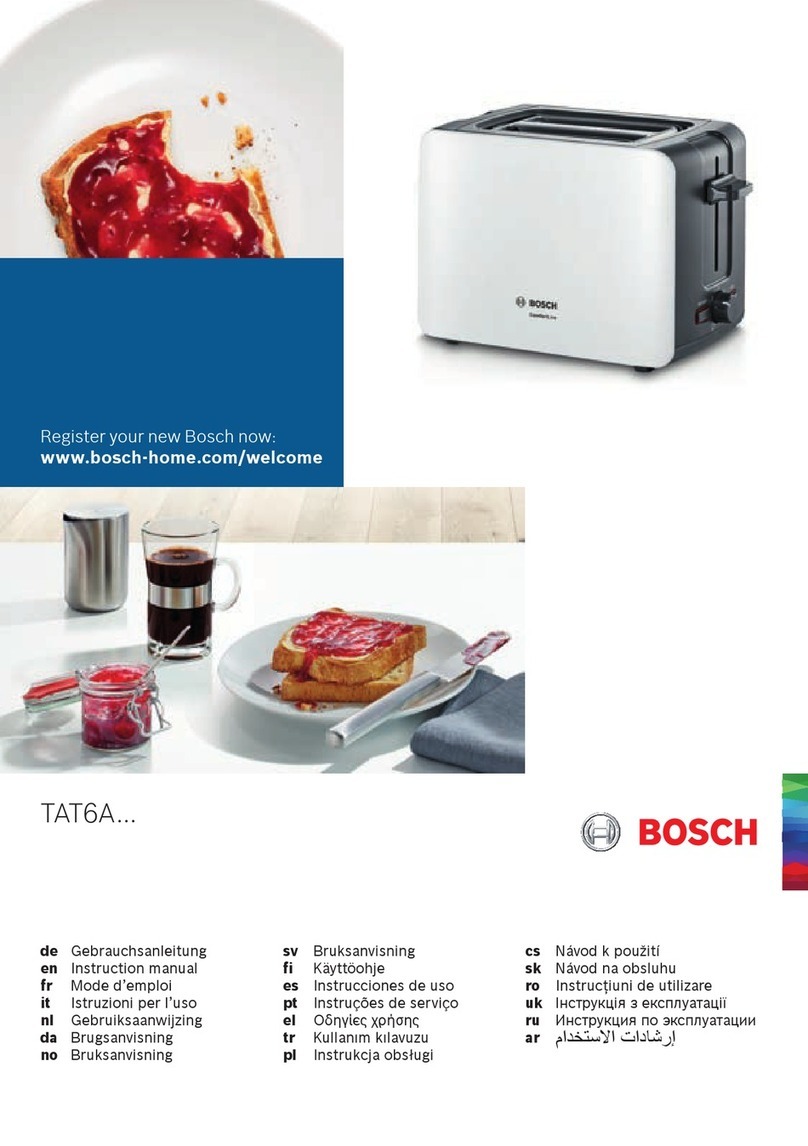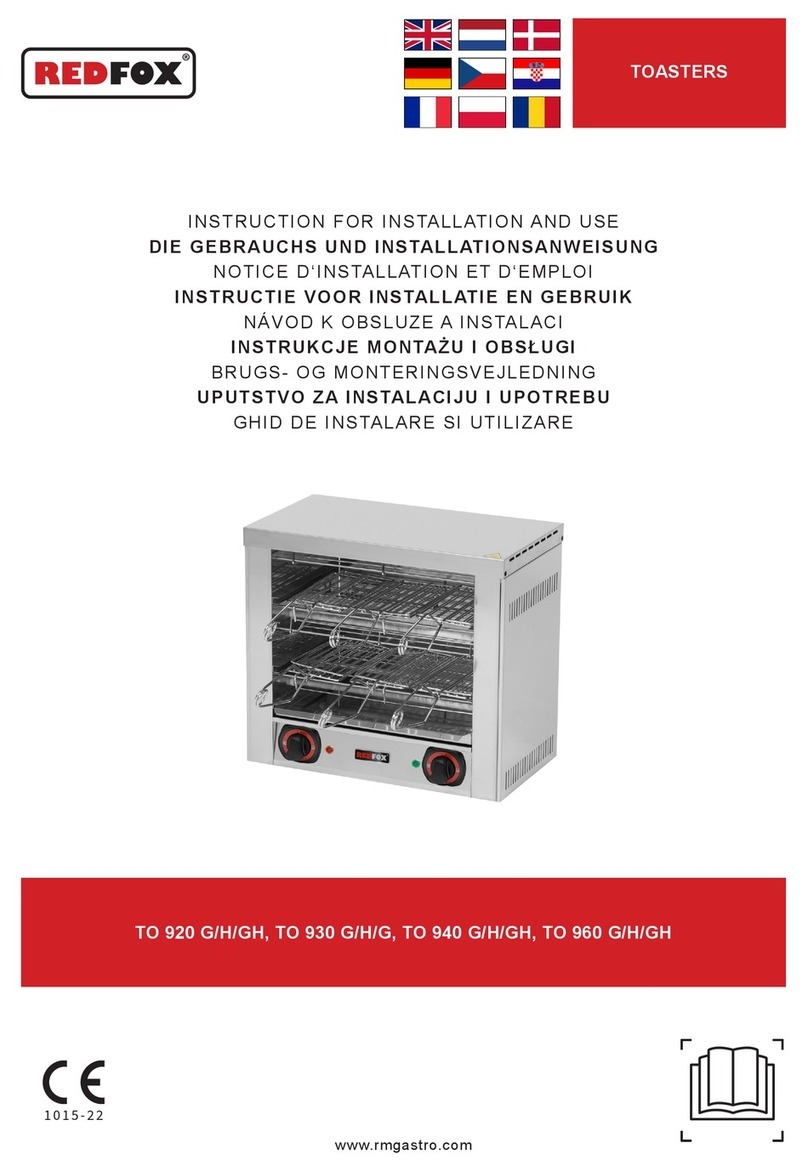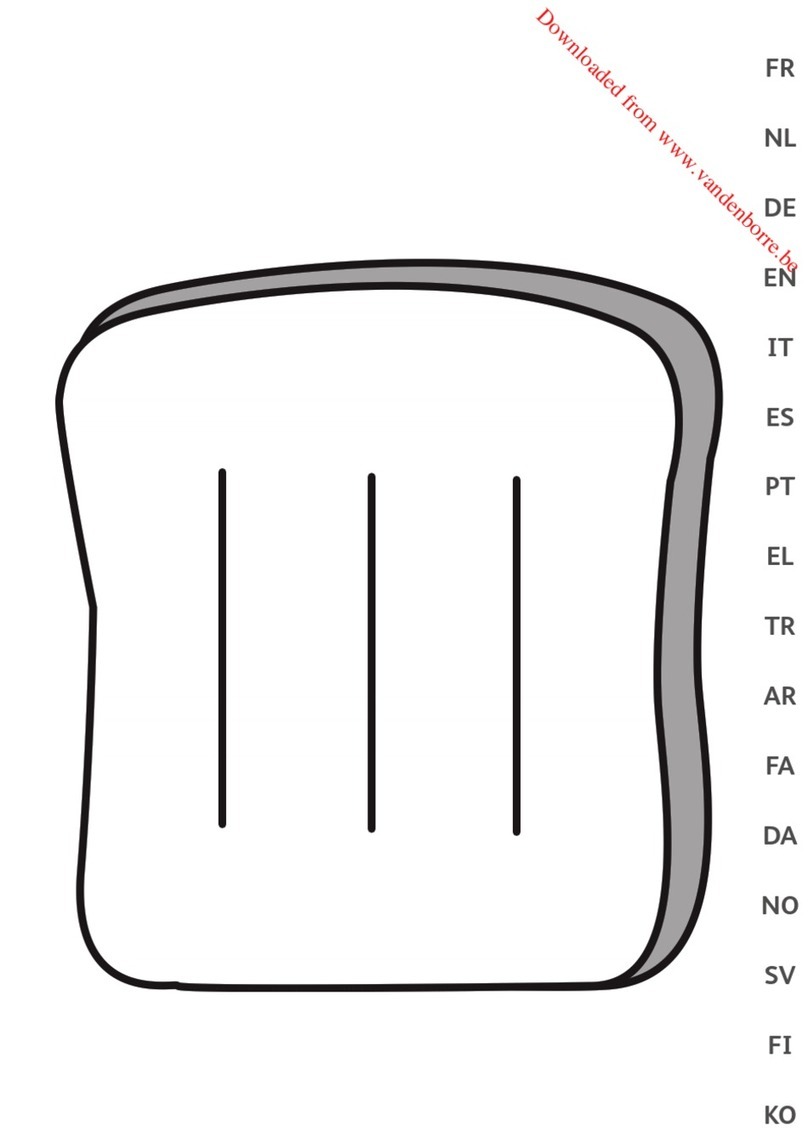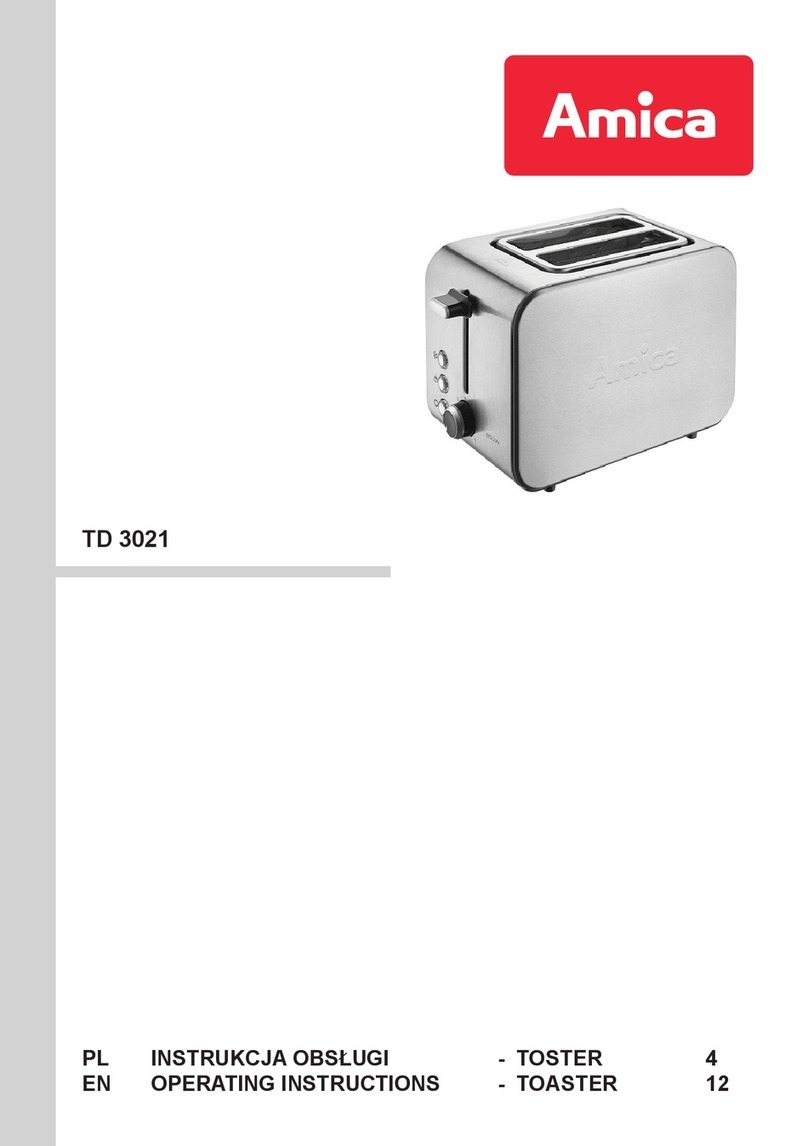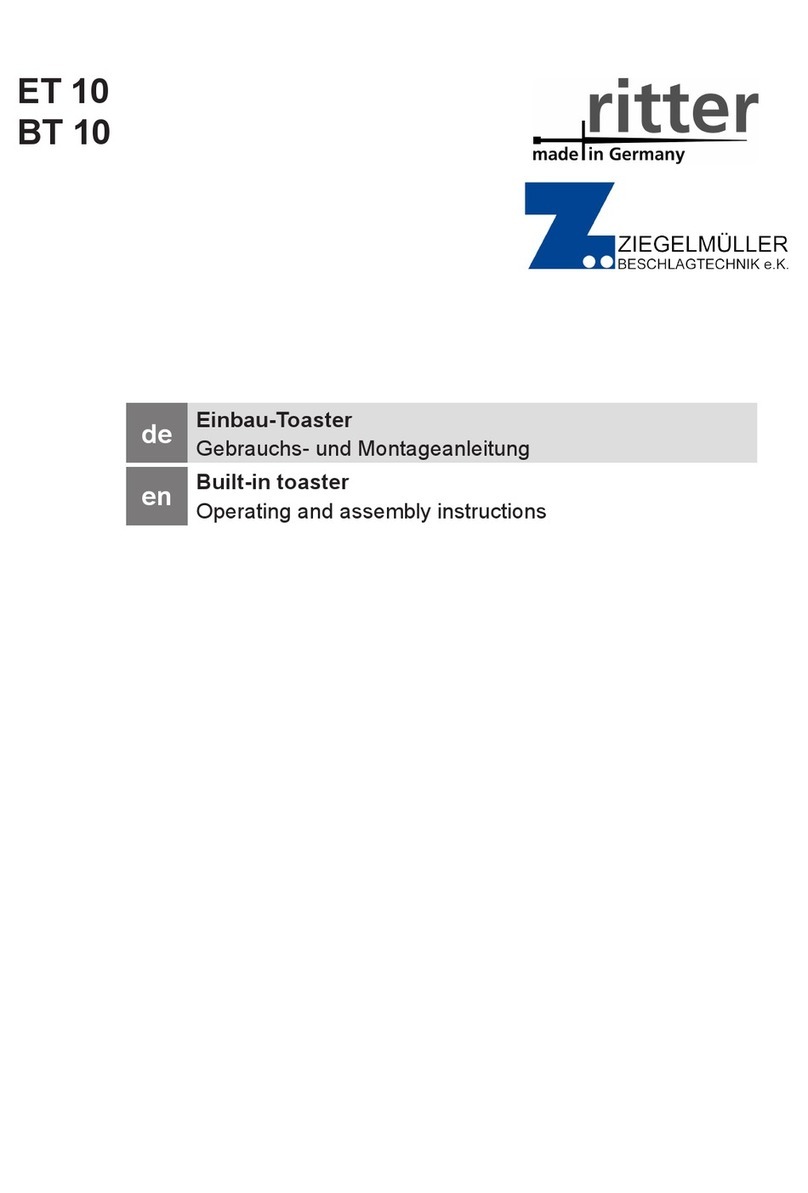6
en
Congratulations on purchasing this
Bosch appliance. You have acquired
a high-quality product that will bring
you a lot of enjoyment.
This instruction manual describes different
models:
– Long-slot toaster
– Compact toaster
Please use this toaster solely for toasting or
heating sliced bread or for reheating bread
rolls on the warming rack.
Parts and operating
controls
1 Push-down/start lever
2 stop button with LED
3 Selector (for toasting level)
4 Toast slot
5 Switch (for integrated warming rack)
6 Warming rack
7 Crumb tray
8 Cable tidy
Before using
for the first time
■Remove any stickers or film.
■With the window open, operate the
toaster without bread in it at least three
times at the highest toasting level
setting and let it cool down.
Operation
(Figures a– lon the fold-out pages)
Important: Do not operate the toaster
without the crumb tray 7!
Toasting
■Unwind the power cable to the required
length and plug it in.
■Use the selector 3to set the required
toasting level between 1 and 6. For a
medium, golden brown select level 3-4.
■Place the food to be toasted in
the toast slot 4.
■Press the push-down lever 1down
until it engages. The LED on the
stop button 2lights up.
■Toasting ends when the food being
toasted is raised up. The LED on the
stop button 2goes out.
Note: Push the push-down lever 1up to
remove toasted items more easily. To end
the toasting process prematurely, press the
stop button 2.
Tip: If you toast only one slice, set the
toasting level lower than for two slices.
Warming cold bread or toast
■Set the required toasting level to .
■Insert the food being toasted and press
the push-down lever 1down until it
engages.
Using the warming rack
Never place aluminium foil on the warming
rack 6!
Only use the warming function when the
warming rack 6is extended.
Never warm and toast at the same time!
■Press switch 5down until it engages.
The warming rack 6extends.
■Place bread rolls on the warming rack 6.
■Using the selector 3, set the toasting
level to maximum level 2.
■Press the push-down lever 1down until
it engages.