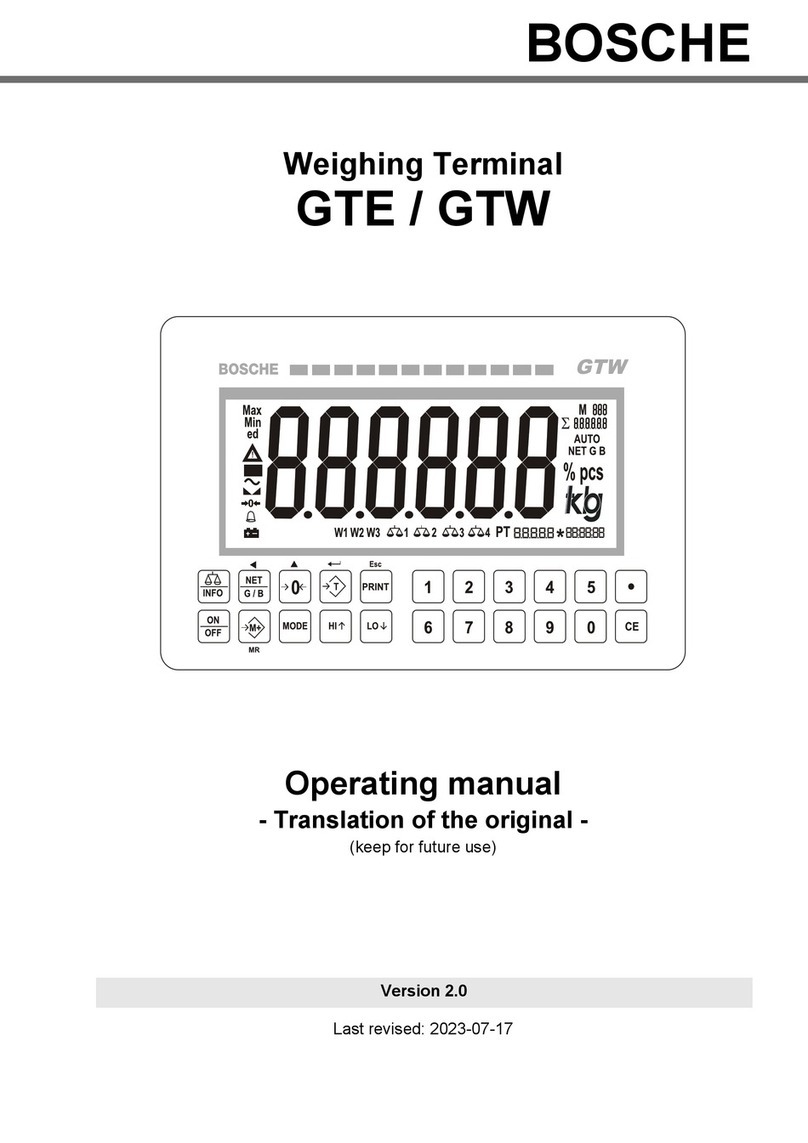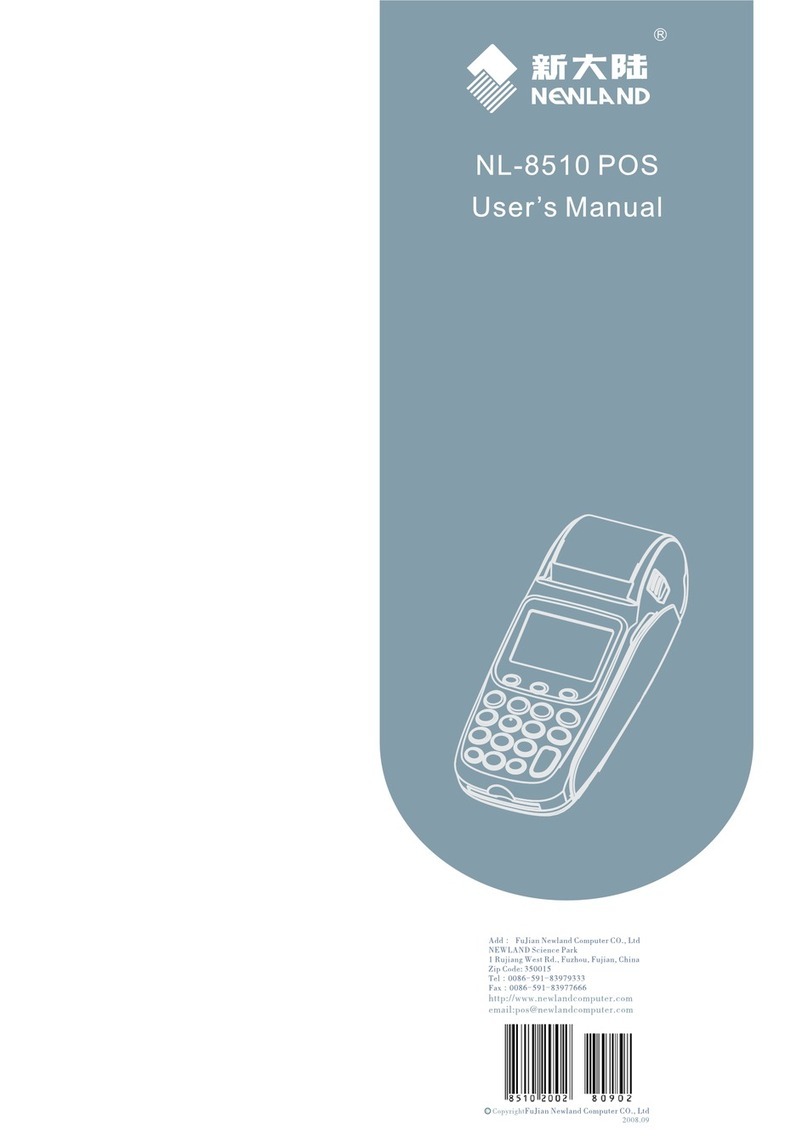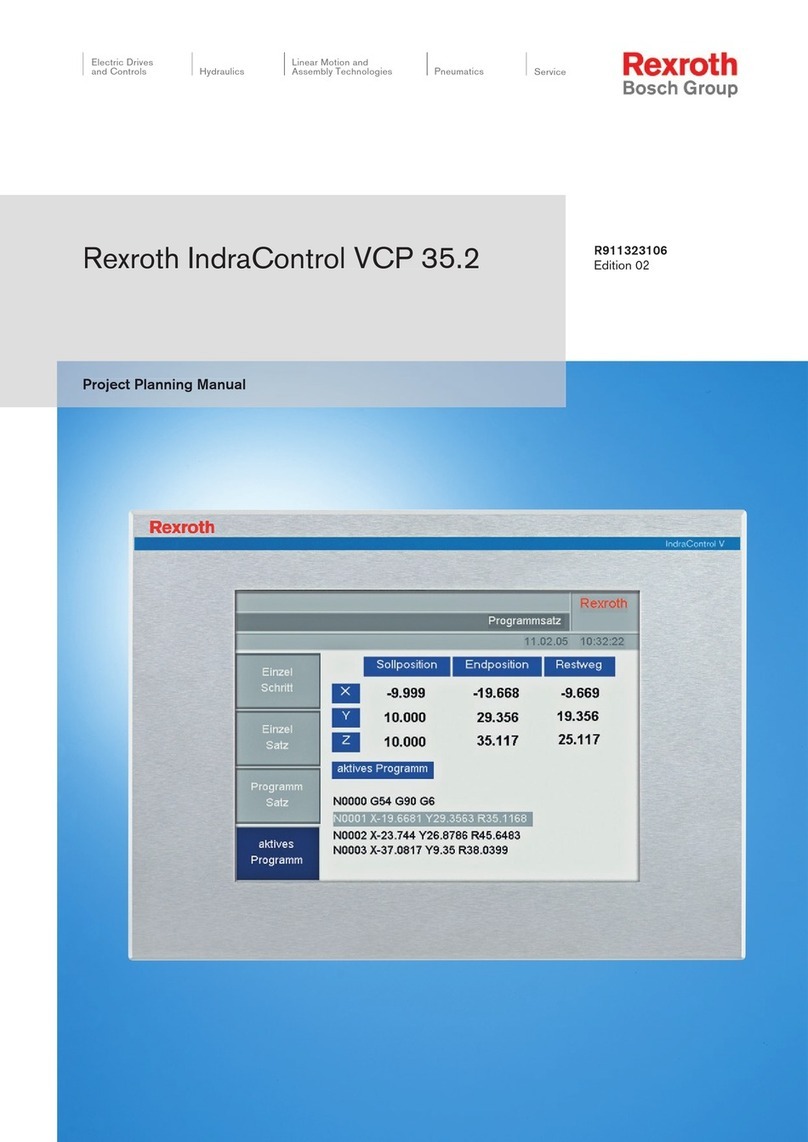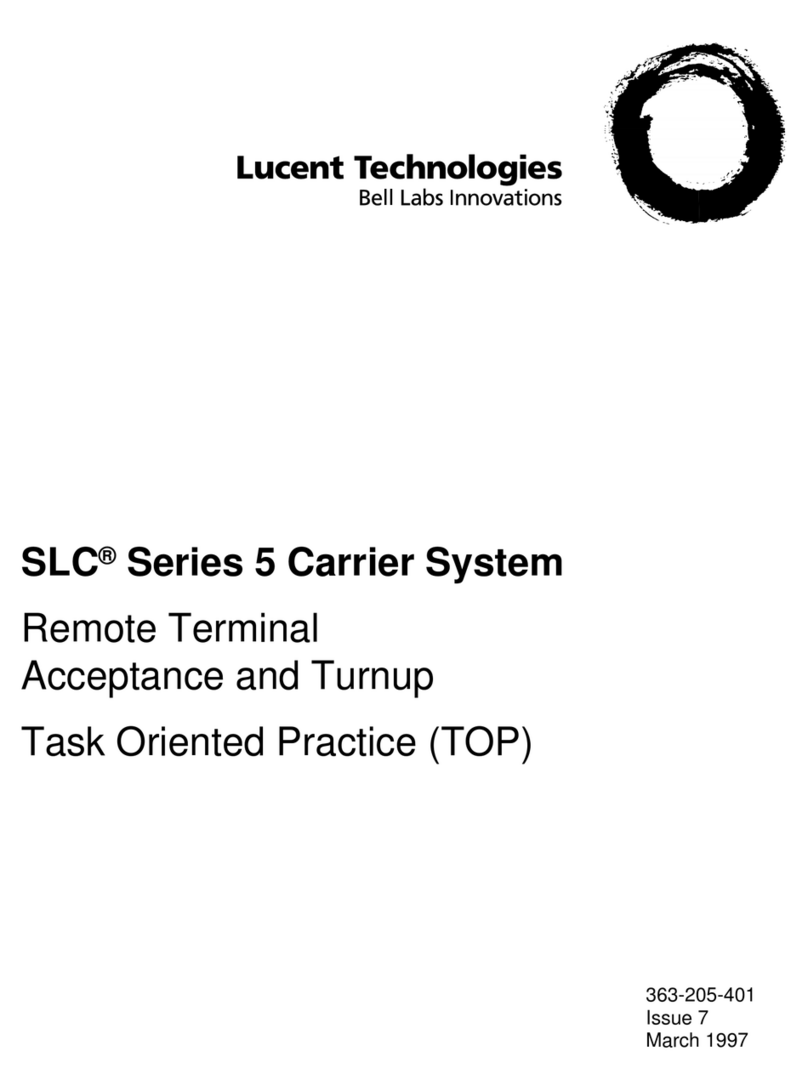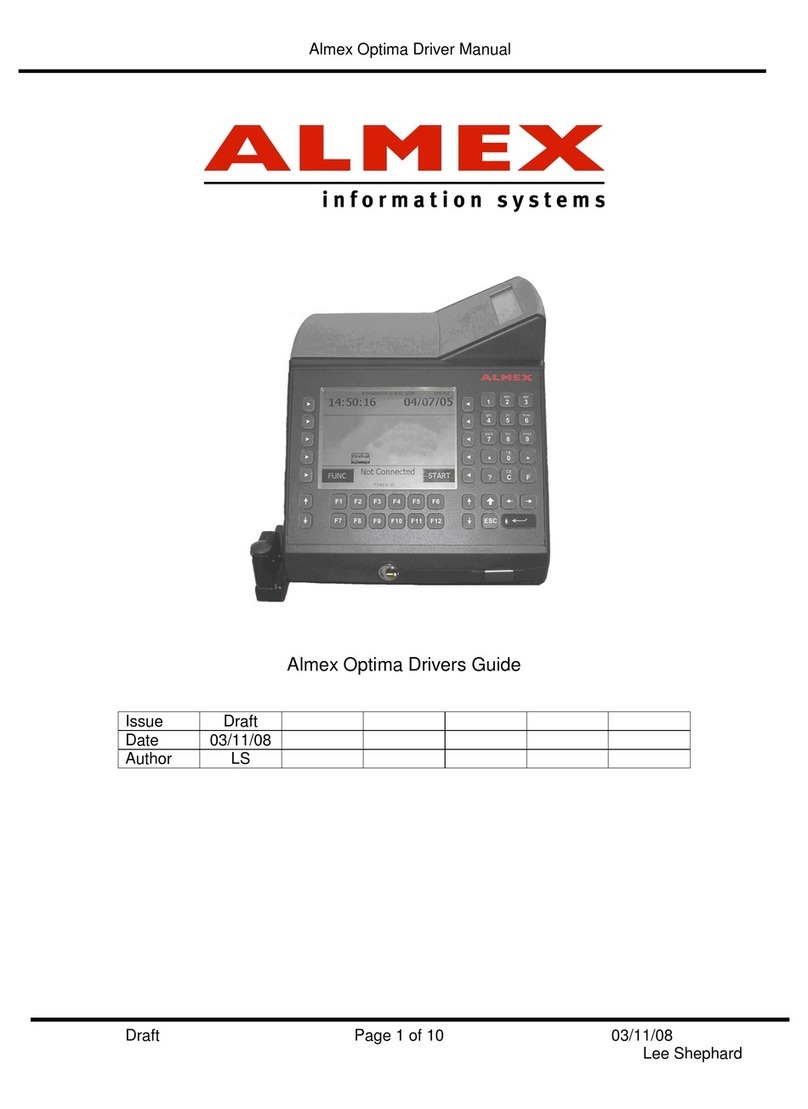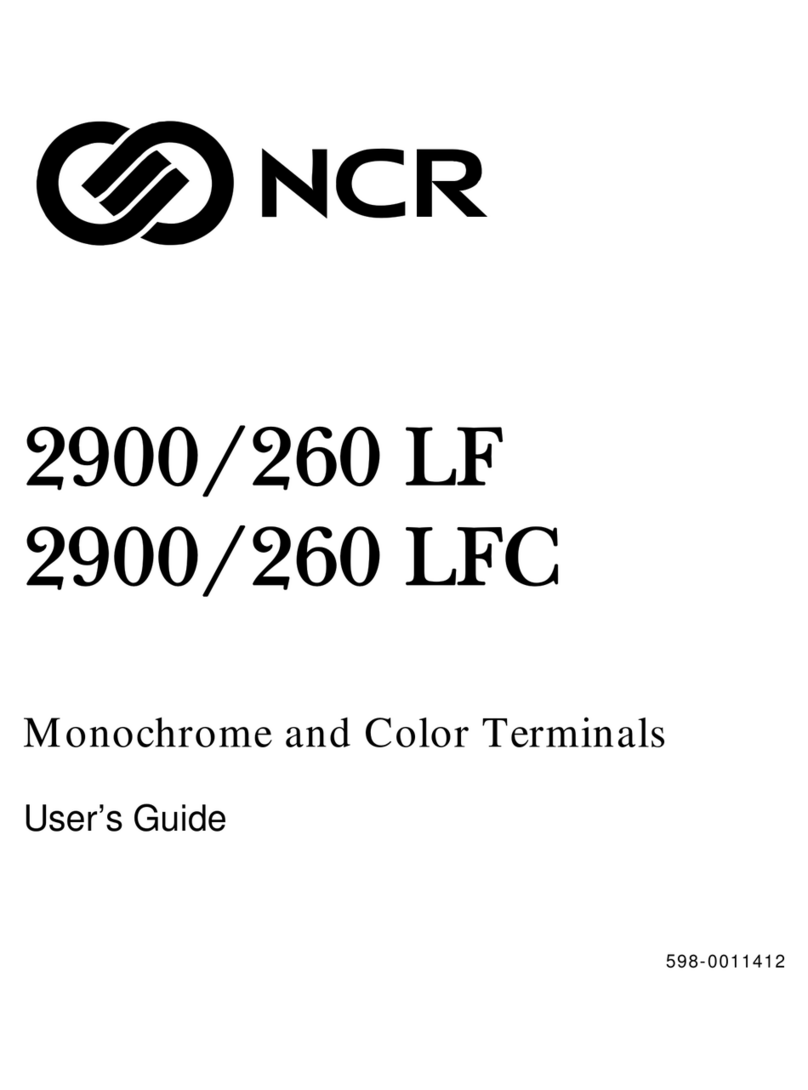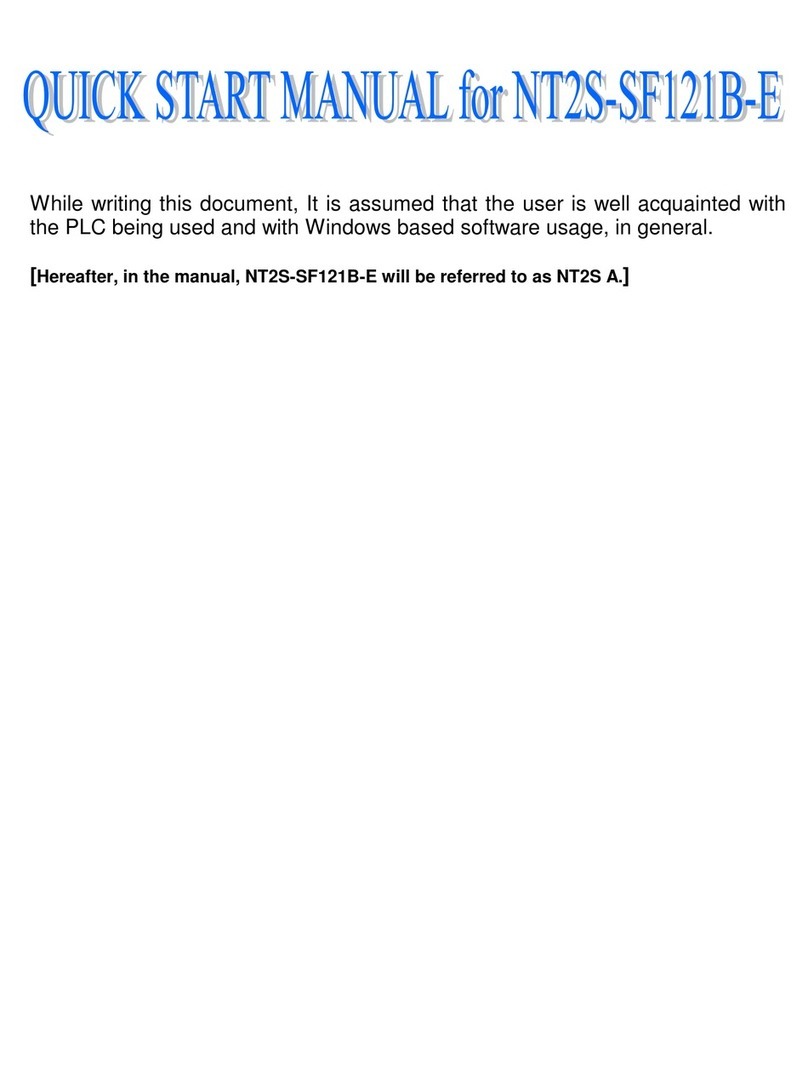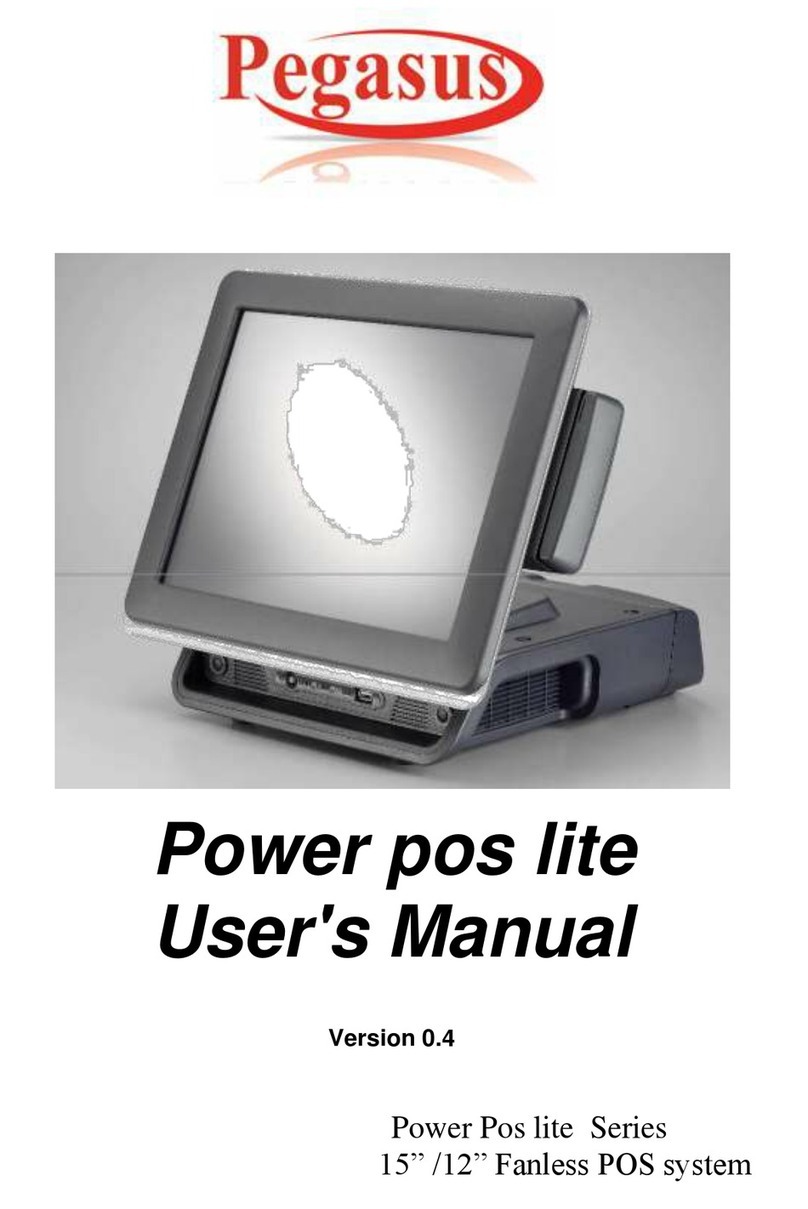Bosche GTE User manual

BOSCHE
Weighing Terminal
GTE / GTW
Technical Manual
Advanced functions
- Translation of the original -
(keep for future use)
Last revised: 2023-02-24
Version 2.0
0
*7:


Bosche GmbH & Co. KG
Reselager Rieden 3
D-49401 Damme
Phone +49 5491 999 689 0
Fax +49 5491 999 689 9
Email [email protected]
Web www.bosche.eu
This manual has been created on: 2023-02-24
Copyright
Bosche GmbH & Co. KG retains all rights for this document.
Copying, disclosure to third parties or use of its contents are
forbidden without our express approval
© 2022
Type key
X-X-X-X-XX-XX-X-X-X-XXXXX
3RZHUVXSSO\
'C
$C
%DWWHU\
= V
9
= ZLWKEDWWHU\
= ZLWKRXWEDWWHU\
0
1
6FDOH internDO / externDO
= internDO
= externDO
5
4
0
1
= QRVHFRQGLQWHUIDFH
= RS232
= :LAN
= Bluetooth
0
1
2
3
= QRVLJQDOOLJKW
= 6LJQDOOLJKW intern
= 6LJQDOOLJKW extern
6HFRQGLQWHUIDFH
0
1
2
<HDURIPDQXIDFWXUH
= ZLWKRXWVHFRQGVFDOH
= ZLWKVHFRQGVFDOH
= 2022
22
SeriDOQXPEHU
1-10000 = FRQVHFXWLYHQXPEHU
6LJQDOOLJKW
+RXVLQJ
T
N
'LVSOD\W\SH
= *7(
)
;
= *76
'
7
BasisGLVSOD\
WHLJKLQJGLVSOD\
&RXQWHUGLVSOD\
&RQWUROGLVSOD\
= AluminiumFDVWKRXVLQJ
= 6WDLQOHVVVWHHOKRXVLQJ
= $OXPLQLXPKRXVLQJ
A
4= Ethernet
6FDOHFRQQHFWLRQ 2
= *7:
= *7&

Type plate example
Typ: GTW
S/N: XT50DC22000XXXX
Rating: 12 V 1000 mA
BOSCHE Wägetechnik
GmbH & Co. KG
Reselager Rieden 3 49401 Damme
05491-999689-0 www.bosche.eu

Version 2.0
2023-02-24 BOSCHE Weighing Terminal Page 1
Weighing Terminal GTE / GTW Foreword
FOREWORD
These operating instructions provide you with detailed information about the
Weighing Terminal GTE / GTW.
These instructions contain safety instructions to guarantee safe use of the
volume and weight measurement system.
The manufacturer strives to improve their products on an ongoing basis. They
reserve the right to carry out any and all modifications and improvements that
they consider to be necessary. However, this means that there is no obligation
to carry out retrospective modifications in this connection.
The manufacturer's contact data is listed on the reverse of the title page. If you
have any queries or problems, please contact the manufacturer without delay.
Danger
Before using the GTE / GTW, you must have read and understood the
operating instructions and the safety regulations that they contain.
Note
Errors and omissions in the documentation reserved. If necessary, please
inform the Bosche GmbH & Co. KG of any errors in the documentation. We
would also be grateful for any suggestions for improvements that you may
have.
Note
If you have any questions for Bosche GmbH & Co. KG, please have the serial
number to hand.

Page 2 BOSCHE Weighing Terminal Version 2.0
2023-02-24
Foreword Weighing Terminal GTE / GTW
CONTENTS
FOREWORD ........................................................................................................... 1
1 Description .......................................................................................................... 3
1.1 General ........................................................................................................... 3
1.2 Construction .................................................................................................... 4
1.2.1 Display Overview ................................................................................... 5
1.2.2 Legend for the weighing value display................................................... 6
1.2.3 Keyboard overview ................................................................................ 7
1.3 Operating ........................................................................................................ 8
1.4 Equipment ....................................................................................................... 8
2 Quick menu .......................................................................................................... 9
2.1 Quick menu - overview (HiLoGo) .................................................................. 10
2.1.1 Quick Menu A01 - Overview HiLoGo (Set Limit Values)...................... 14
2.1.2 Quick Menu A02 - MEMORY (Sum Memory) ...................................... 19
2.1.3 Quick Menu A03 - Alibi (Request the Alibi Number) ............................ 20
2.1.4 Quick Menu A04 - Pri ( Print Settings) ................................................. 21
2.1.5 Quick Menu A05 - Func (Functions) .................................................... 22
2.1.6 Quick Menu A06 - Displ (Display) ........................................................ 24
3 Function menu .................................................................................................. 26
3.1 Function menu - Overview ............................................................................ 27
3.2 Function menu - short description................................................................. 28
3.2.1 Funktion menu F01 - Overview COM1 ................................................ 32
3.2.2 Function menu F03 - Overview USB .................................................... 41
3.2.3 Function menu F04 - Overview TIME (date /time) ............................... 42
3.2.4 Function menu F05 - Overview function .............................................. 46
3.2.5 Function menu F06 - Overview SPEED............................................... 48
3.2.6 Funktion menu F07 - Overview Legal .................................................. 49
4 Password protected menu ............................................................................... 52
4.1 Password protected menu - Overview .......................................................... 53
4.2 Password protected menu - short description............................................... 54
4.2.1 Password protected menu P09 - Overview settings ............................ 57
4.2.2 Password protected menu P08 - Overview CAL.................................. 64
4.2.3 Password protected menu P09 - Overview ZERO (zero menu) .......... 72
4.2.4 Password protected menu P10 - RESET (Reset to factory settings)... 74
5 Customer service .............................................................................................. 75
5.1 Contacting customer service......................................................................... 75
5.2 Information needed when contacting customer service ................................ 75

Version 2.0
2023-02-24 BOSCHE Weighing Systems Seite 3
Weighing Terminal GTE / GTW Description | 1
1DESCRIPTION
1.1 GENERAL
The weighing terminal GTE / GTW has two menu levels for settings.
The function menu serves to create and inquire values, which can be changed
easily at any time.
The menu protected by a password contains all adjustable parameters techni-
cally relevant for weighing and the possibility to calibrate the scales.
Both menus are described in detail in this manual.

Seite 4 BOSCHE Weighing Systems Version 2.0
2023-02-24
1 | Description Weighing Terminal GTE / GTW
1.2 CONSTRUCTION
Item Designation
1Voltage indicator (lights up when an external power supply (230 V / 12 V
mains adapter) is connected).
2Weighing value display with adjustable backlight.
3Active weighing range (W2 or W3 at multiple range scales).
4Active scale
5Control panels for the various functions of the unit.
6Accumulated total (display with number of weighings)
7Date/Time
8Tare-/Pretare display
9 GTW only: Numeric keys for entering tare, target weights, etc.
10 Optional: Signal light (red: Weight too high, green: Admissible weight,
yellow: Weight too low)
0
2
3
4
5
6
7
8
9
10
1
*7:

Version 2.0
2023-02-24 BOSCHE Weighing Systems Seite 5
Weighing Terminal GTE / GTW Description | 1
1.2.1 DISPLAY OVERVIEW
Status indication: the weight on
the scale above the selected
limit value.
Active scale (the display can
only manage one scale).
Status indication: the weight on
the scale below the selected limit
value.
Hand tare weighing (Pretara
e: Verifiable division
d: non-verifiable division
TARE
Weighing with tare value
10-fold resolution is displayed. Number of summations.
Unstable value Total of the summed weights.
Stability indicator lights up when
a weight is stable.
Automatic summation is active.
Zero message Net weighing is displayed.
Acoustic signal for check
weighing is active.
Gross weighing
(englisch)
Battery charging status. Bruttowägung
(german)
Hold function active - "freezing"
of the stable weight value.
Percent weighing
Peak function is active active weight unit: [kg, g, t, lb]
Active weighing range (W2 or
W3 at multiple range scales).
Date or time
0
Max
1
Min
PT
ed
T
M 000
Σ0000
AUTO
0
NET
G
B
HOLD
PEAK
kg
W1 W2 W3
00.00.00

Seite 6 BOSCHE Weighing Systems Version 2.0
2023-02-24
1 | Description Weighing Terminal GTE / GTW
1.2.2 LEGEND FOR THE WEIGHING VALUE DISPLAY
ABCDEFGH I JKLM
ABCDEFG IJKLM
chi
NOPQRSTUVWXY Z
NOPQRSTUVWXYZ
o
0123456789
0123456789

Version 2.0
2023-02-24 BOSCHE Weighing Systems Seite 7
Weighing Terminal GTE / GTW Description | 1
1.2.3 KEYBOARD OVERVIEW
Operating level Functional level
Opens the "Quick menu" for
quick settings
Opens the function menu when
the button is pressed during the
self-test of the scale.
Switch between gross and net
weight.
Moves the activated digit to the
left when setting the parameter
values or move from other fea-
tures.
Zeroing. Sets the zero point for
all subsequent weighing opera-
tions. Zero is displayed.
Increases the activated digit
when setting the parameter
values or other functions.
Tares the scale and stores the
weight as a tare value, which is
subtracted from the total weight
at net display..
ENTER
Accepts input when setting
parameters or other functions.
Print the weighing results, via the
RS232 interface to a printer or
PC.
Leaving the functional level.
Switches the indicator on and
off.
Summing: The button adds the
displayed weight in the summa-
tion memory.
Retrieval of the sum of the sto-
red individual weighings and
the total weight.
Press short: Display of the scale
parameters (division=e, mini-
mum load, capacity).
Press and hold for two seconds:
Display of increased resolution
for approx. 10 seconds.
Setting of the maximum weight
for check weighing (only GTW).
Setting of the minimum weight
for check weighing (only GTW).
INFO
NET
G / B
0
PRINT
EVF
ON
OFF
M+
MR
MODE
HI
LO

Seite 8 BOSCHE Weighing Systems Version 2.0
2023-02-24
1 | Description Weighing Terminal GTE / GTW
Value inputs
1.3 OPERATING
1.4 EQUIPMENT
Note
The numeric keypad is not available in the GTE version.
Numeric keys for enter parameters (tare weights, etc.)
Decimal point / decimal separator
Clear input value. Is used as a clear key when setting values for parameters or
other functions.
Note
The operation of the weighing terminal (weighing, parameter settings, menu
explanations, etc.) is described in the separate Operating Manual.
Note
All equipment features are described in the separate Operating Manual.
0
9
CE

Version 2.0
2023-02-24 BOSCHE Weighing Systems Seite 9
Weighing Terminal GTE / GTW Quick menu | 2
2 QUICK MENU
Navigation
Move the active number to the left
<LEFT>
Change of the parameter
<UP>
Saving the settings
<ENTER>
Leaving the functional level (ESCAPE)
NET
G / B
0
PRINT
EVF

Seite 10 BOSCHE Weighing Systems Version 2.0
2023-02-24
2 | Quick menu Weighing Terminal GTE / GTW
2.1 QUICK MENU - OVERVIEW (HILOGO)
Press the ON/OFF button (2 seconds) to switch on the weighing terminal. Then
proceed as follows:
2 sec
EVF
HILoGo A01
MEMory A02
ALIbI A03
PrI A04
Fvnc A05
dISPL A06
Changes to the weighing mode

Version 2.0
2023-02-24 BOSCHE Weighing Systems Seite 11
Weighing Terminal GTE / GTW Quick menu | 2
Quick menu - short description
Menu Submenu Option Function
AO1
HiLoGo
A01-00
HLG.Mod
(High-Low-Go-
Mode)
Settings for the signal light.
3.CoIor 3-colour mode
4.Co1or 4-colour mode
oFF Signal light is deactivated.
A01-01
bEEP
(Setting the
acoustic signal
for tare weigh-
ing.)
oFF Acoustic signal is deactivated.
8E Ok Acoustic signal: Weigh within
the selected limits.
8E Lo Acoustic signal: Weigh below
the selected limits.
8E Hi Acoustic signal: Weigh above
selected limits.
8EHiLo Acoustic signal: Weigh below /
above the selected limits.
8E OUL Acoustic signal for overload or
underload.
A01-02
STore
Saving the limit
values (HLG-
Mode)
off „HI“ and „Lo“- limit values must
be set again after a power reset.
on „HI“ und „Lo“- limit values are
stored.
a01-03
8ri9ht
(Brightness)
„8ri.000"flashing-->
Enter the value using the
keys <UP> and <LEFT>
Brightness 0 - 100 %
Settings for the brightness of
the signal light LEDs.
The brightness is subdivided in
32 stages and
a change is visible each 3-4 %.
A02
MEnorY
a02-00
CLr.AIb
(Clear Alibi
Memory)
CLr.mo Do not delete the sum memory.
CLr.YES Delete the sum memory.

Seite 12 BOSCHE Weighing Systems Version 2.0
2023-02-24
2 | Quick menu Weighing Terminal GTE / GTW
A03
ALIbII
A03-00
EdiT.Ab
(Edit Alibi Num-
ber)
„000000“ flashing -->
Enter the value using the
keys <UP> and <LEFT>
Display of a specific entry from
the sum memory.
Enter the alibi number to
request stored alibi values for
calibrated scales.
A03-01
GET.L5T
(Get Last Alibi
Number)
„0“ The number of values stored in
the sum memory.
a04
PR1
a04-00
INfo
Set the print
parameters
(print protocol,
print output).
mVNBeR on off Consecutive ticket number (for
totals weighing in Pr2 or STC
mode).
ALibi on/off If the alibi memory is switched
on, the alibi number is also
printed.
dATe on/off Date
TinE on/off Time
Gro55 on/off Gross
METTo on/off Net
TArE on/off Tare
T.Gro55 on/off Total gross (Mode Pr2 oder
STC)
t.METTo on/off Total net (Mode Pr2 oder STC)
T.TArE on/off Total tare (Mode Pr2 oder STC).
A04-01
Copy
(Number of
prints)
Value 0 - 4 Number of the print tickets to be
printed.
Menu Submenu Option Function

Version 2.0
2023-02-24 BOSCHE Weighing Systems Seite 13
Weighing Terminal GTE / GTW Quick menu | 2
a05
Fvnc
a05-00
APP5
(Selection of
the active appli-
cation)
WEi9h Weight measuring
Covnt Count applikation
PEr HLG.WEI Percentage
HLG.CMT
AM1nAL Animal weighing function.
PEAK PEAK value storage.
HOLd HOLD freezes the currently indi-
cated measured value.
a06
dI5PL
a06-00
8.Li9hT
(Backlight)
bL AU
10/20/30/40/50/60/70/80/
90/100/110/120 --> Set
the value with <UP>
Automatic activation / switch-off
of the background lighting after
N seconds. The background
lighting is automatically acti-
vated when the weight changes
or a key is pressed.
bL on Background lighting always ON
bL off Background lighting always
OFF.
a06-01
AU OFF
(Automatic
shut-off)
„AU 00“ flashing --> Time
(minutes) using <UP> and
<LEFT> and confirm with
<ENTER>.
0 - 99
Value „00“ = no shut-off
Automatic shut-off of the scales,
if no key is actuated and the
weight does not change.
a06-02
LMG
Language
EMG Symbol for Gross appears as
"G" on the display.
GEr Symbol for „Brutto“ appears as
"B" on the display.
Menu Submenu Option Function

Seite 14 BOSCHE Weighing Systems Version 2.0
2023-02-24
2 | Quick menu Weighing Terminal GTE / GTW
2.1.1 QUICK MENU A01 - OVERVIEW HILOGO(SET LIMIT VALUES)
EVF
HILoGo A01
HLG.Mod
A01-00
beep
A01-01
Store
A01-02
Menu navigation
INFO
HiLoGo
2 sec
8ri9hT
A01-03

Version 2.0
2023-02-24 BOSCHE Weighing Systems Seite 15
Weighing Terminal GTE / GTW Quick menu | 2
Quick menu A01-00 - HLG.MOD (High-Low-Go-Mode)
3.CoLor
A01-00
Menu navigation
INFO
HiLoGo
2 sec
HLG.Mod
A01-00
4.CoLor
off
3.CoLor
DonE
EVF

Seite 16 BOSCHE Weighing Systems Version 2.0
2023-02-24
2 | Quick menu Weighing Terminal GTE / GTW
Quick menu A01-01 - BEEP (Set acoustic signal)
DonE
EVF
8E OK
8E Lo
8eHiLo
8e OuL
off
8e Hi
bEEP
A01-01
off
A01-01
Menu navigation
INFO
HiLoGo
2 sec
Other manuals for GTE
1
This manual suits for next models
1
Table of contents
Other Bosche Touch Terminal manuals
Popular Touch Terminal manuals by other brands

Mitsubishi
Mitsubishi F940GOT-SWD-E Operation manual

Nortel
Nortel Millennium Card manual

Sam4s
Sam4s SPS-500 Service manual

Wincor Nixdorf
Wincor Nixdorf Beetle/60 user guide

Muller Elektronik
Muller Elektronik TRACK Guide II Installation and operating instructions
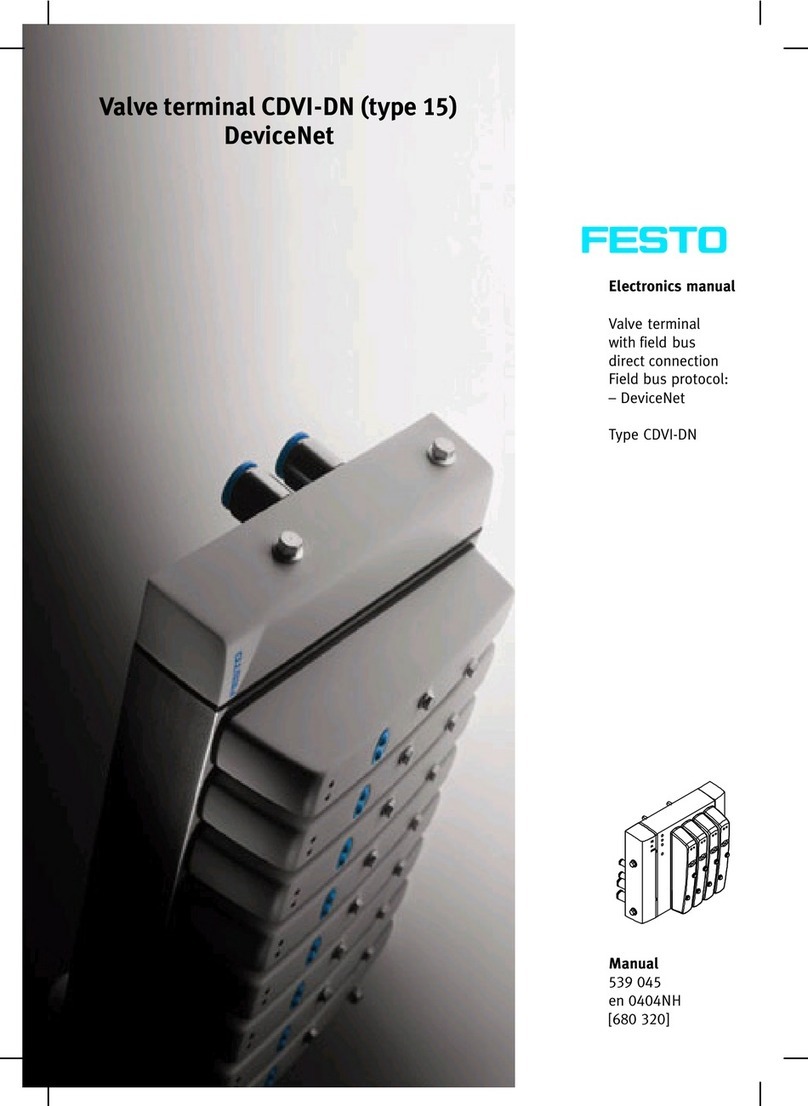
Festo
Festo CDVI-DN Series Electronic manual