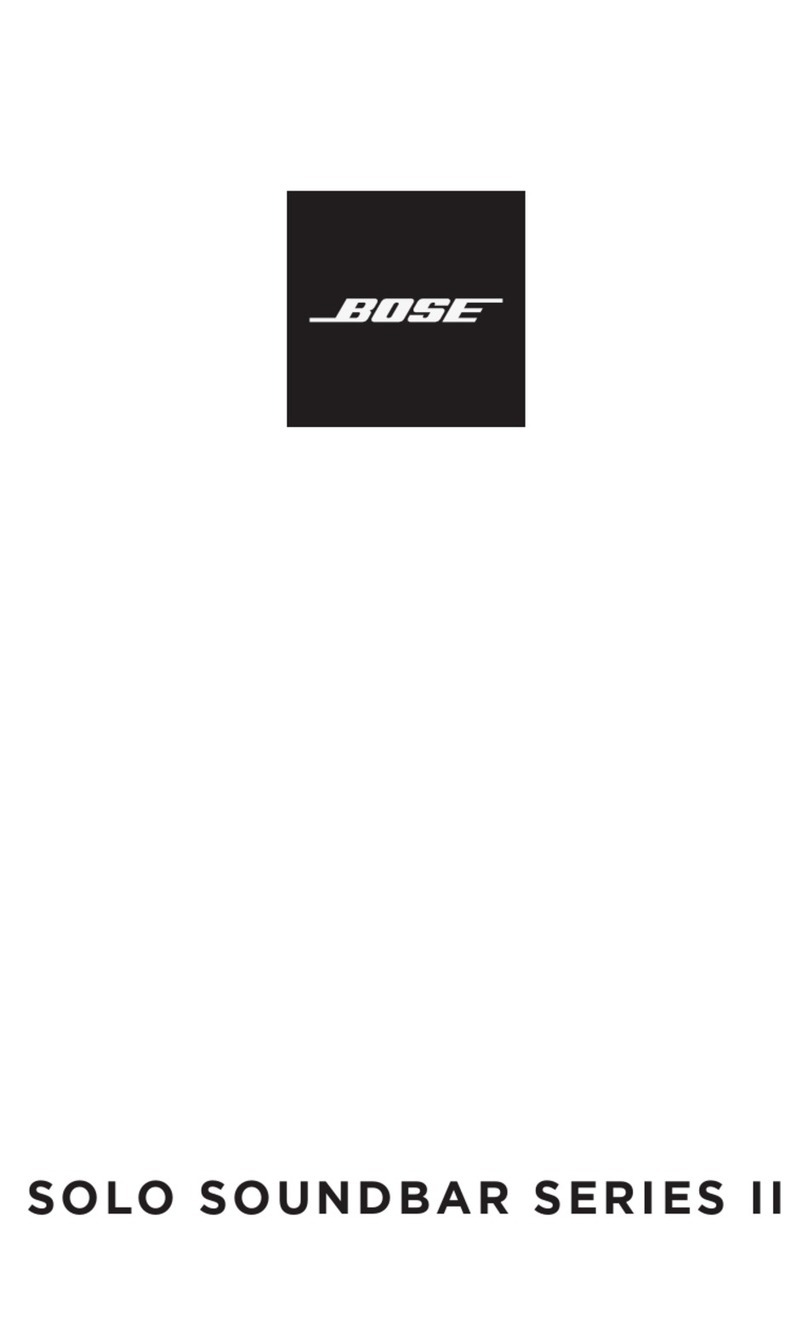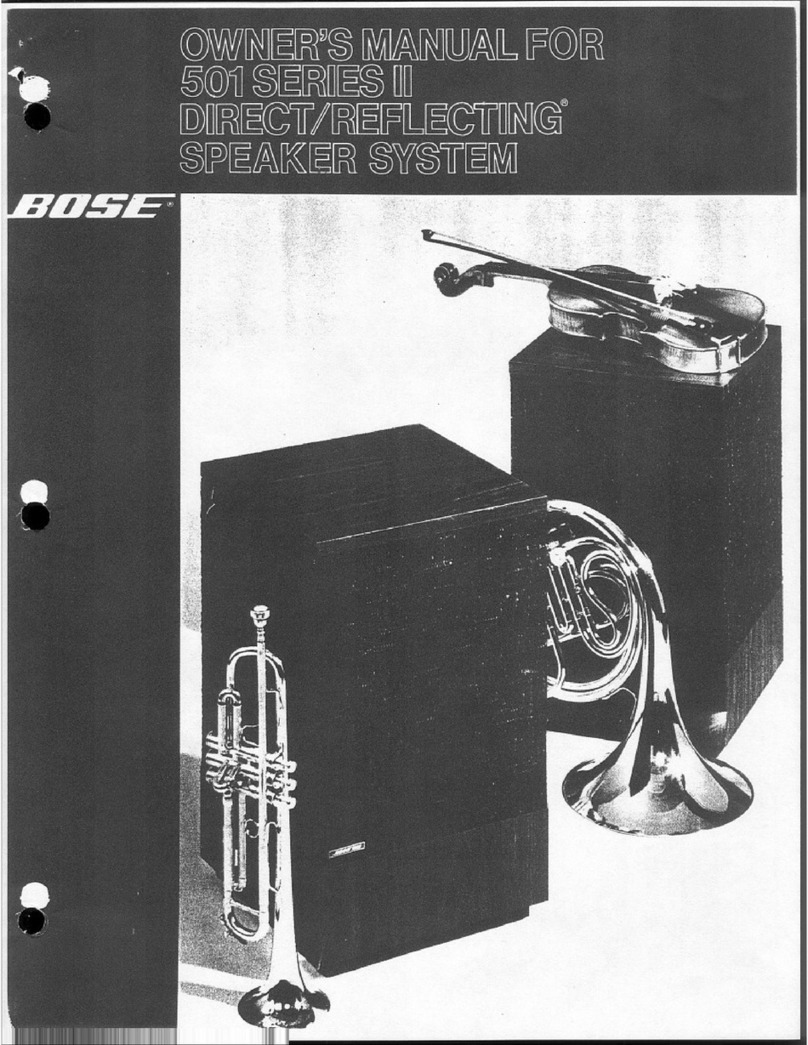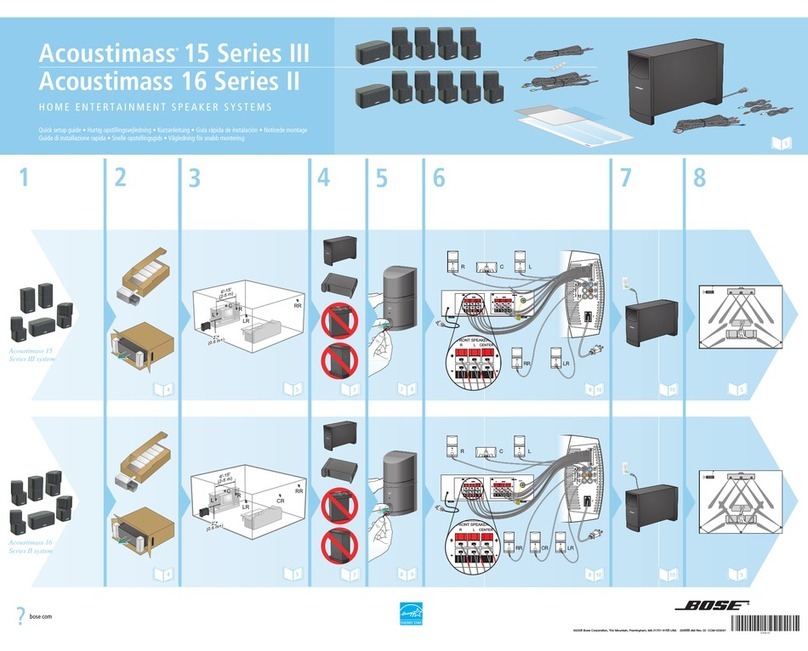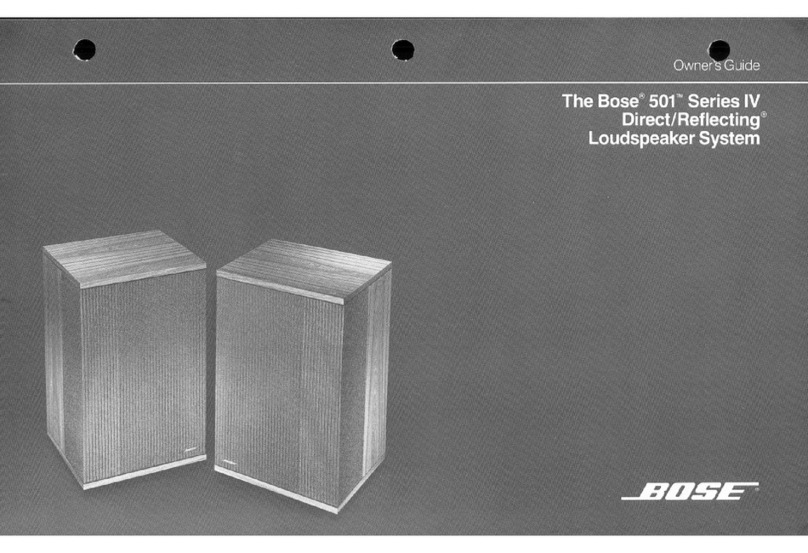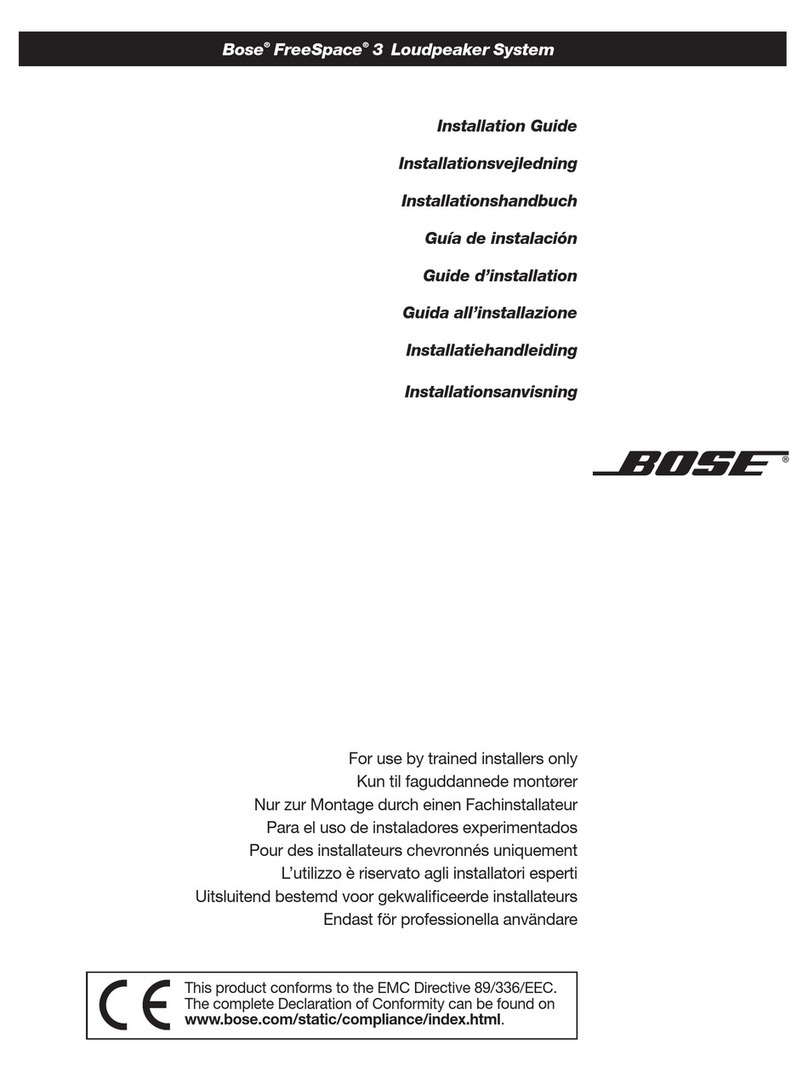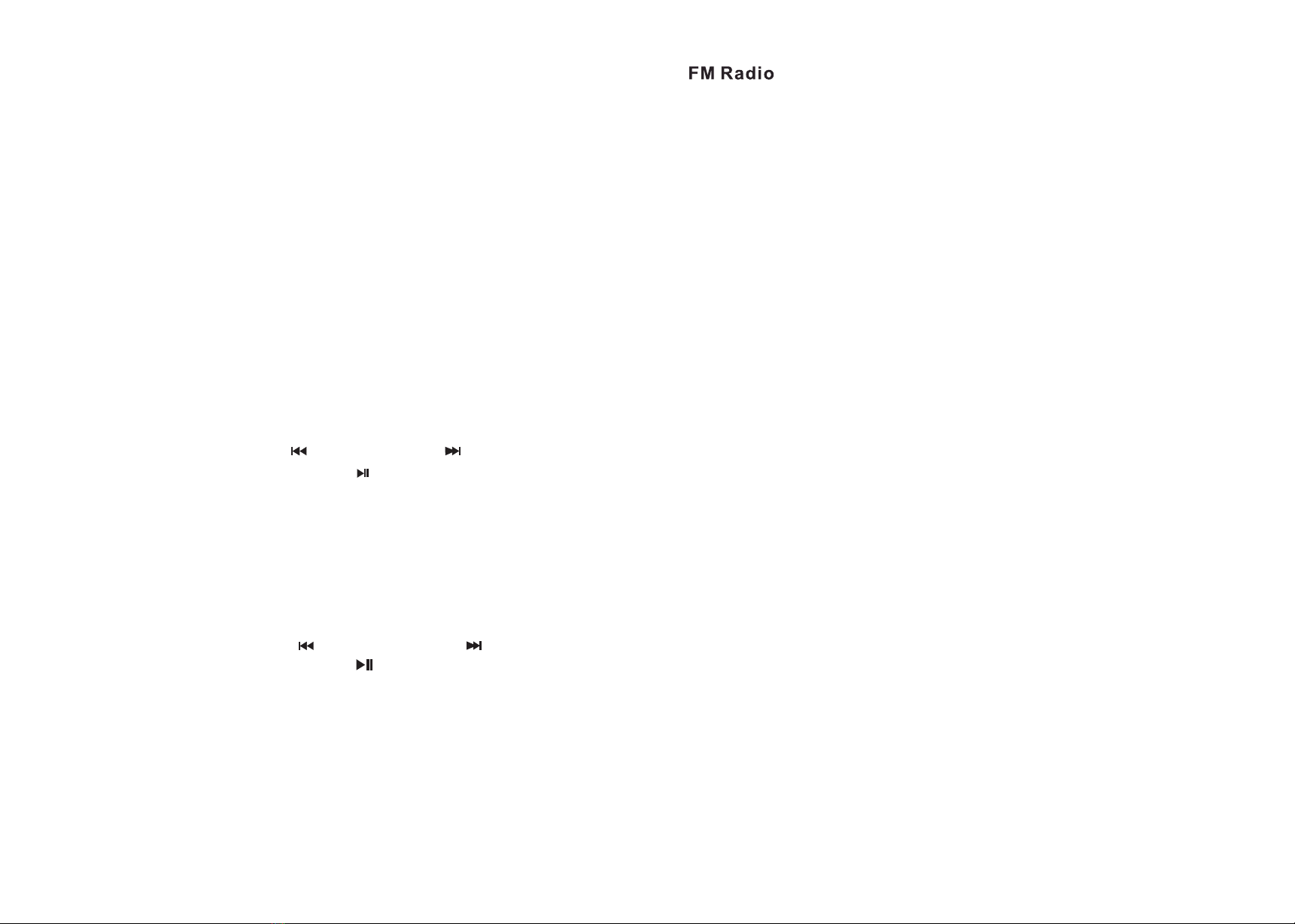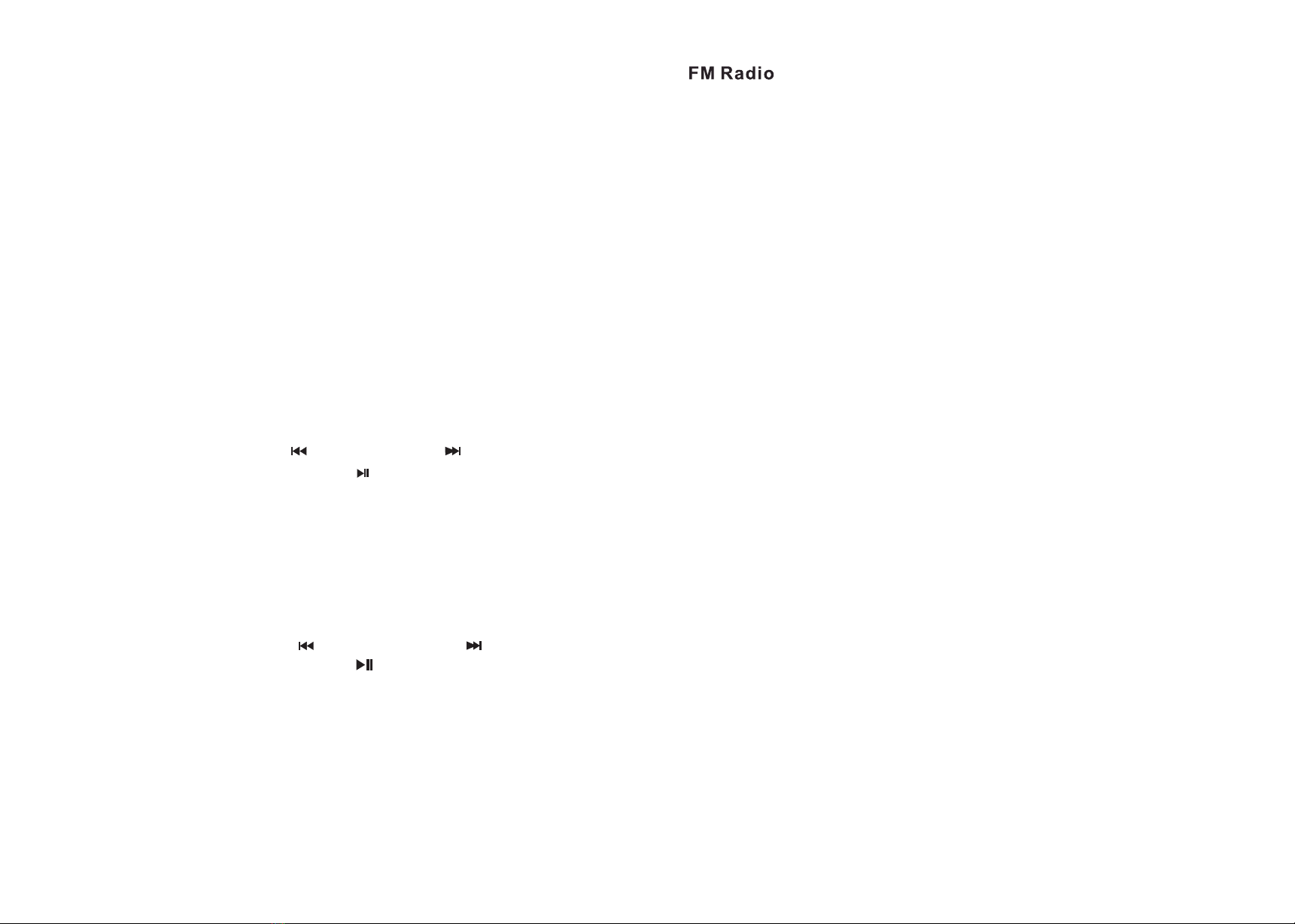
TWS(True Wireless Stereo) function
If you have one more this speaker, you can connect two speakers
as a pair for a stereo and surrounding effect
*Turn on two speakers and enter Bluetooth mode.
*Long press Pause button on one speaker for 2 seconds,
”SLAV” will flash on the display. When the”SLAV” stop flashing
means it has connected with each other.
*The speaker which show”BLUE” is main speaker, and another
one show “SLAV” is the slave speaker.
Note: It will spend some seconds when first time pairing.
*Turn on the Bluetooth on your phone, find bluetooth name
and pair it.
*The two speakers can automatically achieve TWS re-connection.
The two speakers can play the same music in TWS mode after
connect successfully.
Features
*FM Radio/Bluetooth
*USB playback
*Line in to connect to External Audio Players(ipod/iphone/ipad/smartphones
etc.)
*Built-in 7000mAh lead acid battery
*Charge cable included
USB
*Plug your USB in the slot. Please make sure you use correct format and
correct mode has been selected.
*Short press Mode button to switch between BLUETOOTH/USB/FM/AUX.
*Please ensure that your speaker is fully charged&that your files are USB
format, or correct source has selected.
*Connect the supplied cable to AC power cord end to unit and other end to
AC socket to charge the built in battery.
*Please make sure battery is fully charged. For best results (or to charge
faster) do not use the unit while charging.
*Use On/Off button to switch power ON/OFF on unit.
*Short press “Mode” button to switch between BLUETOOTH/USB/FM
/AUX.
Please ensure that your speaker is fully charged&correct source has
been selected.
*To control volume move " VOLUME ".
*Short Press “MENU” to mute.
*Tracks can be charged from your connected external device.
*Short press “Mode” button to switch between BLUETOOTH/ USB/FM/AUX
*On your smartphone, select speaker model.
*To control volume move the “VOLUME".
*To charge tracks Short Press ”“Previous Track or " "Next Track.
*To Pause or play please Short Press ”
Power supply
Bluetooth
*To control volume move VOLUME.
*To change tracks Short Press ” “ Previous Track or ” “Next Track.
*To Pause or Play please Short Press “ ” .
*Short press " Mode " button to switch between BLUETOOTH / USB / FM /
AUX
*Please make sure that your speaker is fully charged&correct source
has been selected.
*To control volume move " VOLUME ".
*To switch between present frequencies Short Press .
*When the speaker sound becomes smaller, distortion or noise, the power
is not enough.
Please turn off the speaker immediately, and charge within 24 hours.
*If you do not use the speaker for a long time, please put it in a cool and
dry environment with fully battery. And charge it full battery in every two
months.
*It need 6-8 hours to charge each time, and do not over 24 hours to charge.
Over charging will be damage the battery.
*Note: The battery is consumable, and it is not covered by the warranty.
AUX(Line in)
Battery charging instruction
”
Attention
*After using this product, pull the plug in time be careful with dust and dirt.
*Every time when using this product, remember to decrease volume button.
Before turning on speaker, lower the volume in case it’s too loud to avoid
output power damage to the speaker.
*If the volume is too loud, adjust volume from main volume button.
*Keep the speaker far away from flames, ignition source, water splash,
objects filled with liquids such a flower vase etc.
*Serious warning: It is strictly prohibited to open the speaker box if you
are a nonprofessional maintenance personnel to avoid an electric shock.