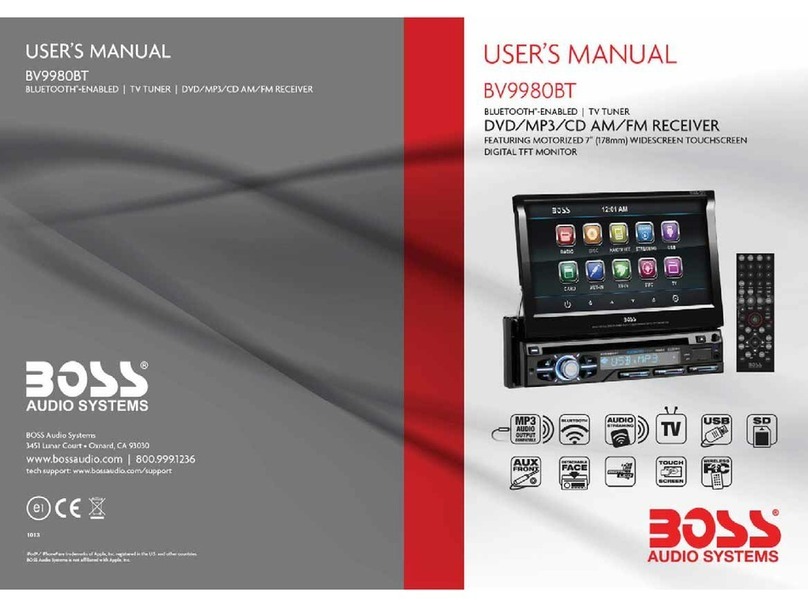Boss Audio Systems BV8970 User manual
Other Boss Audio Systems Car Receiver manuals
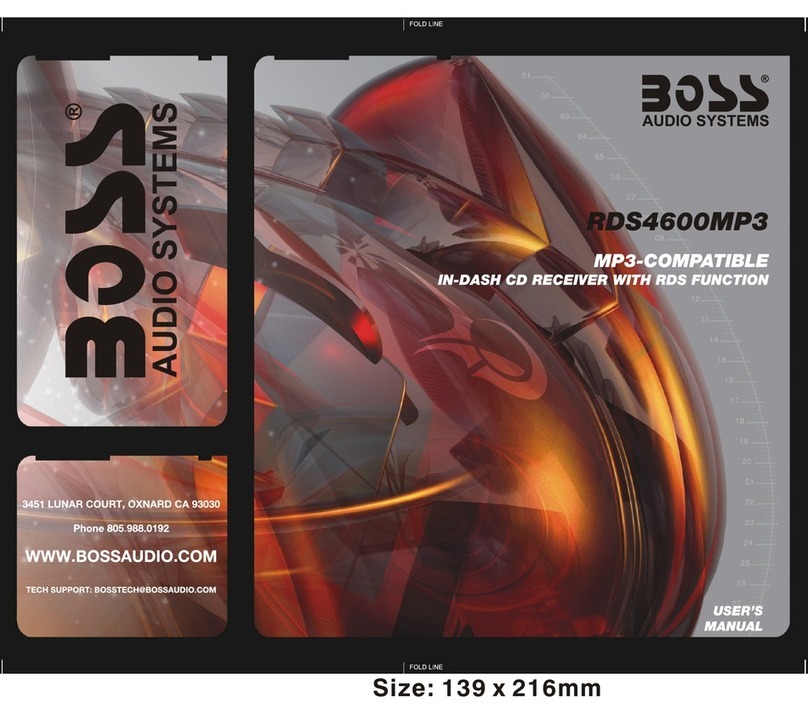
Boss Audio Systems
Boss Audio Systems 4600 User manual

Boss Audio Systems
Boss Audio Systems 630UA User manual

Boss Audio Systems
Boss Audio Systems BV7943 User manual
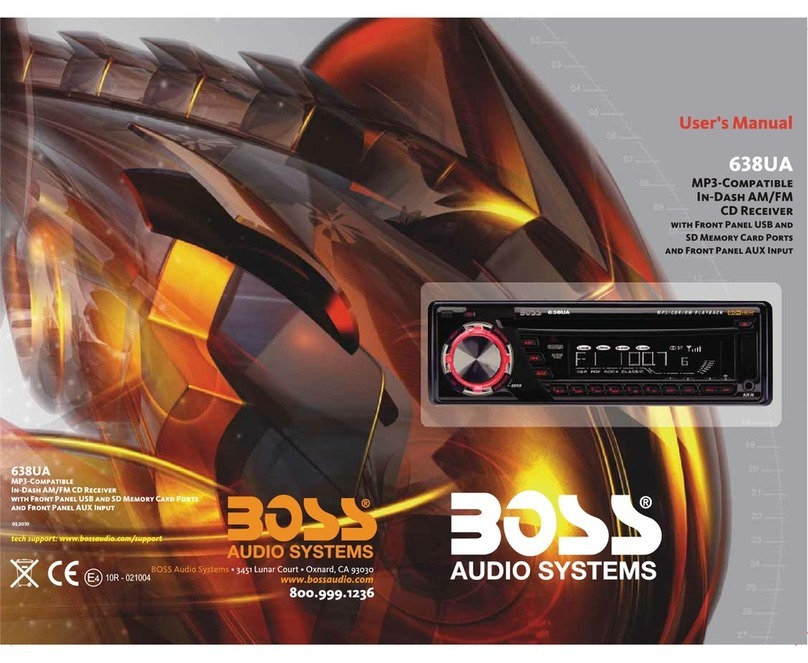
Boss Audio Systems
Boss Audio Systems 638UA User manual
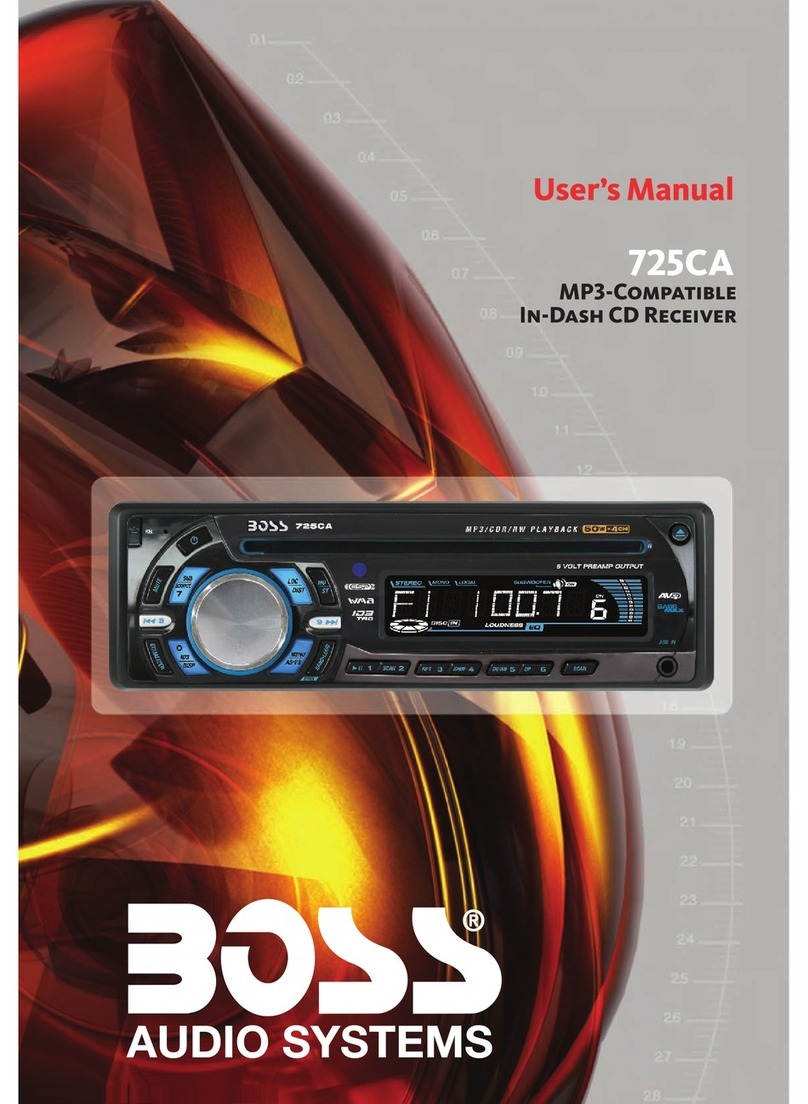
Boss Audio Systems
Boss Audio Systems 725CA User manual
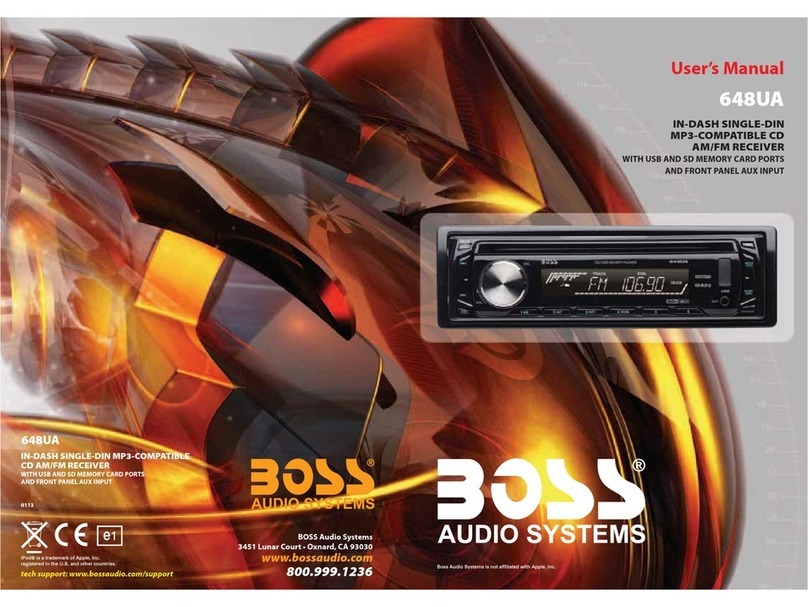
Boss Audio Systems
Boss Audio Systems 648UA User manual

Boss Audio Systems
Boss Audio Systems 612UA User manual
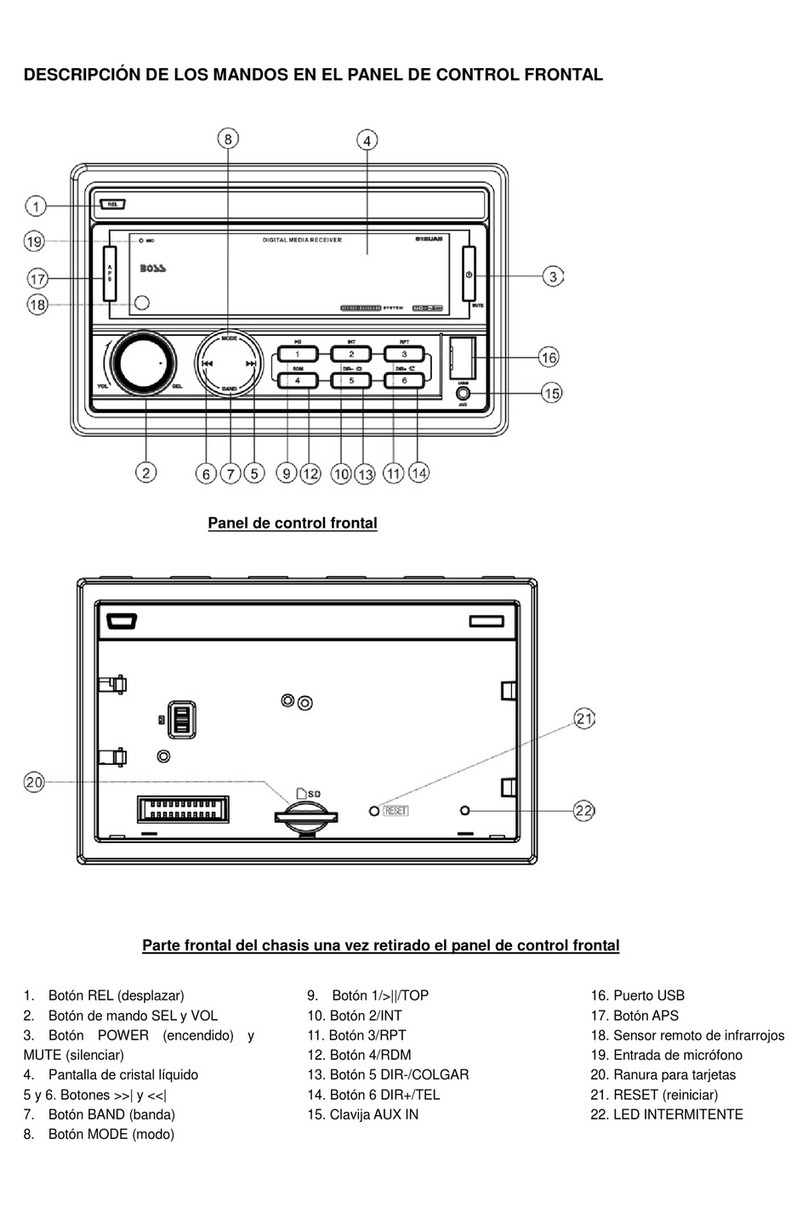
Boss Audio Systems
Boss Audio Systems 812UAB User manual

Boss Audio Systems
Boss Audio Systems 758DBI User manual
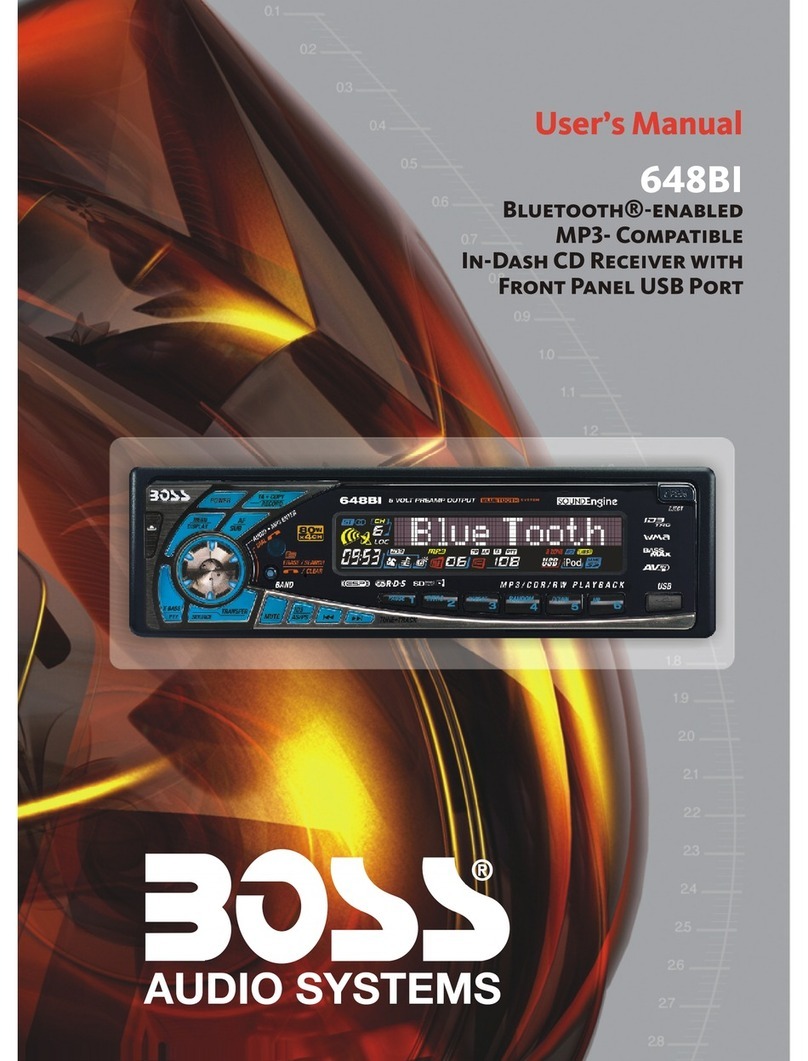
Boss Audio Systems
Boss Audio Systems 648BI User manual
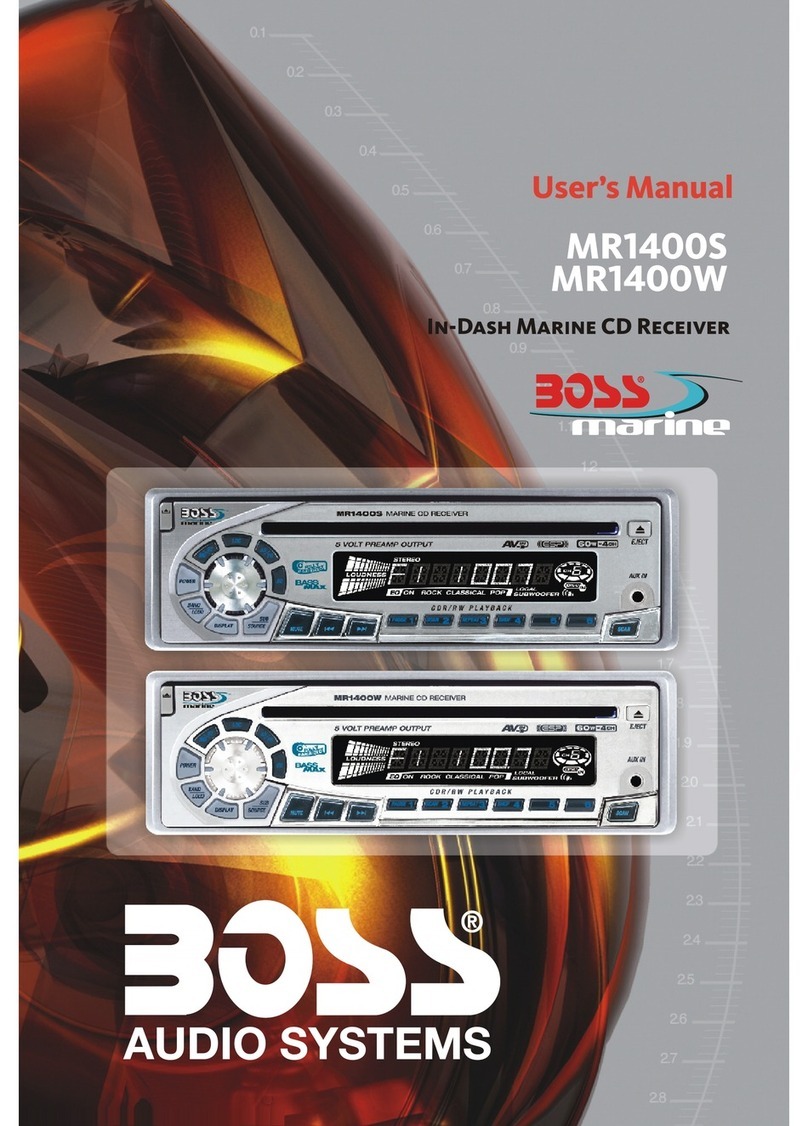
Boss Audio Systems
Boss Audio Systems MR1400S User manual

Boss Audio Systems
Boss Audio Systems 634U User manual
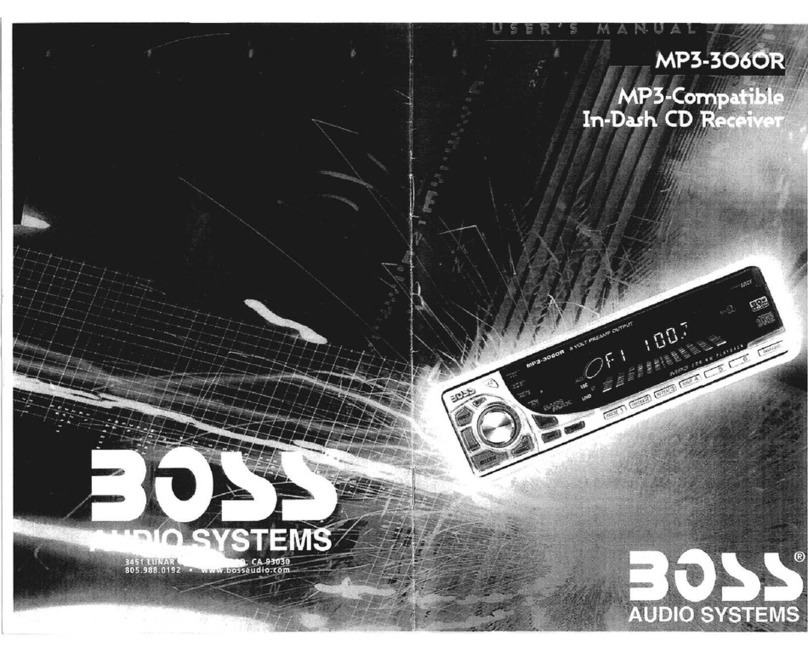
Boss Audio Systems
Boss Audio Systems MP3-3O6OR User manual

Boss Audio Systems
Boss Audio Systems BV7330 User manual
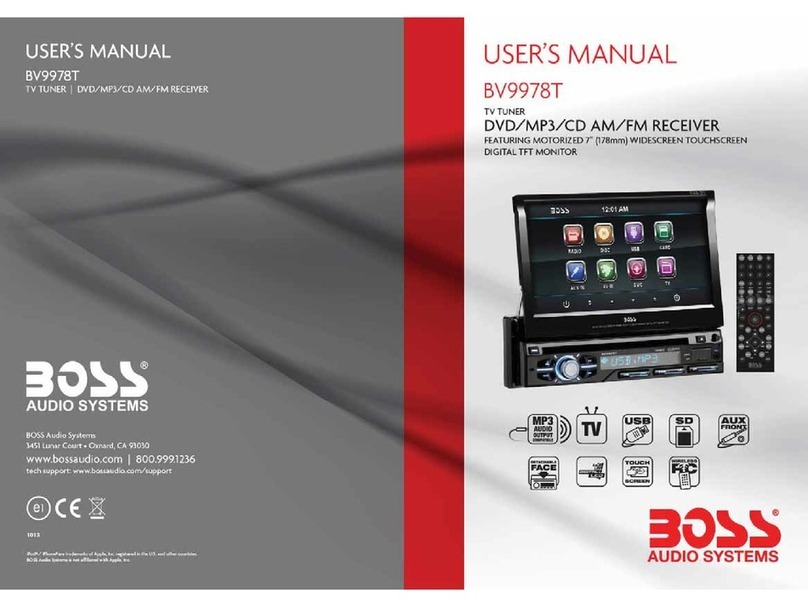
Boss Audio Systems
Boss Audio Systems BV9978T User manual
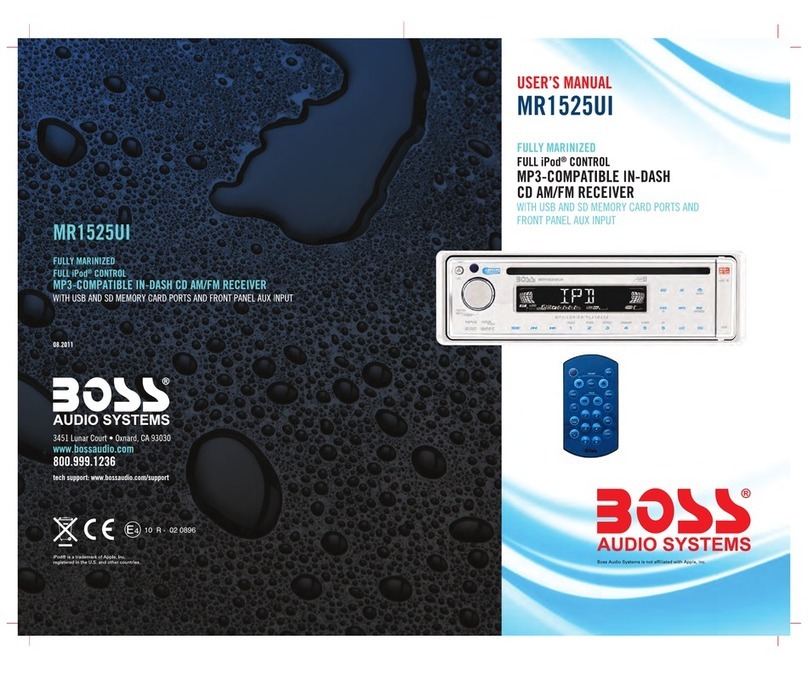
Boss Audio Systems
Boss Audio Systems MR1525UI User manual

Boss Audio Systems
Boss Audio Systems BV9759BD User manual
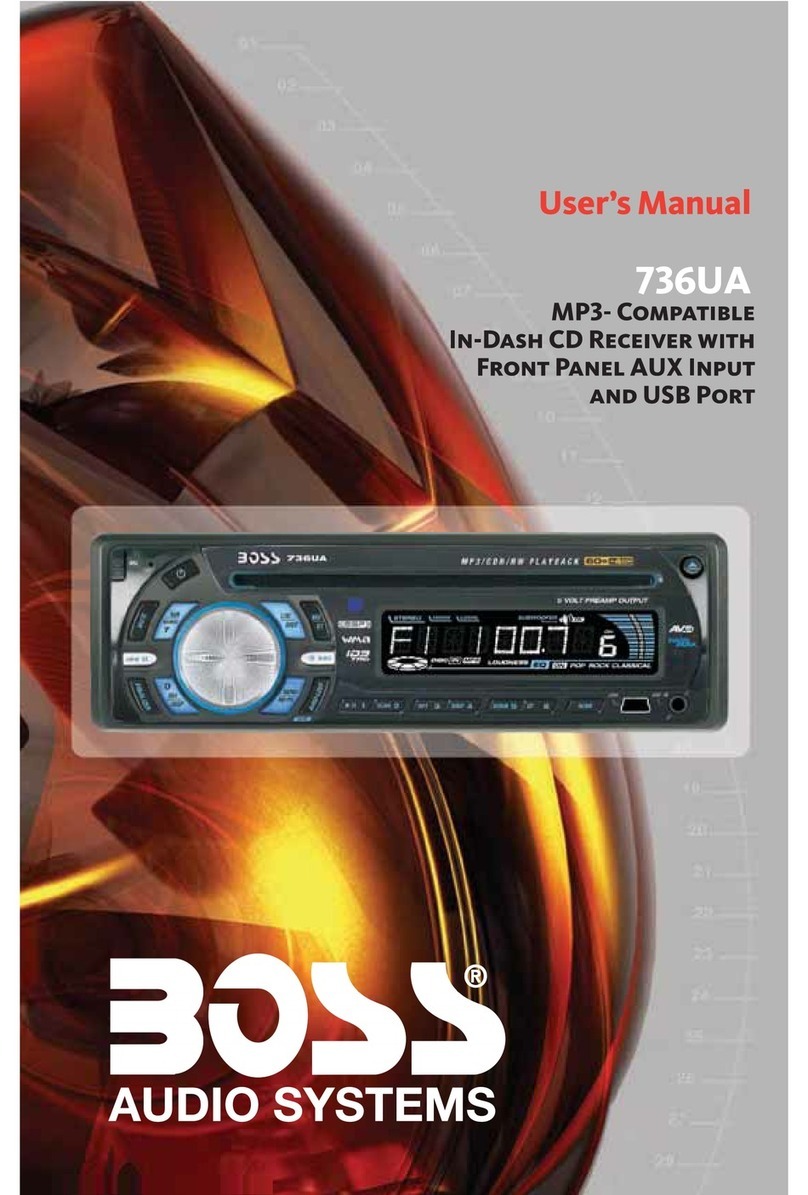
Boss Audio Systems
Boss Audio Systems 736UA User manual

Boss Audio Systems
Boss Audio Systems BV9965I User manual
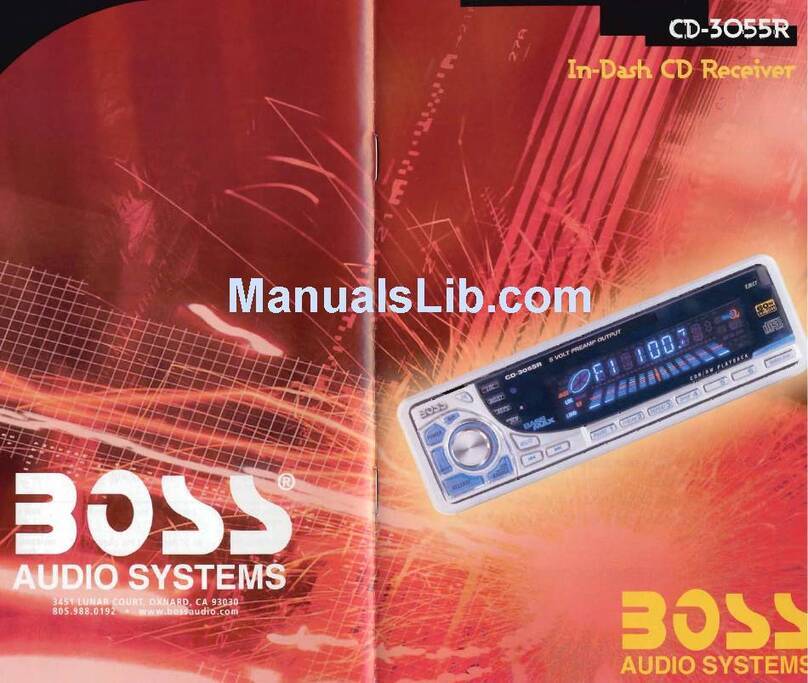
Boss Audio Systems
Boss Audio Systems CD-3055R User manual