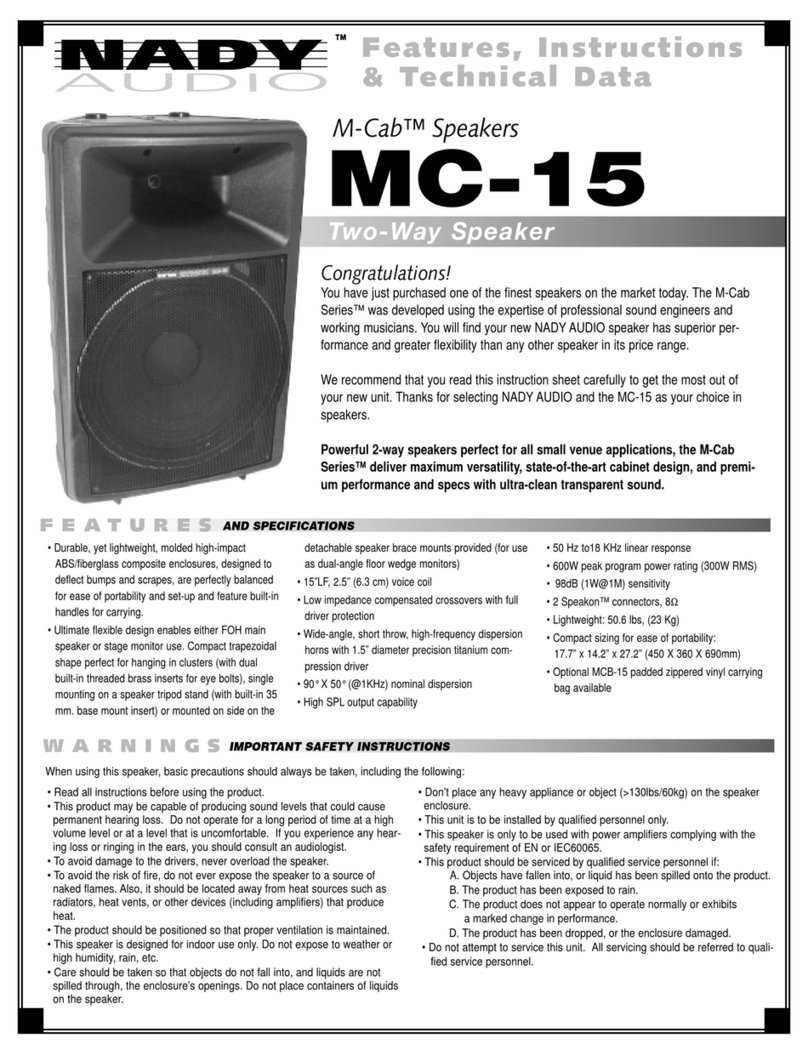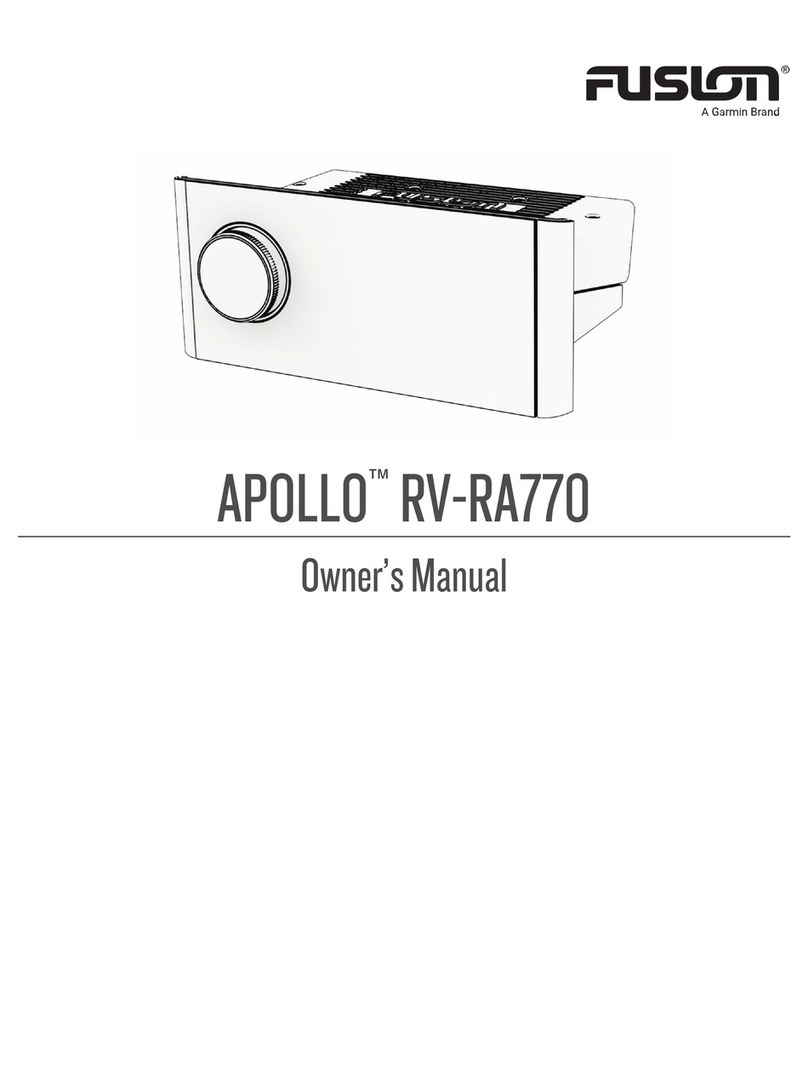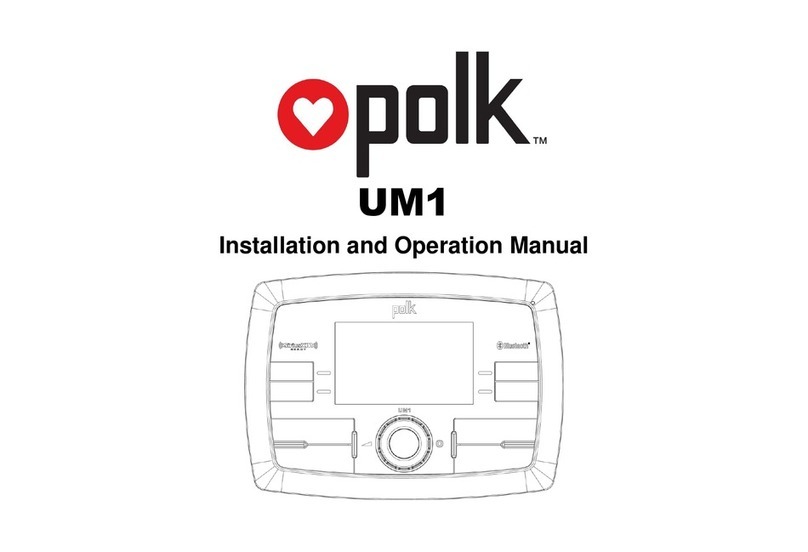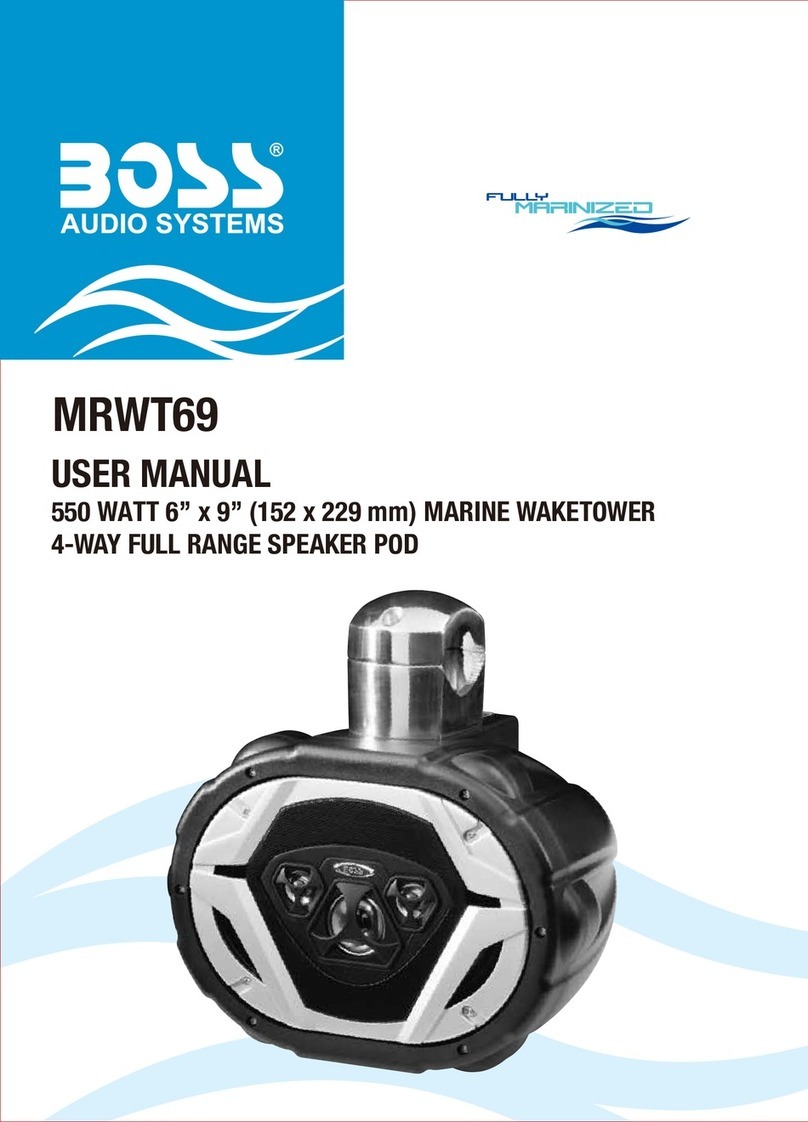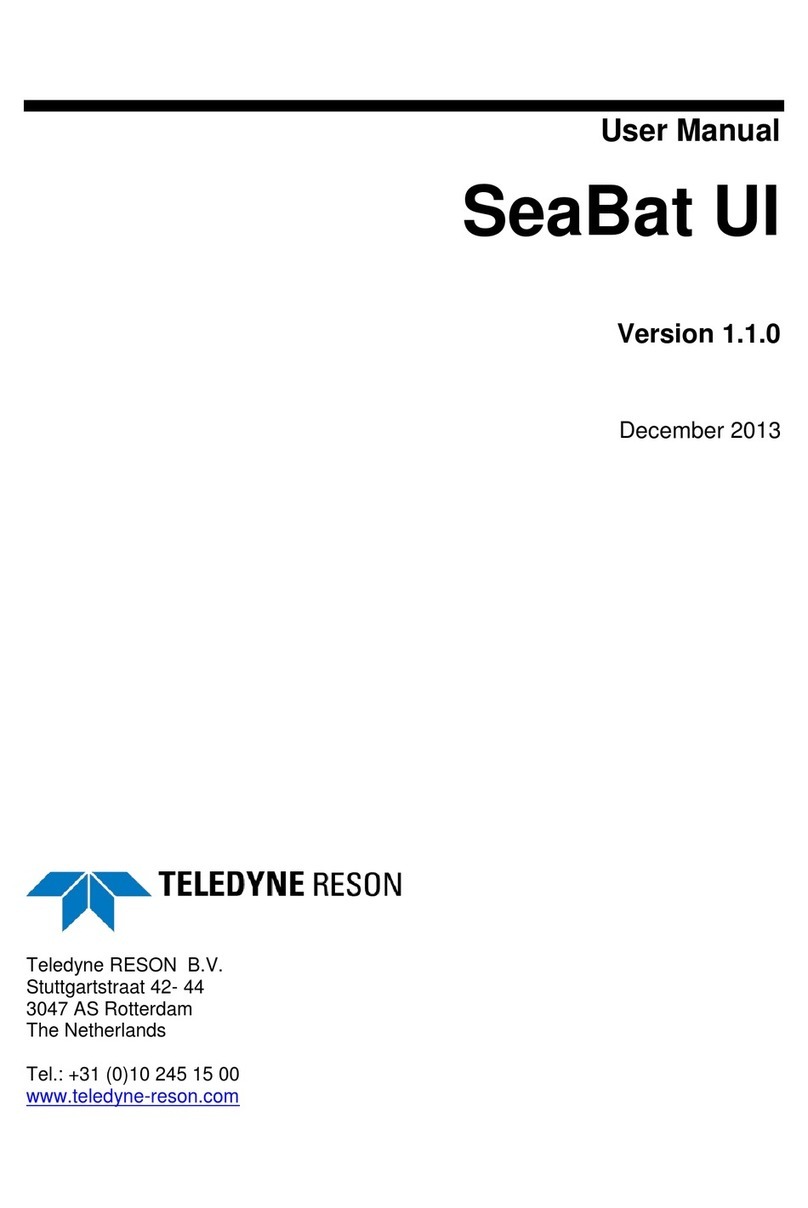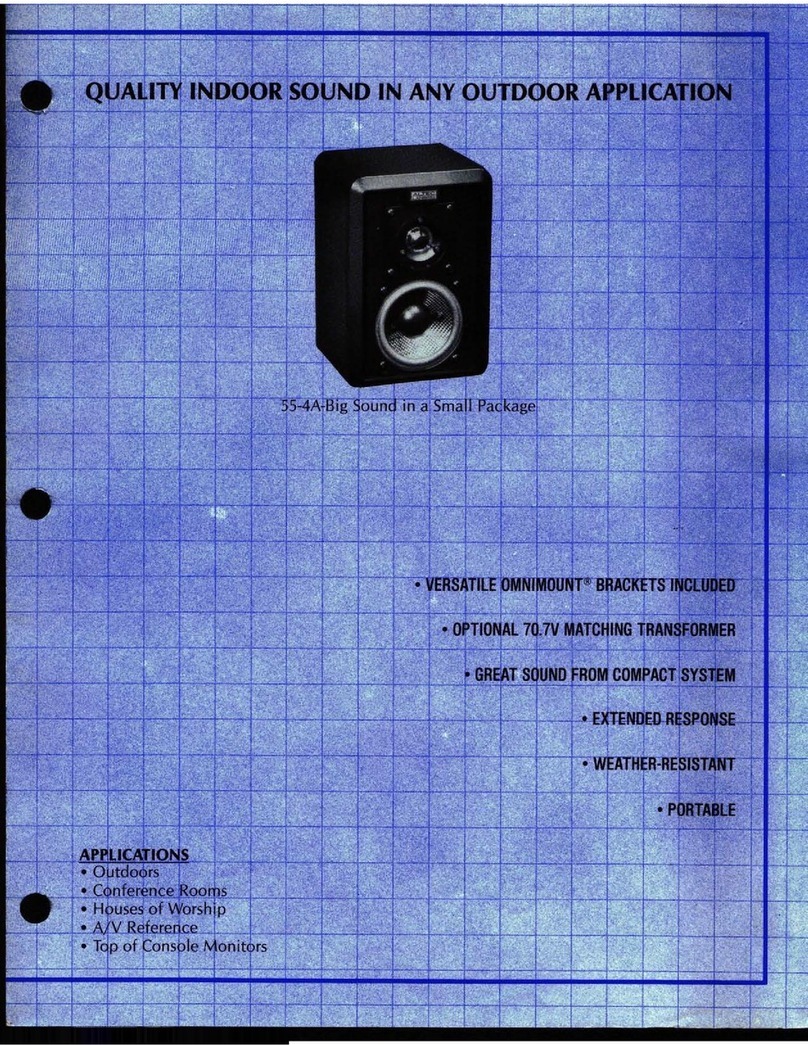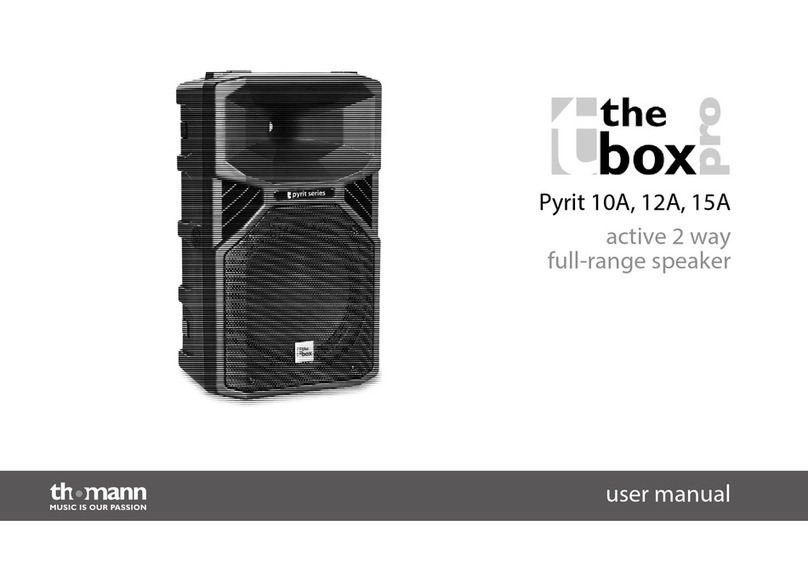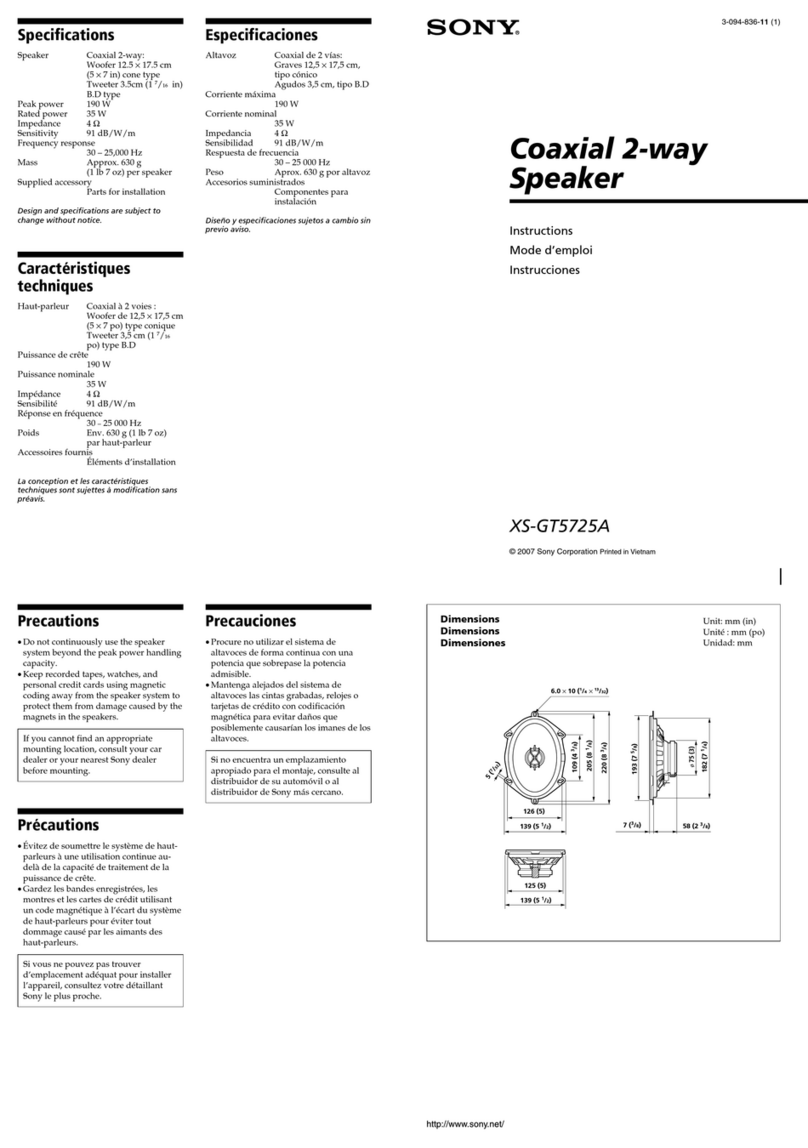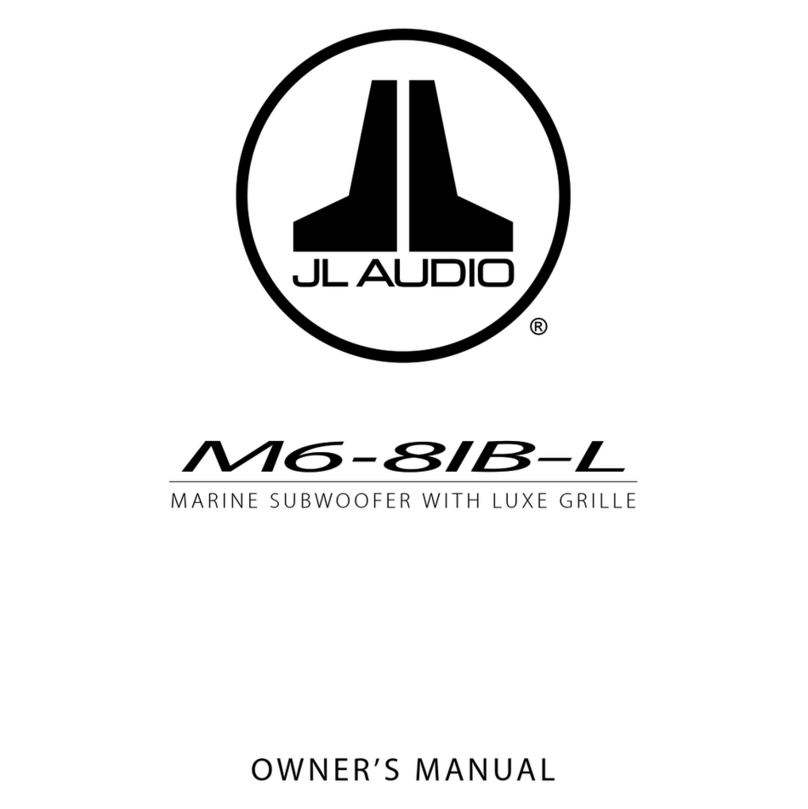B6ABT
6.5” (165 mm )
Poly injection cone
1” (25 mm) PEI dome tweeter
Rubber surround
Built-in
4 Ohms
140Hz - 20kHz
93dB (1 watt/1 meter)
7.19” x 9.88” x 7.31”
(182 x 250 x 186 mm)
10.7 lbs (4.85 kg)
(2) Speaker pods
(4) 130x14x2mm rubber mounting strips
(4) 120x14x1mm rubber mounting strips
(2) 48x30x2mm rubber mounting pads
(4)
M6x60mm screws
(4) 2" mounting aluminumbands for 2" and 1.875" installation.
(4) 1.75" mounting aluminumbands for 1.75" and 1.5" installation.
(4) M6 locknuts
(4) M6 flat washers
6.5” (165 mm) 2-Way Marine/
Powersports Roll Cage/
Waketower Speaker Pods
Congratulations on your
purchase of a product.
It has been engineered to bring you
the highest level of performance.
Its quality will afford you years of
listening pleasure.
Thank you for making
your choice for audio
entertainment!
Specifications
Mid Bass Driver:
Tweeter:
Impedance:
Frequency Response:
Crossover network:
Sensitivity:
Weight (in gift box):
Dimensions (W x H x D):
Input Impedance: 10kΩ
Frequency Response: 20Hz - 20kHz
Version: 5.0 w/ EDR
A2DP
Range: 33ft (10m)
Network Name: BOSS Audio Systems B6ABT
Bluetooth:
Amplifier:
Introduction
What is included?
Safety considerations when installing
Your new B6ABT waketower speakers are high-power,
fully-waterproof 2-way systems featuring 6.5” drivers and
a 1” PEI dome tweeter.
understands that wake tower speakers are used in many
different types of installations. Our versatile mounting solutions give
you the ability to attach our wake tower speakers to mounting tubes
with diameters of 1.5” - 2” (38 - 51mm).
Before you begin installation, please check that your product contains
the following contents:
Please remember that these are heavy products that will be installed in a
boating environment. These vehicles can travel at high speeds and be unstable.
So please consider this and use extreme caution.
Some safety considerations include:
1- Do not mount the speakers in a location where someone may either walk
into or strike their head. During a turbulent ride, please make sure that you do
not loosen footing and fall or hit the unit, or it may cause injury.
2- Secure the wires to the speakers in multiple locations along their route to
your audio source, so that there are no hanging loops of wire. Having unsecure
wires in any hanging conditions can cause entanglement and injury.
3- Tighten the aluminum bands with rubber inserts using care. Do not over
compress the rubber inserts. After installation is complete, please recheck all
bolts and tighten them further if needed before taking your boat or vessel out
for an audio adventure.
4- Do not install these speakers where they may block the view of the pilot and
prevent safe operation of the vessel or vehicle.
All specifications are subject to
change without notice.
(1)
Power/speaker wire harness
(1)
3.5 mm audio cable