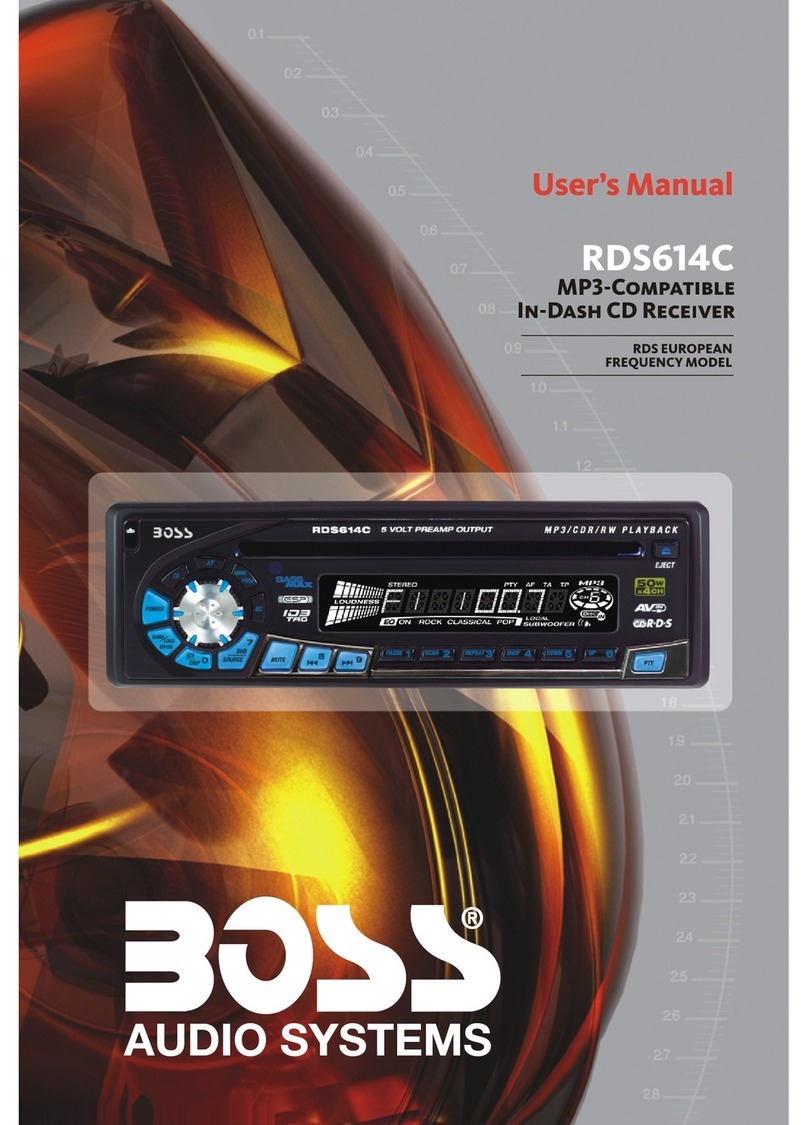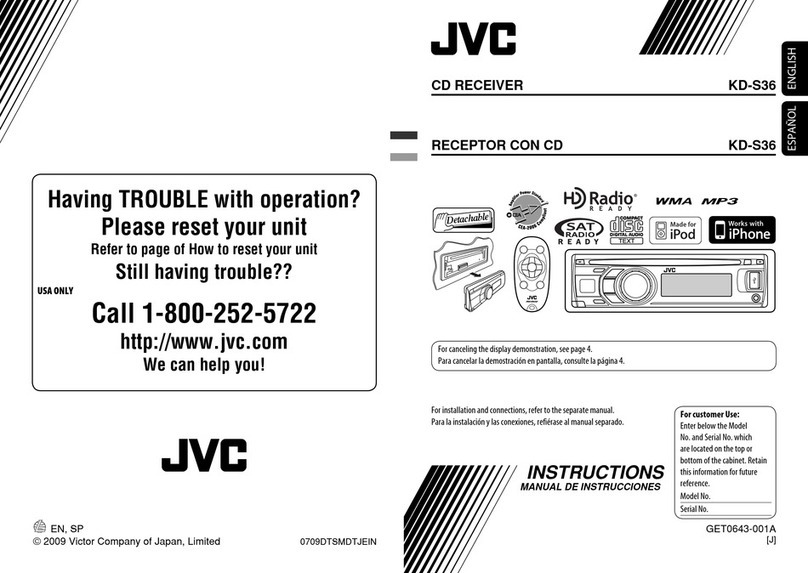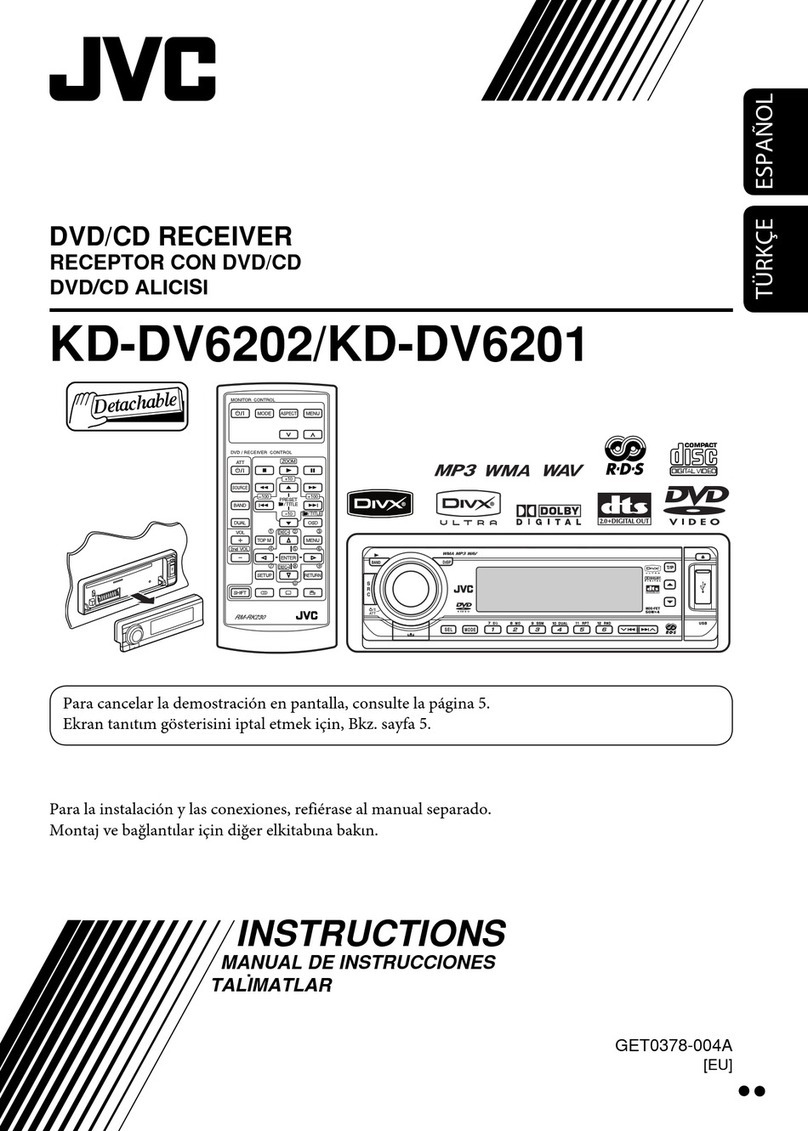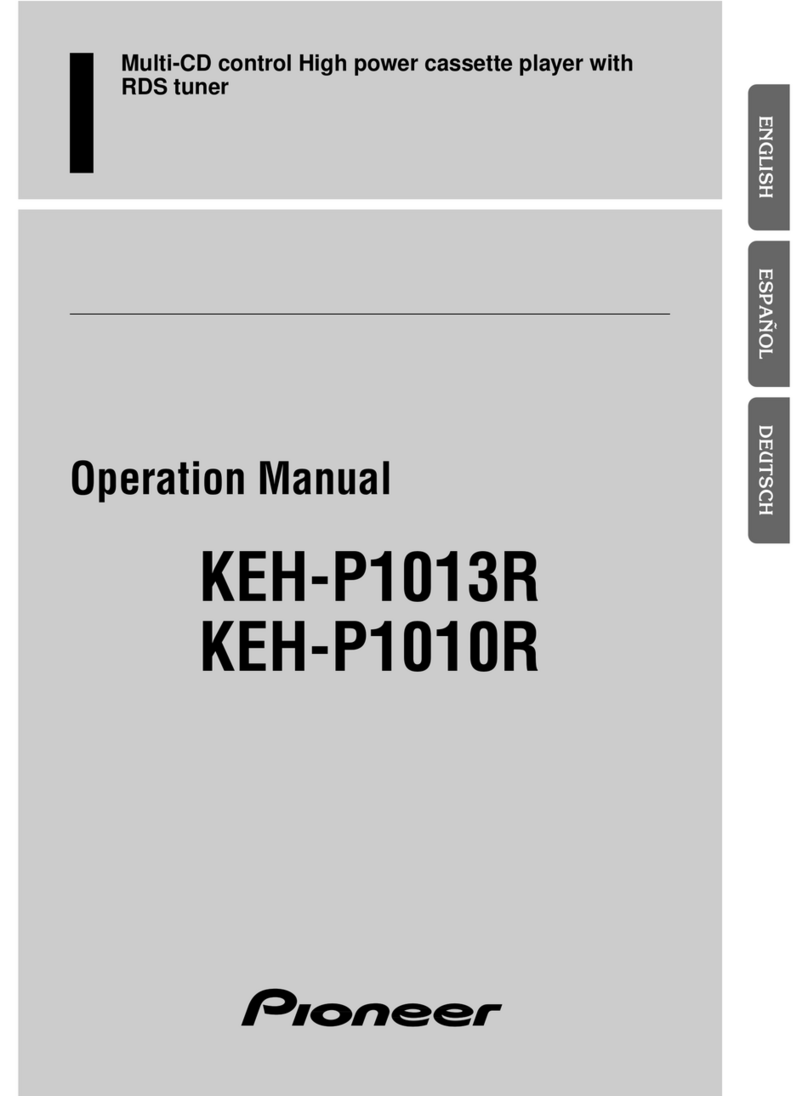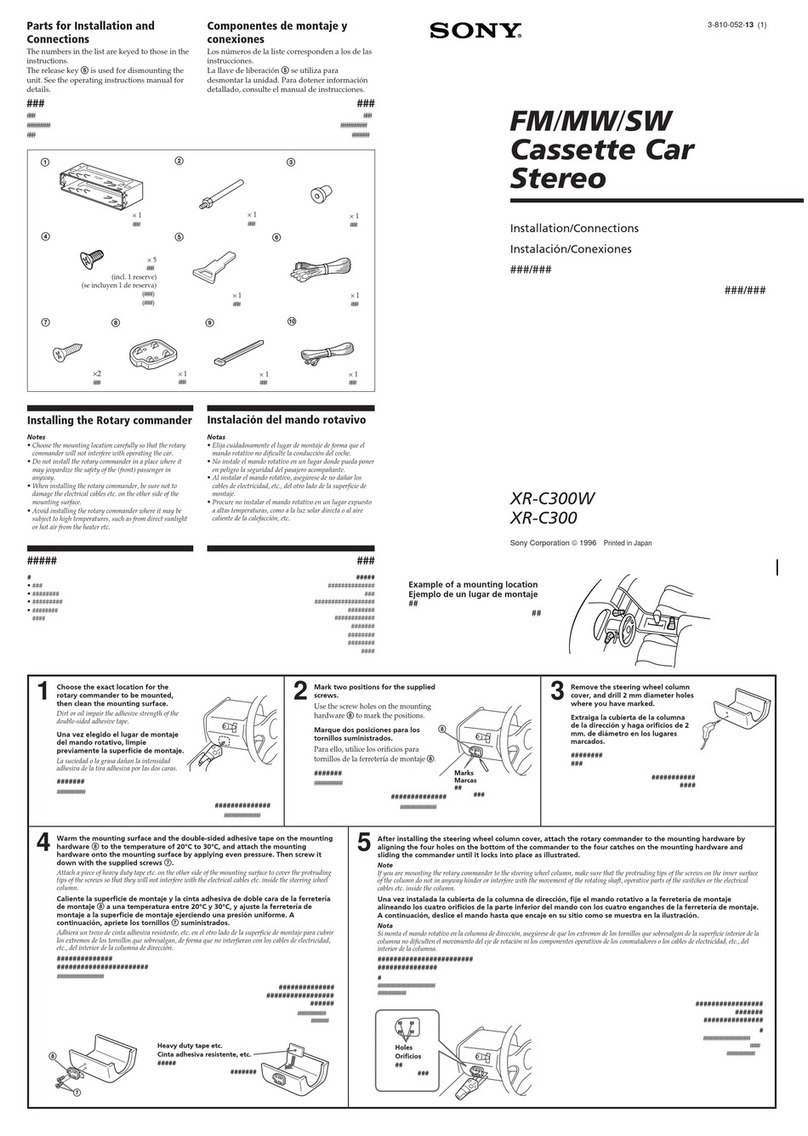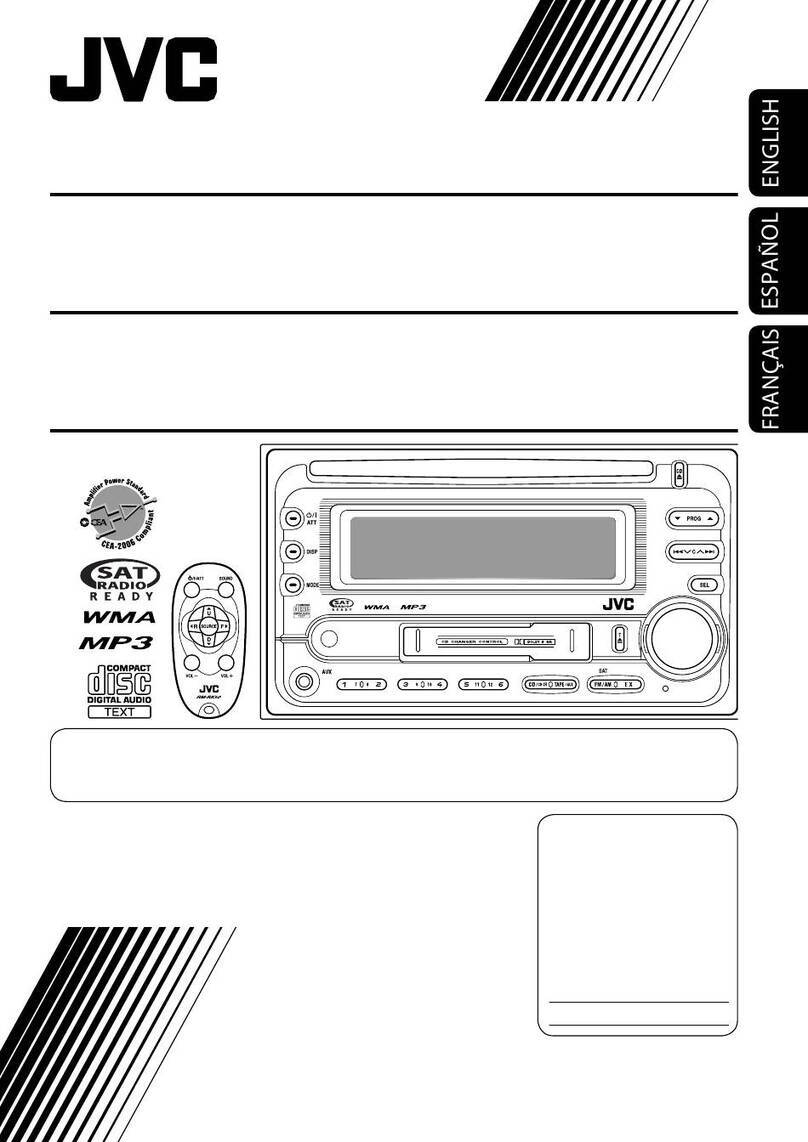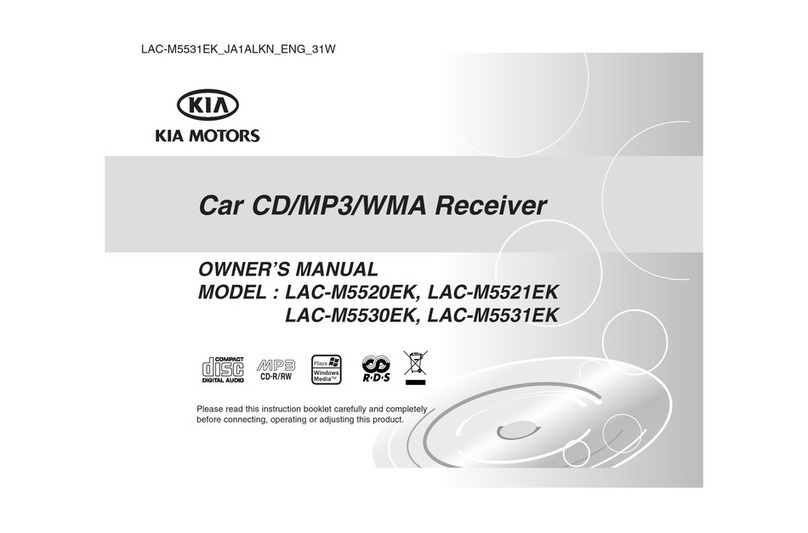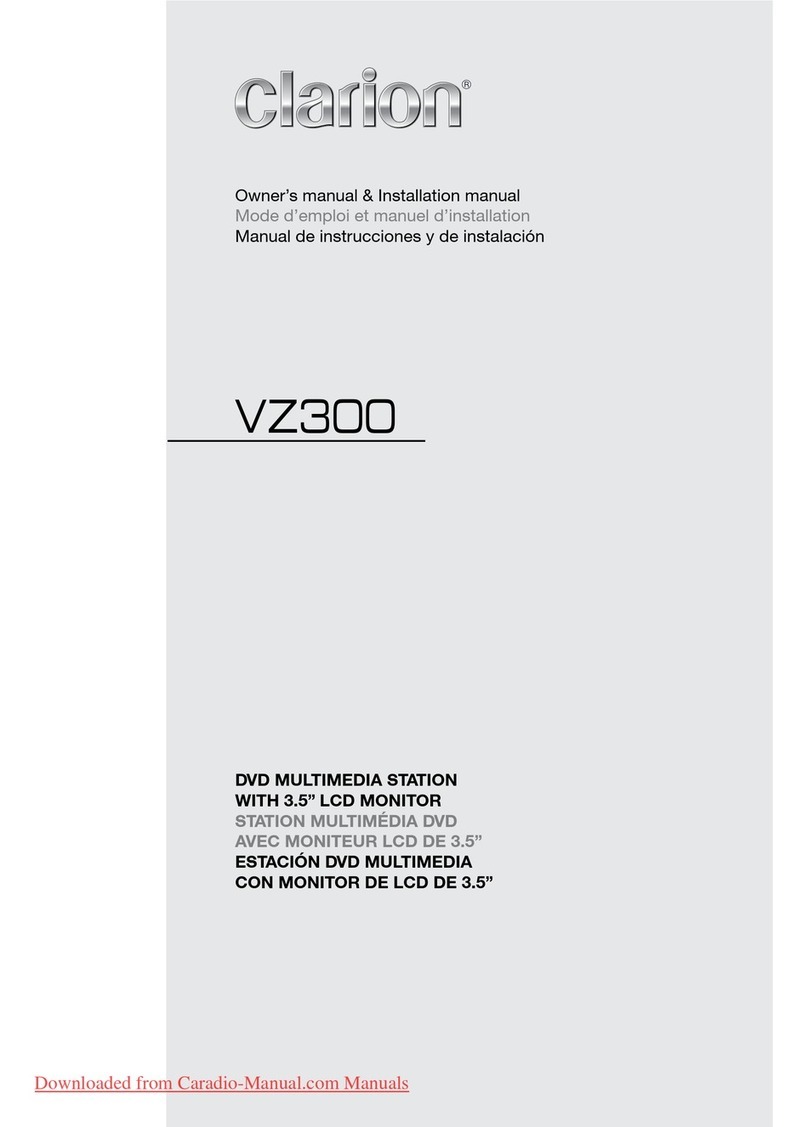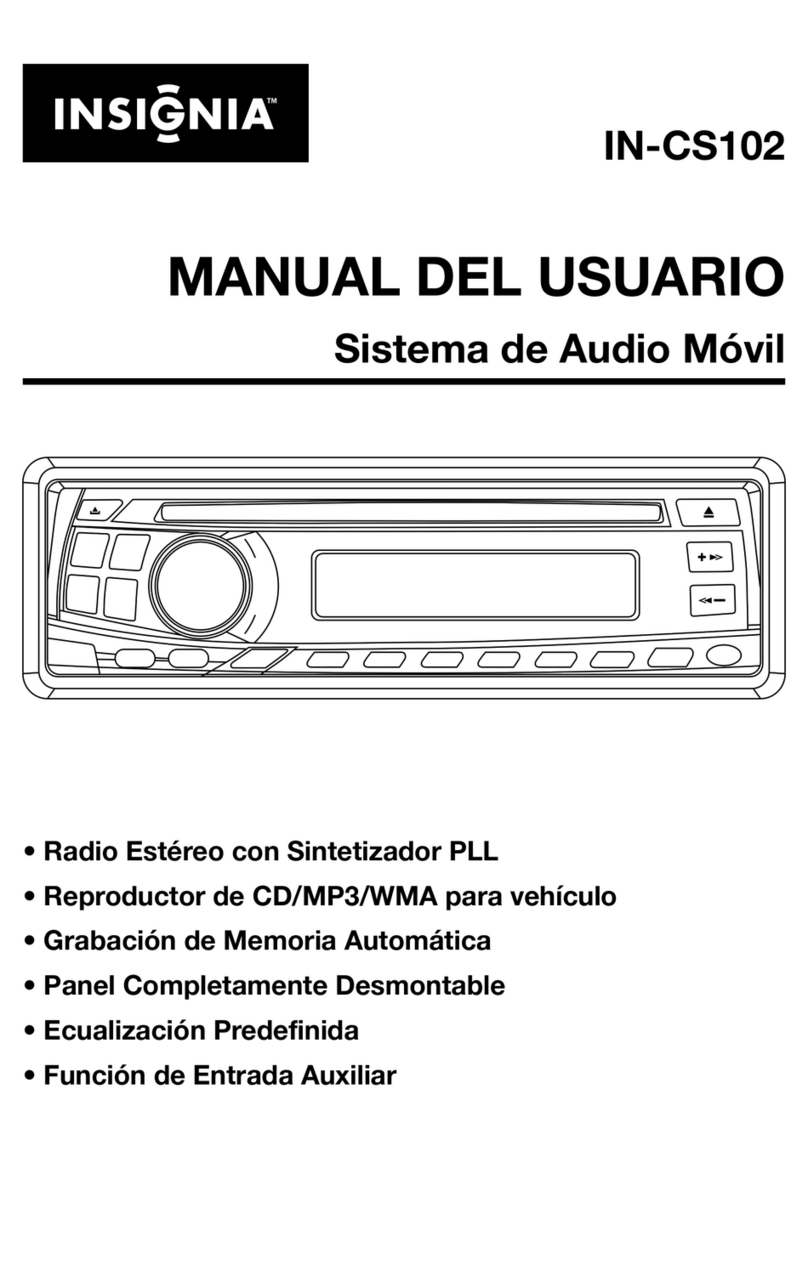BOSSCO CD3190R User manual

Size: 139 x 216mm

E - 1
1. BUTTONS LOCATION AND FUNCTIONING
PANEL
RELEASE
BUTTON
1
MUTE
BUTTON
2
LOCAL/DX
BUTTON
(LOC)
3
PANEL
OPEN/EJECT
BUTTON
4
AUDIO
BUTTON
5
6
9
DISPLAY
BUTTON
PRESET MEMORY BUTTONS (M1~M6)
7
PRESET
EQUALIZER
BUTTON
17
POWER
BUTTON
(ILL)
12
MONO/
STEREO
BUTTON
8
SCAN
BUTTON
ENCODER
VOLUME
BUTTON
10
11
BAND/LOUDNESS
BUTTON
TUNING UP / DOWN
TRACK UP / DOWN
BUTTONS
14
REMOTE
CONTROL
RECEIVER
15
SOURCE
BUTTON /
SUB-WOOFER
16
13
AUTOMATICALLY
STORE / PRESET
SCAN BUTTON

2. HANDLING COMPACT DISCS
MOISTURE CONDENSATION
NOTES ON CDs
P. 2
P. 3
P. 4
P. 1 P. 5
P. 6
P. 7
1.
2.
3.
4.
5.
NOTES ON DISCS
There are paste residue.
Ink is sticky (P.5).
Stickers that are beginning
to peel away, leaving a
sticky residue (P.6).
Labels are attached (P.7).
On a rainy day or in a very damp area, moisture may condense on the lenses inside the unit. Should this
occur, the unit will not operate properly. In such a case, remove the disc and wait for about an hour until
the moisture has evaporated.
A dirty or defective disc may cause sound
dropouts while playing. To enjoy optimum
sound, handle the disc as follows.
Handle the disc by its edge. To keep the disc
clean, do not touch the surface (P.1).
If you use the discs explained below, the sticky
residue can cause the CD to stop spinning and
may cause malfunction or ruin your discs.
Do not use second-hand or rental CDs that have a
sticky residue on the surface (for example, from
peeled-off stickers or from ink, or glue leaking
from under the stickers).
Do not stick paper or tape on the disc (P.2).
Before playing, clean the discs with an
optional cleaning cloth. Wipe each disc from
the centre out (P.4).
Do not use solvents such as benzine,
thinner,commercially available cleaners, or
antistatic spray intended for analog discs.
Do not expose the discs to direct sunlight or
heat sources such as hot air-ducts, or leave
them in a car parked in direct sunlight where
there can be a considerable rise in
temperature inside the car (P.3).
Do not use rental CDs with old labels that are
beginning to peel off.
Do not use your CDs with labels or stickers
attached.
**************
*******
*******
*******
*******
*******
*******
*******
*******
****
*******
******* *******
*******
Do Not Use Special Shape CDs
Be sure to use round shape CDs only for this
unit and do not use any special shape CDs.
Use of special shape CDs may cause the unit
to malfunction.(P.8).
Be sure to use CDs with disc mark
Only for this unit.
RECORDABLE
REWRITABLE
P. 8
CD-Rs and CD-RWs which have not undergone
finalization processing cannot be played. (For
more information on finalization processing,
refer to the manual for your CD-R/CD-RW
writing software or CD-R/CD-RW recorder.)
Additionally, depending on the recording status,
it may prove impossible to play certain CDs
record on CD-R or CD-RW.
E - 2

3. INSTALLATION
Before finally installing the unit, connect the wiring temporarily and make sure it is all connected up
properly and the unit and system work properly.
Use only the parts included with the unit to ensure proper installation. The use of unauthorized parts
can cause malfunctions.
Consult with your nearest dealer if installation requires the drilling of holes or other modifications of the
vehicle.
Install the unit where it does not get in the driver's way and cannot injure the passenger if there is a
sudden stop, like an emergency stop.
If installation angle exceeds 30° from horizontal, the unit might not give its optimum performance.
Avoid installing the unit where it would be subject to high temperature, such as from direct sunlight, or
from hot air, from heater, or where it would be subject to dust dirt or excessive vibration.
Be sure to remove the front panel before installing the unit.
DIN FRONT/REAR-MOUNT
This unit can be property installed either from “Front” (conventional DIN Front-mount) or “Rear”(DIN
Rear-mount installation, utilizing threaded screw holes at the sides of the unit chassis). For details,
refer to the following illustrated installation methods A and B.
DIN FRONT-MOUNT (Method A)
Installation the unit
1. Dashboard
2. Holder
After inserting the half sleeve into the
dashboard, select the appropriate tab according
to the thickness of the dashboard material and
bend them inwards to secure the holder in
place.
3. Screw
30°
1
7
4
23
5
61. Dashboard
2. Nut (5mm)
3. Spring washer
4. Screw ( mm)
5. Screw
6. Support Strap
Be sure to use the support strap to secure the
back of the unit in place. The strap can be bent
by hand to the desired angle.
7. Plain washer
5x15
182
53
12
3
E - 3

DIN REAR-MOUNT (METHOD B)
Installation using the screw holes on the sides of the unit.
Fastening the unit to the factory radio mounting bracket.
1. Select a position where the screw
holes of the bracket and the screw
holes of the main unit become
aligned (are fitted) and tighten the
screws at 2 places on each side.
2. Screw
3. Factory radio mounting bracket.
4. Dashboard or Console
5. Hook (Remove this part)
Note: the mounting box, outer trim ring,
and half-sleeve are not used for method
B installation.
5
2
4
3
2
5
a. Frame
b. Insert fingers into the groove in the front
of frame and pull out to remove the
frame. (When re-attaching the frame,
point the side with a groove down wards
and attach it.)
c. Insert the levers supplied with the unit
into the grooves at both sides of the unit
as shown in figure until they click. Pulling
the levers makes it possible to remove
the unit from the dashboard.
Trim Plate Installation:
Push the trim plate against the chassis until it is fitted.
You must do this before you install the front panel, otherwise it can't be attached.
Removing the unit
a
b
c
E - 4

4. DETACHABLE CONTROL PANEL (D.C.P.)
Removing The Detachable Control Panel (D.C.P.).
1. Turn the power off
2. Press the D.C.P. release button
3. Remove the D.C.P.
PANEL RELEASE
BUTTON
B
A
2
Attaching the DCP
CAUTION
1. Attach the panel at the right side first, with
point B on the main unit touching point A on the
D.C.P. (As shown on the diagram).
2. Then press the left side of D.C.P. onto the main
unit until a “click” sound is heard.
DO NOT insert the D.C.P from the left side. Doing so may damage it.
The D.C.P can easily be damaged by shocks. After removing it, place it in a protective case and be careful not to drop
it or subject it to strong shocks.
When the release button is pressed and the D.C.P is unlocked, the car's vibrations may cause it to fall. To prevent
damage to the D.C.P, always store it in a protective case after detaching it.
The rear connector that connects the main unit and the D.C.P is an extremely important part. Be careful not to
damage it by pressing on it with fingernails, pens, screwdrivers, etc.
Note:
If the D.C.P is dirty, wipe off the dirt with soft,
dry cloth only. And use a cotton swab soaked
in isopropyl alcohol to clean the socket on the
back of the D.C.P.
Socket
E - 5

E - 6
FUNCTION/LABEL
RIGHT REAR SPEAKER (+)
RIGHT REAR SPEAKER (-)
LEFT REAR SPEAKER (-)
LEFT REAR SPEAKER (+)
RIGHT FRONT SPEAKER (+)
RIGHT FRONT SPEAKER (-)
RIGHT REAR PRE-AMP LINE OUT
REAR PRE-AMP LINE OUT COMMON
5
PIN
1 GREY/BLACK
4 VIOLET/BLACK
7 GREEN/BLACK
6 GREEN
9 BLACK
3 VIOLET
8 RED
10 RED
2 GREY
IGNITION(ACC)
WIRE COLOR FUNCTION/LABEL
LEFT REAR PRE-AMP LINE OUT
FRONT PRE-AMP LINE OUT COMMON
RIGHT FRONT PRE-AMP LINE OUT
LEFT FRONT PRE-AMP LINE OUT
CHASSIS GROUND
POWER ANTENNA
LEFT FRONT SPEAKER (-)
LEFT FRONT SPEAKER (+)
13
18
PIN
12
16
15
17
14
19
11
20
BATTERY(+)
RED
WHITE/BLACK
BLACK
YELLOW
WHITE
BLUE
BLACK
WHITE
WHITE
WIRE COLOR
Memory/Battery
Connect to battery or 12 volt power sourse that is always live.
The radio will not work if this wire is not connected
Accessory/Ignition Connect to existing radio wire or radio fuse.
Ground Connect to ground terminal or
Pclean unpainted metal part of chassis
AMP
RED
BLUE
BLACK
YELLOW
GREY RF+
GREY-BLACK RF-
VIOLET RR+
VIOLET-BLACK RR-
GREEN-BLACK LR
WHITE-BLACK LF-
GREEN LR+
WHITE LF+
LEFT REAR
LEFT FRONT
RIGHT REAR
RIGHT FRONT
--
20-PIN AUDIO/POWER HARNESS
Pin View
653 41 2
141311 12 15 16
7 98 10
201817 19
Figure 1
HARNESS
AUDIO/POWER
20-PIN
(OPTION)
(See Figure 1)
CHANGER
8 PIN CD
DIN SOCKET
L-CH
GREY
BLACK
FRONT LINE OUT
RED
WHITE
RED
REAR LINE OUT WHITE
L-CH
R-CH
R-CH L-CH
R-CH
RCA-TO-RCA CABLES
(not supplied)
RCA-TO-RCA CABLES
(not supplied)
FUSE
SUB WOOFER
BLUE
AUX IN
WHITE
RED
YELLOW
WHITE
5. WIRING DIAGRAM (20 PIN HARNESS PLUG)
ANTENNA
JACK ANTENNA
SUB
WOOFER
Power Antenna Connect to powerantenna or amplifier, If
not used, tape bare endof wire.

E - 7
6.PANEL OPEN/CLOSE OPERATION
(MOTORIZED SLIDE DOWN VERSION)
This unit is equipped with the most advanced full logic motorized slide down system. You can enjoy
this advance technology with just a single press of the “OPEN” button Please read the following
instructions carefully before operating the unit.
OPEN / CLOSE THE PANEL:
LOADING A CD
EJECTING A CD
Press and hold Open button for more than 3 seconds to slide down the panel, if a CD is loaded, it will
be ejected automatically. No further key press is needed.
If the ejected CD is not being removed, after 10 seconds it will be reloaded automatically. And then
press the Open button again to slide up(close) the panel.
Warning : If the ejected disc remains in the slot, the Open button will not function, so closing the
panel by using Open button is prevented unless the disc is removed or reloaded.
CAUTION:
A) Please always use the “OPEN” button to slide up/ down the front panel. Please never try to
slide up or down the front panel manually, this will cause serious & permanent damage to the
slide down mechanism, and this will void the warranty.
B) Please do not try to detach / remove the front panel ( by pressing the detach button ) or attach the
front panel when the panel is in the slide down position. This may cause serious & permanent
damage to the unit & panel. Only attach or detach the front panel when the panel is in the slide up
position.
Press the Open button to open a closed panel, or to close an opened panel.
When the panel is in the slide down position, the disc slot becomes accessible.
Insert a CD through the disc slot, the CD will be automatically loaded and the panel will also close
automatically & playback will begin.
If no CD is inserted, press Open button again to close the panel.

E - 8
16) SOURCE BUTTON (SOURCE)
Press this button to select Radio , CDP or CD changer modes.
The available selections depends on version:
Radio CD Player
Radio > CDP > CD changer > AUX in
The RESET button is located on the main unit (as shown on the diagram). To press it vertically with a ballpoint pen
or metal object will activate it. The reset button is to be activated for the following reasons:
Initial installation of the unit when all wiring is completed.
All the function buttons do not operate.
Error symbol on the display.
RESET BUTTON
Note: If the unit cannot function normally after reseting, please use a cotton swab soaked in isopropyl
alcohol to clean the socket on the back of the control panel.
RESET
Sub-woofer On/Off
Press SOURCE button for more than 3 seconds to activate or turn off the Sub-woofer output.
Press this button to remove the control panel.
7. BASIC OPERATIONS
1) PANEL RELEASE BUTTON (REL)
12)POWER ON/OFF BUTTON
6) DISPLAY BUTTON (DISP)
Aux Input
Connect the external signal to the auxiliary line in jack located at the rear of the unit , then press
Source button to select Aux mode. Press Source Button again to cancel Aux Mode and return to
previous mode.
Press this button briefly, the VFD will display the clock for about 2 seconds, then return to previous display
mode.
Clock Adjustment
Under clock display mode, press DISP button until the VFD flashes, press Tuning Up Button to adjust hour
and Tuning Down Button to adjust minute.
Press this button long to turn on or off the power.
In VFD button short press this button to toggle dimmer function. This will change the brightness of
VFD and there are three levels of brightness can be selected.
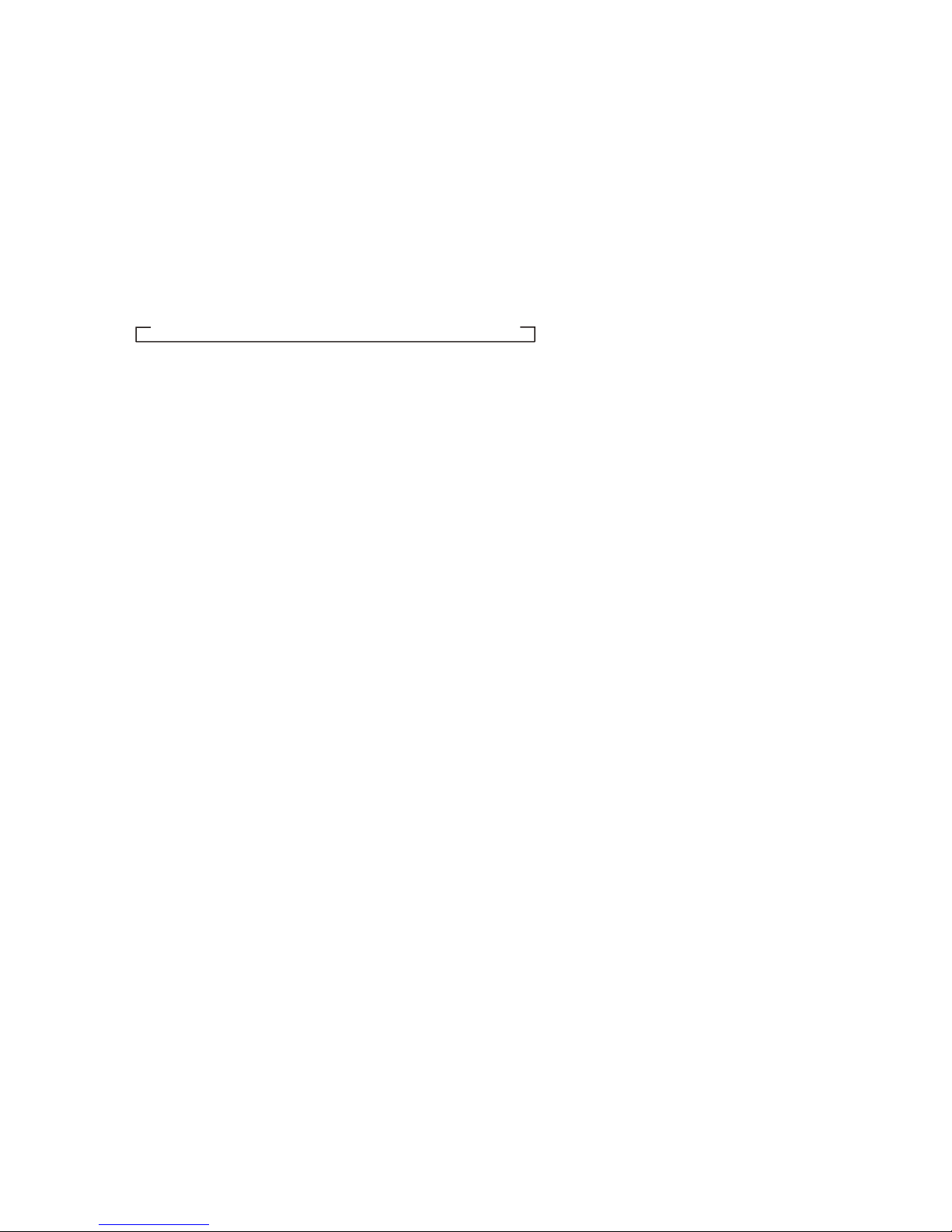
E - 9
8. AUDIO OPERATIONS
5) AUDIO BUTTON
Press this button to select desired audio function.
While the selected function is displayed, press turn Volume Knob to adjust the level within 5 seconds,
otherwise the unit will return to volume adjustment mode.
2) MUTE BUTTON (MUTE)
Press this button to mute the sound. Press it again to resume listening.
17) PRESET EQUALIZER BUTTON (EQ)
Press this button to toggle the following EQ settings:
At DSP OFF mode, EQ will be controlled by Bass/Treble setting.
13) BAND/LOUDNESS BUTTON (BAND/LOUD)
Press the Band/Loudness Button for couple of seconds to switch the loudness on or off. When Loudness is
on, display will show 'Loud On' for a few seconds.
ORDER OF FUNCTION:
VOLUME(VOL) -> BASS(BAS) -> TREBLE(TRE) ->BALANCE(BAL) ->FADER(FAD)
FLAT->CLASSICS->POP M->ROCK M->DSP OFF
10)ENCODER VOLUME BUTTON
Turn this knob to adjust desired volume level.

E - 10
9. RADIO OPERATIONS
3) LOCAL/DISTANT BUTTON (LOC)
During station tuning, this button allows you prior to access strong local station only (Local mode), or
to access a wider range of using distant mode (DX). When powered on, DX mode will be defaulted
automatically; Press LOC button briefly to select Local mode and “LOCAL” symbol on the VFD will
light up for a few seconds.
11) AUTO MEMORY STORE/PRESET SCAN BUTTON (AS/PS)
1.PRESET SCAN: Press AS/PS button briefly to enter Preset Scan mode, it will scan all the preset
stations in the memories, you can hear that it will stay on each station for about 5 seconds.
2.AUTO MEMORY STORE: Press AS/PS button for couple of seconds to enter Auto Store mode,
this feature will automatically scan the current band and enter up to 6 strongest stations into the
6 preset memories. To stop Auto Store & Scan, press the AS/PS button again.
7) STATION PRESET BUTTONS (M1-M6)
14) TUNING / SEEK UP AND TUNING / SEEK DOWN BUTTONS
13) BAND/LOUDNESS BUTTON (BAND/LOUD)
1.Press these buttons briefly to recall the stored stations in the selected band.
2.Presetting stations manually, Press the BAND button to select the band for the stations to be
preset. Use Tuning Up/Down to tune in the stations to be preset. Press the Preset button at
which you want to store the station for at least 2 second. The preset number will appear on the
display accompanied by a beep, this indicates that the station has been stored into memory.
1.Press these buttons briefly, and the unit will operate in AUTO SEARCH tuning mode, the radio
will tune up or down to the next station and remain on that station.
2.Press these buttons for more than 2 seconds, operate as MANUAL SEARCH buttons, under this
mode the tuning frequency will advance up or down rapidly when the button is pressed. If the
buttons are not pressed within 3 seconds, they will return to auto search mode.
This a dual function button. Press this button shortly to change between BAND FM1, FM2, FM3 or
AM/MW bands. Press this button for couple of seconds to turn Loudness function on or off.
8) MONO STEREO BUTTON (MO/ST)
When you receive a station,“ST” on the display will be on. Press this button to enter Mono mode.
9) SCAN BUTTON(SCAN)
Press this button, the radio will tune up to search stations, the available stations will blink and stay
on the display for a few seconds.
DUAL FREQUENCY (AMERICAN + EUROPEAN ) SELECTOR
The unit is factory defaulted American frequency. In case if European frequency is required, first
disconnect the power supply, adjust the selector switch located under the unit to the desired
frequency by using a small screw, and then reconnect the power supply.

E - 11
10.CD OPERATIONS
M1) PAUSE BUTTON (PAUSE)
Press this button to pause CD play, press again to release pause.
M2) SCAN BUTTON (SCAN)
Press this button, the first 10 seconds of each track will be played sequentially until this button is
pressed again, then normal play will resume at the current track.
M3) REPEAT BUTTON (REPEAT)
Press this button, the current track will be played repeatedly until this button is pressed again.
M4) SHUFFLE BUTTON (SHUFFLE)
Press this button to play all tracks on CD in random. Press again to deactivate it.
14) TRACK UP AND TRACK DOWN BUTTON
Press the Track Up Button to skip to the next track or previous track. Press the Track Down button
during play will return to the beginning of the current track, press it one more time to skip to previous
skip. Press and hold Track Up/Down Button to fast forward or fast reverse. CD player starts playing
when you release the button.

11.CD CHANGER OPERATIONS
CD PLAYING
TR (TRACK) UP AND TR(TRACK) DOWN BUTTONS
DISC UP AND DISC DN BUTTONS (M5, M6)
REPEAT BUTTON
SHUFFLE BUTTON
Press the Mode Button to select CD mode, if CDs are loaded and the magazine is inserted, the VFD
will display "CDC" following by the Disc number and the Track number, then the CD will be played
automatically.
To skip the current track, press TR UP button to skip forward or TR DN button to skip backward until
your desired track is reached.
To skip the current disc, press Disc Up button to skip forward or Disc Dn button to skip backward
until your desired disc is reached.
Press this button briefly to select track repeat mode, the current track will be played continuously. The
VFD will display "RPT" followed by the disc number and the track number.
Press this button for more than 1 second to select disc repeat mode, the current disc will be played
continuously. The VFD will display "DRT" followed by the disc number and the track number.
To cancel repeat mode, press the Repeat button one more time.
Press this button briefly to select track random play mode, the track number of the selected disc will
be selected in a random order. The VFD will display "SHF" following by the disc number and the track
number.
Press this button for more than 1 second to select disc random play mode, both the disc number and
track number will be selected in random order. The VFD will display "DSF" following by the disc
number and track number.
To cancel shuffle mode, press the Shuffle Button one more time.
The CD Changer must be properly installed before operation, connect the CD Changer control cable
to the CD Changer control input socket at the back of the unit.
SCAN BUTTON
PAUSE BUTTON
Press this button briefly to scan the current disc, each track of the disc will be played sequentially for
10 seconds. The VFD will display "SCN" followed by the disc number and the track number.
Press this button for more than 1 second to scan all discs, each track of each disc will be played
sequentially for 10 seconds. The VFD will display "DSN" followed by the disc number and the track
number.
Once the desired tack is reached, press Scan button to cancel scan mode and CD play will be started
at the last scanned track.
Pressing this button during CD play, and it will stop the play mode, press this button again to resume
CD play from the last position.
E - 12

E - 13
12.REMOTE CONTROL
OPERATIONS:
1. Power
Key Radio Mode
Power On/Off
CD Player Mode
Power On/Off
18
4
2
14
13
12
11
10
9
3
5
6
7
2. Volume Up/Down Adjust Vol,Bas,
Tre,Fad,Bal
Adjust Vol,Bas,
Tre,Fad,Bal
3. DISP Display Clock
Display Clock
4. Stereo/Mono
5. Track Up/Down Tuning/Seek Up/Down Track Up/Down
6. Loc
7. Scan Station Scan No Function
8. Mute Mute Mute
9. Audio
Select Vol, Bas,
Tre, Fad, Bal
Select Vol, Bas,
Tre, Fad, Bal
10. Sub-woofer(SUB)/
Source
Sub-woofer/
Change to CD or CD Changer
or AUX IN
Sub-woofer/
Change to Radio or CD Changer
or AUX IN
11. Band/Loud Band/Loudness Loudness
12. AS/PS Auto Store/Preset Scan No function
13. EQ Preset EQ Preset EQ
14. Numeric Key(1)
(2)
(3)
(4)
(5)
(6)
Preset station 1
Preset station 2
Preset station 3
Preset station 4
Preset station 5
Preset station 6
Pause
CD scan
Repeat
Shuffle
No Function
No Function
No Function
FM Mono/ Stereo
Local /Distant
No Function
CDC Player Mode
Power On/Off
Adjust Vol,Bas,
Tre,Fad,Bal
Display Clock
Track Up/Down
No Function
Mute
No Function
No Function
Select Vol, Bas,
Tre, Fad, Bal
Sub-woofer/
Change to Radio or CD
or AUX IN
Loudness
No function
Preset EQ
Pause
CD scan
Repeat
Shuffle
Disc down
Disc up

E - 14
GENERAL
AM/MW
Power Supply
Polarity
Speaker impedance
Power Output
Frequency Range
Usable Sensitivity
Stereo Separation
S/N Ratio
Intermediate Frequency
DC 11 -14V
Negative Ground
4 ohms
4x 70 Watts
87.5-107.9MHz
87.5-108MHz
10.7 MHz
Better than 15dB at S/N 30 dB
25 dB at 1KHz
50 dB
13.SPECIFICATIONS
CD PLAYER
REMARK :
Specifications subject to change without notice.
RADIO SECTION
FM
System
Usable disc
Sampling frequency
No of quantization bits
Frequency
Number of channels
S/N Ratio
Compact disc audio system
Compact disc
44.1KHz
1bit
5-20,000Hz
2 stereo
70dB
Frequency Range
Intermediate Frequency
Usable Sensitivity
S/N Ratio
530-1710KHz
522-1620KHz
450KHz
Better than 45dB
40 dB

E - 15
14.TROUBLE SHOOTING
Before going through the check list, check wiring connection. If any of the problems persist after check
list has been made, consult your nearest service dealer.
Symptom Cause Solution
No power The car ignition is not on. If the power supply is properly connected
to the car accessory terminal, switch the
ignition key to “ACC”
Disc cannot be loaded
or ejected
The fuse is blown. Replace the fuse.
Presence of CD disc inside
the player.
Remove the disc in the player, then put a
new one.
Inserting the disc in reverse
direction.
Insert the compact disc with the label
facing upward.
Compact disc is extremely
dirty or defective disc.
Clean the disc or try to play a new one.
Temperature inside the car is
too high.
Cool off or until the ambient temperature
returns to normal.
Condensation. Leave the player off for an hour or so,
then try again.
Volume is in minimum. Adjust volume to a desired level.
Wiring is not properly
connected.
Check wiring connection.
The operation keys do
not work
No sound
The built-in microcomputer is
not operating properly due to
noise.
Press the RESET button.
Front panel is not properly fixed into its
place
Sound skips. The installation angle is
more than 30 degrees.
Adjust the installation angle to less than
30 degrees.
The disc is extremely dirty or
a defective disc. Clean the compact disc or try to play a
new one.
The antenna cable is not
connected. Insert the antenna cable firmly.
The signals are too weak. Select a station manually.
The radio does not
work.
The radio station
automatic selection
does not work.
ERROR 1 Mechanism Error Press the reset button if the error code
does not disappear, consult your nearest
service dealer.
ERROR 2 Servo Error Press the reset button if the error code
does not disappear, consult your nearest
service dealer.
752-00SL31BO-01-20
Table of contents
Other BOSSCO Car Receiver manuals

BOSSCO
BOSSCO ELITE BECPA9W User manual

BOSSCO
BOSSCO BV9755 User manual

BOSSCO
BOSSCO BV9757B User manual

BOSSCO
BOSSCO BV9386NV User manual

BOSSCO
BOSSCO BV9386NV User manual

BOSSCO
BOSSCO RDS625CA User manual

BOSSCO
BOSSCO ELITE 480BRGB User manual

BOSSCO
BOSSCO BV9974B User manual

BOSSCO
BOSSCO BV7345 User manual

BOSSCO
BOSSCO BV6824B Instruction Manual

BOSSCO
BOSSCO 745BA User manual

BOSSCO
BOSSCO BV9759BD User manual

BOSSCO
BOSSCO MR1308UAB User manual
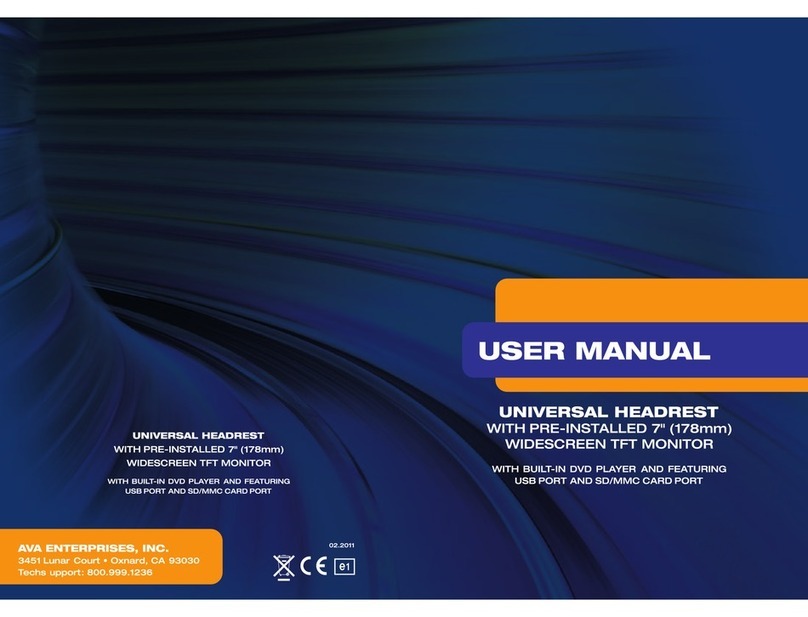
BOSSCO
BOSSCO HIR7A User manual

BOSSCO
BOSSCO BV7348B User manual

BOSSCO
BOSSCO 850BRGB User manual

BOSSCO
BOSSCO 820BRGB User manual

BOSSCO
BOSSCO 870DBI User manual

BOSSCO
BOSSCO RDS634UA User manual

BOSSCO
BOSSCO 614UA User manual