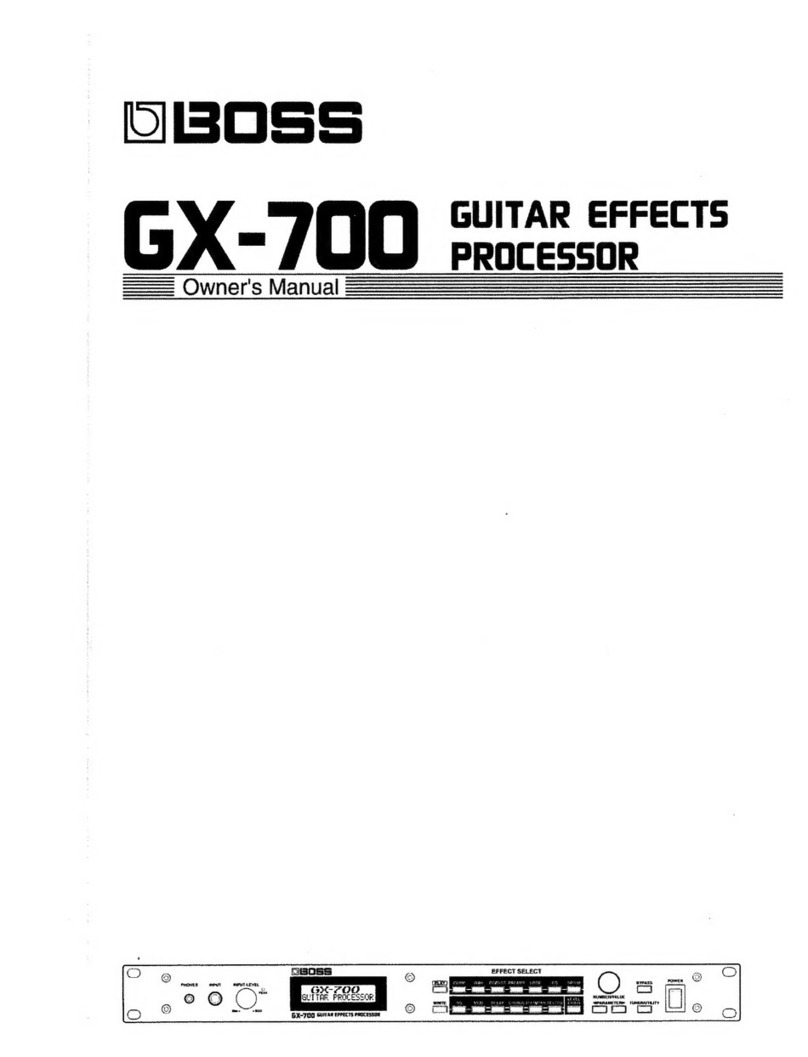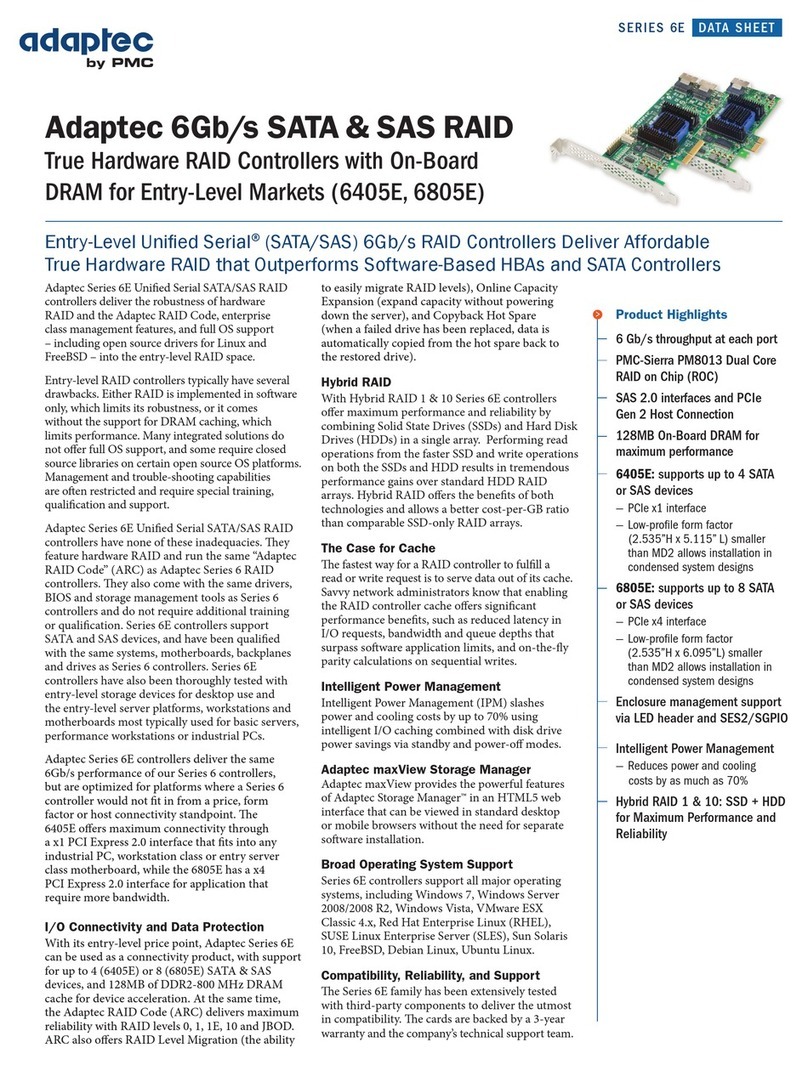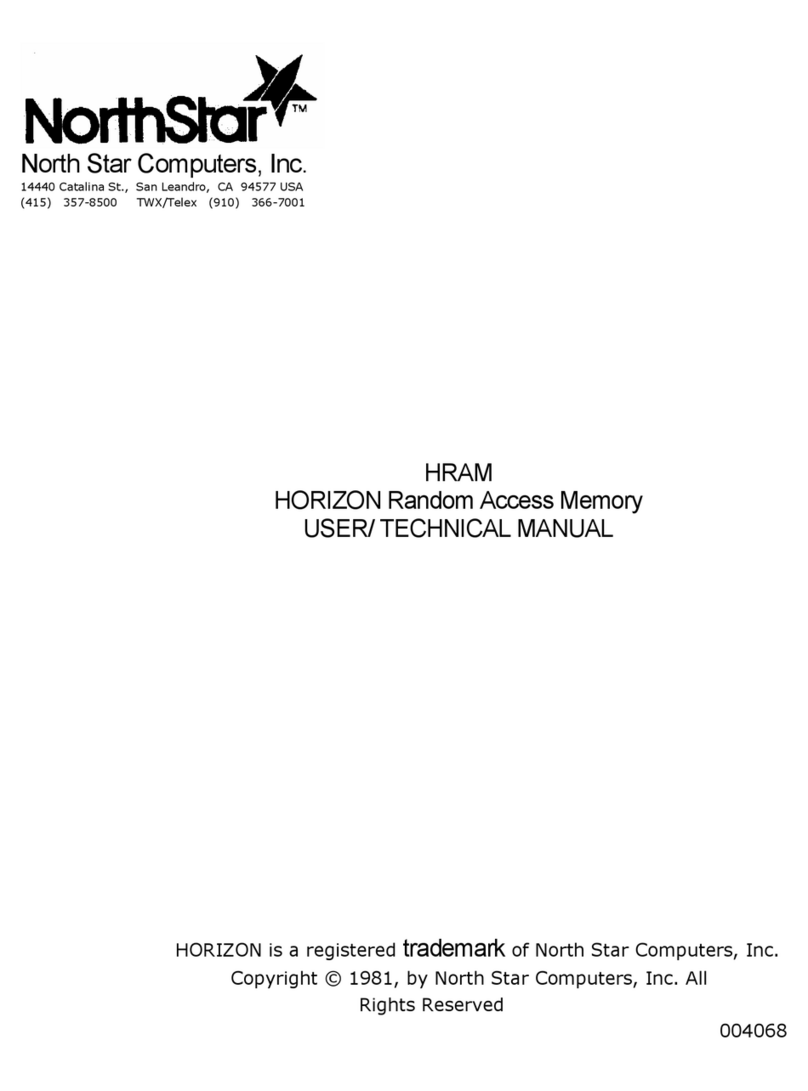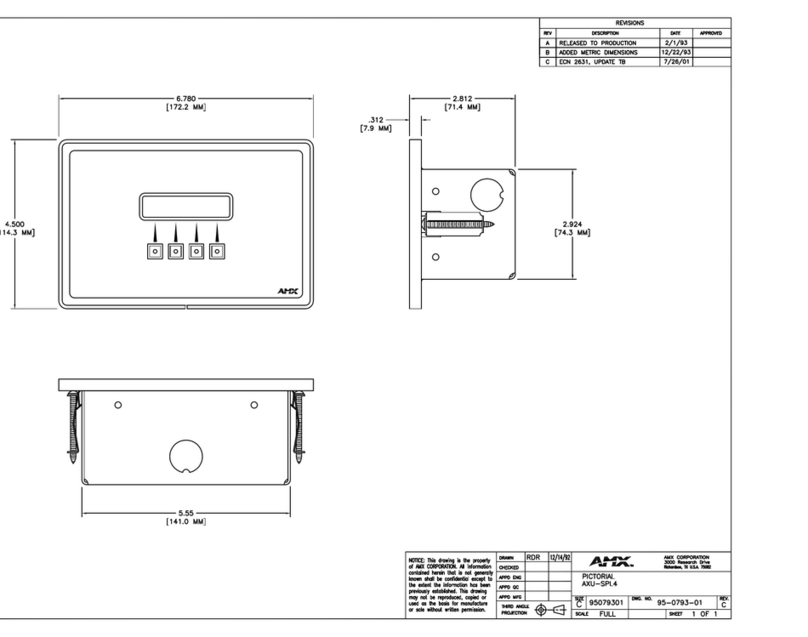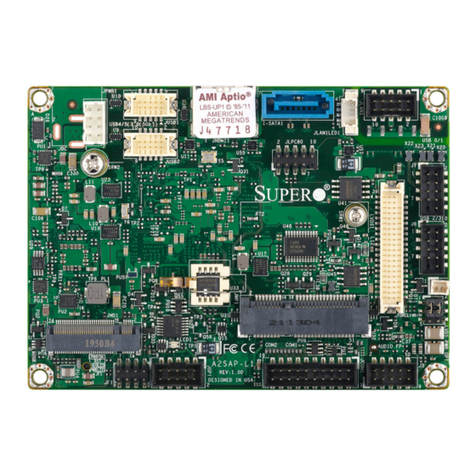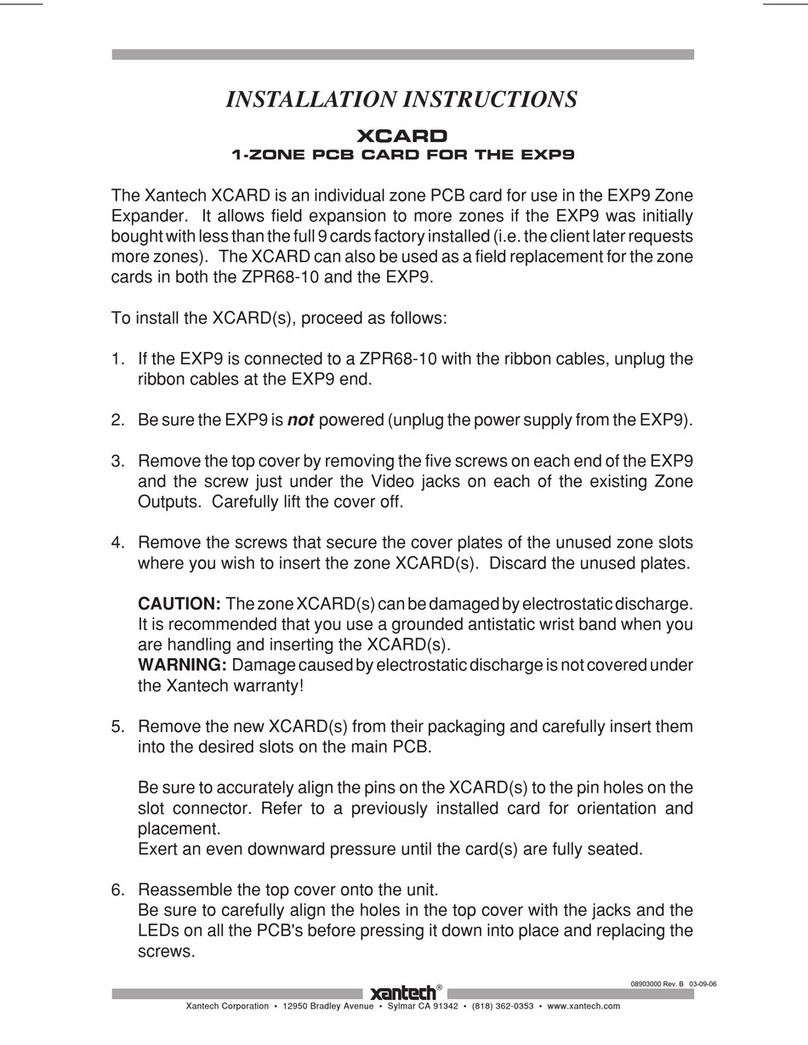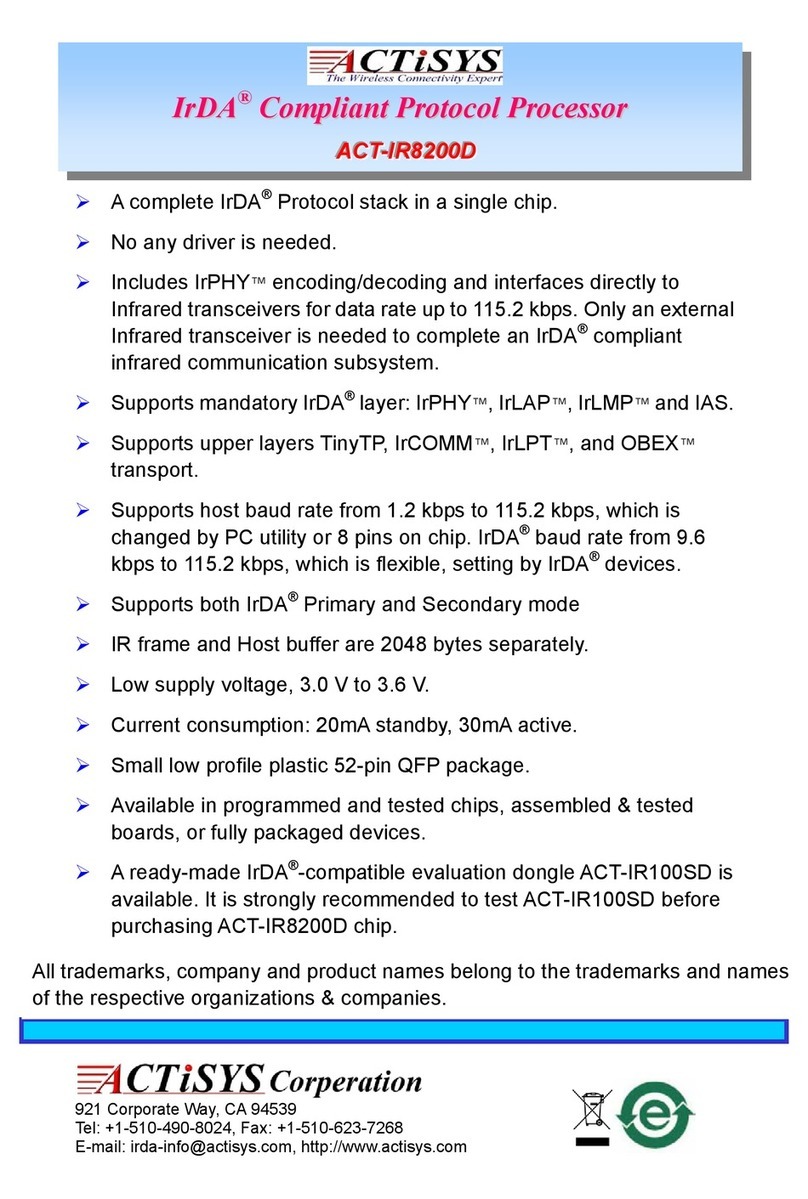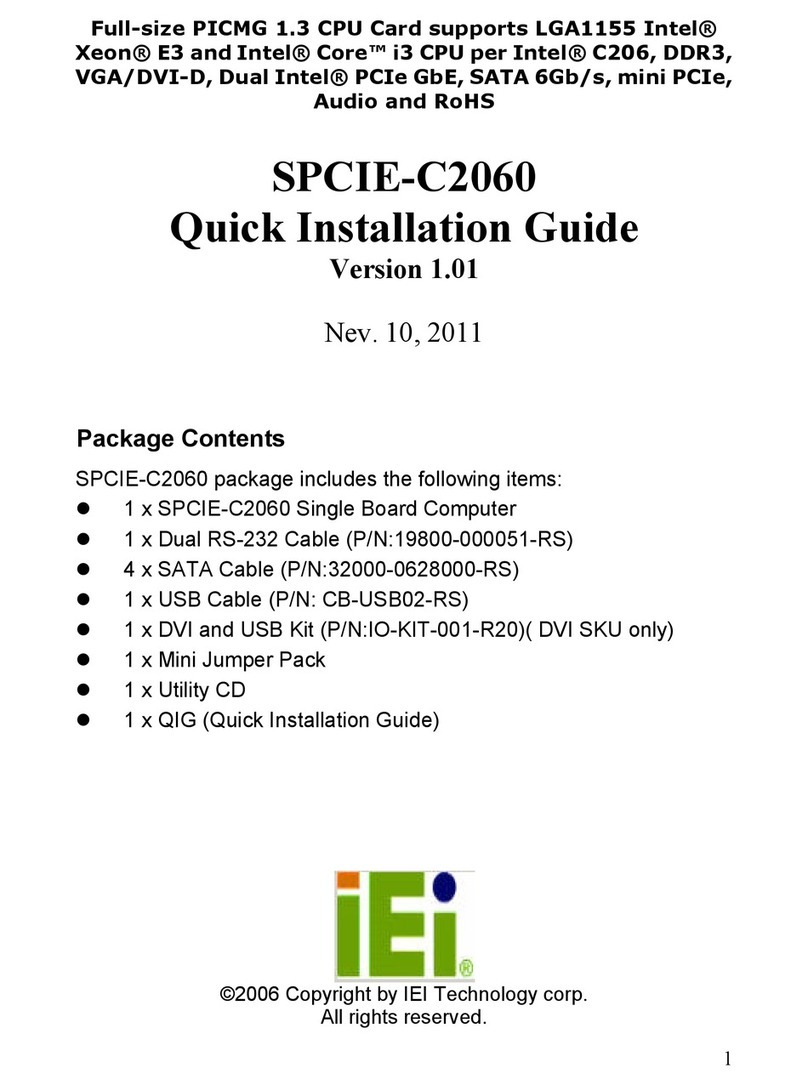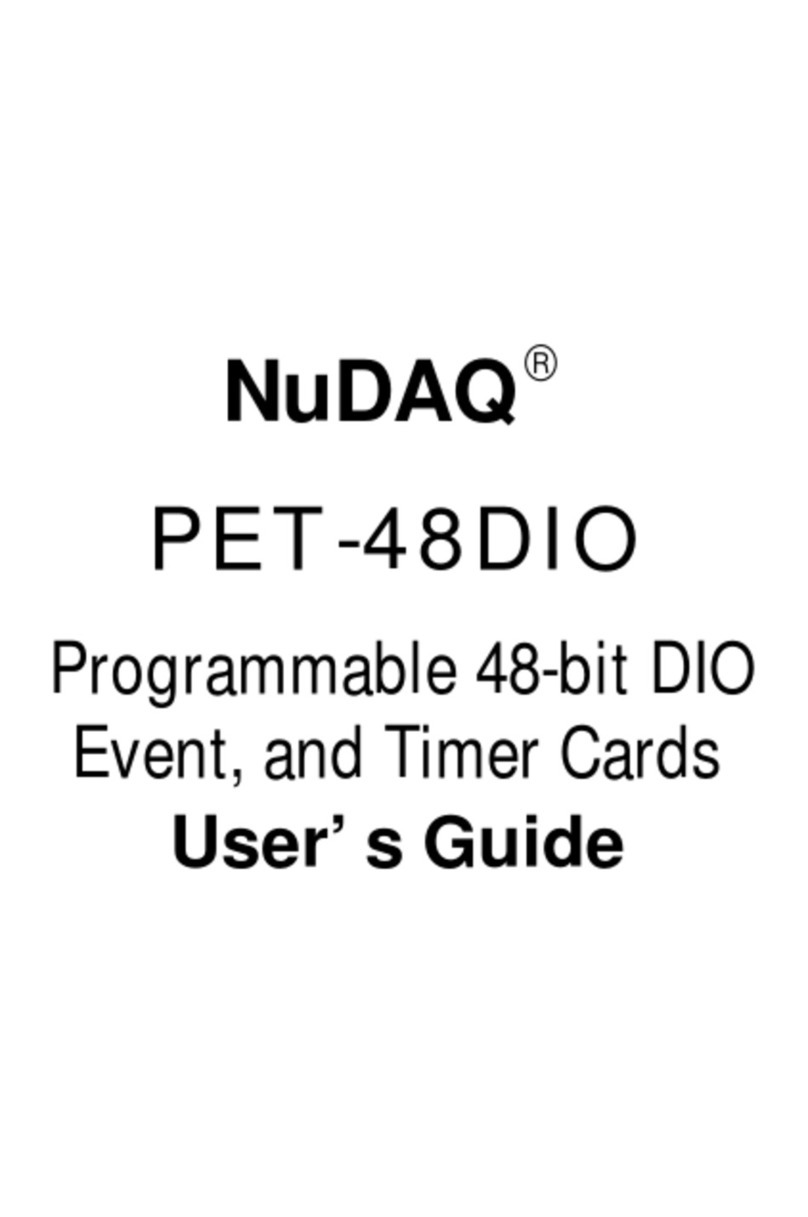BOSSCO Chorus Ensemble CE-20 User manual

Thank you, and congratulations on your choice of BOSS CE-20 Dimensional Processor.
Before using this unit, carefully read the sections entitled: “USING THE UNIT SAFELY”
and “IMPORTANT NOTES” (separate sheet).
These sections provide important information concerning the proper operation of the
unit. Additionally, in order to feel assured that you have gained a good grasp of every
feature provided by your new unit, this manual should be read in its entirety. The
manual should be saved and kept on hand as a convenient reference.
Main Features
●
Provides six chorus sound types, including newly developed “RICH,” “BASS,” and
“ACOUSTIC” sounds, plus CE-1 and SDD-320 modeling.
●
New “BRILLIANCE” control lets you adjust the guitar’s harmonic content and the chorus’s
characteristic glistening effect.
●
“AMBIENCE” control developed especially for chorus lets you add greater body and
richness to the chorus effect.
●
All inputs and outputs are stereo-compatible.
●
Internal preamp (+4 dBu) lets you apply chorus to guitar and bass amp sends and returns
even after sounds are created.
●
Comes equipped with a headphone jack, allowing you to use headphones for easy monitoring.
●
Can run on battery power (six R6/LR6 (AA) type).
Copyright © 2001 BOSS CORPORATION
All rights reserved. No part of this publication may
be reproduced in any form without the written
permission of BOSS CORPORATION.

2
Installing Batteries
Batteries are supplied with the unit. The life of these batteries may be limited,
however, since their primary purpose was to enable testing.
Insert the included batteries as shown in figure, being careful to orient the batteries
correctly.
fig.02
• When turning the unit upside-down, get a bunch of newspapers or magazines, and
place them under the four corners or at both ends to prevent damage to the
buttons and controls. Also, you should try to orient the unit so no buttons or
controls get damaged.
• When turning the unit upside-down, handle with care to avoid dropping it, or
allowing it to fall or tip over.
• Make sure the “+” and “–” ends of the batteries are oriented correctly.
• When the batteries run down, the POWER indicator gets dim. If this happens,
replace with new batteries.
• When replacing the batteries, use six AA type.
• Avoid using new batteries together with used ones. In addition, avoid mixing
different types of batteries. Doing so can result in fluid leakage.
• Battery life can vary depending on battery type.
Continuous usage time under battery power is about 10 hours with
alkaline batteries and about 4 hours with carbon batteries. (This may
vary according to usage conditions.)

3
Making the Connections
• The use of an AC adaptor is recommended as the unit’s power consumption is
relatively high. Should you prefer to use batteries, please use the alkaline type.
• Noise may be produced if wireless communications devices, such as cell phones,
are operated in the vicinity of this unit. Such noise could occur when receiving or
initiating a call, or while conversing. Should you experience such problems, you
should relocate such wireless devices so they are at a greater distance from this
unit, or switch them off.
• Use a cable from Roland to make the connection. If using some other make of
connection cable, please note the following precautions.
• Some connection cables contain resistors. Do not use cables that incorporate
resistors for connecting to this unit. The use of such cables can cause the sound
level to be extremely low, or impossible to hear. For information on cable
specifications, contact the manufacturer of the cable.
• When the unit is running on battery power, the power comes on when you insert
the connector plug into the INPUT R (MONO) jack.
• To prevent malfunction and/or damage to speakers or other devices, always turn
down the volume, and turn off the power on all devices before making any
connections.
• If there are batteries in the unit while an AC adaptor is being used, normal
operation will continue should the line voltage be interrupted (power blackout or
power cord disconnection).
• Once the connections have been completed, turn on power to your various devices
in the order specified. By turning on devices in the wrong order, you risk causing
malfunction and/or damage to speakers and other devices.
When powering up: Turn on the power to your guitar amp
last
.
When powering down: Turn off the power to your guitar amp
first
.
• Always make sure to have the volume level turned down before switching on
power. Even with the volume all the way down, you may still hear some sound
when the power is switched on, but this is normal, and does not indicate a
malfunction.
• When operating on battery power only, the unit’s indicator will become dim when
battery power gets too low. Replace the battery as soon as possible.
• Turn on the power before you connect headphones. When turning off the power,
first unplug the headphones, then switch off the power.
• Please observe due caution when using headphones while the LEVEL switch is set
to +4 dBu, since their volume may get significantly higher.

4
Making the Connections
Connecting to a Guitar/Bass Amp
Monaural Connection
fig.03
Stereo Connection
fig.04
Electric
Guitar
Electric
Bass
Guitar AmplifierBass Amplifier
or
or AC Adaptor
PSA-series
(option)
Electric Guitar
(Bass Guitar)
Guitar Amplifier
(Bass Amplifier)
AC Adaptor
PSA-series
(option)

5
Making the Connections
Connecting the Stereo Output and the Effects Processor
fig.05
Effecter Guitar Amplifier
(Bass Amplifier)
AC Adaptor
PSA-series
(option)
Electric Guitar
(Bass Guitar)

6
Making the Connections
Connecting to SEND/RETURN on the Guitar/Bass Amp
* Match the send output level on the guitar/bass amp and the level setting on the unit. If the
PEAK indicator lights up frequently, turn down the output on the guitar/bass amp.
* When the guitar/bass amp’s SEND/RETURN level is at +4 dBu, set the LEVEL switch on
the rear panel of the unit to +4 dBu.
Monaural Send/Monaural Return
fig.06
Monaural Send/Monaural Return
fig.06a
Guitar Amplifier
(Bass Amplifier)
Electric Guitar
(Bass Guitar)
SEND RETURN
AC Adaptor
PSA-series
(option)
SEND
RETURN LRETURN R
Guitar Amplifier
(Bass Amplifier)
Electric Guitar
(Bass Guitar)
AC Adaptor
PSA-series
(option)

7
Making the Connections
Connecting to an MTR or Mixer
Monaural Connection
fig.07
Stereo Connection
fig.08
Electric Guitar
(Bass Guitar)
MixerMTR
AC Adaptor
PSA-series
(option)
Electric Guitar
(Bass Guitar)
MixerMTR
AC Adaptor
PSA-series
(option)

8
Making the Connections
Connecting to SEND/RETURN on the MTR or Mixer
* Match the send output level on the MTR or Mixer and the level setting on the unit. If the
PEAK indicator lights up frequently, turn down the output on the MTR or Mixer.
* When the MTR or Mixer’s SEND/RETURN level is at +4 dBu, set the LEVEL switch on
the rear panel of the unit to +4 dBu.
Monaural Send/Monaural Return
fig.09
When the CE-20 is connected to a mixer’s or multitrack recorder’s sends or
returns, you can then elect to output only the chorus sound, with the direct
sound turned off.
For more details, refer to “Switching the Direct Sound On and Off” (p. 22).
SEND RETURN
AC Adaptor
PSA-series
(option)
MixerMTR

9
Making the Connections
Monaural Send/Stereo Return
fig.10
Stereo Send/Stereo Return
fig.11
SEND RETURN R RETURN L
AC Adaptor
PSA-series
(option)
MixerMTR
SEND R SEND L
RETURN R RETURN L
MixerMTR
AC Adaptor
PSA-series
(option)

10
Operation
EFFECT ON/OFF Pedal Operation
fig.12
“MANUAL” is selected when the power is turned on.
Each press of the EFFECT ON/OFF pedal switches effects on or
off. When effects are off, the sound coming in through the INPUT
jack is output unchanged.
* When direct sound is set to OFF, no signal is output from the
OUTPUT jacks when the effects are off. When the effects are
turned on, only the effect sound is output.
The factory default setting for direct sound is ON.
“Switching the Direct Sound On and Off” (p. 22)
When at “ON”
←Lit
When at “OFF”
←Not Lit

11
Operation
MANUAL/MEMORY Pedal Operation
The Pedal mode (1–3) changes the function of the MANUAL/MEMORY pedal (or
the MANUAL/MEMORY pedal used with the EFFECT ON/OFF pedal). Use the
most appropriate setting for your particular application.
Pedal mode: 1
Pressing the MANUAL/MEMORY pedal cycles you through a series of selections,
in this order: MANUAL
→
MEMORY 1
→
MEMORY 2
→
MEMORY 3
→
MEMORY 4
→
MANUAL. This convenient feature makes it easier to switch
memories in which multiple memories are used.
fig.13
Pedal mode: 2
fig.14
Pressing the MANUAL/MEMORY pedal switches you
between MANUAL and the selected memory (shown by
the lit indicator). This is convenient when you want to
switch an effect sound on and off instantly.
Pedal mode: 3
fig.15
Pressing the MANUAL/MEMORY pedal toggles you
between MANUAL and the selected memory (shown by
the lit indicator).
You can also select among Memories 1–4 by pressing the MANUAL/MEMORY pedal
and EFFECT ON/OFF pedal simultaneously. This is convenient for both switching
effect sounds on and off instantly, and switching memories between songs.
fig.16
At the factory settings, Pedal mode is set to “1.”
When changing the Pedal mode settings, refer to p. 12.
MEMORY 1 MEMORY 2 MEMORY 3 MEMORY 4
MEMORY
MEMORY
MEMORY 1 MEMORY 2 MEMORY 3 MEMORY 4

12
Operation
Changing the Pedal Mode Settings
Use the following procedure when changing the Pedal mode settings.
* The pedal mode setting is stored in memory when the power is switched off.
1.
Switch off the power.
•When running on battery power:
Disconnect the connection plug from the INPUT R (MONO) jack.
•When running on power from an AC adaptor:
Disconnect the plug from the AC ADAPTOR jack.
2.
While holding down the SELECT button, switch on the power.
•When running on battery power:
Insert the connection plug into the INPUT R (MONO) jack.
•When running on power from an AC adaptor:
Insert the AC adaptor plug into the AC ADAPTOR jack.
When the button is released, the MANUAL and MEMORY indicators light up, and
the memory indicator for the current Pedal mode setting flashes.
3.
Set the pedal mode (1–3) pressing the SELECT button.
Pedal mode 1: MEMORY 1 indicator flashes.
Pedal mode 2: MEMORY 2 indicator flashes.
Pedal mode 3: MEMORY 3 indicator flashes.
4.
Press the WRITE button.
After the MEMORY Number indicator begins flashing rapidly, the setting is stored
in memory and the unit returns to its ordinary state.
* To cancel the setting change and return the unit to its ordinary state, then before you press
the WRITE button, operate the MANUAL/MEMORY or EFFECT ON/OFF pedal.
Pedal
Mode EFFECT ON/OFF
Pedal
EFFECT ON/OFF Pedal
+
MANUAL/MEMORY Pedal
MANUAL/MEMORY Pedal
1
effect on/off –
Switches
MANUAL/MEMORY 1/2/3/4
2
effect on/off –
Switches MANUAL/MEMORY
3
effect on/off
Selects from MEMORY 1–4
Switches MANUAL/MEMORY

13
Operation
Panel Operation
In order to follow along with the instructions given here, you should start out by
having effects switched ON (press the EFFECT ON/OFF pedal and confirm that
the EFFECT ON/OFF indicator has lighted), and press the MANUAL/MEMORY
pedal to switch MANUAL (MANUAL indicator has lighted).
Also set the knobs as shown in the illustration.
fig.17
1.
Select an appropriate chorus effect from the six available types.
2.
Adjust the chorus rate by rotating the RATE knob.
3.
Adjust the chorus depth by rotating the DEPTH knob.
* No function is assigned to this knob when MODE is set to “DIMENSIONAL D” or “CE-1.”
4.
Rotate the BRILLIANCE knob to adjust the amount of “glisten”in the high
end.
5.
Rotate the AMBIENCE knob to adjust the amount of body and richness in the
effect sound.
6.
Adjust the tonal qualities of the effect sound with the EFFECT TONE LOW
and HIGH knobs.
7.
Adjust the volume of the effect sound with the E.LEVEL knob.
1
764 5
2 3

14
Operation
Storing Settings (Write Operation)
Storing the “MANUAL” Sound in Memory
Do not switch off the power while a write operation is in progress.
1.
Create the sound you want when set to “MANUAL.”
2.
Press the WRITE button.
The MEMORY indicator and the indicator for the currently selected memory flash,
and the CE-20 is put into write standby.
fig.19a
3.
Press the SELECT button to select the memory (number) to which you want
to store the sound.
The indicator for the selected MEMORY number flashes.
fig.19b
Write standby
Blink
Blink
BlinkBlink

15
Operation
4.
Press the WRITE button.
The write operation is completed when the MEMORY indicator and the indicator
for the write-destination memory begin to flash more rapidly.
fig.20
* To cancel the write operation, then before you press the WRITE button, rotate the knob or
operate the MANUAL/MEMORY pedal.
Write Finished
Blink rapidly Dark
Blink Writing

16
Operation
Changing and Storing the “MEMORY” Sound
Do not switch off the power while a write operation is in progress.
1.
Press the MANUAL/MEMORY pedal or the SELECT button to change to the
“MEMORY”sound.
2.
Operate the knobs to change the sound.
* To avoid sudden inadvertent changes in sound, the E.LEVEL, LOW, HIGH,
BRILLIANCE, AMBIENCE, RATE, and DEPTH knobs are designed so that the setting
does not change unless the knob is first turned as far as the stored setting value. Once the
position of the knob matches the setting value stored in memory, the sound starts to change.
When a setting changes, the MEMORY indicator flashes automatically.
fig.21
3.
Press the WRITE button.
The MEMORY indicator and the indicator for the currently selected MEMORY
number start to flash, and the CE-20 is put into write standby.
fig.22
Blink
Blink
Write standby BlinkLit

17
Operation
4.
Press the SELECT button to select the memory (number) to which you want
to store the sound.
The indicator for the selected MEMORY number flashes.
fig.22a
5.
Press the WRITE button.
The write operation is completed when the MEMORY indicator and the indicator
for the write-destination memory begin to flash more rapidly.
fig.23
* If the knob or the MANUAL/MEMORY pedal position is changed before the WRITE
button is pressed, the write operation is cancelled, and the CE-20 is returned to the status
in effect in Step 2.
BlinkBlink
Writing Write finished
Blink rapidly Lit
Blink

18
Part Names and Functions
Front Panel
fig.24
MODE Knob
Select the type of chorus effect.
No function is assigned to the DEPTH knob
when “DIMENSIONAL D”or “CE-1”is selected.
“MODE List”(p. 19)
AMBIENCE Knob
Adjusts the depth and
breadth of the effect
sound.
DEPTH Knob
Adjusts the chorus depth.
* No function is assigned to this
knob when MODE is set to
“DIMENSIONAL D”or “CE-1.”
RATE Knob
Adjusts the chorus rate.
* When “DIMENSIONAL D”is selected as the MODE, this knob
provides for selection among the SDD-320's 1, 2, 3, 4, 1+4, 2+4,
and 3+4 settings.
* When MODE is set to “CE-1,”this knob functions as an INTENSITY knob, used to
adjust the amount of chorus effect.
Rate Indicator
The flashing of this indicator light changes in sync with the chorus rate set with the
RATE knob, allowing you to confirm the chorus rate at a glance.
3+4
2+4
1+4
4
3
2
1
BRILLIANCE Knob
Adjusts the guitar’s harmonic content
and the characteristic glistening effect
of the chorus sound.
LOW Knob
Adjusts the chorus sound’s lower range.At the center position,
this is flat (no boost or cut; the LOW knob has no effect).
HIGH Knob
Adjusts the chorus sound’s upper range.At the center position,
this is flat (no boost or cut; the HIGH knob has no effect).
E.LEVEL (effect level) Knob
Adjusts the volume of the effect
sound.

19
Part Names and Functions
MODE List
Type Features
RICH
Chorus with unprecedented breadth and minimal
thinning of the sound.
BASS
Chorus specially tuned for bass that maintains the low
end. Great for that bass or heavy guitar sound.
ACOUSTIC
Chorus tuned especially for acoustic guitar. Ripple is
minimized for a natural-sounding chorus effect.
STANDARD
General chorus sound. A perfect sound suitable for any
kind of instrument.
DIMENSIONAL D
Models the Roland DIMENSION D (SDD-320). Provides
a clear, crisp chorus sound. With this mode selected, you
can use the RATE knob to switch between 1, 2, 3, 4, 1+4,
2+4, and 3+4 settings.
* The DEPTH knob is assigned no function in this mode.
CE-1
Models that venerable classic, the BOSS “CE-1” Chorus
Effect. This effect provides a chorus sound with the CE-
1’s characteristic analog warmth. When the CE-1 mode is
selected, the RATE knob functions as an INTENSITY
knob, allowing you to adjust the amount of chorus effect
applied.
* The DEPTH knob is assigned no function in this mode.

20
Part Names and Functions
fig.25
PEAK Indicator
This lights up when the signal is at before cliping.
If the PEAK indicator lights up frequently, turn down
the E.LEVEL knob. Also check the LOW, HIGH,
BRILLIANCE, and AMBIENCE knob settings; if
raised, try reducing these settings. If in spite of
these measures the PEAK indicator continues to
light up, lower the output level of the device
connected to the INPUT jacks or set the LEVEL
switch to +4 dBu.
EFFECT ON/OFF Pedal
Each press of the pedal switches the
effects on or off.
EFFECT ON/OFF
Indicator
This lights up when
effects are on.
MANUAL/MEMORY Pedal
Select the unit between “MANUAL,”
which produces the sound of the panel
knob settings unchanged, and
“MEMORY,”where settings have been
stored in advance.
Functions differ according to the Pedal
mode settings; make the most
appropriate setting for your particular
application.“MANUAL/MEMORY Pedal
Operation”(p. 11)
MEMORY Number Indicator
(1–4)
The indicator for the currently selected
MEMORY number (1–4) lights.
The indicator flashes while the CE-20 is
in write standby; the indicator flashes
more rapidly while the write operation is
in progress.
SELECT Button
This changes the
memory 1–4.
WRITE Button
Press this to store
settings in
“MEMORY.”
POWER Indicator
This lights up when the
power is on.
MANUAL Indicator
This lights up when set to “MANUAL.”
MEMORY Indicator
This lights up when set to “MEMORY.”
When “MEMORY”is selected, the indicator flashes
whenever knob setting values are changed or when
the CE-20 is in write standby; the indicator flashes
more rapidly while the write operation is in progress.
←Lit
←Not Lit
←Not Lit
←Lit
When at “MANUAL”When at “MANUAL”
Other manuals for Chorus Ensemble CE-20
1
Table of contents
Other BOSSCO Computer Hardware manuals

BOSSCO
BOSSCO GT-1B User manual

BOSSCO
BOSSCO GT-1000 User manual

BOSSCO
BOSSCO RRV-10 User manual

BOSSCO
BOSSCO VE-5 Setup guide
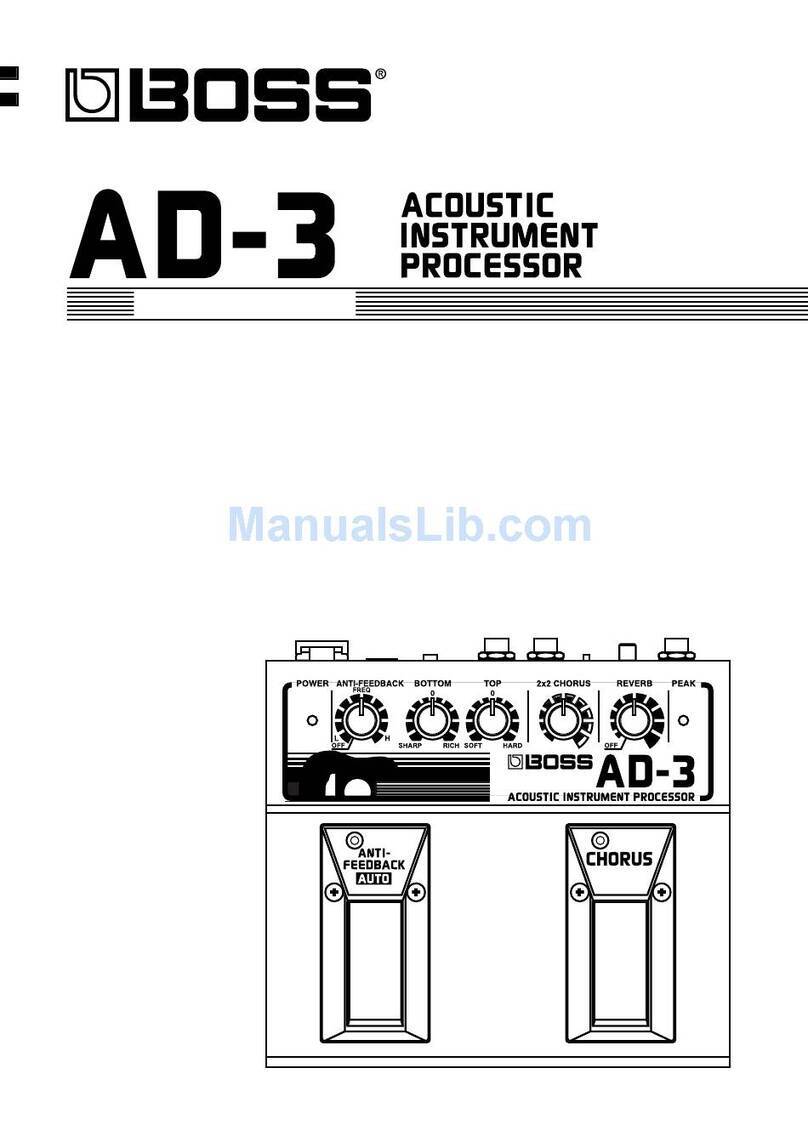
BOSSCO
BOSSCO AD-3 User manual
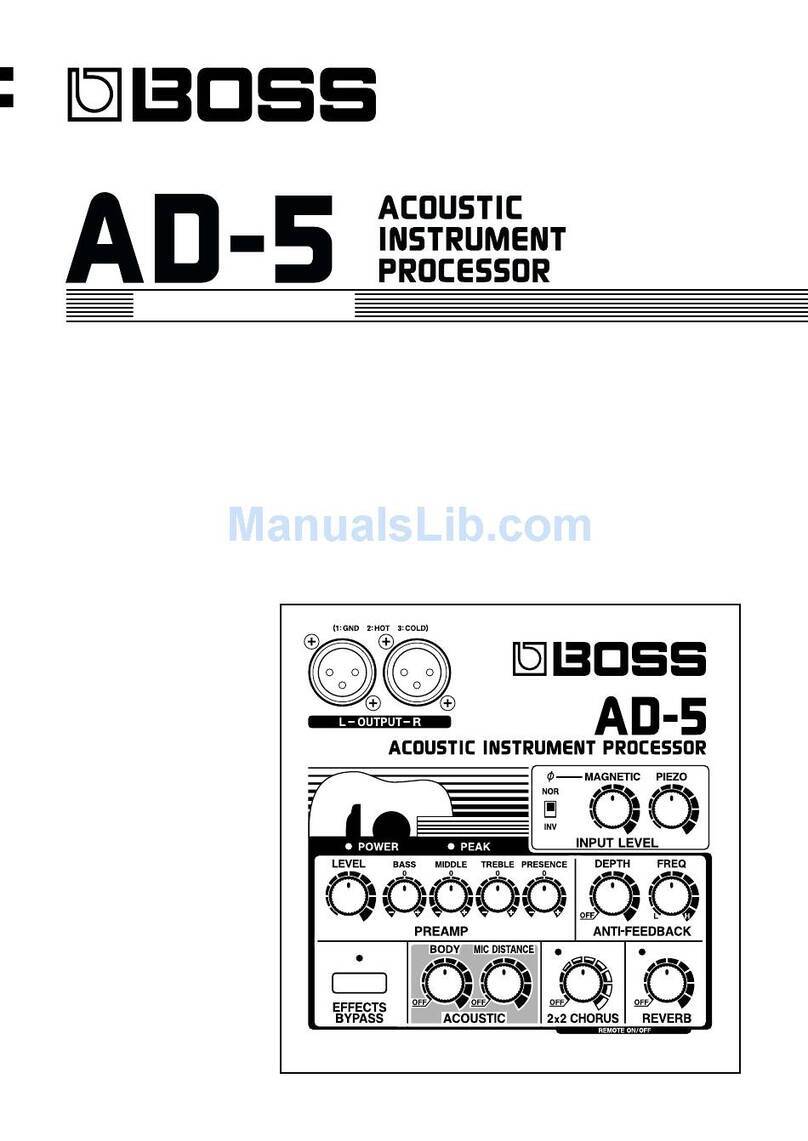
BOSSCO
BOSSCO AD-5 User manual

BOSSCO
BOSSCO Vocal Performer VE-20 User manual

BOSSCO
BOSSCO AD-8 User manual

BOSSCO
BOSSCO AD-5 User manual

BOSSCO
BOSSCO GT-10B User manual