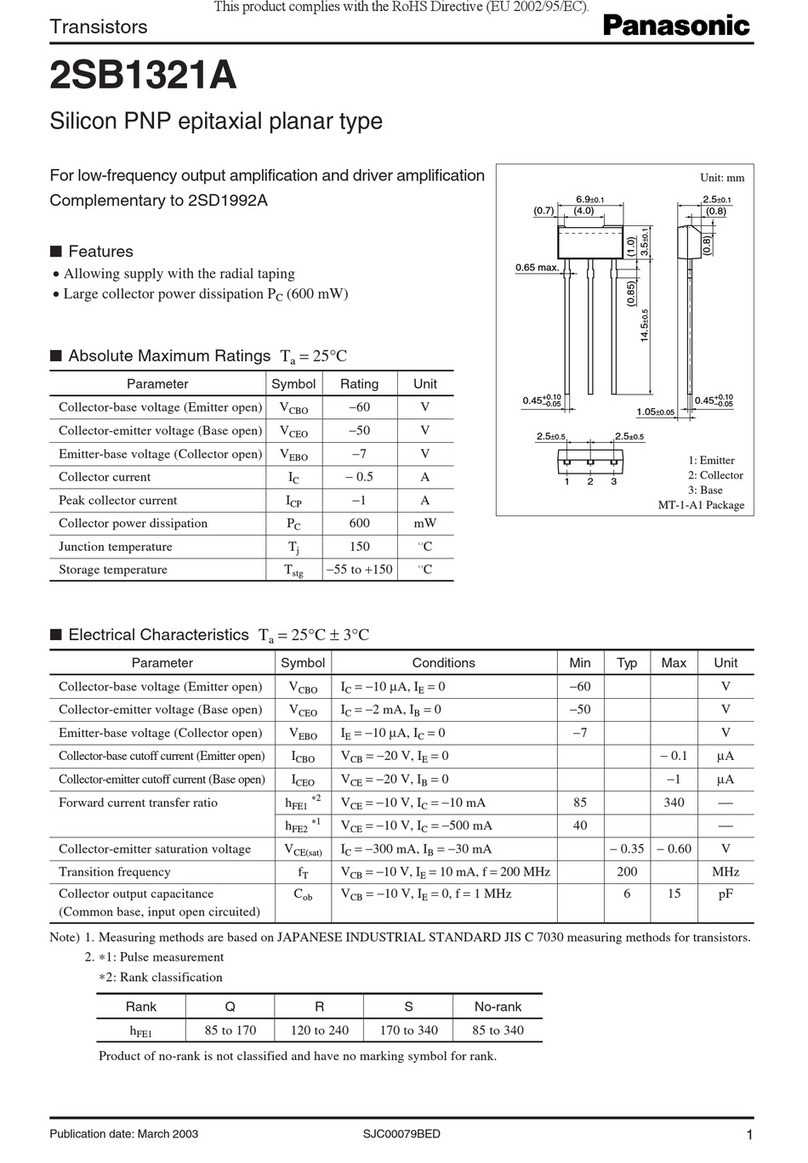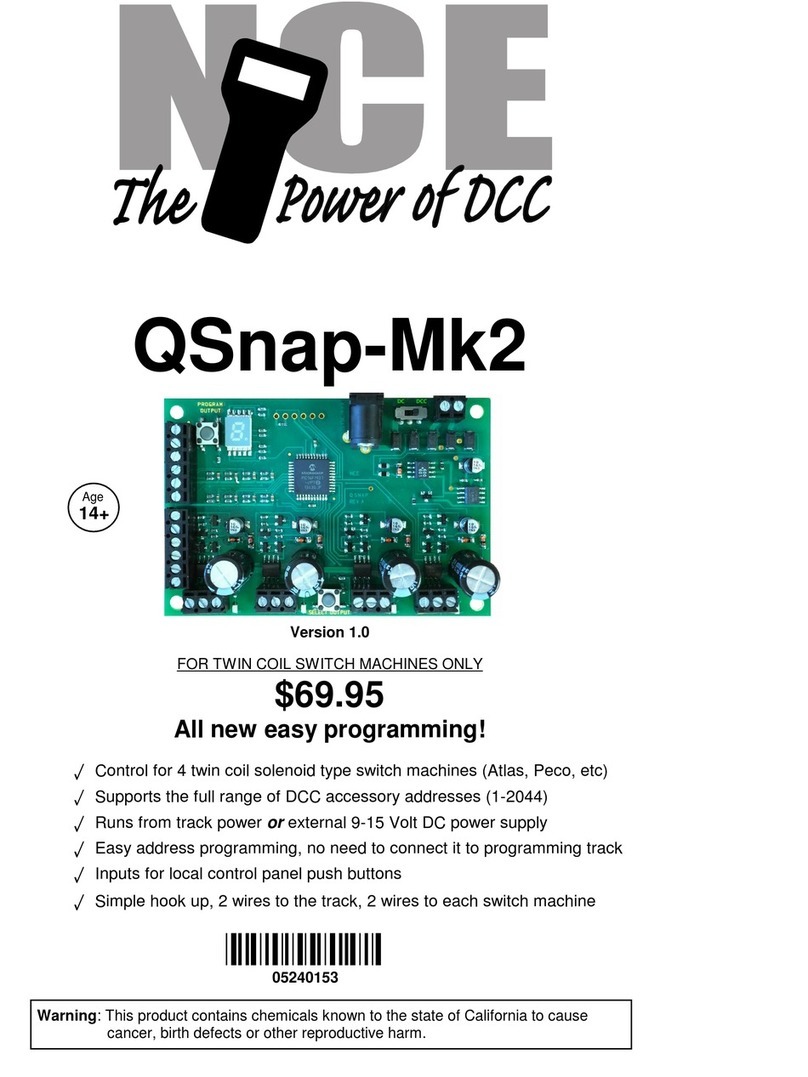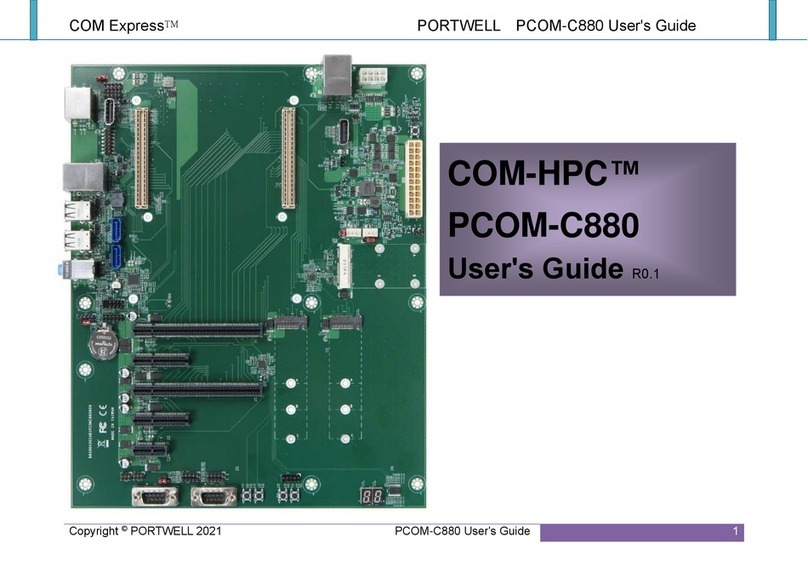SELPRO RGM300 User manual

RGM300 – MODBUS connection plug 01.2012 www.selpro.it
RGM300 – Plug MODBUS RS-4 5 fixing procedure
Don’t
push without ATTENTION !!!
HELP
the
fixing procedure
1
2
3
4
5
6
NO
!!!
NO
!!!
FLEXIBLE
without HELP
RGM300 without &
with MODBUS plug
ATTENTION!!!
Correct
insertion
HELP!!! HELP!!!
FLEXIBLE
without HELP
HELP
!
!!

RGM300 – MODBUS connection plug 01.2012 www.selpro.it
Morsettiere M1 e M2 Descrizione
1 D+
In/Out Seriale RS485 Dritta
2 D-
In/Out Seriale RS485 Negata
3 REF
Massa di riferimento isolata
I morsetti di M1 e M2 con lo stesso numero sono elettricamente collegati
Seriale COM 0
Posizione Terminazione (120 ohm)
2/3
Linea passante
1/2
Terminale di Linea
N.B. Il Jumper J1 deve essere posizionato in ON al termine del collegamento della linea seriale
Tutti i morsetti “D+”,“D-” e “REF” devono essere connessi con lo stesso cavo.
La schermatura del cavo và collegata a Terra ed a REF, dal solo lato “PC < - > RS485” .
•Il cavo della linea dati (la rete Modbus), và connesso da un regolatore al successivo, partendo dall’unità Master per finire
all’ultimo dispositivo servito; NON è ammesso altro metodo di cablaggio.
•I collegamenti devono essere realizzati con cavo adatto ad ambiente esterno, e non superare la lunghezza massima di 1.000 mt
•Assicurarsi di NON mescolare il cavo della rete Modbus con gli altri cavi dell’impianto, soprattutto quelli a tensione di rete V~.
•Gli estremi della linea (Master ed ultimo dispositivo servito) vanno terminati con una resistenza da 120ohm.
Attivare la terminazione 120ohm su adattatore RS-485 < > PC Host; sull’ultimo apparecchio della linea, posizionare J1 su ON
(2-1); su tutte le unità intermedie lasciare J1 su OFF (2-3).
•Collegare a Terra il cavo che collega tutti i morsetti “REF” unicamente in prossimità della stazione Master, in modo che tutte le
stazioni si trovino allo stesso potenziale, quello del PC Host .
•Collegare a Terra lo schermo del cavo in partenza dall’adattatore RS-485<>PC Host, solo in prossimità dell’adattatore stesso;
lo schermo và collegato unicamente lato PC Host, come da schema riportato in figura.
Il cavo risulterà diviso in spezzoni, uno per ogni tratta; collegare lo schermo della prima tratta solo dal lato adattatore RS-485< >
PC Host, e collegare lo schermo della seconda tratta solo dal lato Slave N°1, e così via
N.B. : È assolutamente indispensabile accertarsi del corretto collegamento della linea RS485
Per il collegamento della linea seriale
RS
-
485
, utilizzare un cavo per
ambiente esterno specifico per queste applicazioni, come ad es. :
ITC BELDEN 15S7D Cavo Seriale per Reti LAN .
M1
1
2
3
D0+
D0
-
D0+
D0
-
REF
M2
1
2
3
PB1073_C
Rt =120R ON
M1
1
2
3
D0+
D0
-
D0
-
D0+
M2
1
2
3
M1
1
2
3
D0+
D0
-
M2
1
2
3
MAX
N° 32
Impostazione
di fabbrica
REF
REF
REF
REF
PB1073_C
1
2
3
120R
J1
3
21
Rt =120R OFF
PB1073_C
1
2
3
120R
J1
21
3
1
2
3
120R
N°1
J1
21 3
Rt =120R OFF
N°2
END OF RS-485 LINE
1
2
3
D0+
D0
-
REF0
PE
Rt
120R
ADA
T
TATORE ISOLATO
PC < - > RS485
Fine linea
RS
-
485
RS-485
MODBUS (RTU std.)
RGM300
–
Plug MODBUS RS
-
4 5
I
nforma
zioni connessione

RGM300 – MODBUS connection plug 01.2012 www.selpro.it
Terminal block M1& M2 Description
1 D+ In/Out Serial RS485 Straight
2 D- IN/Out Serial RS485 Denied
3 REF Isolated reference mass
Terminals M1 and M2 are electrically connected with the same number
Serial COM 0
Position Termination 120 ohm
2/3 Inserted
1/2 Excluded
N.B. Jumper J1 should be placed as illustrated here below
N.B. It is of utmost importance to ensure the right connection of line RS485,
meaning all “D+” terminals of the network should
be connected together to the same cable, like for “D-“ and “REF”. The screening of the cable should be grounded and connected to
REF only on the “PC < - > RS485” side.
•The cable of the Modbus network should be laid from one device to the other, starting from the master unit and ending at the last
device served, no other cabling method is allowed.
•Connections should be made with a suitable cable, do not exceed the maximum length of 1000m.
•Ensure there is enough distance between the cable of the Modbus network and the other cables of the device, especially from
power voltage ones
•The ends of the line (Master and last device served) should end with a 120ohm resistance: run the termination 120ohm on
adaptor RS-485< > PC Host; on the last device of the line place J1 on 2-1, on all other devices place J1 on 2-3.
•Connect the cable linking the two “REF” terminals only next to the Master station so that all stations are at the same potential,
the PC Host .
•Ground the screen of the cable starting from the adaptor RS-485<> PC Host only next to the adaptor itself.
(The screen must only be connected to the PC Host side, as for the diagram).
•The cable will be divided into segments, one for each section, connect the screen to the first section only on the RS-485< > PC
Host adaptor side, connect the screen of the second section only on the Slave N°1 side and so on.
N.B. : It is of utmost importance to ensure the right connection of line RS485
For the data line, use a suitable cable, i.e.:
ITC BELDEN 15S7D Serial Cable for LAN Networks.
M1
1
2
3
D0+
D0
-
D0+
D0
-
REF
M2
1
2
3
PB1073_C
Rt =120R ON
M1
1
2
3
D0+
D0
-
D0
-
D0+
M2
1
2
3
M1
1
2
3
D0+
D0
-
M2
1
2
3
MAX
N° 32
Factory
DEFAULT
REF
REF
REF
REF
PB1073_C
1
2
3
120R
J1
3
2
1
Rt =120R OFF
PB1073_C
1
2
3
120R
J1
2
1
3
1
2
3
120R
N°1
J1
2
1
3
Rt =120R OFF
N°2
END OF RS-485 LINE
1
2
3
D0+
D0
-
REF0
PE
Rt
120R
INSULATED
ADAPTER
PC < - > RS485
END OF RS
-
485 LINE
RS-485
MODBUS (RTU std.)
RGM300
–
Plug MODBUS RS
-
4 5 CONNECTION information
Table of contents
Languages:
Popular Computer Hardware manuals by other brands
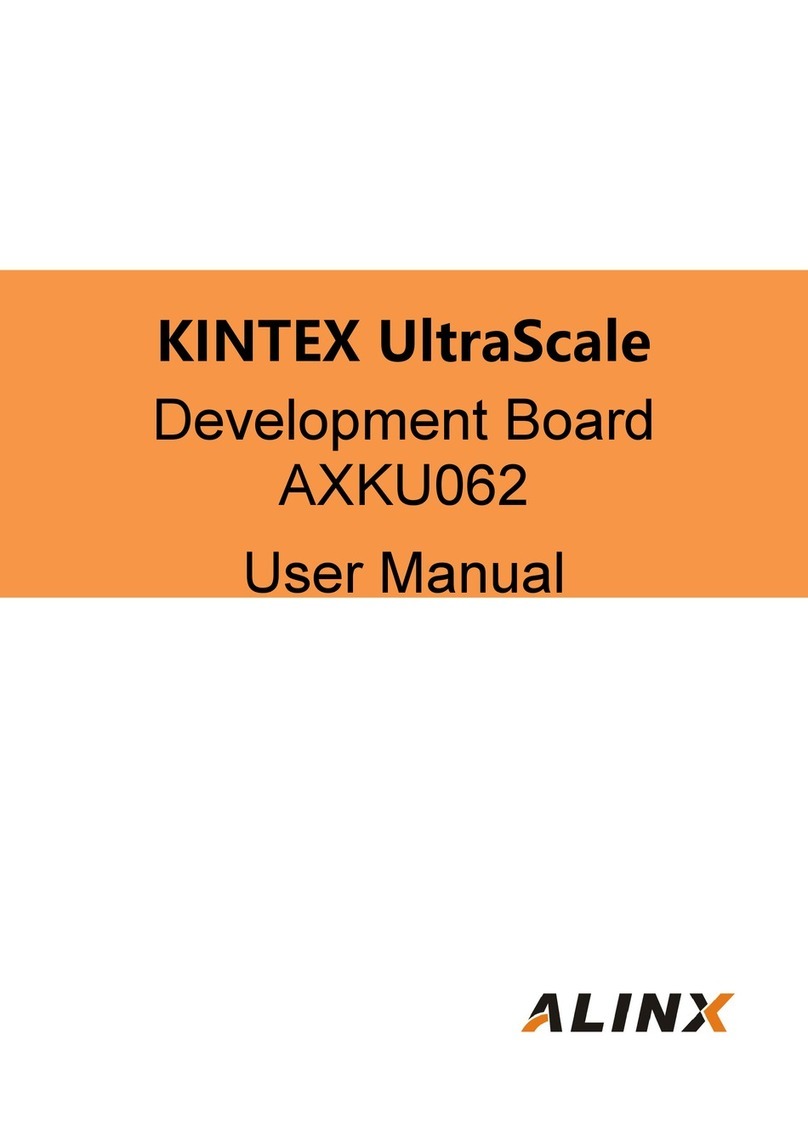
Alinx
Alinx KINTEX UltraScale AXKU062 user manual
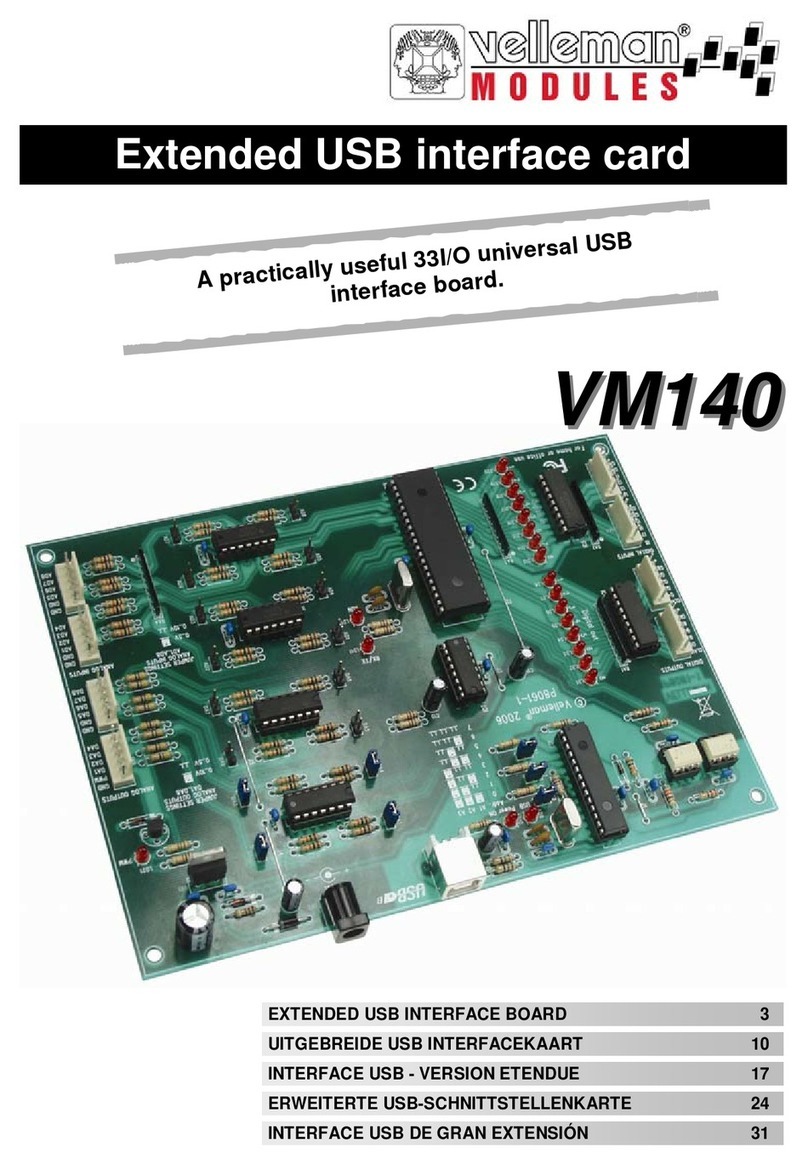
Velleman Modules
Velleman Modules VM140 user manual
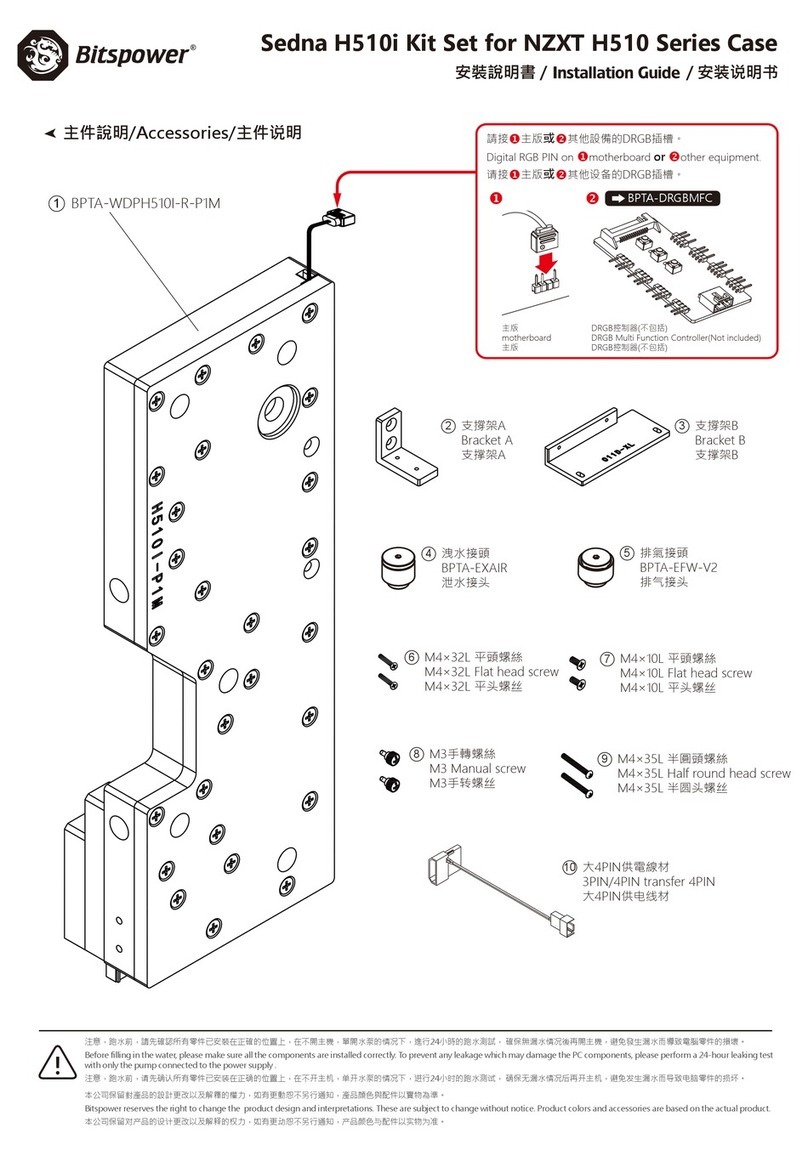
Bitspower
Bitspower Sedna H510i installation guide

Diamond Multimedia
Diamond Multimedia 2600PRO512PEOC Specification sheet
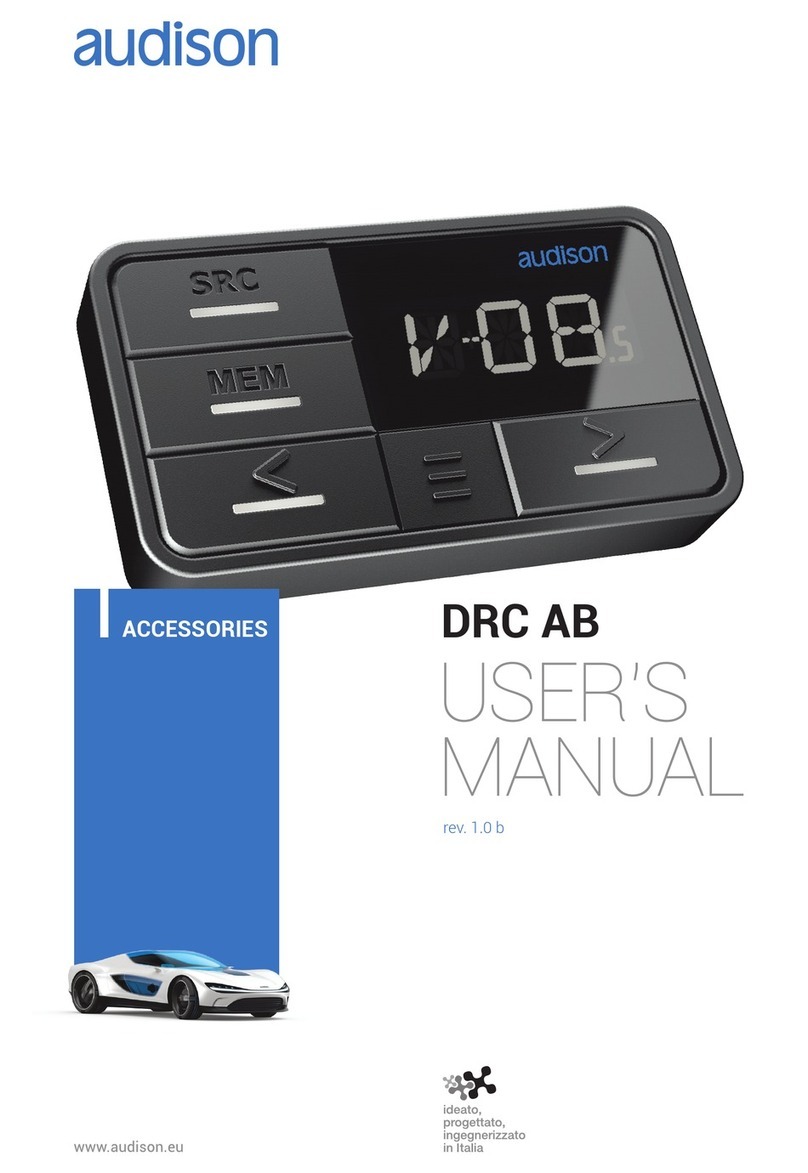
Audison
Audison DRC AB user manual
Cypress Semiconductor
Cypress Semiconductor EZ-Host CY7C67300 Specification sheet
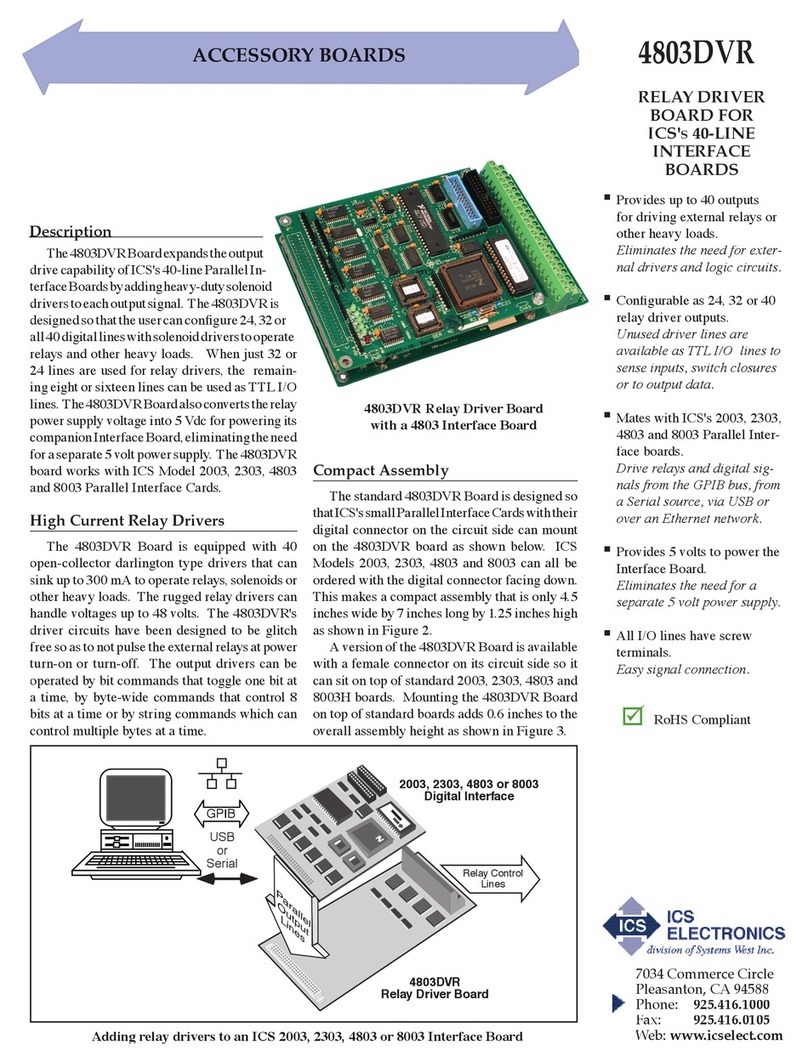
ICS ELECTRONICS
ICS ELECTRONICS 4803DVR quick start guide
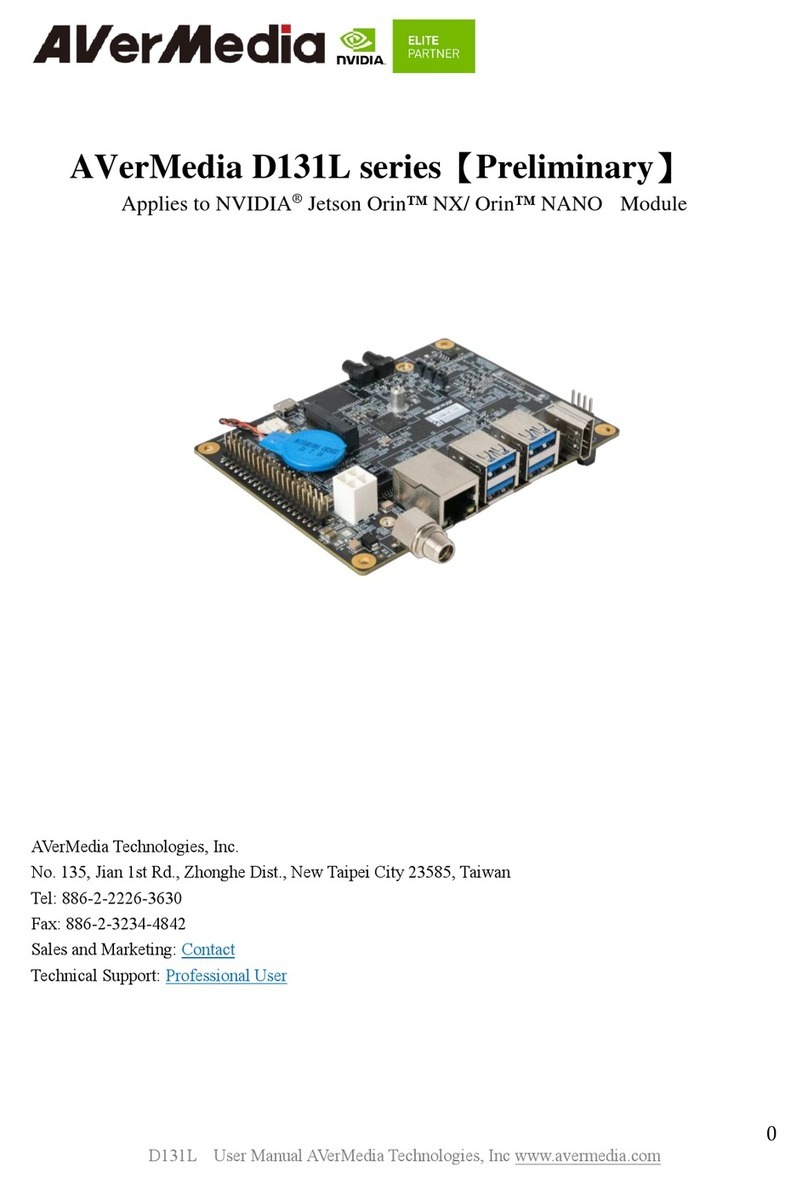
Avermedia
Avermedia D131L Series manual
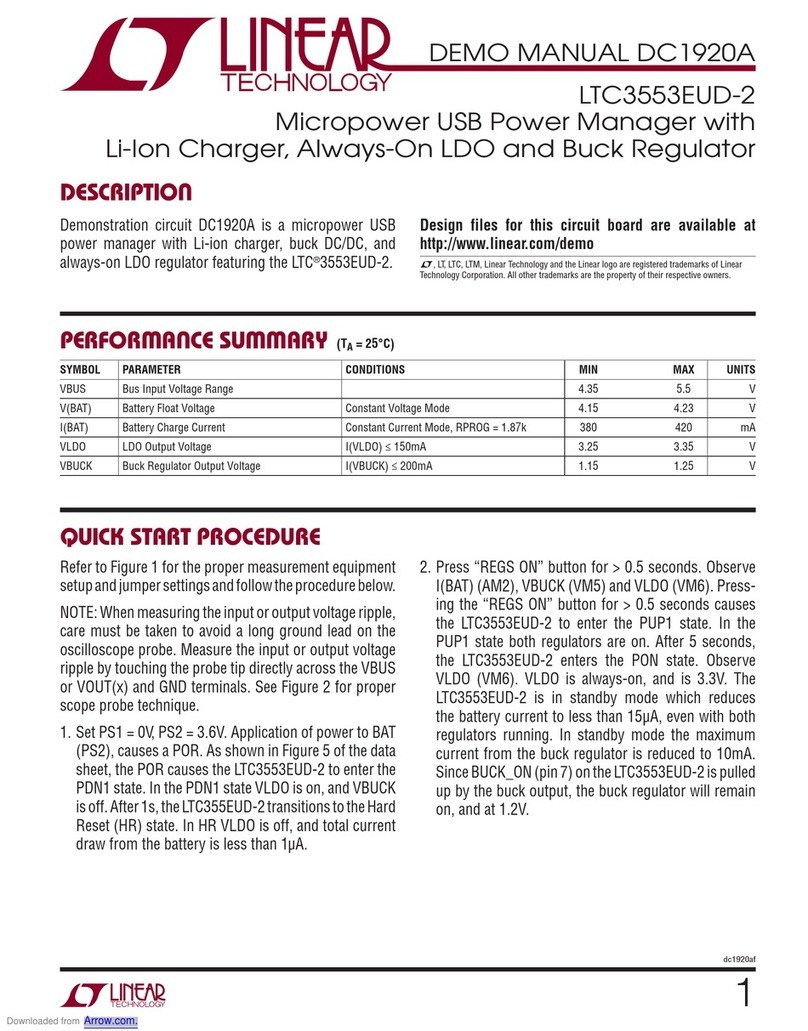
Linear Technology
Linear Technology DC1920A Demo Manual
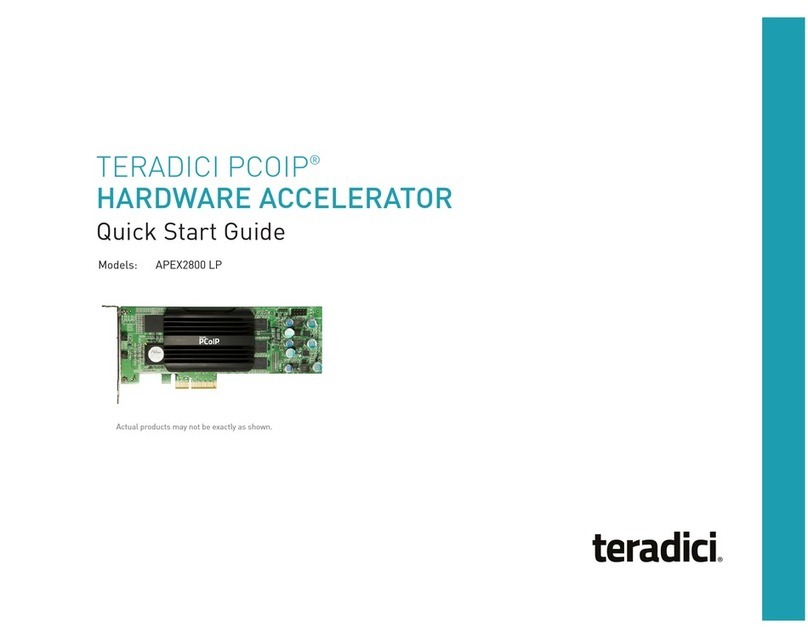
Teradici
Teradici PCOIP APEX2800 LP quick start guide

ND&M
ND&M ACCUMULATING FRAMEGRABBER operating instructions
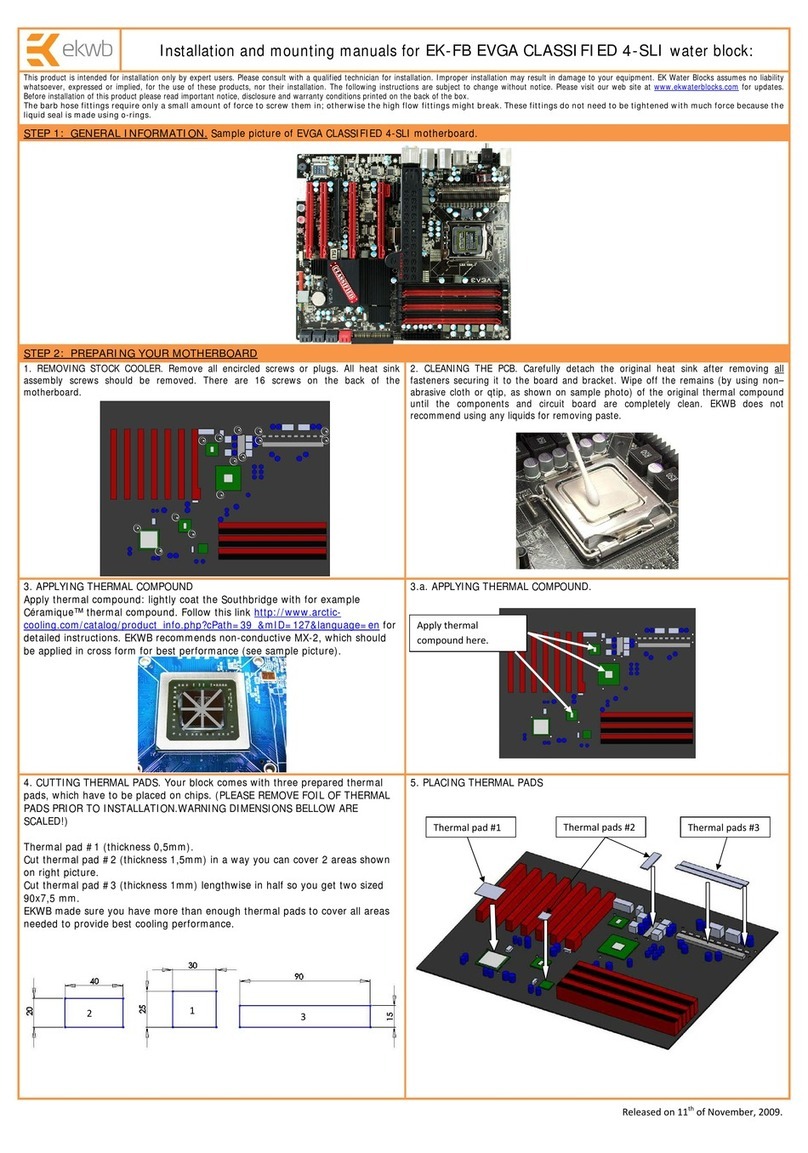
ekwb
ekwb EK-FB EVGA CLASSIFIED 4-SLI Installation and mounting manuals