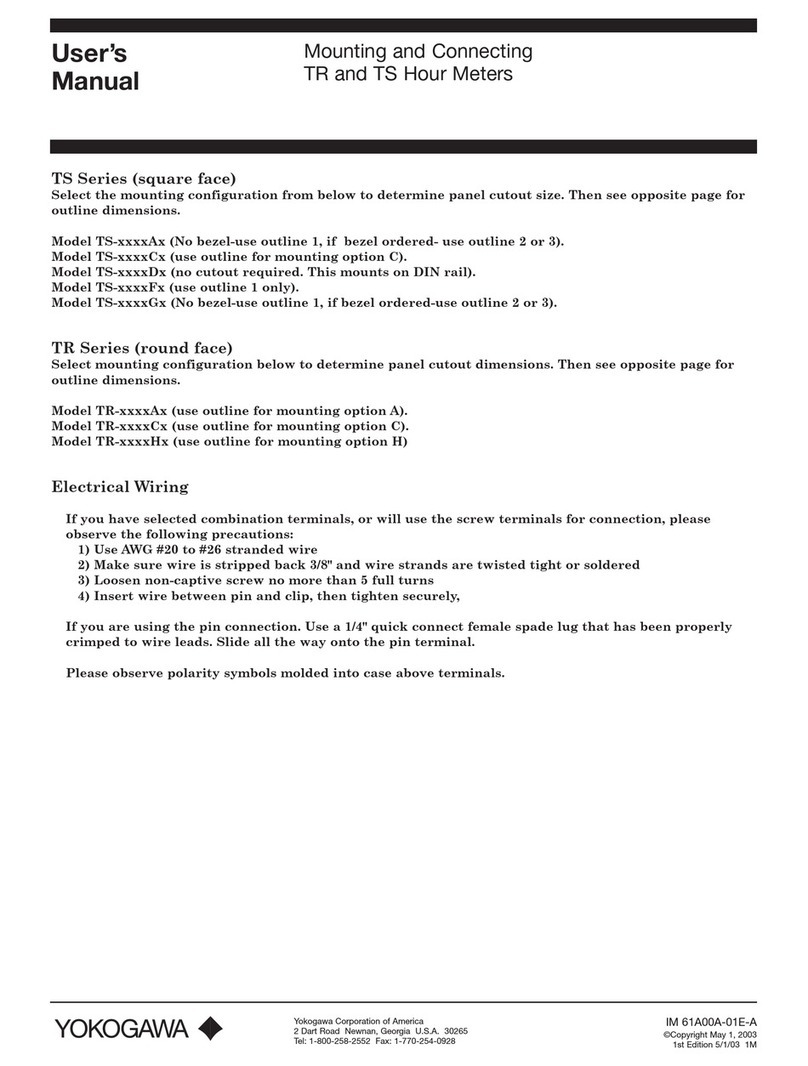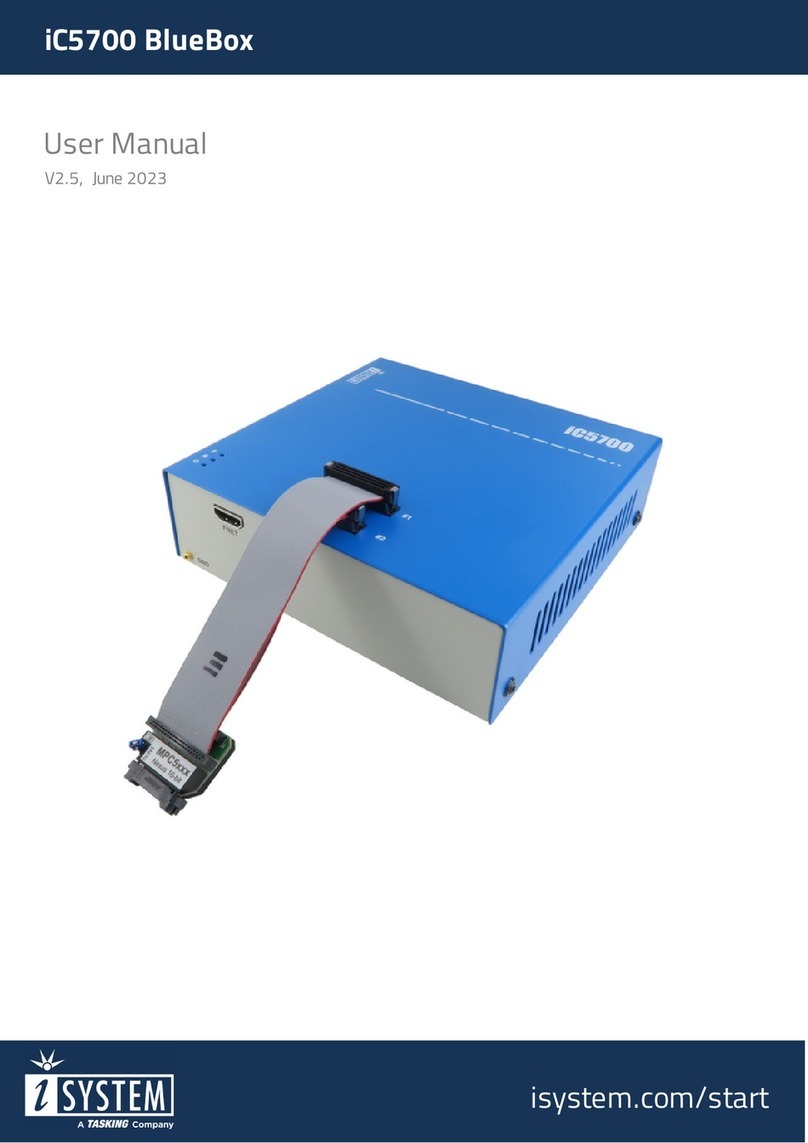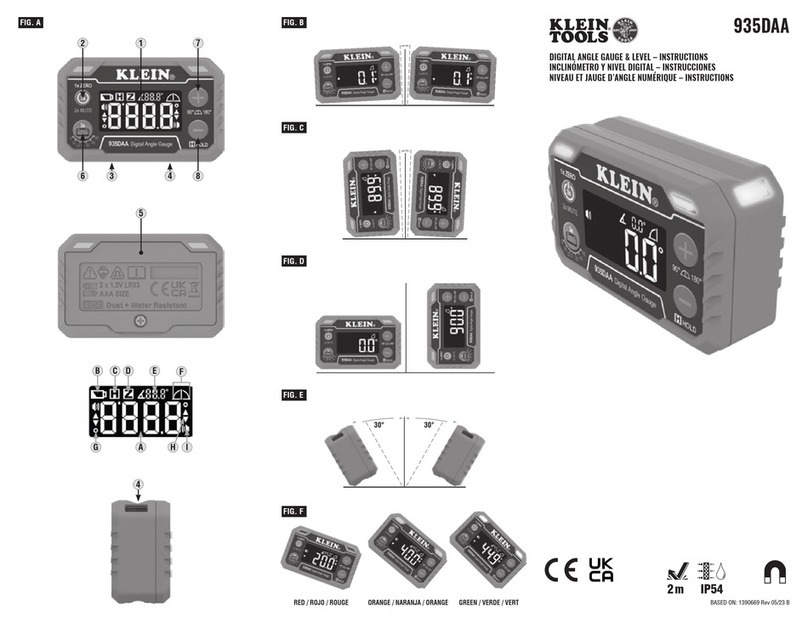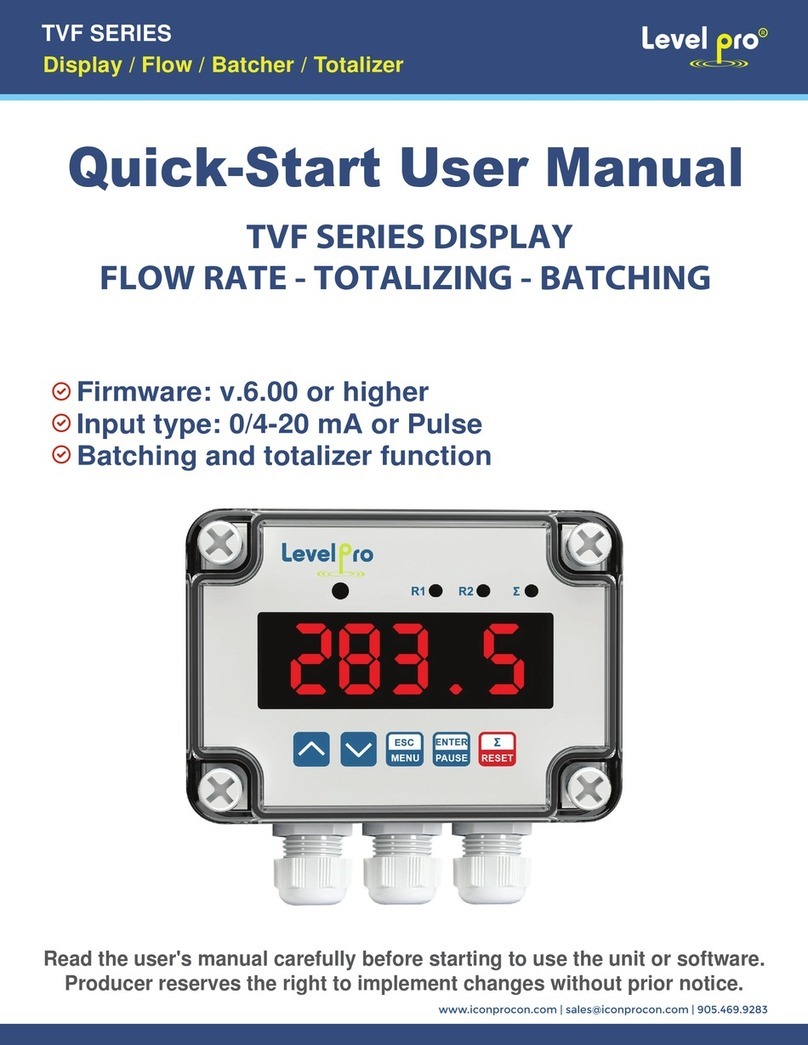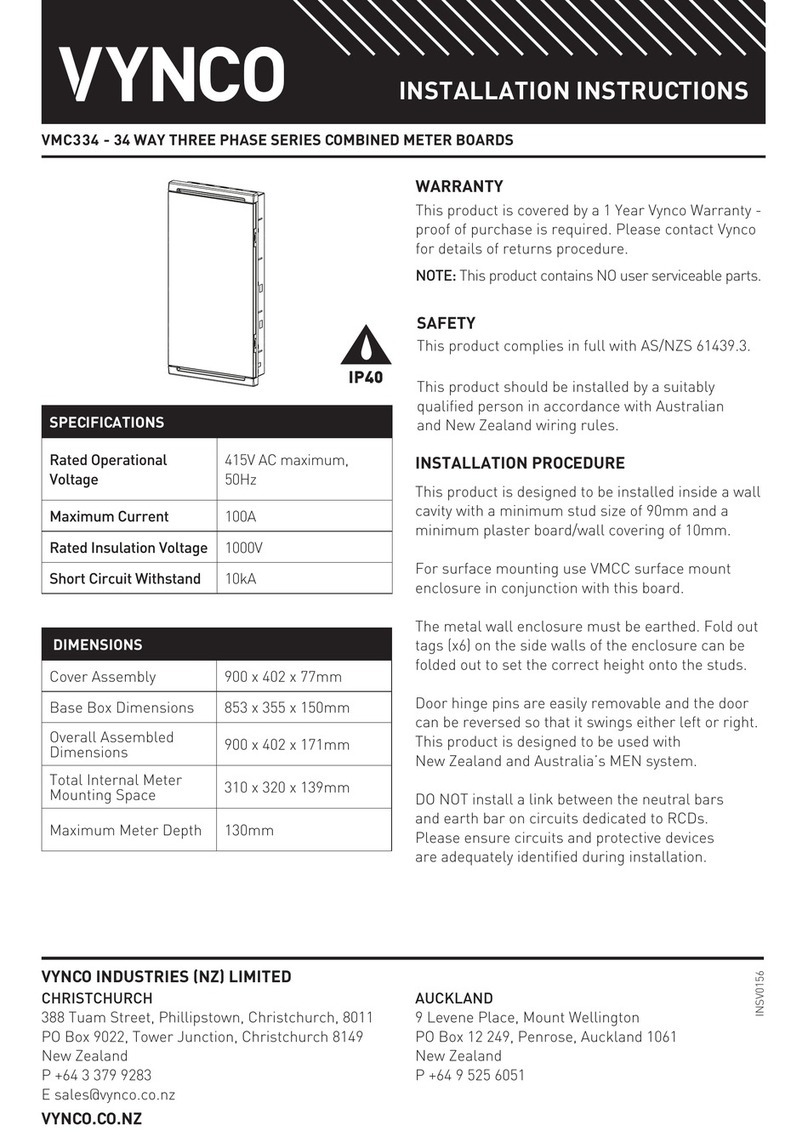BOSSCO PD-Monitor Manual

BOSSTM PD-Monitor Operation & Maintenance Manual (V1.0 Feb 2018) Page 1

BOSSTM PD-Monitor Operation & Maintenance Manual (V1.0 Feb 2018) Page 2
CONTENTS
1. Liability
2. Warranty
3. Copyright
4. General safety instructions
5. Electrical warning symbol
6. Purpose & use of this manual
7. Qualications required, assumptions
8. Appropriate use
9. Supplied goods
10. Transportation, storage, unpacking
11. Emergency stop / Emergency off
12. Personal protective equipment
13. Exceeding Permitted Pressure and/or temperature levels
14. Safeguards
15. External Forces
16. Electrical Equipment Inspections
17. Maintenance & Repair
18. Obvious Misuse
19. Product Description
20. Schematic layout of various installations
21. Component List
22. Operating principles
23. Markings
24. Installation
25. Electrical connections and wiring diagram
26. Commissioning
27. VEXO®iX-2 controller
28. Monitoring & Parameters
29. Electrical checks & inspection
30. Decommisionning and dismantling
31. General access
32. Declaration of Conformity
33. BOSSTM water treatment products
34. Service history
.....................................................................................................................................................Page 03
..................................................................................................................................................Page 03
................................................................................................................................................Page 04
..............................................................................................................Page 04
.................................................................................................................Page 04
...........................................................................................................Page 05
.........................................................................................Page 05
...................................................................................................................................Page 05
.....................................................................................................................................Page 05
.............................................................................................Page 06
................................................................................................Page 06
......................................................................................................Page 06
.................................................Page 06
..............................................................................................................................................Page 07
.....................................................................................................................................Page 07
..................................................................................................Page 07
.........................................................................................................................Page 07
.....................................................................................................................................Page 08
............................................................................................................................Page 08
...................................................................................Page 09
................................................................................................................................... Page 09
...........................................................................................................................Page 10
..................................................................................................................................................Page 11
..............................................................................................................................................Page 11
................................................................................Page 13
......................................................................................................................................Page 14
........................................................................................................................Page 15
..................................................................................................................Page 17
.........................................................................................................Page 18
...............................................................................................Page 18
......................................................................................................................................Page 19
................................................................................................................Page 20
................................................................................................Page 21
........................................................................................................................................Page 22
WARNING – This equipment must only be used,
maintained or serviced by trained competent engineers.
If in any doubt please do not touch this equipment.
Please contact BSS Industrial or your reseller for
additional advice, information and guidance.

BOSSTM PD-Monitor Operation & Maintenance Manual (V1.0 Feb 2018) Page 3
LIABILITY
All technical information, data and information contained herein are correct at the time
of publication. To the best of our knowledge this information is the sum of our current
ndings and experience. We reserve the right to make technical changes subject to
the future development of the BOSS™ product referred to in this publication. Hence
no rights may be derived from technical data, descriptions and illustrations. Technical
pictures, drawings and graphs do not necessarily correspond to the actual assemblies or
parts as delivered. Drawings and pictures are not to scale and may contain symbols for
simplication.
WARRANTY
Active Period: Manufacturing defects for 18 months from the date of manufacture or 12
months from the date of commissioning, whichever is sooner.
This warranty covers manufacturing defects only.
Please note that removal of the identication data labels from the equipment will render
the manufacturing warranty null and void.
Manufacturing defects conrmed within the active warranty period will be corrected at no
charge.
The warranty is conditional upon the following clauses:
1.1 The equipment must be commissioned by a trained, competent engineer or
qualied person, who can verify the integrity of the equipment at that time. The
qualied person must conrm in writing that the equipment is undamaged as a result
of transportation and installation and is t to begin the warranty period.
1.2 Photographic evidence must be collected at the time of commissioning to verify the
condition of the equipment at that time.
1.3 A trained, competent engineer or qualied person must test the equipment annually.
1.4 This warranty covers the equipment against manufacturing defects. Normal wear
and tear is not covered by this agreement and should form part of a separate service
agreement.
1.5 The equipment must be stored, installed and operated in a frost-free and dry area.
Damage resulting from exposure to adverse temperatures or other adverse
environmental conditions will not be covered by this agreement.
1.6 Any and all non-warranty service visits and non-warranty inspection visits are
chargeable and are not covered by this warranty.
Any service costs are applicable if a defect or problem manifests as a direct result of
the connected system, misuse, incorrect handling, incorrect installation or incorrect
commissioning of the unit.
Conrmed manufacturing defects will be addressed as per the above. Additional
remedial works due to the misuse, incorrect handling, incorrect installation or incorrect
commissioning of the unit remain chargeable.

BOSSTM PD-Monitor Operation & Maintenance Manual (V1.0 Feb 2018) Page 4
COPYRIGHT
The information contained in this manual is condential. The manual may be circulated
among authorised personnel only. It may not be distributed to third parties. All
documentation is protected by copyright. Distribution or other forms of reproduction
of documents, even extracts, exploitation or notication of the contents hereof is
not permitted, unless otherwise specied in writing by VEXO® International (UK) Ltd.
Infringements are liable to prosecution and payment of compensation. We reserve the
right to exercise all intellectual property rights.
GENERAL SAFETY INSTRUCTIONS
Disregard for, or lack of attention to, the information and measures contained in this manual
may pose a hazard to people, animals, the environment and tangible assets. Failure to
observe the safety regulations and the neglect of other safety measures may lead to the
lapse of liability for damages in the event of damage or loss.
Denitions
• Operator: Natural person or legal entity who owns and uses the product, or whom use
of the product has been entrusted to on the basis of a contractual agreement.
• Principal: Legally and commercially liable client in relation to the system as a whole.
• Responsible person: The representative appointed to act by the installer or operator.
• Qualied person (QP): Any person whose professional training, experience and
recent professional activity affords them the requisite professional knowledge. This
implies that such people have knowledge derived from relevant national and internal
safety regulations.
ELECTRICAL WARNING SYMBOL
Danger - electric current
Disregarding these warnings may:
• endanger health,
• cause death, re or other damage,
• lead to the overloading of individual components and to damage,
• or otherwise impair the unit’s function.
Caution - warning for mistakes and wrong basic assumptions
Consider the implications of errors and incorrect set-up conditions carefully!
Disregarding these warnings may lead to:
• serious personal injury,
• overloading of individual components and damage,
• impair the unit’s function.

BOSSTM PD-Monitor Operation & Maintenance Manual (V1.0 Feb 2018) Page 5
PURPOSE & USE OF THIS MANUAL
The following pages list the information, specications, measures and technical data that
will allow relevant personnel to operate the product safely and for its intended purpose.
Responsible persons or those engaged by them, performing required services relating to
this product, must study this manual to ensure a good understanding of the information
contained herein. Such services include: storage, transportation, installation, electrical
installation, commissioning and re-starting, operation, maintenance, inspection, repair and
dismantling.
Where the product is to be used in plants/facilities that do not comply with harmonized
European regulations and relevant technical rules and guidelines of professional
associations for this eld of application, the present document is purely for informative
and reference purposes. As this unit may be subject to unlimited inspection at all times,
this manual must be kept in the immediate vicinity of the installed unit, at least within the
connes of the operations room.
QUALIFICATIONS REQUIRED,
ASSUMPTIONS
All personnel must possess the relevant qualications to carry out the required services,
and be physically and psychologically capable to do so effectively.
Operating instructions are transferred by BSS Industrial representatives, or others
assigned by them, during delivery negotiations, or on demand
On-site requirements include logistics, manual handling, and the preparation of an
installation location with the requisite foundation engineering to accommodate the unit
and the requisite hydraulic and electrical connections, the electrical installation for the
power source of the equipment and installation of the BMS signal leads if required.
APPROPRIATE USE
This equipment is designed for use on sealed and un-sealed thermal systems (heating,
chilled and condenser water). It is designed to conrm when a lter or item of equipment
is blocked with a designated differential pressure rating and signal the fact with either an
audible alarm, strobe light and/or a BMS common alarm signal. The maximum operating
water limits of this equipment are 10Bar.
SUPPLIED GOODS
The items delivered must be compared against the items listed on the shipping note and
inspected for conformity. Unpacking, installation and commissioning may be started only
once the product has been checked as conforming with the intended use. In particular,
exceeding the permissible operating or design parameters may lead to malfunctioning,
component damage and personal injury.
The product may not be used if circumstances are not in line with our conformity
statement, or if the delivery proceeded incorrectly in any other manner.

BOSSTM PD-Monitor Operation & Maintenance Manual (V1.0 Feb 2018) Page 6
TRANSPORTATION, STORAGE,
UNPACKING
The equipment is delivered in packing units conforming to contract specications, or
specications required for certain transportation methods and climate zones.
At a minimum, packing units meet the requirements of BSS’s packaging guidelines.
Important note: Deliver the packed goods as close as possible to the envisaged set-
up location and make sure there is a vertical, solid surface to which the goods can be
mounted / secured.
EMERGENCY STOP /
EMERGENCY OFF
The required EMERGENCY - STOP facility, in line with directive 2006/42EC, is present in
the main power switch on the front panel. Refer to the BOSSTM PD-Monitor™ Schematic,
item 6 on page 9 of this document.
PERSONAL PROTECTIVE EQUIPMENT
(PPE)
To prevent or minimize the risk of personal injury, PPE must be used when doing
potentially dangerous work, or other activities, if alternative safety measures cannot be
taken.
Any alternative safety measures must comply with the requirements set by the main
contractor or operator of the plant room or the site in question. In the absence of
alternative safety measures, the minimum requirements for operating the product are
safety goggles, hand protection, well-tting clothing and sturdy, closed and skid-proof
footwear.
EXCEEDING PERMITTED PRESSURE
&/OR TEMPERATURE LEVELS
Equipment used in combination with the BOSS™ PD-Monitor™ must guarantee that the
permitted operating temperature and the permitted medium temperature (heat transfer
medium) cannot be exceeded. Excess pressure and temperature may lead to component
overload, irreparable damage to components, loss of function and, as a result, to severe
personal injury and damage to property. These safeguards must be checked/inspected
regularly.

BOSSTM PD-Monitor Operation & Maintenance Manual (V1.0 Feb 2018) Page 7
SAFEGUARDS
The equipment supplied is equipped with the required safety devices. To test their
effectiveness or restore the original set-up conditions, the equipment must rst be taken
out of service. Taking the system out of service implies that power should be isolated,
hydraulics isolated and then vented.
EXTERNAL FORCES
Avoid any additional forces (e.g.: forces caused by heat expansion, vibration or dead
weights on the ow and return lines).
These can lead to damage / leakage in water-bearing pipework, loss of stability of the
appliance and potential failure of pressure bearing components.
ELECTRICAL EQUIPMENT
INSPECTIONS
Regardless of the prescriptions of the property insurer / operator, it is recommended to
demonstrably inspect the electrical equipment of the BOSS™ PD-Monitor™ together with
the heating or chilled installation at least every 12 months.
MAINTENANCE & REPAIR
These services may only be carried out when the BOSS™ PD-Monitor™ is shut down.
The BOSS™ PD-Monitor™ equipment must be taken out of service and guarded against
unintentional re-starting until the maintenance work is nished.
When installed with a BOSS™ X-POT™, the control panel can be interconnected to a BMS
or alarm system to allow for indication that the lter is ready for change and the magnets
are ready for cleaning.
The VEXO® iX-2 Controller is tted with a combined visual illuminated ashing beacon in
low light situations for visual indication and sounder as an indication of lter blockage.
The unit must be inspected on an annual basis, and the electrical and mechanical
components veried for operation and integrity.
Task BOSS™ PD-Monitor™
Visual inspection of components 6 mths - Site Engineer
Operational check of hydraulic
components
12 mths - Annual Service -
Qualied person
Operational check of electrical
components
12 mths - Annual Service -
Qualied person

BOSSTM PD-Monitor Operation & Maintenance Manual (V1.0 Feb 2018) Page 8
OBVIOUS MISUSE
• Operation at incorrect water pressures, voltage and/or frequency.
• Use in inappropriate system designs and environments.
• Use of non-permitted or inappropriate installation materials.
PRODUCT DESCRIPTION
The BOSS™ PD-Monitor™ is a packaged pressure differential monitoring unit. It is a fully
assembled, factory tested, wall-mounted unit incorporating:
• 2No 4-20 milliamp pressure transducers.
• VEXO®iX-2 12-volt Controller with BMS connectivity - option.
• Strobe light –(visual warning alarm).
• 5-amp Relay for blocked lter and sensor fail alarm.
• 5-amp Common alarm relay to be used as a signal contact for BMS system N/O.
• VEXO® iX-2 Controller incorporates buzzer / sounder (mute button provided).
• Pre-set to 0.4Bar pressure differential.
• Working Pressure up to 10Bar.
• Working temperature from -40°C up to 100°C.
Model
Max.
Working
Pressure
Weight
(kg)
Dimensions Max.
Working
Temp.
Min.
Working
Temp.
Width
(mm)
Depth
(mm)
Height
(mm)
BOSS™
PD-
Monitor™
10 Bar 1.3 200 90 140 100oC -40oC
Model Electrical Supply Transducer Conn. IP-Rating
BOSS™
PD-
Monitor™
230/1/50 1/4” BSP 40

BOSSTM PD-Monitor Operation & Maintenance Manual (V1.0 Feb 2018) Page 9
SCHEMATIC LAYOUT OF VARIOUS
INSTALLATIONS
COMPONENT LIST
This diagram is for visual purposes only and does not
signify exact pipework layouts or valve requirements.

BOSSTM PD-Monitor Operation & Maintenance Manual (V1.0 Feb 2018) Page 10
OPERATING PRINCIPLE
The BOSS™ PD-Monitor™ is designed to be a self-contained pressure differential monitor
and alarm signalling device. It has a dedicated up-stream pressure transducer and down-
stream pressure transducer connection to a sealed or open vented system. As system
uid passes through the hydraulic components in the ow sequence below, if the pressure
detected up-stream and down-stream is out of the pre-set parameters within the VEXO
iX-2 Controller, the alarm settings are activated to signal a blockage within the item of
plant the unit is monitoring.

BOSSTM PD-Monitor Operation & Maintenance Manual (V1.0 Feb 2018) Page 11
INSTALLATION
BASIC INSTALLATION REQUIREMENTS
The BOSS ™ PD-Monitor controller unit (item 1) is to be positioned and xed to a sturdy
wall / frame as close as possible to the item of plant to be monitored. The pressure
transducers need to be connected either side of an item of plant which requires the
pressure differential to be monitored. Please note that the pressure transducers are
supplied with a 1.8M ying lead.
The BOSS ™ PD-Monitor controller unit is supplied with a 0.9M ying 2 core and earth
mains cable (item 10). This is to be used to power the unit. This ‘mains’ cable needs to
be connected to a suitable 230V ~ 13A isolator (supplied by others) as a main point of
electrical isolation. The isolator can then be served by a dedicated 240V mains power
supply or, for example a 230V connection from a dedicated pump which supplies the
system in which the BOSS ™ PD-Monitor controller unit is monitoring.
Pressure Transducer 1 (item2) is to be located up-stream of the plant item and Pressure
Transducer 2 (item 3) is to be located down-stream of the plant item. Each pressure
transducer has a 1/4” BSP thread for connecting to the system pipework with a suitable
sealing compound.
Each transducer is connected to the transducer cable via a Packard plug. Ensure the
cables from the Packard plug to the controller unit (item 1) are kept clear of fouling, are
secured to a hard surface, and that any spare cable is coiled and cable-tied. Keep the
transducer cable away from electrical mains cables where possible as this may interfere
with the current and provide false readings.

BOSSTM PD-Monitor Operation & Maintenance Manual (V1.0 Feb 2018) Page 12
CRITICAL INSTALLATION REQUIREMENTS
The equipment must be sited:
• In a frost-free area (>5oC), protected from adverse environmental conditions.
• In a well-lit area to allow for safe maintenance.
• On a at, vertical, level, solid wall or frame with clear access of 200mm all around the
controller unit.
Care must be taken when handling this equipment. Appropriate safety measures must be
in place in respect of use, handling and application of:
• Electrical equipment.
• Sealed system water.
• Hydraulic equipment.
It is essential to ensure the environment that this equipment is installed in is safe to
work in and is free from trip hazards.

BOSSTM PD-Monitor Operation & Maintenance Manual (V1.0 Feb 2018) Page 13
ELECTRICAL CONNECTIONS
& WIRING DIAGRAM
The provision of a power supply, (protective) ground wire connection, and line protection must be made
according to local regulations and the applicable harmonised standards. Please check the electrical ratings and
requirements stated on the product label afxed to the equipment. (Red part no.s refer to part list on p.09)

BOSSTM PD-Monitor Operation & Maintenance Manual (V1.0 Feb 2018) Page 14
COMMISSIONING
WARNING
This equipment must only be used, maintained or serviced by trained,
competent engineers. If in any doubt please do not touch this equipment.
1. General
The BOSS™ PD-Monitor™ is a ‘Plug and Play’ unit. It is supplied factory set with the
Differential Pressure set to 0.4 Bar. Refer to setting parameters on page 15 for changing
the differential pressure.
The operator should read this section prior to hand-over of the equipment from the
installation operative to familiarise him/herself with the operating procedures of the
VEXO® iX-2 Controller and the BOSS™ PD-Monitor™ unit as a whole.
The Control System is based around a VEXO® iX-2 Controller complete with I/O modules.
A Display Panel is tted to the VEXO® iX-2 Controller to allow interrogation and
adjustment of the parameters.
In the event of a power failure, the VEXO®iX-2 Controller will return to its last set
operating mode once power has been restored.
Ensure the power supply to the BOSS™ PD-Monitor™ is 230V ~ 1 N PE 50Hz via a
suitable Fused Spur.
The power supply to the BOSSTM PD-MonitorTM is provided from either a dedicated 240V
power supply or the system pump electrical supply that the BOSSTM PD-MonitorTM is
monitoring. Therefore, the BOSSTM PD-MonitorTM will only be activated when the main
system pump is running and active. The power supply is then connected to the main
BOSSTM PD-MonitorTM Mains Isolation Switch, refer to the unit schematic, item 10 on page 9
(Schematic) of this document. The power is then distributed throughout the BOSSTM
PD-MonitorTM via an internal wiring loom.
2. BOSSTM PD-MonitorTM Specication
• 2No ~ 4-20 milliamp pressure transducers monitor the pressure differential on the
inlet and outlet of the X-POT side stream lter or the item of plant e.g. plate heat
exchanger, pump set etc.
• The VEXO iX-2 12-Volt Controller, with built-in buzzer, is located in the housing box
with a strobe and electrical isolation switch on the front.
• Power is supplied to the VEXO iX-2 controller via an internal 12-volt transformer which
receives its power from the 240V mains supply or via a dedicated spur from the
system pump which is serving the system the PD-Monitor is applied to.
• The VEXO iX-2 Controller has 2 relays within:
- 5-amp alarm relay for blocked lter alarm and sensor fail.
- 5-amp common alarm relay which can be congured to normally open or closed
and is to be used for a signal contact for a BMS system.
• When energised the VEXO iX-2 controller will start and display “Run”, the pressure
transducers up-stream and down-stream of the X-POT or plant to be monitored will
monitor the pressure differential across the X-POT or other plant item etc.
• When the VEXO iX-2 controller senses the pre-set pressure differential has been
achieved, the controller will display and scroll “Blocked Filter”. The VEXO iX-2 will then
power the strobe light and internal buzzer.
• To observe the pressure readings from the two pressure transducers:
• Press the “up” arrow (button 1) for sensor 1 up-stream pressure transducer reading.
• Press the “down” arrow (button 2) for sensor 2 down-stream pressure transducer
reading.

BOSSTM PD-Monitor Operation & Maintenance Manual (V1.0 Feb 2018) Page 15
COMMISSIONING (continued)
3. Enable monitoring
It is important to visually inspect the electrical connections, components and conduit
serving the BOSS™ PD-Monitor™ unit before commencement of the operation of the
unit.
It is important to visually inspect the BOSS™ PD-Monitor™ unit hydronic connections
before commencement of the operation of the unit to conrm the following:
• The integrity of all ttings and pipework connecting the heating / chilled system to
the BOSS™ PD-Monitor™ – ensure that there are no leaks.
• When the BOSS™ PD-Monitor™ has been lled with system water and pressurised,
check the hydronic integrity of all ttings and pipework.
4. Activation
The BOSS™ PD-Monitor™ can now be activated by pressing the Isolator Switch from the
‘Off’ position to the ‘On’ position. The VEXO®iX-2 Controller will now scroll the following...
<Run>
VEXO®iX-2 CONTROLLER
1. SETTING PARAMETERS
The Differential
Pressure is factory set
to 0.4 Bar. To reset
the parameters (for
example, the pressure
differential) the
following sequence
needs to be followed
on the VEXO®iX-2
Controller:
• Press and hold “set” (button 4), for 5 secs to access the pressure differential
parameter.
• The rst digit will start to ash off and on.
• Using the up arrow (button 1) or down arrow (button 2) enter code ‘815” by pressing
“set” (button 4) after each number has been assigned.
• When ‘815” has been achieved, press “set” (button 4) for 5 seconds.
• The current pressure differential setting will appear.
• The differential pressure can now be changed to between 0.1Bar and 1.0Bar.
• Using the up arrow (button 1) or down arrow (button 2) enter the new desired
pressure differential parameter.
• Hold “set” (button 4) for 5 seconds, this will store the new setting and re-boot the
VEXO iX-2 controller. The new setting will be saved and the controller will return to
the main screen.

BOSSTM PD-Monitor Operation & Maintenance Manual (V1.0 Feb 2018) Page 16
VEXO®iX-2 CONTROLLER (Continued)
2. SETTING PARAMETERS
3. ALARM CONDITIONS
If the PD-Monitor detects pressure outside of set parameters during normal operation,
fault condition will be initialised.
• In alarm conditions, the internal buzzer will sound on the controller. This can be muted
by pressing the mute (button 3).
• In alarm conditions, the strobe light will function.
• The VEXO iX-2 controller can be powered down by pressing the electrical isolation
switch on the fascia to off.
• Once the alarm conditions and actions have been rectied, the controller can be reset
by re-powering the unit. To power up the unit, switch the electrical isolation switch on
the fascia to ‘on’.
• Monitoring will resume.
4. FAULT MESSAGES
The VEXO® iX-2 Controller display will scroll a fault message as below if a fault is detected.
The VEXO® iX-2 Controller will also initiate the visual strobe and sounder to alert the user.
FAULT
MESSAGE
PD-Monitor™
Operation Solution
Blocked Filter Shutdown Isolate the PD-Monitor™ and clean/change lters to
allow PD-Monitor™ to operate
Sensor 1
Fail Shutdown Call engineer to check connections and replacement of
the pressure transducer
Sensor 2
Fail Shutdown Call engineer to check connections and replacement of
the Pressure Transducer
If connected to a BMS, The VEXO® iX-2 Controller will alert the user with a “Common
Fault” signal.

BOSSTM PD-Monitor Operation & Maintenance Manual (V1.0 Feb 2018) Page 17
VEXO®iX-2 CONTROLLER MONITORING
Volt-free contacts are provided for the following conditions. The contacts are rated 5
amp, 230v maximum
Filter On – VEXO® iX-2 Controller will scroll “Run” during
normal operation.
The screen scrolls::<Run>
The VEXO® iX-2 Controller will scroll “Blocked Filter” if a lter
is blocked.
– Filter Blocked, Clean / Replace Filters
The screen scrolls::<Blocked Filter>
The VEXO® iX-2 Controller will scroll “Sensor 1 Fail” in the
event of an upstream pressure transducer failure.
- Upstream Pressure Transducer Failure
The screen scrolls:::<Sensor 1 Fail>
The VEXO® iX-2 Controller will scroll “Sensor 2 Fail” in the
event of an downstream pressure transducer failure.
- Downstream Pressure Transducer Failure
The screen scrolls::<Sensor 2 Fail>
1. VEXO®iX-2 CONTROLLER PARAMETERS
No Parameter Default Value Range
0Pressure Differential 0.4 Bar 0.1 – 1.0 Bar
1Alarm Relay Contacts 0 0 = N/C 1 = N/C
2Sensor Minimum Pressure 0 Bar 0.0 – 10.0 Bar
3Sensor Maximum Pressure 10 Bar 0.0 – 10.0 Bar
4ID Number 0
5Pump Hours
6Alarm Count

BOSSTM PD-Monitor Operation & Maintenance Manual (V1.0 Feb 2018) Page 18
ELECTRICAL CHECKS & INSPECTION
To stop electrical equipment
(PD-Monitor), cut power to the main
control unit by pressing the Mains ON/
OFF Power Switch (6) to the OFF
position. The power supply must remain
off for the entire duration of the check/
inspection.
It is forbidden to alter or use non-original components or replacement parts without
written authorisation. Such acts may result in serious personal injury and endanger
operational safety. They will also render any claim for damages against product liability
void.
DECOMMISSIONING & DISMANTLING
WARNING
This equipment must only be used, maintained or serviced by trained,
competent engineers. If in any doubt please do not touch this equipment.
Please contact BSS Industrial or your reseller for additional advice,
information and guidance.
At the end of the lifespan, or at the planned decommissioning of the equipment, please
ensure that:
• The control panel is separated from the power supply.
• The hydraulic system connections are closed off and isolated.
Caution: Water areas should rst be vented and then emptied. This water may be
conditioned, contain anti-freeze or other substances and, as such, must be disposed of
in accordance with the local legislative requirements.
The destination of and further processing of the construction components should be
carried out in agreement with the relevant waste management service provider.

BOSSTM PD-Monitor Operation & Maintenance Manual (V1.0 Feb 2018) Page 19
GENERAL
ACCESS
®
NOTE: ALL MEASUREMENTS ARE FOR GUIDANCE
INSTALLATION BY QUALIFIED/EXPERIENCED TECHNICIANS ONLY
WARNING! WEAR APPROPRIATE PPE WHEN
TM TM
OPERATING THE BOSS PD-Monitor
89
1.8m
FLYING
CABLE
1/4" BSP
THREAD
PRESSURE SENSOR
PACKARD
PLUG 89
144
MOUNTING HOLES
7mm
Ø8
Leave at least 100mm free space in all directions to
ensure sufficient access and 200mm from the front of the unit
to enable unhindered opening of the front service panel.
200
140
85
UPSTREAM
SENSOR
DOWNSTREAM
SENSOR
BMS
(if required)
MAINS PWR.
DISPLAY
CONTROLLER
BEACON ON/
OFF
FRONT SIDE
200

BOSSTM PD-Monitor Operation & Maintenance Manual (V1.0 Feb 2018) Page 20
Declaration
of Conformity
Factor
Manufacturer
Elektronics Europe Ltd
4C The Gateway,
Silkwood Business Park,
Fryers Way,
Wakefield.
WF5 9TJ
BSS Industrial
Richard Cowley, Technical Director
Vexo International (UK) Ltd. 6 The Granary Building, Millow Hall Farm, Millow, Biggleswade, Bedfordshire, SG18 8RH
T: 01767 500 150, Registered in England & Wales No: 072 05096
BOSS Court,
7 Barton Close,
Grove Park,
Leicester.
LE19 1SJ.
Range Name:
TM
BOSS PD-Monitor
Operating Conditions
10 Bar Maximum Working Pressure (fluid)
+40°C Minimum Working Temperature - +100°C Maximum Working Temperature
IP40 Protection Rating
Additional Information
All appropriate components bear the CE Mark prior to assembly, and are bound by their
individual applicable directives including but not limited to:
Low Voltage Directive
2006/95/EC
Electromagnetic Compatibility Directive
2004/108/EC
for and on behalf of Vexo International (UK) Limited
Signed on
th
15 January 2019
Table of contents