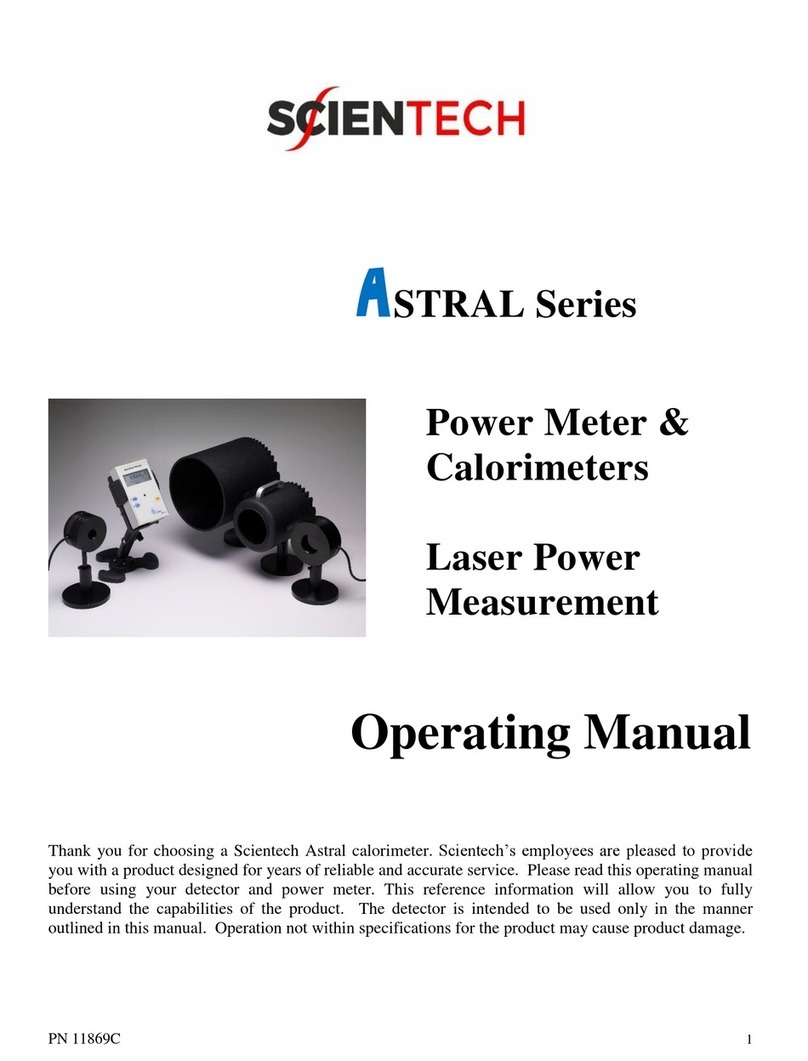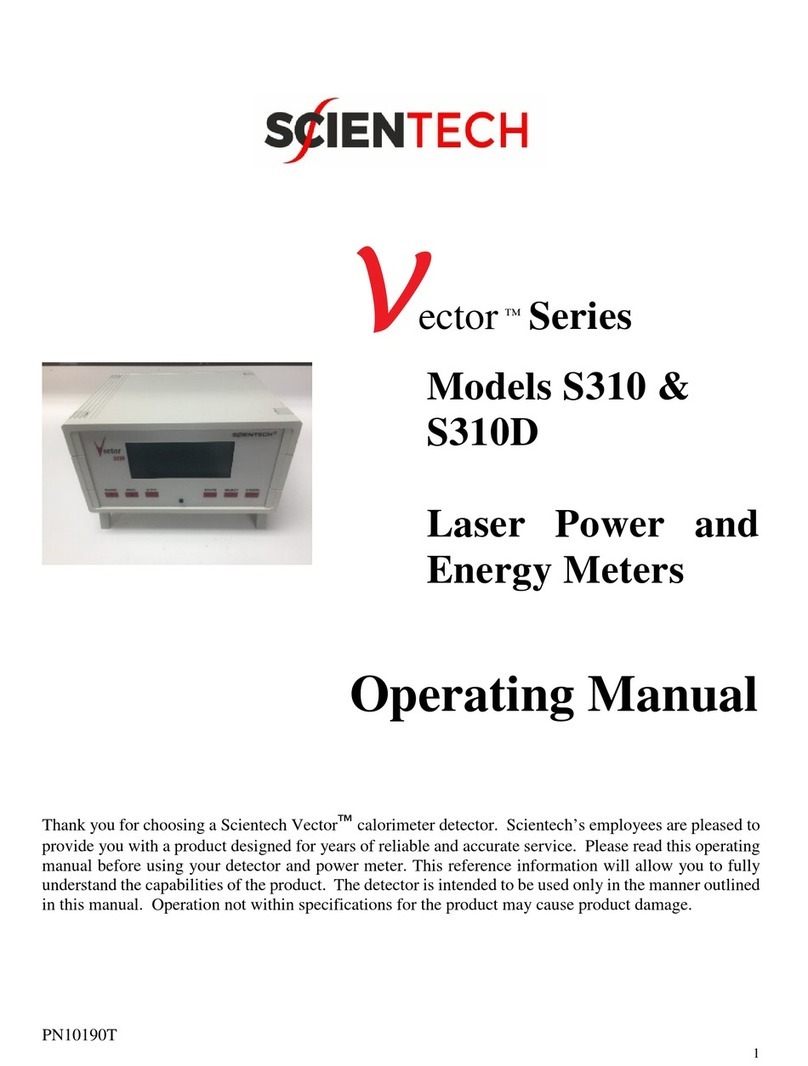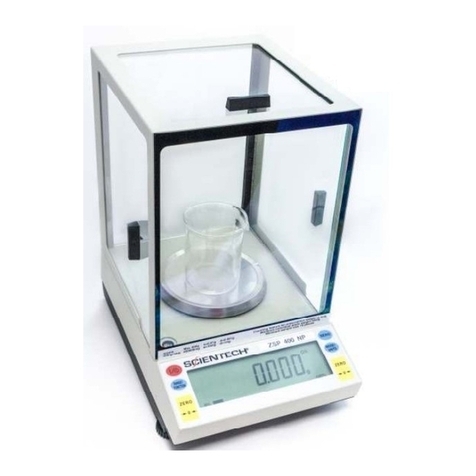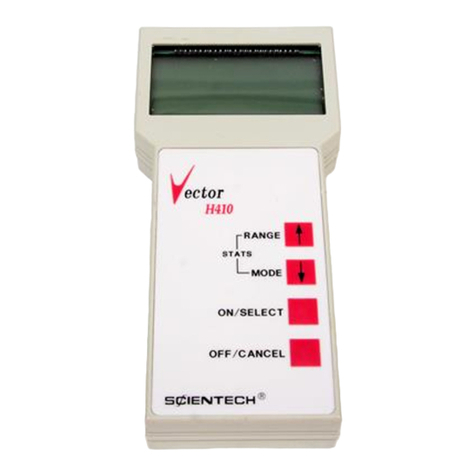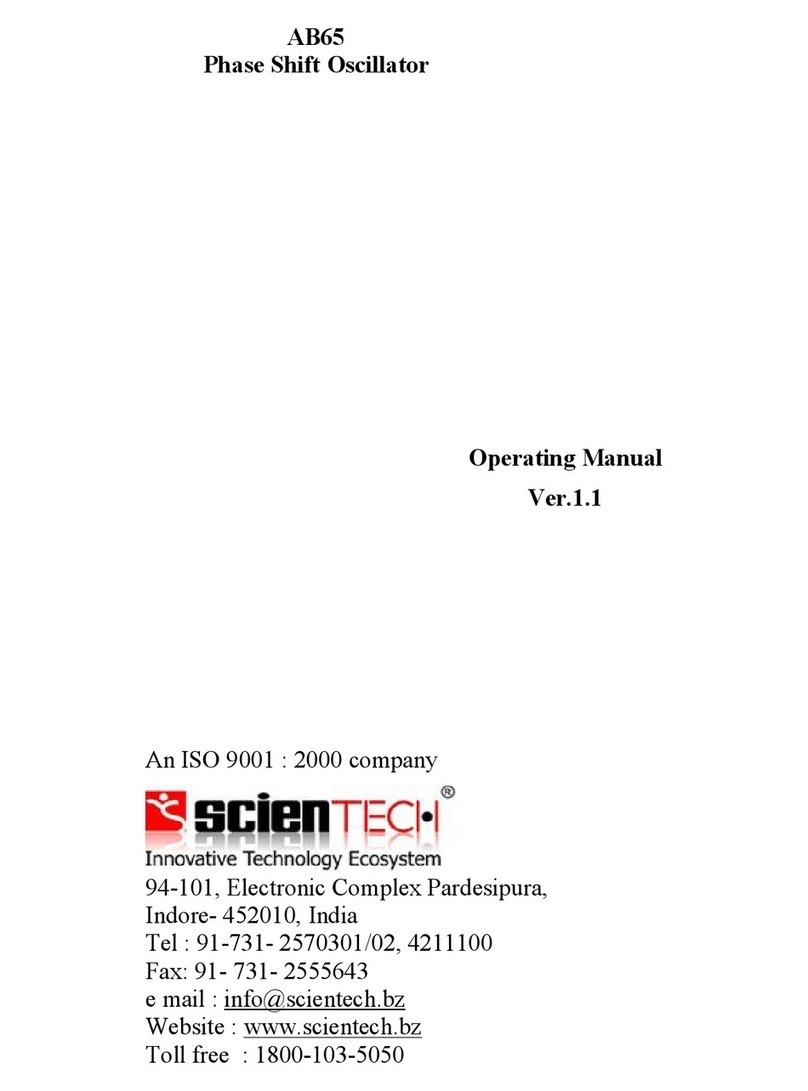1
ASTRALCALORIMETER SPECIFICATIONS
M odel A C 2500 A C 25H D A C X 25H D A C 2501 A C X 2501 A C 25U V A C 2504
Type A bsorber Surface Surface Surface V olum e V olum e V olum e V olum e
MaxBeam Diam eter 25 m m 25 mm 8m m 25 mm 8m m 25 mm 25mm
Spectral R esponse .25-35 µm .19-12 µm .4-2 µm .266-1.2 µm .4-1.2 µm .19-.36 µm .85-4.2 µm
A verage Pow er(m ax) 10 W
A verage Pow er(m in)* 1 mW
Noise Level 10 µW orµJ
Pow erDensity (m ax) 200 W/cm ² 1.5 kW /cm ² 12 kW /cm ² N ote 1Note 2Note 3Note 4
Peak Pow erDensity (m ax ) 1 MW/cm ² 100 MW/cm ² 800 MW/cm ² N ote 58.5 GW /cm ² N ote 6Note 7
Single Pulse Energy (m ax) 10 J
Energy Density (m ax ) N o te 8Note 9Note 10 N ote 11 N ote 12 N ote 13 N ote 14
Precision < 1%
A ccuracy 3%
R esponse Time 3sec (if attached to a Scientech indicatorand indicatoris in watts mode)
DimensionsDxL (in.)3.75 x 2.23.75 x 2.23.75 x 3.82 3.75 x 2.23.75 x 3.82 3.75 x 2.23.75 x 2.2
(cm ) 9 .53 x 5.69.53 x 5.69.53 x 9.79.53 x 5.69.53 x 9.79.53 x 5.69.53 x 5.6
Weight(lbs) 1.51.51.71.51.71.51.5
(kgs) 0.68 0.68 0.77 0.68 0.77 0.68 0.68
IndicatorCompatibility H 310,H 310D ,H 410,H410D,S310,S310D ,D 200PC ,D200C
M odel A C 5000 A C 50H D A C X 50H D A C 5001 A C X 5001 A C 50U V A C 5004
Type A bsorber Surface Surface Surface V olum e V olum e V olum e V olum e
MaxBeam Diam eter 50 m m 50 m m 16 m m 50 m m 16 m m 50 mm 50mm
Spectral Response .25-35 µm .19-12 µm .4-2 µm .266-1.2 µm .4-1.2 µm .19-.36 µm .85-4.2 µm
A verage Pow er(m ax) 30 W
A verage Pow er(m in) 100 mW
Noise Level 1mW ormJ
Pow erDensity (m ax) 200 W/cm ² 1.5 kW /cm ² 12 kW /cm ² N ote 1Note 2Note 3Note 4
Peak Pow erDensity (m ax ) 1 MW/cm ² 100 MW/cm ² 800 MW/cm ² N ote 58.5 GW /cm ² N ote 6Note 7
Single Pulse Energy (m ax) 30 J
Energy Density (m ax ) N o te 8Note 9Note 10 N ote 11 N ote 12 N ote 13 N ote 14
Precision < 1%
A ccuracy 3%
R esponse Time 3sec (if attached to a Scientech indicatoroperating in watts m ode)
DimensionsDxL (in.)4.75 x 2.34.75 x 2.34.75 x 3.92 4.75 x 2.34.75 x 3.92 4.75 x 2.34.75 x 2.3
(cm ) 12.07 x 5.8 12.07 x 5.812.07 x 9.96 12.07 x 5.812.07 x 9.96 12.07 x 5.812.07 x 5.8
Weight(lbs) 2.92.93.12.93.12.92.9
(kgs) 1.31.31.41.31.41.31.3
IndicatorCompatibilityH310,H 310D ,H 410,H 410D ,S310,S310D ,D 200PC ,D200C
*Calorimeterinstalled in an Iso p eribolenclosure
Note 1: A C 2501,A C 5001 30 W/cm 2@ 1064nm , 23 W/cm 2@ 532nm , 8.5 W/cm 2@ 355nm , 175m W /cm 2@ 266nm
Note 2: A C X 2501,A C X 5001 N ote 1 specs x 8 fo r 400nm to 1.2um
Note 3: AC25UV,A C50U V 50 W/cm 2@ 355nm
Note 4: A C 2504,A C 5004 35W /cm 2@ 1064nm
Note 5: A C 2501,A C 5001 100G W /cm 2@ 1064nm , 78G W /cm 2@ 532nm , 29G W /cm 2@ 355nm , 580M W /cm 2@ 266nm
Note 6: AC25UV,A C50U V Forrep etitive pulses; 101M W /cm 2@ 355nm
Forsingle pulses; 305G W /cm 2@ 355nm
Note 7: A C 2504,A C 5004 125G W /cm 2@ 1064nm
Note 8: A C 2500,A C 5000 MaxJ/cm 2= 1000 x (pulse width)
1/2to a maximum of200 J/cm 2.
Note 9: AC25HD,A C50H D MaxJ/cm 2= 4500 x (pulse width)
1/2to a maximum of14 J/cm 2.
Note 10:ACX25HD,A C X 50H D MaxJ/cm 2= 36,000 x (pulse width)
1/2to a maximum of42.5 J/cm 2.
Note 11: A C 2501,A C 5001 Forrep etitive pulses: 4.1 J/cm 2@ 1064nm , 3.2 J/cm 2@ 532nm , 1.2 J/cm 2@ 355nm ,
24m J/cm 2@ 266nm
Forsingle pulses:8 J/cm 2@ 1064nm , 6.2 J/cm 2@ 532nm , 2.3 J/cm 2@ 355nm ,
46m J/cm 2@ 266nm
Note 12: A C X 2501,A C X 5001 N ote 11 specs x 8 fo r 400nm to 1.2um
Note 13: AC25UV,A C50U V Forrep etitive pulses; 1.1J/cm 2@ 355nm
Forsingle pulses; 40J/cm 2@ 355nm
Note 14: A C 2504,A C 5004 Forrep etitive pulses; 4.8J/cm 2@ 1064nm
Forsingle pulses; 10J/cm 2@ 1064nm
Artisan Technology Group - Quality Instrumentation ... Guaranteed | (888) 88-SOURCE | www.artisantg.com