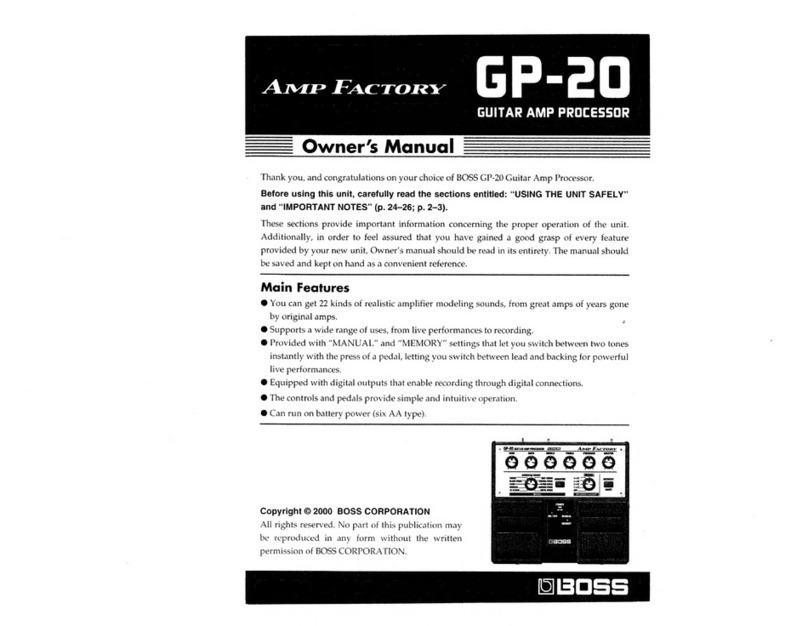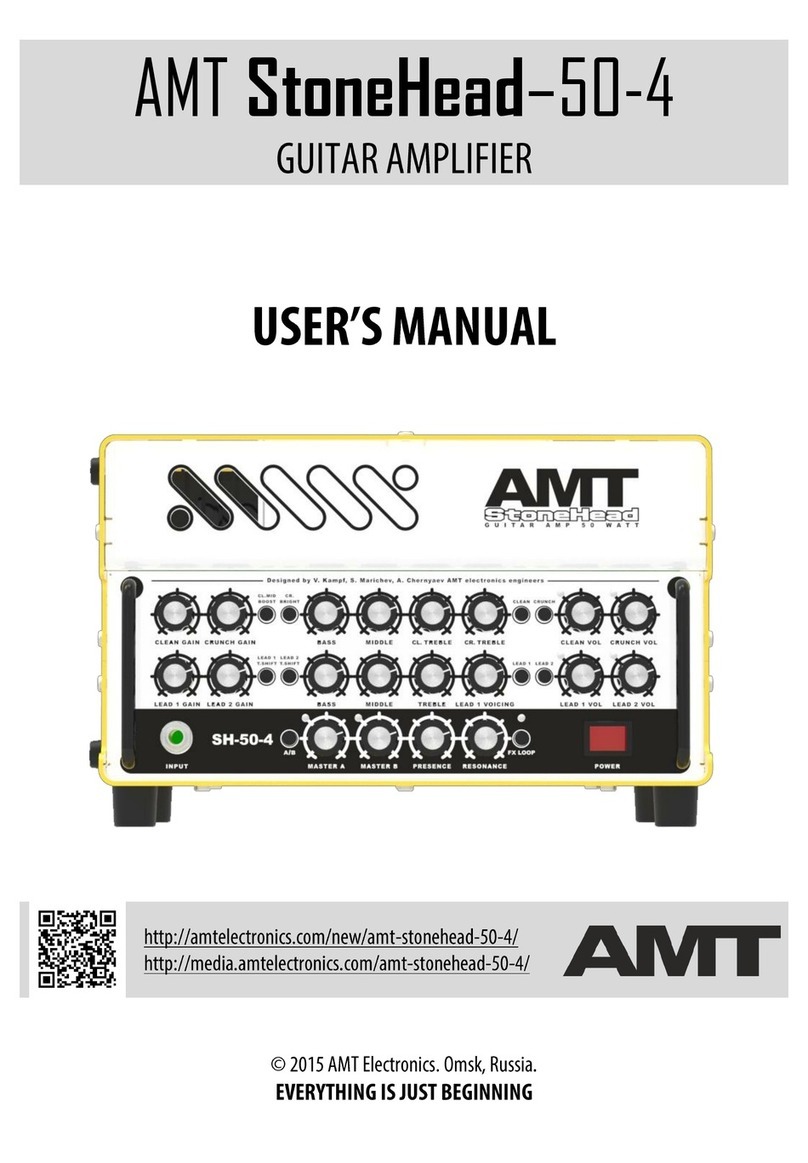BOSSCO KATANA-AIR EX User manual

Owner’s Manual
Guitar Amplier
Transmitter
KATANA-AIR EX
KATANA-AIR EX
5 inch speaker x 2
Before using this unit, carefully read “USING THE UNIT SAFELY” and
“IMPORTANT NOTES” (the leaet “USING THE UNIT SAFELY” and the
Owner’s Manual (p. 11)). After reading, keep the document(s) where it
will be available for immediate reference.
© 2023 Roland Corporation

2
Panel Descriptions
Top Panel
12 3
4
8
5 6 7 9
11
10
1
AMPLIFIER
[AMP TYPE] knob
Selects the amp type. All provided amp types are original.
Type Explanation
BROWN A lead sound with an edge inherited from the
BOSS WAZA brown sound.
LEAD Dierent gain settings allow this sound to cover
a wide range from crunch to high-gain.
CRUNCH A fat crunch sound that faithfully responds to
the nuances of your picking.
CLEAN A clean and natural sound. In conjunction with
BST (BOOSTER), it can be used for solo or lead.
ACOUSTIC/
BASS
A dedicated acoustic guitar amp that supports
connection of an acoustic guitar and a bass
guitar.
[GAIN] knob
Adjusts the gain (amount of distortion).
[VOLUME] knob
Adjusts the volume.
2
EQUALIZER
[BASS] knob
Adjusts the sound level of the low-frequency range.
[MIDDLE] knob
Adjusts the sound level of middle-frequency range.
[TREBLE] knob
Adjusts the sound level of the high-frequency range.
3
EFFECTS
Here you can make settings for the built-in eects. For details on
the eect types and settings for each knob, refer to “Using the
Eects” (p. 6).
[BST/MOD] button/knob
Controls distortion-type eects and modulation eects.
[DELAY/FX] button/knob
Controls eects such as delay, wah, tremolo, and octave.
[TAP] button
Sets the delay time. When you press this button two or more
times, the delay time is set to the interval between presses.
[REVERB] button/knob
Controls the reverb.
4
[MASTER] knob
Adjusts the overall volume.
5
[Bluetooth] button/indicator
Registers a Bluetooth® device (p. 8). And indicates the Bluetooth
connection status.
Indicator Explanation
Lit Connected
Blinking Pairing mode
Unlit Not connected
6
[Ā] (POWER) button/indicator
Turn the power on/o. This also indicates the state of the power
supply.
Indicator Explanation
Lit green
On
To enter standby mode, long-press the [Ā]
button.
To turn the unit o, enter standby mode and
then long-press the [Ā] button.
Lit orange
Standby mode
To turn the unit on, press the [Ā] button.
To turn the unit o, long-press the [Ā] button.
Unlit O

3
Panel Descriptions
MEMO
When the power is on, and a certain length of time elapses since
the unit was last played or operated, the unit automatically
enters standby mode. You can use a dedicated app (subsequently
referred to as BOSS TONE STUDIO) to change the time after which
the unit enters standby mode (p. 6).
In standby mode, the power automatically turns on if the
transmitter plugged into the guitar detects vibration (p. 5).
7
(Guitar Wireless) indicator
Indicates the status of the connection with the transmitter.
Indicator Explanation
Lit white
Connected with the transmitter
When you play the guitar, the sound is heard
from the speaker.
Unlit
Not connected with the transmitter
Alternatively, the guitar is connected to the
INPUT jack
* If the guitar is connected to the INPUT jack, the sound of the
INPUT jack takes priority.
8
TONE SETTING
[CH A], [CH B] buttons
Each of these buttons stores three sets of settings for all top panel
knobs (except the [MASTER] knob) and buttons (p. 6). Each time
you press a button, the color alternates between green, red, and
orange, and the settings change accordingly. If you hold down
a button for one second, the settings of the sound that you’re
currently hearing are overwritten onto the previously-stored
settings.
* You can make the settings back to the factory state by turning the
power on while holding down the [PANEL] button (p. 9).
[PANEL] button
Makes the unit sound using the current settings of the panel
knobs.
9
PHONES jack
Connect headphones here. You can obtain powerful guitar sounds
just as if you were playing through the speaker. By using BOSS
TONE STUDIO you can obtain the sound of dierent micing (LINE
OUT AIR FEEL, p. 6). To adjust the volume, use the [VOLUME] knob
along with the [MASTER] knob.
* If a plug is inserted in this jack, no sound will be output from the
KATANA-AIR EX’s own speaker. This is convenient if you don’t want
loud sound to be produced from the speaker, such as when you’re
practicing at night.
10
INPUT jack
Connect your electric guitar, bass guitar, or acoustic guitar.
* To prevent malfunction and equipment failure, always turn
down the volume, and turn o all the units before making any
connections.
11
TRANSMITTER IN jack
You can insert the included transmitter (p. 4) here to charge it.
The rst time that you use the unit, power-on the KATANA-AIR EX
and insert the transmitter here to charge it.
NOTE
¹Do not insert anything other than a transmitter made by BOSS.
If you connect headphones, high-volume sound might be
emitted, or the headphones might be damaged.
¹The transmitter is equipped with a lithium-ion battery.
¹Even if you do not use the transmitter for an extended period of
time, you should charge it once every three months to prevent
the internal lithium-ion battery from degrading.
¹Ambient temperature range during charging: 5–35°C
However, in order to take full advantage of the rechargeable
lithium-ion battery’s performance, we recommend that you
charge it in a temperature range of 10–30°C.
If the temperature is outside the appropriate range, a charging
error might occur (the BATTERY indicator blinks red) and the
battery fail to charge (p. 10).
Rear Panel
12 13 1514
12
LINE OUT (R, L/MONO) jack
You can connect an audio interface or recorder to record your
performance, or output the sound to a mixer.
13
AUX IN jack
Here you can connect a mobile device or electronic musical
instrument, and listen to it while you play your guitar.
14
DC IN jack
Connect the included AC adaptor (p. 5).
* Use only the AC adaptor that was included with the unit.
15
USB (ă) port
You can use a commercially available USB 2.0 cable to record the
sound of the KATANA-AIR EX into your computer.
You must install the USB driver when connecting the unit to
your computer.
Download the USB driver from the Roland website. For details,
refer to Readme.htm which is included in the download.
https://www.boss.info/support/
* Do not use a USB cable that is designed only for charging a device.
Charge-only cables cannot transmit data.

4
Panel Descriptions
The transmitter has the following functions.
Function Explanation
When inserted in the guitar
Wireless When you play the guitar, the sound is
heard wirelessly from the KATANA-AIR EX.
Wake up on
If the power is on and no vibrations are
detected for a certain length of time
(three minutes), the unit automatically
enters standby mode.
In standby mode, if the transmitter plugged
into the guitar detects vibration, the power
turns on automatically (p. 5).
When inserted in the TRANSMITTER IN jack
AUTO BATTERY
CHARGE The transmitter is automatically charged.
AUTO WIRELESS
CONNECTION
To ensure the most stable connection
between the KATANA-AIR EX and the
transmitter, nearby wireless usage in the 2.4
GHz band is detected for ten seconds, and
adjustments are made automatically.
By inserting the transmitter in the TRANSMITTER IN jack before
plugging it into your guitar, you can charge the transmitter and also
obtain a stable wireless connection.
16
DC IN 5 V port (USB Micro-B)
You can use a commercially available USB cable to charge
the transmitter instead of inserting the transmitter in the
KATANA-AIR EX’s TRANSMITTER IN jack.
17
Input plug/Power button
When you insert the transmitter into your guitar, the transmitter
automatically powers-on.
NOTE
If you insert the transmitter into a guitar whose electrical
specications dier from those of a standard guitar, the
transmitter might not power-on.
For details, refer to the BOSS website’s KATANA-AIR EX support
page.
18
BATTERY indicator
Indicates the status of the transmitter’s battery and the wireless
connection status.
Status Indicator Explanation
When inserted in the guitar
Remaining
battery
amount
Lit green Sucient capacity remains.
Lit orange Capacity is becoming low.
Lit red Little capacity remains. Charge
the battery.
When inserted in the TRANSMITTER IN jack
AUTO
WIRELESS
CONNECTION
Blinking
orange
To ensure the most stable
connection between the
KATANA-AIR EX and the
transmitter, nearby wireless
usage in the 2.4 GHz band
is detected for ten seconds,
and adjustments are made
automatically.
AUTO
BATTERY
CHARGE
Lit orange
Charging.
* The charging time diers
depending on the remaining
battery charge and on the
charging environment.
Unlit
Charging is completed.
* We recommend that you
disconnect the transmitter
after charging is completed. If
you leave it connected, a small
amount of power is used from
the battery, and the indicator
blinks green once every eight
seconds.
* If you have not used the
transmitter for a long time, one
charge might not be sucient.
Disconnect and reconnect
the transmitter to complete
charging.
Lit green
When ve hours have passed
since charging started, charging
automatically stops in order to
protect the lithium-ion battery,
even if charging was not
completed.
To charge completely, disconnect
and reconnect the transmitter.
Overall Rapid
blinking red A charging error occurred (p. 10).
Transmitter
16 18
17

5
From Preparations to Performance
Battery Operation
This KATANA-AIR EX can be used with alkaline batteries or Ni-MH
batteries. The operating time will depend on the characteristics of the
batteries.
* If you handle batteries improperly, you risk explosion and uid
leakage. Make sure that you carefully observe all of the items
related to batteries that are listed in“USING THE UNIT SAFELY”and
“IMPORTANT NOTES” (the leaet “USING THE UNIT SAFELY” and the
Owner’s Manual (p. 11)).
Installing Batteries
Remove the battery
cover.
2
Insert the batteries (8),
making sure they face
the right way.
3
Loosen the two
screws.
1
Removing the Battery Case
Although you can replace the batteries while the battery case is still
attached, it’s easier to replace the batteries if you remove the battery
case.
Loosen the two
screws.
Remove the battery
case.
1
2
You can also use the Roland BTY-NIMH/A battery pack
(sold separately).
This frees you from the need to use AA batteries, as you can
simply attach the battery pack to power the KATANA-AIR EX.
AC Adaptor Operation
Use only the AC adaptor included with the KATANA-AIR EX.
Use of other AC adaptors may damage the amp or result in other
problems.
Turning the Power On/O
* Before turning the unit on/o, always be sure to turn the volume
down. Even with the volume turned down, you might hear some
sound when switching the unit on/o. However, this is normal
and does not indicate a malfunction.
1. Turn the [MASTER] knob and the [VOLUME] knob of
the KATANA-AIR EX to“far left”.
2. Minimize the volume of the devices connected to
the KATANA-AIR EX.
3. Turn on the power of the devices that are
connected to the INPUT jack and AUX IN jack of the
KATANA-AIR EX.
4. Turn on the power of the KATANA-AIR EX.
5. Turn on the power of the device that is connected
to the LINE OUT (R, L/MONO) jack.
6. Insert the transmitter into the TRANSMITTER IN
jack.
The wireless status is detected automatically.
7. When the BATTERY indicator stops blinking orange,
plug the transmitter into your guitar.
When turning the power o, turn the volume to 0 for all devices
that are connected to the KATANA-AIR EX and then turn o their
power; nally, turn o the power of the KATANA-AIR EX.
Automatically Turning On from Standby Mode
(Wake Up On)
When the KATANA-AIR EX and the transmitter are both in standby
mode (p. 2, p. 4), and the transmitter detects vibration (for example,
because you picked up the guitar), both will automatically power-on
(wake up on).
Standby
Orange
On
Pick up the guitar
Unlit
Green
Lit
This manual suits for next models
1
Table of contents
Other BOSSCO Musical Instrument Amplifier manuals
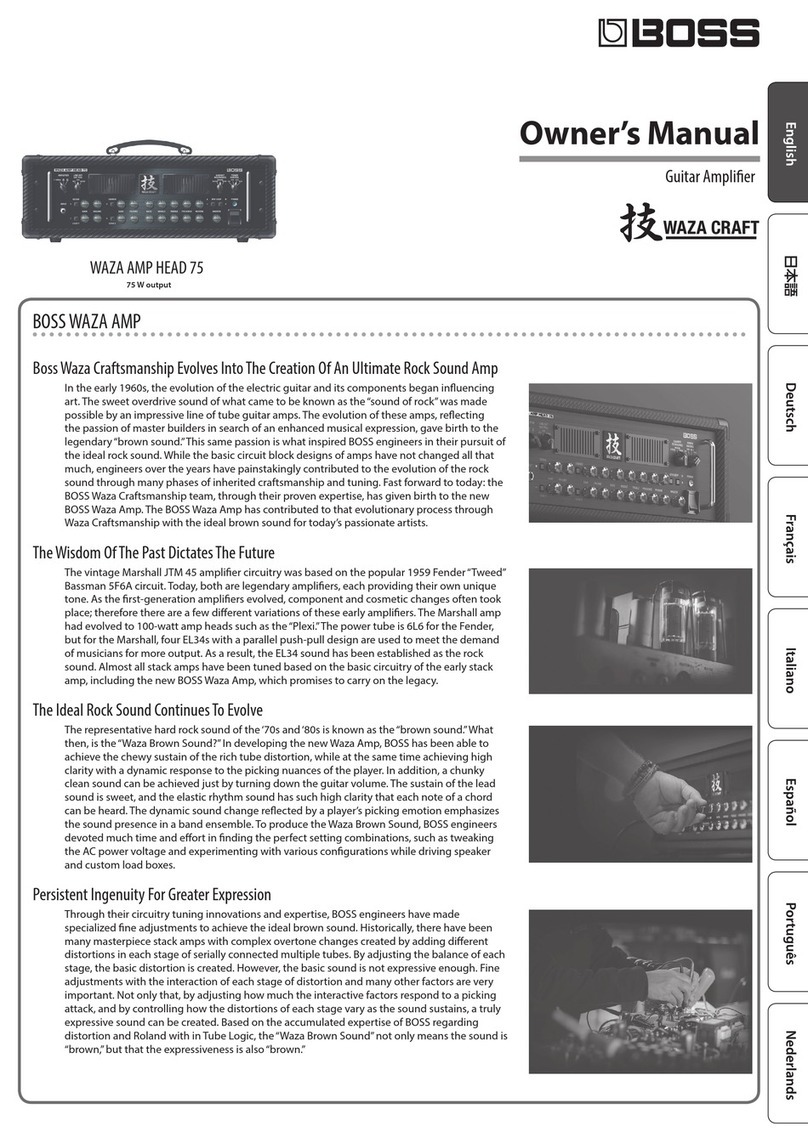
BOSSCO
BOSSCO WAZA AMP HEAD 75 User manual

BOSSCO
BOSSCO Nextone Stage User manual

BOSSCO
BOSSCO KATANA-100/212 Mk II User manual

BOSSCO
BOSSCO KATANA-50 Mk II User manual

BOSSCO
BOSSCO KATANA-110 BASS User manual

BOSSCO
BOSSCO DUAL CUBE LX User manual

BOSSCO
BOSSCO KATANA Series User manual

BOSSCO
BOSSCO DUAL CUBE LX User manual

BOSSCO
BOSSCO KATANA-50 Mk II User manual

BOSSCO
BOSSCO KTN-CAB212 User manual