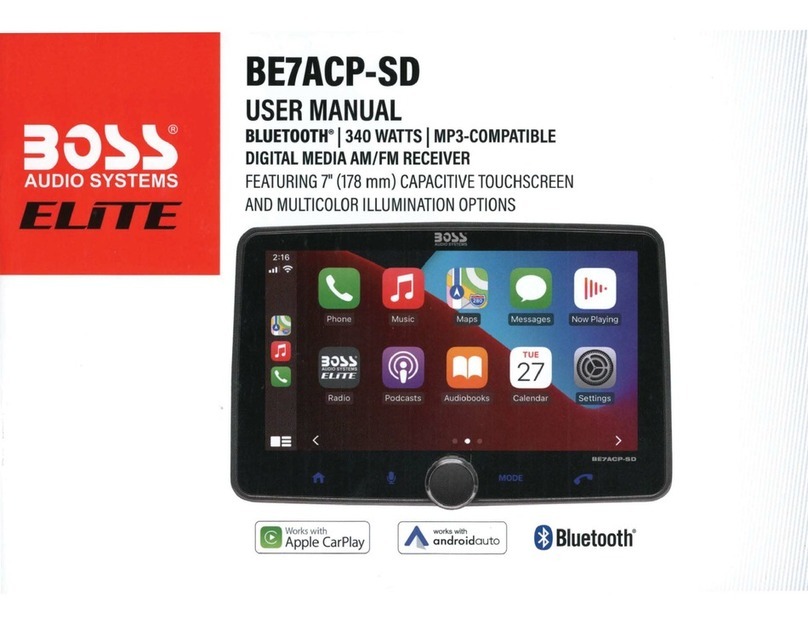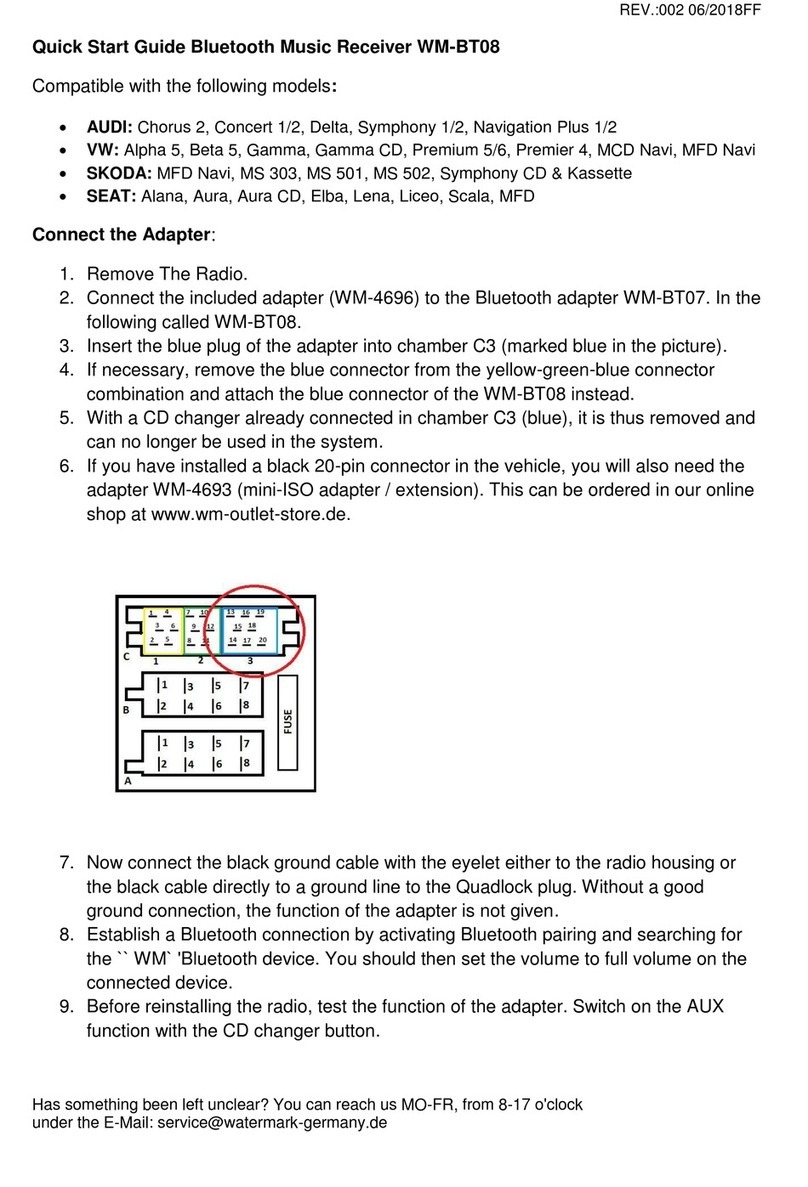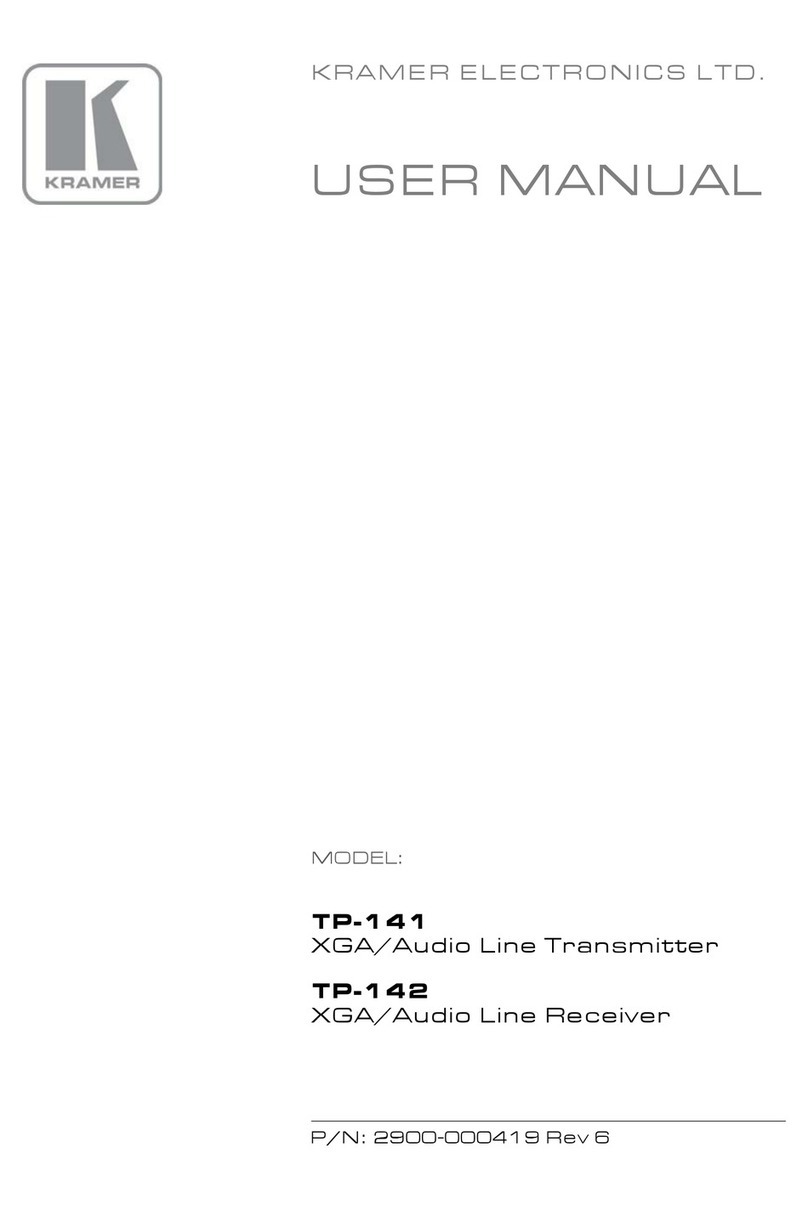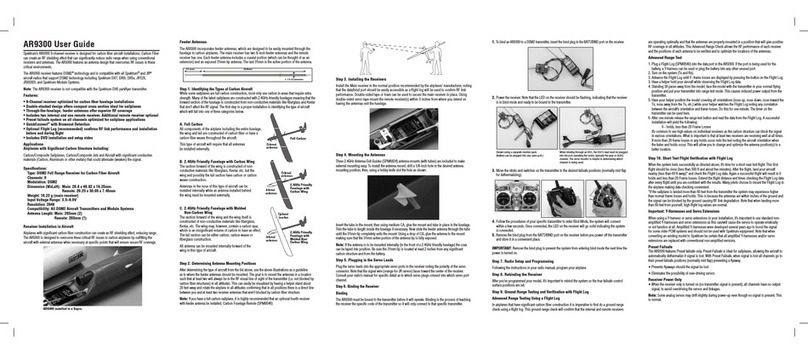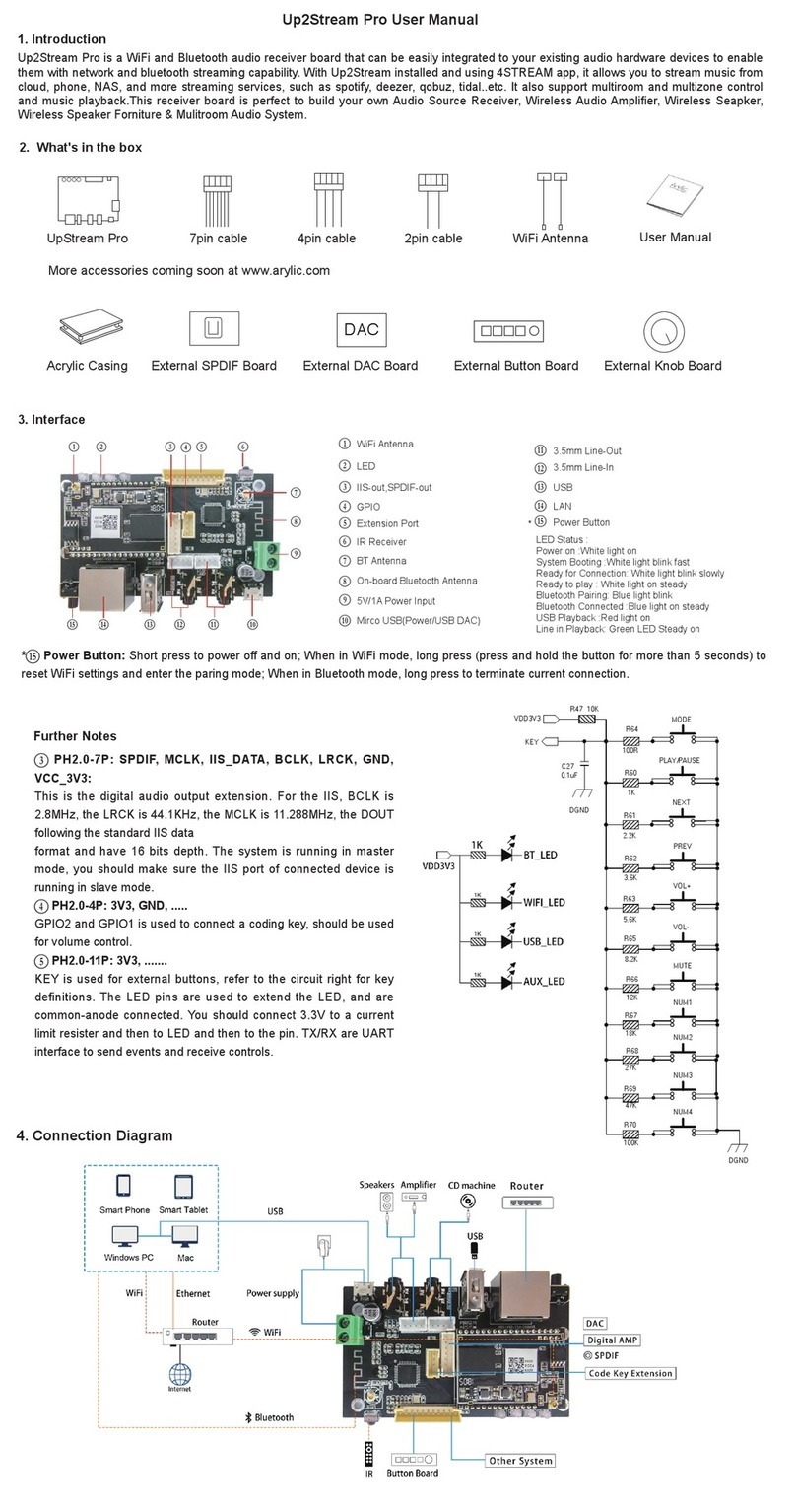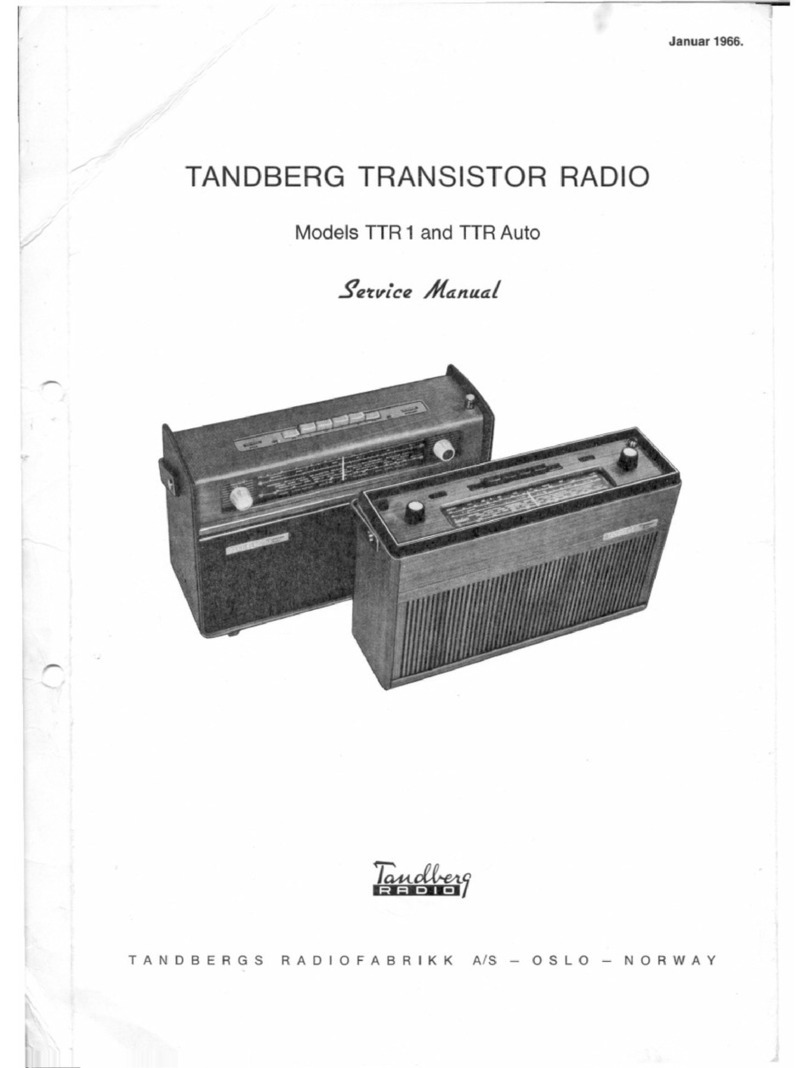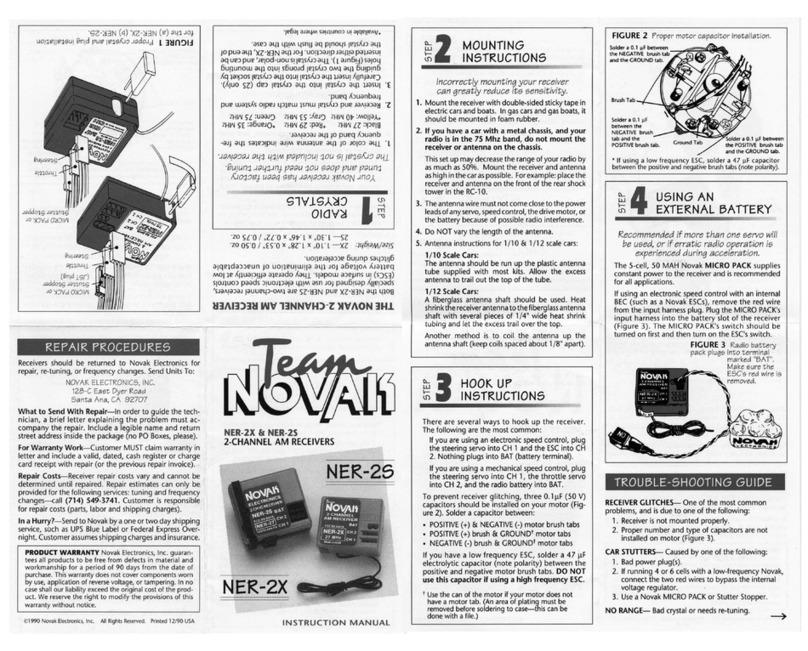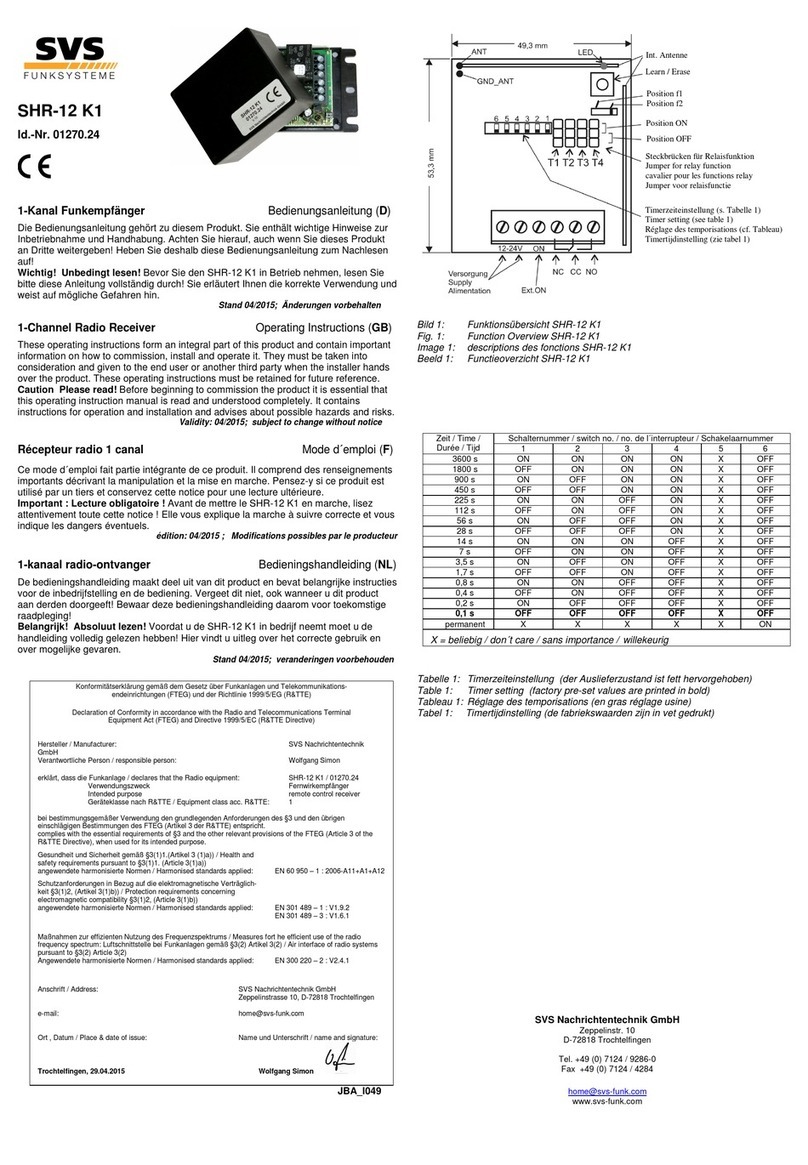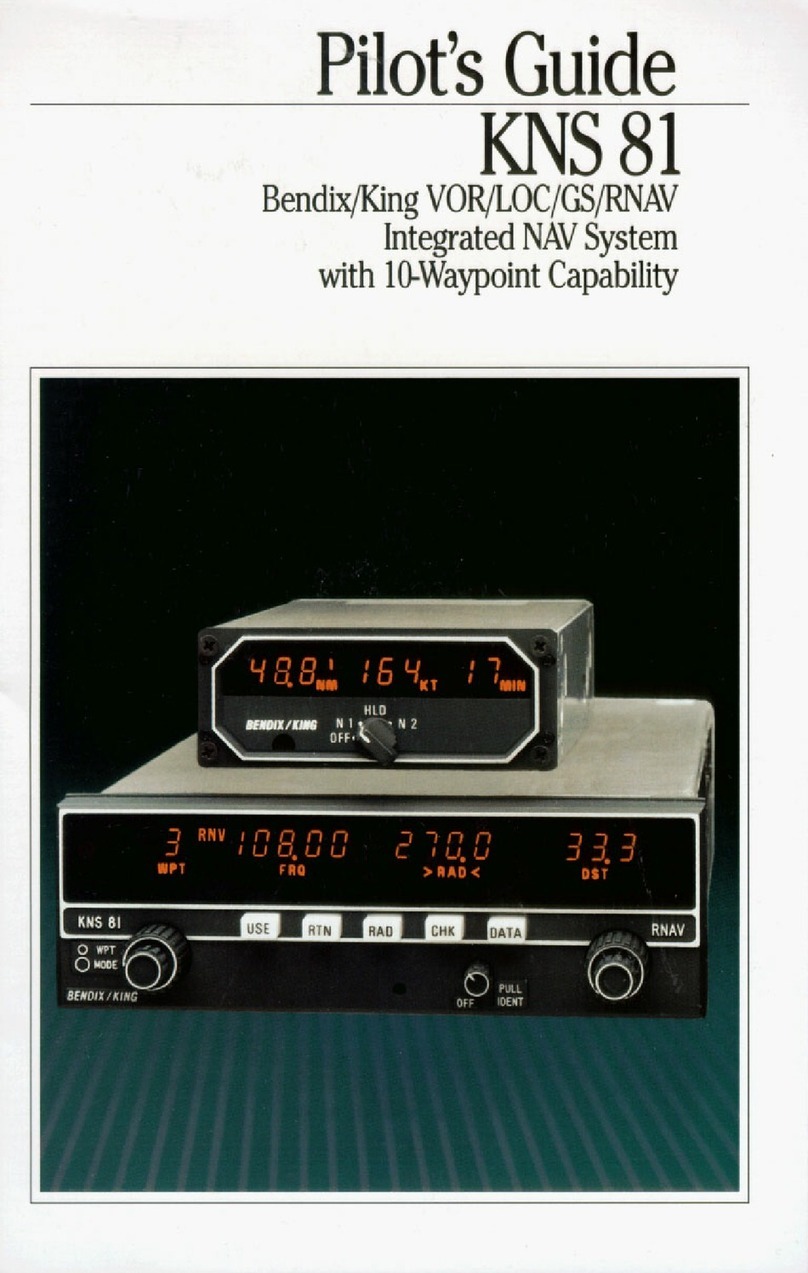BOSSCO 612UA User manual

CONTENTS
ii
Precautions................................................................................................................................................. 1
Precautions & Warnings
.........................................................................................................................1
Installation................................................................................................................................................2-3
Installation Procedures
Installation Opening
..........................................................................................................................
................................................................................................................................
2
2
Removal of the Main Unit
.......................................................................................................................3
Wiring Connections.................................................................................................................................3
Overview of the Components ..................................................................................................................... 4
General Operation ...................................................................................................................................4-5
Power On/Off .......................................................................................................................................... 4
Troubleshooting..........................................................................................................................................
8
.............................................................................................................................................
9
5
................................................................................................................................................
..............................................................................................................................5
Aux Audio Input Jack
USB Port
5
.................................................................................................................................
Change the Source
5
.........................................................................................................................
Setting the Clock (DISP)
5
............................................................................................................................................
Mute On/Off
Adjust Volume (VOL)
............................................................................................................................. 4
Adjust Menu Options (SEL) ................................................................................................................... 4
Reset ......................................................................................................................................................5
Radio Operation ......................................................................................................................................... 6
Change Bands (BAND) .......................................................................................................................... 6
To Store / Recall Preset Stations ........................................................................................................... 6
Manual Tuning / Seek Tuning ................................................................................................................ 6
Play MP3/WMA music from a USB device
............................................................................................ 7
Select Next Track or Previous Track ...................................................................................................... 7
Fast Forward/Reverse ........................................................................................................................... 7
Play / Pause ........................................................................................................................................... 7
Introduction Scan ....................................................................................................................................7
Repeating The Track.............................................................................................................................. 7
Playing All Tracks In Random ................................................................................................................ 7
Track/Folder Navigation ........................................................................................................................ 7
Select the track or file for playback in MP3 format ................................................................................. 7
Automatic Store Preset Station (AMS) ................................................................................................... 6
USB Operation ........................................................................................................................................... 7
Aux Audio Operation ...................................................................................................................................6
Switch Between USA area and Europe area Frequency........................................................................ 6

PRECAUTIONS
1
Precautions & Warnings
• To reduce the risk of fire, electric shock, and interference, do not attempt to
repair this unit yourself. Refer all service to a qualified technician.
• Some MP3/WMA files may not be playable.
• Keep the volume at a reasonable level to avoid distracted driving. High volume
levels may make it difficult to concentrate on traffic and road conditions while
driving.
• If the car has been in direct sunlight for an extended period, you may need to
reduce the temperature inside the car before turning on and using the unit.
• If the battery is disconnected, discharged, or changed, the preset memory of the
unit will be lost and require reprogramming.
• The unit is designed to be installed in a level,horizontal position. For optimal
performance, avoid installing the unit at an angle.
• Never use excessive force when removing or attaching the faceplate.
• Do not tightly grip the display and buttons to avoid damage.

INSTALLATION
2
Installation Procedures
First complete the electrical connections and then check for correctness of
connection.
Insert the mounting sleeve into the dashboard. Then bend the tabs
on the mounting sleeve with a screwdriver to achieve fastening of
the mounting sleeve.
Make sure that lock lever is flush with the mounting sleeve( not
projecting outward).
Installation Opening
This unit can be installed in any dashboard which has an opening as shown
below.
2.05 inches
7.20 inches
Bracket key
Bracket key Plastic trim out

INSTALLATION(CONT.)
3
Uninstall the Main Unit
1. Remove the plastic trim out from the main unit.
2. Insert a bracket key into the left and right side of the main unit and draw the
unit out of the mounting sleeve.
- The equipment shall be protected by the circuit with max. 15
Amperes of the front end of DC source.
Connect all wiring harness and slide the head unit into the mounting
collar until it clicks into place.
Wiring Connections
- Only support speakers of 4 ohms or above.
- +12V DC Negative Ground.
- The maximum current of the Amp remote trigger is 200mA.
!
ANT F-R R-R
F-L R-L
10
Radio Antenna
White
Front Left
Speaker
Rear Left
Speaker
Front Right
Speaker
Rear Right
Speaker
White/Black
ACC + (Red)
GND - (Black)
ANT + (Blue)
Power B+ (Yellow)
Gray/Black
Purple
Purple/Black
Green
Green/Black
Gray
Red: Front Right PRE-AMP Output
White: Front Left PRE-AMP Output
White: Rear Left PRE-AMP Output
Red: Rear Right PRE-AMP Output
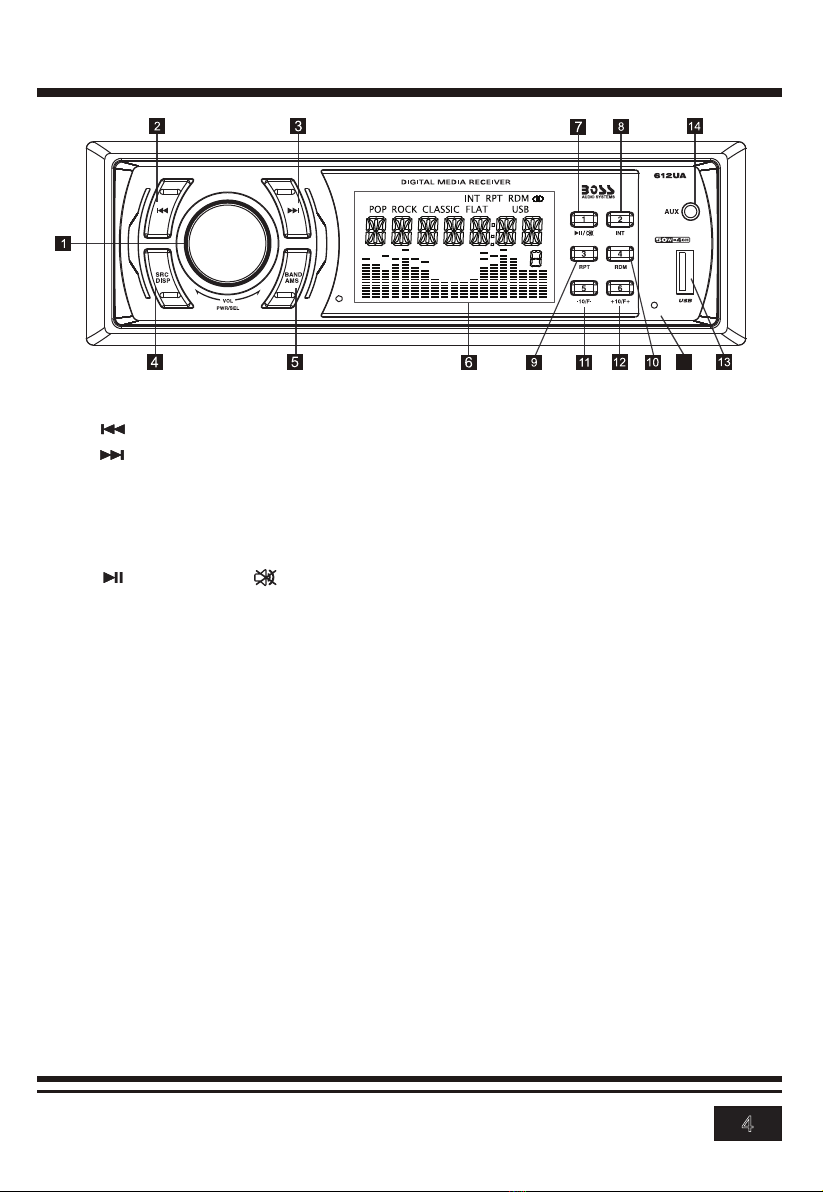
Overview of the Components
4
Turn Unit on/off
Press any button to turn on the unit. Press and hold the VOL knob to turn
off the unit.
Adjust the volume
Rotate the VOL knob to increase or decrease the volume level.
Adjust Menu Options
• Press the VOL knob repeatedly to cycle through the following
adjustable audio functions:
General Operation
1. PWR(power On/Off), VOL (volume) knob and SEL (select/menu) button
2. (tune/seek down, previous track, fast reverse) button
3. (tune/ seek up, next track, fast forward) button
4. SRC (source) button, DISP(clock setting) button
5. BAND button, AMS(automatic store / preset station scan,
automatic music search) button
6. LCD Display
7. (pause/play), (MUTE) button, Preset station 1 button
8. INT (intro), Preset station 2 button
9. RPT (repeat), Preset station 3 button
10. RDM (random), Preset station 4 button
11. -10(previous 10 tracks), F-(previous folder), Preset station 5 button
12. +10(next 10 tracks), F+(next folder), Preset station 6 button
13. USB Port
14. AUX IN (auxiliary input) jack
15. Reset button
15

5
General Operation
- ILL MID/HI/LOW: This receiver is equipped with 3 brightness settings.
Rotate the volume knob to preset the illumination to middle, high or low.
- BASS/TREBLE: -7, -6, ~, -1, 0, +1, ~, +6, +7
- BALANCE: L7, L6,~, L1, 0, R1,~,R6, R7
- FADER: R7,R6, ~, R1,0, F1,~,F6, F7
- Loudness: LOUD ON/OFF
- EQ(Equalizer) Setting: OFF, FLAT, CLASSIC, POP, ROCK, JAZZ
- STEREO/MONO: Switches between MONO and STEREO reception
mode for radio frequencies.
- DX/LOCAL: Enables or disables the local broadcast mode (LOCAL).
- CLOCK 12/24: Select between 12 hours and 24 hours display.
Note: If 12 hour display is selected , AM= Morning; PM= Afternoon
- AREA US/EU: This car radio is equipped the USA / Europe frequency.
Rotate the volume knob to switch between USA and Europe frequency.
The system will change the frequency setting in about 3 seconds.
• Rotate the VOL knob to adjust the selected item.
Change the Source
Press the SRC/DISP button to select the different modes: Radio, USB(with
USB device inserted) and AUX-IN(aux audio input) modes.
Setting the Clock
Press and hold the SRC/DISP button to display time. Press the SRC/DISP
button again, the hours digits start flashing on the display.
Set hours by rotating the VOL knob.
Press the SRC/DISP button or VOL knob again.
The minute digits start flashing. Set minutes by rotating the VOL knob.
Press the SRC/DISP button or VOL knob to confirm settings.
LCD Display
Mute On/Off
In power on mode, short press the (MUTE) button to toggle mute on or off.
USB Port
Connect to a USB storage device for audio play, or charging of a mobile
phone.
Aux Audio Input Jack
Connect to the headphone jack on an external device (e.g. a mobile phone
or MP3 player) for audio play.
Reset
Push the RESET button with a thin object with a pointed end to reset the unit.
This function may be used when the LCD does not display normally or sound
is distorted, or when any of controls are disabled.

6
Radio Operation
Switch Between USA area and Europe area Frequency
In radio mode, press the VOL knob to enter the switch state of the US(USA) and
EU(europe) frequency, then rotate the VOL knob to switch between US (USA) and
EU(europe) frequency. The system will change the frequency setting in about 3
seconds.
Change Bands
In radio mode, shortly press the BAND/AMS button to switch between the FM1(F1),
FM2(F2), FM3(F3) and AM1(A1), AM2(A2) bands.
To Store / Recall Preset Stations
The radio can be stored 6 preset stations for each band (FM1, FM2, FM3, AM1 and
AM2) for a total of 30 preset stations.
- To memorize a station:
Press and hold the desired preset buttons (1-6) to save a radio station.
- To recall a preset station:
Briefly press the respective station button (1-6) to recall the corresponding preset
station.
Manual Tuning
In the radio mode:
Press and hold the or button to enter the manual tuning mode.
In manual tuning mode, briefly press the or button to search the next
or previous frequency step by step.
Seek Tuning
In radio mode, press the or button, the automatic search will start, it
will search upward or downward for the strong signal radio station within the
current band. The auto searching will stop until find a station.
Automatic Store Preset Station (AMS)
Press and hold the BAND/AMS button to store 18 FM stations and 12 AM
stations automatically.
Using this socket, it is possible to hear the sound of other playback devices
such as MP3 players, CD players etc. through the car loudspeaker.
1. Please connect the external device with a 3.5 mm stereo jack plug to the
AUX socket.
2. Press the SRC button repeatedly until “AUX IN” appears in the display.
3. You hear the playback from the external device via the loudspeakers.
You can adjust the volume of the external device to a comfortable level with
the volume control of this device.
Aux Audio Operation
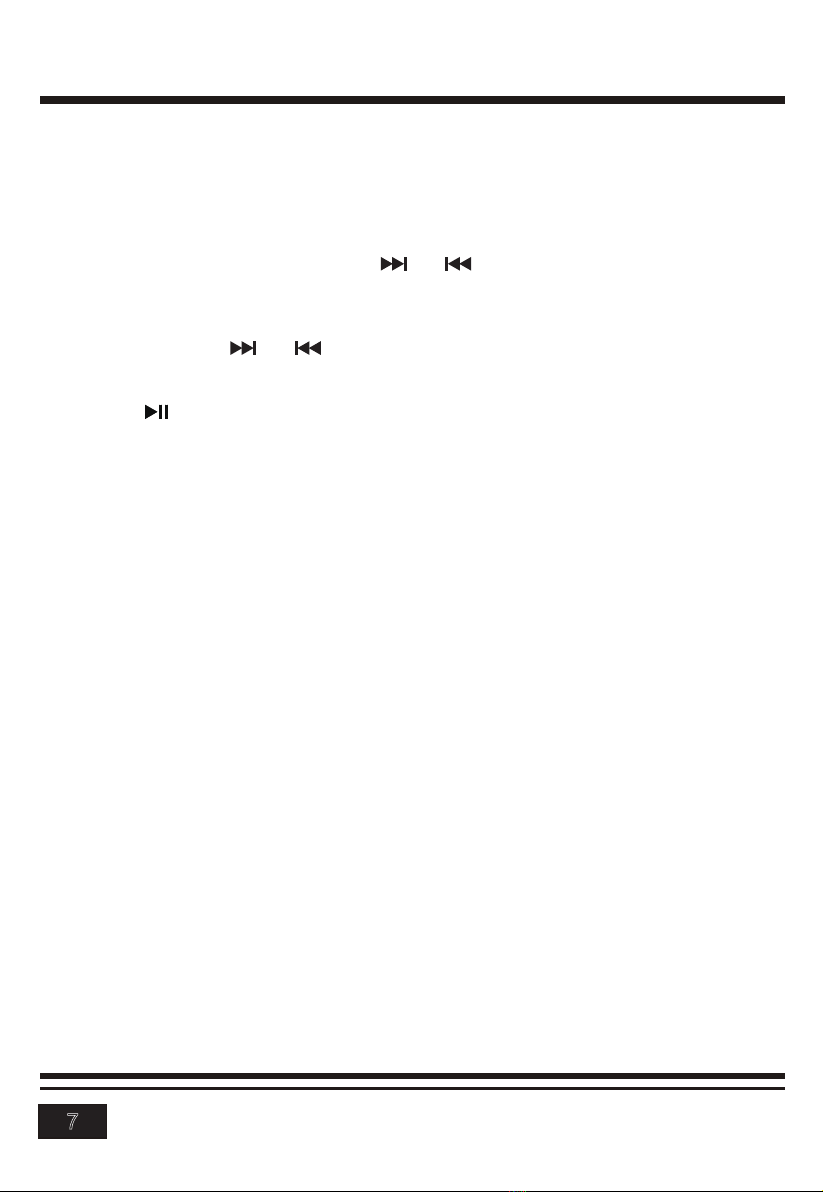
7
USB Operation
Play MP3/WMA music from a USB device
Insert the USB stick with MP3/WMA musics into the USB port, it will play
automatically. Note: the USB port also supports charging mobile phone, the
maximum charging ability is 5V / 1A.
Select Next Track or Previous Track
In the USB mode, briefly press the or button to play the the next or
previou track.
Fast Forward/Reverse
Press and hold the or button to fast forward or reverse a track.
Play / Pause
Press the button to interrupt the playback of a music (pause function).
Press this button again to continue the playback.
Introduction Scan
Press the INT button to play the first 10 seconds of each track.
Press again to stop the introduction scan, and play the current track.
Repeating the track
Press the RPT button to toggle between RPT ONE (Continuously repeat
current track) and RPT FOD (Continuously repeat all tracks in current folder),
RPT ALL (Play all track).
Playing all tracks in random
Press RDM once, play all tracks randomly. Press RDM once again, exit from
random playback.
Track/Folder Navigation
- Press the -10/F- or +10/F+ button buttons to jump 10 tracks backward or
forward. It is required that over 10 tracks be available on the storage medium.
- Press and hold the -10/F- or +10/F+ button button to select the previous or
the next folder. (If there are folders on the storage medium.)
Select the track or file for playback in MP3 format
a) Press and hold the BAND/AMS button to enter track search mode.
b) Rotate the volume knob to select the number of your favorite track with
high speed.
c) When the desired track number appears, confirm your selection by
pressing the VOL knob.
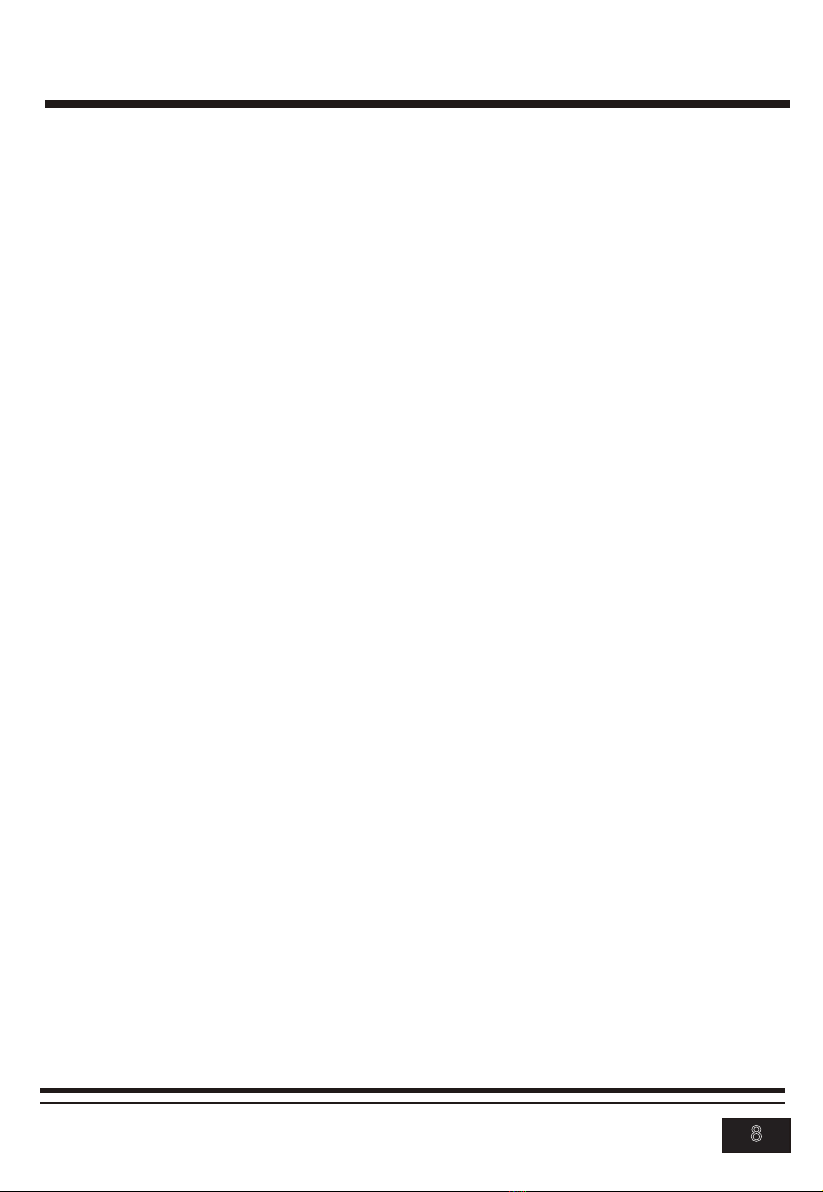
TROUBLESHOOTING
8
If you suspect something is wrong, immediately switch power off. Do not use the unit in
abnormal condition, for example without sound, or with smoke or foul smell, can cause fire or
electric shock.
Immediately stop using it and call the store where you purchased it. Never try to repair the
unit by yourself because it is dangerous to do so.
Turn you car's key to ACC or ON.
Check the connection.
Replace fuse.
Check volume or mute on/off, adjust volume to a desired level.
The installation angle is more than 30°.Adjust the installation angle less than 30°.
The built-in micro- computer is not operatingproperly due to noise. Press the RESETbutton
to restore the program to zero.
Station or signal is too weak. Select other stations of stronger signallevel.
Insert the antenna cable firmly into the antenna socket of this car radio.
Battery cable is not correctly connected. Connect the battery cable to the terminal that is
always live.
a) USB connection is not good.
Take it out and insert again.
b) USB is damaged or no music file inside.
Change to another USB, or record music inside it.
• General
1) Car's engine switch is not on.
2) Cable is not correctly connected.
3) Fuse is burnt.
4) Volume is in mute or minimum.
5) Sound skips.
6) The operation keys do not work.
• Radio
1) Much noise in broadcasts.
2) The antenna cable is not connected.
3) Preset station is reset.
• USB
USB is connecting but no sound

SPECIFICATIONS
9
Specifications
General
Power supply Requirement : DC 12V
Maximum power output : 50W X 4CH
Speaker impedance : 4 - 8 Ohm
Unit Dimensions(WxHxD) : 7.0 X 2.0 X 2.76 inches
Weight : 1.04 lbs
Fuse : 10 A
FM
Frequency Range: 87.5 MHz - 107.9 MHz (USA)
87.5 MHz - 108.0MHz (EUROPE)
Channel step: 200 KHz (USA)
50 KHz (EUROPE)
AM
Frequency Range: 530 KHz - 1710 KHz (USA)
522-1620 KHz (EUROPE)
Channel step: 10 KHz (USA)
9 KHz (EUROPE)
USB
RADIO
Usable Audio Formats: MP3/WMA
Pre-amp Output: Front and Rear
Frequency Response: 20 Hz - 20KHz
S/N Ratio: 60dB
USB Port Type: 2.0
USB Charging: 5V/1A

Other manuals for 612UA
1
Table of contents
Other BOSSCO Receiver manuals