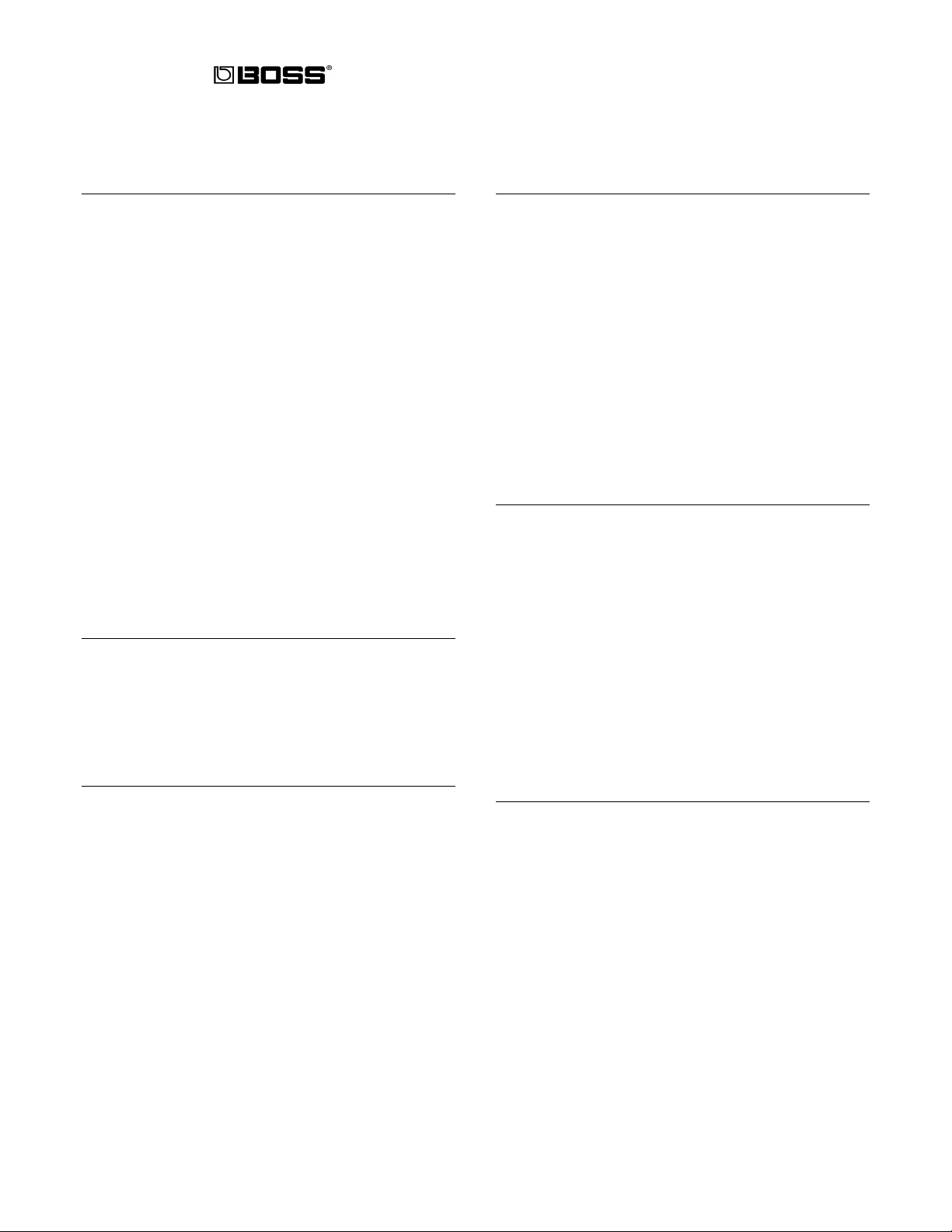
DR-202
Dr. Groove
TurboStart
TBS82 © 1999 Roland Corporation U.S., 5100 S. Eastern Ave., Los Angeles CA 90040 Faxback # 20079 Page 1
It’s a Fact…
The affordable BOSS DR-202 Dr. Groove takes the
programmable rhythm machine concept to the
Groove Zone. Features include:
• 256 drum and bass sounds
• 24-voice polyphony
• 400 preset and 100 user patterns
• 128 preset and 64 user drum kits
• Classic TR-808, TR-909 and TB-303 sounds,
vinyl sounds, Lo-Fi drum samples and various
synth basses developed exclusively for groove
production
• Realtime Modify section that allows you to make
changes to a sound during playback by using
Cutoff, Resonance and Decay knobs
• Unique Roll function with 68 different drum roll
types and speed control
• Mute function allowing easy break-downs and
builds of any instrument
•3Track onboard sequencer (Rhythm, Bass,
External)
• Tap Tempo for live tempo matching
• Low Boost control
Restoring the Factory Settings
Use the following procedure to initialize the DR-202
and restore the factory settings:
1. Power on while holding MUTE and ROLL.
2. Turn the VALUE dial to select All.
3. Press TAP/ENTER twice.
Playing the Demo Song
Use the following procedure to play the demo song:
1. Press SONG.
2. Turn the VALUE dial to select S20 Prescription.
3. Press START to begin playback.
4. Press STOP/CONT to end playback.
Playing Patterns
The DR-202 contains 400 onboard preset patterns
that are organized into Style groups (Hip Hop 1, Hip
Hop 2, Hip Hop 3, Jungle, Drum ‘n’ Bass, Techno,
House, Acid Jazz, Latin, Rock, and Other).
Use this procedure to play back these patterns:
1. Press STYLE.
2. Use the VALUE dial to select the desired style.
3. Press PATTERN.
4. Use the VALUE dial to select the desired pattern
within the style group.
5. Press START to begin playback. While the
Pattern is playing, you can turn the VALUE dial
to select the next pattern.
6. Press STOP/CONT to end playback.
Using the Mute Function
Use the following procedure to mute a part of a
pattern during playback:
1. Select a pattern and press PLAY.
2. Press MUTE so it’s lit.
3. Press a PAD (BASS, KICK 1, SNARE 1, etc.) to
mute the desired instrument.
4. Press the PAD again to un-mute the selected
part.
5. Press MUTE so it’s not lit.
Note: If you hold SHIFT while pressing a PAD, all of
the instruments except the one you’re holding will be
muted (Solo). You can also hold SHIFT and press
MUTE to cancel all mutes.
Using the Roll Function
The DR-202 has 68 different user-set roll types and
speeds that can be applied to any PAD. Use the
following procedure to apply a roll to a PAD:
1. Press ROLL so it’s lit.
2. Turn the VALUE dial to select the desired roll
type.
3. Press RIGHT CURSOR and turn the VALUE dial
to select the desired roll speed.
4. Press the desired PAD to trigger the roll.
5. Press ROLL so it’s not lit.
Note: Rolls can not be played with bass sounds or
external MIDI sounds.