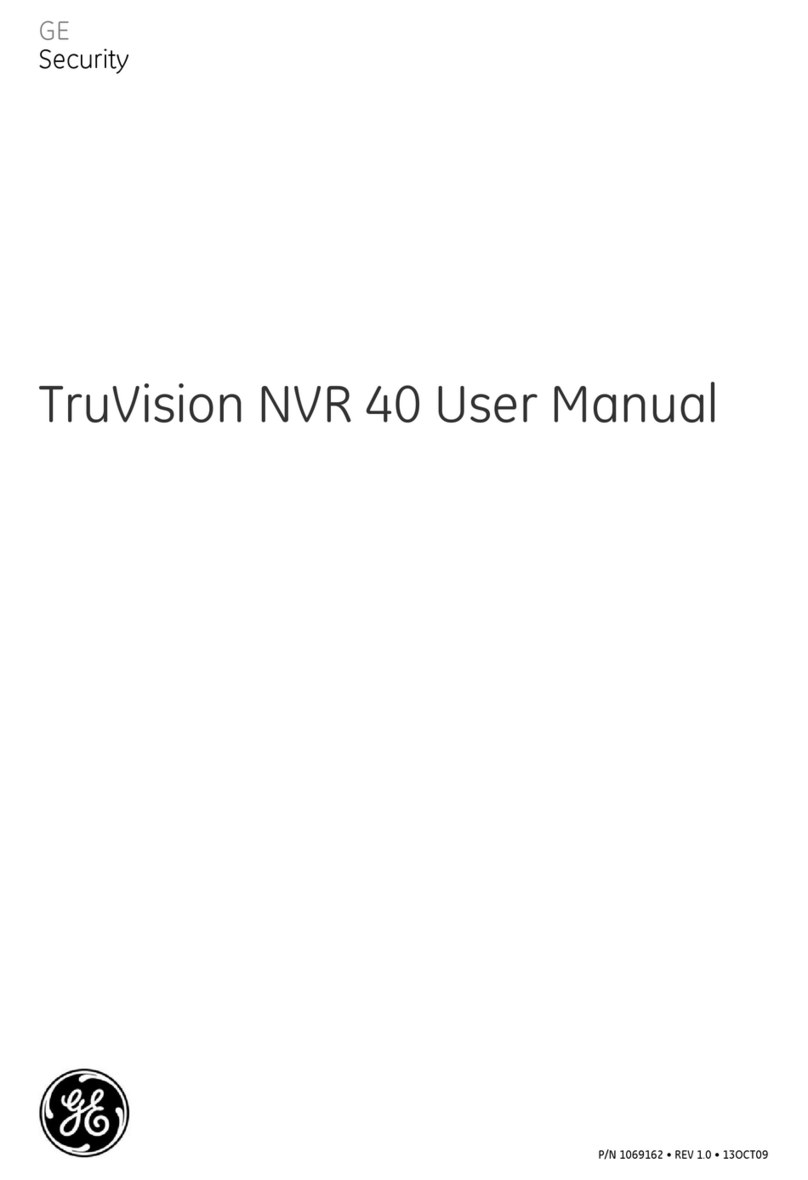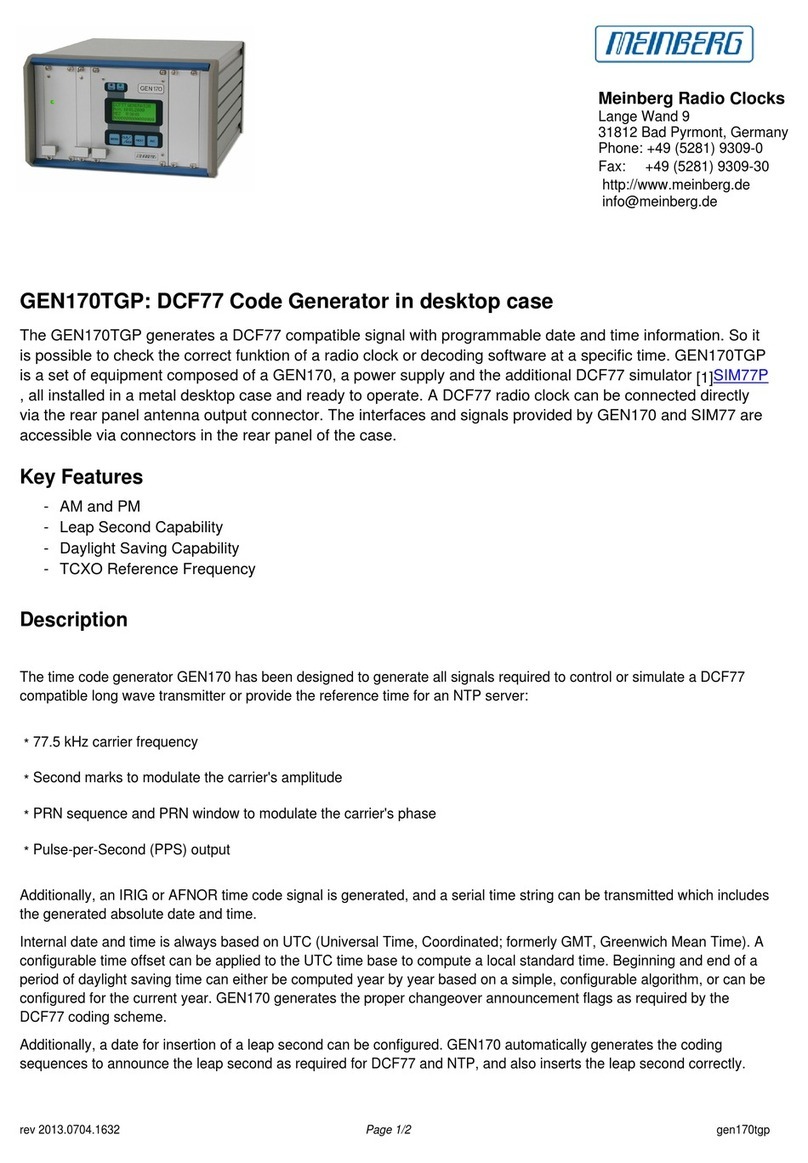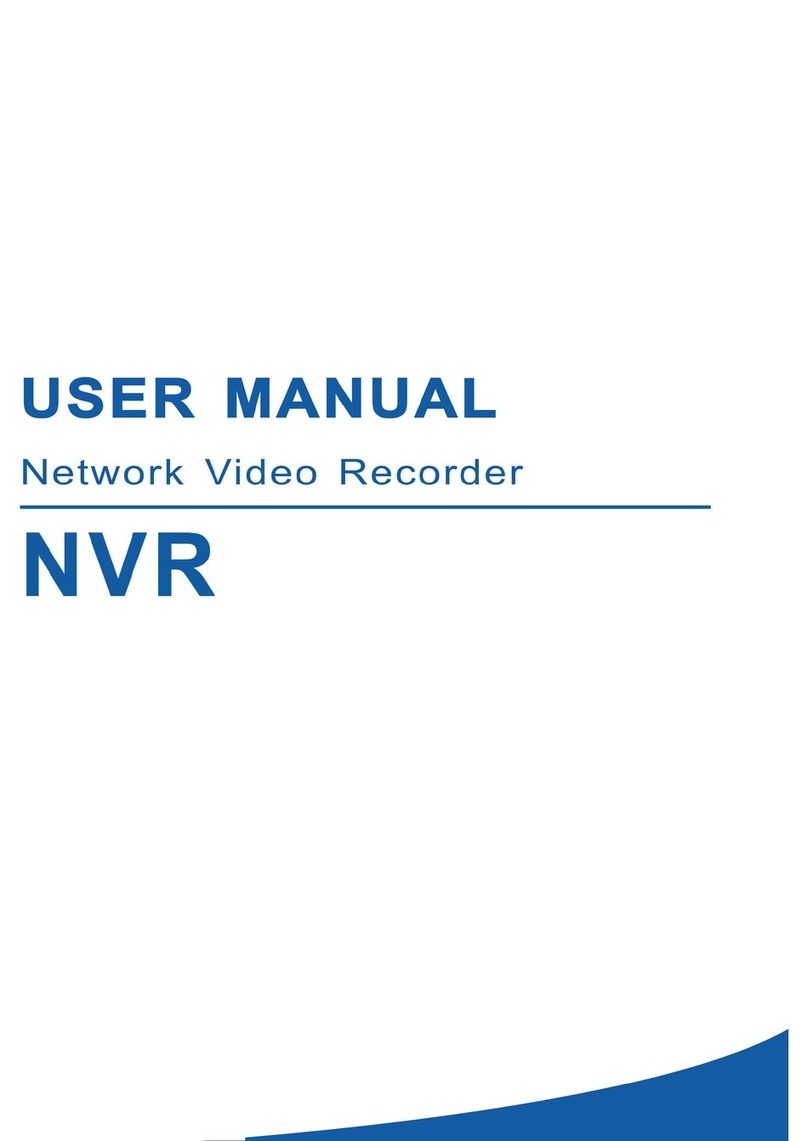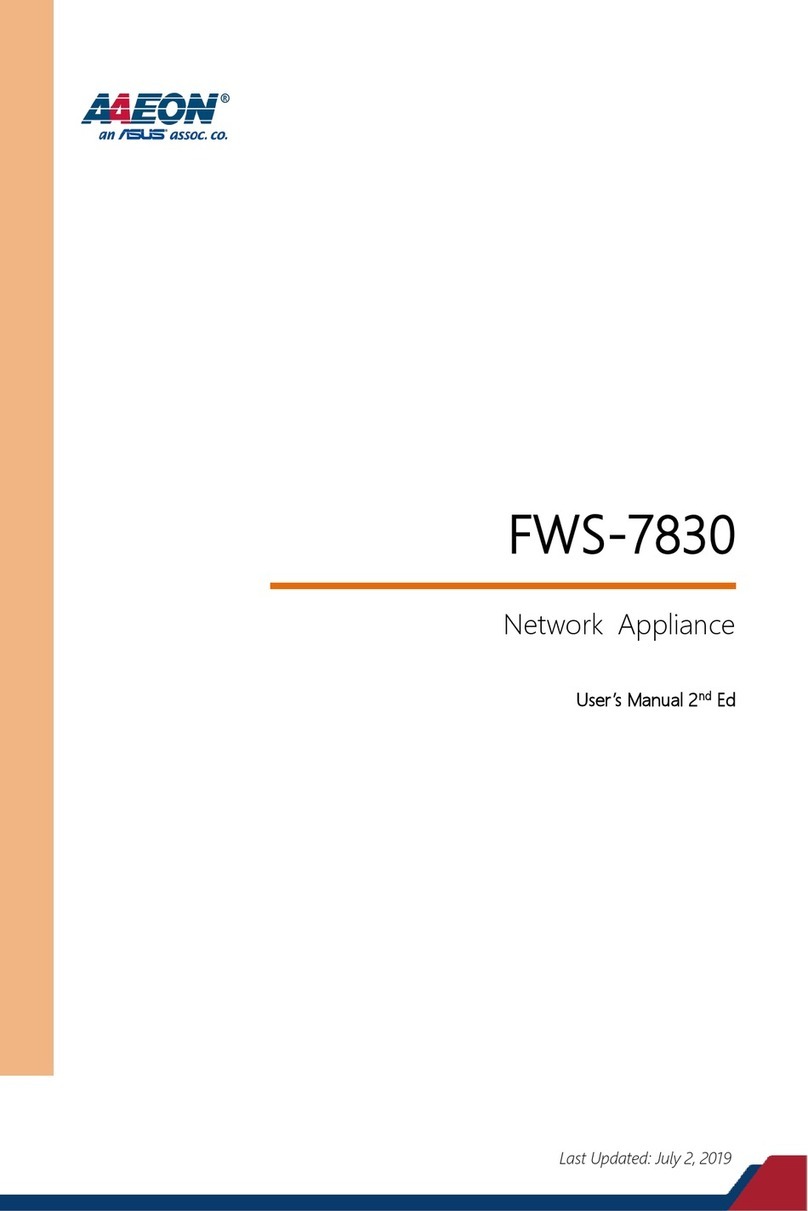Bosslan BOSSGSM15 User manual

User's ManualVersion1.1
1
BOSSGSM15
U
U
U
User's
ser's
ser's
ser'sManual
Manual
Manual
Manual

GSM BOSSGSM15 User's ManualVersion1.1
2
1,General
1,General
1,General
1,GeneralDescription
Description
Description
Description
The
The
The
Themain
main
main
mainapplication
application
application
applicationis:
is:
is:
is:Connecting
Connecting
Connecting
Connectingthe
the
the
theRJ-11
RJ-11
RJ-11
RJ-11FXS
FXS
FXS
FXSline
line
line
lineto
to
to
toconnect
connect
connect
connectOrdinary
Ordinary
Ordinary
Ordinarytelephone
telephone
telephone
telephone
set
set
set
setfor
for
for
forvoice
voice
voice
voicecall,
call,
call,
call,to
to
to
toconnect
connect
connect
connectPBX
PBX
PBX
PBXfor
for
for
forcall
call
call
callextentions,
extentions,
extentions,
extentions,to
to
to
toconnect
connect
connect
connectbilling
billing
billing
billingsystems
systems
systems
systemsfor
for
for
forpublic
public
public
public
phone
phone
phone
phoneuse,
use,
use,
use,to
to
to
toconnect
connect
connect
connectVoIP
VoIP
VoIP
VoIPgateway
gateway
gateway
gatewayto
to
to
torealize
realize
realize
realizeVoIP
VoIP
VoIP
VoIPcall
call
call
calltermination
termination
termination
termination,
,
,
,to
to
to
toconnect
connect
connect
connectalarm
alarm
alarm
alarm
system
system
system
systemfor
for
for
forsecurity
security
security
securitypurpose,
purpose,
purpose,
purpose,etc.
etc.
etc.
etc.It
It
It
Itis
is
is
isnot
not
not
nota
a
a
aVOIP
VOIP
VOIP
VOIPgateway
gateway
gateway
gateway,
,
,
,nor
nor
nor
nora
a
a
aGSM+VOIP
GSM+VOIP
GSM+VOIP
GSM+VOIPgateway,
gateway,
gateway,
gateway,It
It
It
Itis
is
is
is
a
a
a
aGSM
GSM
GSM
GSMFixed
Fixed
Fixed
FixedWireless
Wireless
Wireless
WirelessTerminal
Terminal
Terminal
Terminalthat
that
that
thatp
p
p
produces
roduces
roduces
roducesa
a
a
aAnalog
Analog
Analog
AnalogFXS
FXS
FXS
FXSphone
phone
phone
phoneline
line
line
line.
.
.
.
Available
Available
Available
Available:
:
:
:
�GSM900/1800Mhzdualband,employingWavecomQ2303A,Q2403A,Q2406A,P3203A,
Sim300W,SIM500Wmoduletomake;
�GSM900/1800/1900MhzTri-band,employingSim300zmoduletomake;
�GSM850/900/1800/1900MhzQuadband,employingM10,SIM340Zmoduletomake.
Appearance
Appearance
Appearance
Appearanceand
and
and
andStructure
Structure
Structure
Structure
Item
GSM BOSSGSM15Remark
AppearanceWhite/black
MaterialABS(AcrylonitrileButadieneStyrene)
Dimension170mm×118mm×30mmExcludingantenna
Weight400gWeightofMainunit
PowerSwitchRockerswitch
PowerSocket12VDCinput
PhoneinterfaceRJ112RJ-11ports
AntennainterfaceSMA-female

GSM BOSSGSM15 User's ManualVersion1.1
3
LEDdisplay
No.1:Power,No.2.inuse,No.3,intalk,No.4,
Battery,ifhave,No.5-7,Signalstrength
Fromlefttoright(front
sideview)
FrontsideLEDsdisplayforSignalstrength,Power,Working
Status,TalkingandBatteryindicator;
Rearside1pcsSMAantennaconnectors,2RJ-11
output,Powerportandswitch;
Bottomside1pcsSimcardholderslots,youcaninsertSim
cardintotheslot.
2,Fe
2,Fe
2,Fe
2,Features:
atur es:
atures:
atures:
1)Itisa1channelGSMGatewaywhichhas2RJ-11outputsforextensions;
2)Itcanconnectwithordinarytelephoneset,PBX,VOIPGateway,Billingmeteretc.;
3)Dialingtonefrequency:450hz;
4)EmployIndustrialmoduletomake;
5)Canadjustdialintervalfrom0.5secto9secsbysettingupfromtelephoneset;
6)Canadjustvoicevolumebysettingupfromtelephoneset;
7)SIMcardsupported(1.8V,3V);
8)CallerIDdisplay;
9)DTMFDialing;
10)Bellsignal;
11)Polarityreversal;
12)TheRJ-11socketwhichconnectthephoneorbillingsystemformeteringpurpose;
13)Antennasocket(SMA);
14)IPPresetting;
15)WorkingstatusandSignalStrengthbyLEDindicator;
16)IMEIChange(optional).
17)backupLi-ionbattery(Optional)7.2V1300mAh.standby24hrs,talkingtime:2.5hrs.
3,
3,
3,
3,Technical
Technical
T echnical
TechnicalSpecifications
Specificat ions
Specifications
Specifications
Airinterfacestandard:GSM850/1900Mhz,900/1,800Mhzphase2+fullband
Frequencyranges:
A)GSM850GSM1900:
I)Transmission:869.2~893.8MHzI)Transmission:1,930~1,990MHz
Ii)Reception:824.2~848.2MHzIi)Reception:1,850~1,910MHz
B)GSM900:GSM1800:
I)Transmission:890~915MHzI)Transmission:1,710~1,785MHz

GSM BOSSGSM15 User's ManualVersion1.1
4
Ii)Reception:935~960MHzIi)Reception:1,805~1,880MHz
Phoneinterface:supplyRJ-11PhoneInterface
Hangingvoltage:45V
Pickingoffvoltage:30mA/41mA
DialingtoneFrequency:450Hz
Antennainterface:Antennaamplifying>2.5db
Sensitivity:<-104DBM
Transmittingpower<3W
Color:White/Black(optional)
AC-Adapterinterface:Input:AC110~240VAC50~60Hz
Output:12DC1A.
AC-Adaptertype:EU,US,AU,Britishcanbeoptional
4,
4,
4,
4,Operation
Op eration
Operation
OperationCircumstance:
Cir cumstance:
Circumstance:
Circumstance:
Operationtemperature:-10c~60C
Storagetemperature:-20C~70C
Operationhumidity:45%-95%
Atmospherepressure:86-106Kpa
Environmentnoise:<60DB
TransmittingPower:2W
Sensitivity:<-104dbm
AntennaAmplifying:>2.5db
Dialingfrequency:450Hz
Hangingvoltage:45V
Pickingcurrent:30mA/41mA
5,
5,
5,
5,Packing
Packin g
Packing
PackingList
List
L ist
List
NameQuantityRemark
GSM BOSSGSM151pcsDualbandorQuadband
Ac-adapter1pcsAC-110-240V,DC12V/1A
Antenna1pcsMagneticAntennawith3m
cable
User'sManual1pcsEnglish
G.W:0.75kgperunit.20pcs/CTN,16kg/CTN,CTNSize:55cmX34.5cmX32.5cm
6,Installation
6,Installation
6,Installation
6,InstallationAnd
An d
And
AndConnection
Co nnection
Connection
Connection
The
The
The
TheCondition
Co ndition
Condition
Conditionfor
fo r
for
forInstallation
In stallation
Installation
Installation
Theterminalasksfor110-220V
AV
powersupply.Itmustbeinstalledintheareawherethe
GSMnetworkcancover.Thestrengthofthesignalcanaffectthequalityofvoice.

GSM BOSSGSM15 User's ManualVersion1.1
5
1.Screwoffthescrewsthatareonthebackoftheterminal,InsertSIMcardforeverySimcard
holder,andthentightenthescrews.
2.Installantenna.Inordertoensurethequalityofvoice,antennamustbeputbeyond1.5from
thetelephoneandterminal.
3.Onendofthetelephonelineconnectstothe“Phone”portoftheterminal,theotherend
connectstotelephone.
4.“Power”portconnectstopoweradapterthatisconnectedto110-220VACpowersupply.
1)
1)
1)
1)The
The
Th e
TheInstallation
Inst allation
Installation
Installationfor
for
fo r
forConnecting
Conn ecting
Connecting
Connectingto
to
to
toOrdinary
O rdi nary
Ordinary
OrdinaryTelephone
Tele phone
Telephone
Telephone
TheSketchforconnectingordinaryTelephone
Draw
Draw
Draw
Drawyour
your
y our
yourattention:
atte ntion:
attention:
attention:Becausetherearemanytypesofordinarytelephoneandtheirelectric
parametersaredifferent.Inordertoavoidmutualdisturbancebetweentelephoneandterminal
andaffectvoicequality.Thedistancebetweentelephoneandterminalis1.5matleast.
2)
2)
2)
2)The
The
Th e
Theinstallation
inst allation
installation
installationfor
for
fo r
forconnecting
conn ecting
connecting
connectingto
to
to
tobilling
b ill ing
billing
billingdevice
devi ce
device
devicefor
for
fo r
formetering
mete ring
metering
metering
Iftheusersdemandtoregistercostduringcalls,billingdevicecanbeconnectedbetween
terminalandordinarytelephone.Billingdeviceregistercostaccordingtotheanti-polaritysignal
thatisprovidedbyterminal.
ThesketchforconnectingtoBillingdeviceorComputerchargingsystem

GSM BOSSGSM15 User's ManualVersion1.1
6
3)
3)
3)
3)The
The
Th e
Theinstallation
inst allation
installation
installationfor
for
fo r
forconnecting
conn ecting
connecting
connectingto
to
to
toPBX
P BX
PB X
PBXfor
for
fo r
forcall
call
c all
callextentions
exte ntions
extentions
extentions
IfuserswanttoconnectsmallPBXtothisterminal,connectterminal’s“Phoneport”tothePBX.
ThesketchforconnectingtoPBXdevice.
4)
4)
4)
4)The
The
Th e
Theinstallation
inst allation
installation
installationfor
for
fo r
forconnecting
conn ecting
connecting
connectingVoIP
VoIP
V oIP
VoIPgateway
gate way
gateway
gatewayfor
for
fo r
forCall
Call
C all
CallTermination
Term ination
Termination
Termination
SupposeaVoIPcalloriginatesfromUS,whichwastransferredfromUSServertoChinaServer
on
VoIP,
finallythecallwillbeterminatedfrominternettoGSMnetworkandtobesentouttothe
destinationanswerside.
ThesketchforconnectingtoVoIPgateway
5)
5)
5)
5)The
The
Th e
Theinstallation
inst allation
installation
installationfor
for
fo r
forconnecting
conn ecting
connecting
connectingto
to
to
toalarm
a lar m
alarm
alarmsystem
syst em
system
systemfor
for
fo r
forSecurity
Secu rity
Security
Security
TheGSMFWTcansubstitutethePSTNforconnectingtoalarmsystemforsecuritypurpose
whenPSTNfailureornotavailable.
Thesketchforconnectingtoalarmsystem
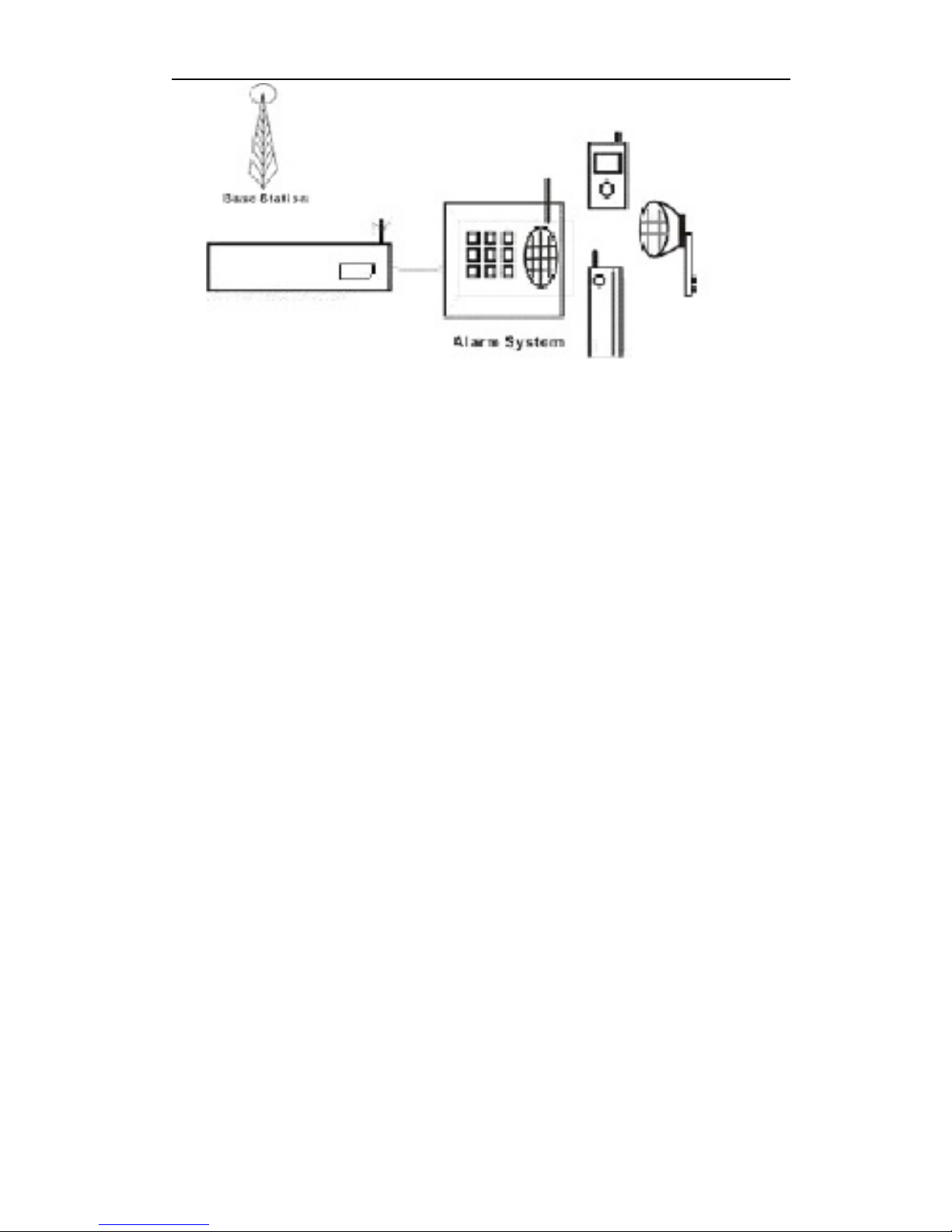
GSM BOSSGSM15 User's ManualVersion1.1
7
7,
7,
7,
7,Function
Funct ion
Function
FunctionSetting
Settin g
Setting
Setting
Beforeyoudothefollowingfunctionsettings,Lifthandsetorpresshandsfreekeyoftelephone
set,thenyoucanpressthebuttonsaccordingtothefollowinginstructionstofinishsetting,you
willhear2beepswhenyoufinish,thistestifysettingsuccessfully.
1
1
1
1)
)
)
)Restore
Restore
Restore
Restoreto
to
to
tofactory
f act ory
factory
factorydefault
defa ult
default
defaultsetting
sett ing
setting
setting
*#99#99#restoretofactorydefaultsetting.
2
2
2
2)
)
)
)Adjust
Adjust
Adjust
Adjustdial
dial
d ial
dialinterval
inte rval
interval
interval
*#01#30#,01--command,30--time,Max9.9seconds,Min0.5seconds,defaultsettingis3
seconds.
* If you use GSM BOSSGSM15 for connecting to VoIP gateway, you can set dial interval as 0.5
second,itcanmakePDD<5sec(Method:*#01#05#);
*If you use GSM BOSSGSM15 for connecting telephone, PBX, billing device, you can set dial
intervalas3secondsor5secondsasyoulike(Method:*#01#30#,setthedialintervalas3
seconds).
3
3
3
3)
)
)
)Adjust
Adju st
Adjust
AdjustEarphone
Earp hone
Earphone
EarphoneVolume
Volu me
Volume
Volume
*#02#15#02--command,15--volume,Max16,Min1,defaultsettingis15.
4
4
4
4)
)
)
)Adjust
Adjust
Adjust
AdjustMic.
Mic.
M ic.
Mic.Volume
Volu me
Volume
Volume(sensitivity)
(sen sitivity)
(sensitivity)
(sensitivity)
*#03#10#03--command,10--amount,Max16,Min1,defaultsettingis10.
5
5
5
5)
)
)
)Setting
Setting
Setting
Settinglocal
loca l
local
localarea
area
a rea
areacode
code
c ode
code
*#04#*0755#10--command,*0755—areacode,Max5numbers,use"*"insteadifareacode
islessthan5digits.
6
6
6
6)
)
)
)Setting
Setting
Setting
SettingIP
IP
IP
IPnumbers
n umb ers
numbers
numbers
*#05#17911#05--command,17911—IPnumbers,Max5numbers,use"*"insteadifIPnumber
islessthan5digit.

GSM BOSSGSM15 User's ManualVersion1.1
8
7
7
7
7)Hide
Hide
Hide
HideCaller
Ca ller
Caller
CallerID
ID
I D
ID(been
(b een
(been
(beensent
se nt
sent
sentout)
ou t)
out)
out)Setting
Se tting
Setting
Setting
*#13#01#13--command,01--value,Max-02,Min-00Defaultsettingis00
00--presentationindicatorisusedaccordingtothesubscriptionoftheCLIRservice
01–CLIRallowed
02–CLIRprohibited
Notice:ThisSettingneedGSMcarriersupport.
8)
8)
8)
8)Bar
Ba r
Bar
Barincoming
in coming
incoming
incomingcall
ca ll
call
callSetting
Se tting
Setting
Setting
*#14#00#14--command,00--value,00--nobarring,01--setbarringdefaultsetting--00
9)
9)
9)
9)FSK
FS K
FSK
FSKsetting
se tting
setting
setting(optional)
(o ptional)
(optional)
(optional)(should
(s hould
(should
(shouldconfirm
co nfirm
confirm
confirmbefore
be fore
before
beforeorder)
or der)
order)
order)
*#17#00#settingcallerID
17-order,00-value,00-DTMF,01-FSK,defaultsettingis00
ThissettingneedterminalhasFSKChipsetsupport
10
10
10
10)
)
)
)Billing
Bi lling
Billing
BillingMode
Mo de
Mode
Modesetting
se tting
setting
setting
*#15#00#
15--command,00-value,01-reversalpolarity,02-12KHz,03-16KHz,defaultsetting--01
11
11
11
11)IMEI
IM EI
IMEI
IMEIchange
ch ange
change
changeSetting
Se tting
Setting
Setting(
(
(
(for
fo r
for
forQuad
Qu ad
Quad
QuadBand
Ba nd
Band
BandM10
M1 0
M10
M10Module
Mo dule
Module
Moduleonly)
on ly)
only)
only)
1.WriteIMEItoRAM
*#18#IMEIno.#,18--command,IMEINo.--15-digitIMEIno.
2.CheckIMEI,ifitisright,andthenwriteittomodule.
*#19#IMEIno.#,19--command,IMEINo.--15-digitsIMEINo.
Notice:Step1andStep2,IMEIno.mustbesame.
12)
12)
12)
12)Pin
Pi n
Pin
PinLock
Lo ck
Lock
Lock&Network
&N etwork
&Network
&NetworkLock
Lo ck
Lock
LockSetting
Se tting
Setting
Setting(optional)(Should
(o ptional)(Should
(optional)(Should
(optional)(Shouldconfirm
co nfirm
confirm
confirmbefore
be fore
before
beforeorder)
or der)
order)
order)
2)PINLock
1,
1,
1,
1,Set
Se t
Set
Setto
to
t o
toopen
op en
open
openPIN
PI N
PIN
PINcode
co de
code
codecheck
ch eck
check
checkand
an d
and
andautomatic
au tomatic
automatic
automaticPIN
PI N
PIN
PINlock
lo ck
lock
lockfunction
fu nction
function
function
*#07#*1234#
*#07#*1234#
*#07#*1234#
*#07#*1234#07-command,1234-thecurrentSIMcardPINcode
Ifsetsucessfully,thedevicewillopenPINcodecheck,andautomaticallychangethecurrent
SIMCardinto"PINon"from"PINoff"
2,
2,
2,
2,Set
Se t
Set
Setto
to
t o
toclose
cl ose
close
closePIN
PI N
PIN
PINcode
co de
code
codecheck
ch eck
check
checkand
an d
and
andauomatic
au omatic
auomatic
auomaticPIN
PI N
PIN
PINlock
lo ck
lock
lockfunction
fu nction
function
function
*#08#*1234#
*#08#*1234#
*#08#*1234#
*#08#*1234#08-command,1234-thecurrentSIMcardPINcode
Ifsetsucessfully,thedevicewillclosePINcodecheckandautomaticPINlockfunction.
3,
3,
3,
3,Set
Se t
Set
Setto
to
t o
tochange
ch ange
change
changePIN
PI N
PIN
PINcode,open
co de,open
code,open
code,openautomatic
au tomatic
automatic
automaticPIN
PI N
PIN
PINlock
lo ck
lock
lockfunction
fu nction
function
function
*#09#1234*56785678#
*#09#1234*56785678#
*#09#1234*56785678#
*#09#1234*56785678#09-command,1234-thecurrentsimcardPINcode,5678-newPINcode.
(5678canbeanyother4digitsnumber,supposeyoucanuse2009).
Ifsetsuccessfully,thedevicewillchangethecurrentsimcardPINcodeasyouwant.5678,or
theanyother4digitPINcodes,andopenautomaticPINlockfunction.
2)NetworkLock

GSM BOSSGSM15 User's ManualVersion1.1
9
1,Set
1,Set
1,Set
1,Setto
to
t o
toopen
op en
open
openNetwork
Ne twork
Network
Networklock
lo ck
lock
lockfunction
fu nction
function
function
*#10#01234#
*#10#01234#
*#10#01234#
*#10#01234#10-command,01234-password
2,Set
2,Set
2,Set
2,Setto
to
t o
toclose
cl ose
close
closeNetwork
Ne twork
Network
Networklock
lo ck
lock
lockfunction
fu nction
function
function
*#11#01234#
*#11#01234#
*#11#01234#
*#11#01234#11-command,01234-password
3,Set
3,Set
3,Set
3,Setthe
th e
the
theNetwork
Ne twork
Network
Networkcodes
co des
codes
codes
*#12#1*46003*46003#
*#12#1*46003*46003#
*#12#1*46003*46003#
*#12#1*46003*46003#12-command,1--No.OfIMSI,46003--theIMSIcodeforChinaTelecom
*#12#2*46000*46000#
*#12#2*46000*46000#
*#12#2*46000*46000#
*#12#2*46000*46000#12-command,2--No.OfIMSI,46000--theIMSIcodeforChinaMobile
8,Making
8,Making
8,Making
8,MakingCalls
Calls
Calls
Callsan d
an d
and
andAnswer
An swer
Answer
AnswerIncoming
In coming
Incoming
IncomingCalls
Calls
Calls
Calls
M aking
Making
Making
MakingCalls
Ca lls
Calls
Calls
1.Liftthehandsetorpress“hand-free”key,youwillheardialingtone,thenyoucandialthe
telephonenumbersyouwanttocall.
2.Dialing:dialingthetelephonenumbersyouwanttocall
3.Oncompletionofdialeddigits,youcanpress“#”totransmitthecalledtelephone
numbers.Ifyoudon’tdialanykeyforcontinual3secondsduringthedialing,terminal
transmitscalledtelephonenumbersautomatically.
4.Duringcalls,ifthetelephonenumbersisnotfreeones,theterminalsendsout
anti-polaritysignal.
5.Ifthecallingpartyorcalledpartyhangsup,theterminalstopssendingoutanti-polarity
signal.
Answering
Answering
Answering
AnsweringIncoming
In coming
Incoming
IncomingCalls
Ca lls
Calls
Calls
Whensomecallsarecomingin,iftheconnectedtelephonehasthefunctionofdisplaying
incomingcalls,thetelephoneringsanddisplaystheincomingtelephonenumbers.Now
userscanliftthehandsetorpress“hand-free”toanswerit.
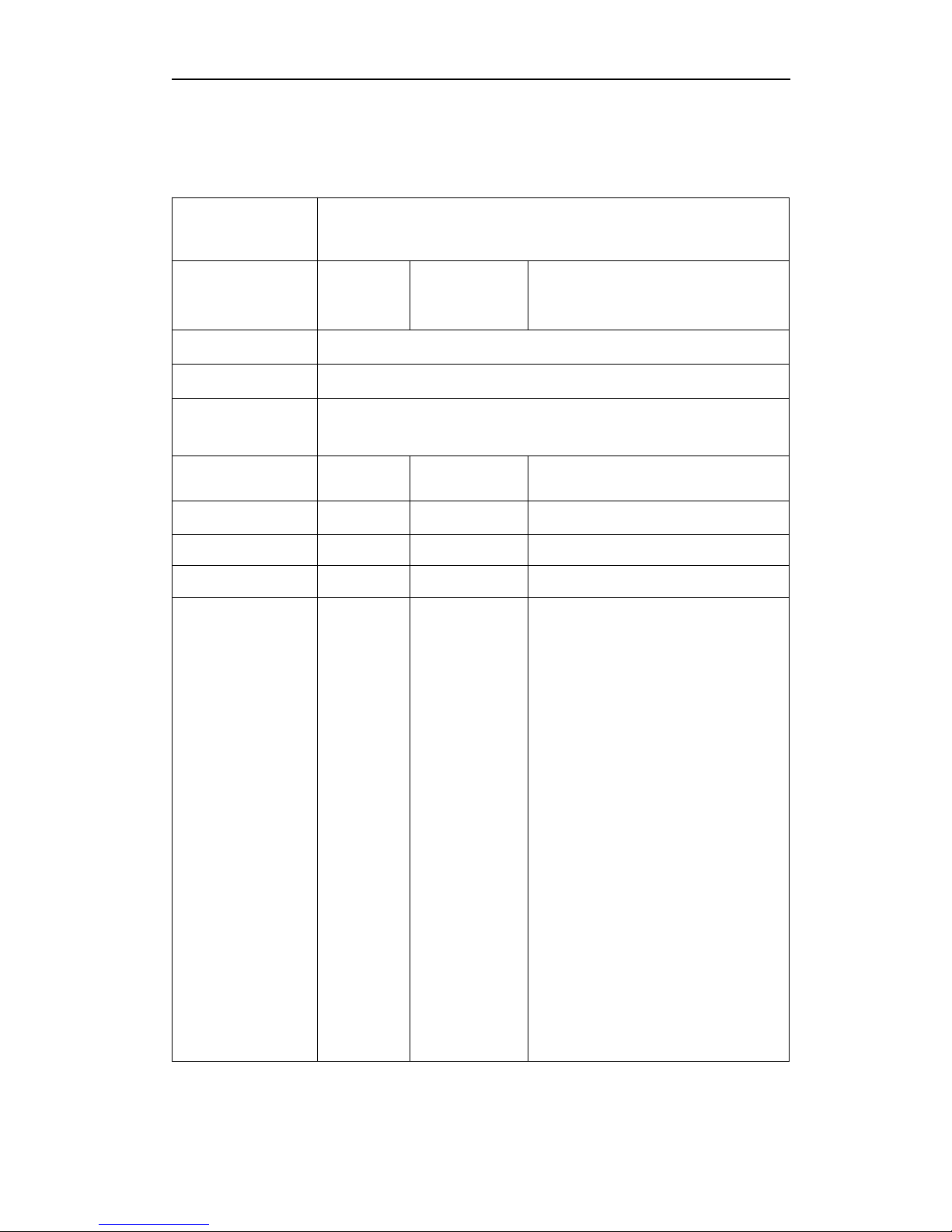
GSM BOSSGSM15 User's ManualVersion1.1
10
Warranty
Warranty
Warranty
WarrantyCard
Car d
Card
Card
Pleasefillintheblankscarefully,andkeepitproperlyasthevoucherforwarranty.
TypeofEquipment GSM BOSSGSM15
User
’
snameContactwith:
ContactTel.no.
Address
DateofEx-works
DateofMaintenanceDamageManagementMaintainer
SalesAgent
(Stamp)
PurchasingDate
Other manuals for BOSSGSM15
2
Table of contents
Other Bosslan Network Hardware manuals
Popular Network Hardware manuals by other brands
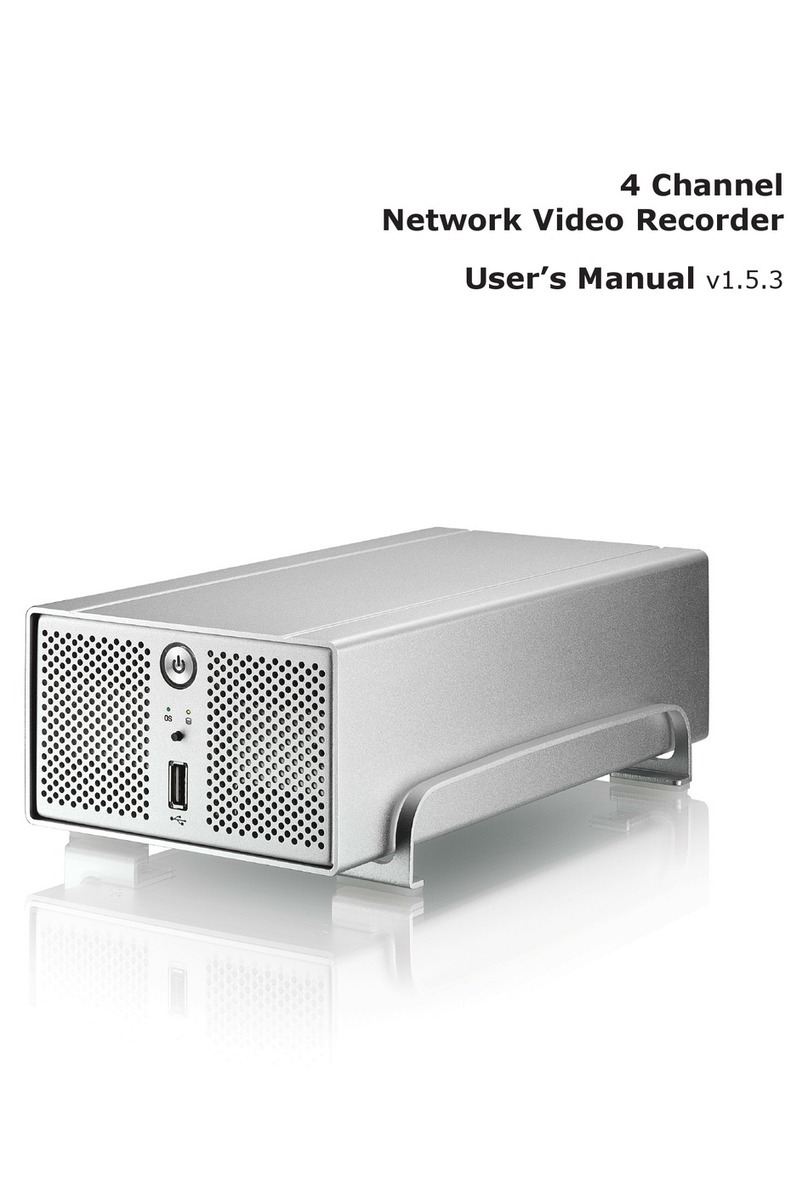
Seenergy
Seenergy SVR-104 user manual

Patton electronics
Patton electronics 3324 Getting started guide

ZyXEL Communications
ZyXEL Communications NSA-2400 quick start guide
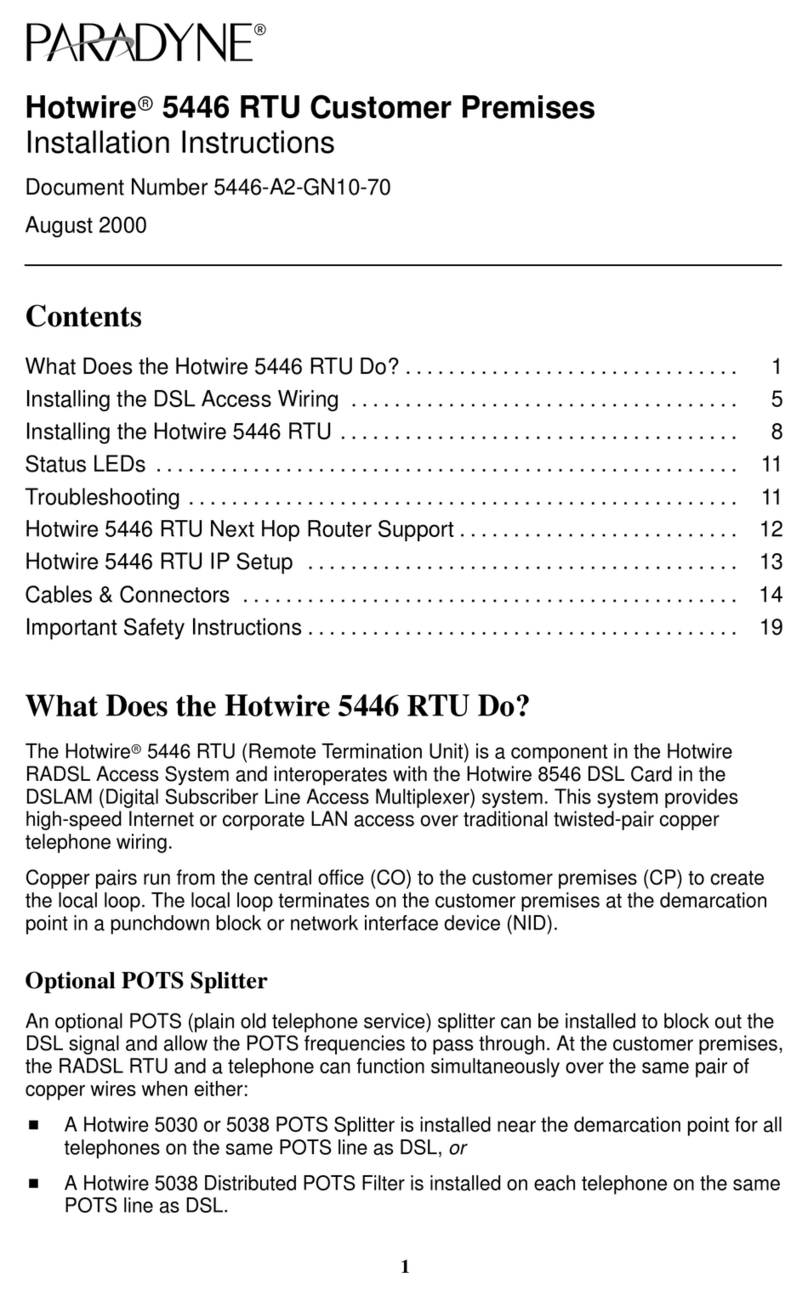
Paradyne
Paradyne Hotwire 5446 installation instructions
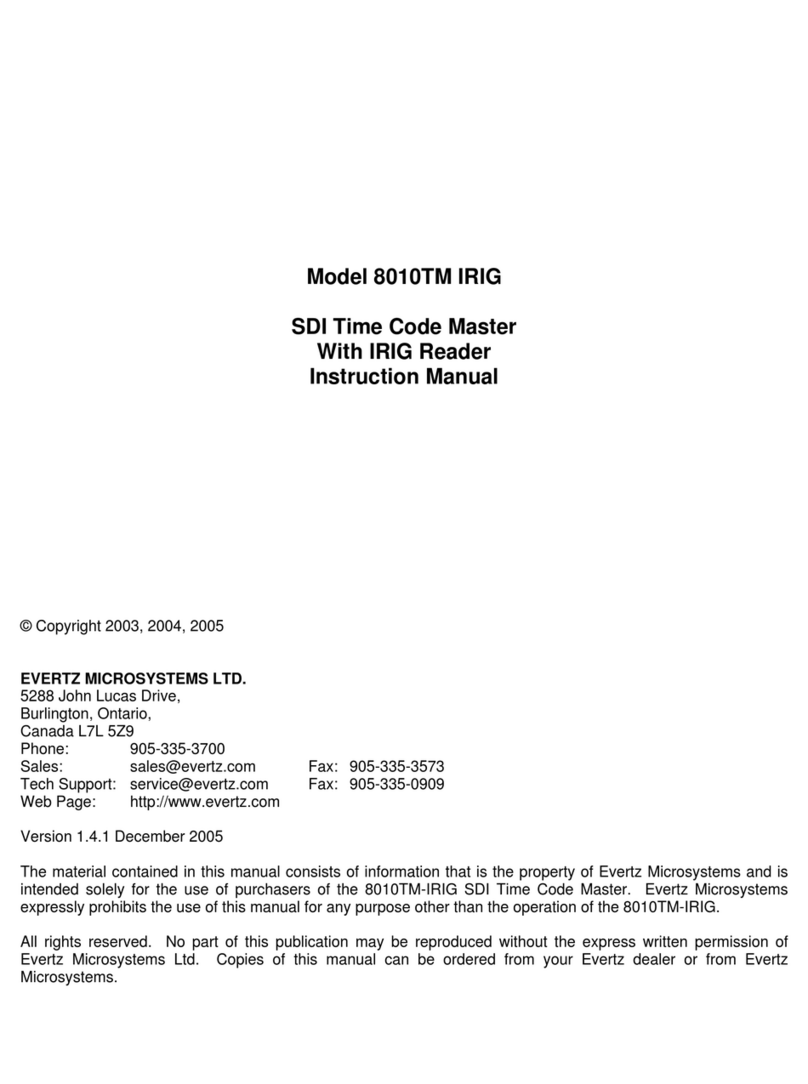
evertz
evertz 8010TM instruction manual

Nortel
Nortel 2340 Command line interface guide

Ericsson
Ericsson Marconi OMS 1200 Product description
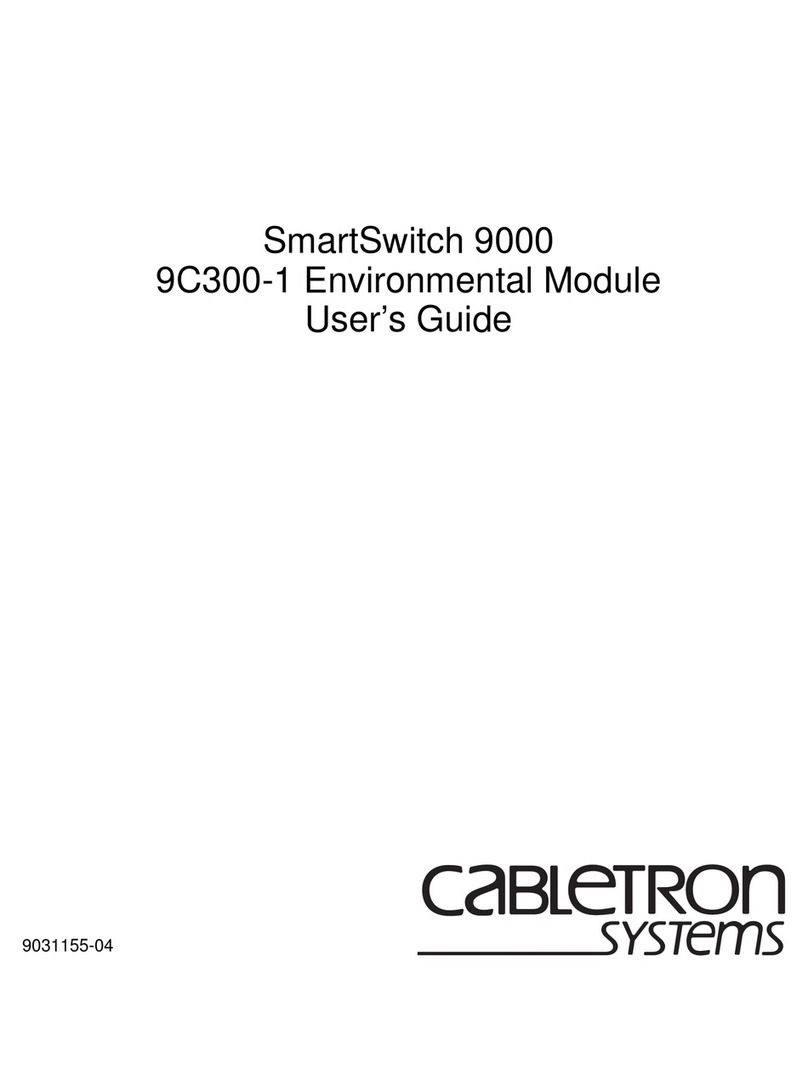
Cabletron Systems
Cabletron Systems 9C300-1 user guide
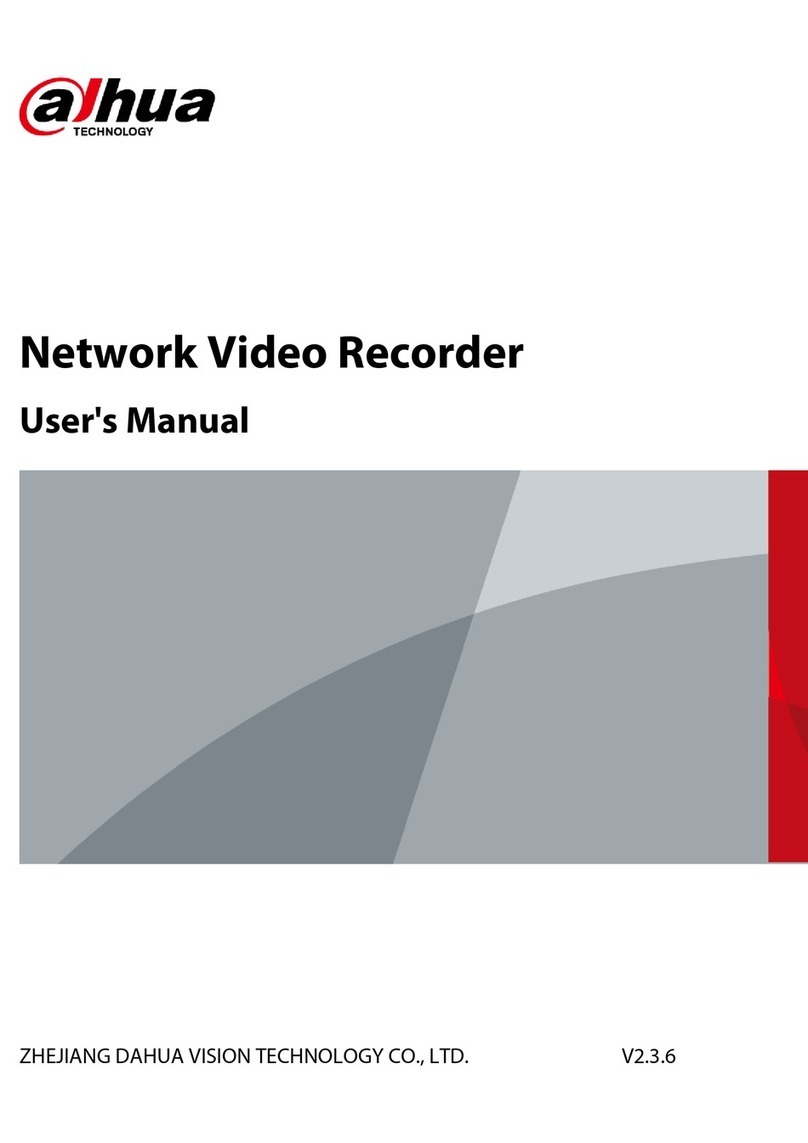
Dahua
Dahua NVR5208-EI user manual
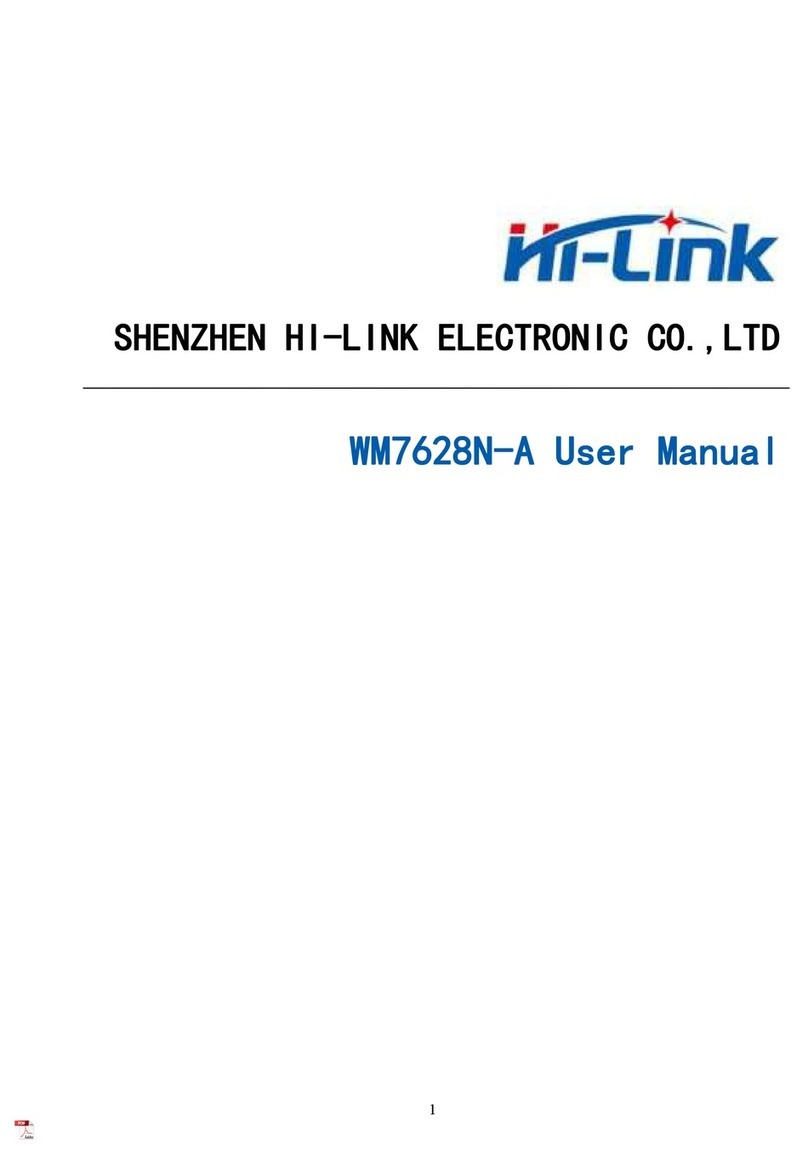
Hi-Link
Hi-Link WM7628N-A user manual

ZyXEL Communications
ZyXEL Communications NSA-220 Plus Support notes
Cypress Semiconductor
Cypress Semiconductor LUPA user guide