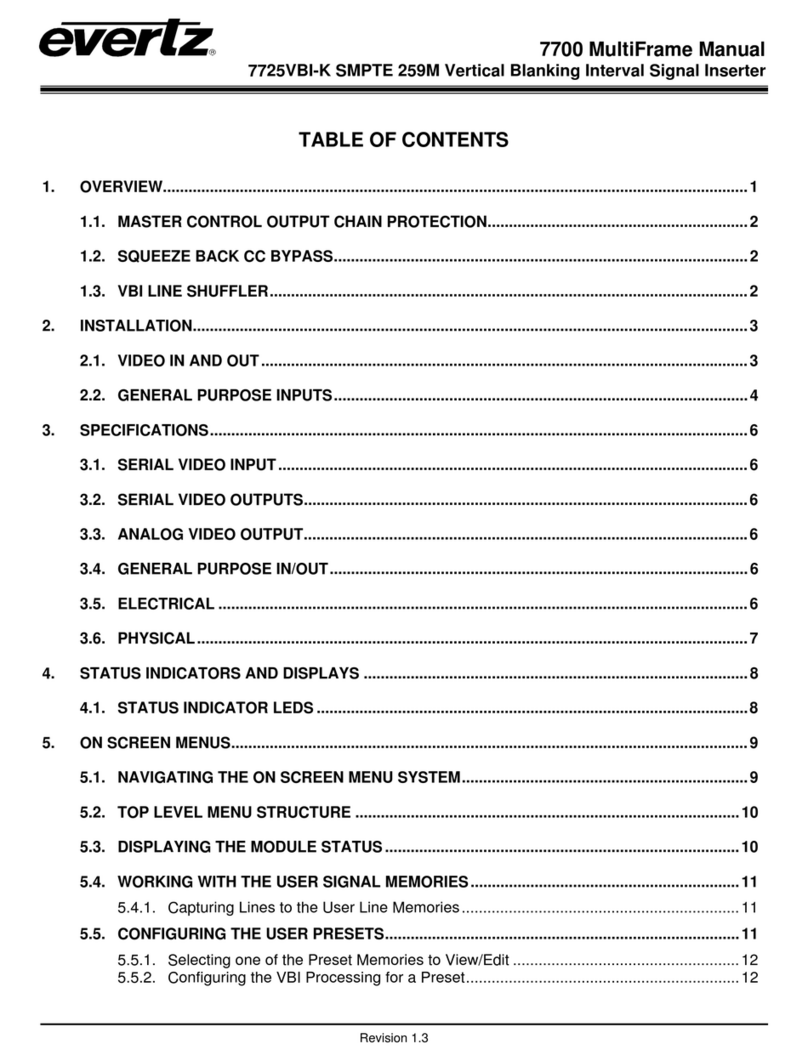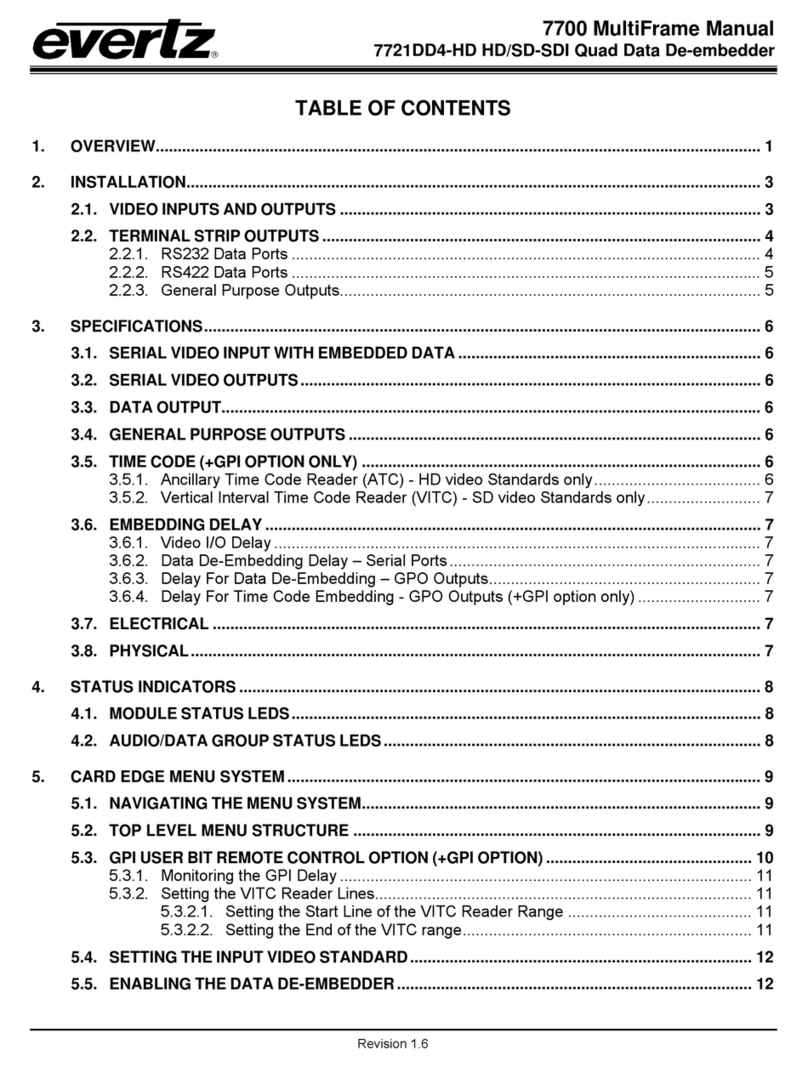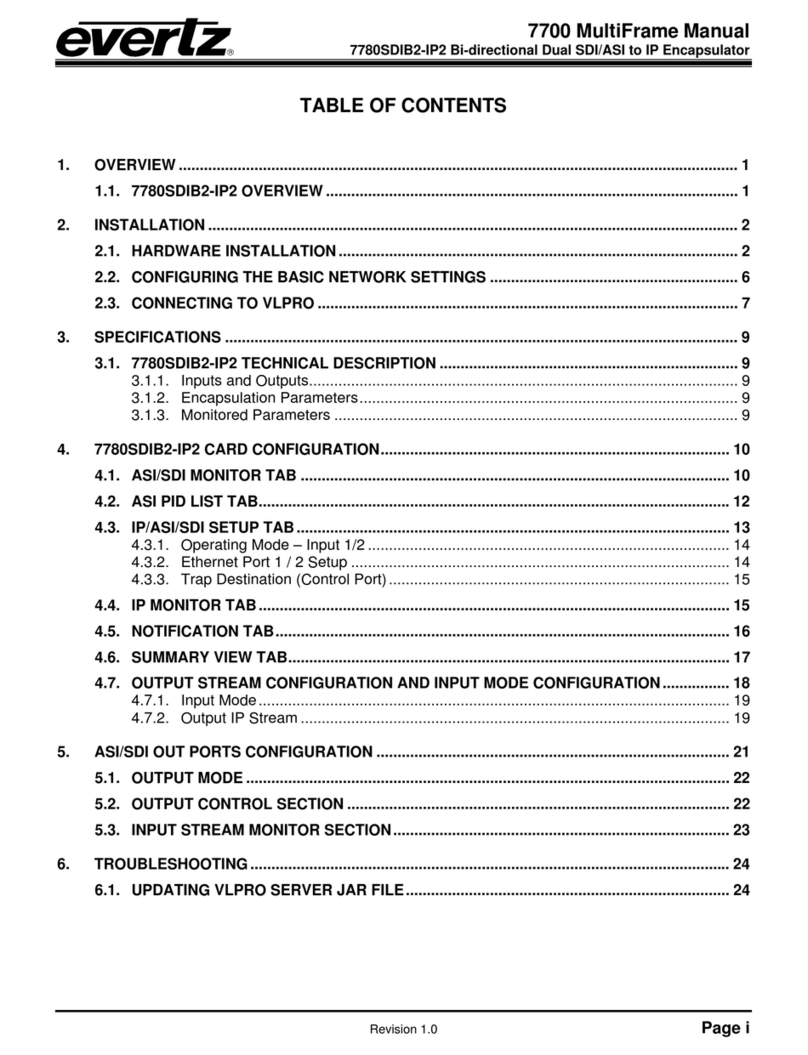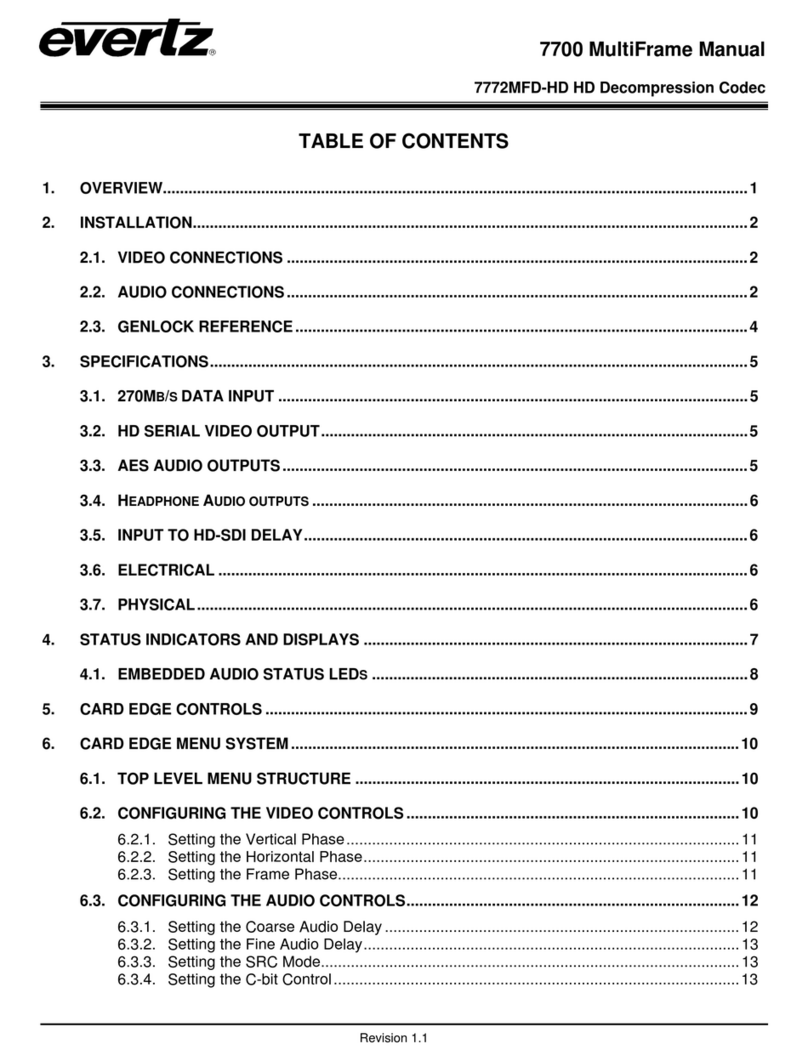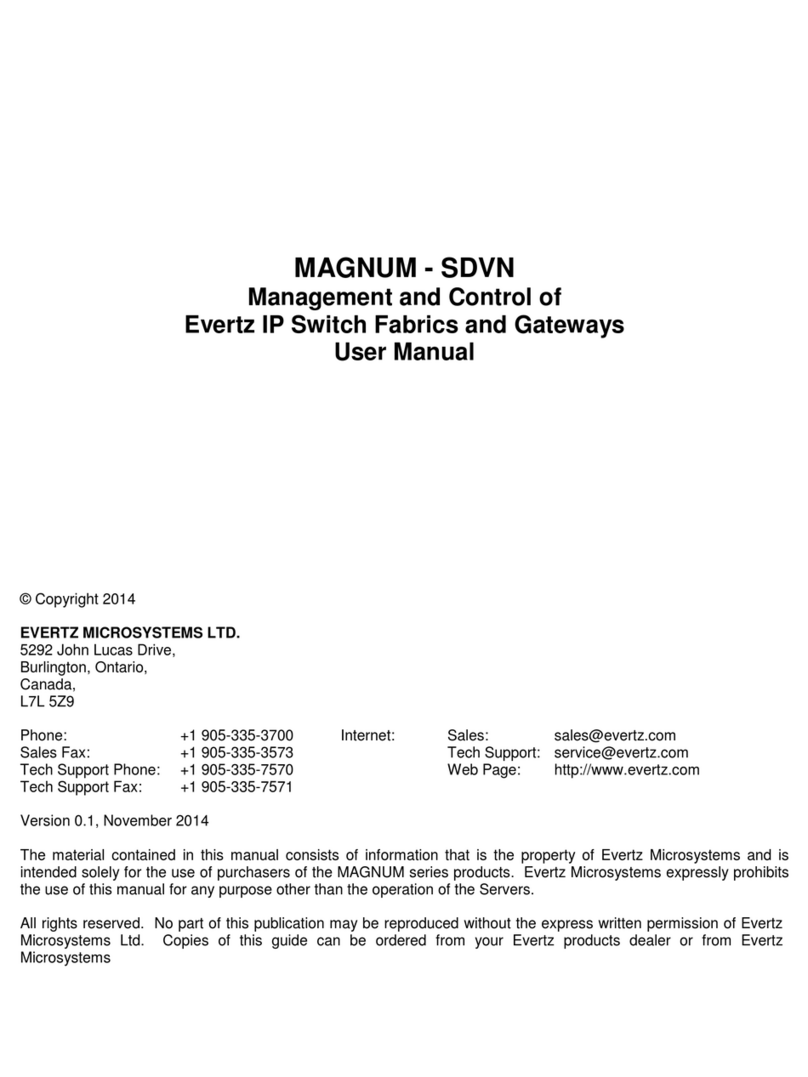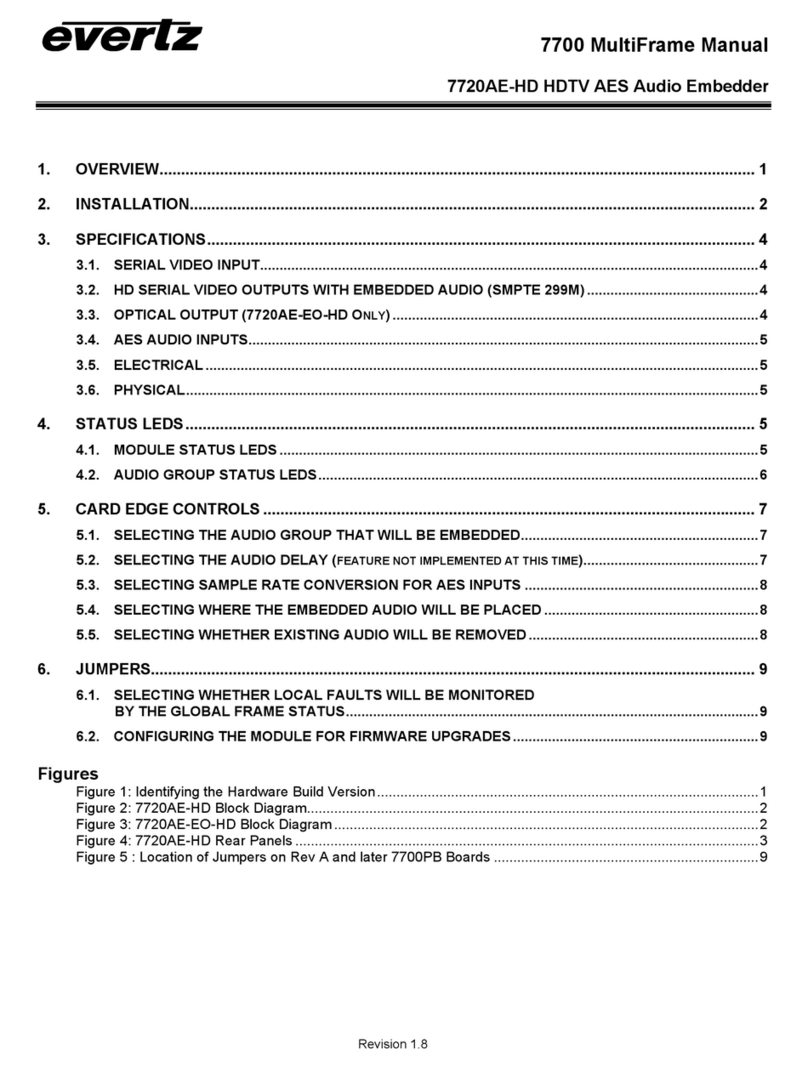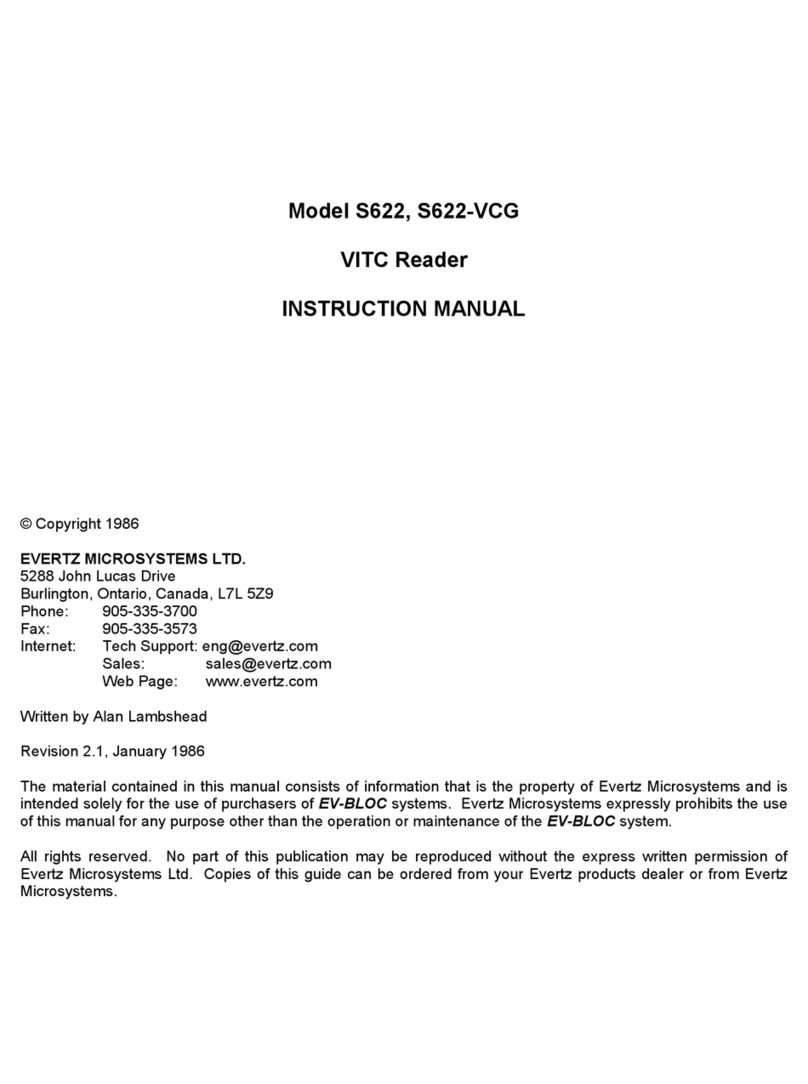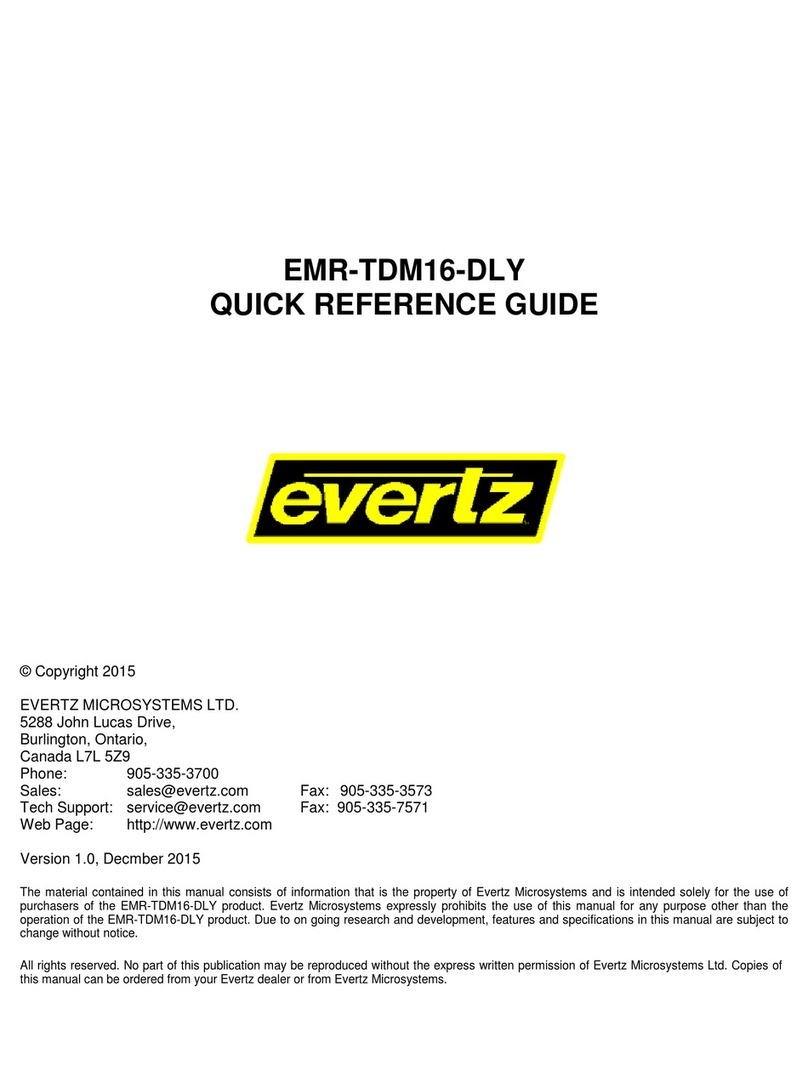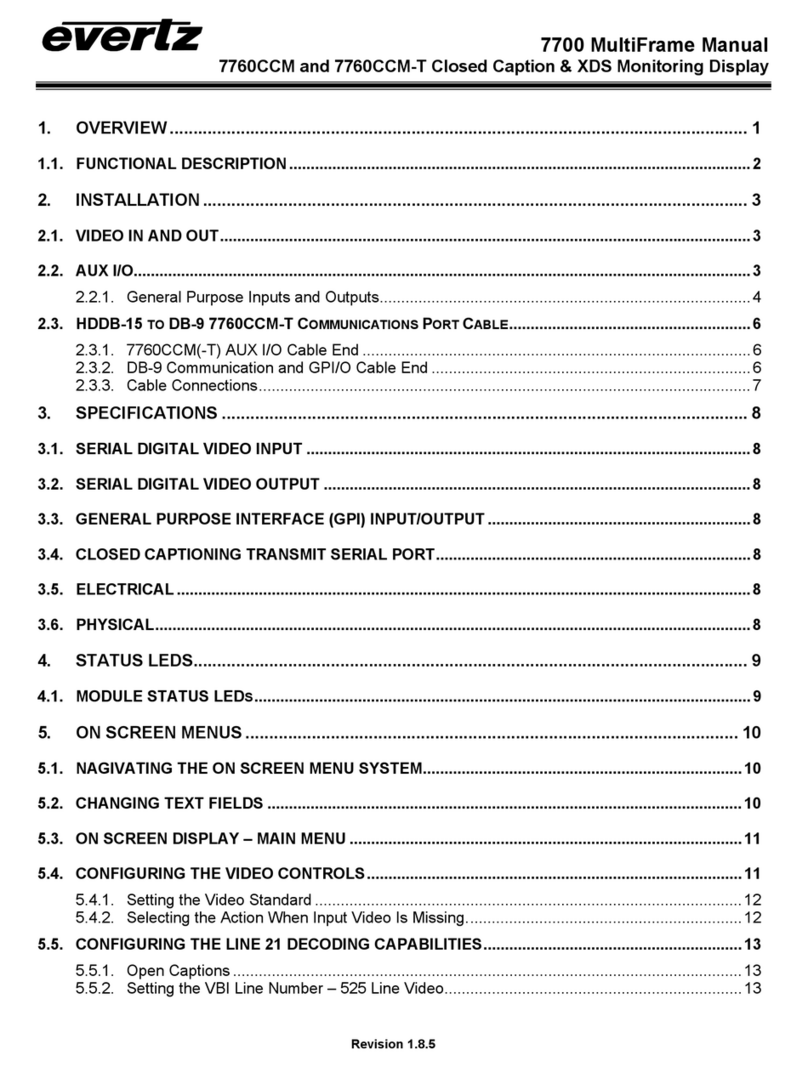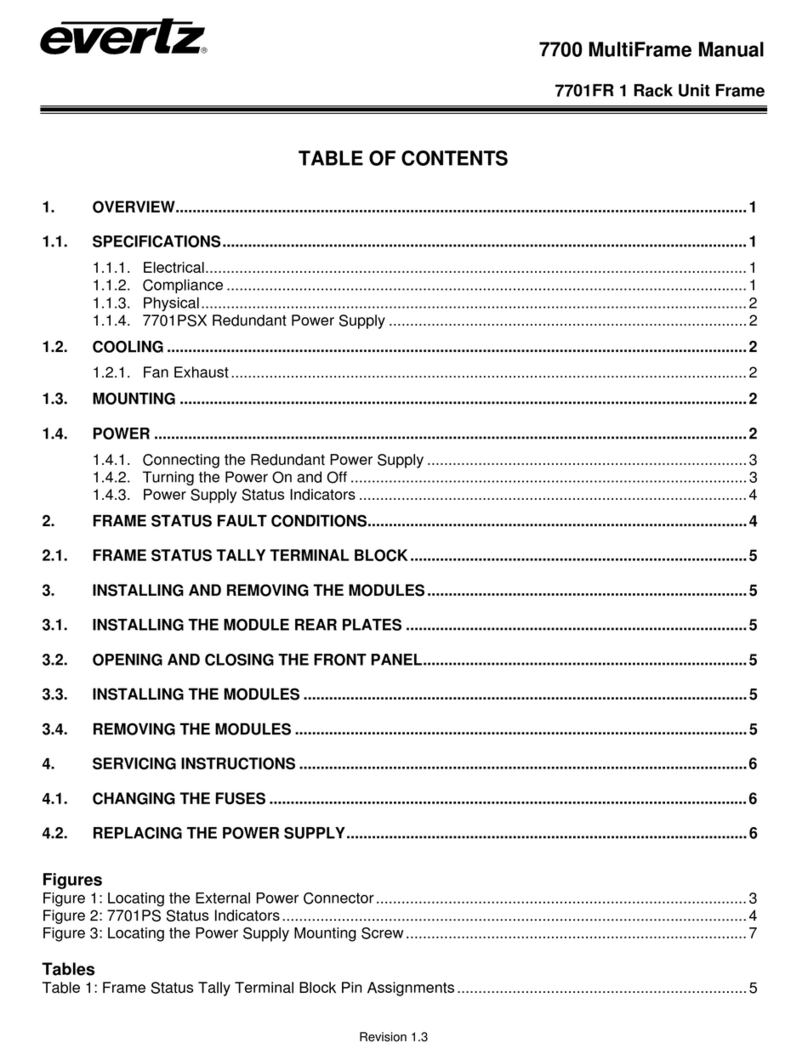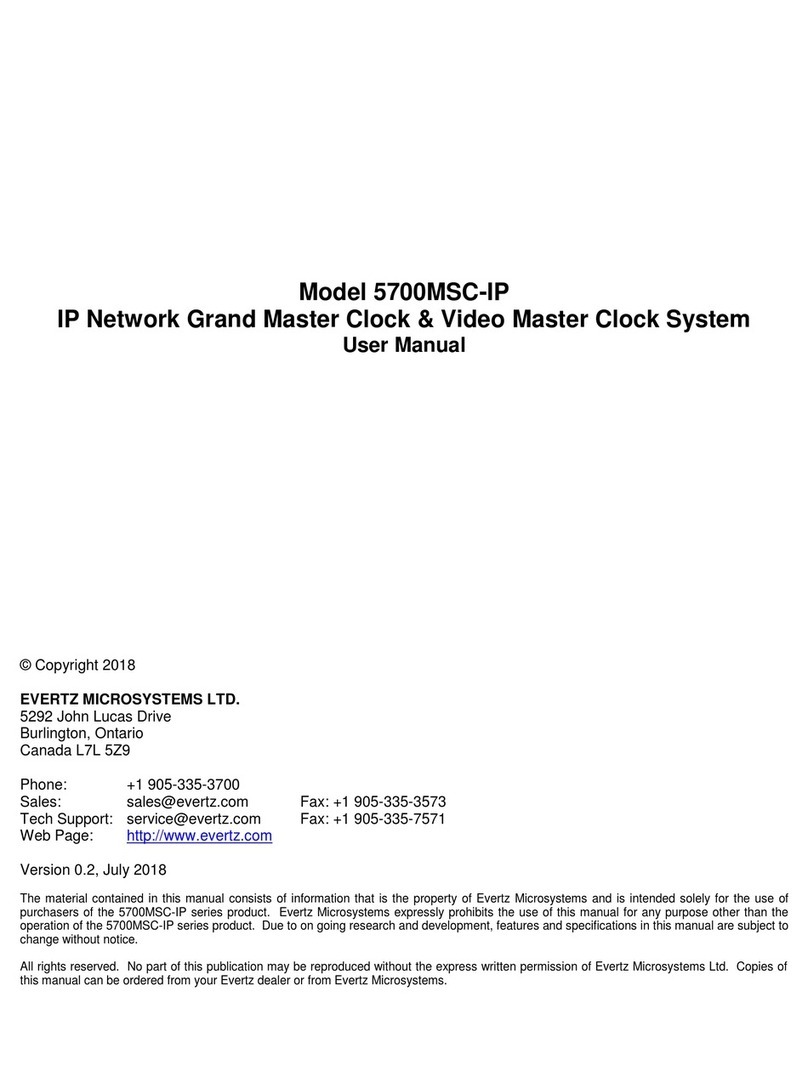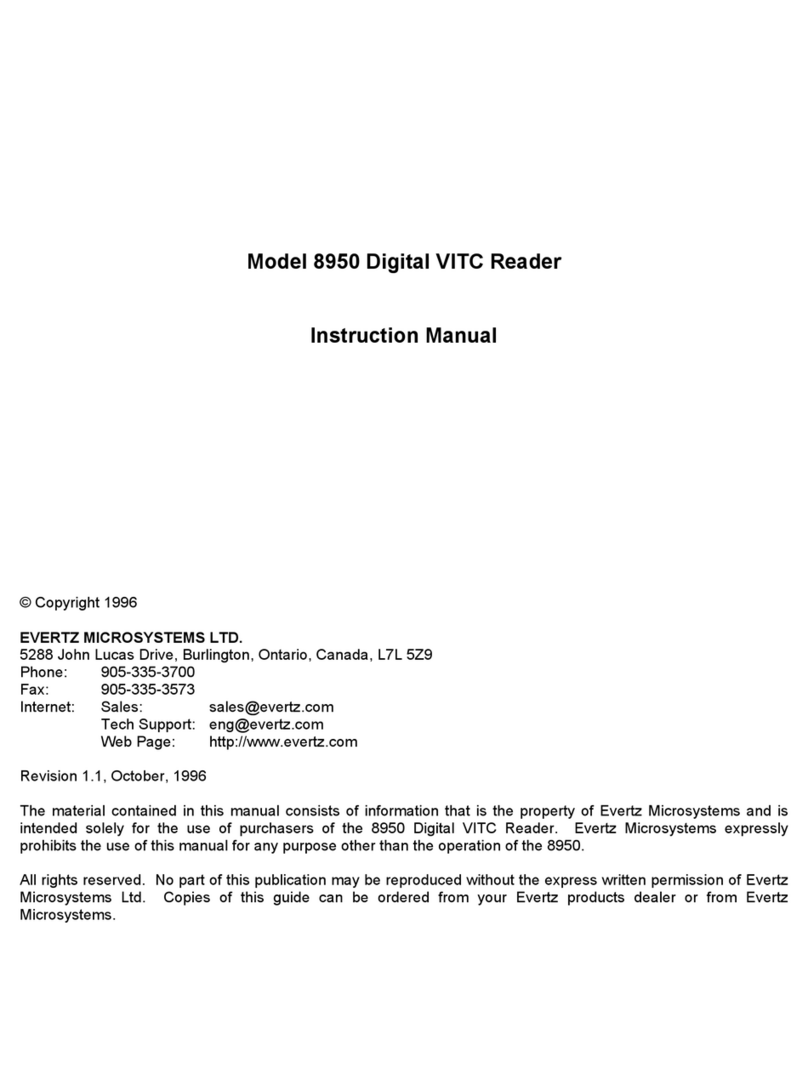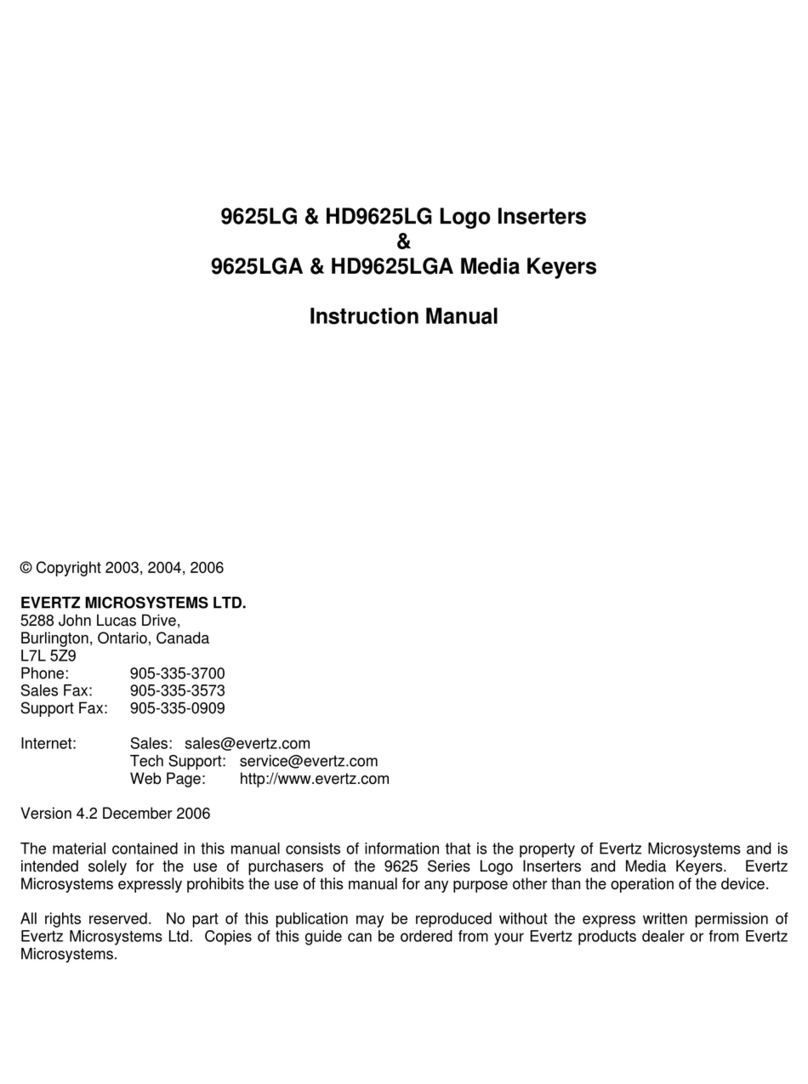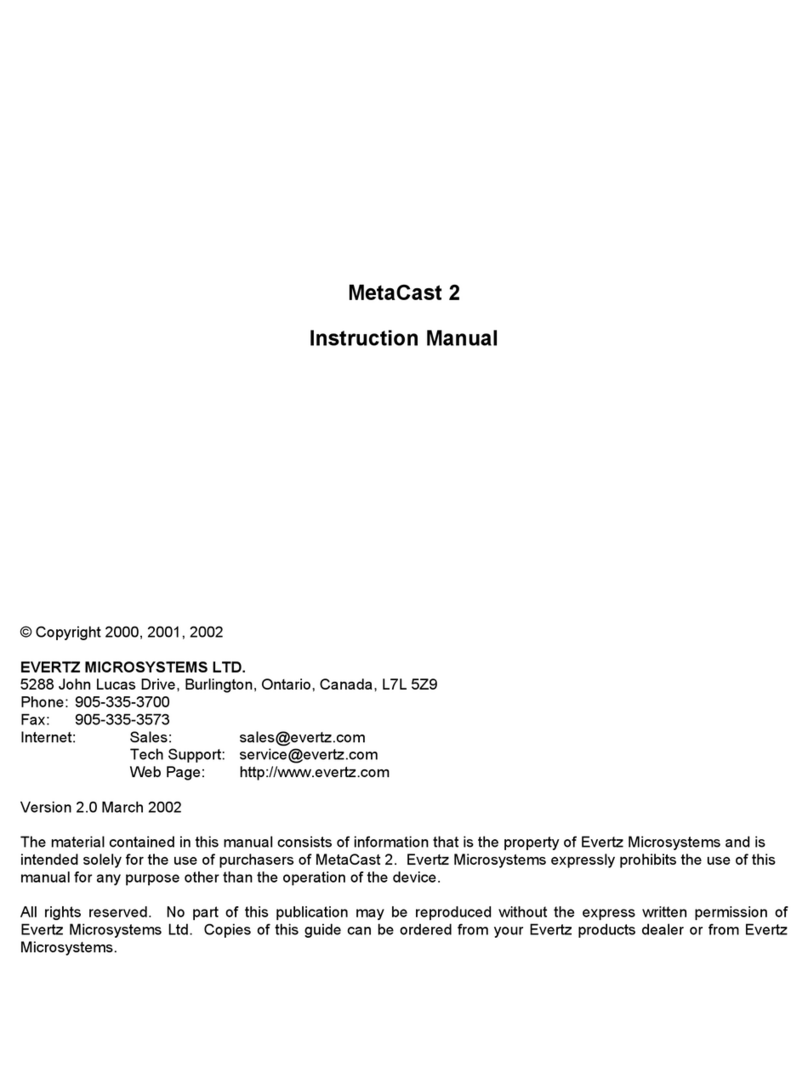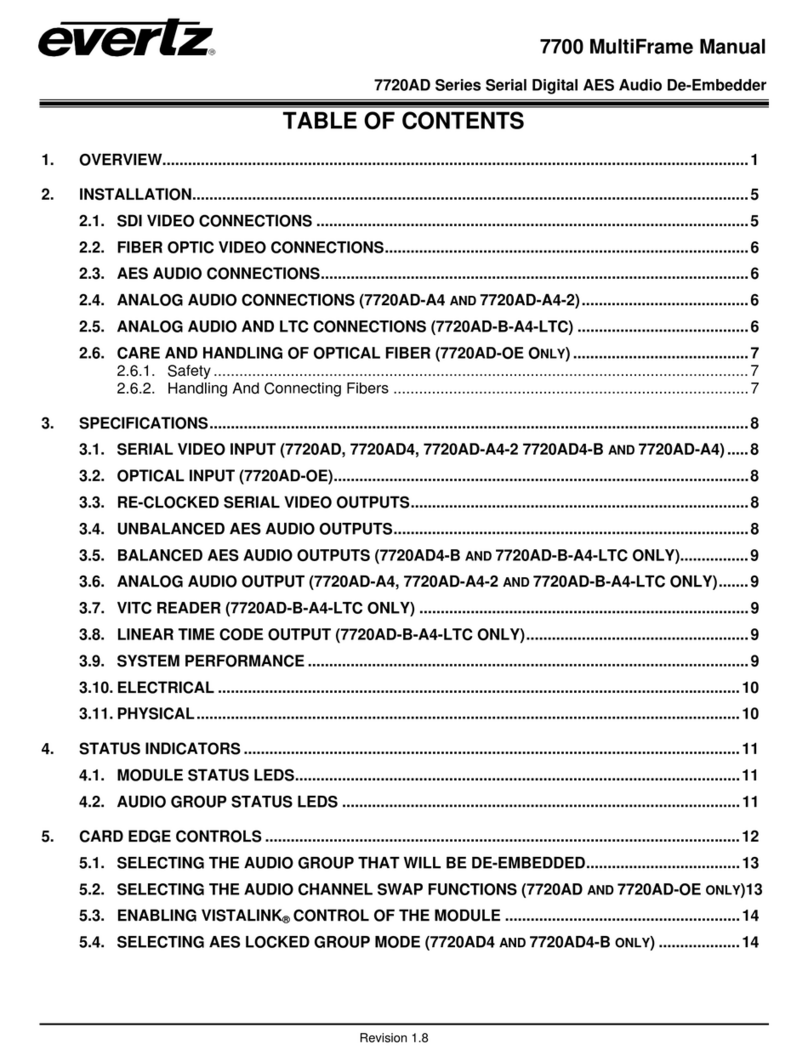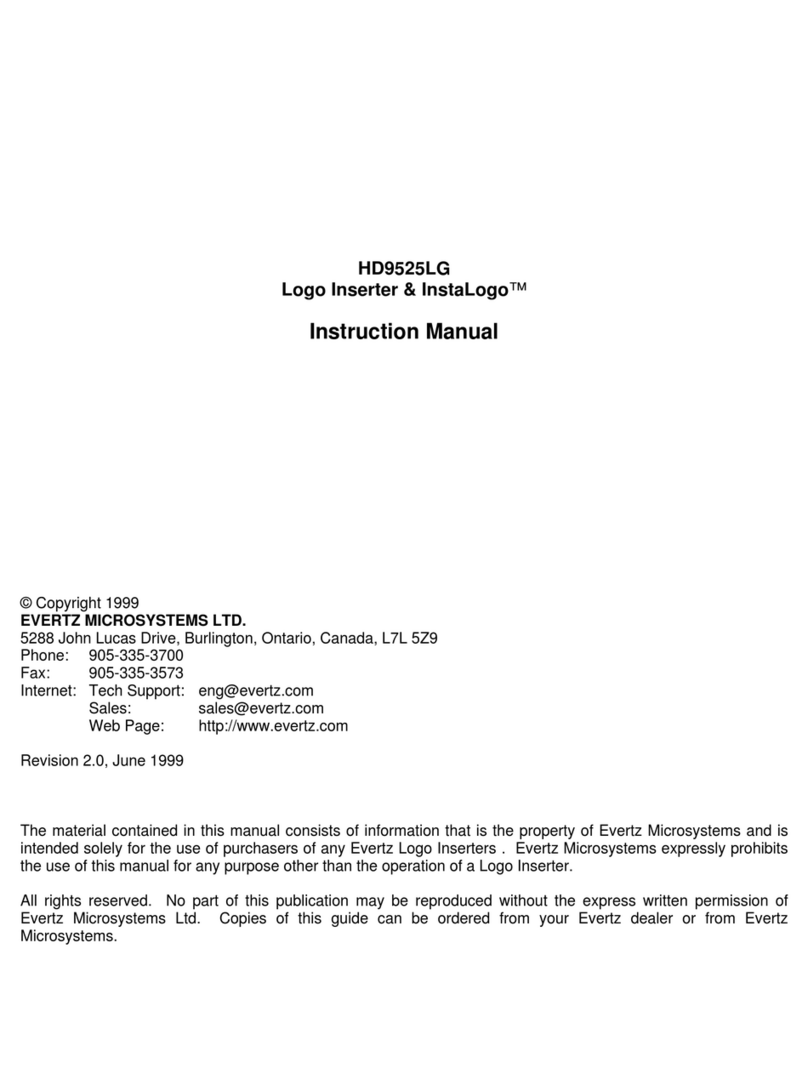Model 8010TM-IRIG SDI Time Code Master with IRIG Reader Manual
Revision 1.4.1
3.4. PROGRAMMING THE GENERATOR MODES ..................................................................3-6
3.4.1. Configuring the Generator Mode .............................................................................3-7
3.4.2. Setting the Generator Time......................................................................................3-8
3.4.3. Setting the Generator User Bits...............................................................................3-9
3.4.4. Jam Syncing the Generator to the Reader ............................................................3-10
3.4.5. Time Date Mode ....................................................................................................3-10
3.4.6. Entering the Time in Time Date Mode...................................................................3-11
3.4.7. Setting the Generator User Bits in Time Date Mode..............................................3-11
3.4.8. Daylight Saving Time Support ...............................................................................3-12
3.4.9. 25 Ù30 Convert Mode..........................................................................................3-13
3.4.10. Turning the VITC Generator On.............................................................................3-14
3.4.11. Selecting the Lines to Record SMPTE VITC On....................................................3-14
3.4.12. Selecting the Lines to Record IRIG Encoded VITC On. ........................................3-15
3.4.13. Selecting the Generator Drop Frame Mode (NTSC only)......................................3-15
3.4.14. Selecting the Generator Colour Frame Mode........................................................3-16
3.4.15. Generator Parity Mode Selection...........................................................................3-18
3.4.16. Configuring how the Continuous Jam Sync Mode Works
when there is no Reader Code..............................................................................3-19
3.4.17. Configuring Whether the Generator will Output Local Time
or UTC Time in Time/Date Modes .........................................................................3-19
3.5. READER FUNCTIONS......................................................................................................3-20
3.5.1. Setting the Active Reader – Reader Assignment...................................................3-20
3.5.2. Configuring the Selecting the Format of the IRIG Reader Time and User Bit Data3-20
3.5.3. Controlling the IRIG Reader ‘Look ahead’ Compensation.....................................3-21
3.5.4. Configuring the Selecting the Format of the VITC Reader Time and User Bit Data3-21
3.5.5. Setting The VITC Reader Line Range...................................................................3-22
3.5.6. Controlling the VITC Reader ‘Look ahead’ Compensation....................................3-22
3.5.7. Configuring Whether the VITC Reader will Display Local Time
or UTC Time in Time/Date Mode...........................................................................3-23
3.6. CHARACTER GENERATOR FUNCTIONS ......................................................................3-23
3.6.1. Selecting the Character Size .................................................................................3-23
3.6.2. Selecting the Character Style ................................................................................3-24
3.6.3. Selecting whether the Frames, Fields and Symbols will be displayed on the VCG3-24
3.6.4. Selecting and Positioning the Individual Character Inserter Windows...................3-25
3.6.5. Positioning the Overall Character Display .............................................................3-25
3.6.6. Character Generator On/ Off Controls...................................................................3-25
3.6.7. Special VCG Indicators..........................................................................................3-26
3.6.8. Turning on the SDI Video Bypass Relay................................................................3-26
3.7. PROGRAMMING THE ENGINEERING SETUP FUNCTIONS..........................................3-26
3.7.1. Selecting the Video Type.......................................................................................3-28
3.7.2. Adjusting the Output Level of the LTC Generator..................................................3-28
3.7.3. Setting The VITC Deleter Line Range ...................................................................3-28
3.7.4. Selecting the Generator Date Format for Time Date Mode ...................................3-29
3.7.5. Selecting the Colour Frame Phase........................................................................3-30
3.7.6. Setting the 25 ⇔30 Convert Jam Window............................................................3-30
3.7.7. Selecting the Generator Framing Reference.........................................................3-31
3.7.8. Turning on the Daylight Saving Time Compensation.............................................3-31
3.7.9. Configuring The General Purpose Inputs and Outputs..........................................3-31