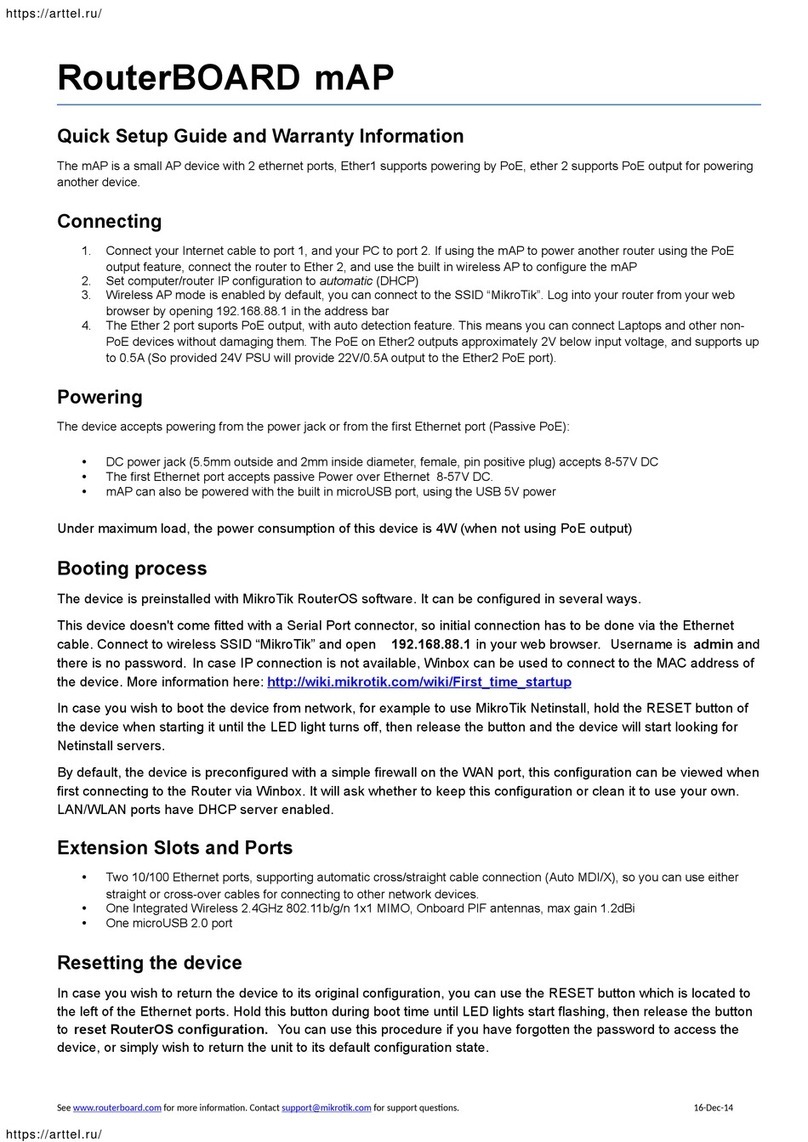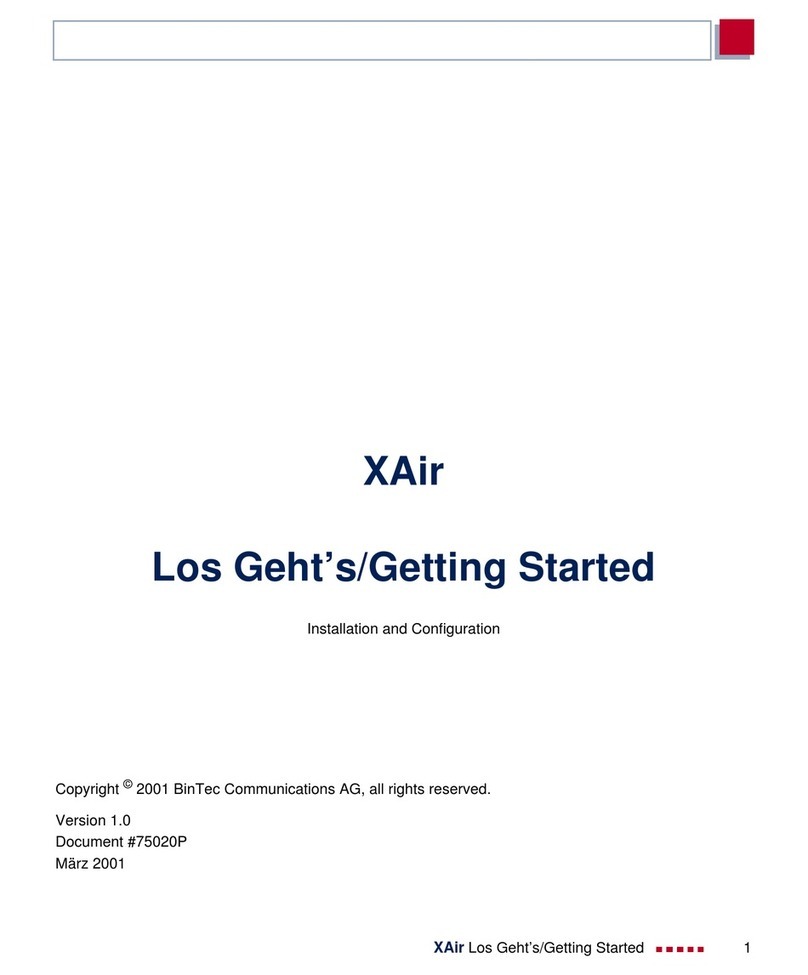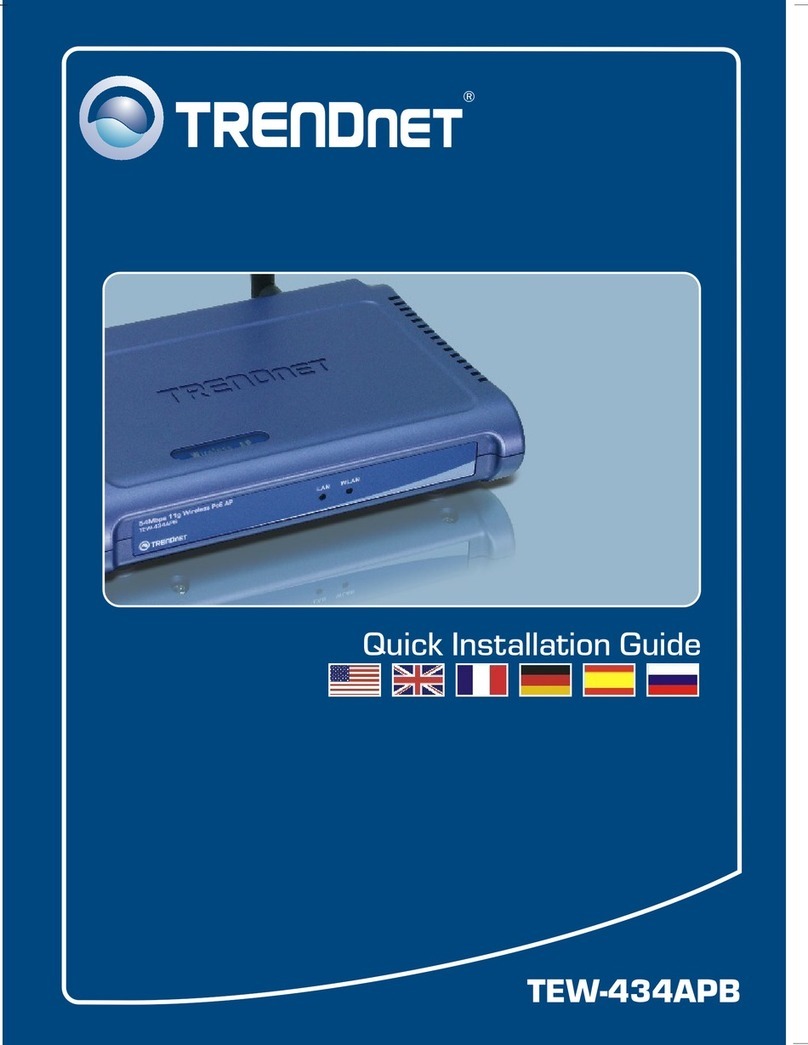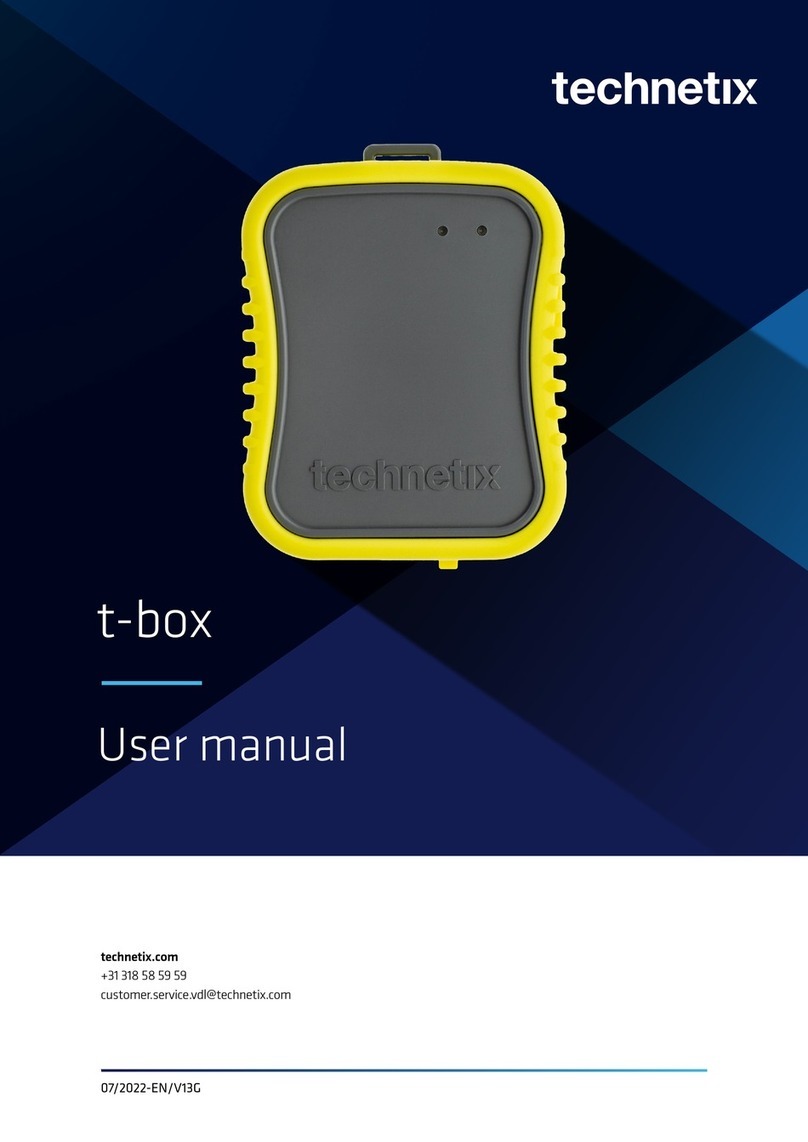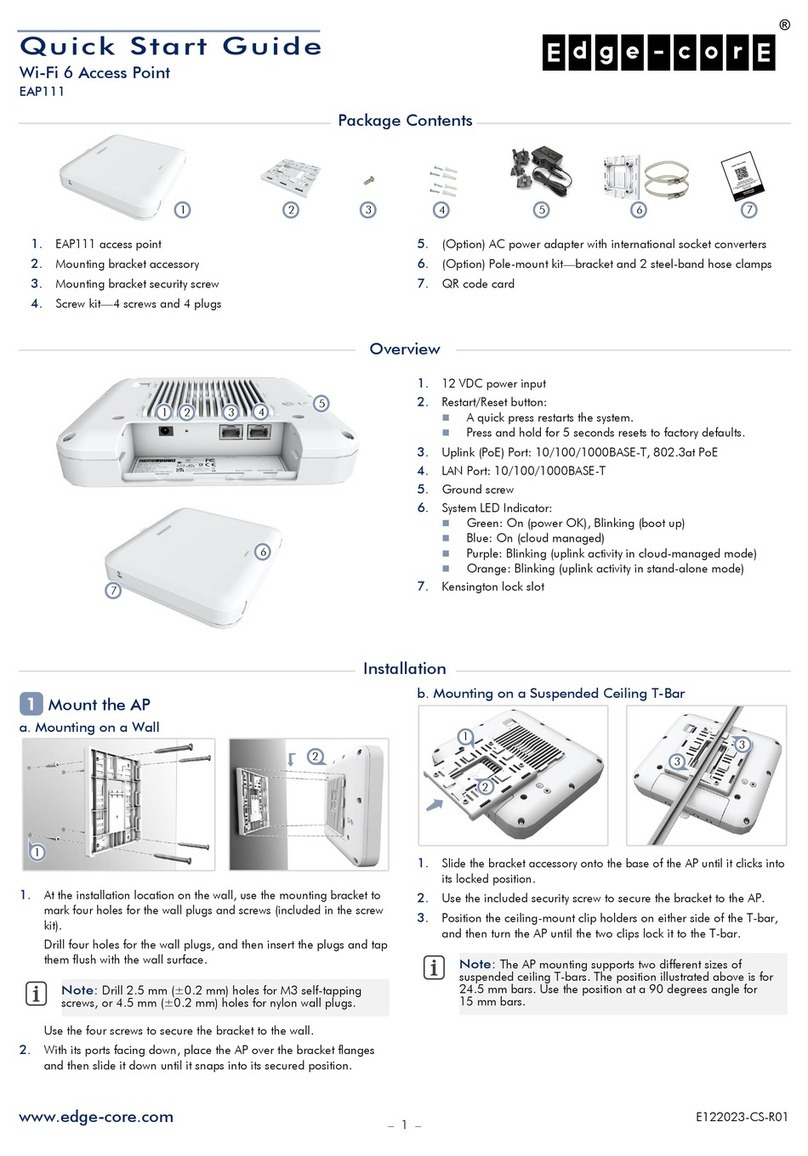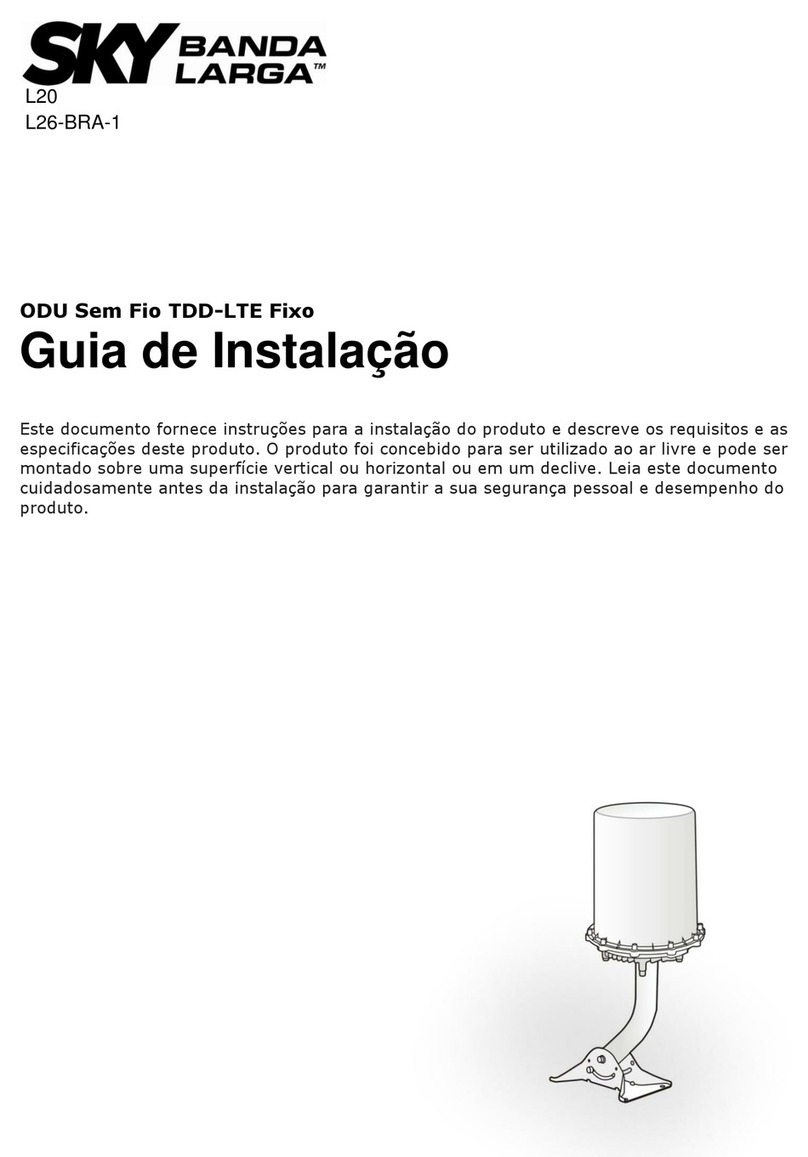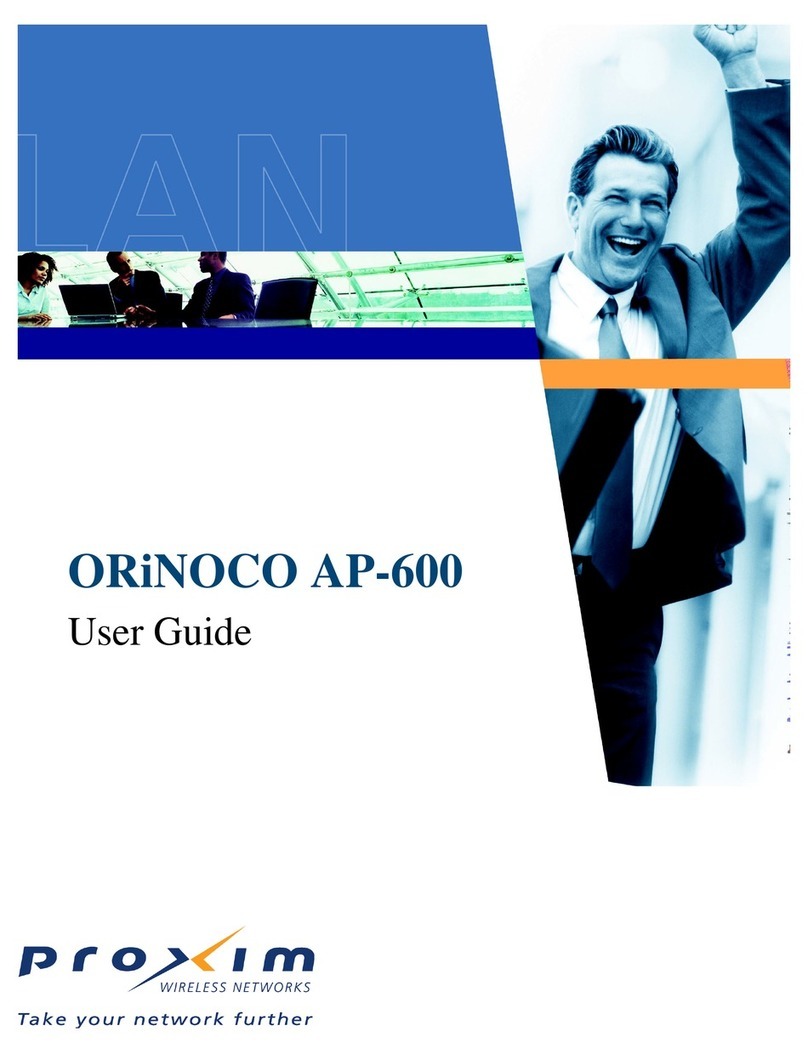3
3. TakeofftheSeallingNut,andplugonesideof
RJ‐45cableintotheSealingNut
4. RJ‐45cablegothroughtheGlandHole
5. PlugRJ‐45intothePoEPort,andtightenup
theSealingNuttopreventfromwater
6. Closethehousingandscrollup6screwswell
onthebottom
7. DistributetheoutdoorcablewirefromCPEtothePowerAdapterwithBaseUnitforPoEandconnect
itto“P+DATAOUT”port.
8. Note:Connectcablecorrectly.Wrongcableconnectionsmaydamagetheswitch/hub.ThePower
AdapterwithBaseUnitforPoEcarries48VDCpoweronunusedpairsofoutdoorEthernetcable.
9. ConnectEthernetcablefromthePowerAdapterwithBaseUnitforPoE“DATAIN”porttoswitch.
DoubleverifyconnectionsonthePowerAdapterwithBaseUnitforPoE.
10. ConnectthePowerCordtothePowerAdapterwithBaseUnitforPoE.
11. Useyourwirelesscardtodoasitesurvey;thedefaultSSIDisMyWLAN.
12. TochangetheAPconfiguration,pleasefollowtheprocedurebelow:
zTheAP’sdefaultIPaddressis192.168.1.254.PleasemakesureyourcomputerIPisinthe
samesubnetastheAP(i.e.192.168.1.x)
zOpenthewebbrowserandenter192.168.1.254