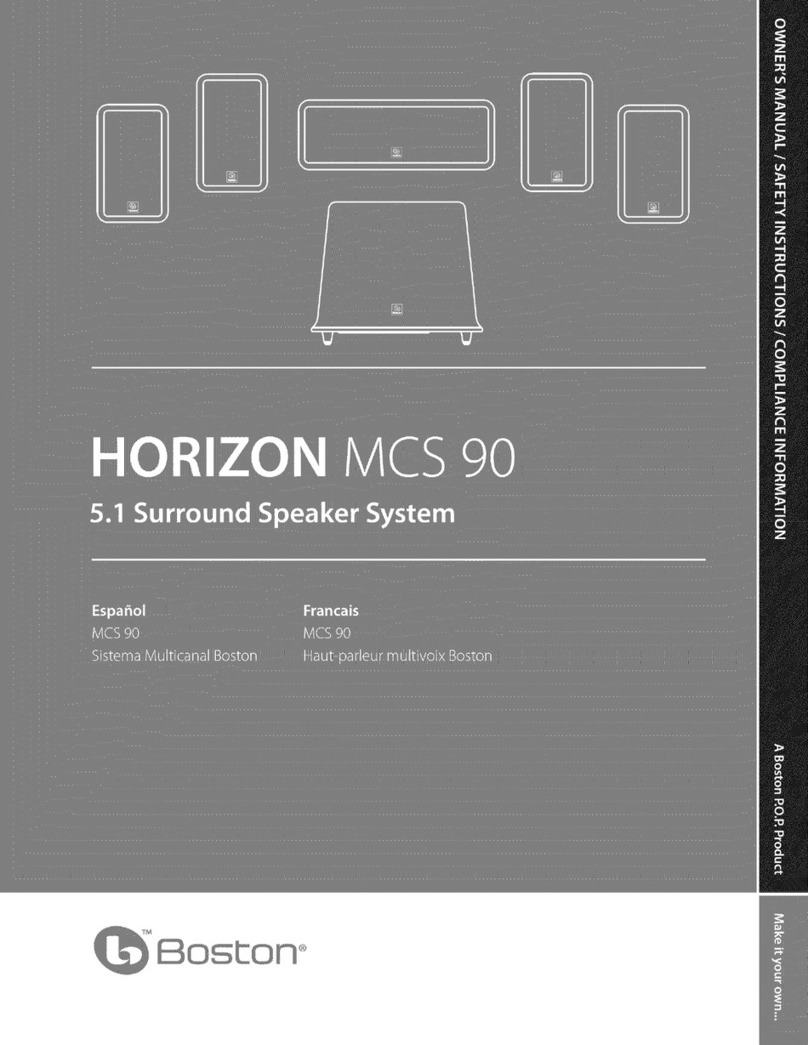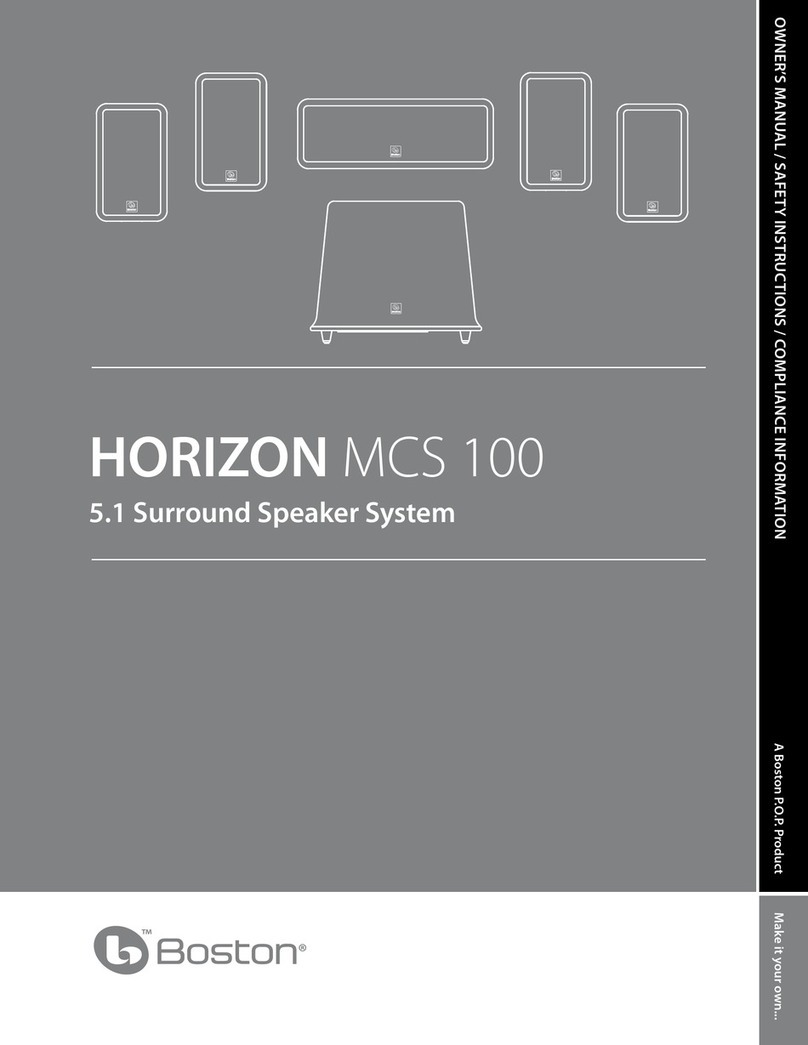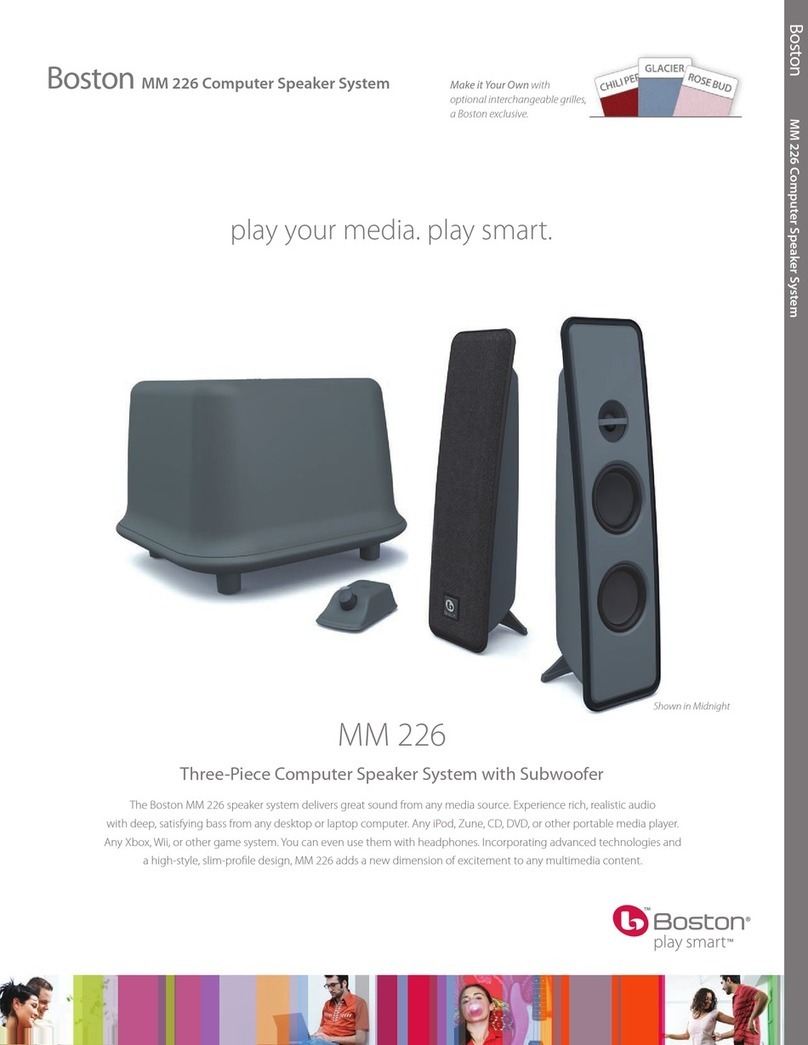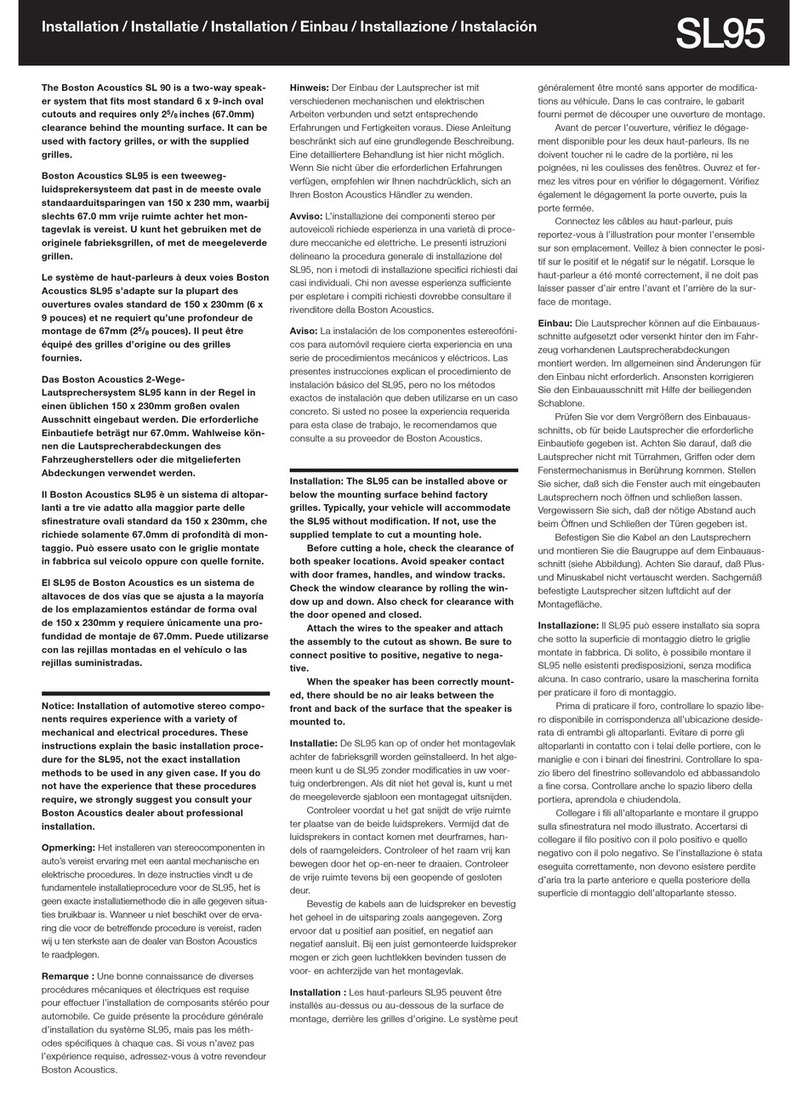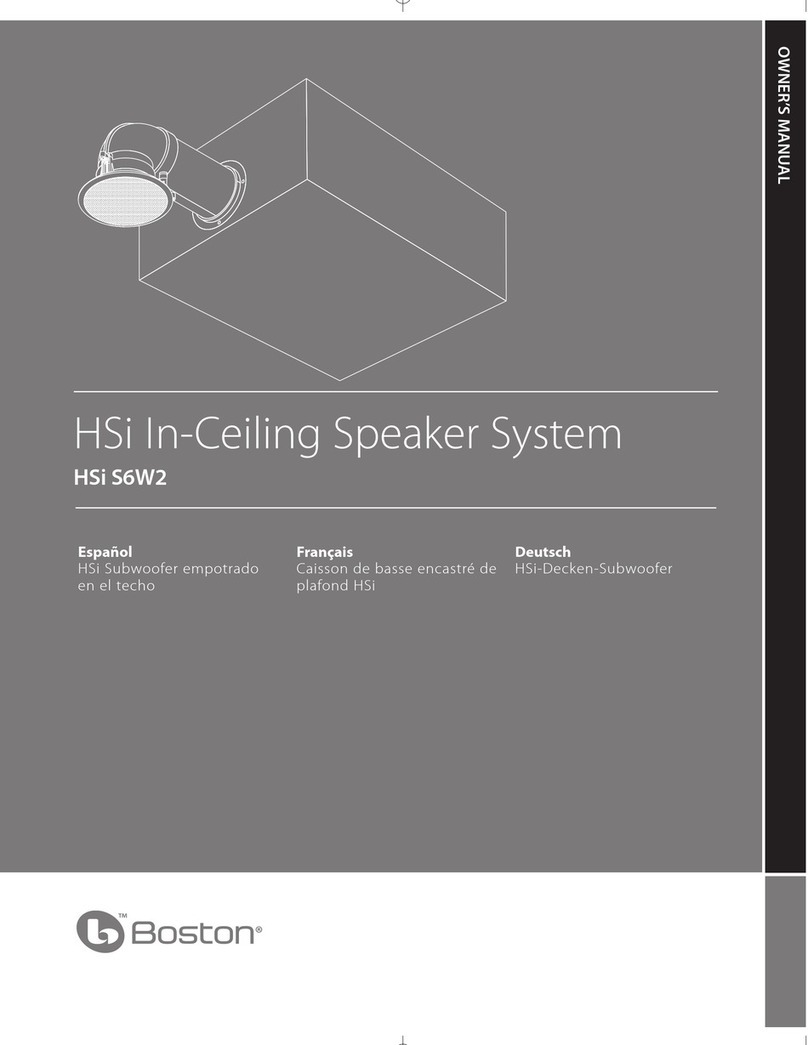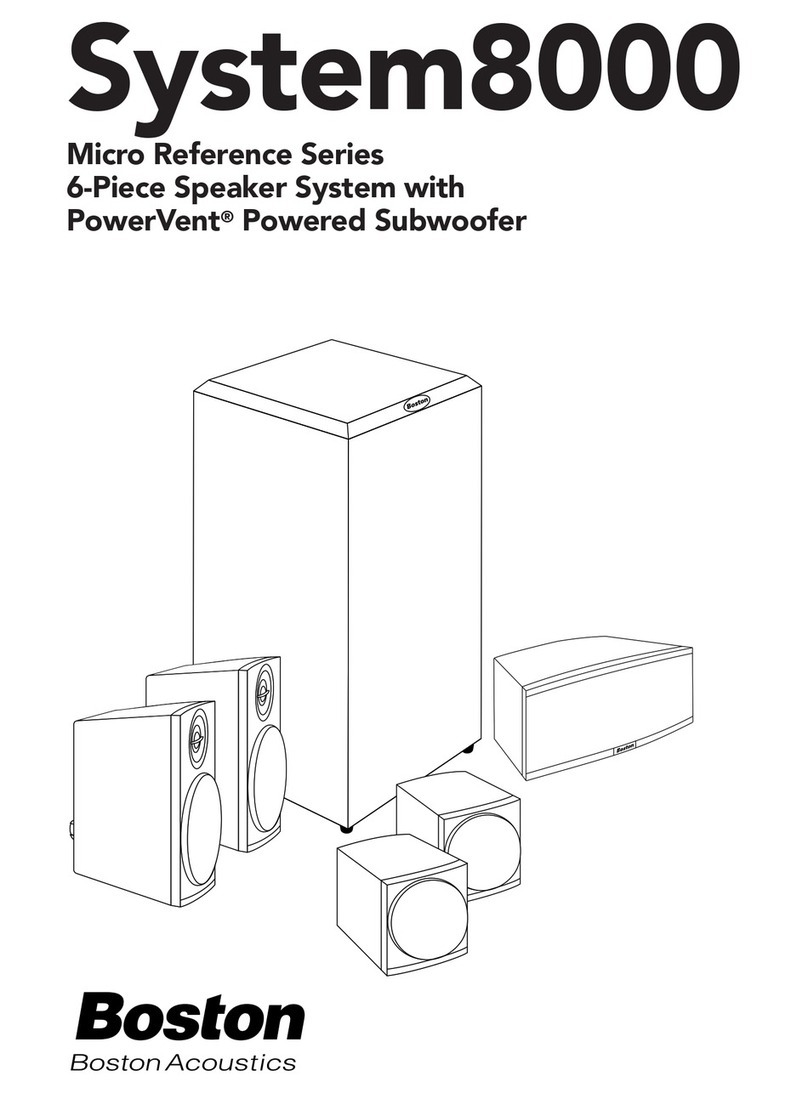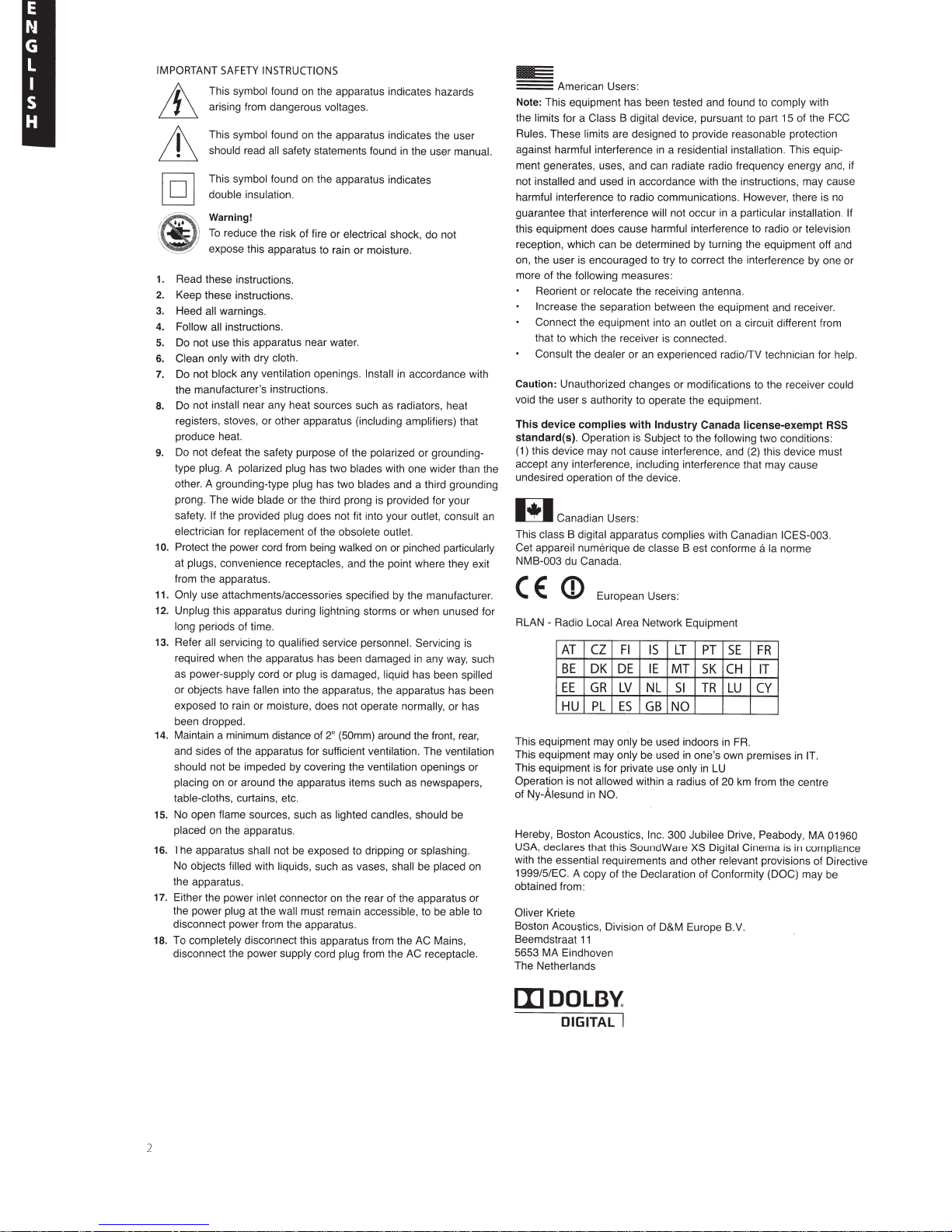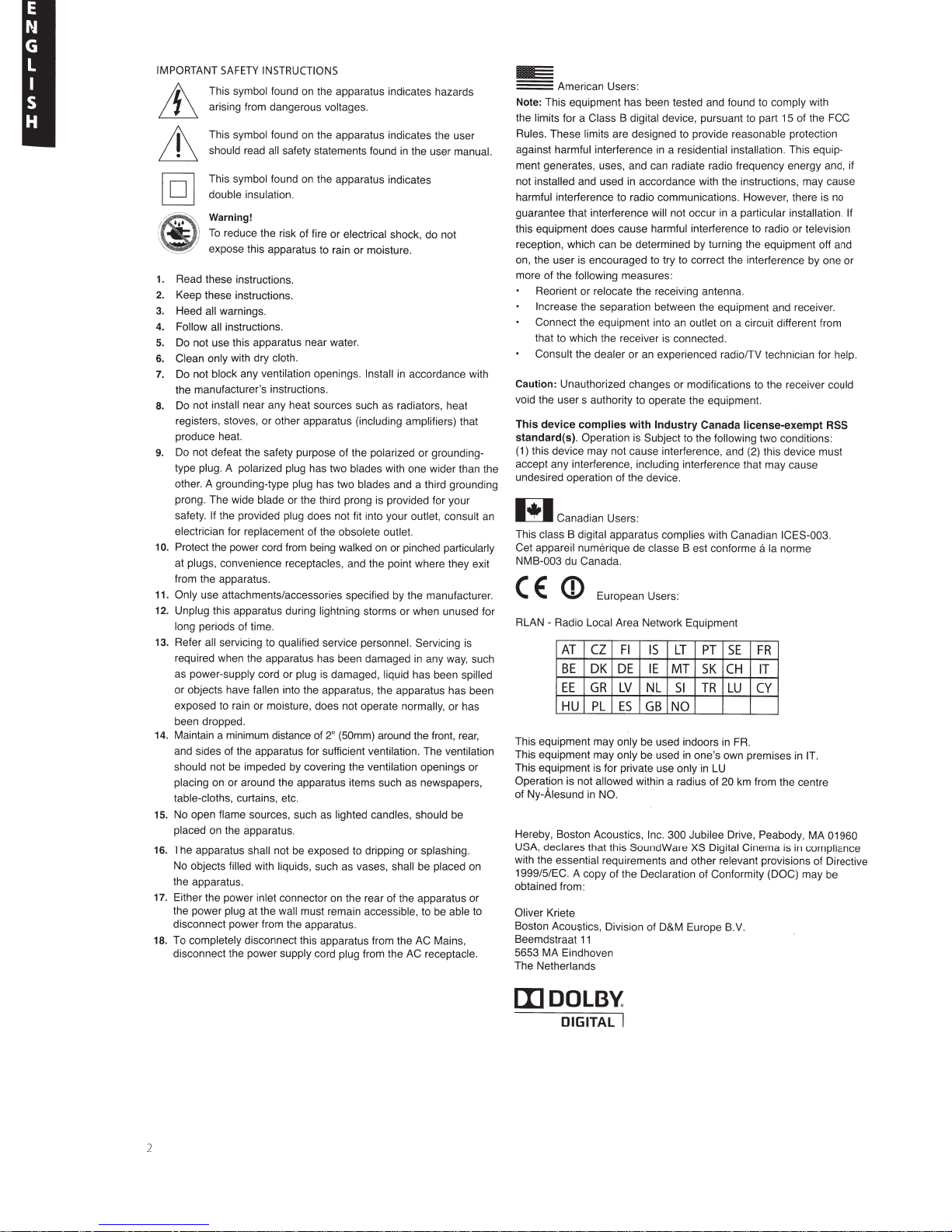
2
IMPORTANT
SAFETY
INSTRUCTIONS
This symbol found on the apparatus indicates hazards
arising from dangerous voltages.
This symbol found on the apparatus indicates the user
should read all safety statements found in the user manual.
This symbol found on the apparatus indicates
double insulation.
Warning!
To
reduce the risk
of
fire or electrical shock, do not
expose this apparatus to rain or moisture.
1.
Read these instructions.
2. Keep these instructions.
3.
Heed all warnings.
4.
Follow all instructions.
5. Do not use this apparatus near water.
6. Clean only with dry cloth.
1.
Do not block any ventilation openings. Install in accordance with
the manufacturer's instructions.
a.
Do not install near any heat sources such as radiators, heat
registers, stoves, or other apparatus (including amplifiers) that
produce
he
at.
9.
Do not defeat the safety purpose
of
the polarized
or
grounding-
type plug.A polarized plug has two blades with one wider than the
other. A grounding-type plug has two blades and a third grounding
prong. The wide blade or the third prong is provided for your
safety.
If
the provided plug does not fit into your outlet, consult an
electrici
an
for replacement of the obsolete outlet.
10. Protect the power cord from being walked on or pinched particularly
at plugs, convenience receptacles, and the point where they exit
from the apparatus.
11
. Only use attachments/accessories specified by the manufacturer.
12. Unplug this apparatus during lightning storms or when unused for
long periods of time.
13. Refer all servicing to qualified service personnel. Servicing is
required when the apparatus has been damaged
in
any
way,
such
as power
-s
upply cord or plug is damaged, liquid has been spi
ll
ed
or objects have fallen into the apparatu
s,
the apparatus has been
exposed to rain or moisture, does not operate normally, or has
been dropped.
14. Maintain a minimum distance of
2"
(50mm) around the
fro
nt, rear,
and sides of the apparatus for sufficient ventilation. The ventilation
should not be impeded by covering the ventilation openings or
placing on or around the apparatus items such as newspapers,
table-cloths, curtain
s,
etc.
15. No open flame sources, such as lighted candles, shou
ld
be
placed
on
the apparatus.
16
. The apparatus shall not be exposed to dripping or splashing.
No objects filled with liquids, such as vases, shall
be
placed on
the apparatus.
17. Either
th
e power inlet connector on the rear of the apparatus or
the power plug at the wall must remain accessible, to be able to
disconnect power from the apparatus.
18.
To
completely disconnect this apparatus from the AC Ma
in
s,
disconnect the power supply co
rd
plug from the AC receptacle.
~
===
American Users:
Note: This equipment has been tested and found to comply with
the limits for a Class B digital device, pursuant to part 15 of the FCC
Rules. These limits are designed to provide reasonable protection
against harmful interference
in
a residential installation. Th
is
equip-
ment generates, uses, and can radiate radio frequency energy and, if
not installed and used in accordance with the instructions, may cause
harmful interference
to
radio communications. However, there is no
guarantee that interference will not occur
in
a particular installation.
If
this equipment does cause harmful interference to radio or television
reception, which can be determined by turning the equipment off and
on, the user is encouraged to try to correct the interference by one or
more of the following measures:
Reorient or relocate the receiving antenna.
Increase the separation between the equipment and receive
r.
Connect the equipment into an outlet on a circuit different from
that to which the receiver is connected.
Consult the dealer or an experienced radio/TV technici
an
for help.
Caution: Unauthorized changes or modifications to the receiver could
void the use
rs
authority
to
operate the equipment.
This
device
complies
with
Industry
Canada
license-exempt
RSS
standard(s). Operation is Subject to the following two conditions:
(1) this device may not cause
in
terference, and (2) this device must
accept any interference, including interference that may cause
undesired operation of the device.
HJ
Canadian Users:
This class B digital apparatus complies with Canadian ICES-003.
Get appare
il
numerique de classe B est conforme
a
Ia norme
NMB-003 du Canada.
(
E:
(])
European Users:
RLAN -Radio Local Area Network Equipment
AT
cz
Fl
IS
LT
PT
SE
FR
BE
DK
DE
IE
MT
SK
CH
IT
EE
GR
LV
NL
51
TR
LU
CY
HU
PL
ES
GB
NO
This equipment m
ay
only
be
used indoors in FR.
This equipment may only
be
used
in
one's own premises in IT.
This equipment is for private use only in
LU
Operation is not allowed within a radius of 20 km from the centre
of Ny-A
ie
sund in
NO
.
Hereby, Boston Acoustics, In
c.
300 Jubilee Drive, Peabody, MA 01960
USA, declares that this SoundWare XS Digital Cinema is in compliance
with the essential requirements and other relevant provisions of Directive
1999/5/
EC
. A copy of the Declaration
of
Conformity (DOC) m
ay
be
obtained from:
Oliver Kriete
Boston Acoustics, Division of D&M Europe B.V.
Beemdstraat
11
5653 MA Eindhoven
The Netherla
nd
s
[I]
DOLBY.
DIGITAL I