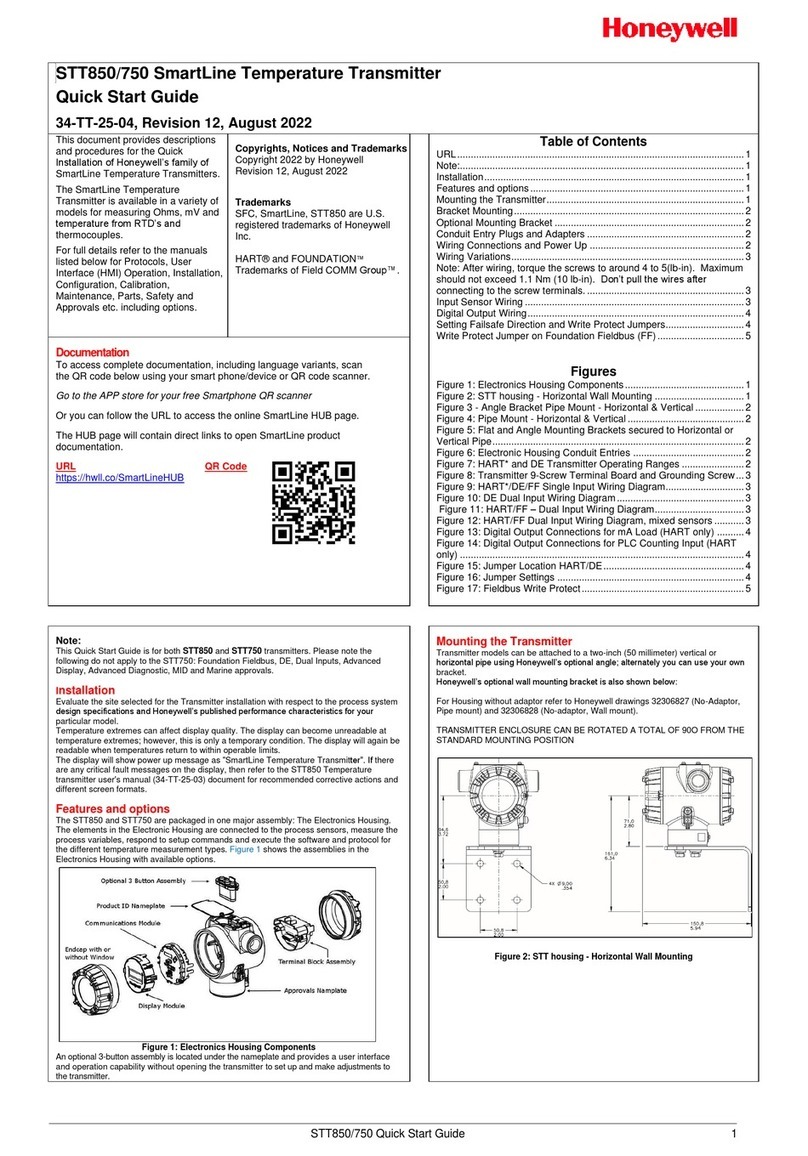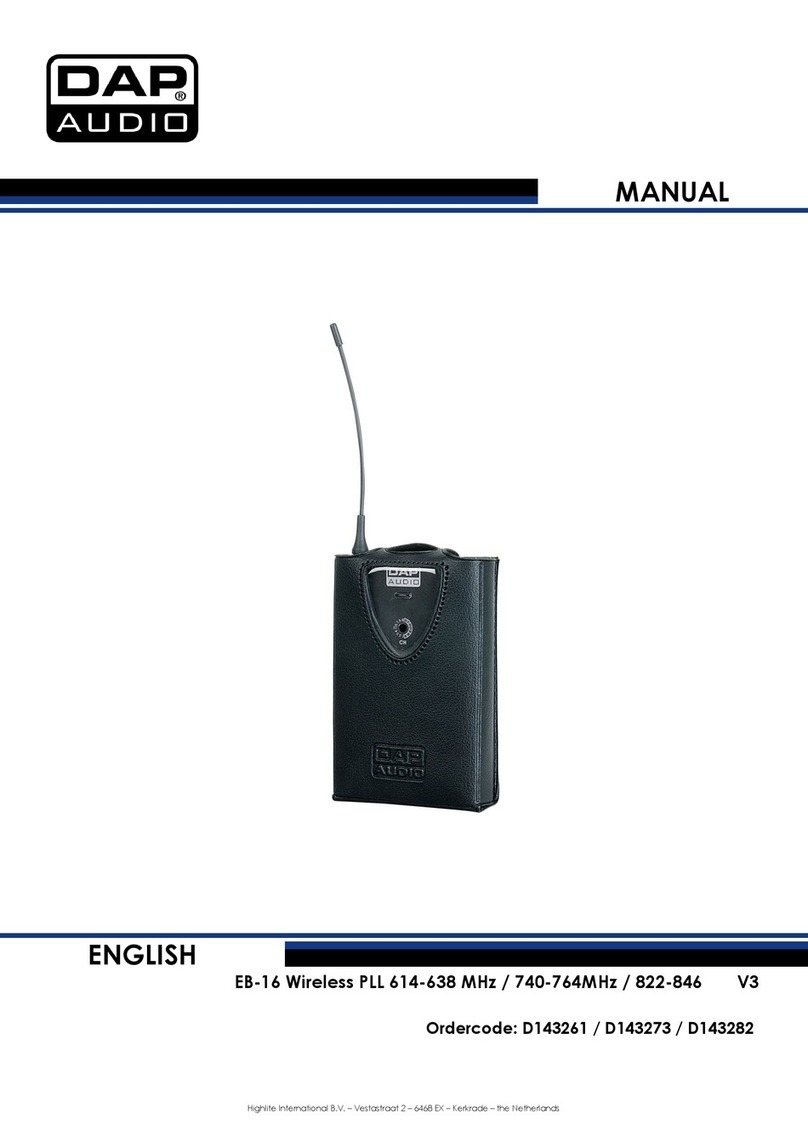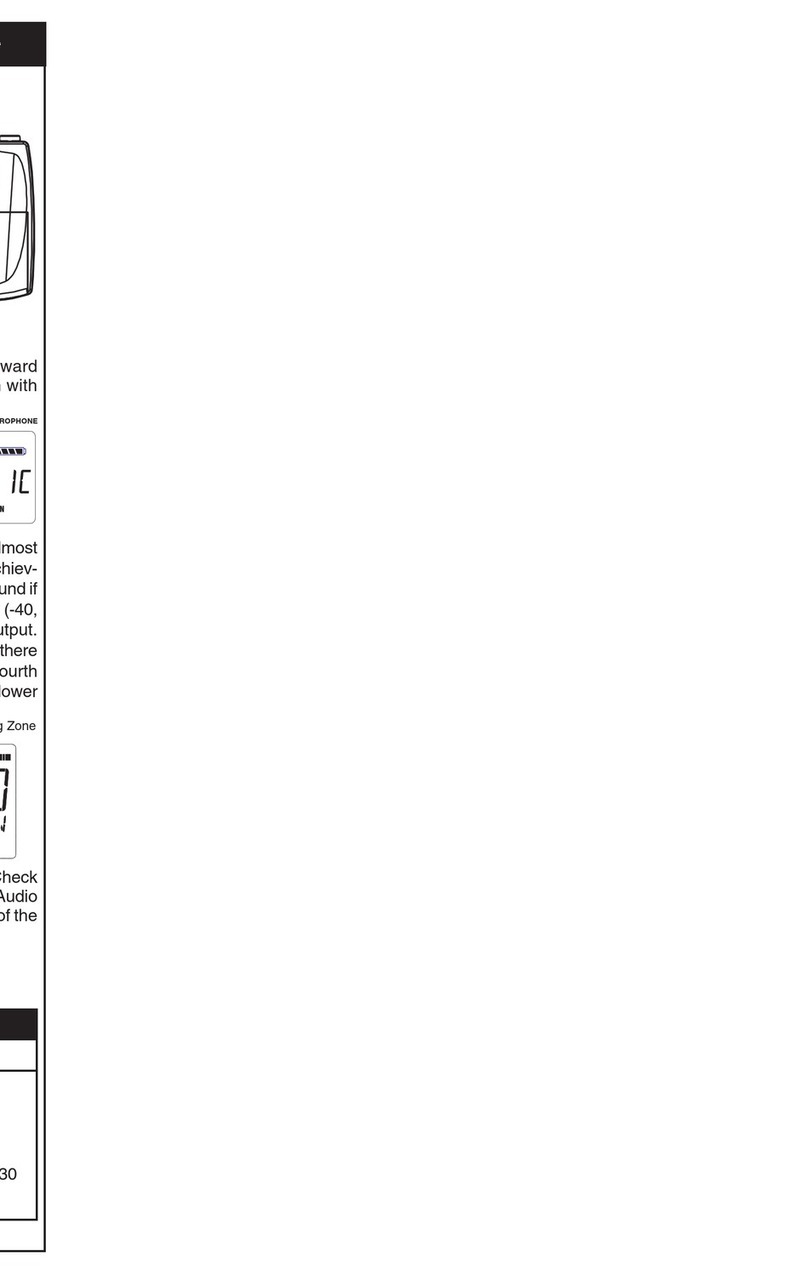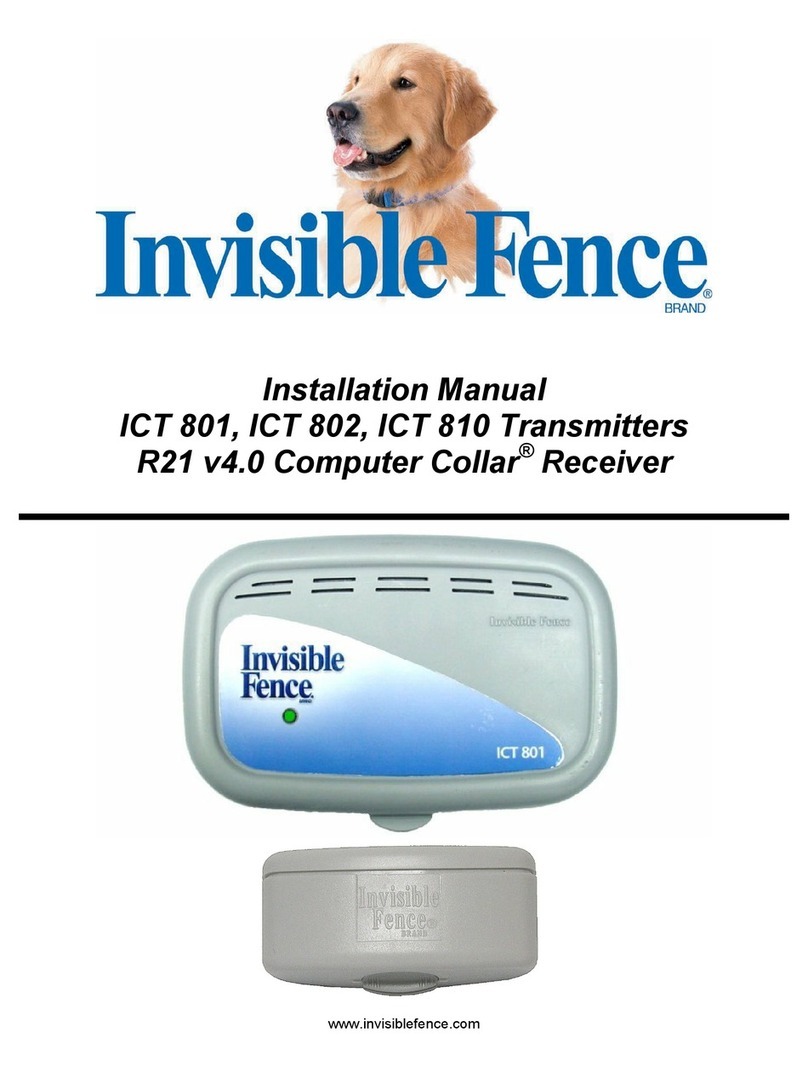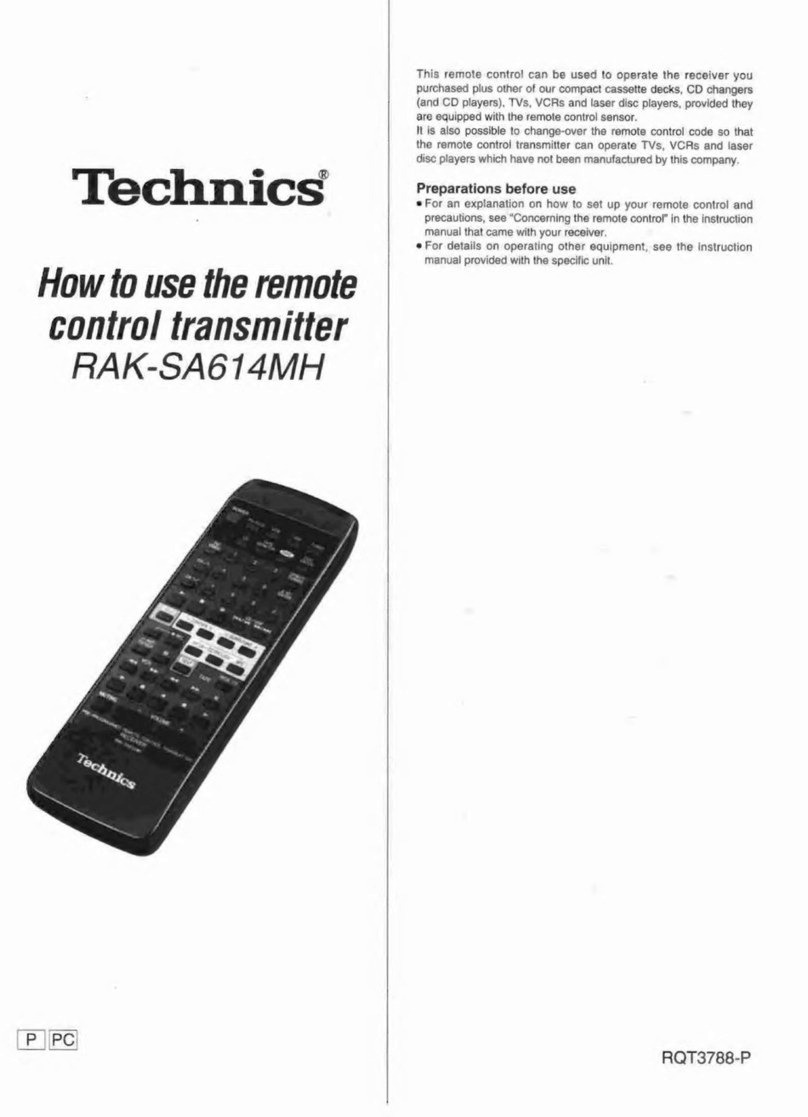Boston Scientific REF3200 User manual

Q-TECH™ PROGRAMMER
A COMPONENT OF THE S-ICD®SYSTEM
USER’S MANUAL
3200

Copyright© 2013 Cameron Health, Inc., San Clemente, CA USA.
All rights reserved.
Limited Software License and Equipment Use.
S-ICD®, SQ-RX®, and Q-TRAK® are all registered trademarks of Cameron Health, Inc.
Q-GUIDE™ and Q-TECH™ are all trademarks of Cameron Health, Inc.
Manuals or other written documentation may not be copied or distributed without Cameron Health, Inc.
authorization.
Cameron Health, Inc.
905 Calle Amanecer
Suite 300
San Clemente, CA 92673
USA
1 800 CARDIAC (227 3422)
+1 651 582 4000
www.cameronhealth.com
Cameron Health BV
World Trade Center
Nieuwe Stationsstraat 10
6811 KS Arnhem
The Netherlands
1 800 CARDIAC (227 3422)
+1 651 582 4000
www.cameronhealth.com

TABLE OF CONTENTS
GENERAL DESCRIPTION
Description ................................................................................................................................1
Indications for Use ....................................................................................................................1
Contraindications .....................................................................................................................1
Programmer Warnings and Cautions ......................................................................................1
General....................................................................................................................................................................1
Electrostatic Discharge (ESD)..........................................................................................................................3
S-ICD System Warnings and Cautions .....................................................................................3
General....................................................................................................................................................................3
Use of Other Medical Therapies/Diagnostic Procedures ......................................................................4
Electromagnetic Interference (EMI) Outside the Hospital Environment ........................................5
Potential Adverse Events..................................................................................................................................5
OPERATION
Setup of the Q-TECH Programmer...........................................................................................7
Packaging...............................................................................................................................................................7
Charging the Programmer...............................................................................................................................7
Using the Q-TECH Programmer................................................................................................8
Turning the Programmer On...........................................................................................................................8
Placing the Programmer in Suspend Mode...............................................................................................9
Turning the Programmer O........................................................................................................................ 10
Using the Programmer Touch Screen ....................................................................................................... 10
Using the Wand................................................................................................................................................. 10
Navigation .......................................................................................................................................................... 12
Screen Header ................................................................................................................................................... 12
Navigation Bar................................................................................................................................................... 12
Restarting the Programmer.......................................................................................................................... 14
Conguring the Q-TECH Programmer.................................................................................. 15
Conguring Programmer Settings............................................................................................................. 15
Date and Time Format.................................................................................................................................... 17
Time Zone........................................................................................................................................................... 17
Language Preference...................................................................................................................................... 18
Printer Selection ............................................................................................................................................... 18
Programmer Software Version .................................................................................................................... 21

Modes of Operation for the Q-TECH Programmer............................................................... 21
Online Behavior ................................................................................................................................................ 21
Oine Behavior ................................................................................................................................................ 22
Modes of Operation for the SQ-RX Device........................................................................... 23
Shelf Mode.......................................................................................................................................................... 23
Therapy On Mode ............................................................................................................................................ 23
Therapy O Mode............................................................................................................................................ 23
Connecting and Disconnecting from the SQ-RX Device ..................................................... 24
Scanning For SQ-RX Devices........................................................................................................................ 24
Connecting to the SQ-RX Device................................................................................................................ 26
Connecting to an SQ-RX Device in Shelf Mode:.................................................................................... 26
Ending a Patient Session ............................................................................................................................... 27
Programming the SQ-RX Device at Implant ........................................................................ 29
Entering Electrode Information .................................................................................................................. 29
Creating the Patient Chart ............................................................................................................................ 31
Automatic Setup............................................................................................................................................... 33
Programming Therapy Parameters............................................................................................................ 36
Debrillation Testing....................................................................................................................................... 39
Performing an SQ-RX Follow-up........................................................................................... 42
Sensing Conguration and Automatic Setup........................................................................................ 42
Viewing SQ-RX Device Status ...................................................................................................................... 42
Viewing Stored Episodes............................................................................................................................... 44
Printing Reports from the Programmer............................................................................... 45
Printing Reports................................................................................................................................................ 45
Summary Report .............................................................................................................................................. 46
Captured S-ECG Report.................................................................................................................................. 47
Episodes Report................................................................................................................................................ 48
S-ECG Features ....................................................................................................................... 49
S-ECG Rhythm Strip Markers........................................................................................................................ 49
S-ECG Scale Settings ....................................................................................................................................... 50
Capture and View S-ECG Strips.................................................................................................................... 51
Utilities Menu ......................................................................................................................... 52
Acquire Reference S-ECG............................................................................................................................... 53
Beeper Control .................................................................................................................................................. 53
Manual Setup..................................................................................................................................................... 55
Smart Charge..................................................................................................................................................... 57
OPERATION (continued)

Additional Programmer Functions....................................................................................... 59
Rescue Shock..................................................................................................................................................... 59
Manual shock..................................................................................................................................................... 61
S-ICD System Magnet Model 4520 ............................................................................................................ 61
MAINTENANCE
Charging the Programmer............................................................................................................................ 62
Cleaning the Programmer............................................................................................................................. 62
Service.................................................................................................................................................................. 63
Maintenance Check......................................................................................................................................... 63
Safety Measurements ..................................................................................................................................... 63
Programmer End of Life ................................................................................................................................ 63
TROUBLESHOOTING
Inability to Print ................................................................................................................................................ 64
No Printer Available......................................................................................................................................... 64
Touch Screen Inactive while Connected to AC Power........................................................................ 64
Loss of Communication with Printer......................................................................................................... 65
Inability to Communicate With the SQ-RX Device............................................................................... 65
COMPLIANCE STATEMENTS
Federal Communications Commission (FCC) US.................................................................................. 66
1999/5/EC (R&TTE Directive)........................................................................................................................ 66
EMI/RFI ................................................................................................................................................................. 66
DECLARATIONS TABLES
Declaration Electromagnetic Emission .................................................................................................... 67
Declaration Electromagnetic Immunity Part 1...................................................................................... 67
Declaration Electromagnetic Immunity Part 2...................................................................................... 68
Recommended Separation Distances ...................................................................................................... 69
EMI/RFI Information ........................................................................................................................................ 69
SPECIFICATIONS
Product Guidelines .......................................................................................................................................... 70
Specications..................................................................................................................................................... 70
Nominal Specications .................................................................................................................................. 71
DEFINITION OF PACKAGE LABEL SYMBOLS
Packaging Symbols: Q-TECH Programmer.............................................................................................. 72
Packaging Symbols: Q-TECH Programmer Wand ................................................................................. 73
WARRANTY
Warranty.............................................................................................................................................................. 74


1
QTECH™ PROGRAMMER: GENERAL DESCRIPTION
Description
The Q-TECH Programmer (the“programmer”), Model 3200, is a component of the Cameron Health/
Boston Scientic S-ICD System, which is prescribed for patients when cardiac arrhythmia management
is warranted. The other components of the S-ICD System include the SQ-RX Pulse Generator (the“SQ-
RX device”), Q-TRAK Subcutaneous Electrode (“electrode”) and the Q-GUIDE Subcutaneous Electrode
Insertion Tool (“EIT”). The programmer communicates wirelessly with the SQ-RX device to enable
adjustment of programmable settings and data collection. The S-ICD System is designed for ease of use
and simplicity of patient management. The S-ICD System has a number of automatic functions designed
to reduce the amount of time required for implantation, initial programming and patient follow-up.
Indications for Use
The S-ICD System is intended to provide debrillation therapy for the treatment of life-threatening
ventricular tachyarrhythmias in patients who do not have symptomatic bradycardia, incessant
ventricular tachycardia, or spontaneous, frequently recurring ventricular tachycardia that is reliably
terminated with anti-tachycardia pacing.
Contraindications
Unipolar pacemakers are contraindicated for use with the S-ICD System.
Programmer Warnings and Cautions
General
• External debrillation equipment should be available for immediate use during the
implantation procedure and follow-up.
• Use the programmer only with the external power supply packaged with the programmer.
Using other accessories may cause damage to the programmer.
• The US power cord is for connection to 110 VAC supply mains. All other power cords are for
connection to 230 VAC supply mains. Outside North America, use the supplied power cord that
exactly matches your AC electrical outlet.
• To avoid risk of electric shock, the programmer must only be connected to a supply mains with
protective earth.
• Mains isolation is achieved by disconnecting the AC power cord. Do not position the programmer
or the external power supply in a manner that would make it dicult to disconnect that cord.
• Never use a damaged external power supply or a damaged programmer.
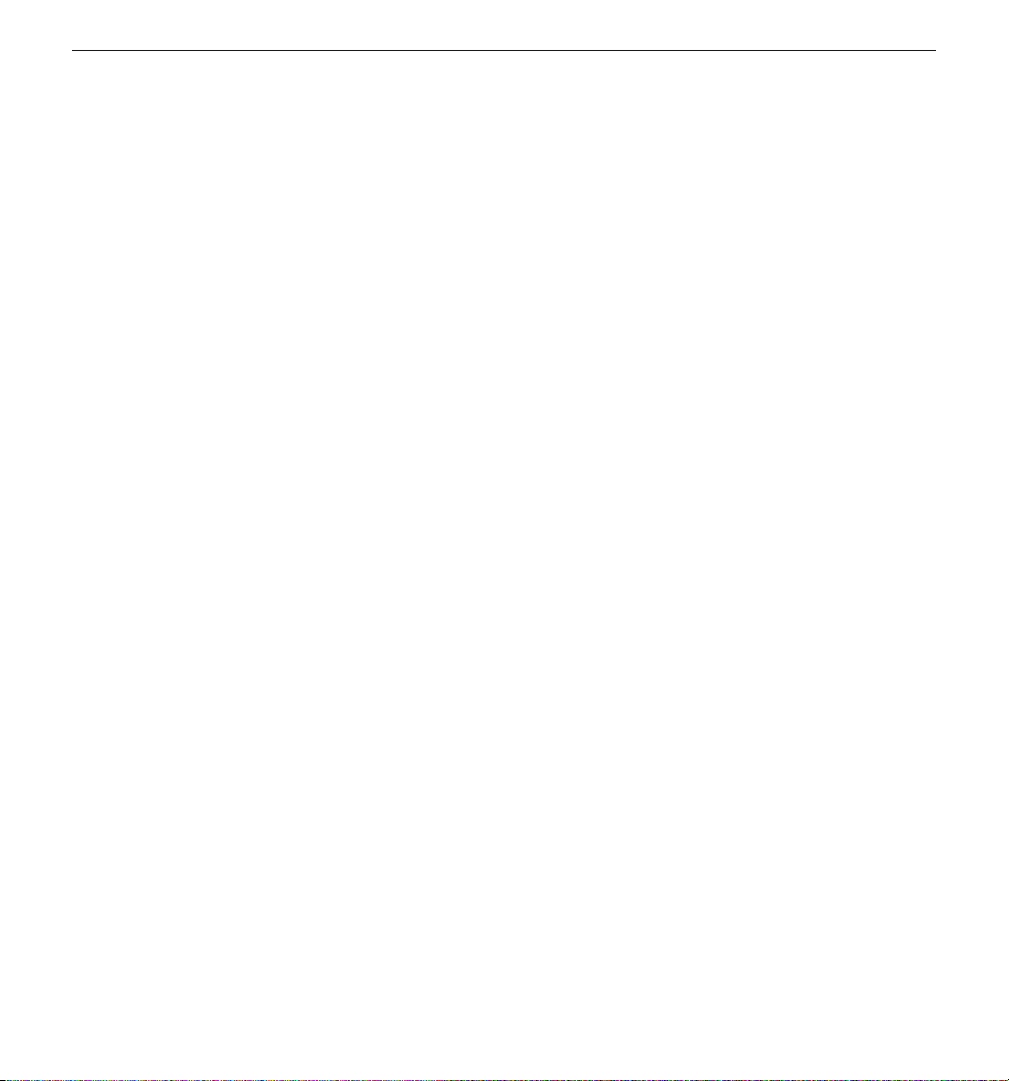
2
QTECH™ PROGRAMMER: GENERAL DESCRIPTION
• The programmer is not waterproof or explosion-proof and it cannot be sterilized. Do not use
it in the presence of ammable gas mixtures, including anesthetic mixtures containing air,
oxygen, or nitrous oxide.
• Conrm that the programmer is in communication with the intended implanted SQ-RX Pulse
Generator.
• The programmer is intended for use by healthcare professionals only. The programmer
may cause radio interference or may disrupt the operation of nearby equipment. It may be
necessary to take mitigation measures, such as reorienting or relocating the programmer or
shielding the location.
• By design, the programmer emits radio frequencies (403.5 MHz and 2.5 GHz). This may interfere
with nearby equipment. Closely monitor medical electrical equipment in the vicinity when
using the programmer.
• The presence of other equipment in the same frequency band (403.5 MHz for the SQ-RX Pulse
Generator and 2.5 GHz for the printer) may interfere with communication. If communication
problems occur, refer to the Troubleshooting section of this manual.
• If the programmer is used near other medical or oce equipment, all equipment should be
observed to verify normal operation. Other equipment may interfere with the programmer,
even if that other equipment complies with the International Special Committee on Radio
Interference (CISPR) emission requirements.
• Use of non-Cameron Health/Boston Scientic-approved accessories may result in increased
emissions or decreased functionality of the programmer and may cause unintended
operational behavior of the programmer.
• No modication of the programmer is allowed.
• Use only the Cameron Health/Boston Scientic S-ICD programmer and appropriate software to
communicate with and program the SQ-RX Pulse Generator.
• Do not discard the programmer in a re, incinerate, or subject it to temperatures that exceed
100° C (212° F). This could cause the programmer to explode.
• Do not disassemble or alter any parts of the programmer.
• Do not immerse the programmer in liquid of any kind. If the programmer does get wet, contact
customer service for information about returning the programmer to Cameron Health/Boston
Scientic. Do not attempt to dry the programmer in an oven, microwave, or dryer because this
poses a risk of overheating or explosion.
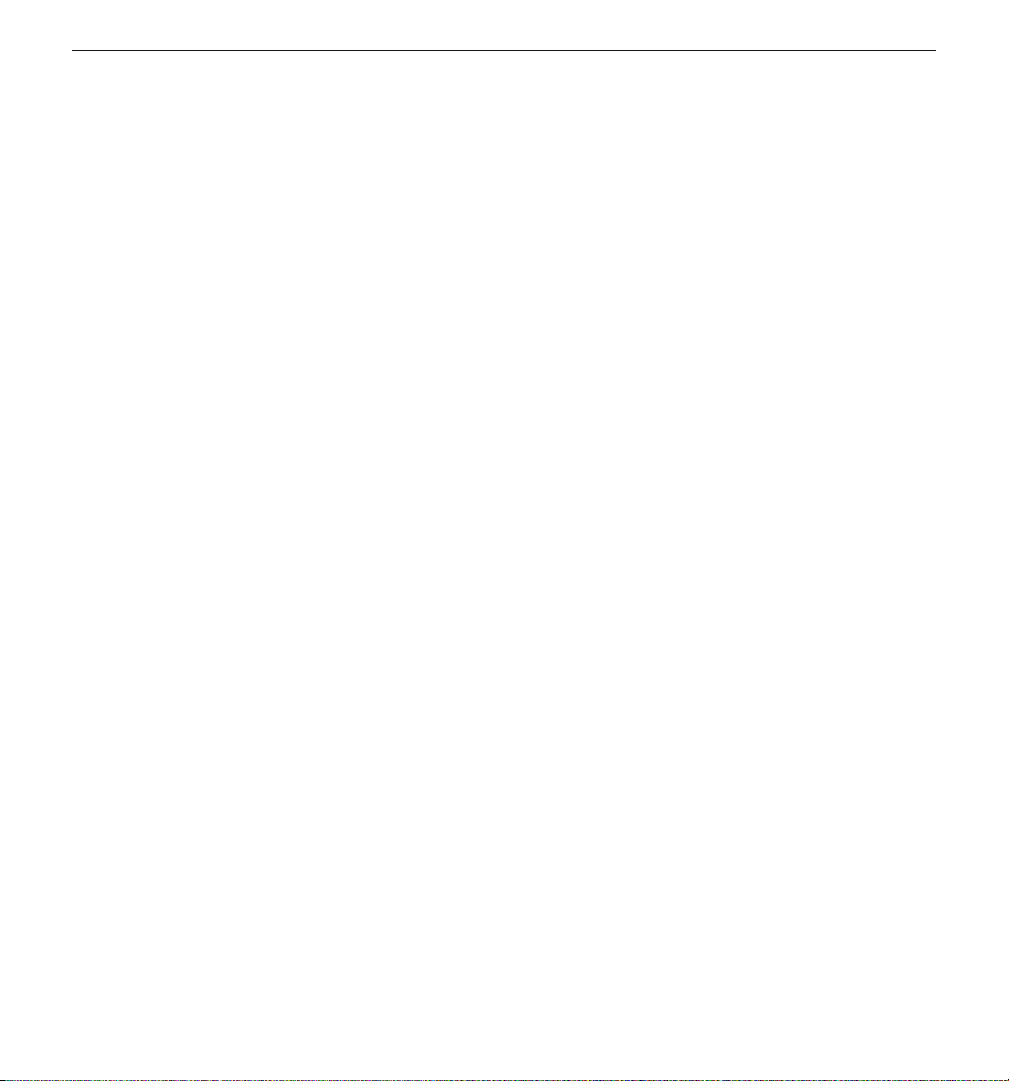
3
QTECH™ PROGRAMMER: GENERAL DESCRIPTION
• Do not subject the programmer to temperatures outside of the -10° C to 55° C (14° F to 131° F)
storage range. Exposure to high temperatures may cause the programmer to overheat or ignite,
and may possibly reduce its performance and service life.
• Mishandling (such as dropping or crushing) could damage the programmer. If you suspect
damage to the programmer, contact your Cameron Health/Boston Scientic representative or the
customer service department for instructions and return packaging.
• The display on the programmer is made of glass or acrylic and could break if the programmer is
dropped or if it receives signicant impact. Do not use if screen is broken or cracked as this could
cause injury .
• Contact your Cameron Health/Boston Scientic representative or the customer service
department for assistance or a replacement part.
Electrostatic Discharge (ESD)
The programmer may be aected by ESD. If ESD occurs and the programmer’s functionality is
aected, attempt to reset the programmer or contact your Cameron Health/Boston Scientic
representative or the customer service department for instructions.
• Do not touch or connect the telemetry wand to the programmer unless ESD precautionary
procedures are used.
S-ICD System Warnings and Cautions
Before using the S-ICD System, read and follow all warnings and cautions provided in this manual. Refer
to the SQ-RX Pulse Generator, Q-TRAK Electrode or Q-GUIDE Electrode Insertion Tool User’s Manuals for
information on implanting and explanting the S-ICD System.
The S-ICD System contains sterile products for single use only. Do not resterilize. Handle the
components of the S-ICD System with care at all times and maintain proper sterile technique.
General
• External debrillation equipment should be available for immediate use during the
implantation procedure and follow-up.
• Placing a magnet over the SQ-RX Pulse Generator suspends arrhythmia detection and therapy
response. Removing the magnet resumes arrhythmia detection and therapy response.
• Battery depletion will eventually cause the SQ-RX Pulse Generator to stop functioning.
Debrillation and excessive numbers of charging cycles shorten the SQ-RX Pulse Generator’s
battery longevity.

4
QTECH™ PROGRAMMER: GENERAL DESCRIPTION
• The S-ICD System has not been evaluated for pediatric use.
• The S-ICD System does not provide long-term bradycardia pacing, Cardiac Resynchronization
Therapy (CRT) or Anti-Tachycardia Pacing (ATP).
Use of Other Medical Therapies/Diagnostic Procedures
• External debrillation or cardioversion may damage the S-ICD System. Avoid placing the
debrillation paddles directly over the SQ-RX device or electrode.
• Cardio Pulmonary Resuscitation (CPR) may temporarily interfere with sensing and may cause
delay of therapy.
• Do not expose a patient with an implanted S-ICD System to diathermy. The interaction of
diathermy therapy with an implanted SQ-RX Pulse Generator can damage the SQ-RX Pulse
Generator and cause patient injury.
• Do not expose the patient to MRI scanning. MRI scanning can damage the SQ-RX Pulse
Generator and cause patient injury.
• Electrical interference or “noise” from sources such as electrosurgical and monitoring
equipment can interfere with the communication between the programmer and SQ-RX Pulse
Generator or cause inappropriate therapy. If interference occurs, move and reposition the
programmer or wand away from the source of the interference.
• Ionizing radiation therapy, such as radioactive cobalt, linear accelerators, and betatrons
may adversely aect the S-ICD System operation. Therapeutic ionizing radiation cannot be
immediately detected; however, it can damage the electronic components of the SQ-RX Pulse
Generator. To minimize the risks of ionizing radiation:
» Shield the SQ-RX Pulse Generator with a radiation-resistant material, regardless of the
distance between the SQ-RX Pulse Generator and the radiation beam.
» Do not project the radiation port directly at the SQ-RX Pulse Generator.
» Evaluate the S-ICD System operation after each radiation treatment.
• Lithotripsy and other therapeutic forms of ultrasound can damage the SQ-RX Pulse Generator.
If required, avoid direct ow of the pulse waves near the site of the implanted SQ-RX Pulse
Generator.
• Use caution during ablation procedures. Program the S-ICD System to Therapy O. Keep the
current path (electrode tip to ground) as far away as possible from the implanted SQ-RX Pulse
Generator and electrode.
• The programmer is not suitable for use in the presence of a ammable anesthetic mixture with
air or with oxygen or nitrous oxide.
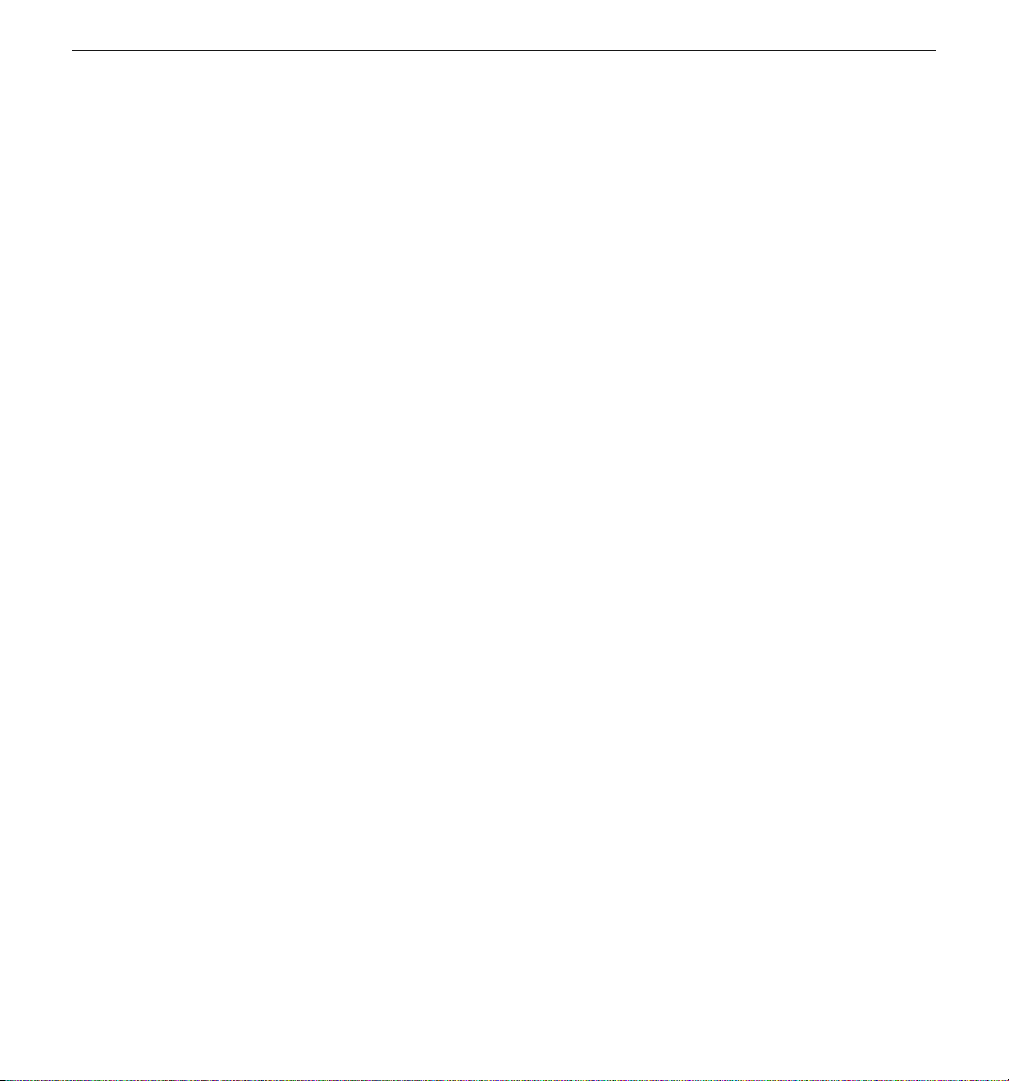
5
QTECH™ PROGRAMMER: GENERAL DESCRIPTION
Electromagnetic Interference (EMI) Outside the Hospital Environment
Exposure to EMI or static magnetic elds may suspend tachycardia detection and possibly cause
temporary inhibition of therapy delivery. EMI may also trigger delivery of a shock in the absence
of a tachycardia. Automatic sensing and detection of tachycardias will resume when the patient
moves away from the EMI or static magnetic eld source.
To minimize the risk, advise patients to avoid sources of EMI or static magnetic elds having
strengths of >10 gauss or 1 mTesla.
• Sources of EMI include, but are not limited to:
» High-voltage power lines
» Arc welding equipment
» Electrical smelting furnaces
» Large radio-frequency transmitters (such as radar)
» Alternators on running engines in automobiles
» Communications equipment (such as high-power radio transmitters)
• Sources of strong static magnetic elds may include the following:
» Industrial transformers and motors
» Large stereo speakers
» Magnetic wands, such as those used for airport security
Patients should seek medical guidance from their physician before entering an area where a posted
sign prohibits patients with an implantable cardioverter debrillator or pacemaker.
Potential Adverse Events
Potential adverse events related to implantation of the S-ICD System may include, but are not
limited to, the following:
• Acceleration/induction of atrial or
ventricular arrhythmia
• Adverse reaction to induction testing
• Allergic/adverse reaction to system or
medication
• Bleeding
• Conductor fracture
• Cyst formation
• Death
• Delayed therapy delivery

6
QTECH™ PROGRAMMER: GENERAL DESCRIPTION
• Discomfort or prolonged healing of
incision
• Electrode deformation and/or breakage
• Electrode insulation failure
• Erosion/extrusion
• Failure to deliver therapy
• Fever
• Hematoma
• Hemothorax
• Improper electrode connection to the
pulse generator
• Inability to communicate with the pulse
generator
• Inability to debrillate or pace
• Inappropriate post-shock pacing
• Inappropriate shock delivery
• Infection
• Keloid formation
• Migration or dislodgement
• Muscle stimulation
• Nerve damage
• Pneumothorax
• Post-shock/post-pace discomfort
• Premature battery depletion
• Random component failures
• Stroke
• Subcutaneous emphysema
• Surgical revision or replacement of the
system
• Syncope
• Tissue redness, irritation, numbness or
necrosis
If any adverse events occur, invasive corrective action and/or S-ICD System modication or removal
may be required.
Patients who receive an S-ICD System may also develop psychological disorders that include, but
are not limited to, the following:
• Depression
• Fear of shocks
• Phantom shocks
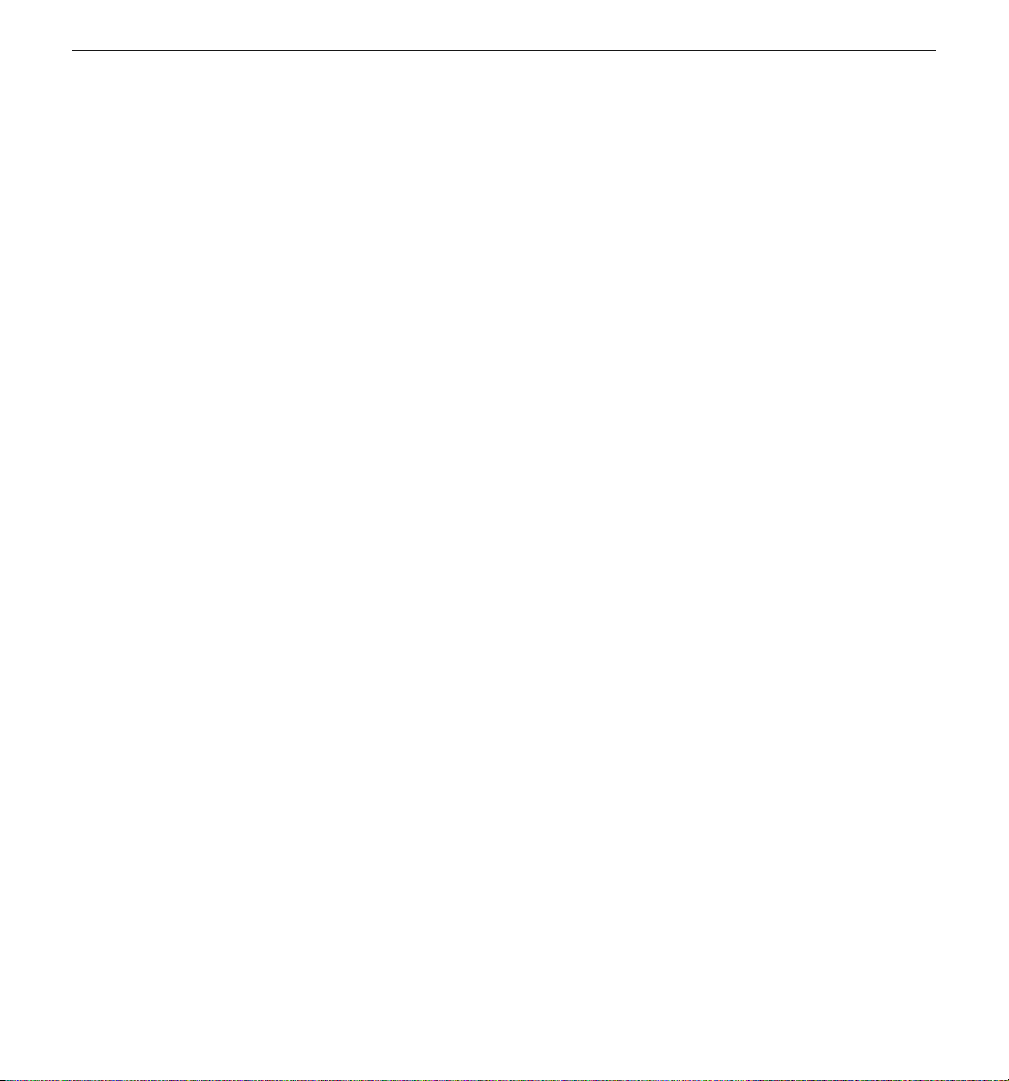
7
QTECH™ PROGRAMMER: OPERATION
Setup of the Q-TECH Programmer
Packaging
Programmer components include:
• Model 3200 Programmer with pre-loaded software
• Model 3203 Telemetry Wand
• External power supply and AC power cord
Visually inspect the packaging to ensure the contents are complete. Do not use if there is evidence
of damage.
In case of damage return the product to Cameron Health/Boston Scientic. Contact your local
representative or the Cameron Health/Boston Scientic customer service department for
instructions and return packaging.
Charging the Programmer
The programmer is primarily intended to be operated while connected to the AC-powered external
power supply, but may also be operated on battery power provided that the internal battery is
adequately charged. The programmer is recharged whenever it is connected to the AC-powered
external power supply. When not in use, it is recommended that the programmer remain connected
to the external power supply in order to maintain an adequate battery charge.
Typical charge time for a fully discharged battery is 4 hours. However, more time may be required if
the programmer is in use while being recharged.
The Battery Status indicator located on the upper right corner of the screen displays the status of
the main battery power when the unit is in use:
• All four bars are illuminated (green) - The battery is 100% charged
• Three bars are illuminated (green) - The battery is 75% charged
• Two bars are illuminated (yellow) - The battery is 50% charged
• One bar is illuminated (red) - The battery is 25% charged

8
QTECH™ PROGRAMMER: OPERATION
The programmer displays one of the following alert screens as battery power gets progressively lower.
• Programmer Battery Low
• Programmer Battery Critical
• Out Of Power
To charge the programmer:
1. Connect the external power supply cable to the programmer (Figure 1).
Figure 1: Connecting the external power supply
2. Plug the external power supply cord into an AC power outlet.
Using the Q-TECH Programmer
Turning the Programmer On
The programmer power button is located in the recess above and behind the left corner of the
screen. Press and hold the button until the display screen is active (Figure 2).
External power supply port

9
QTECH™ PROGRAMMER: OPERATION
Figure 2: Turning the programmer On/O
Note: If the programmer cannot be turned on while it is connected to AC power via
the external power supply, rst unplug the external power supply cord from
the programmer. Press and hold the programmer power button until the
display screen is active (Figure 2). AC power via the external power supply can
then be reconnected.
Placing the Programmer in Suspend Mode
The programmer has a Suspend Mode which is activated automatically to conserve power. The
display will be blank when this mode is in eect.
The programmer enters Suspend Mode whenever:
• The power button (Figure 2) is momentarily pressed and released
• The programmer is not connected to the external power supply, it is not in active
communication with an SQ-RX pulse generator, and no user activity has occurred for 15
minutes
Momentarily pressing the power button will resume normal operation.
Power On/O

10
QTECH™ PROGRAMMER: OPERATION
Turning the Programmer O
There are two ways to turn the programmer o:
1. Press and hold the power button (Figure 2) until the System shutdown menu
appears. Select Power o from the popup and conrm by pressing OK.
2. From the on-screen Main Menu, press the Power O button and select OK at the
conrmation prompt.
Using the Programmer Touch Screen
The programmer is equipped with an LCD touch screen. The screen can be adjusted to the desired
viewing angle by using the kick-stand located on the back of the programmer. All interaction with
the programmer is conducted using the ngers to touch the appropriate areas on the screen.
Scroll on-screen lists by sliding a nger up and down the list (Figure 3). An on-screen keyboard is
presented whenever text entry is required.
Figure 3: Scrolling on-screen lists
Using the Wand
Model 3203 wand (“the wand”) makes it possible for this programmer to communicate with the
SQ-RX device.
Note: The wand is a non-sterile device. DO NOT STERILIZE the wand or the
programmer. The wand must be contained in a sterile barrier before use in
the sterile eld.

11
QTECH™ PROGRAMMER: OPERATION
To connect the wand to the programmer, slide the wand cable connector over the communication
connector port located on the rear edge of the programmer (Figure 4).
To disconnect the wand, grasp the wand cable connector and gently pull it straight o the
communication connector port.
Note: Do not pull or yank on the cable to disconnect the wand from the
programmer. Such action could cause hidden damage to the cable. A
damaged cable might reduce wireless communication capabilities and
require a replacement wand.
Figure 4: Connecting the wand
To obtain optimal telemetry, the wand should be placed directly over the implanted SQ-RX device.
Although the programmer may receive S-ECG telemetry at greater distances, programming should
be performed with the wand placed over the SQ-RX device.
When telemetry loss occurs, the display screen will turn yellow and a message will appear with the
text “Communication Loss”to alert the user. Reposition the wand to establish communication. The
programmer will display a screen informing the user if the SQ-RX device is found and programming
can continue.
Note: If communication cannot be reestablished, the session should be ended and
restarted by scanning for the SQ-RX device.
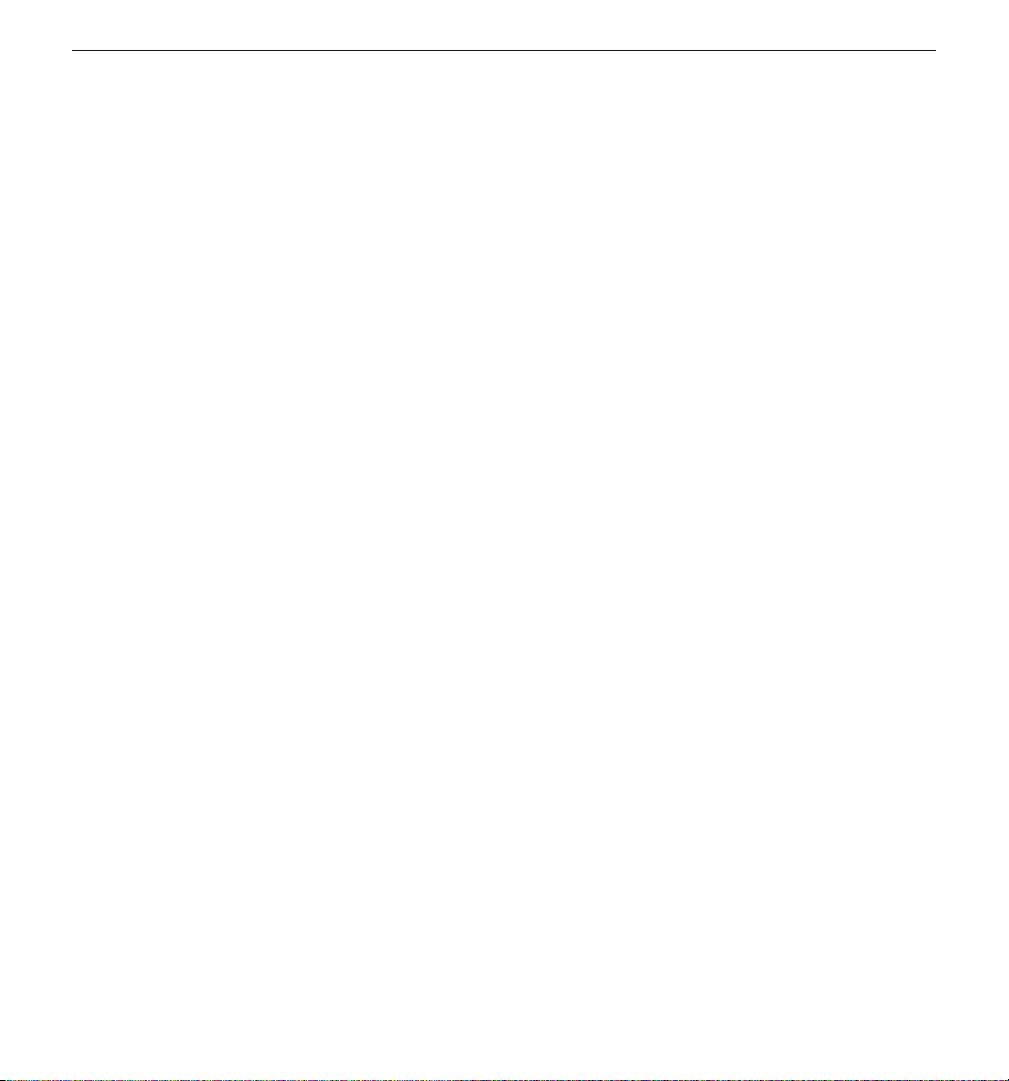
12
QTECH™ PROGRAMMER: OPERATION
Navigation
The programmer’s graphic user interface (GUI) facilitates management and control of the S-ICD
System. The Navigation Bar and on-screen icons at the top of the screen allow the user to navigate
programming software screens. In addition, a continuous subcutaneous electrocardiogram (S-ECG)
is displayed along the bottom of the screen during Online (active) communication with the SQ-RX
device.
Screen Header
When the programmer is Oine (inactive communication), the screen header displays the Battery
Status Indicator.
When viewing Oine Stored Sessions, the screen header displays:
• Patient name
• Therapy On/O
• Battery status indicator
When the programmer is online (active communication), the screen header displays:
• Therapy On/O
• Patient name
• Patient heart rate
• Programmer Battery and Telemetry status indicator
• Screen title
• Rescue shock icon
Navigation Bar
The Navigation Bar is the primary method for navigating the Online programmer screens. The bar
is located along the top edge of the programmer screen and chosen screens appear with their
selection icon highlighted.
Table 1 displays a list of the programmer icons and their corresponding descriptions.

13
QTECH™ PROGRAMMER: OPERATION
Table 1: Icon descriptions
Icon Description User Application
Main Menu Button Allows user to return to the main menu.
Auto Setup Button Allows user to access the auto setup menu.
Device Settings Button Allows user to access the SQ-RX device settings screen.
Device Status Button (open folder and closed folder) Allows user to access the SQ-RX device status screen. User can view number of shocks
delivered since the last update as well as the SQ-RX device battery life.
Patient View Button Allows user to access the patient chart screen.
Captured and Stored Episodes S-ECG Button Allows user to access captured S-ECG and stored episode screens.
Induction Test Button Allows user to access induction screen.
Manual Shock Button Allows user to access the manual shock screen.
Battery & Telemetry Meter Left side of the meter allows user to view the programmer’s battery status.
The right side of the meter allows viewing of telemetry signal.
Capture S-ECG Allows user to capture a live S-ECG.
S-ECG Display Settings Allows user to modify the zoom and sweep speed on the live S-ECG.
Heart Rate Icon Allows user to view current heart rate.
Rescue Button Allows user to administer a shock from any programmer screen.
Option Selection Slider Switch Allows user to select one of two options, e.g. A or B
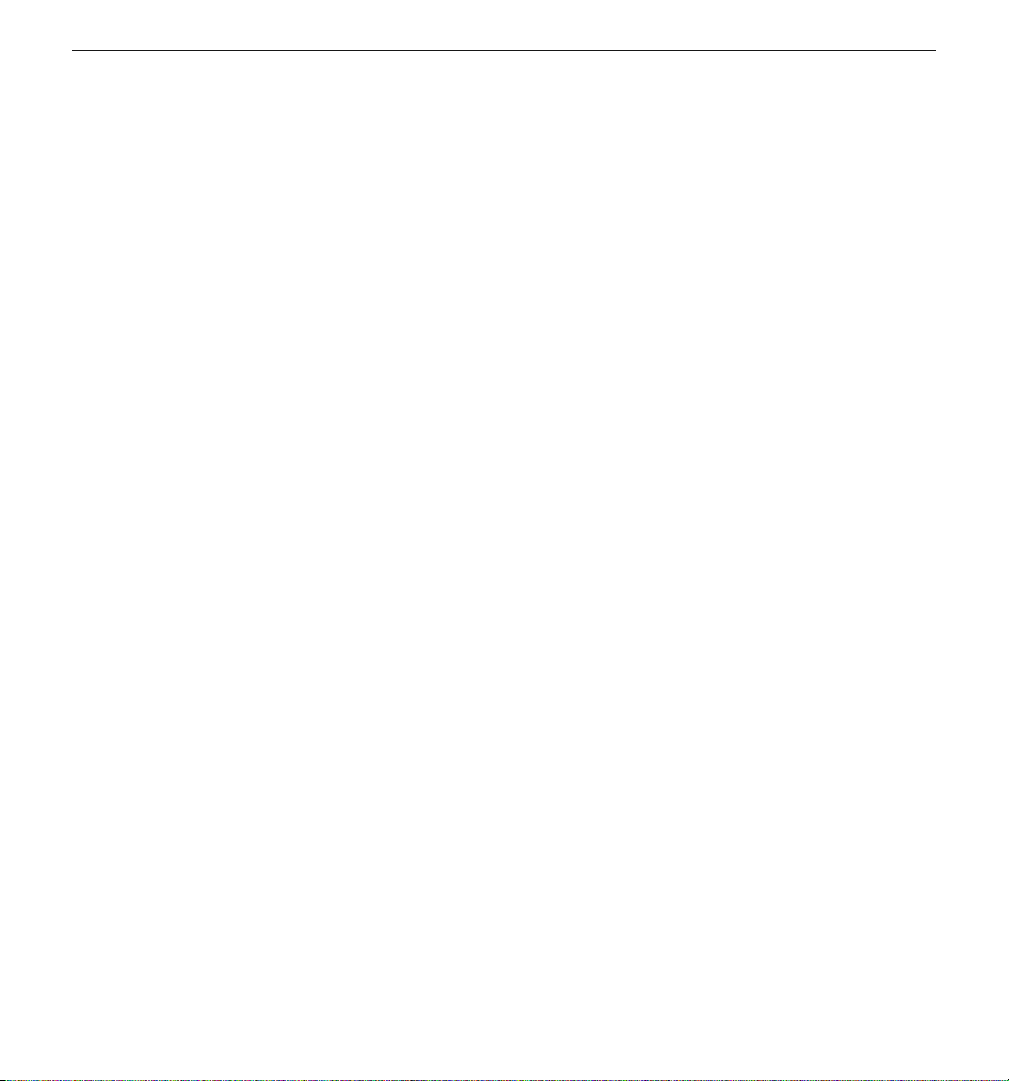
14
QTECH™ PROGRAMMER: OPERATION
Restarting the Programmer
The programmer’s operating system is self-monitoring and is generally able to sense many system
error conditions and automatically initiate a restart sequence in response. Follow the on-screen
instructions to complete the programmer-initiated restart sequence.
The programmer may need to be manually restarted if:
• You cannot exit a screen
• The operating system stops responding
A manual restart is accomplished by pressing and holding the power button until the system
shutdown menu appears on the screen. Select Restart from the popup and conrm
by pressing OK.
If the programmer does not respond to a restart process, contact your Cameron Health/Boston
Scientic/Boston Scientic representative or the customer service department for assistance.
This manual suits for next models
1
Table of contents
Popular Transmitter manuals by other brands
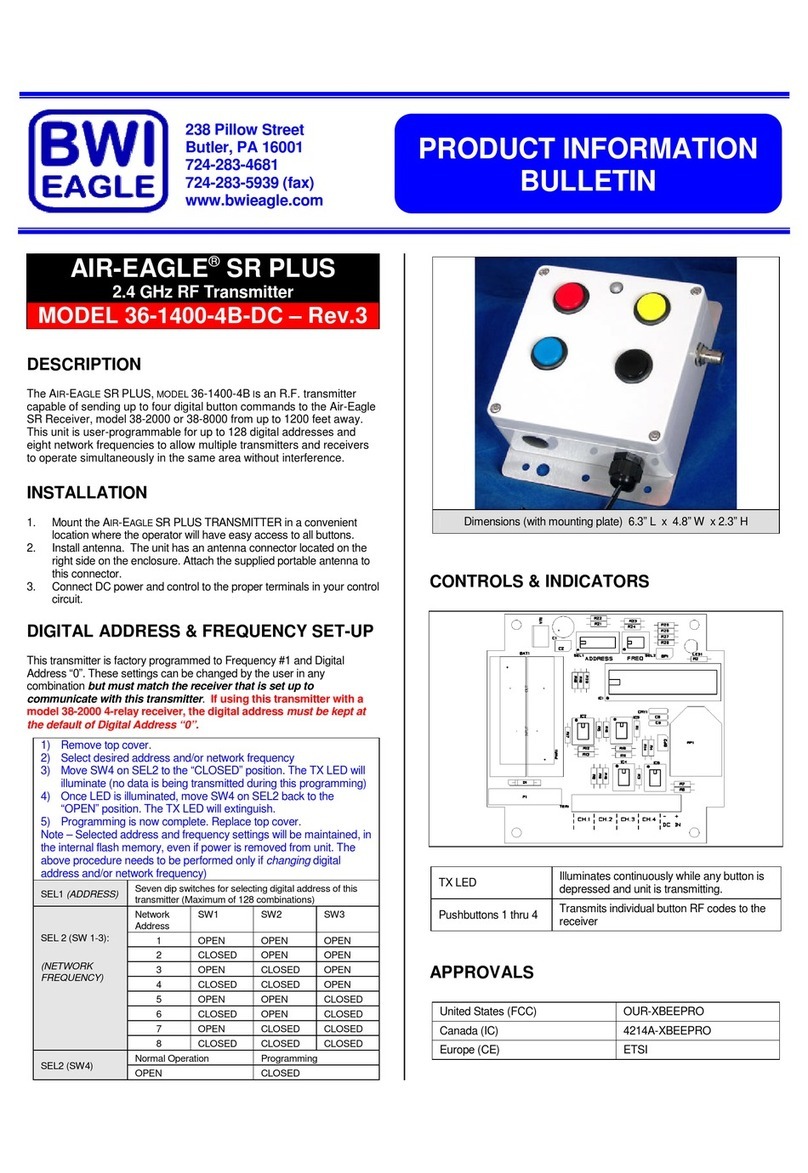
BWI Eagle
BWI Eagle AIR-EAGLE SR PLUS 36-1400-4B-DC Product information bulletin
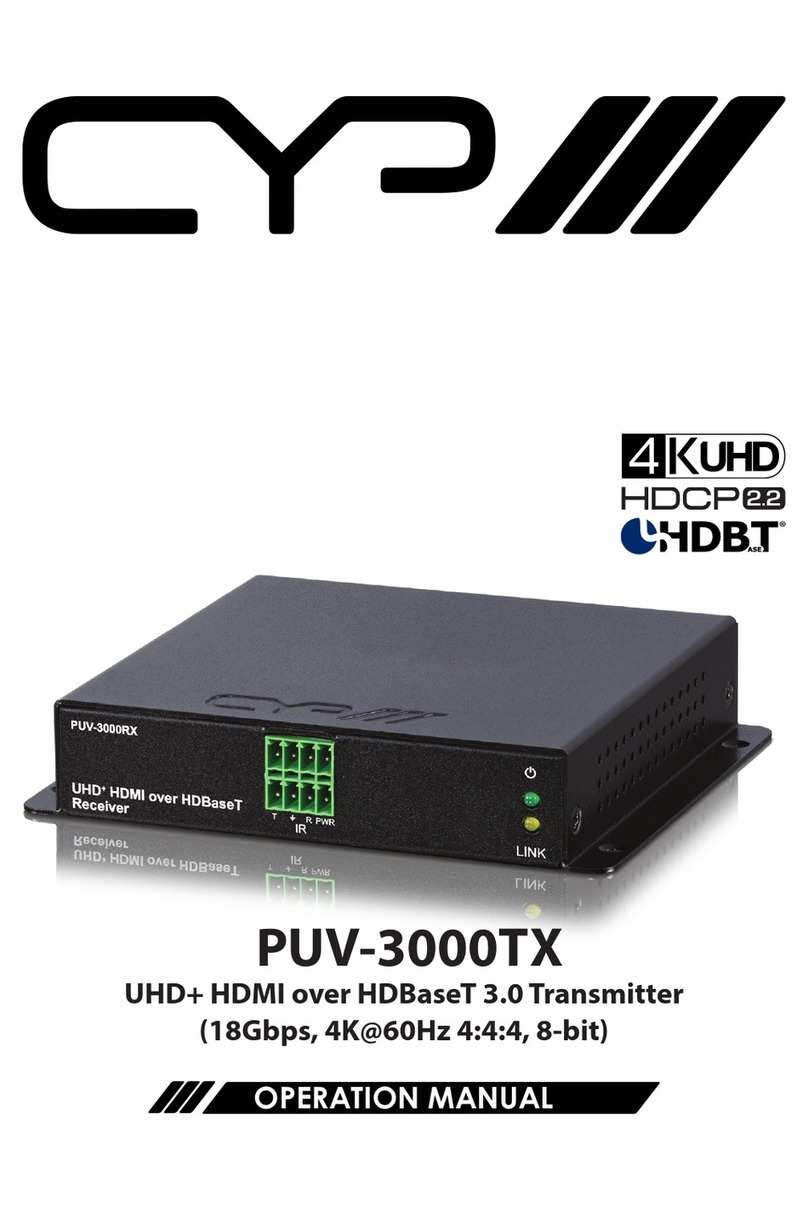
CYP
CYP PUV-3000TX Operation manual
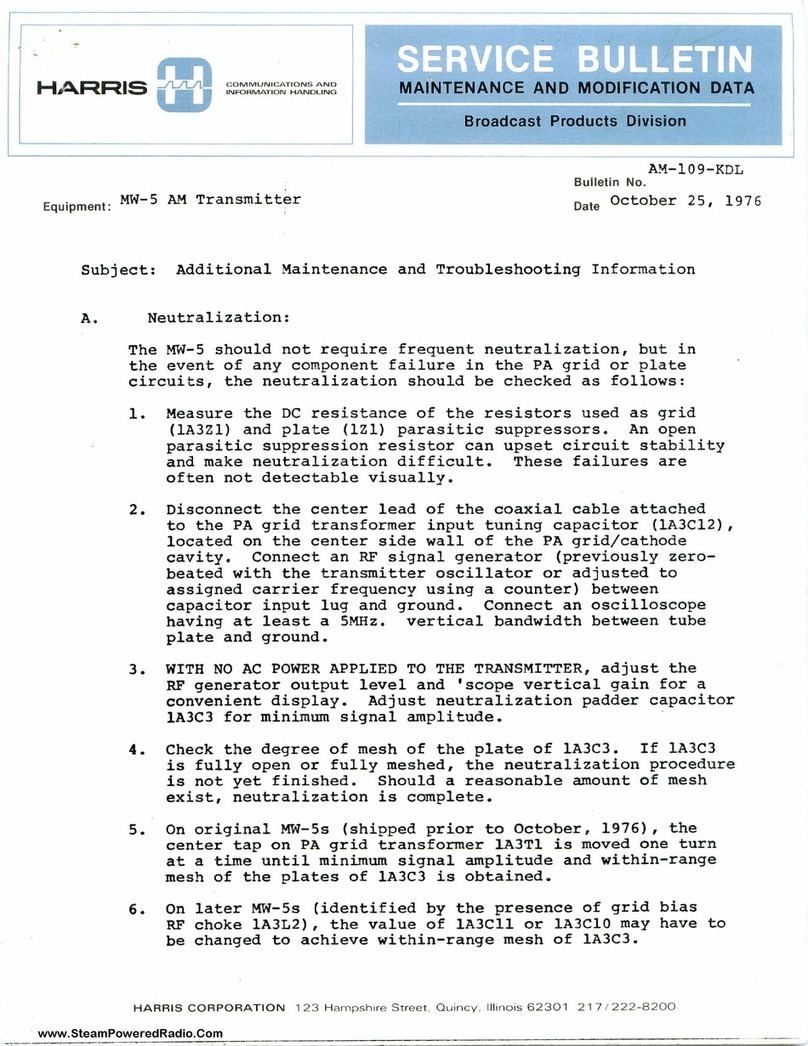
Harris
Harris MW-5 Service bulletin

Siemens
Siemens SITRANS L Series Compact operating instructions
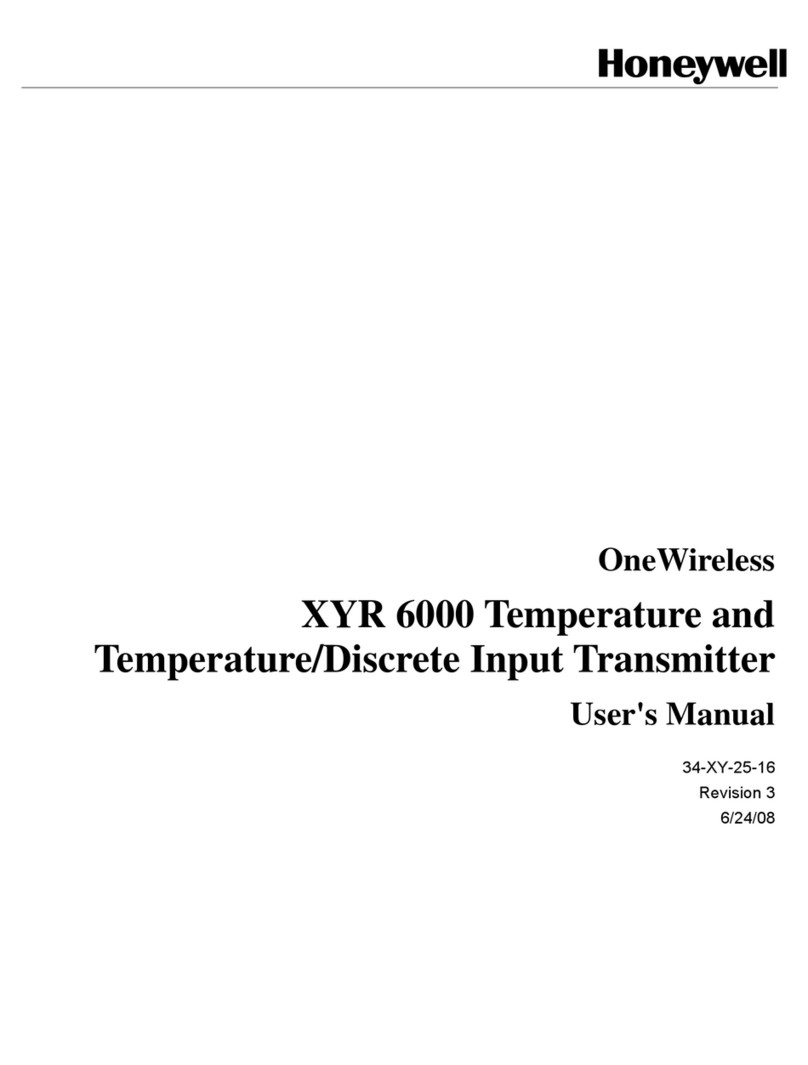
Honeywell
Honeywell oneWireless XYR 6000 user manual
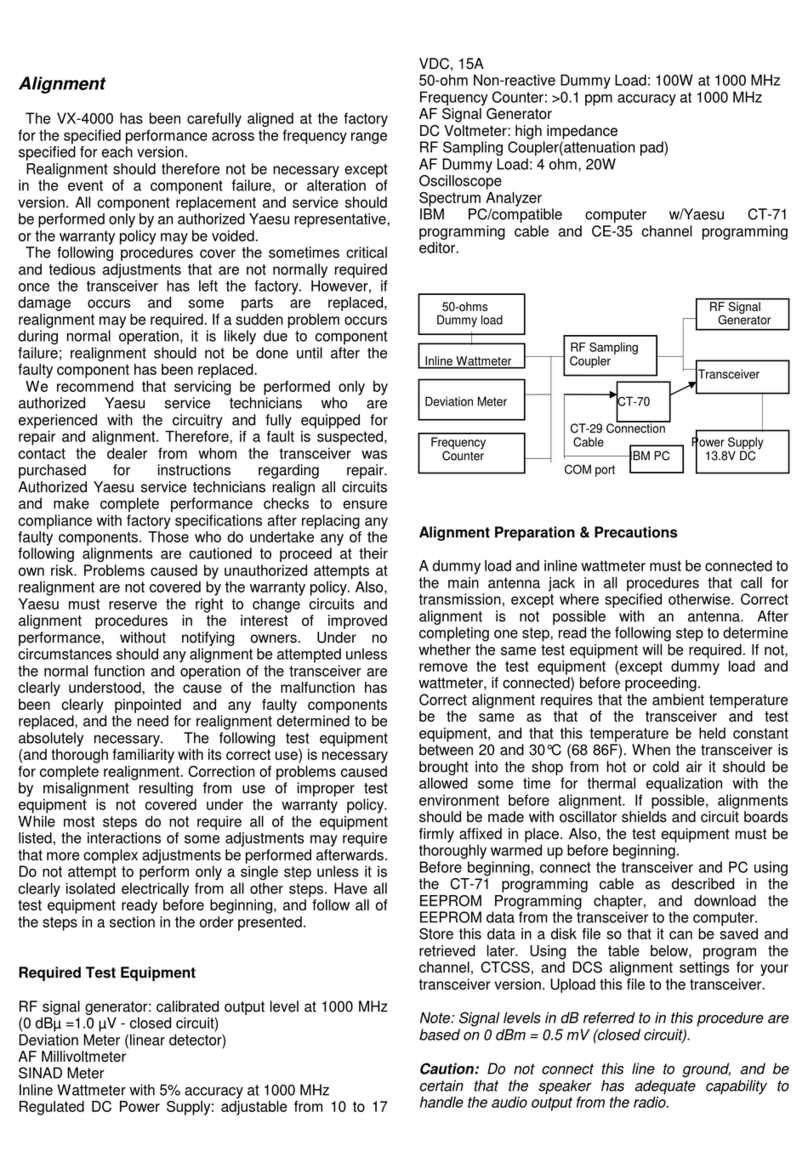
Yaesu
Yaesu VX-4000 Series quick start guide