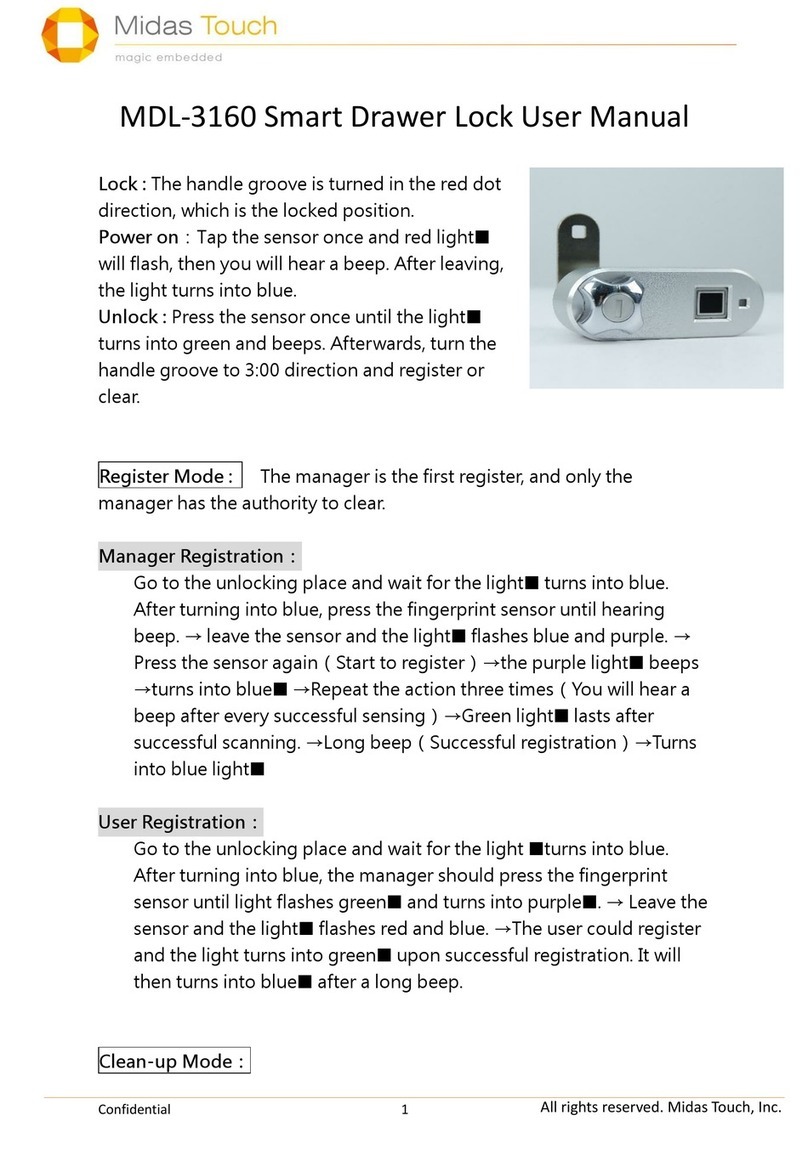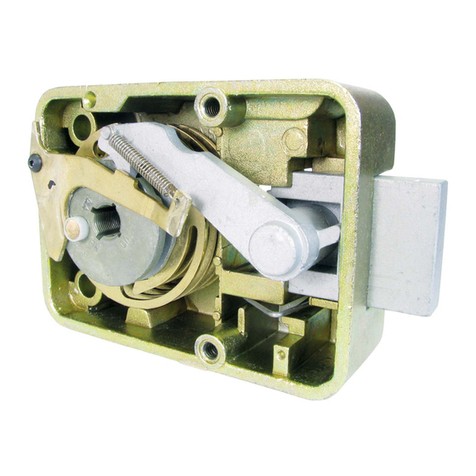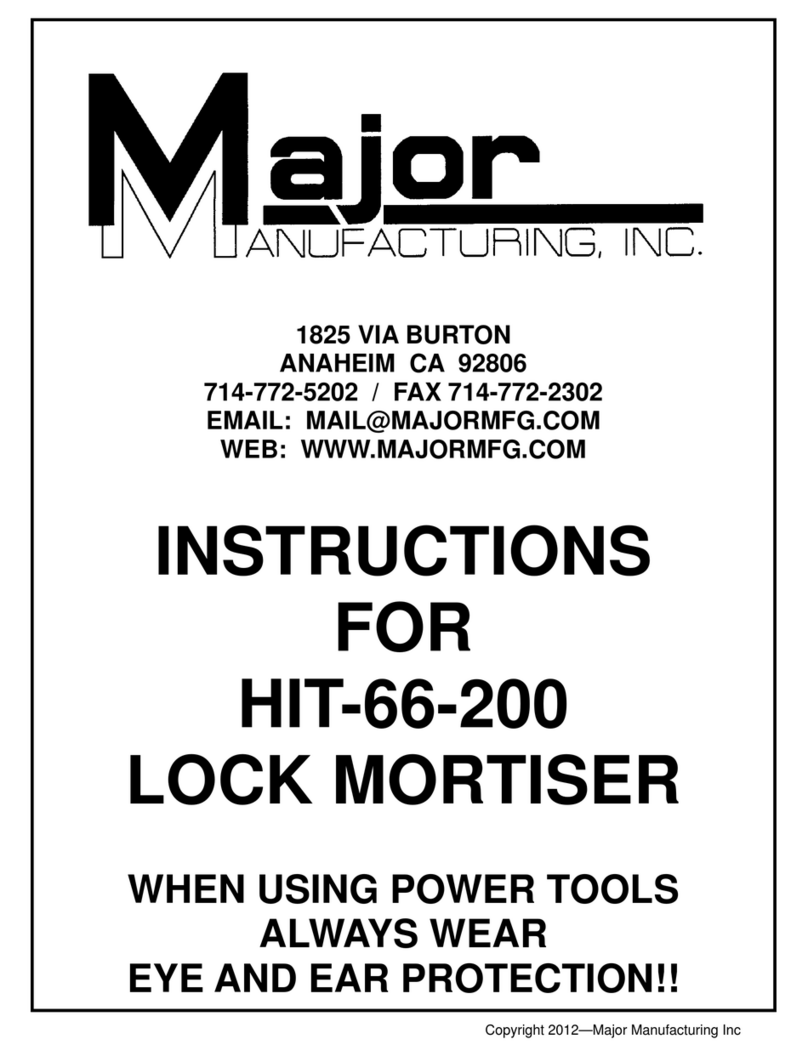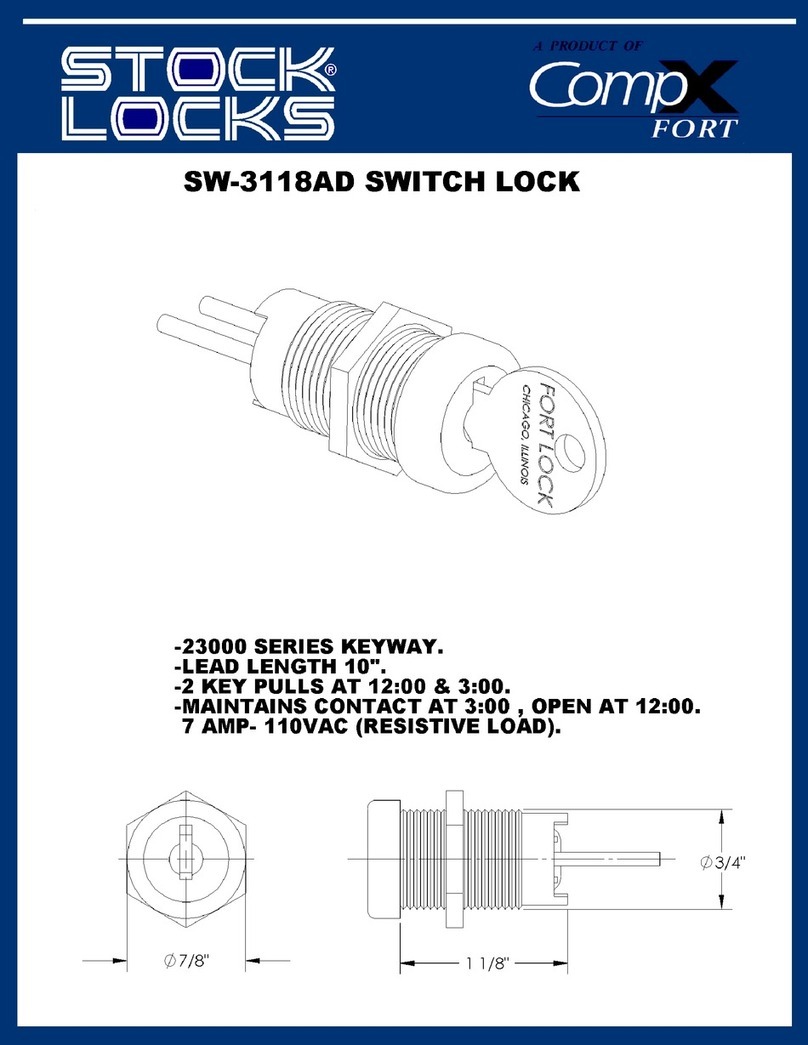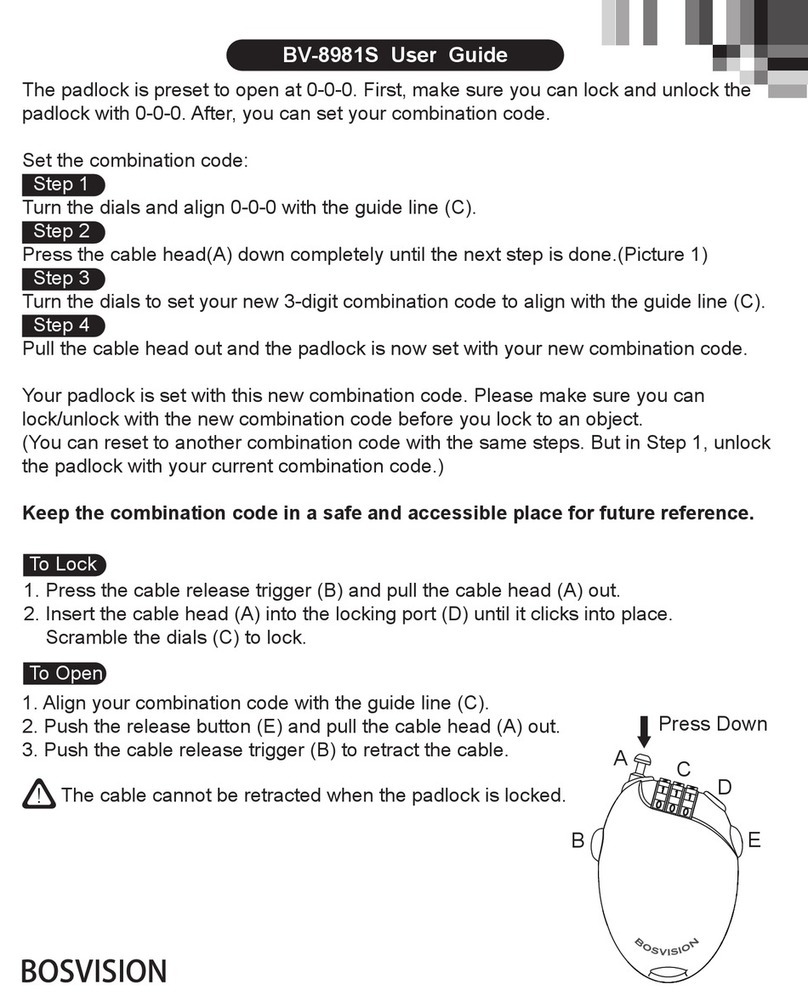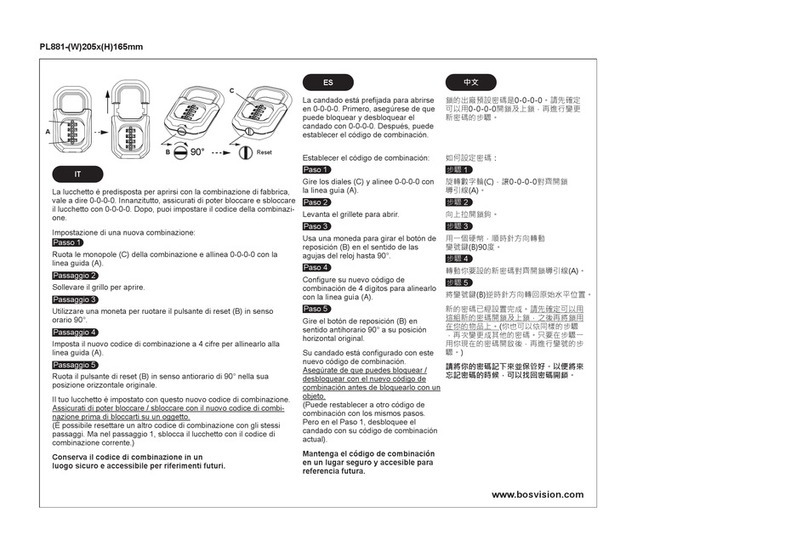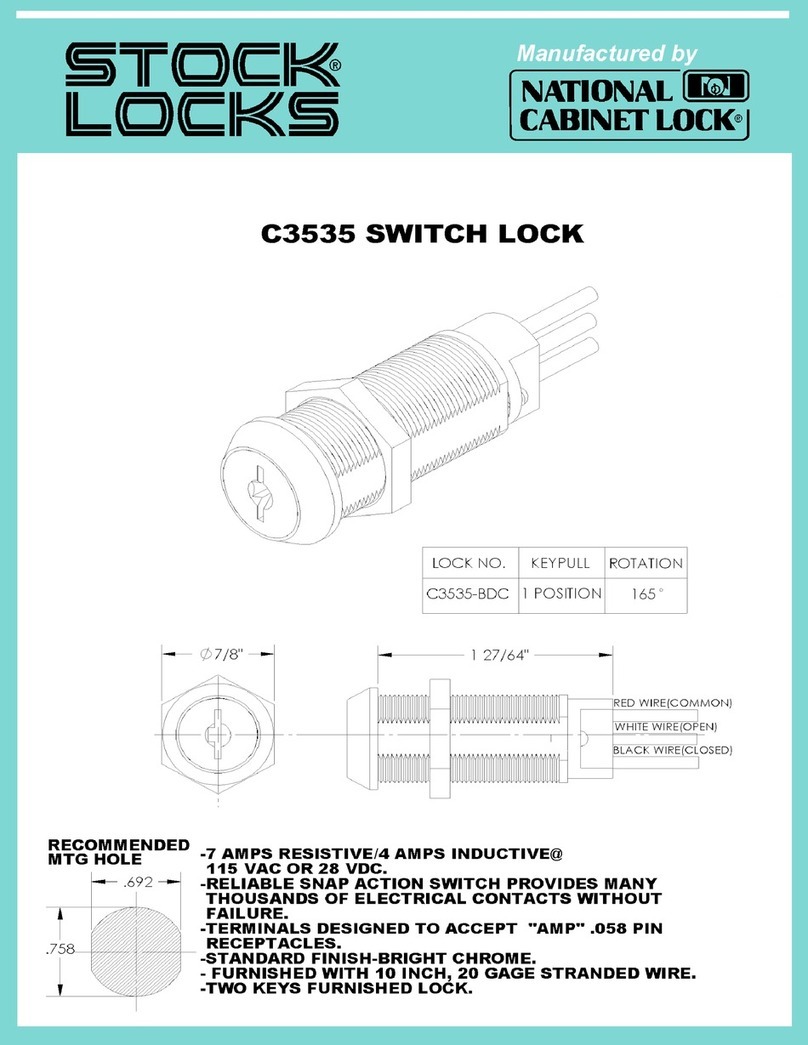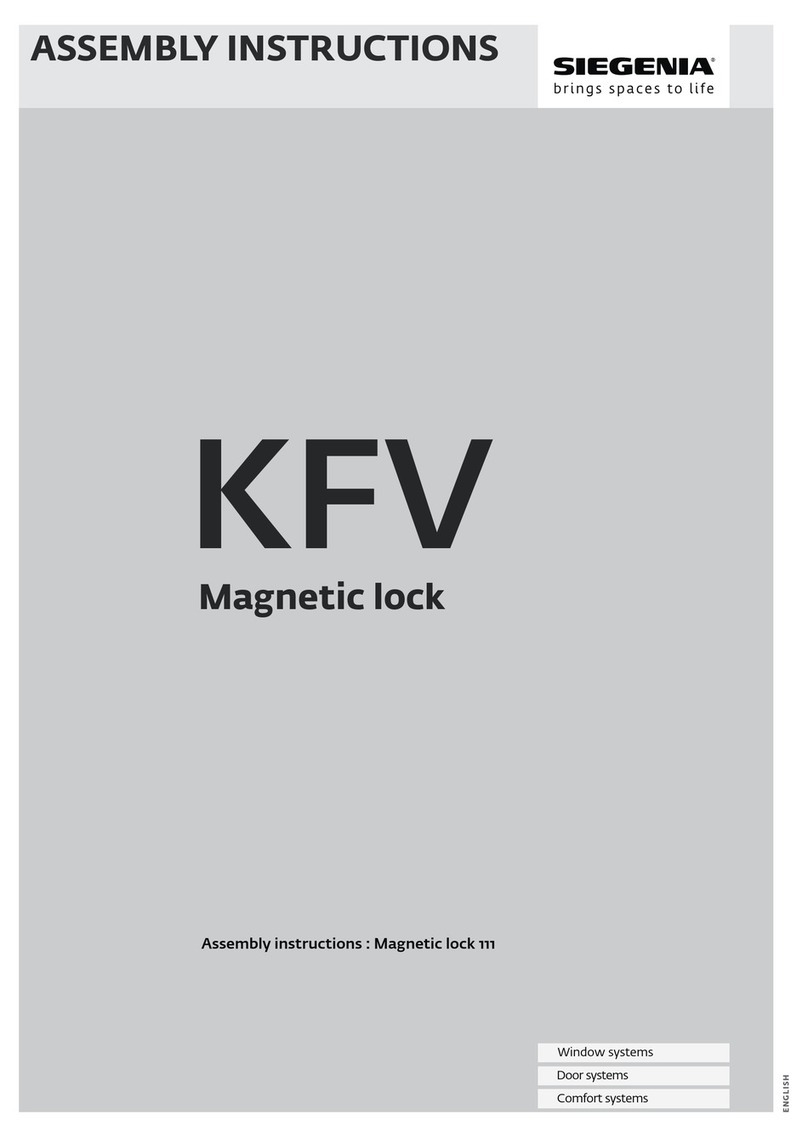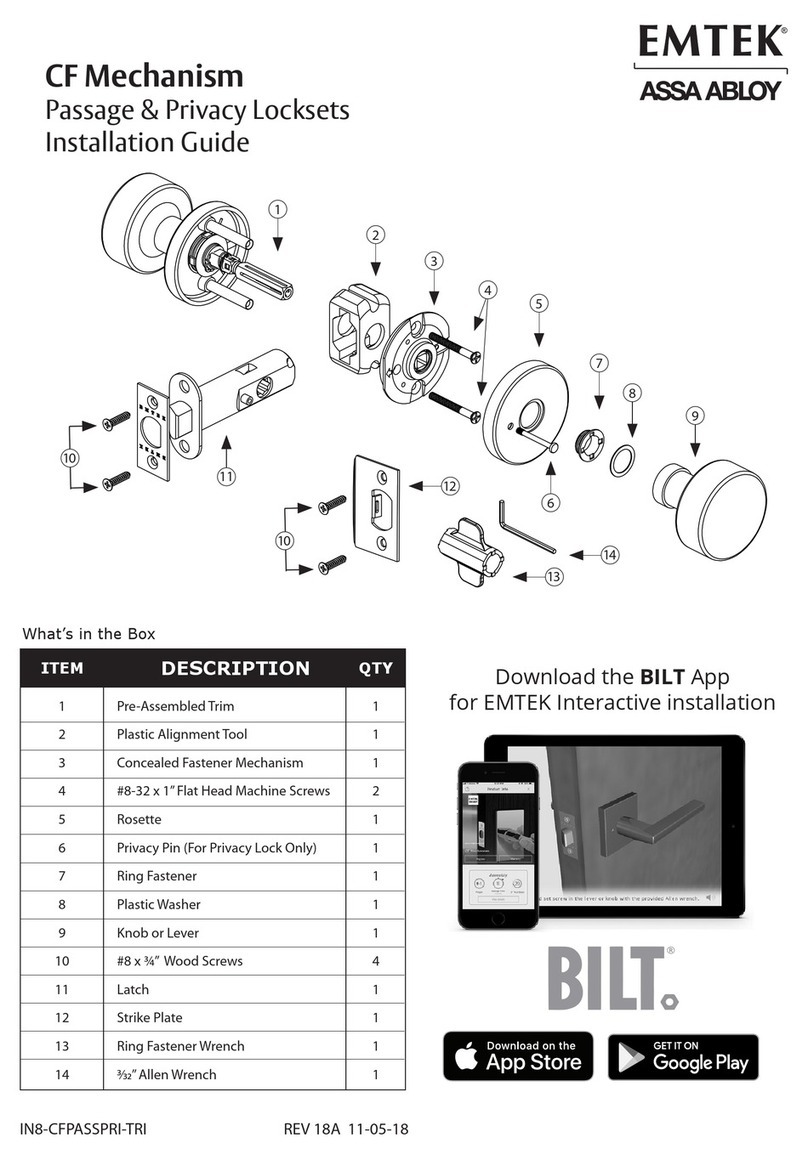EN
The padlock is preset to open at 0-0-0-0. First, make
sure you can lock and unlock the padlock with 0-0-0-0.
After, you can set your combination code.
Set the combination code:
Step 1
Turn the dials and align 0-0-0-0 with the guide point (A).
Step 2
Use a flat-head screwdriver to push in and turn the
Reset Button (B) anticlockwise 90° (from “N” to “Reset”).
Step 3
Set your new 4-digit combination code to align with the
guide point (A).
Step 4
Turn the Reset Button (B) clockwise 90° (from “Reset”
to “N”).
Your padlock is set with this new combination code.
Please make sure you can lock/unlock with the new
combination code before you lock to an object.
(You can reset to another combination code with the
same steps. But in Step 1, unlock the padlock with your
current combination code.)
Keep the combination code in a safe and accessible
place for future reference.
DE
Ihr Vorhängeschloss ist auf die Zahlenkombination
0-0-0-0 Voreignestellt. Stellen Sie zuerst sicher, dass Sie
das Vorhängeschloss mit 0-0-0-0 sperren und entsperren
können. Danach können Sie Ihren Zahlenkombination
festlegen.
Einstellen der Zahlenkombination:
Schritt 1
Drehen Sie die Zifferblätter und richten Sie 0-0-0-0 mit
dem Führungspunkt aus (A).
Schritt 2
Verwenden Sie einen Flachkopfschraubendreher zum
Eindrücken und Drehen Sie den Rücksetzknopf (B) gegen
den Uhrzeigersinn 90° (von “N” bis “Reset”).
Schritt 3
Stellen Sie Ihren neuen 4-stelligen Zahlenkombination mit
dem Führungspunkt ausrichten (A).
Schritt 4
Drehen Sie den Rücksetzknopf (B) im Uhrzeigersinn 90°
(von “N” bis “Reset”).
Ihr Vorhängeschloss ist mit diesem neuen Zahlenkombi-
nation eingestellt. Stellen Sie sicher, dass Sie mit dem
neuen Zahlenkombination sperren / entsperren können,
bevor Sie ein Objekt sperren.
(Sie können mit denselben Schritten auf einen anderen
Zahlenkombination zurücksetzen. In Schritt 1 entsperren
Sie das Vorhängeschloss mit Ihrem aktuellen
Zahlenkombination.)
Bewahren Sie den Zahlenkombination zum späteren
Nachschlagen an einem sicheren und zugänglichen
Ort auf.
FR
Votre cadenas a été préréglé pour s’ouvrir sur 0-0-0-0.
Tout d'abord, assurez-vous de pouvoir verrouiller et
déverrouiller le cadenas avec 0-0-0-0. Après, vous
pouvez régler le code de combinaison.
Réglage le code de combinaison:
Étape 1
Tournez les cadrans et alignez 0-0-0-0 avec le point de
guidage (A).
Étape 2
Utilisez un tournevis à tête plate pour pousser et
tourner le bouton de réglage (B) dans le sens
antihoraire 90° (de “N” à “Reset”).
Étape 3
Définissez votre nouveau code de combinaison à 4
chiffres pour l'aligner avec le point de guidage (A).
Étape 4
Tournez le bouton de réglage (B) dans le sens horaire
90° (de “N” à “Reset”).
Votre cadenas est réglé avec ce nouveau code de
combinaison. Assurez-vous de pouvoir verrouiller /
déverrouiller avec le nouveau code de combinaison
avant de verrouiller un objet.
(Vous pouvez rétablir un autre code de combinaison
avec les mêmes étapes. Mais à l'étape 1, déverrouillez
le cadenas avec votre code de combinaison actuel.)
Conservez le code de combinaison dans un endroit
sûr et accessible pour référence future.
www.bosvision.com
HOW TO RESET YOUR COMBINATION LOCK
RESET
N
Guide
Point
(A)
(B)
Video Instruction
Videoanweisung
Instruction vidéo
Istruzioni video
Instrucción de video
操作影片