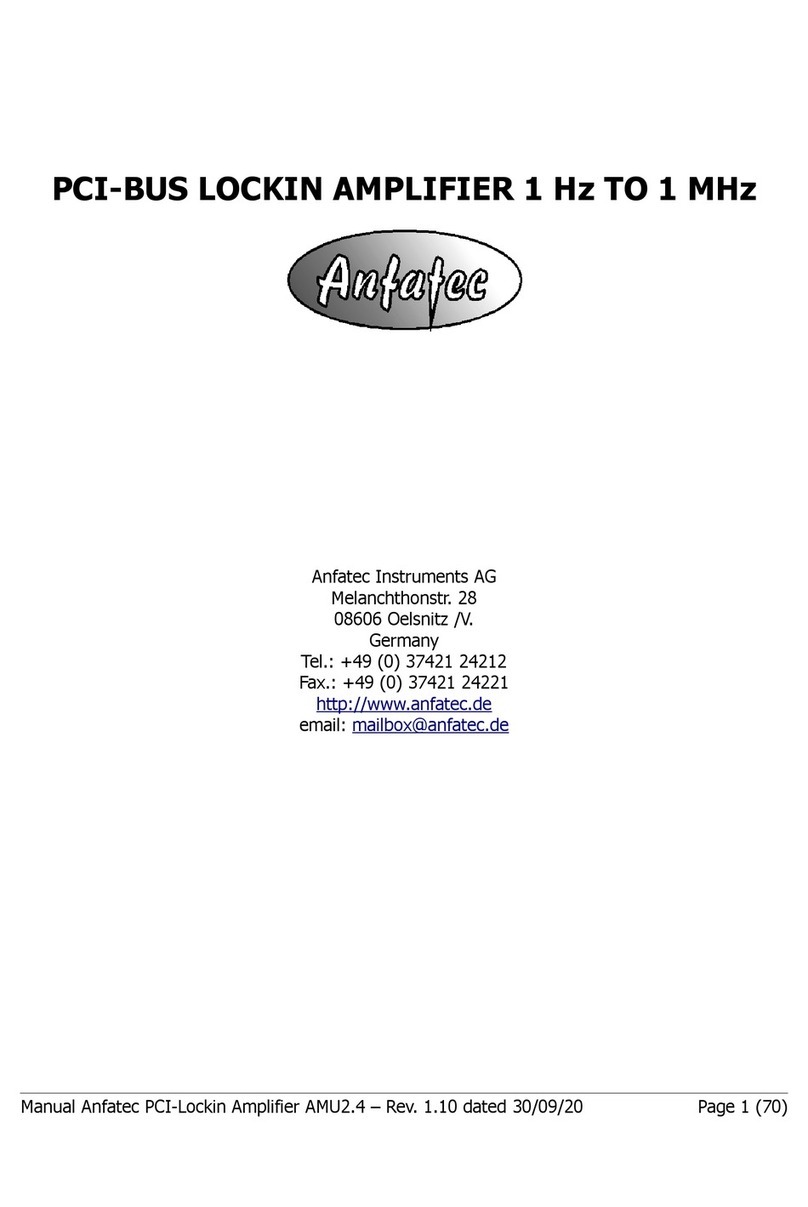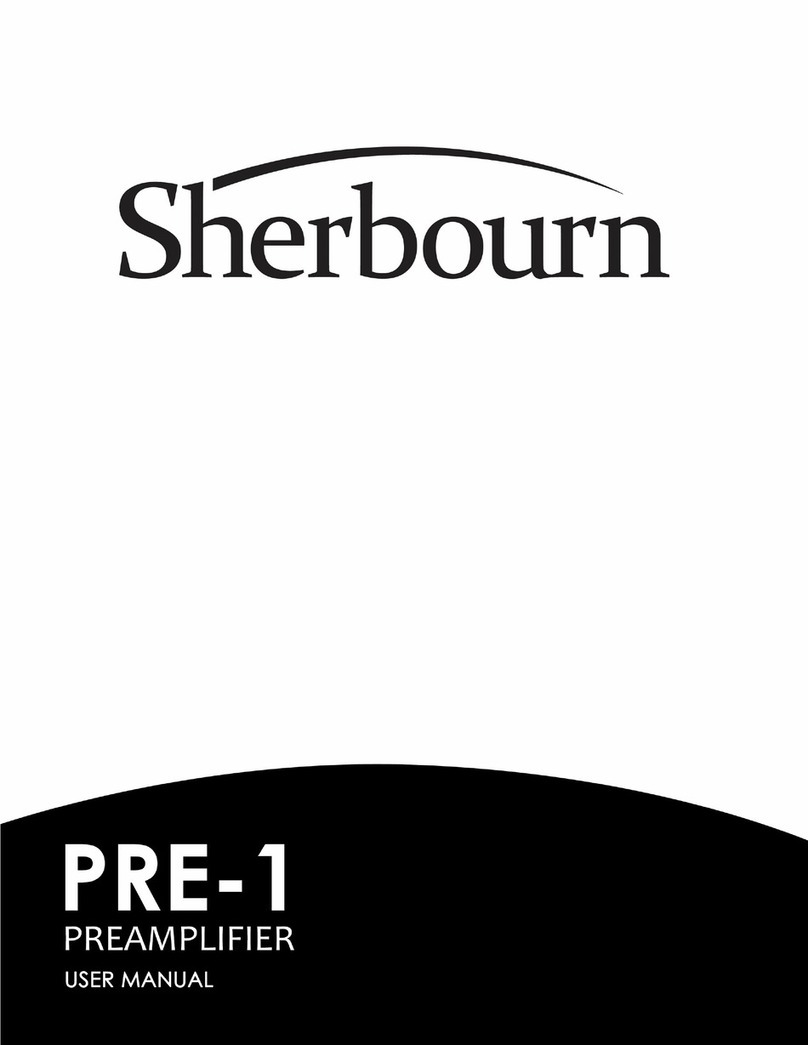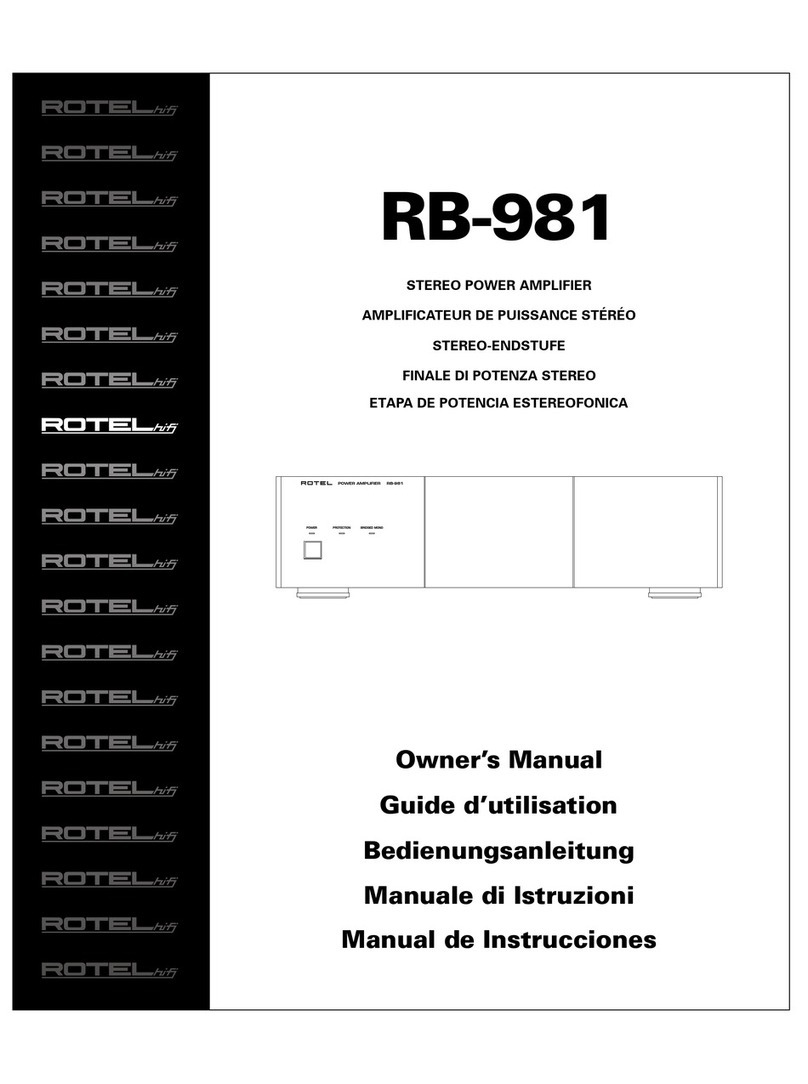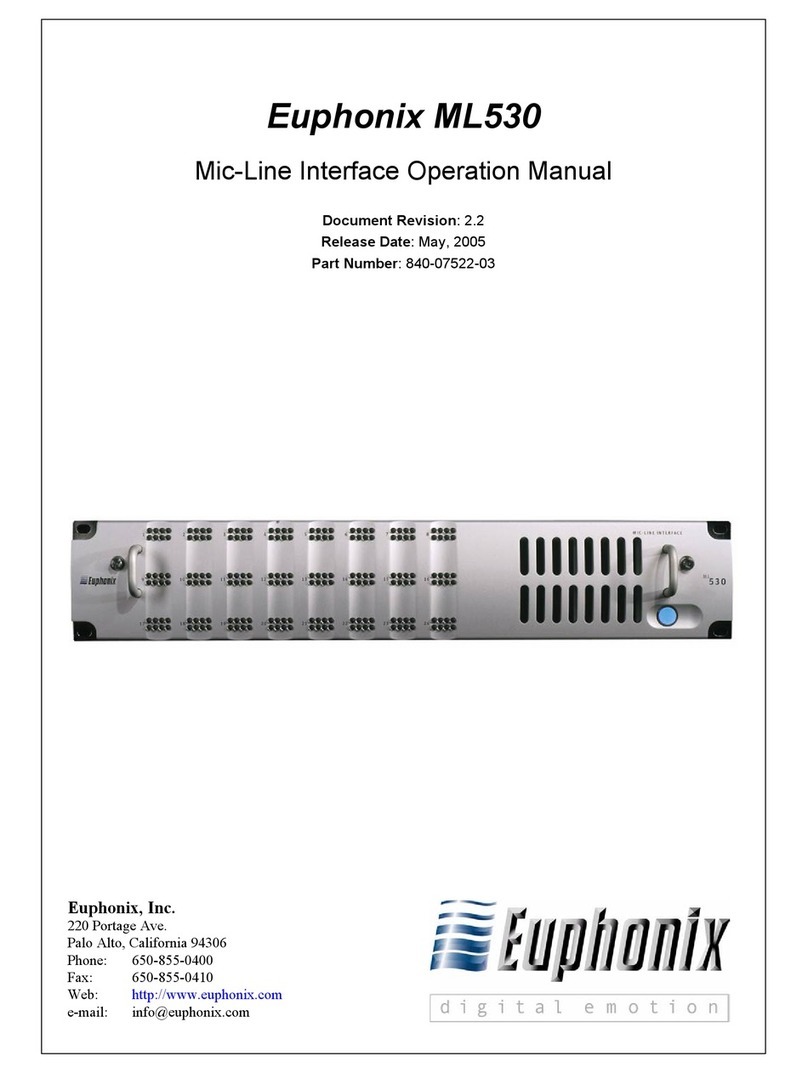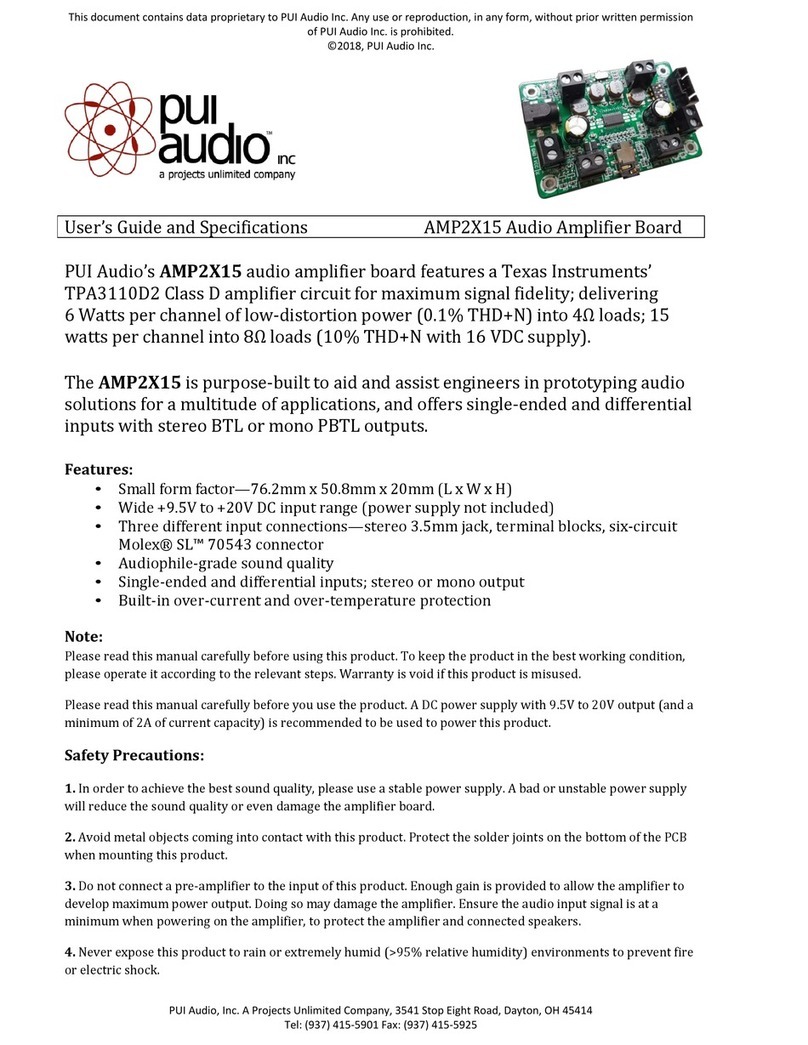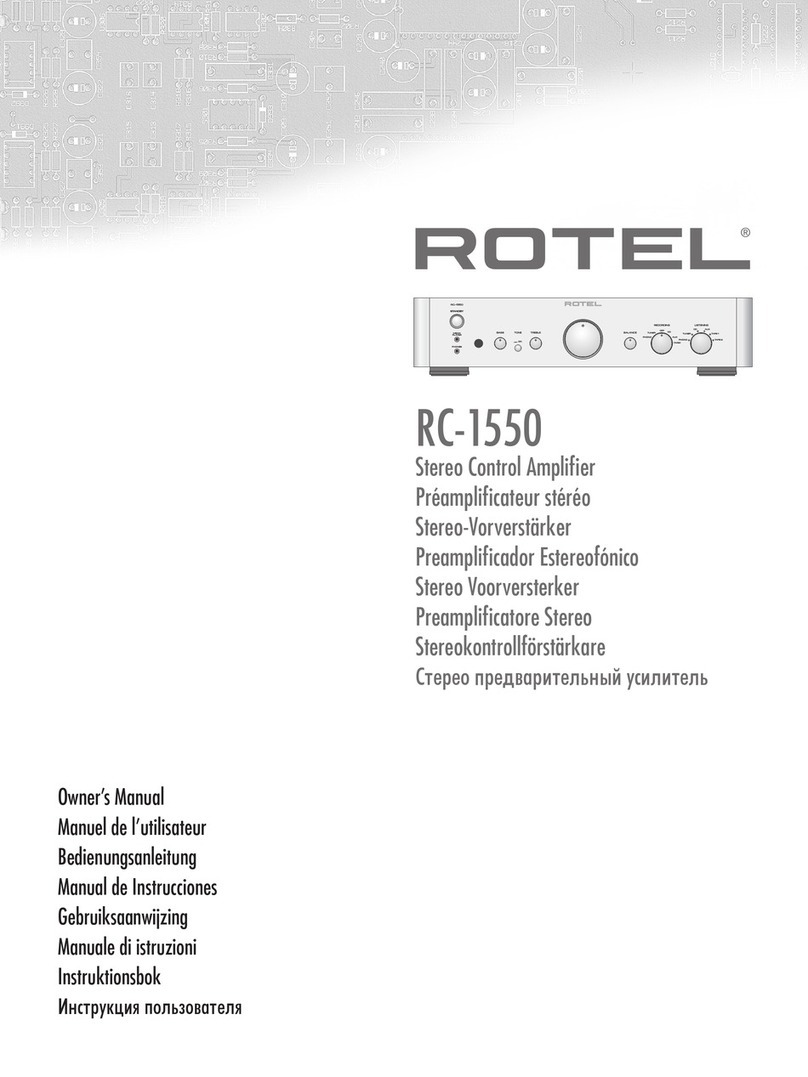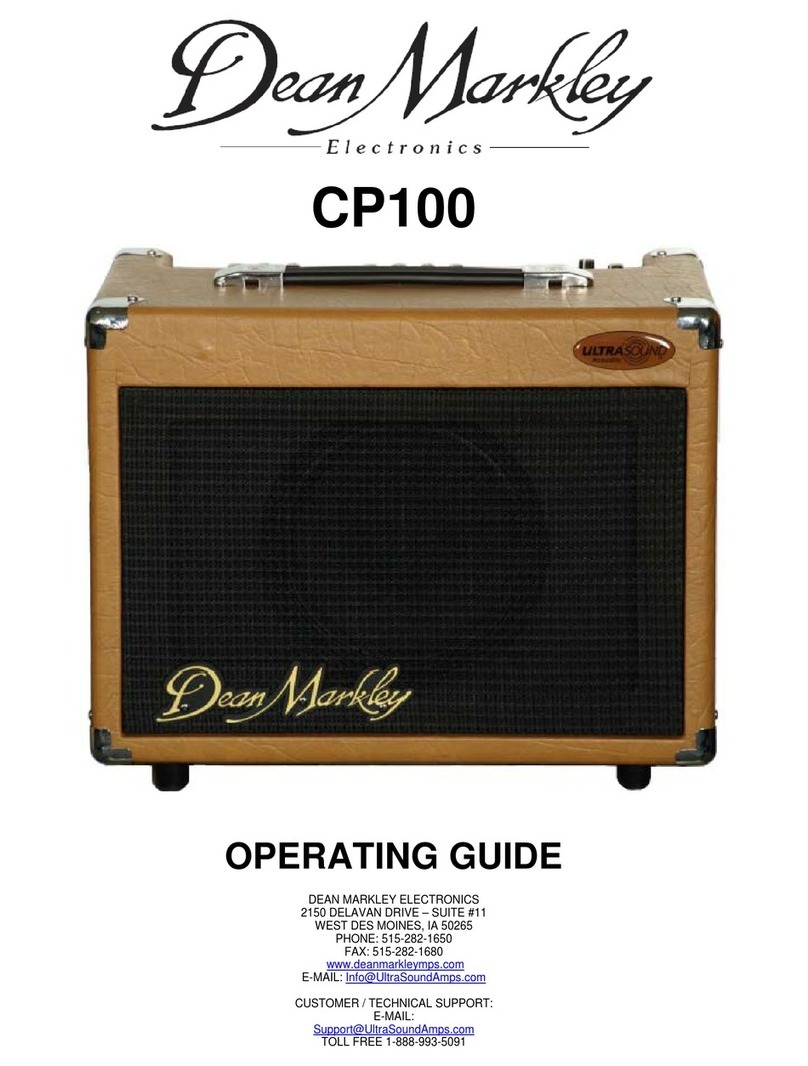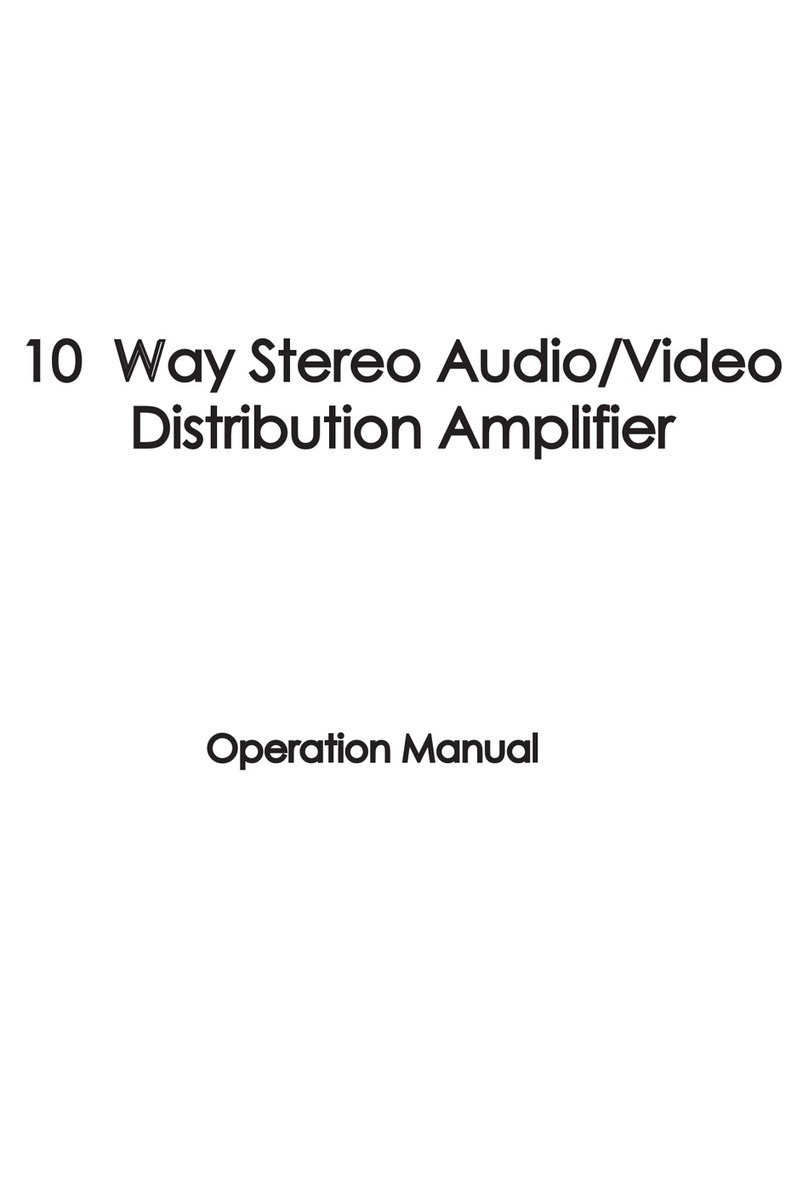Boulder 2150 User manual

Boulder Ampliers, Inc.
3235 Prairie Ave.
Boulder, CO 80301
(303)449-8220
www.boulderamp.com
2150 Stereo Power Amplier
Owners Manual
7/22/2014
P/N: 91045

Getting StartedOperationRemote ControlBoulderlinkFault ConditionsAppendix
2
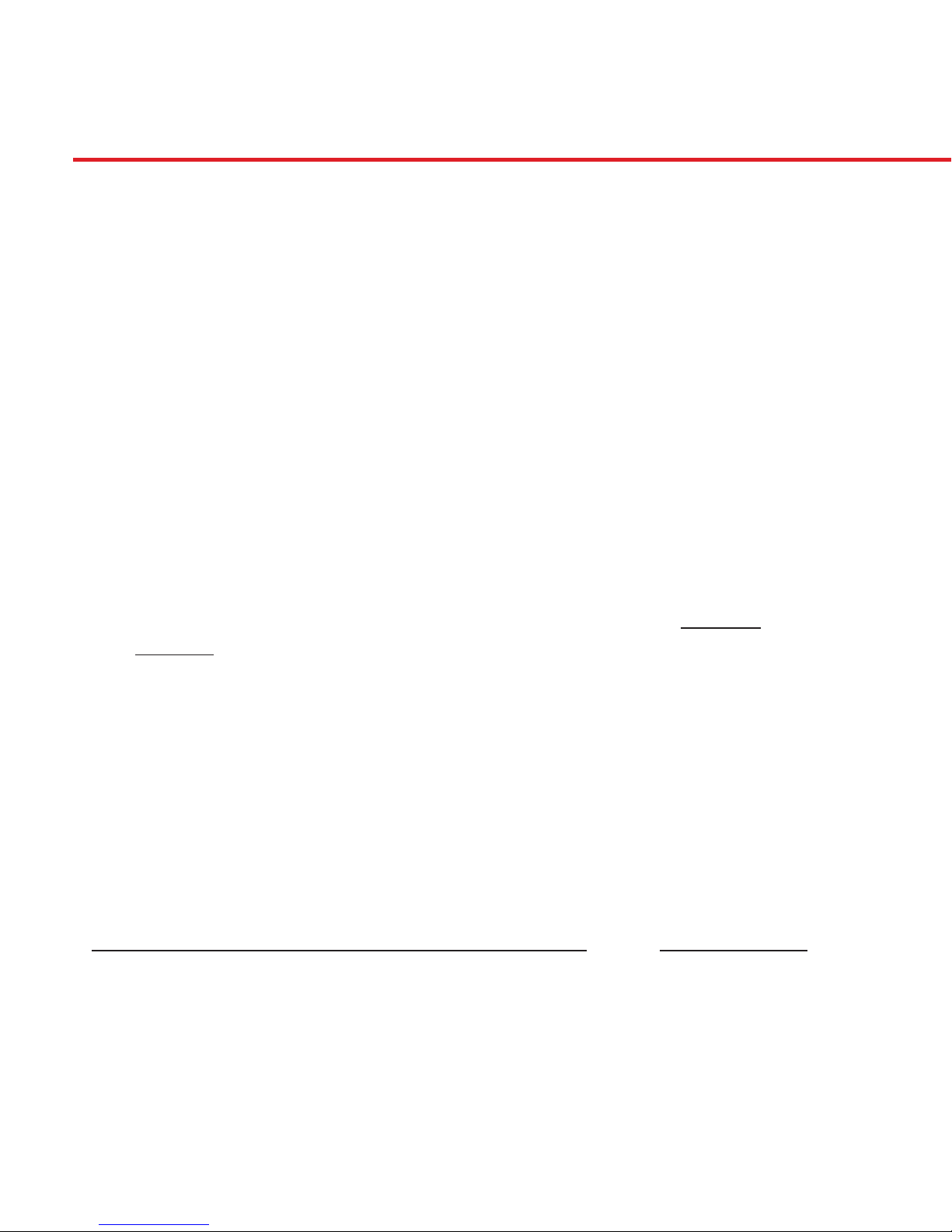
3
Congratulations and thank you for selecting the Boulder 2150 Mono Power
Ampliers for your high-performance music system. We are certain they will
provide you with years of listening pleasure.
The 2150s represent the concerted efforts of numerous Boulder craftsmen,
designers, engineers, and technicians working to bring you the very nest
audio playback components in the world. These Ampliers are among the
best that Boulder has to offer.
Please take a few minutes to read through this owner’s manual prior to
using your 2150s. This will help you to understand the basic functions and
outstanding capabilities of the ampliers. It will also allow you to maximize
the exceptional performance for which they were designed.
Your Boulder 2150 Mono Power Ampliers, Serial numbers XX00 (L)
and XX00 (R), have undergone an extensive laboratory tests for safety,
functionality and technical performance. In addition, your ampliers have
been individually subjected to rigourous listening trials in our listening room,
utilizing a wide range of musical material. No amplier ever leaves our
factory until we are totally satised it is capable of achieving its full potential
as designed.
Boulder Ampliers, Inc.
Thank You

Getting StartedOperationRemote ControlBoulderlinkFault ConditionsAppendix
4
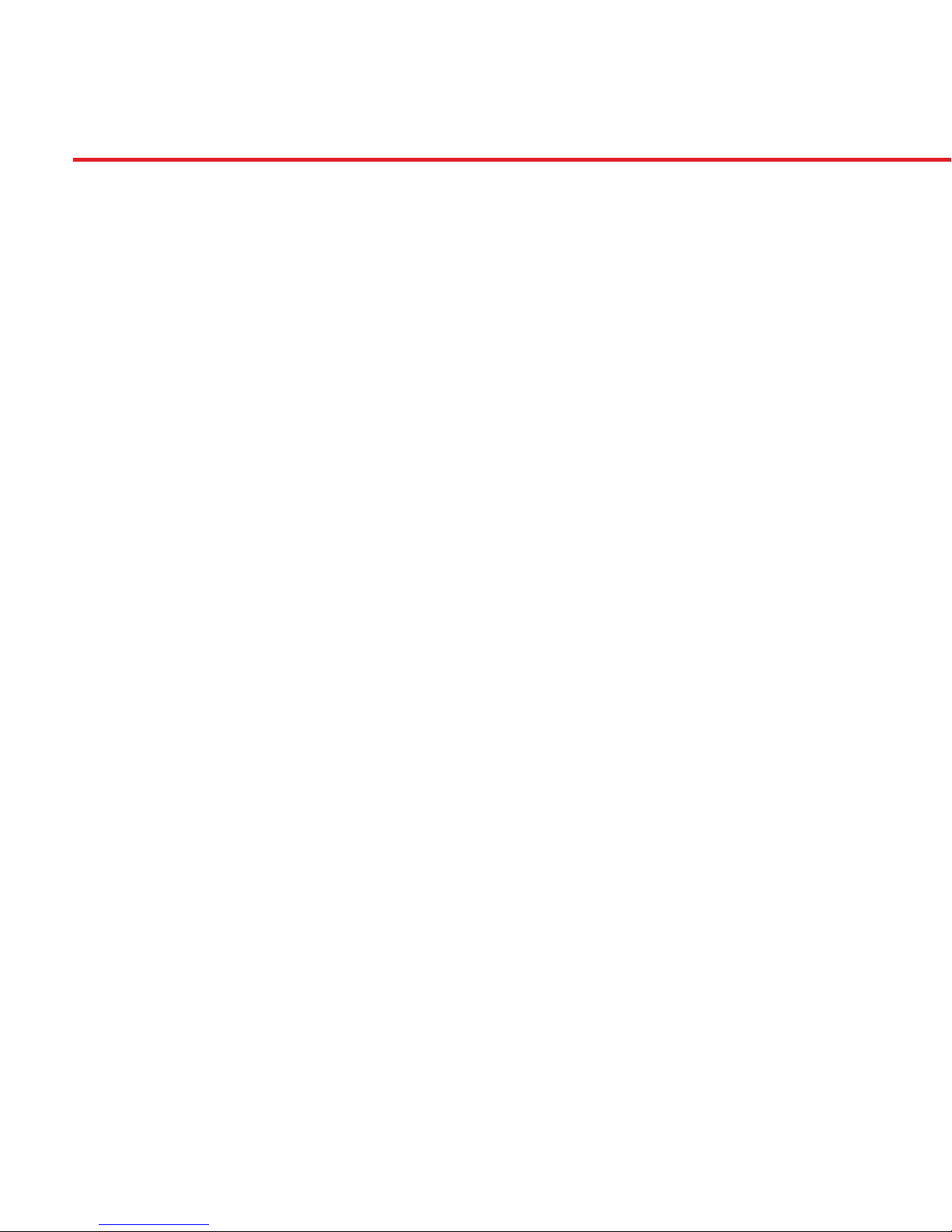
5
Getting Started 1-1
Placement of the 2150 Mono Power Amplier 1-1
Connecting To The Mains Outlet 1-1
Connecting to a Balanced Source 1-3
Connecting to an Unbalanced Source 1-3
Polarity 1-5
Connecting Your Loudspeakers 1-5
Operation 2-1
Powering Up 2-1
Input DC Oset Voltage Detection 2-3
Clip Detection 2-3
Thermal Protection 2-3
Maintenance 2-3
Remote Control 3-1
Remote Control Operation 3-1
Boulder Link 4-1
Connecting The Boulder Link 4-1
Setting Boulder Link Switches 4-1
Setting Boulder Link ID Numbers 4-3
Power Up By Boulder Link 4-3
Boulder Link Messages 4-5
Fault Conditions 5-1
Fatal Errors 5-1
Appendix 6-1
Specications 6-1
Troubleshooting 6-3
Notes: 6-5
Table of Contents
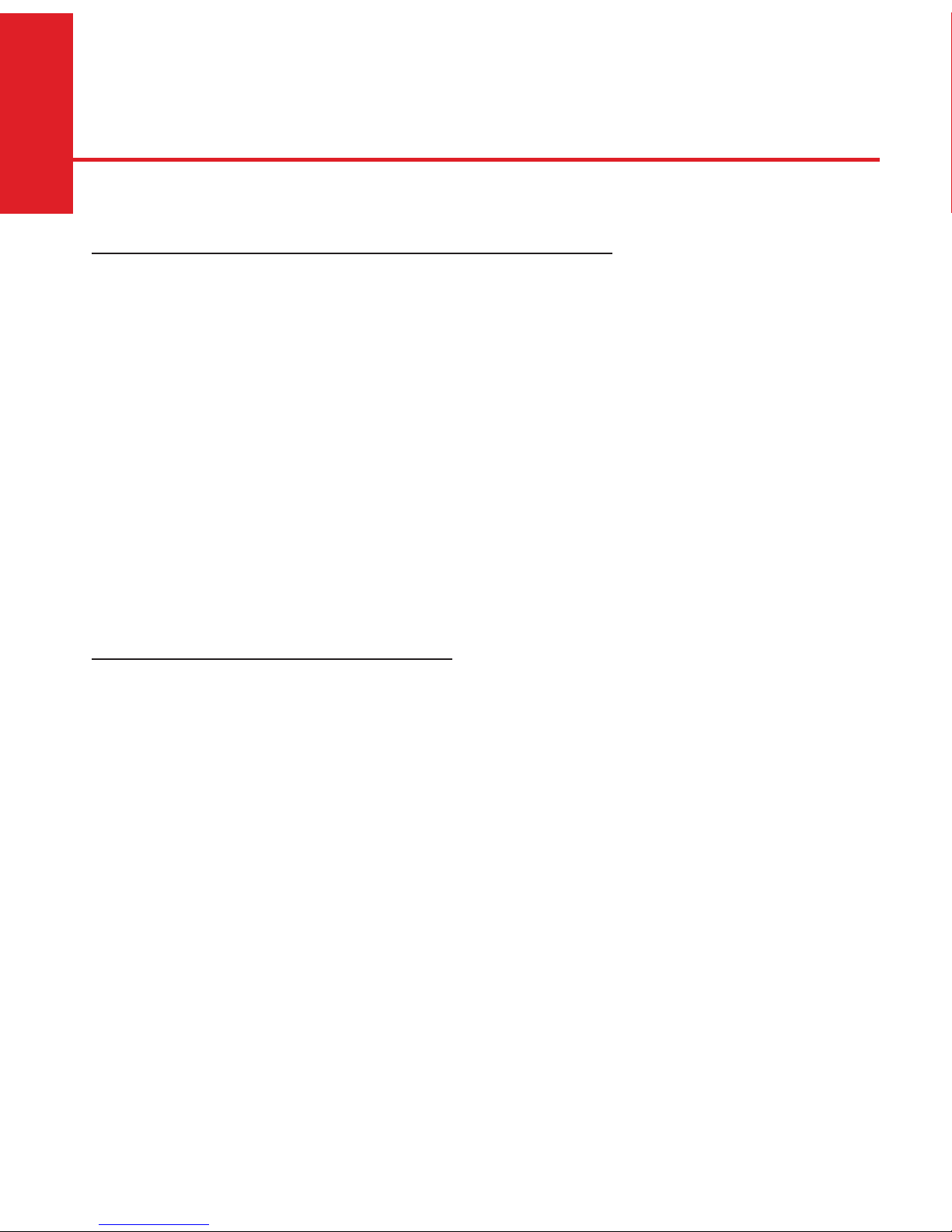
1-1
Placement of the 2150 Mono Power Amplier
Your Boulder 2150 Power Amplier is designed to reduce interference
from external magnetic and radio elds (RF). While placement is not critical,
known magnetic elds should be avoided.
Moving these components will require at least four people, as they are
very heavy. Professional movers are recommended.
The 2150 Mono Power Amplier will generate some heat. Therefore,
it should be located in an area with ample air circulation. Specically, be
certain that the heat sinks are unobstructed by objects that could potentially
block air-ow.
You may want to have access to the rear panel for cable changes. It
is recommended that speaker cables be as short as possible, while input
cables can be as long as necessary.
Connecting to the Mains Outlet
Your 2150 Mono Power Amplier is supplied with a mains power cable
suitable to the location where it was purchased. It is constructed of large
enough wire gauge and a plug appropriate for 240v AC line voltage. Do not
substitute another power cable.
Exact voltage and frequency compatibility is stated in the
specications section.
Once the 2150 Power Amplier is connected to a live mains outlet, the
small round LED at the top right of the amplier will become illuminated and
blink for a short time. The LED will then glow white steadily, indicating that
the supervising microprocessor is powered up and the amp is ready to be
turned on.
Getting Started
Getting Started

1-2
Getting Started
Getting Started

1-3
Getting Started
Getting Started
Connecting to a Balanced Source
To fully realize the sonic potential of your 2150 Mono Power Amplier,
use balanced connections. Balanced cables minimize interference from
magnetic and RF sources.
Connect your preamplier output to the input provided on the rear
panel of the 2150.
Connecting to an Unbalanced Source
Although the inputs are of the 3-pin type, an unbalanced source is
easily accommodated by using a special cable. This cable has an RCA type
connector on the source end, and a 3-pin connector for going to the input of
the 2150 Power Amplier.
The negative input (pin 3) should be wired to ground only at the RCA
connector. This brings the negative input reference of the 2150 to the
unbalanced source ground, thus reducing loops.
Another option for accommodating unbalanced sources is that of the
Boulder ABL2 Input Adapter. It converts a balanced input into an RCA input
right at the rear panel of the 2150.
Like the above cable, the negative input of the 2150 is connected
to the ground of the RCA connector. However, this negative side will then
share the shield wire with the chassis ground and will not have very good
hum rejection.

1-4
Getting Started
Getting StartedGetting Started

Getting Started
1-5
Polarity
Please note that the 2150 Mono Power Amplier conforms to the
standard of pin 2 as the “high” or “hot” pin for the balanced input.
The Polarity of the 2150 Mono Power Amplier is such that a positive-
going transition at pin 2 will produce a positive-going transition at the “+”
output terminal.
Connecting Your Loudspeakers
Do not use any wrenches on the loudspeaker binding posts. Tighten
these connectors only by hand.
WARNING: This is a high-power amplier. When driven, there is high
voltage potential at the terminals. Connections should be made with the
mains disconnected.
Select spade terminals which accept 6 mm or .250 inch diameter
binding posts. Two sets of output connections are provided to enable easy
passive biamping.
There is no provision for the use of banana plugs. These plugs
have been proven to come loose over time which increases the contact
resistance and distortion. For the same reasons we also do NOT
recommend the use of banana plugs at the speaker end.
Getting Started
Getting Started

1-6
Getting Started
Getting Started

Operation
2-1
Powering Up
With all your connections made, you are ready to listen to your
Boulder 2150 Mono Power Amplier.
To turn the amplier on, press the POWER button on the front panel.
The amplier will perform a warm up cycle and the power-button indicator
will blink white and red. This power up sequence is mandatory and cannot
be avoided.
Because of the large inrush currents associated with the powerful dual
Toroidal transformers, four power relays are used to turn on the amplier.
These are under control of the supervising microprocessor. During the
power up sequence, you will hear two sets of two relay clicks, separated by
intervals of two seconds.
The indicator will then steadily glow white and remain this way to
indicate normal operation.
To turn the amplier off, press the POWER button again. The indicator
will then slowly and continuously change from white, to dark, and back to
white. This indicates that the amplier is in “Stand-By” mode.
Operation

Operation
2-2
Operation
Power Button
Power Indicator

Operation
2-3
Input DC Offset Voltage Detection
The Boulder 2150 Mono Power Amplier is a direct-coupled power
amplier with a servo for zeroing out any DC voltage offset coming from the
preamplier or other sources connected to the amplier’s input.
If this input DC is sufcient to cause three volts or more at the
output, a loudspeaker protection circuit will mute the amplier output by
electronically disconnecting itself from the loudspeaker. The power indicator
will turn red. This condition will continue until the DC is removed.
If the indicator remains red, it is recommended that the user correct
the DC offset of the source device before continuing.
Clip Detection
Clipping of the waveform results when any amplier is driven at too high a
level. A clip detection circuit is included in the 2150 Mono Power Amplier.
The indicator will indicate clipping by momentarily turning from
white to red. Both voltage and current modes of clipping will be detected,
although generally it is only voltage clipping which occurs.
Thermal Protection
A thermal protection circuit prevents high case temperatures which
are unpleasant to touch and potentially harmful to the amplier. The thermal
cutout circuit will mute the amplier when the transistor cases reach 85°C,
and the indicator will turn red.
If this happens, more ventilation should be provided for the amplier.
Maintenance
No routine maintenance is required for the Boulder 2150 Power
Amplier. However, to keep the operating temperatures at a minimum, do
not block the heat sink ns, and remove any dust buildup that may occur.
Operation

Operation
2-4
Operation

Remote Control
3-1
Remote Control Operation
Operation of the Boulder 2150 Mono Power Amplier by remote
control is possible by use of a Boulder Link connection to a Boulder
preamplier.
When Boulder Link is connected correctly, the 2150 will turn on and
off with the preamplier. Moreover, the Boulder 2150 is capable of issuing
on/off commands to all other Boulder equipment attached by Boulder Link,
including it’s paired amplier.
Remote Control

Remote Control
3-2
Remote Control
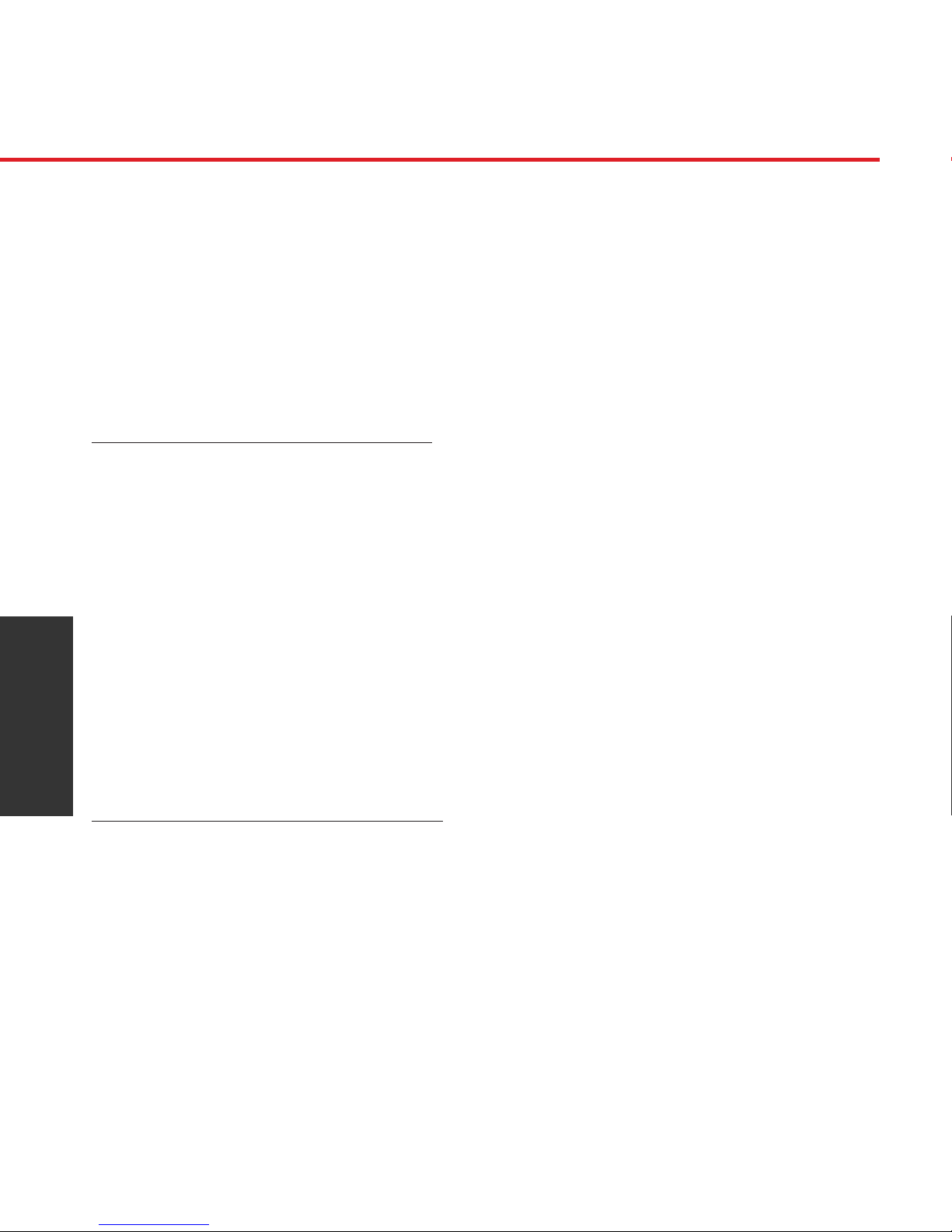
4-1
Boulder Link
Boulder Link is a means of interconnecting most of Boulder products
so that their microprocessors can talk to each other, pass important
information, and issue commands. Among the key features, Boulder Link
allows sequential initiation of power ampliers’ and other products. Boulder
power ampliers can send messages to Boulder preampliers which are
then shown on its display.
Connecting The Boulder Link
Turn off all Boulder products which are to be linked before connecting
Boulder Link cables and setting the Boulder Link ID and Master/Slave
switches.
Boulder Link cables in various lengths are available as an accessory
from you Boulder dealer. Two connectors are provided on the rear panel of
the 2150 and other Boulder products.
All the chassis are connected together in a daisy chain manner. Start
by connecting one chassis to another —then from that chassis to the next
until all are connected. The order does not matter.
A special interface may be obtained to enable Boulder Link to be used
with other control systems. Contact your Boulder dealer for more details.
Setting Boulder Link Switches
Every Boulder Link system must have one, and only one “MASTER”
component. Usually this is the preamplier. In the case of the 2150 Power
Amplier, one channel should be set to “MASTER” as long no preamplier
is connected by Boulder Link. Other Boulder Link products which do not
have a MASTER/SLAVE switch are not eligible to be “MASTER”.
Boulder Link

4-2
Boulder Link
Boulder Link
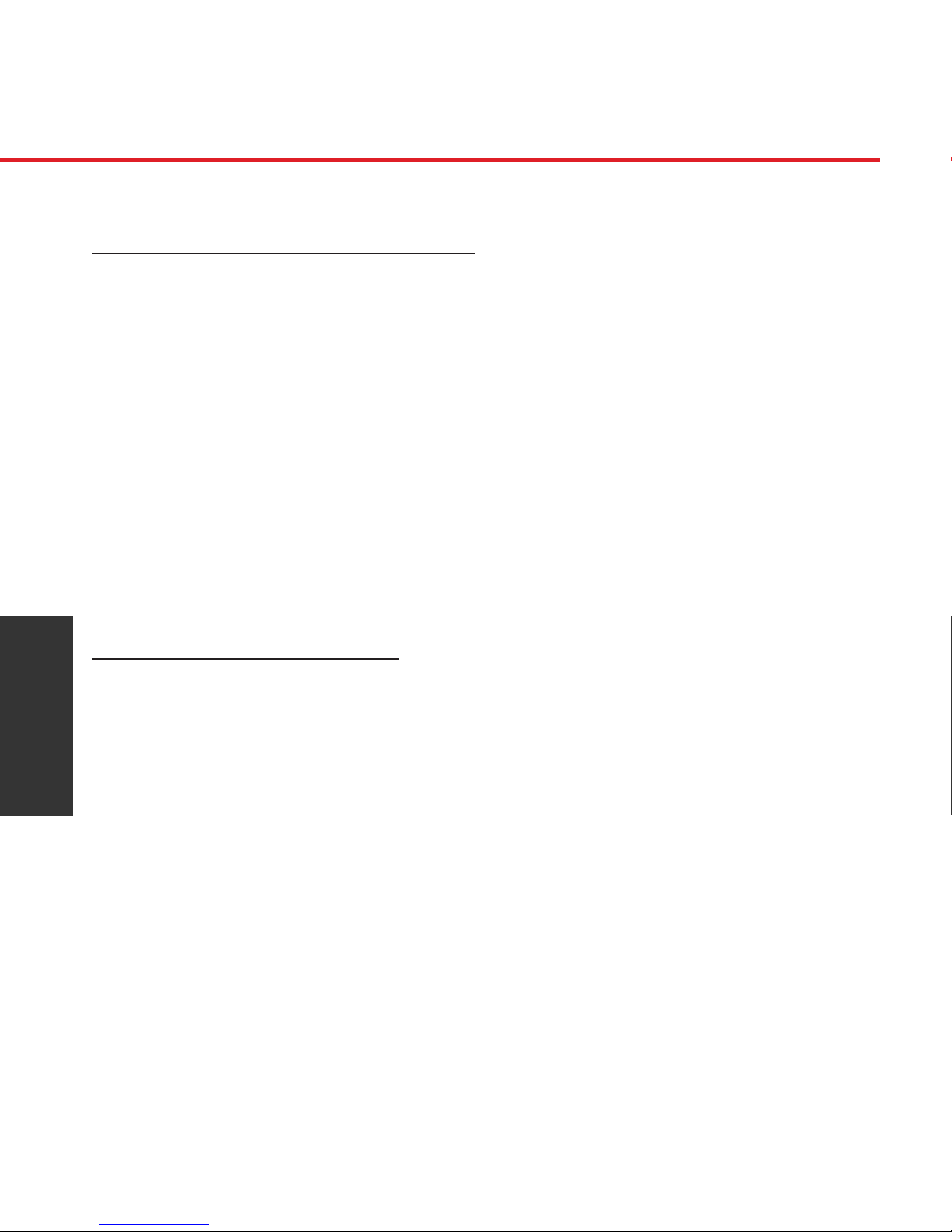
4-3
Boulder Link
Setting Boulder Link ID Numbers
Every component is required to have a unique Boulder Link ID
number.
Each Boulder 2150 Mono Power Amplier has an amplier ID switch
on the rear panel. Starting by setting the rst switch to “0” or “1” by pressing
on the either button above or below the ID window. Once the rst amplier
is set at either “0” or “1”, assign other ampliers numbers, moving up in
sequence without duplication. Use of the lowest numbers will hasten the
turn on processor, as each amplier is allowed three seconds to initialize
before the next. This spreads out the power line inrush currents preventing
the house circuit breakers from unnecessarily tripping. Up to 16 power
ampliers may be connected together in one Boulder Link daisy chain.
Power Up By Boulder Link
With each component connected together with a Boulder Link cable,
and individually connected to a mains outlet, pressing the power amplier
or preamplier’s “STANDBY” push button will initiate the turn on sequence
of all components.
The rst time a master is powered up, it will search for any “SLAVE”
units connected to it. As the MASTER nds each SLAVE, the SLAVE’s ID
number will be shown on the display.
If any of the connected SLAVEs are ampliers, then each time the
MASTER is turned on it will display “WAITING FOR AMPS.” Each amplier
will be turned on in the order of their Boulder Link ID. To minimize turn on
time, the amplier’s ID should be set to the lowest possible number in the
sequence. For example, use “0”, “1”, and “2”, instead of “13”, “14”, and “15”.
An Amplier set to ID “15” will take 47 seconds to turn on.
Boulder Link
Table of contents
Other Boulder Amplifier manuals

Boulder
Boulder 860 User manual

Boulder
Boulder 1012 DAC Preamplifier User manual
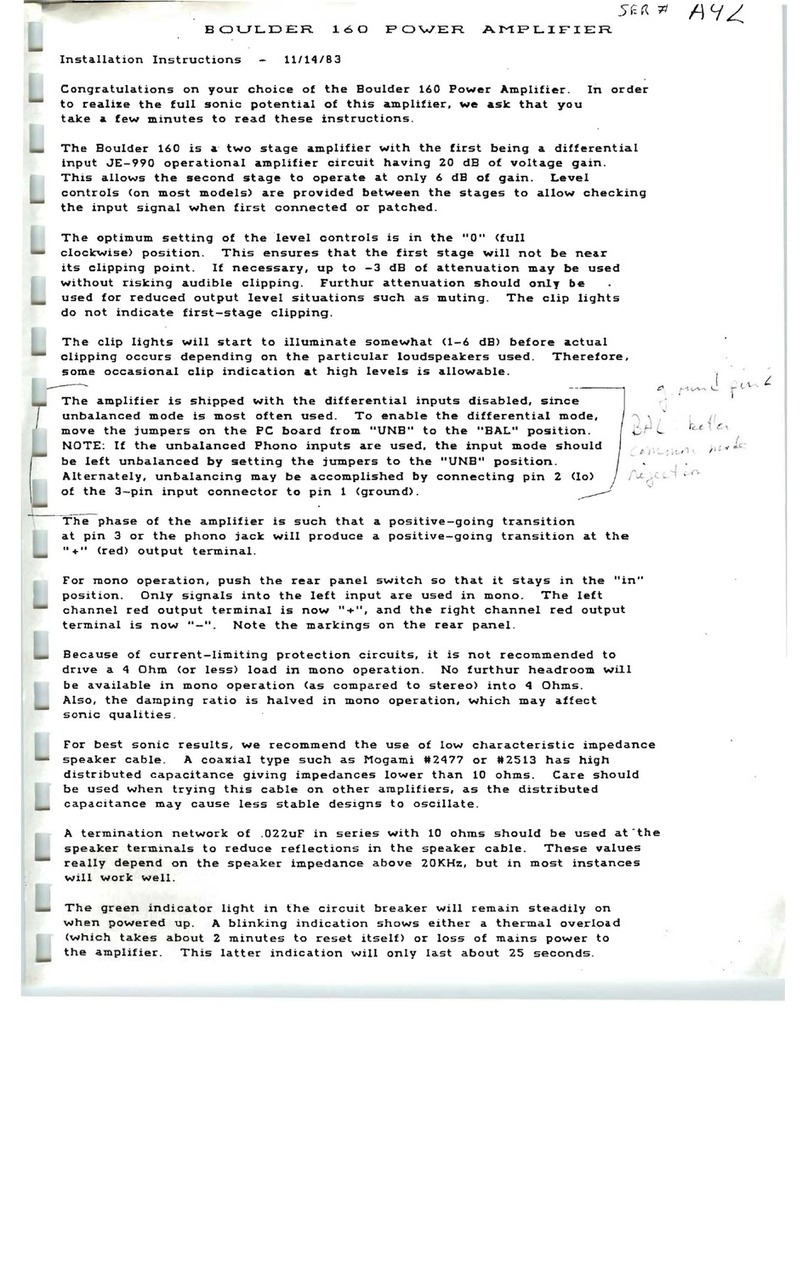
Boulder
Boulder 160 User manual

Boulder
Boulder 1110 User manual

Boulder
Boulder 2010 User manual

Boulder
Boulder 3060 User manual

Boulder
Boulder 812 User manual

Boulder
Boulder 2008 User manual

Boulder
Boulder 508 User manual

Boulder
Boulder 2120 User manual

Boulder
Boulder 866 Analog User manual

Boulder
Boulder 850 User manual

Boulder
Boulder 1160 User manual

Boulder
Boulder 1008 User manual

Boulder
Boulder Integrated Amplifier 865 User manual

Boulder
Boulder 3010 User manual

Boulder
Boulder 2110 User manual

Boulder
Boulder 1161 User manual

Boulder
Boulder 2010 User manual

Boulder
Boulder 1060 User manual