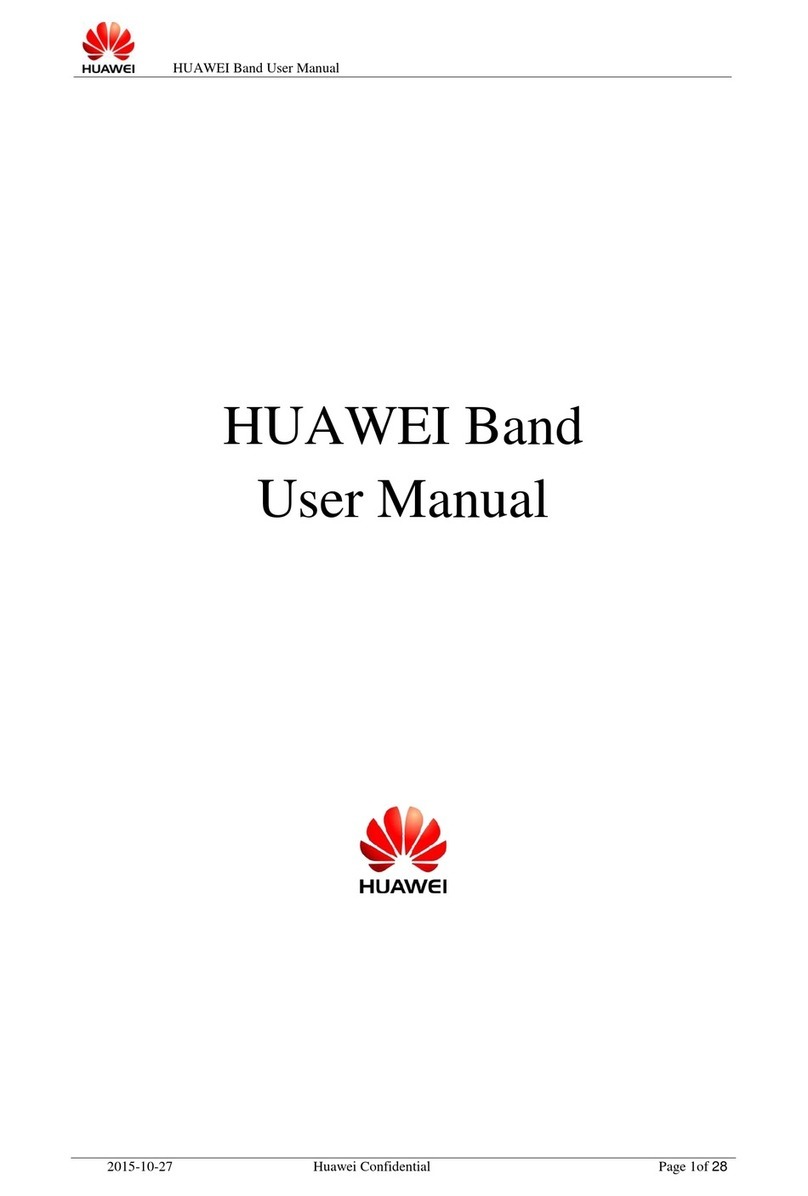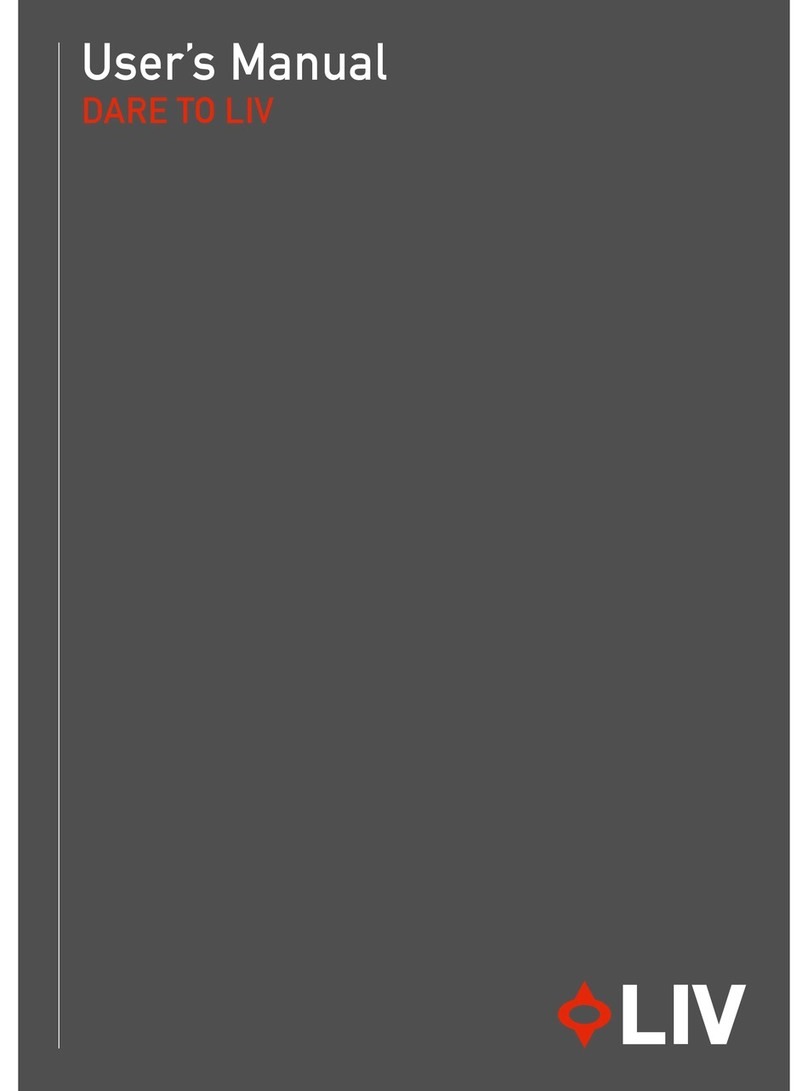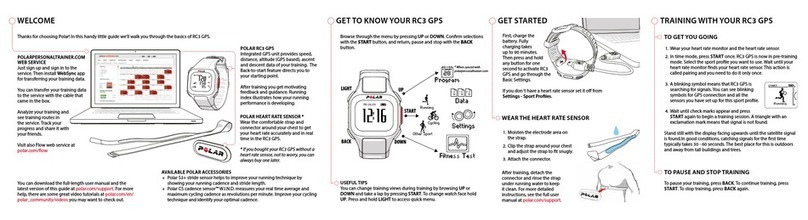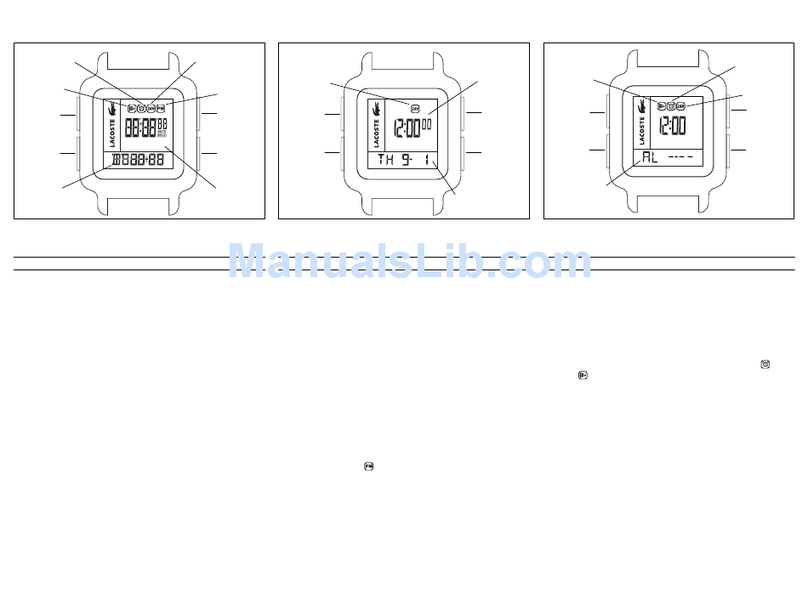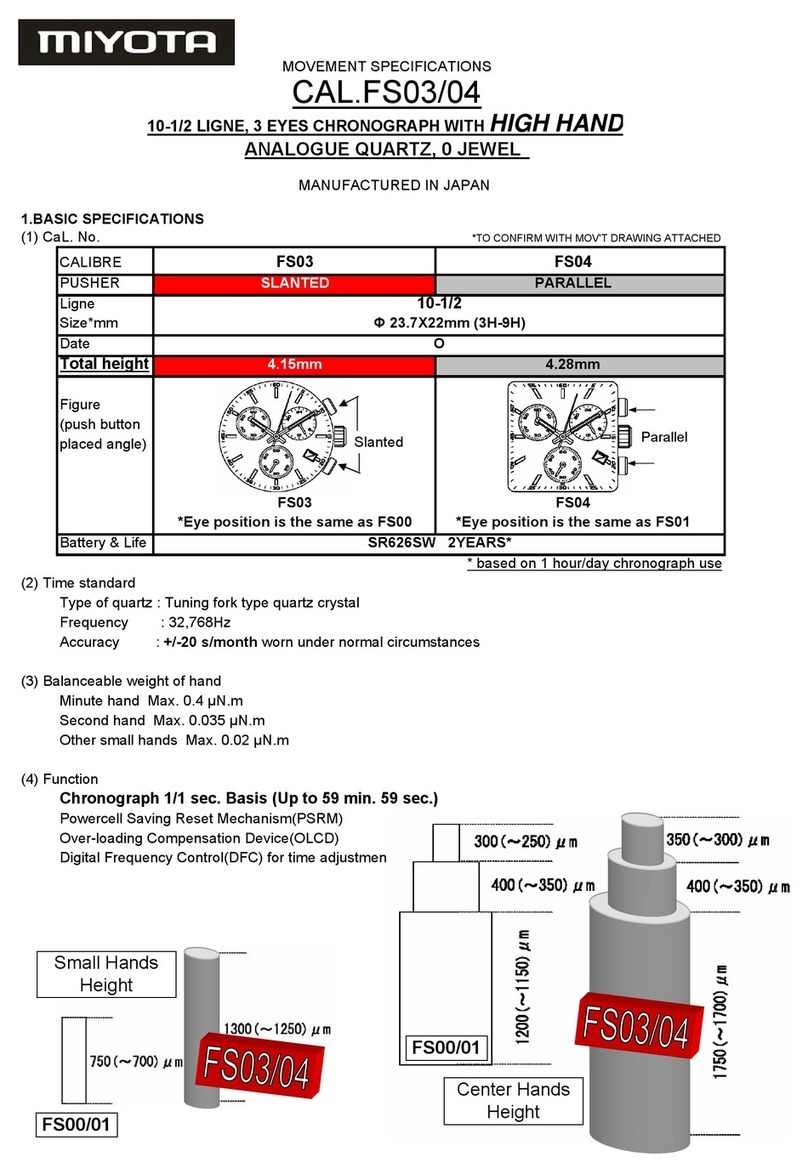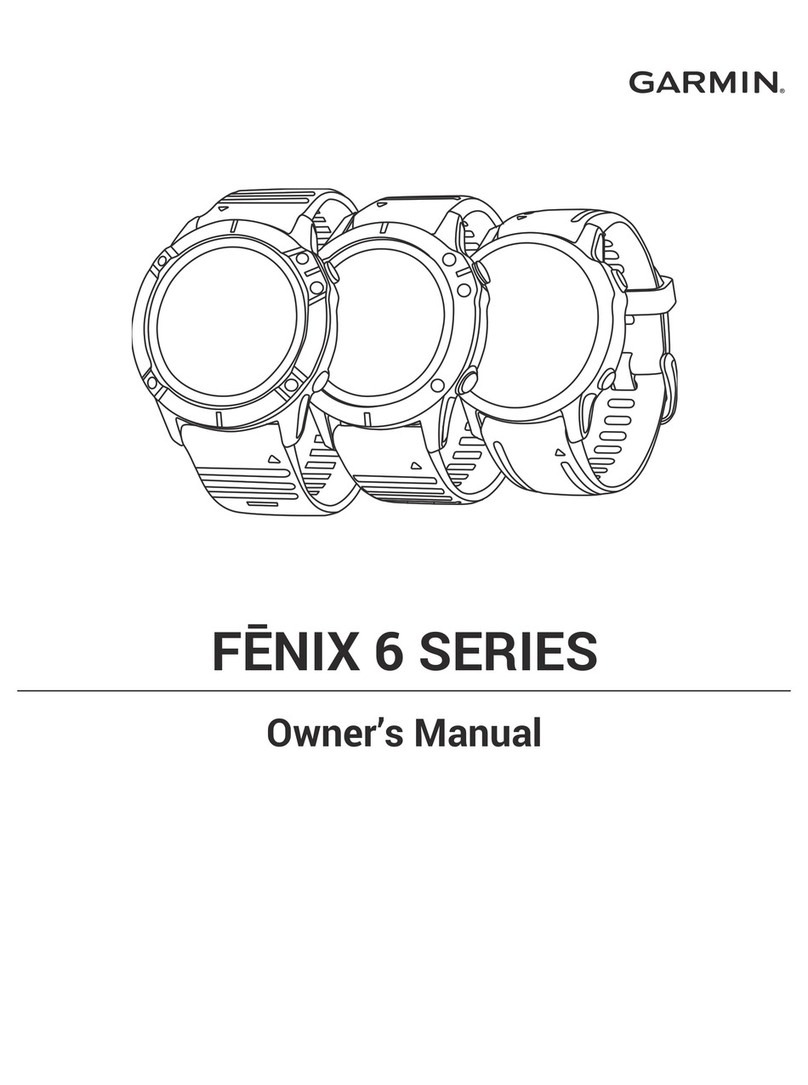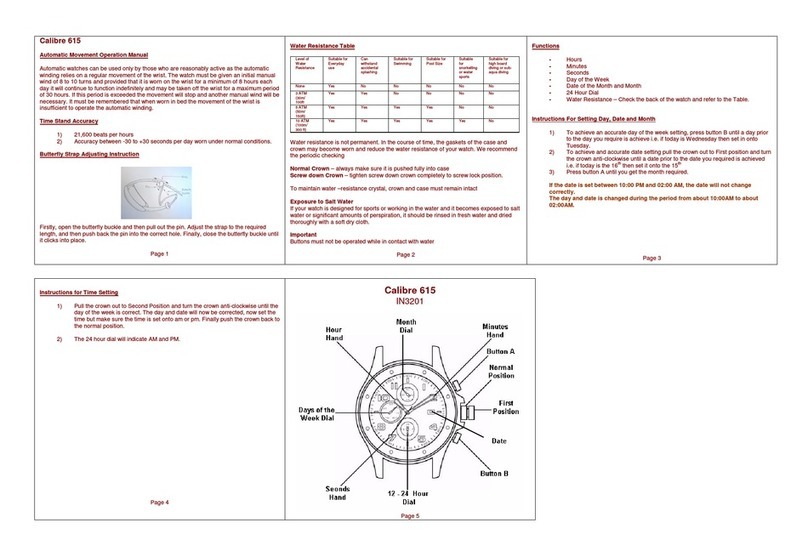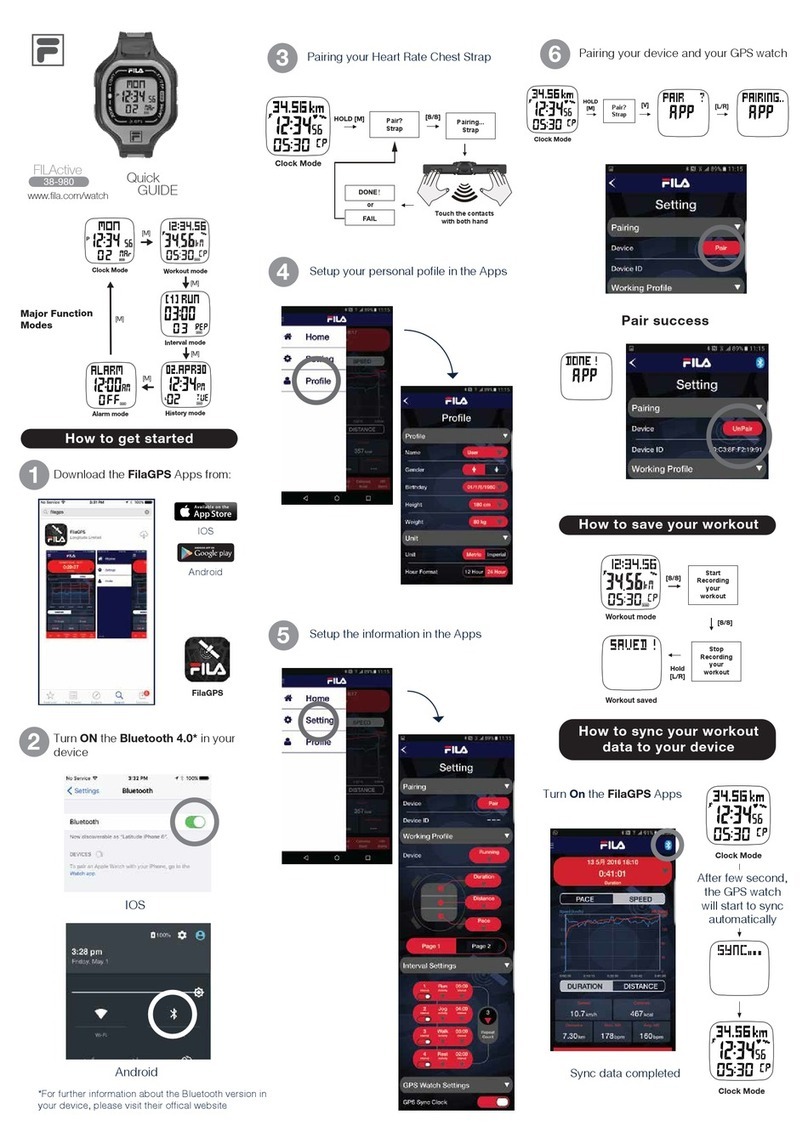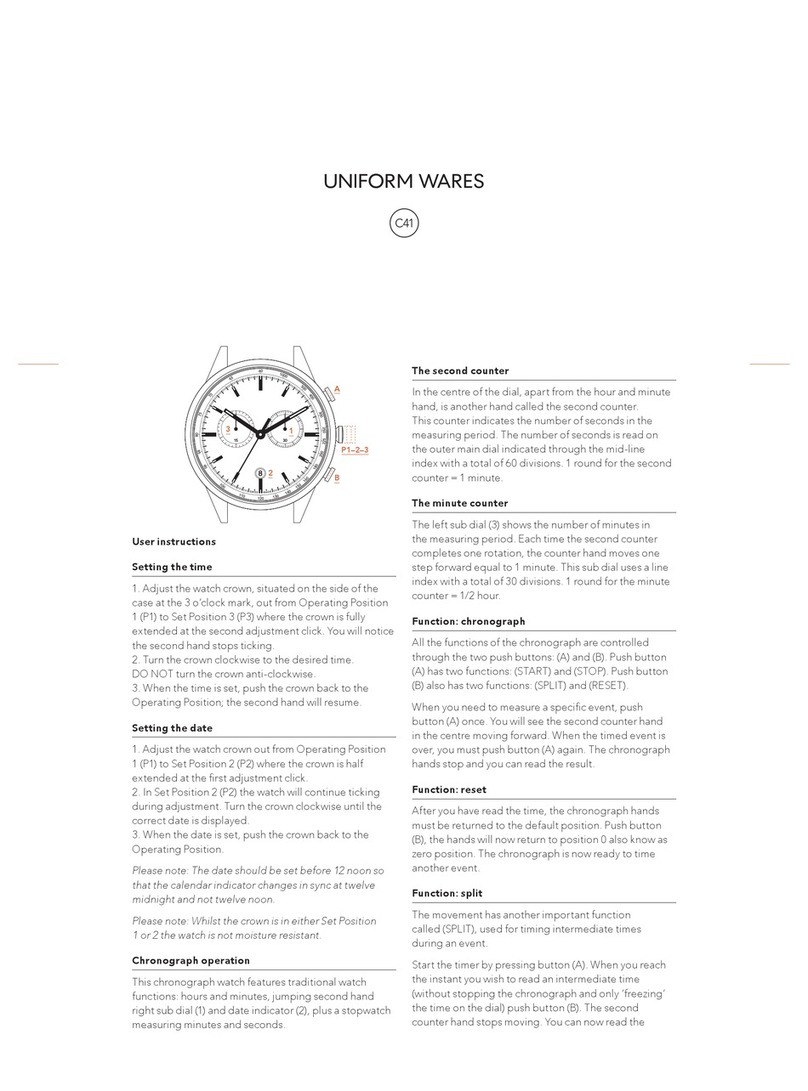Boult Audio Ridge User manual

Smartwatch
Ridge
User Manual
For better experience, suggest use IOS 9
Android 5 or above operating system.
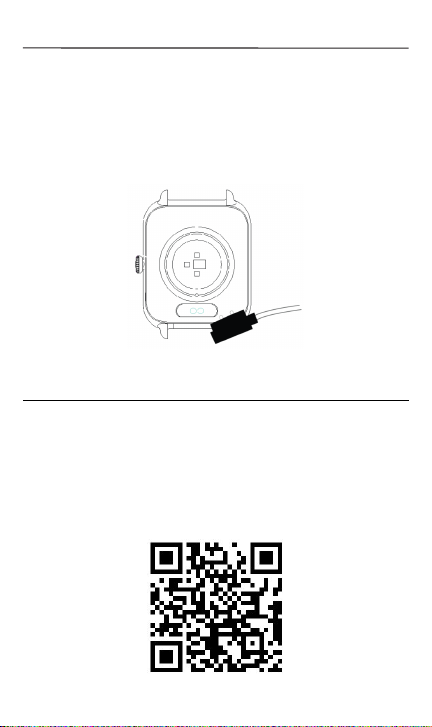
Please attach the magnetic charging cable to the charging
area of the watch. You will see a charging symbol on the
watch screen when watch is charging. Put your watch on
charging when it shows the battery low indication. Do not
try to dismantle the watch, doing so will damage the watch
and void the warranty.
How to download & connect to APP
Watch charging and activation
To connect your Boult Ridge smartwatch with your
smartphone. Scan the below QR code and download the
“BoultTrack” app from the respective app stores.
Scan the QR code below to download and connect
your watch with mobile phone:
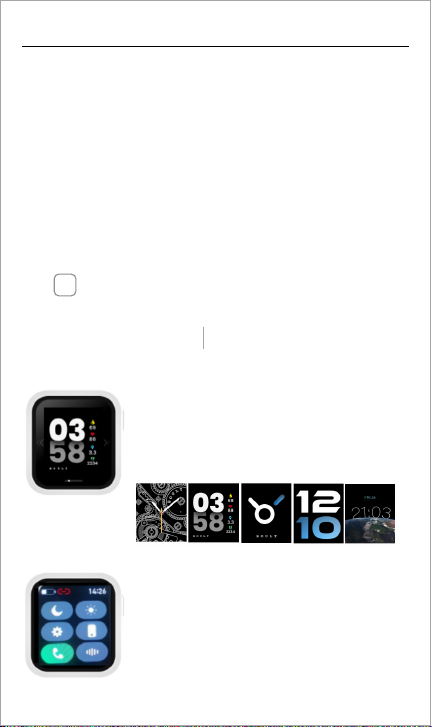
Calling Function:
After connecting the Boult Watch with the App, a pop-up
notication will come to connect the phone feature.
Check the access box and call history access box and click
on pairing option.
Function
Bluetooth Pairing Request
Pair with the following devices:
Ridge_Phone
Once paired, the paired device is
granted access to the address book and call history
cancel pairing
Watch face change
Hold down on the home screen for 2
seconds, Now slide left or right to switch
the dial, Click to select the watch face to
be applied.
Do not disturb mode, brightness control,
settings, nd phone option, Watch call
mode, Wrist wake mode
Quick Settings

Activity data
Check taken steps, distance and burned
calories data here. Your daily target for
steps, distance and calories can be set in
the BOULT APP.
Sports
Select an exercise mode from 100+ sport
modes to record the respective data
accordingly. Sports mode including
Walking, running, cycling, hiking,
swimming, yoga, elliptical machine,
basketball, etc. Click an icon to start the
exercise.
Exercise records
Enter this interface for heart rate
measurement. When the green light lit at
the bottom, it will start measuring. The
measurement will be completed within
40s and gives a vibration reminder If
watch is unable to record heart rate
correctly.
This screen saves the history of your 10
most recent exercises data. You can view
the exercise duration, heart rate, calories
and other exercise data.
Heart rate

This function records and shows the body
blood oxygen. It takes 30~60 seconds to
record a measurement and noties with a
vibration reminder once completed. The
m ea su re me nt i s b a s e d o n P PG
technology.
Women's cycle
Blood oxygen
Connect watch to BOULT APP, Enable
Women's Health Alert on the BOULT APP
to view women's health alert information
on the watch. When set to male, there will
be no female health prompts.
Once entered to blood pressure
measurement screen. A green light starts
measurement at the bottom. It takes
3 0 ~ 6 0 s e c o n d s t o c o m p l e t e
measurement. It gives a vibration
rem in de r once me as ure me nt is
completed. The measurement is based on
PPG technology.
Sleep
It shows the sleep monitoring data. Sleep
data updates daily to BOULT APP once
connected. The watch will recalculate the
data information for the new day.
Blood pressure

Music
Once watch is connected to BOULT App.
The weather screen displays real-time
weather temperature and weather type.
After the watch is connected to the
BOULT App. You can control music player
functions using watch.
Alarm clock
After connecting the watch to BOULT
App. You can set a single alarm, and loop
alarms. A maximum of 5 alarms can be
set.
Timer
User can choose from a handful of preset
timers to record data or can use custom
timer duration to record custom data.
Click the Start button to start the timer.
pause button to pause the timer, and
reset button to reset the timer.
The weather
A stopwatch
Click the Start button to start the timer,
pause button to pause and reset button
to reset the timer. A maximum of 99
data points can be saved.

Find phone
Once watch is connected to the BOULT
App. Click the screen to nd the phone.
The phone will ring/vibrate and say
“search is successful”. If the watch is not
connected to the BOULT APP, the watch
will prompt that it is not connected.
Open the BOULT APP > device > drink
water reminder, and set the start and end
time and remind interval after in the App.
Sedentary remind
On the BOULT APP [Device > Sedentary
Reminder], you can set the start time, end
time and do not disturb time there.
Settings
Drink water to remind
Here user can change different watch
settings like changing watch face,
brightness adjustment, wrist wake
feature, brightness duration, Language,
vibration intensity, menu style, battery,
QR code, system etc.
Notication
Once watch is connected to the BOULT
App. Go and enable notication settings
on the BOULT APP. Your watch will start
receivin g smar t no ticat ions. A
maximum of 15 recent messages can be
saved.

Frequently Asked Questions
For more questions, please view [My>FAQ] on the Boult App
2. Bluetooth cannot be connected?
3. For people with darker skin and hairy arms, turn on
enhanced measurement in Boult App [Device > Enhanced
Measurement]
4. Sleep data are not accurate enough
1. Sleep monitoring simulates people's natural sleep and
wake up time, which needs to be worn the watch. Sleeping
too late can give errors.
3. Don't connect your phone to other Bluetooth devices at
the same time
1.Please try to restart the watch and reconnect.
3. Getting Inaccurate measurement of heart rate/blood
pressure/blood oxygen
1. Make sure to wear the watch properly and watch sensor
in the contact with your body
1. Unable to start the watch?
2.Please try to restart Bluetooth and connect again
4. Clean the back side sensor of the watch and try again.
2. The default sleep monitoring is starts from 9:30 PM to
12:00 noon the next day. Try to record sleep during this time
for accurate sleep data.
Please hold down the power button for more than 3
seconds or recharge the battery and try again.
2. Make sure the sensor is in full contact with the wrist
during the measurement
Table of contents
Other Boult Audio Watch manuals