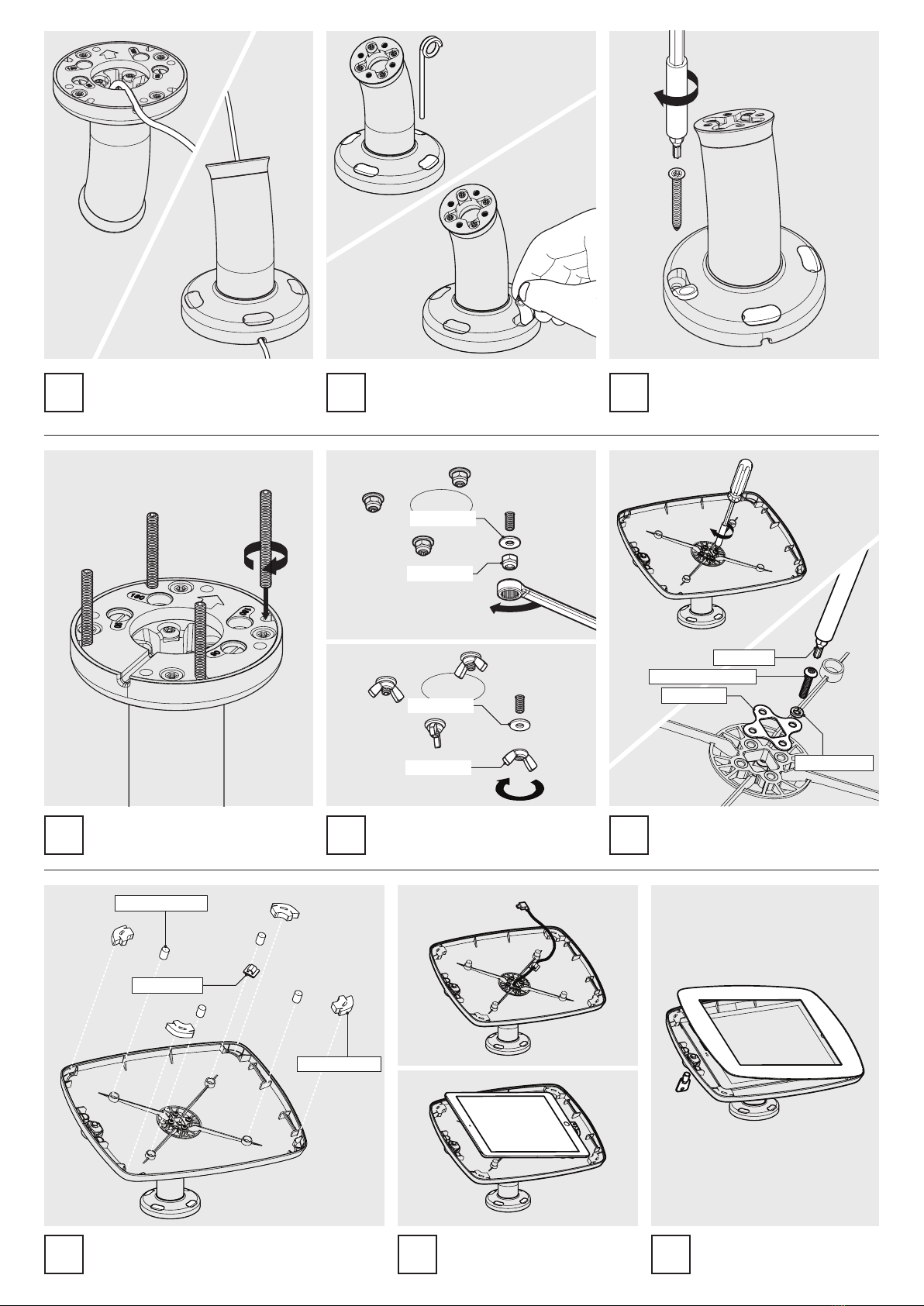
#5 If routing your tablet cable atop the
mounting surface, feed it through
the Mounting Arm as shown.
A1 Fixing From Above:
Lift & hold the rubber screw covers.
Use caution to not scratch the parts.
A2 Fixing From Above:
Secure the base with the 4x screws.
Close the screw covers once nished.
*Must be completed by hand.
Take care to ensure the screws go in
fully and are straight.
Take care to not damage any parts.
Fixing From Below:
Screw in the 4x Socket Set Screws.
Ensure full thread engagment.
B1 B2 Secure to the surface. Nylocs provide
higher security whilst Wing Nuts
allow for easier removal.
Nyloc Nut
Metal Washer
Metal Washer
Wing Nut
#6 Installation of the mounting arm is
complete. Now install your Case as
shown above.
T20 Driverbit
Case Washer
M4 Button head screw
M4 Split Washer
#7 #8 #9
Install the Tablet Setup Kit. Each kit is specic per
tablet device and Bouncepad Case.
Route your tablet cable through
the Case. Install the tablet into
the Case and connect to power.
Locate and lock the Faceplate
to the Case.
4x Corner Pieces
1x Cable Clip
4x Tablet Supports
*if routing your cable atop the
mounting surface, feed this
through the Case now.