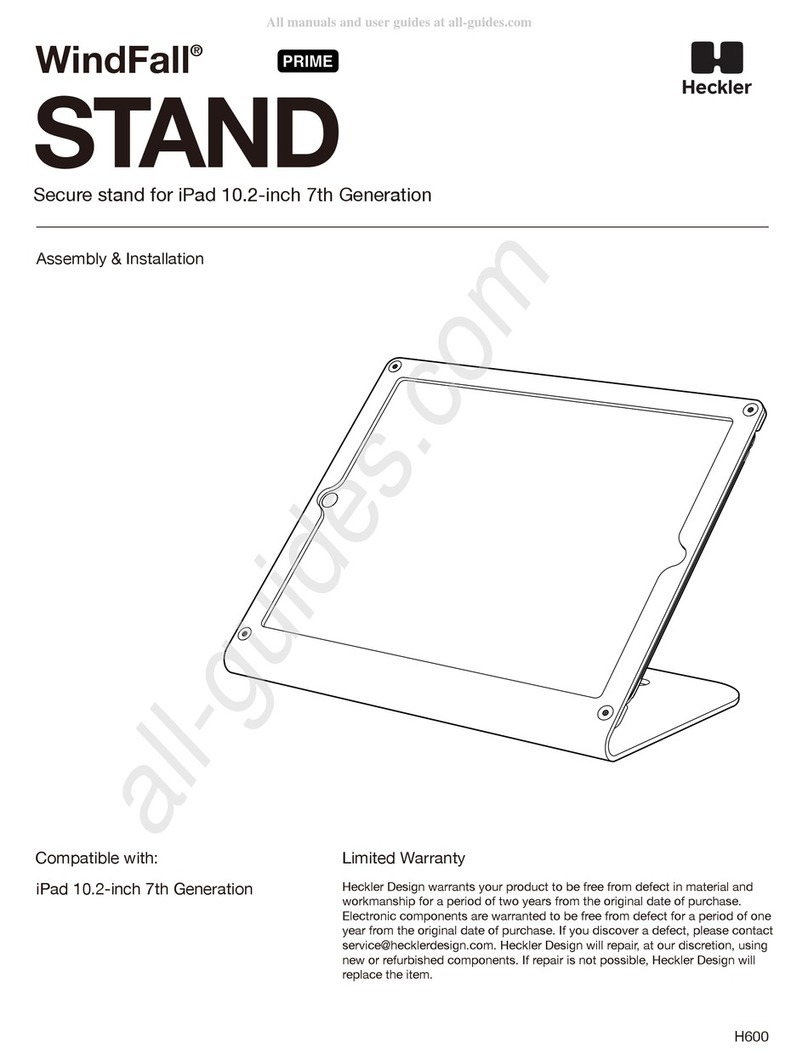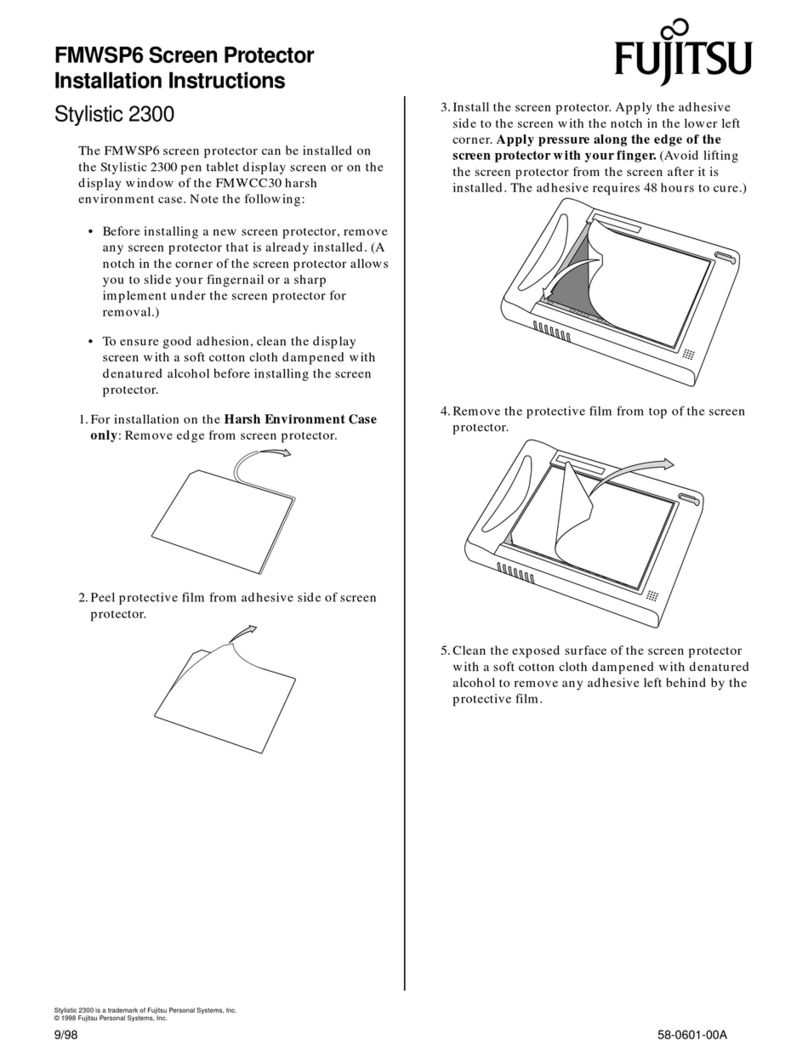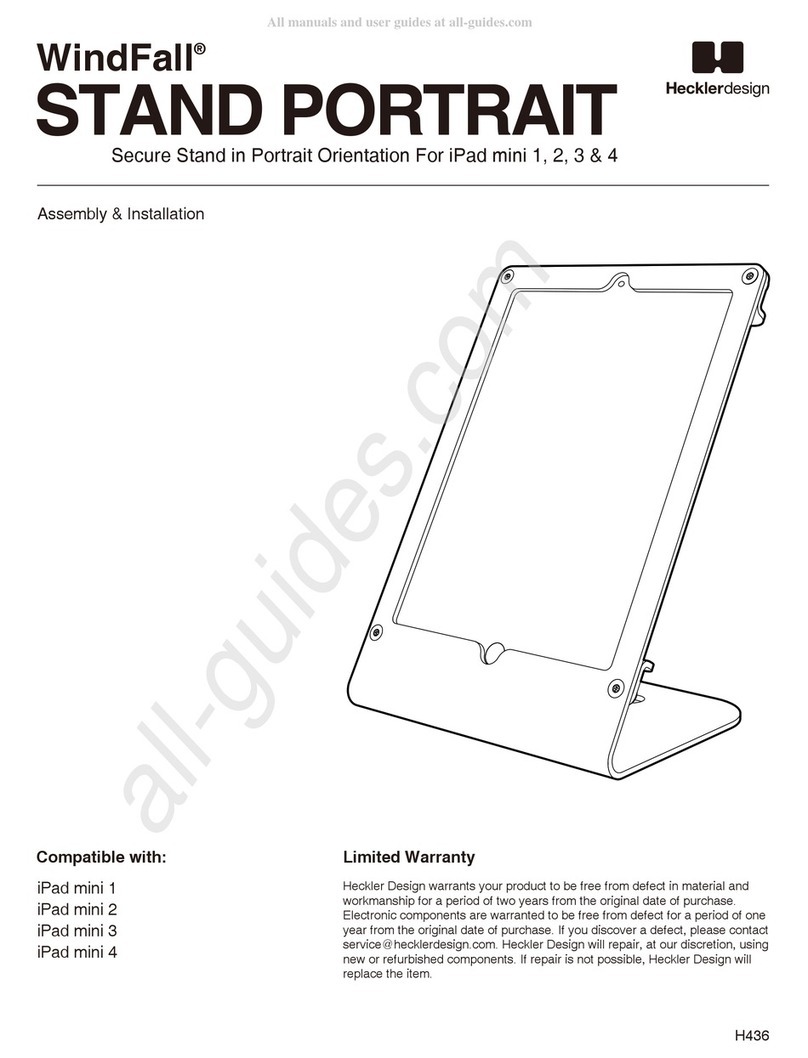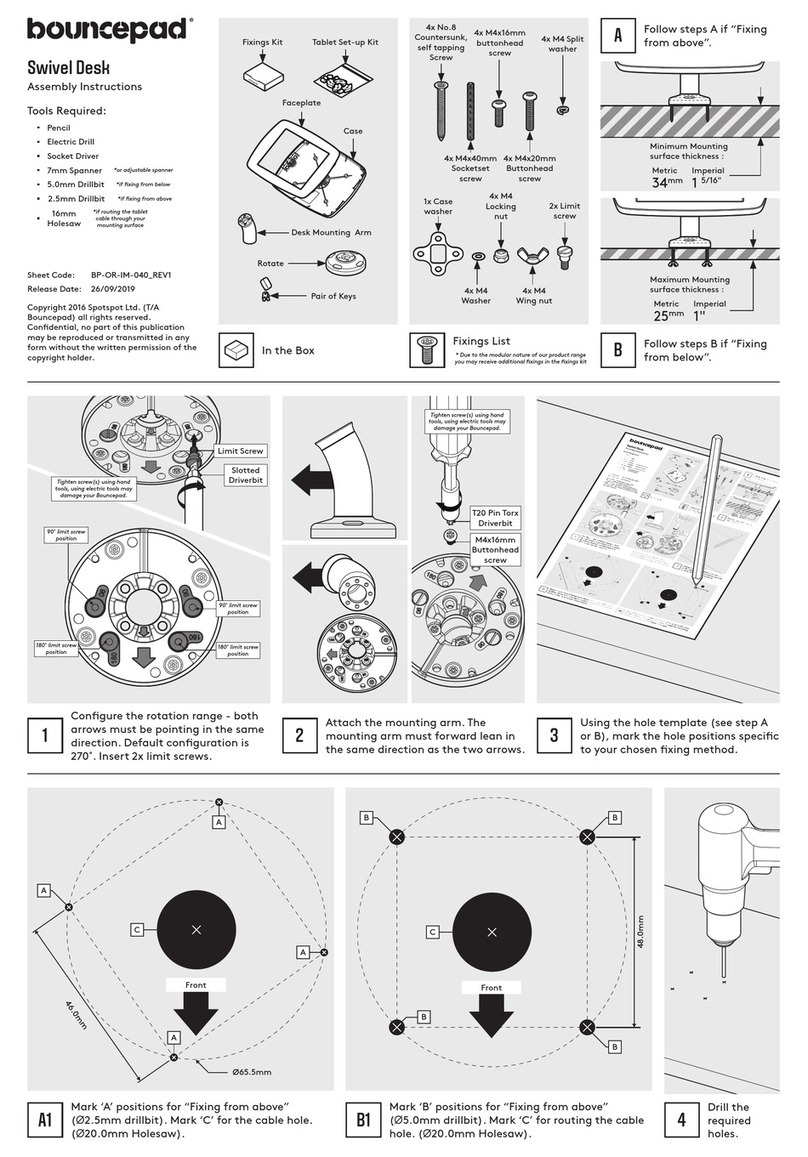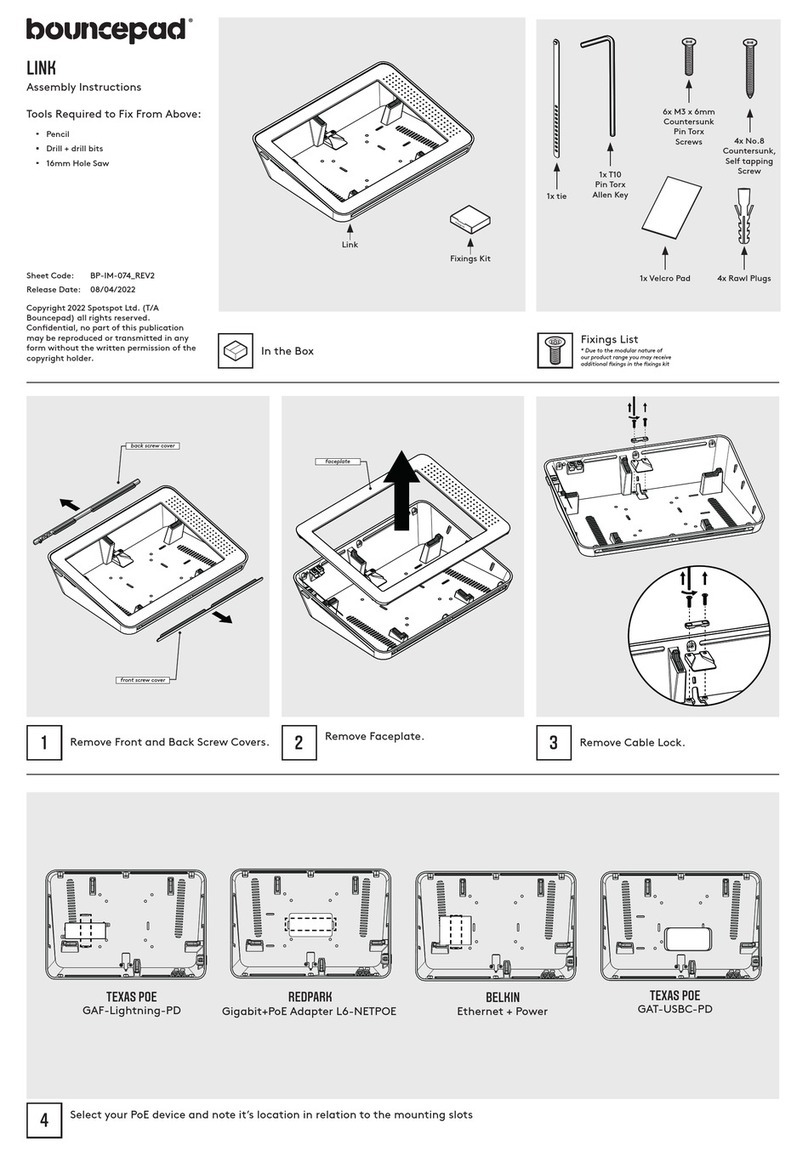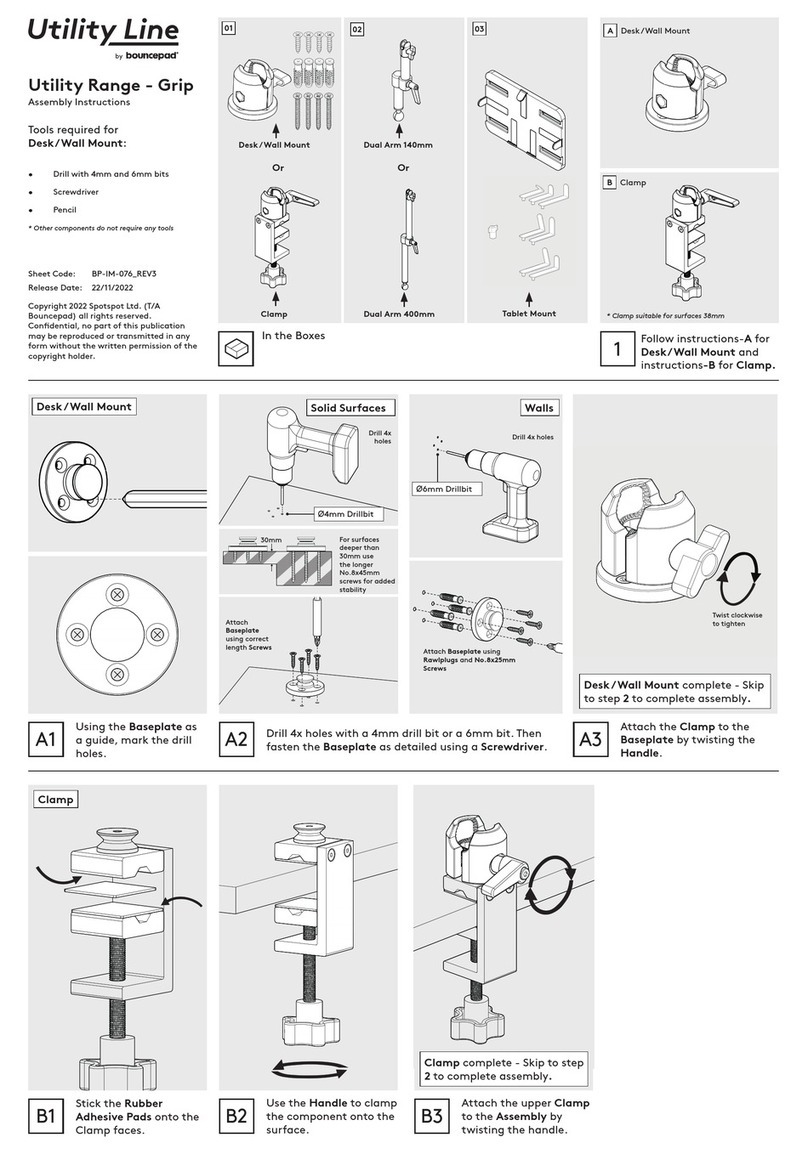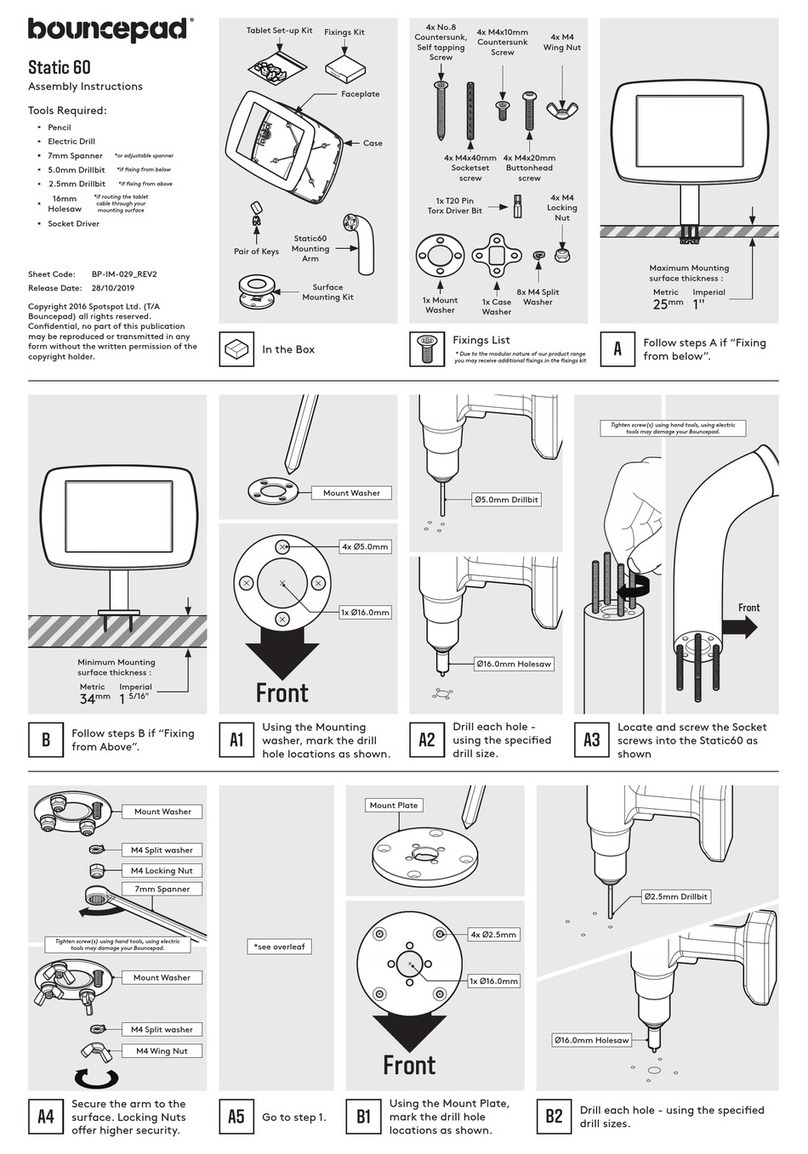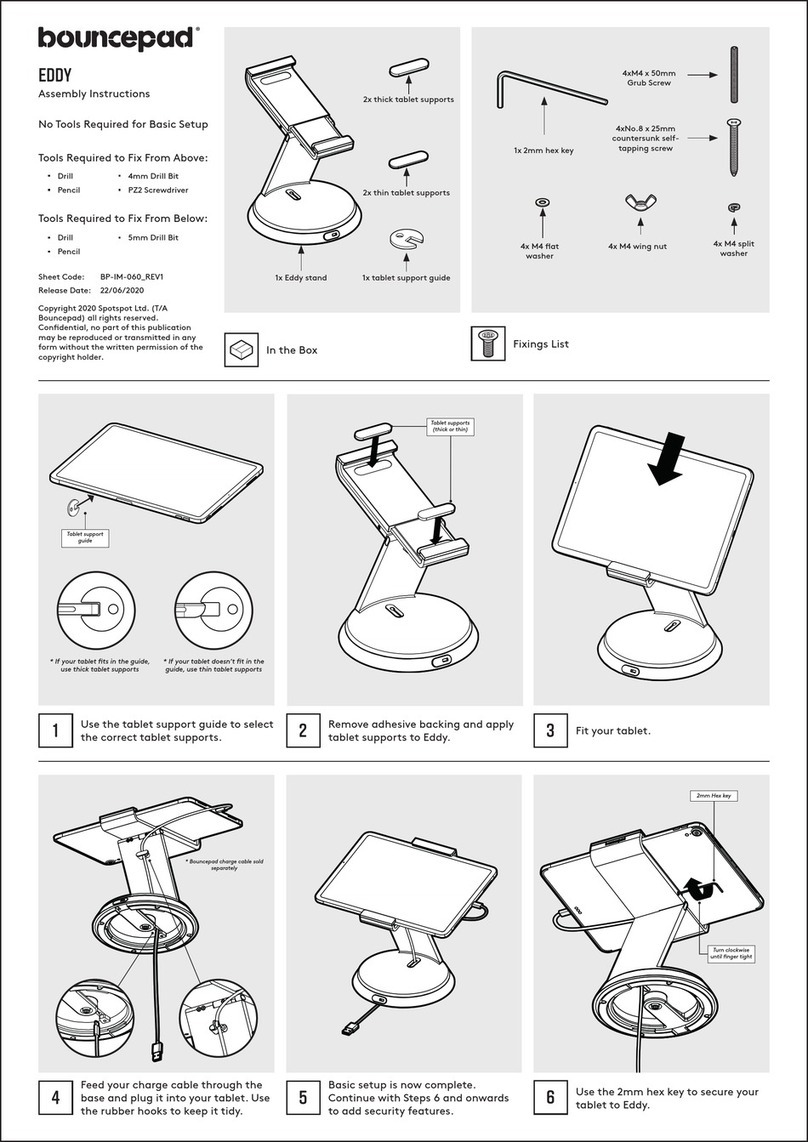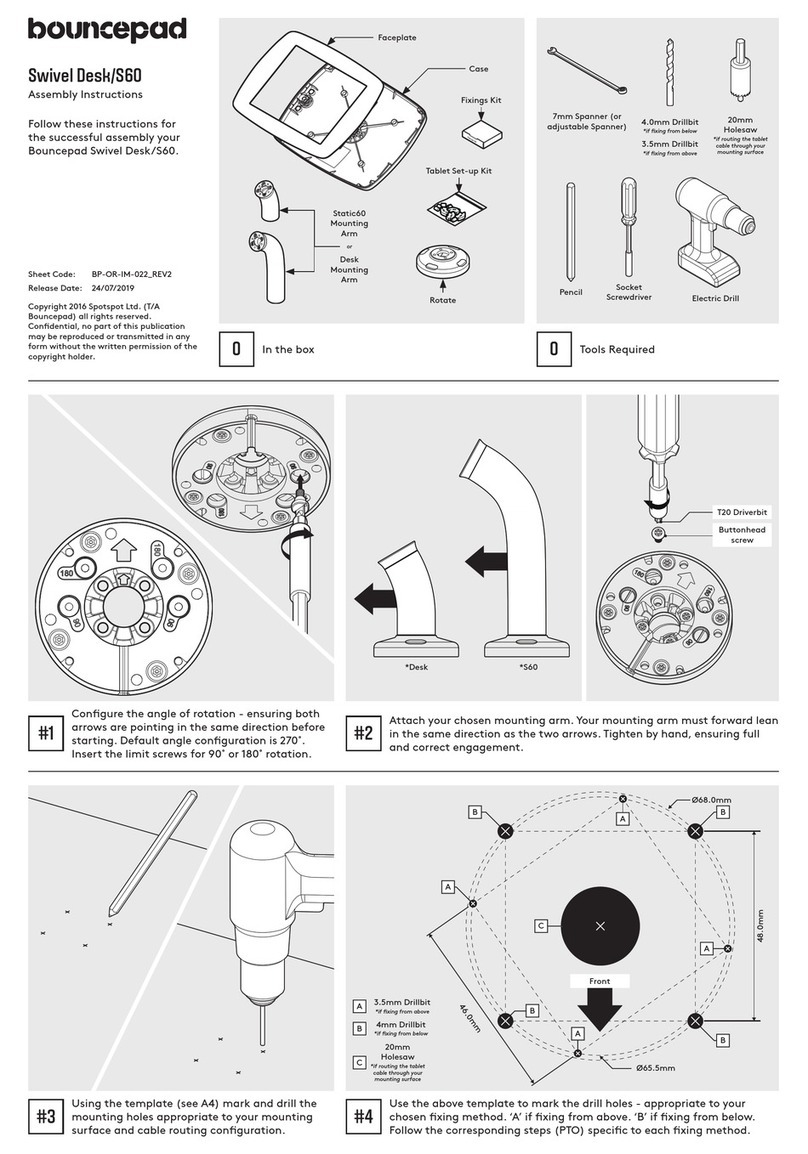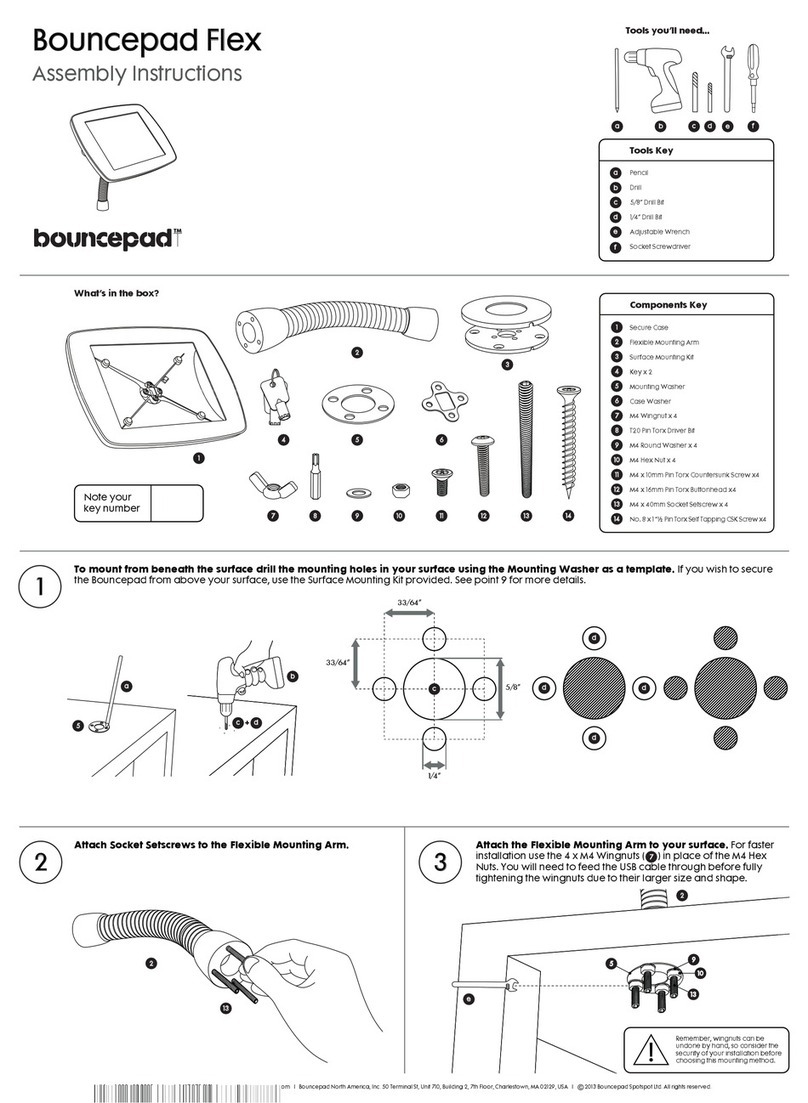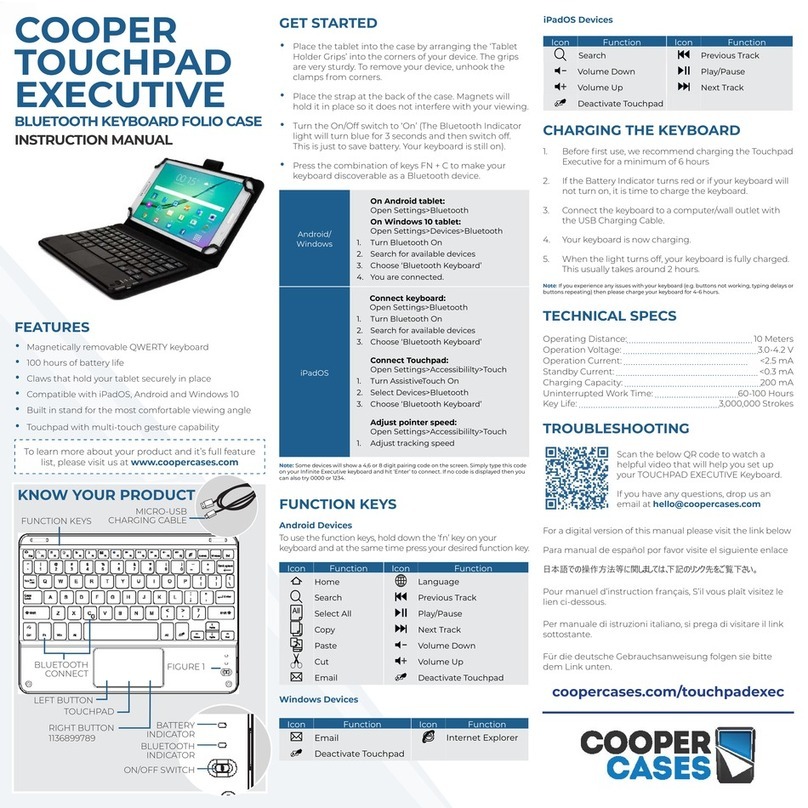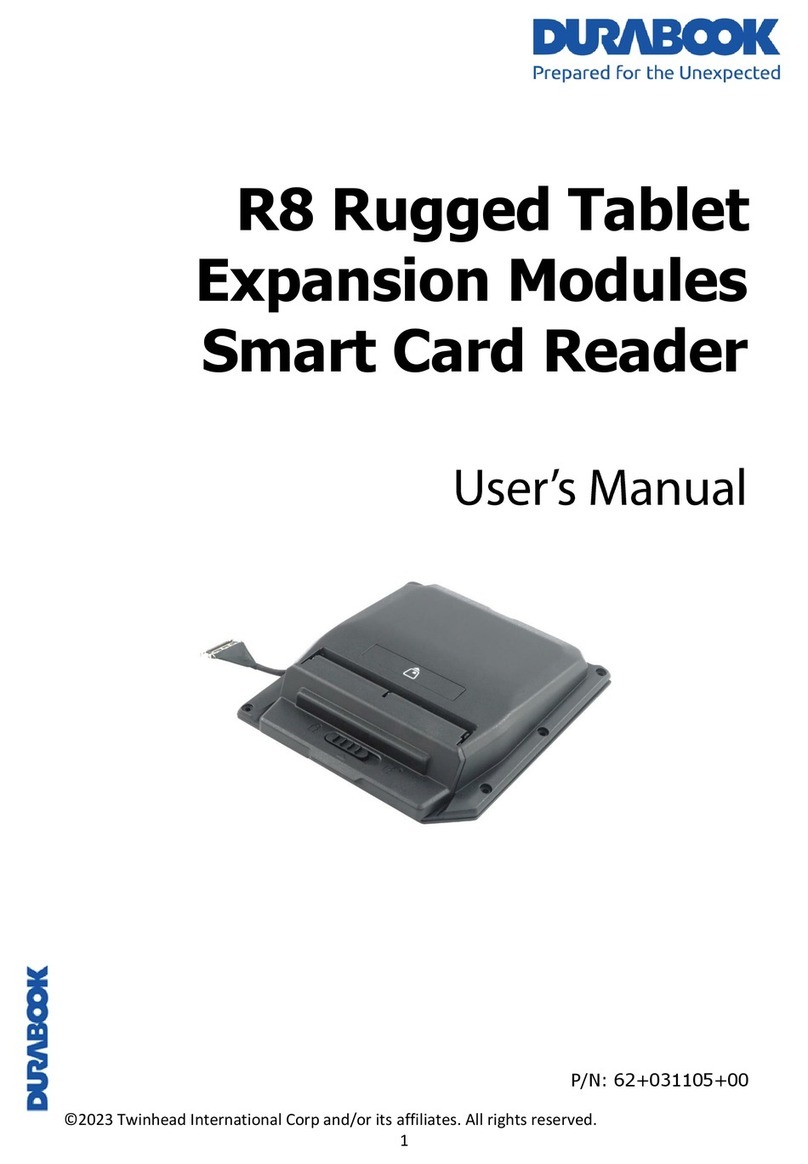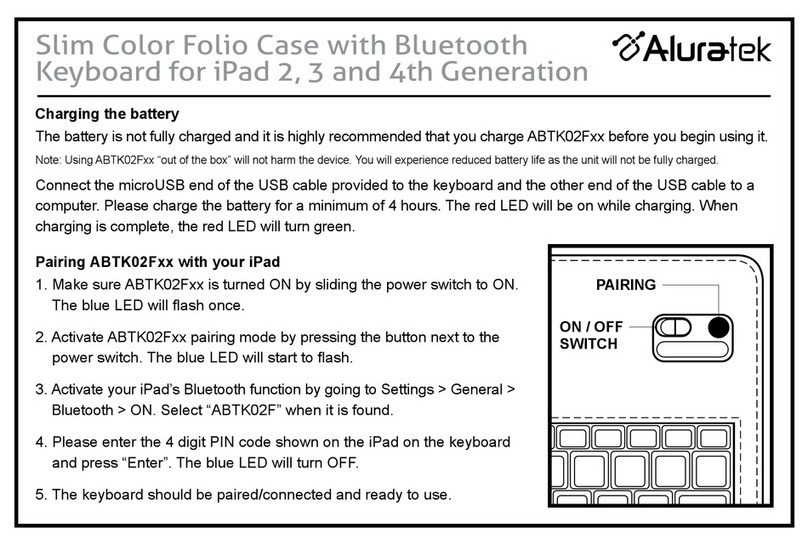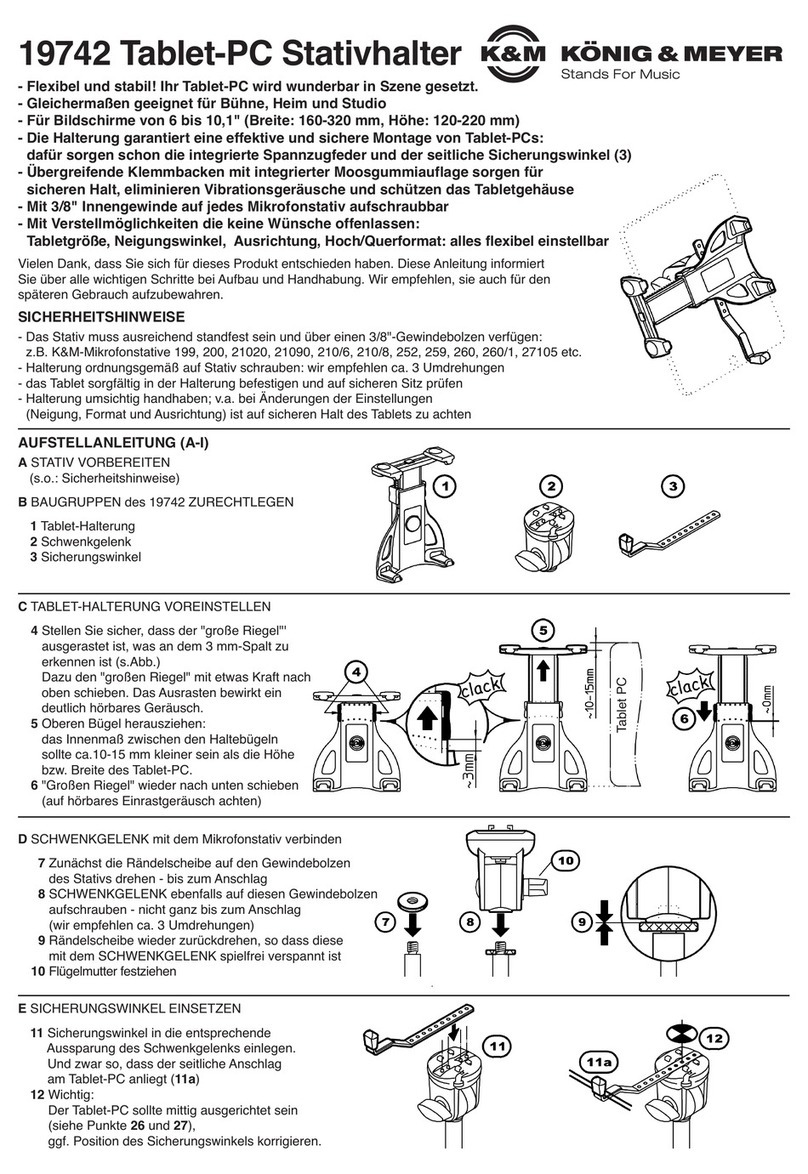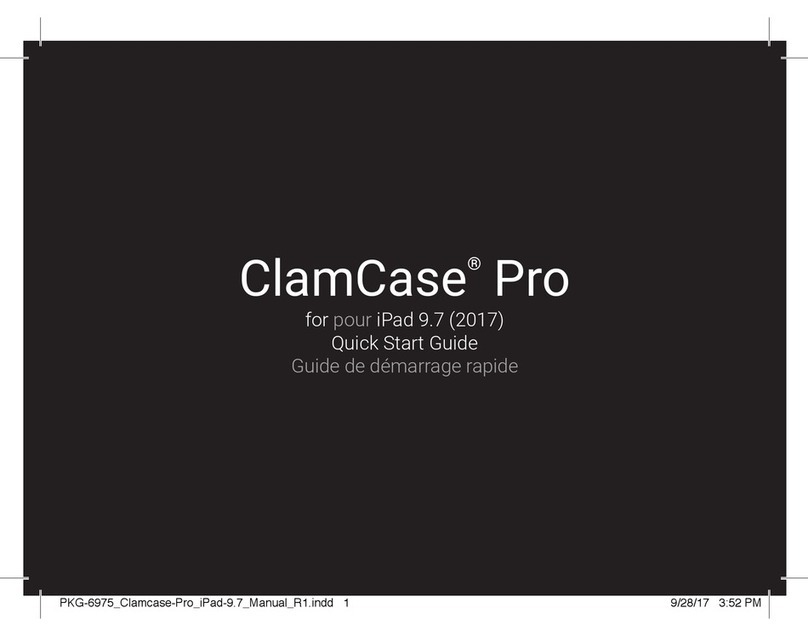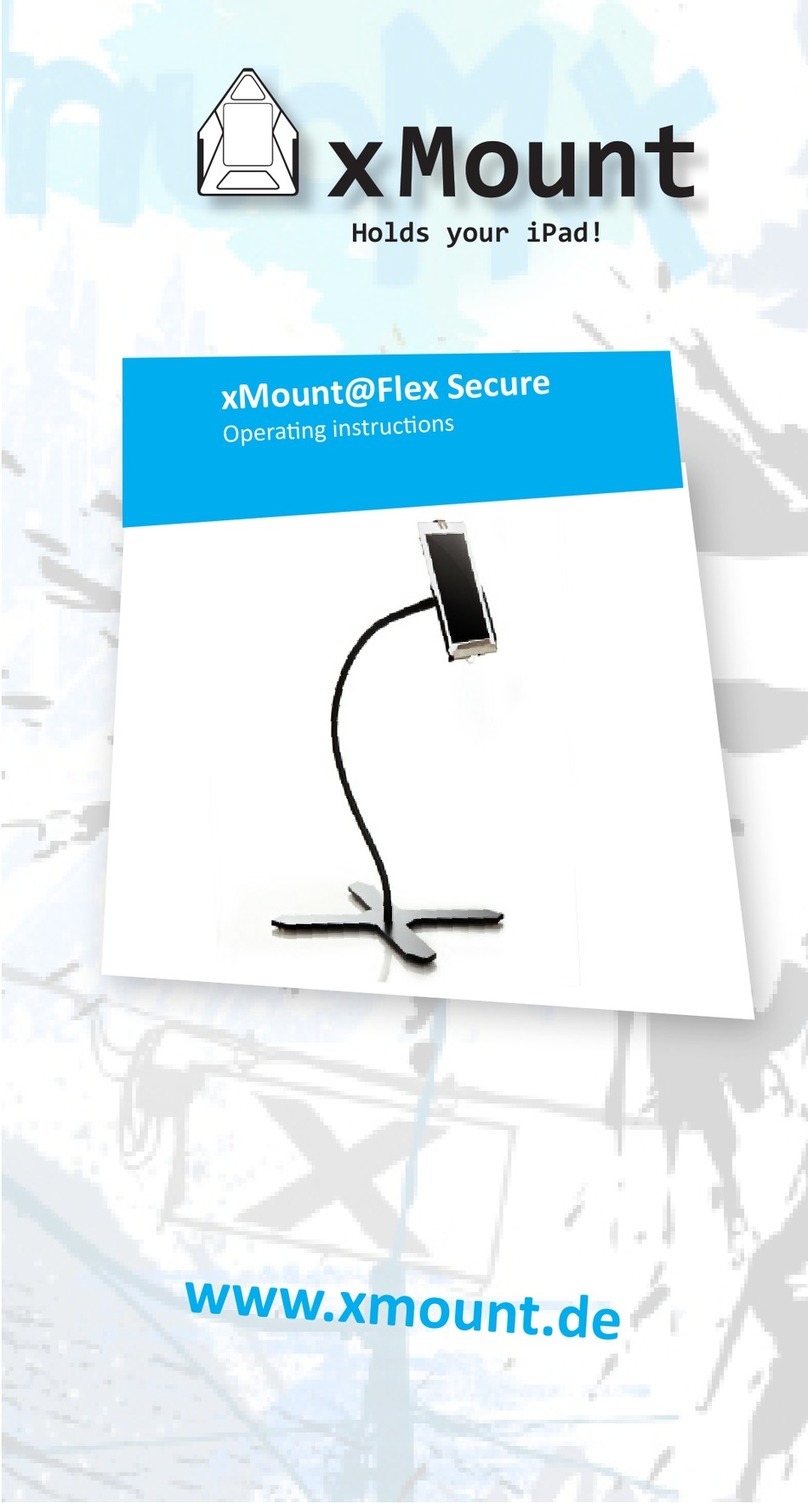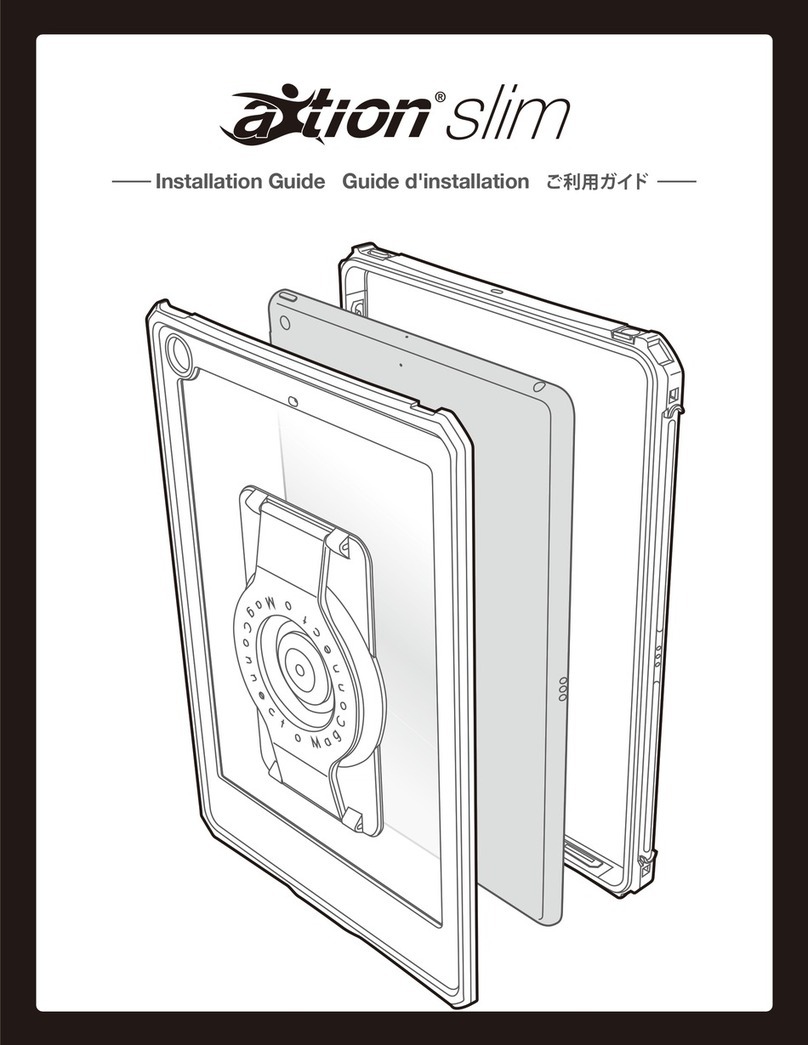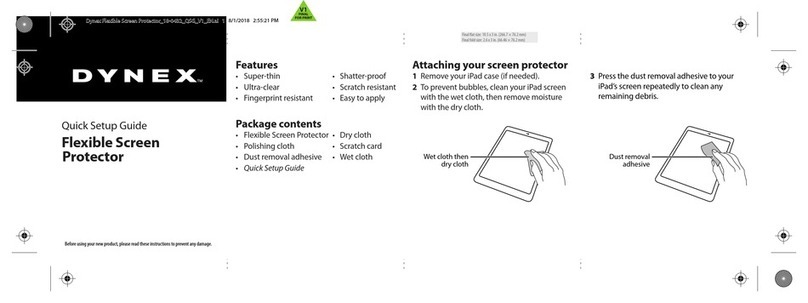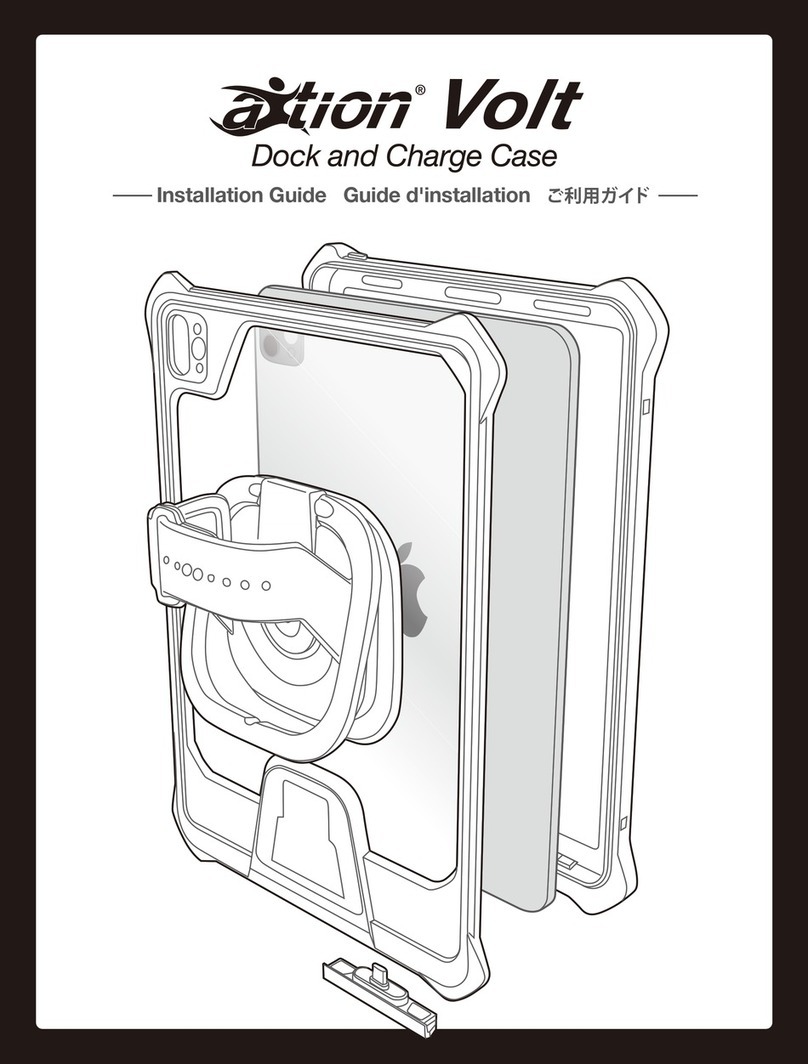7
9 10
Insert Key and remove your faceplate.
8
Connect cable to tablet and place into Secure Case.
5Connect the USB cable to either a battery pack (not
supplied as standard) or to the AC adaptor of your
tablet.
Insert battery pack or AC adaptor into Triangle Base.
Lock faceplate back into place.
Optional Fixing Method. For added security you can use the M5
holes to mount onto a surface using screws or bolts.
To your
power supply
or
6
Push end plate firmly back into place.
Installation guidelines. To minimise glare on the screen, avoid
installing the Bouncepad directly below a source of light.
Maintenance of your Bouncepad. To keep your Bouncepad
looking its best, clean regularly with screen wipes.
11
3
1-617-804-0110 l www.bouncepad.com l Bouncepad North America Inc. 50 Terminal St, Unit 725, Building 2, 7th Floor, Boston, MA 02129, USA l © 2015 Bouncepad Spotspot Ltd. All rights reserved.