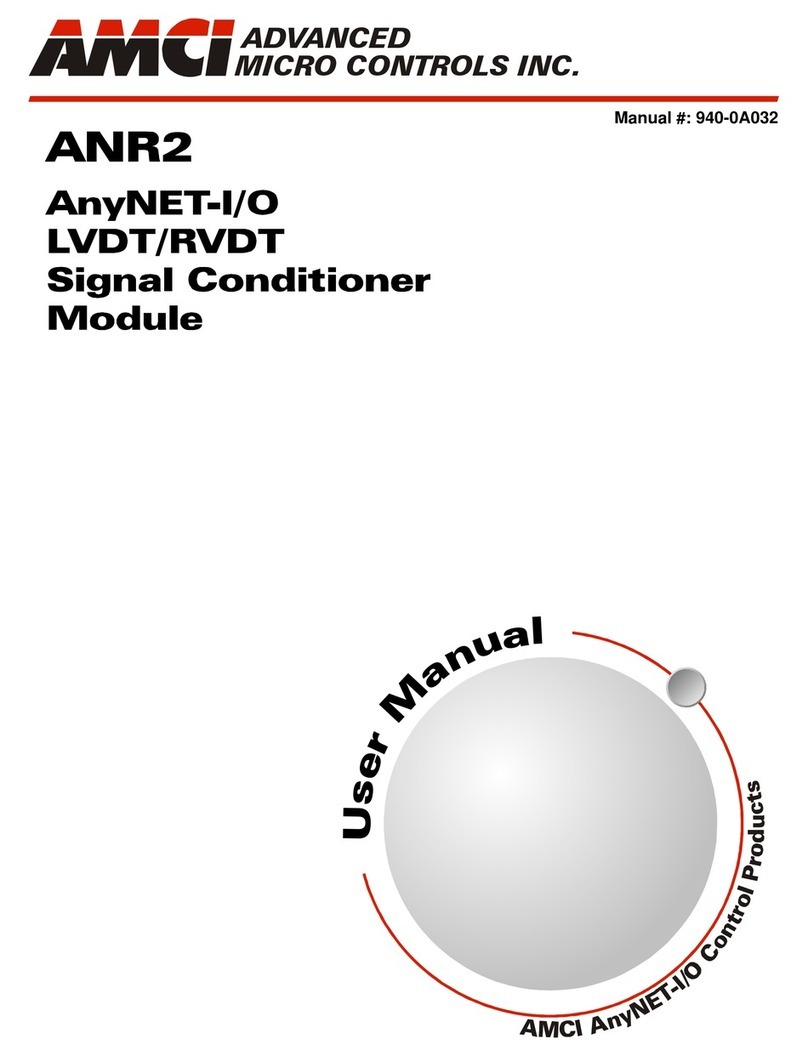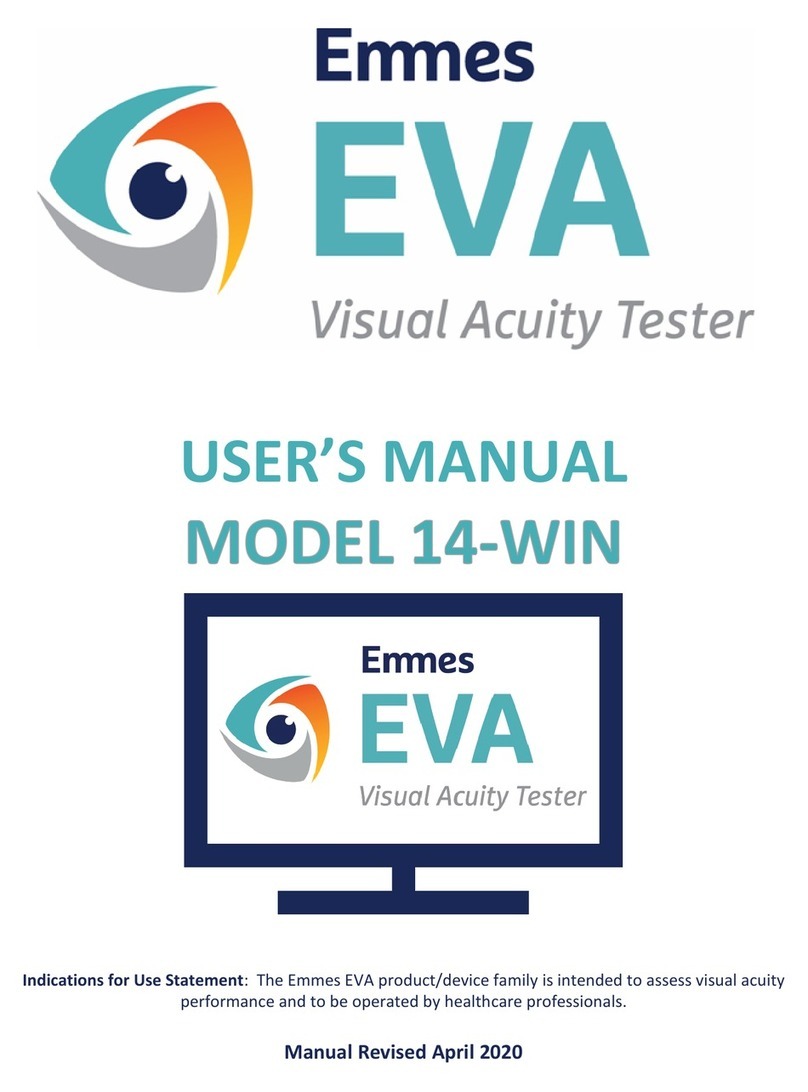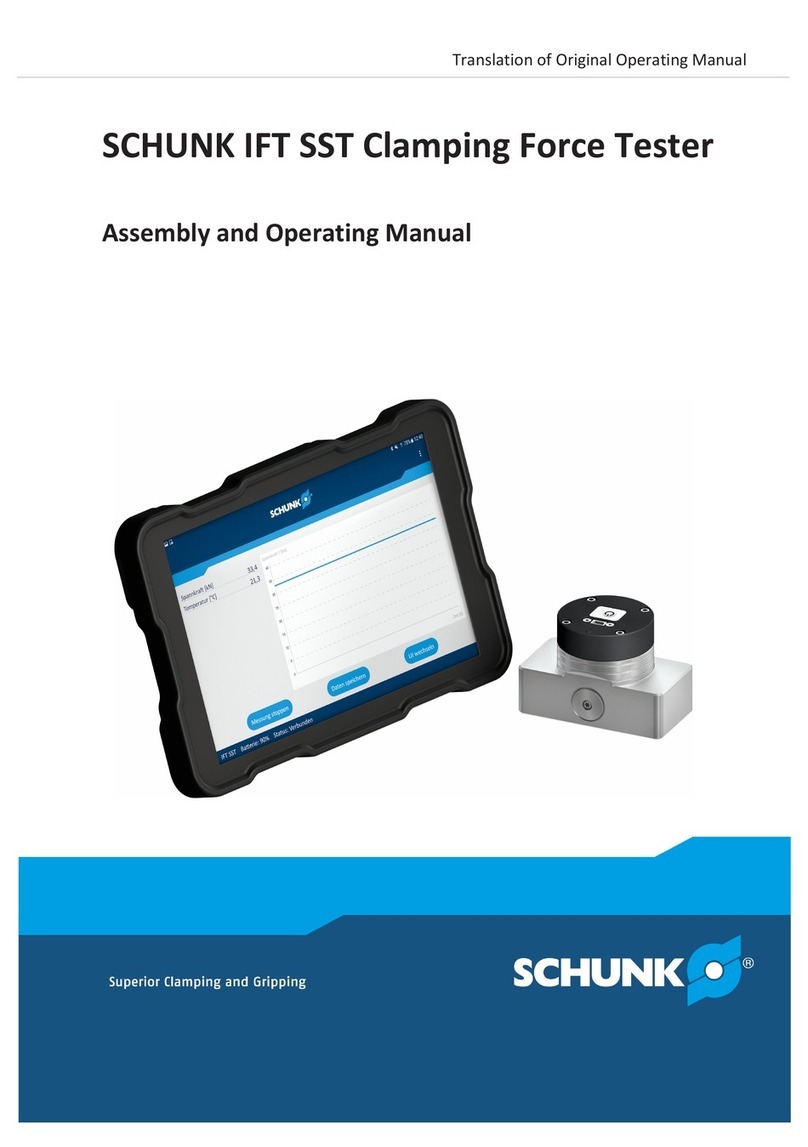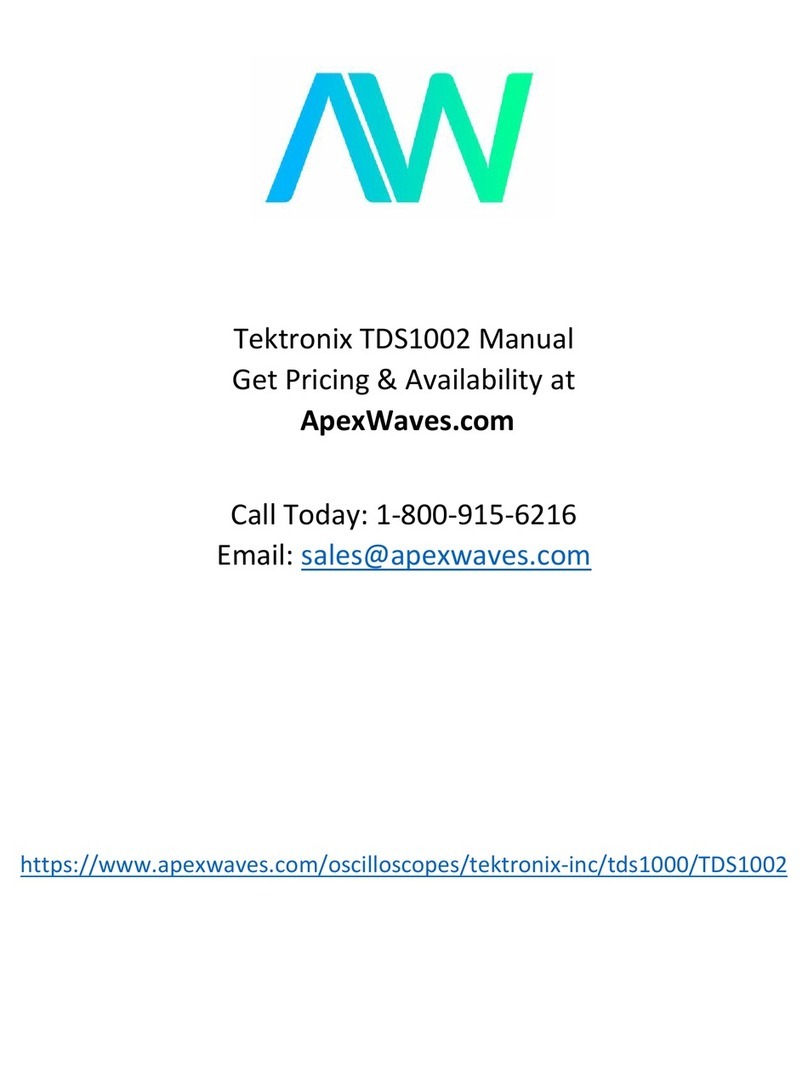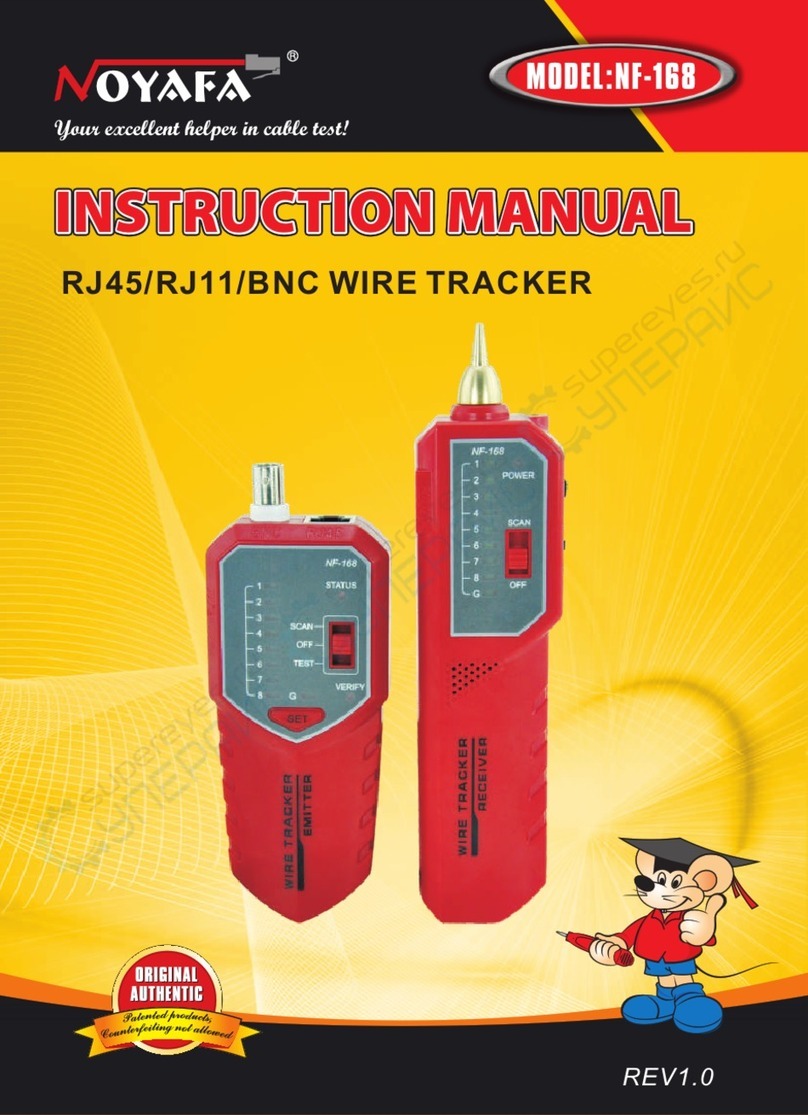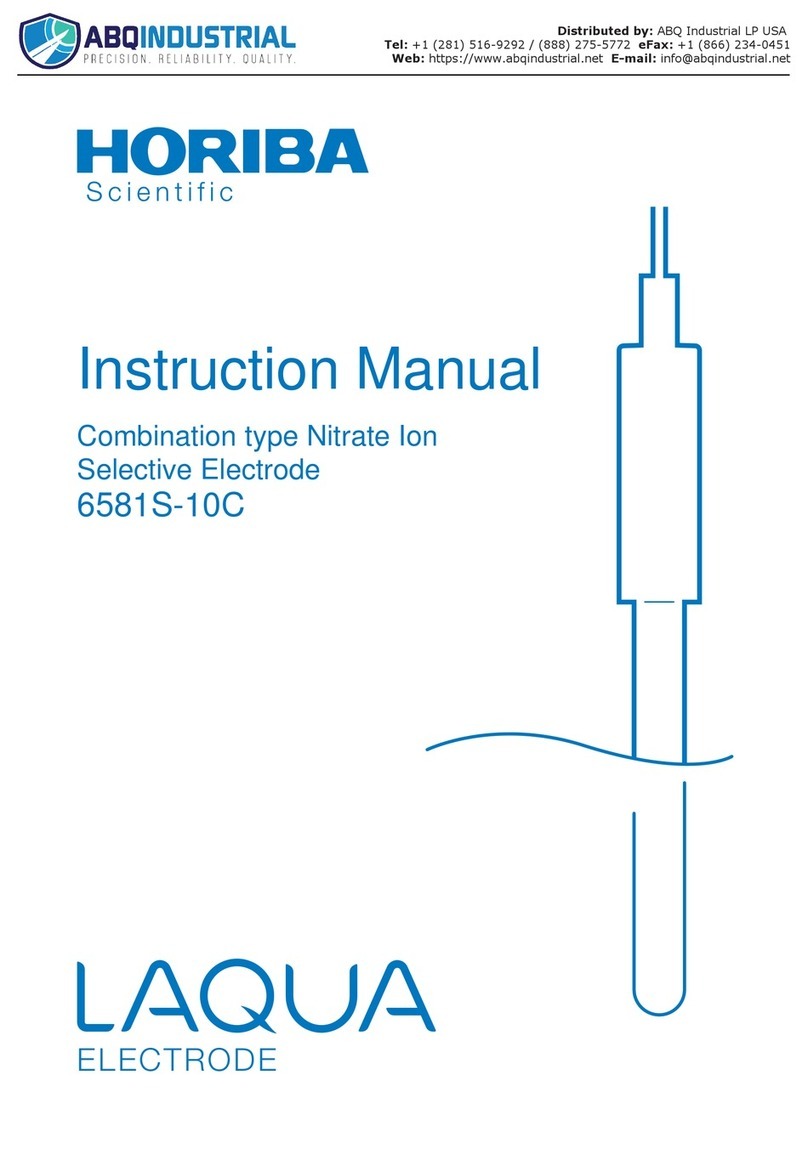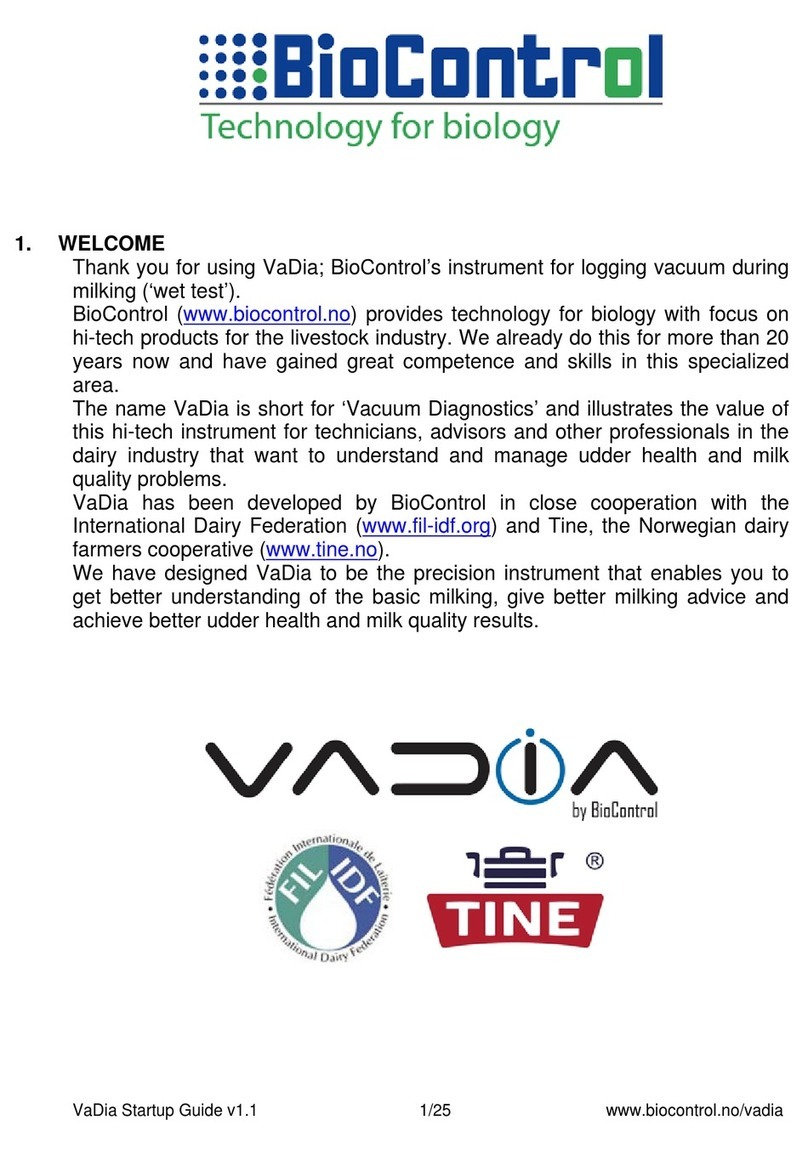Bouyer MZ-4000 User manual

MZ-4000
Line tester
Reference: 596 195
Date: October 2018
Version: 3
1
BOUYER INDUSTRIE
82000 Montauban – France Fax: +33 (0)5 63 03 08 26 www.bouyer.com
I.
INTRODUCTION................................................................................................................................................................. 2
II.
Terminology.......................................................................................................................................................................... 3
III.
Presentation........................................................................................................................................................................... 4
Front panel............................................................................................................................................................................. 4
TOP OF THE CASE.............................................................................................................................................................. 5
ACCESSORIES SUPPLIED................................................................................................................................................. 5
IV.
CAUTION............................................................................................................................................................................. 6
V.
Operation............................................................................................................................................................................... 7
TURN on and off................................................................................................................................................................... 7
MAIN FUNCTIONS ............................................................................................................................................................. 7
Impedance measurement........................................................................................................................................................ 8
VA measurement ................................................................................................................................................................. 11
WIZARD MODE................................................................................................................................................................. 13
AUDIO GENERATOR FUNCTION .................................................................................................................................. 19
SETTINGS MENU.............................................................................................................................................................. 22
VI.
DECLARATION OF CONFORMITY............................................................................................................................... 23
VII.
TECHNICAL DATA.......................................................................................................................................................... 24
VIII.
RECYCLING...................................................................................................................................................................... 25
Ce document n’est pas contractuel ; toute modification pouvant intervenir sans préavis / his document is not legally binding, we reserve the right to modify descriptions and specifications without notice.
Contents
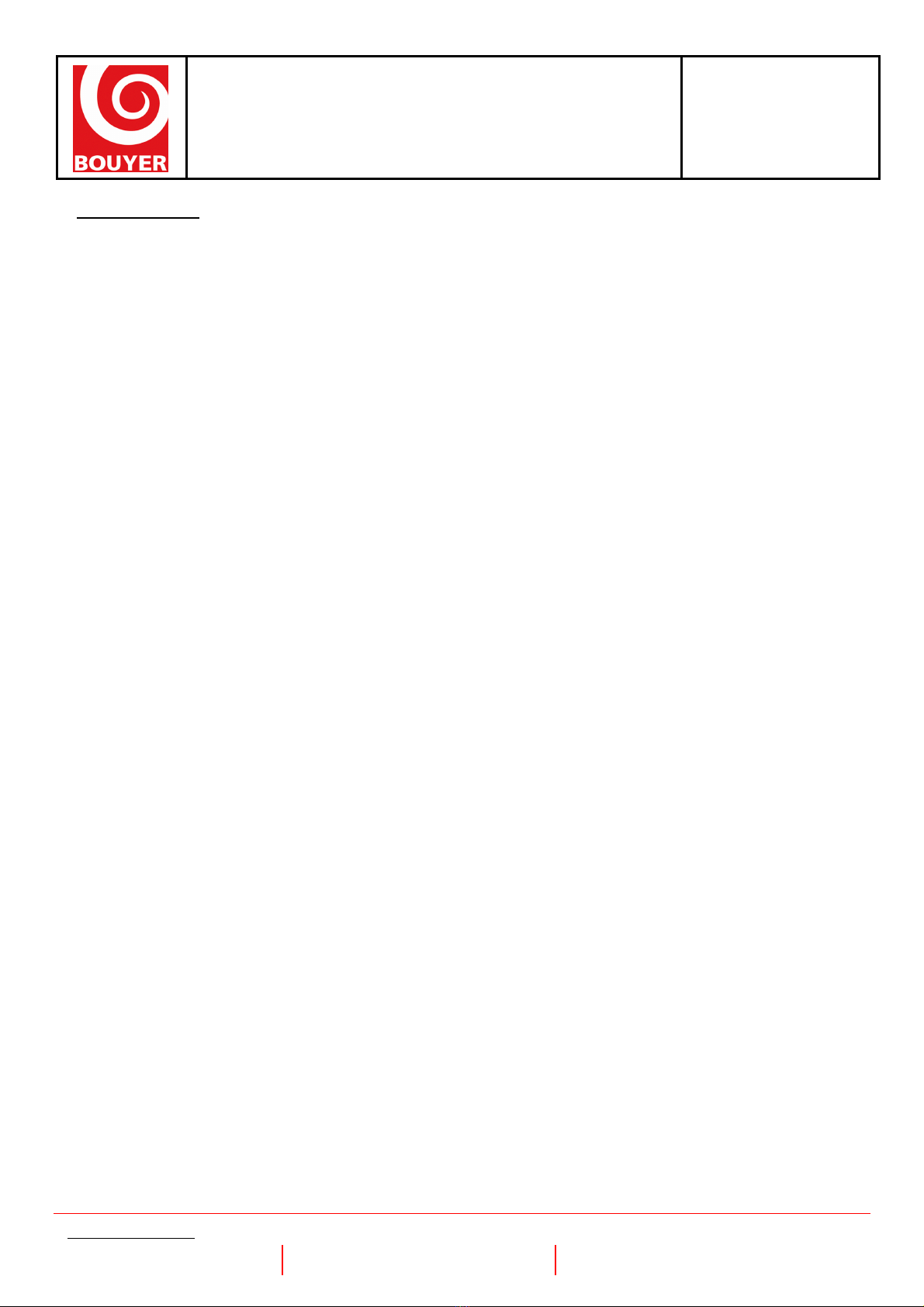
MZ-4000
Line tester
Reference: 596 195
Date: October 2018
Version: 3
2
BOUYER INDUSTRIE
82000 Montauban – France Fax: +33 (0)5 63 03 08 26 www.bouyer.com
I. INTRODUCTION
he MZ 4000 is a test device for professional public address and sound systems.
It has a range of features to perform diagnostics and troubleshooting of professional sound systems.
It also supports the specific features of equipment marketed by "Bouyer".
It has been designed to be easy to use and can store measurements in files in ".csv" format on the SD
card, thereby facilitating evaluation of the results later on.
he MZ 4000 provides the following functions:
•Graphical user interface on a 64*36mm screen.
•Adjustable backlight.
•Simple user-friendly menus.
•Impedance measurement from 4Ω to 10kΩ @1kHz.
•Displays the equivalent power for 100V rms.
•Measurement of end-of-line resistance.
•Measurement of ground isolation.
•Playback of audio files in WAV format stored on the SD card.
•Low-impedance audio output, output level adjustable from -30dB to +10dB.
•Generation of pulse signals.
•Automated measurement of lines and storage of results on SD card.
•Management of the date and time.
•Powered by 4 LR6 batteries.
•Micro USB socket.
•he content of the SD card can be accessed via the USB port.
•Standard connectors for 4-mm banana plugs.
•est leads supplied.
•ABS case with battery compartment
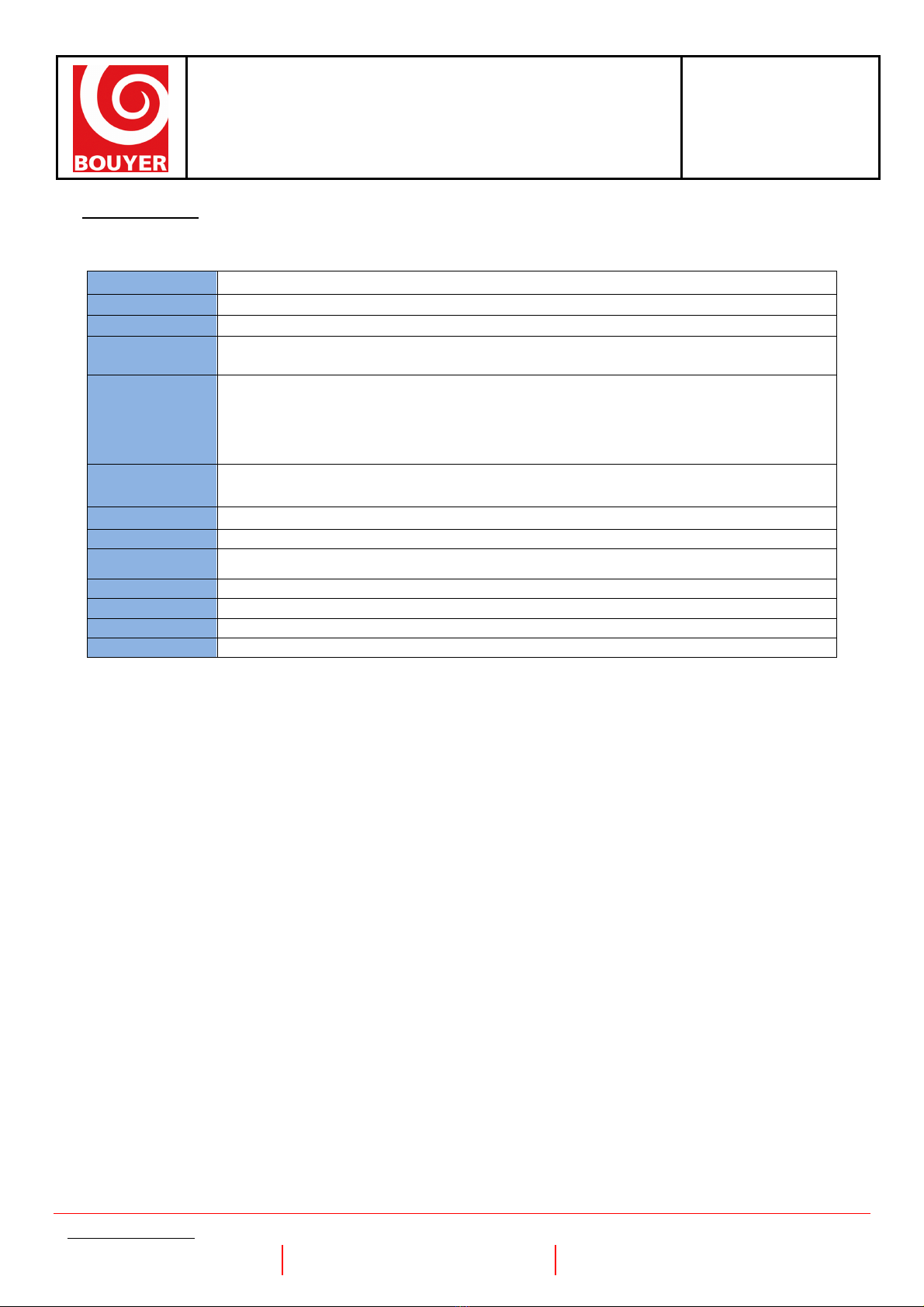
MZ-4000
Line tester
Reference: 596 195
Date: October 2018
Version: 3
3
BOUYER INDUSTRIE
82000 Montauban – France Fax: +33 (0)5 63 03 08 26 www.bouyer.com
II. TERMINOLOGY
PA Public Address: Voice alarm and safety sound systems.
PSE Power Supply Equipment Power supply in compliance with EN54-16.
VACIE Voice Alarm Control and Indicating Equipment.
EN54-16 Standard for voice alarm and safety systems
Fire detection and fire alarm systems - Part 16: voice alarm control and indicating equipment
Line Basic element that can be selected on a public-address system.
Physically, a line corresponds to the output of an amplifier.
Depending on the output power, a line may have more than one loudspeaker. A discriminant
loudspeaker selection cannot be achieved on the same line.
EOL End of Line: 10-KΩ resistor wired at the end of the line so that the VACIE can test line integrity.
SC/OC Short Circuit/ Open Circuit
AZ Alarm Zone: Set of lines on the system over which the Vocal Alarm is broadcast.
VA Specific measuring technique developed by Bouyer that detects faults on loudspeaker lines.
Re ion Group of alarm zones.
General Call Broadcast on all lines in an alarm zone.
Voice Alarm Evacuation message broadcast.
HMI Human Machine Interface
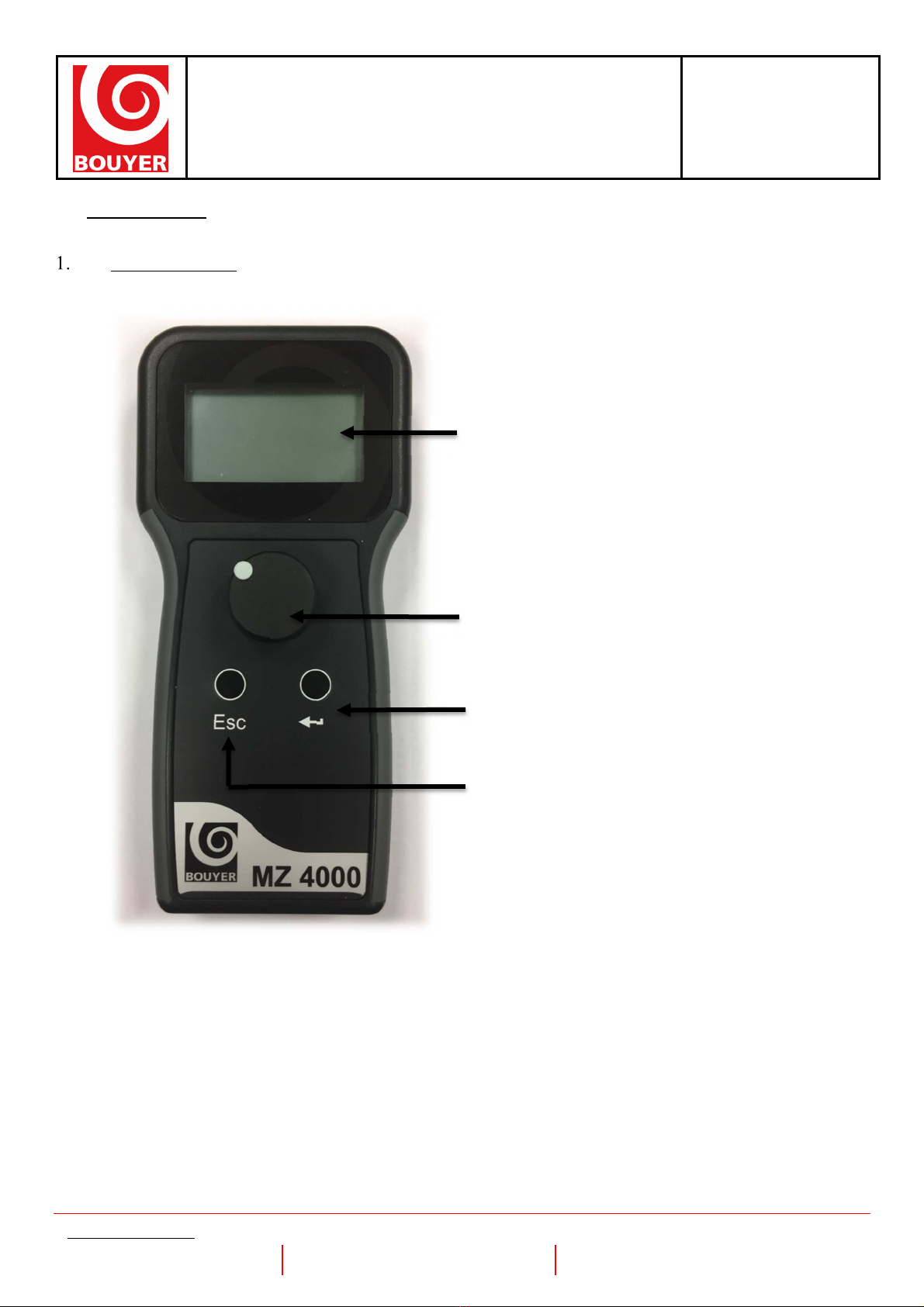
MZ-4000
Line tester
Reference: 596 195
Date: October 2018
Version: 3
4
BOUYER INDUSTRIE
82000 Montauban – France Fax: +33 (0)5 63 03 08 26 www.bouyer.com
III. PRESENTATION
FRONT PANEL
① Monochrome LCD, 128x64 pixels.
② Button (rotary knob) to navigate in the menus and confirm by pressing
③ Enter: Validate / Press and Hold: Power on.
④ Esc: Cancel, go back to the previous menu / Press and Hold: Power off.
ON
OFF

MZ-4000
Line tester
Reference: 596 195
Date: October 2018
Version: 3
5
BOUYER INDUSTRIE
82000 Montauban – France Fax: +33 (0)5 63 03 08 26 www.bouyer.com
OP OF HE CASE
① Positive measuring terminal socket.
① Negative measuring terminal socket.
③ Ground connection socket.
④ Micro USB port.
ACCESSORIES SUPPLIED
4 batteries - LR6 1.5V 2600mAh.
3 test leads with crocodile clips.
Service manual.
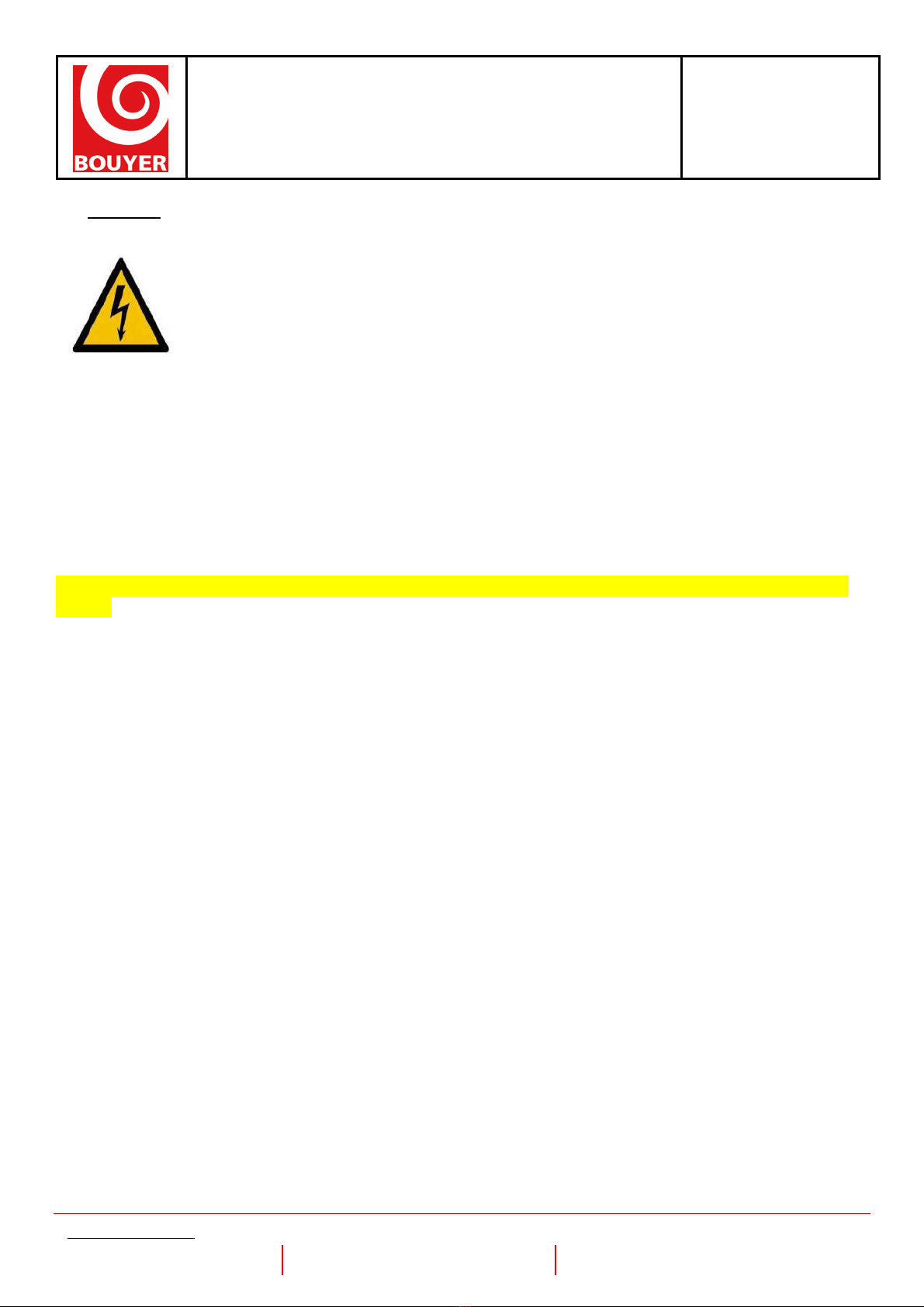
MZ-4000
Line tester
Reference: 596 195
Date: October 2018
Version: 3
6
BOUYER INDUSTRIE
82000 Montauban – France Fax: +33 (0)5 63 03 08 26 www.bouyer.com
IV. CAUTION
CAUTION: Risk of electric shock may result following a contact with HP
lines activate.
Make only measurements on speaker lines disconnected from their
amplifiers.
Before disconnecting speaker lines, it is advisable to turn off
amplifiers.
Any electric potential on the line may cause the destruction of the MZ-
4000.

MZ-4000
Line tester
Reference: 596 195
Date: October 2018
Version: 3
7
BOUYER INDUSTRIE
82000 Montauban – France Fax: +33 (0)5 63 03 08 26 www.bouyer.com
V. OPERATION
URN ON AND OFF
Press the “ON - ” button to power up the device. he following main menu is displayed on the screen:
If the user does not perform any action for a configurable period of time, the device switches off automatically. he user can also
switch off the device by pressing and holding the "ESC" button.
NB: his function is only available from the main menu.
MAIN FUNC IONS
he main menu is used to access the different tester functions.
hese functions are as follows:
•Impedance measurement
•VA measurement
•Audio generator
•Automated line testing with the results saved on the SD card.
•Settings
he status bar at the bottom of the screen displays the date / time and the battery voltage level.
Measurement may become less accurate if the battery voltage is less than 5V.
In this case, the "Low Bat" message is displayed in the lower banner.

MZ-4000
Line tester
Reference: 596 195
Date: October 2018
Version: 3
8
BOUYER INDUSTRIE
82000 Montauban – France Fax: +33 (0)5 63 03 08 26 www.bouyer.com
IMPEDANCE MEASUREMEN
his function measures the impedance of a line of speakers.
o access this function, use the jog dial (rotary knob) to reach the "Impedance" icon.
After connecting the "+" and "-" terminals of the tester to the line to be measured, press the knob to start measuring. he
measurement is taken at a frequency of 1000Hz.
he device searches for the optimal measuring point to obtain the best accuracy, and until it is reached, the following screen is
displayed:

MZ-4000
Line tester
Reference: 596 195
Date: October 2018
Version: 3
9
BOUYER INDUSTRIE
82000 Montauban – France Fax: +33 (0)5 63 03 08 26 www.bouyer.com
As soon as the optimum measuring point is reached, the value is displayed in Ohms with its equivalent in Watts for a voltage of
100V RMS.
If the measured value is greater than the upper limit of the tester (10kΩ), the device will display the following screen:
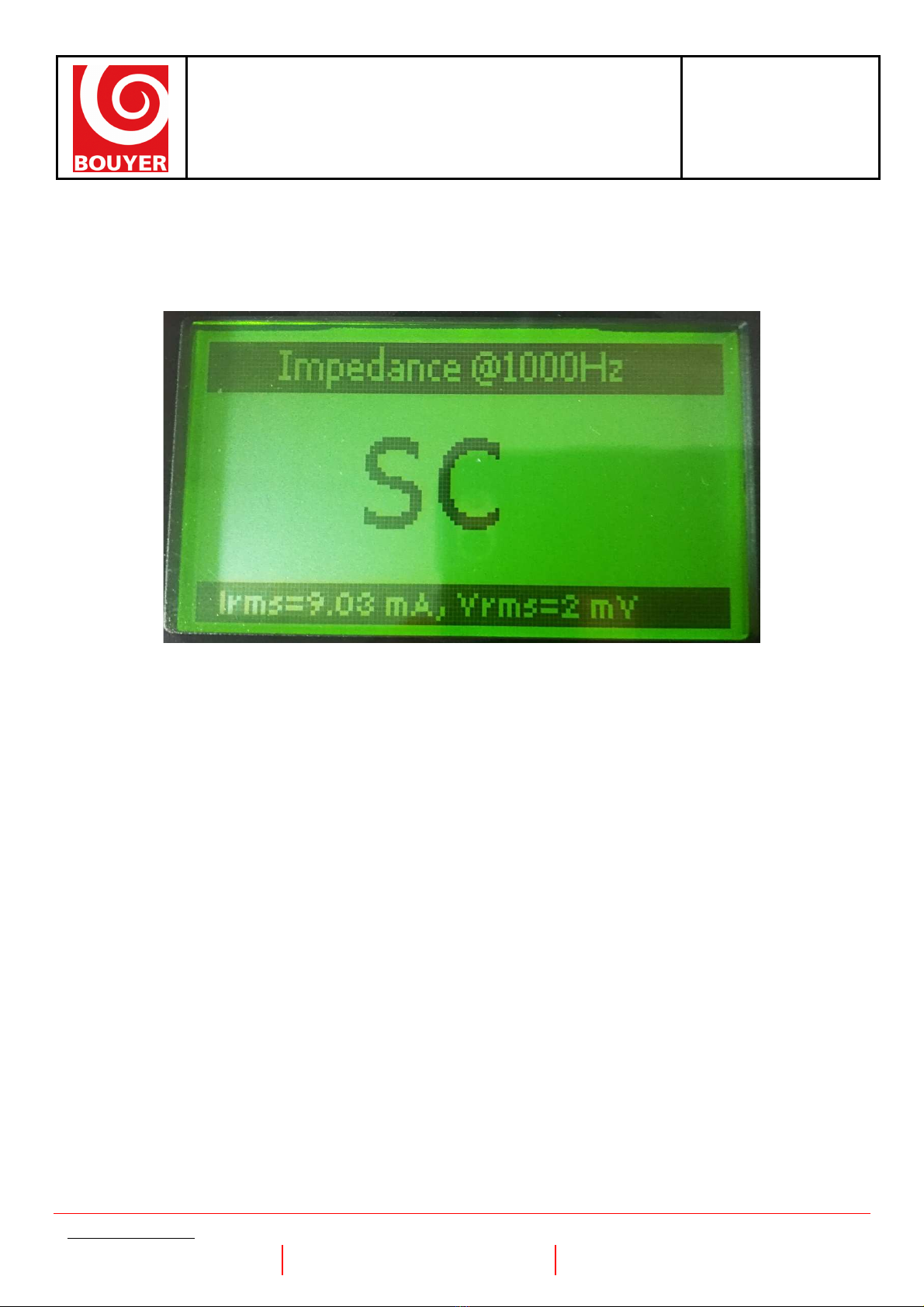
MZ-4000
Line tester
Reference: 596 195
Date: October 2018
Version: 3
10
BOUYER INDUSTRIE
82000 Montauban – France Fax: +33 (0)5 63 03 08 26 www.bouyer.com
In the opposite case where the measured value is less than 4 ohms, the device will display "CC” (SC).
he user can then repeat a measurement by pressing the “ON” button or go back to the main menu by pressing the (Esc) button.

MZ-4000
Line tester
Reference: 596 195
Date: October 2018
Version: 3
11
BOUYER INDUSTRIE
82000 Montauban – France Fax: +33 (0)5 63 03 08 26 www.bouyer.com
VA MEASUREMEN
his function is used to check that the end-of-line resistor is present and to check the value of it. Line isolation relative to ground
is also measured.
Connect the tester as shown in the diagram below:
MZ 4000 Ligne 100V Ligne 100V RésistanceFDL
(R = 10kOhms 1W)
IN OUT IN OUT IN OUT
LS VA LS VA LS VA
Ligne 100V
Terre
Ligne 100V 100V line
Résistance FDL (R = 10kOhms 1W) End-of-line resistance (R = 10kOhms 1W)
erre Ground
Press the OK button or press the rotary knob to start the measurement.

MZ-4000
Line tester
Reference: 596 195
Date: October 2018
Version: 3
12
BOUYER INDUSTRIE
82000 Montauban – France Fax: +33 (0)5 63 03 08 26 www.bouyer.com
Once the measurement is complete, the results are presented in the following form:
Press the "Esc" button to go back to the main menu.
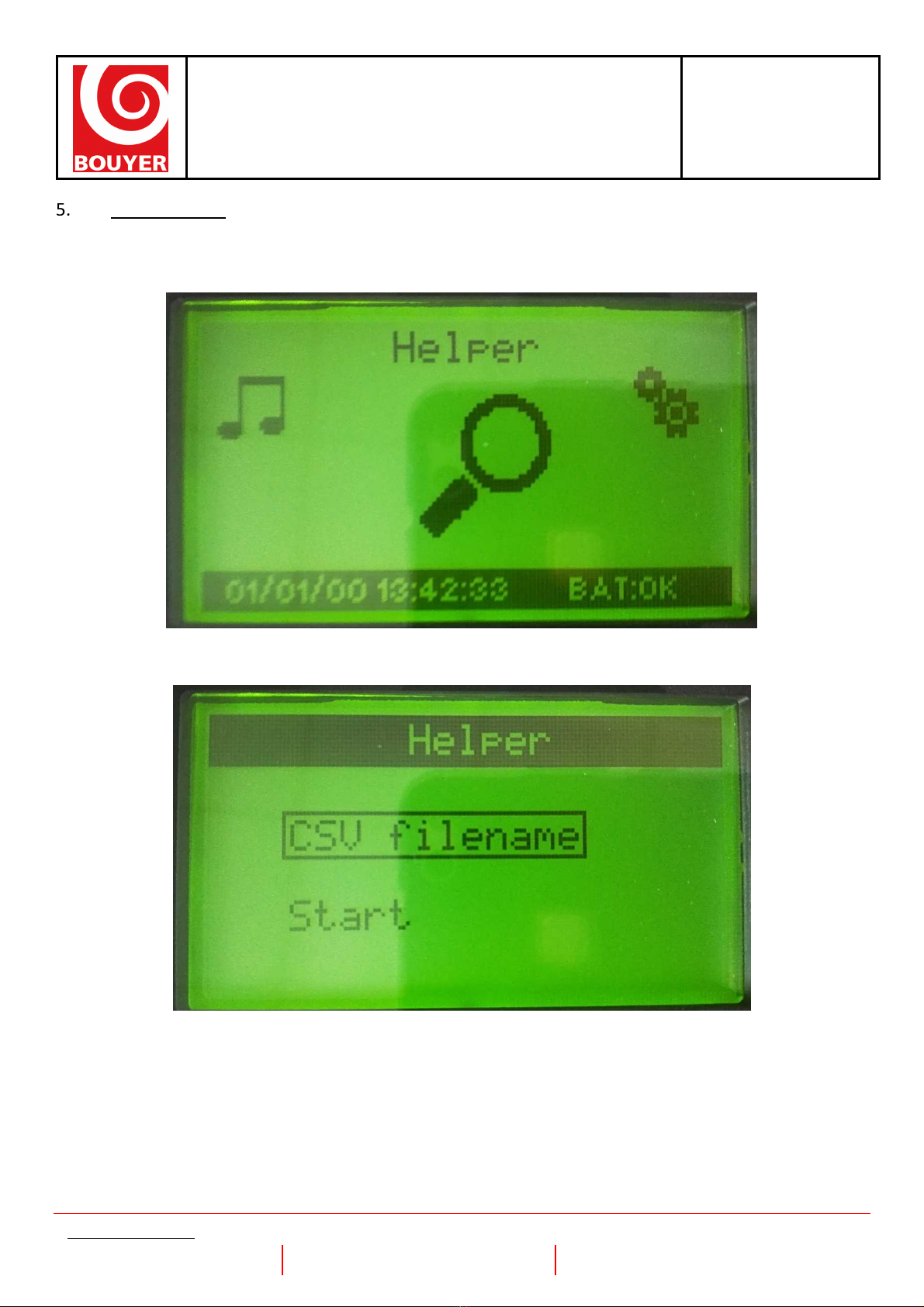
MZ-4000
Line tester
Reference: 596 195
Date: October 2018
Version: 3
13
BOUYER INDUSTRIE
82000 Montauban – France Fax: +33 (0)5 63 03 08 26 www.bouyer.com
WIZARD MODE
With the help of a wizard, this menu can be used to perform complete diagnostics on the lines of an alarm zone and save the
results on the micro SD card in the device.
Press "OK / rotary knob" to reach the following submenu:

MZ-4000
Line tester
Reference: 596 195
Date: October 2018
Version: 3
14
BOUYER INDUSTRIE
82000 Montauban – France Fax: +33 (0)5 63 03 08 26 www.bouyer.com
he "CSV filename" button can be used to enter the name of the file used to save the results.
A filename can be entered using the virtual keyboard. Up to 12 characters are permitted.
he characters are selected using the rotary knob and validated by pressing it (OK - rotary knob).
It is a good idea to name the file with the name of the zone to be tested.
•DEL: delete
•OK: confirm
•123: numeric keypad
•Abc: alphabetic keyboard
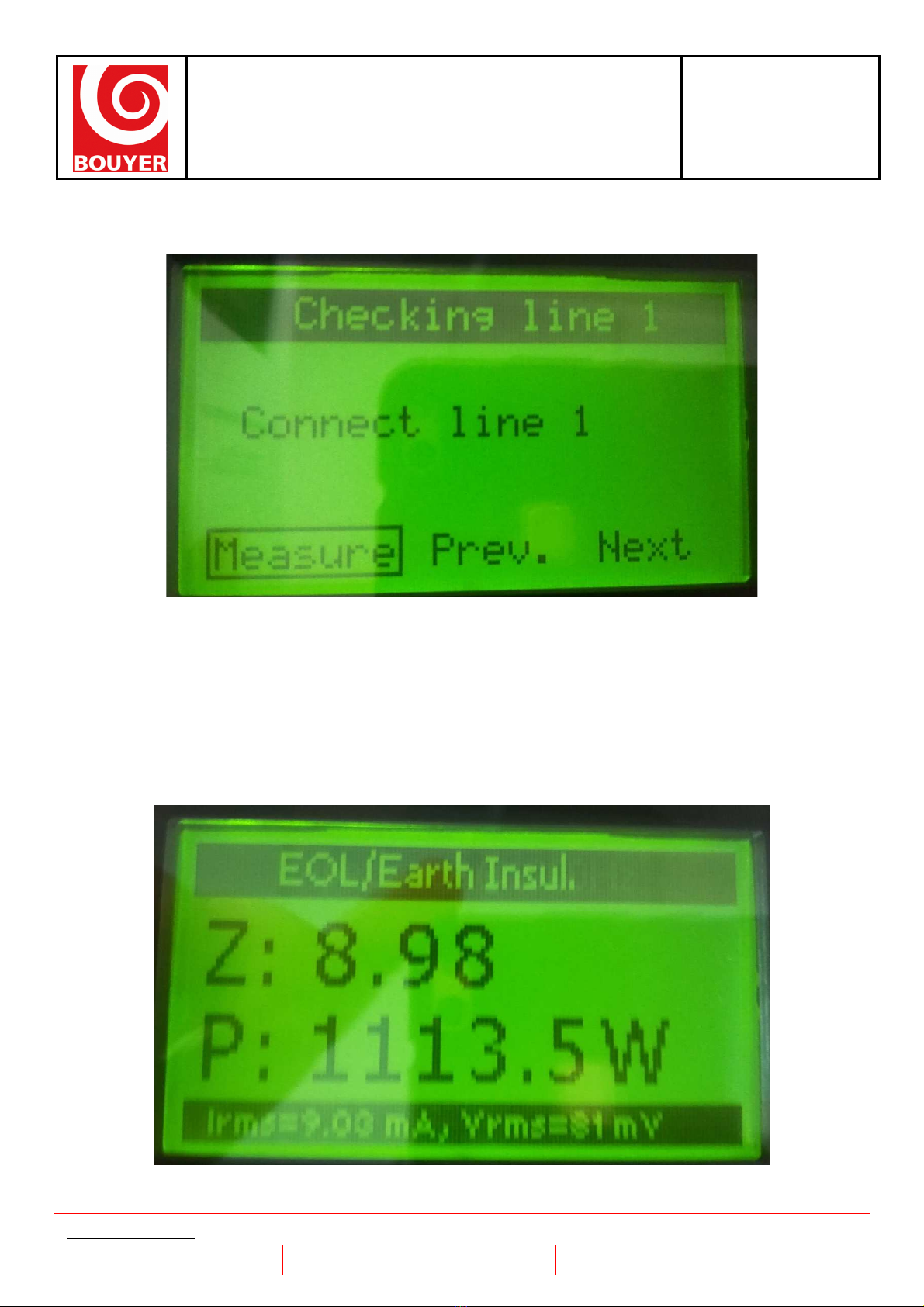
MZ-4000
Line tester
Reference: 596 195
Date: October 2018
Version: 3
15
BOUYER INDUSTRIE
82000 Montauban – France Fax: +33 (0)5 63 03 08 26 www.bouyer.com
Once the filename has been entered, you can start the measurement campaign. o do this, simply confirm with the "Start” button
and the following screen will be displayed:
he “Prev.” and “Next” buttons can be used to increment or decrement the number of the line to be tested.
he "Measure” button will start the automated process to test the displayed line.
he device will begin by taking an impedance measurement followed by a measurement of the end-of-line resistance and ground
isolation of the loudspeaker line.
wo screens will be displayed one after the other; the first screen below, which is the impedance measurement followed by the
VA measurement screen:

MZ-4000
Line tester
Reference: 596 195
Date: October 2018
Version: 3
16
BOUYER INDUSTRIE
82000 Montauban – France Fax: +33 (0)5 63 03 08 26 www.bouyer.com
Once the measurements are complete, a screen summarizing the obtained results is displayed:
hese results are automatically recorded in the file that was named previously in the "LOGS" directory at the root of the SD card.
his file is in "CSV" format, which makes it easier to be opened with a spreadsheet.
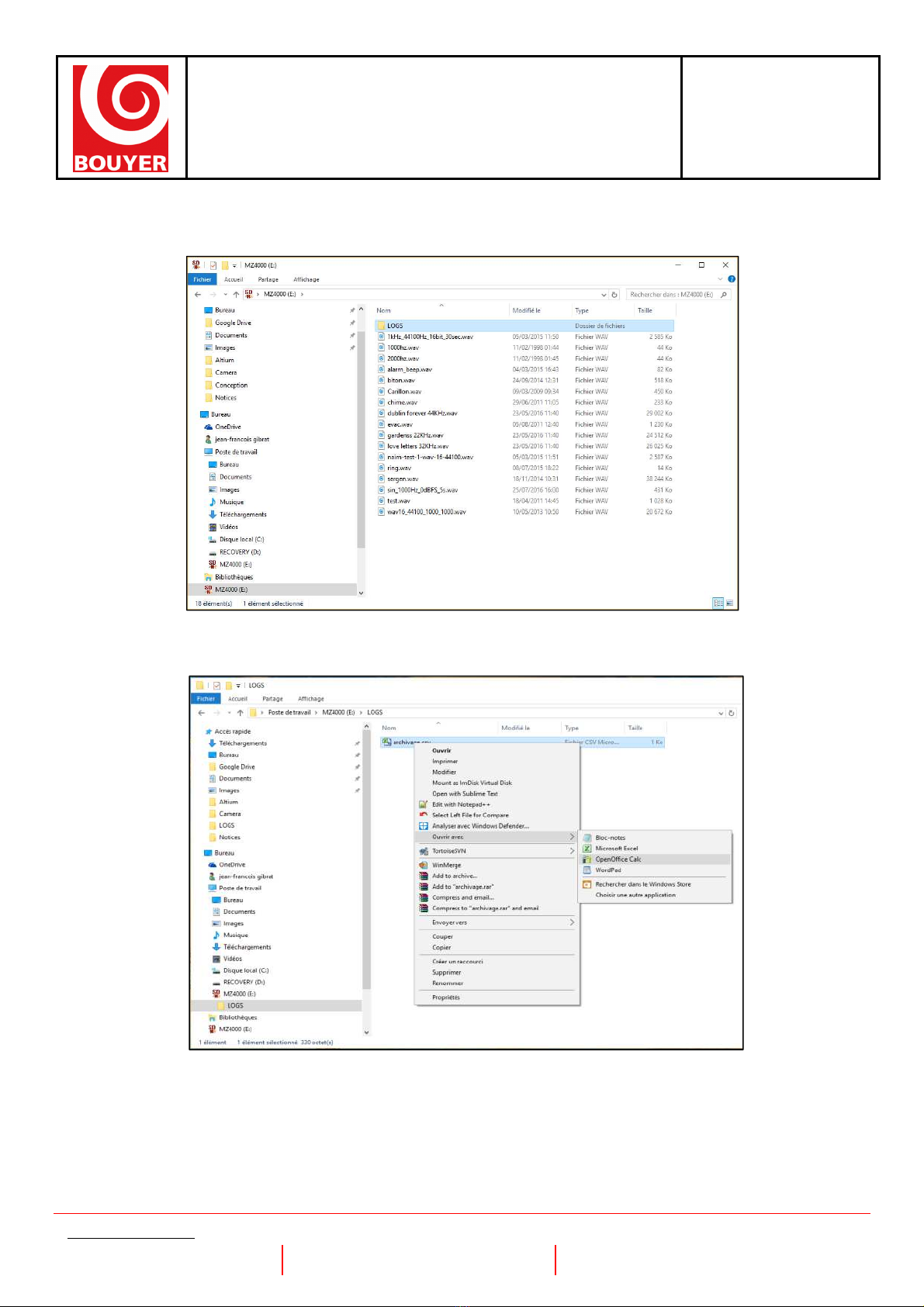
MZ-4000
Line tester
Reference: 596 195
Date: October 2018
Version: 3
17
BOUYER INDUSTRIE
82000 Montauban – France Fax: +33 (0)5 63 03 08 26 www.bouyer.com
o use these results, connect the MZ-4000 to a computer via the micro USB port (see Fig 4). he content of the SD card can be
accessed using a file explorer.
he file can be opened directly with a spreadsheet:
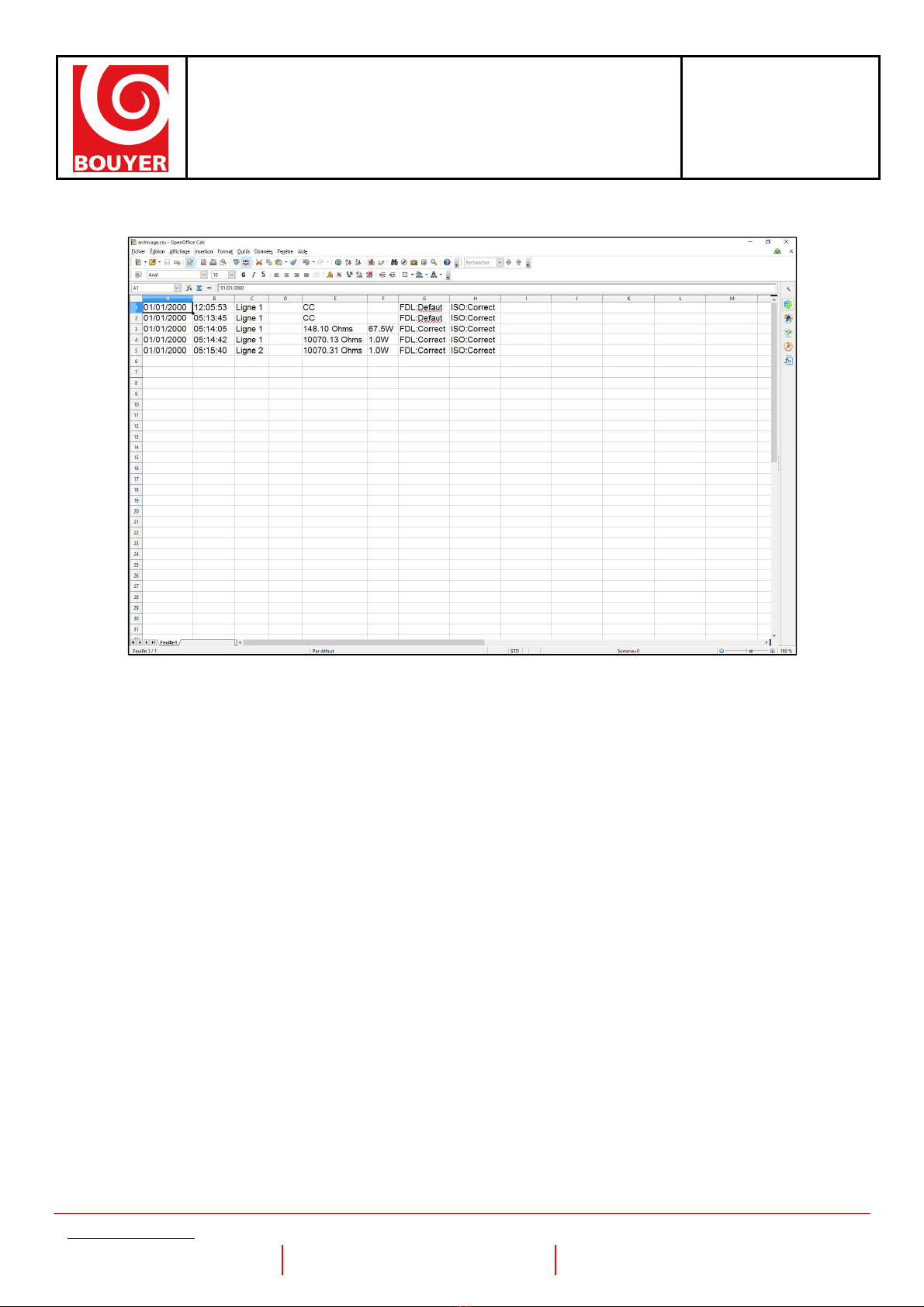
MZ-4000
Line tester
Reference: 596 195
Date: October 2018
Version: 3
18
BOUYER INDUSTRIE
82000 Montauban – France Fax: +33 (0)5 63 03 08 26 www.bouyer.com
he file opened in a spreadsheet:
All the files on the SD card can be renamed, edited or deleted using a PC (they cannot be deleted directly on the MZ-4000).

MZ-4000
Line tester
Reference: 596 195
Date: October 2018
Version: 3
19
BOUYER INDUSTRIE
82000 Montauban – France Fax: +33 (0)5 63 03 08 26 www.bouyer.com
AUDIO GENERA OR FUNC ION
his function will read files in WAV format. he integrated output amplifier supports 8Ω impedances down to an open circuit
and the level can be adjusted from -30dB to +10dB.
After pressing "OK - rotary knob", the following submenu is displayed:
Use the rotary knob to select the menu.

MZ-4000
Line tester
Reference: 596 195
Date: October 2018
Version: 3
20
BOUYER INDUSTRIE
82000 Montauban – France Fax: +33 (0)5 63 03 08 26 www.bouyer.com
he first item in the drop-down list provides access to the audio playback function.
Press the "WAV file" item in the menu described above to open a file explorer.
It will display the files with a ".WAV" extension that are located at the root of the FA 32 partition on the SD card.
he rotary knob and the "OK - rotary knob" button can be used to navigate in the file system tree.
o play a WAV file on the output of the device, simply select the desired file with the rotary knob and press "OK - rotary knob".
Table of contents