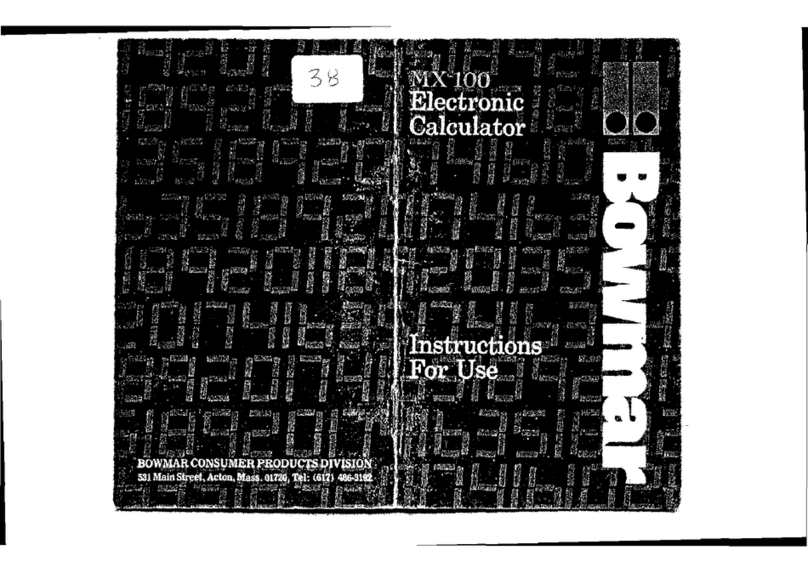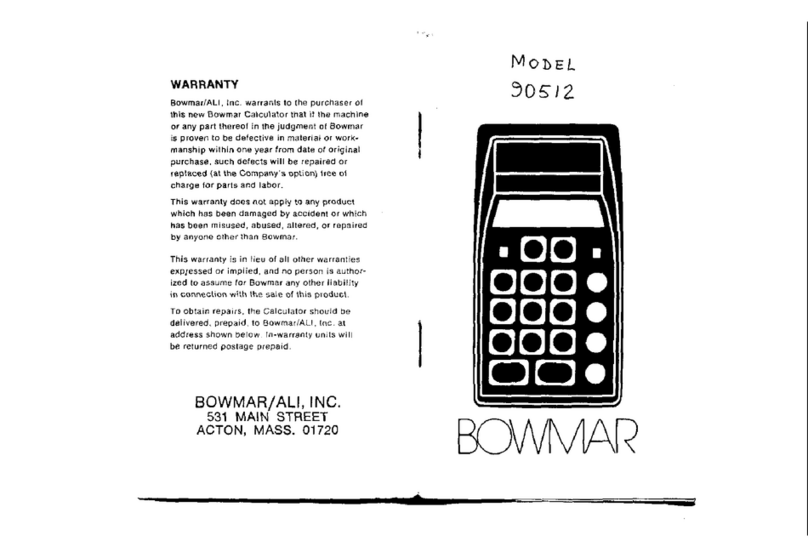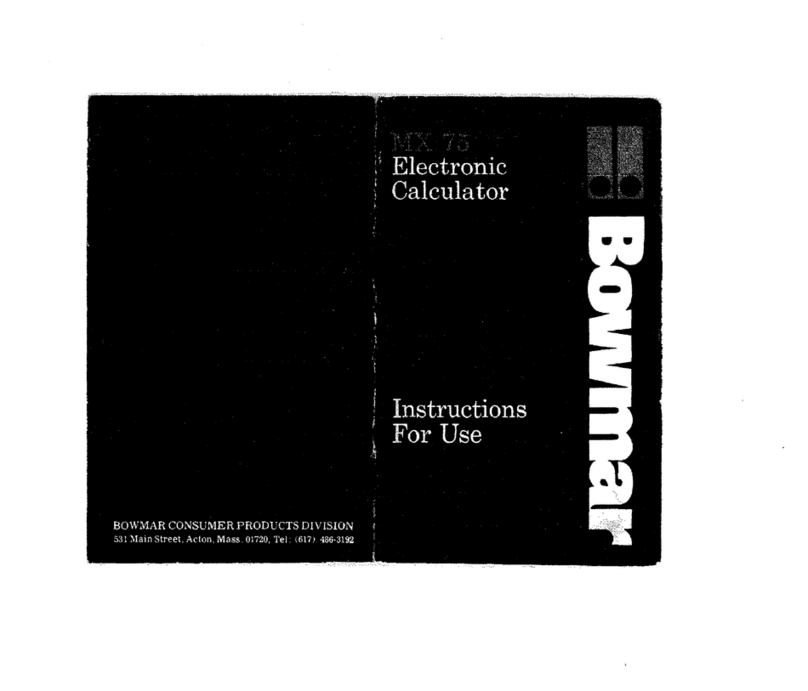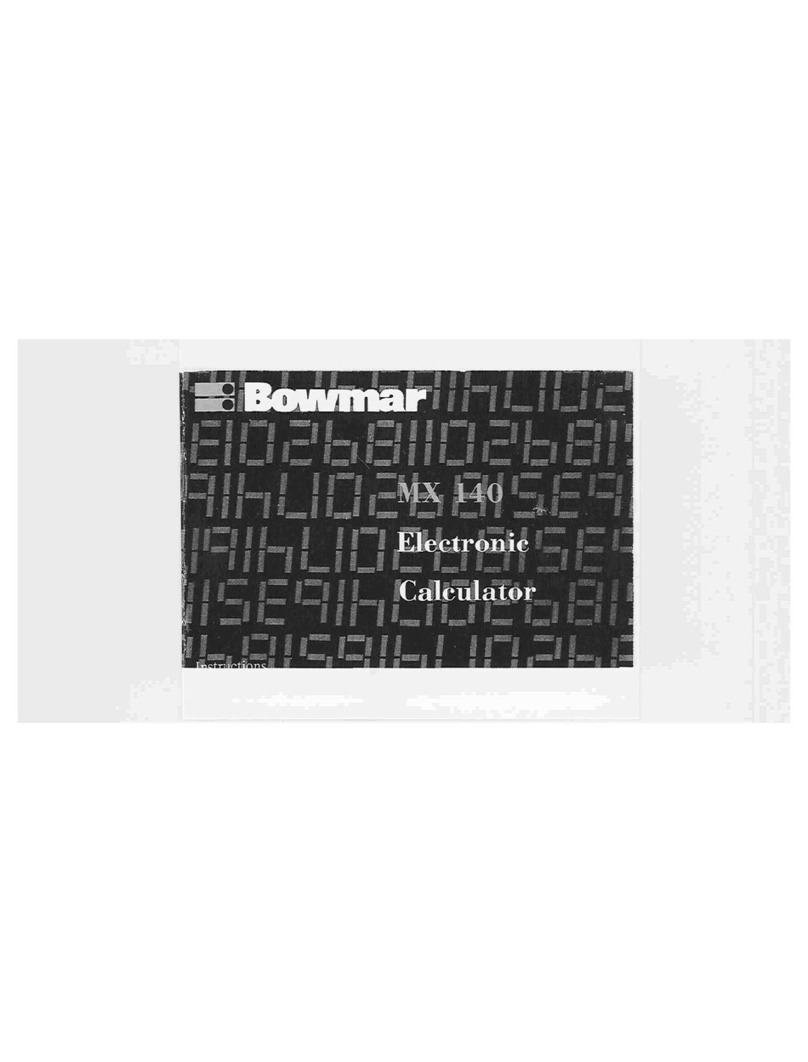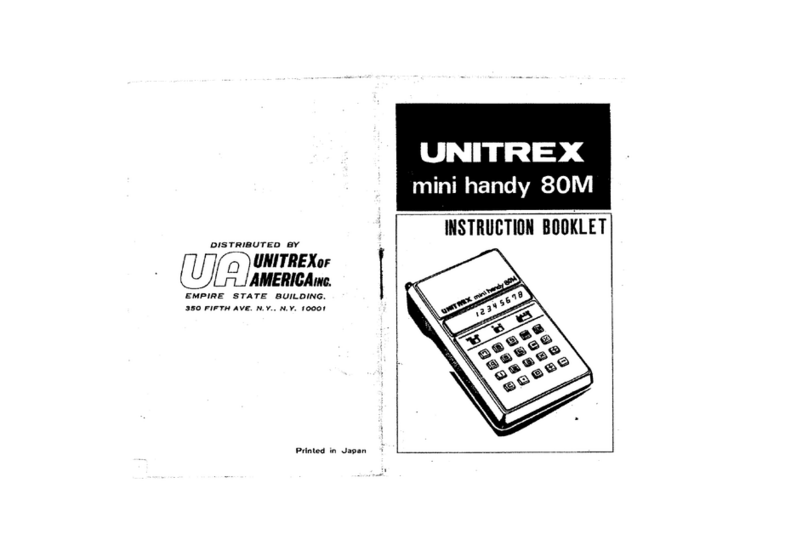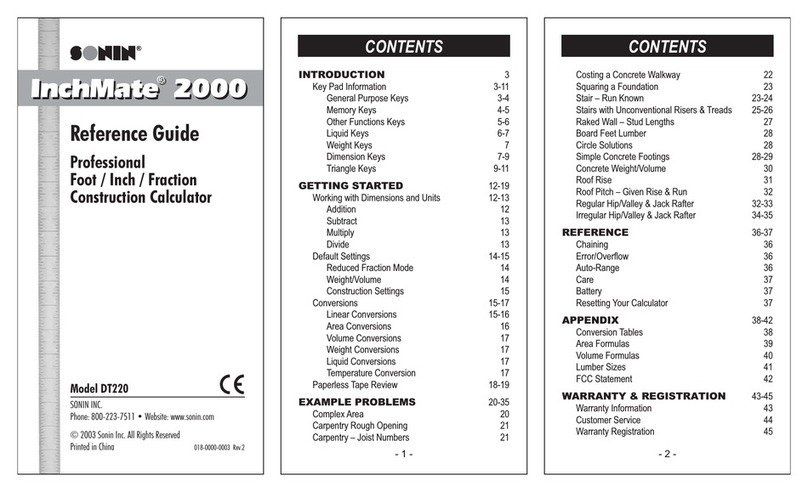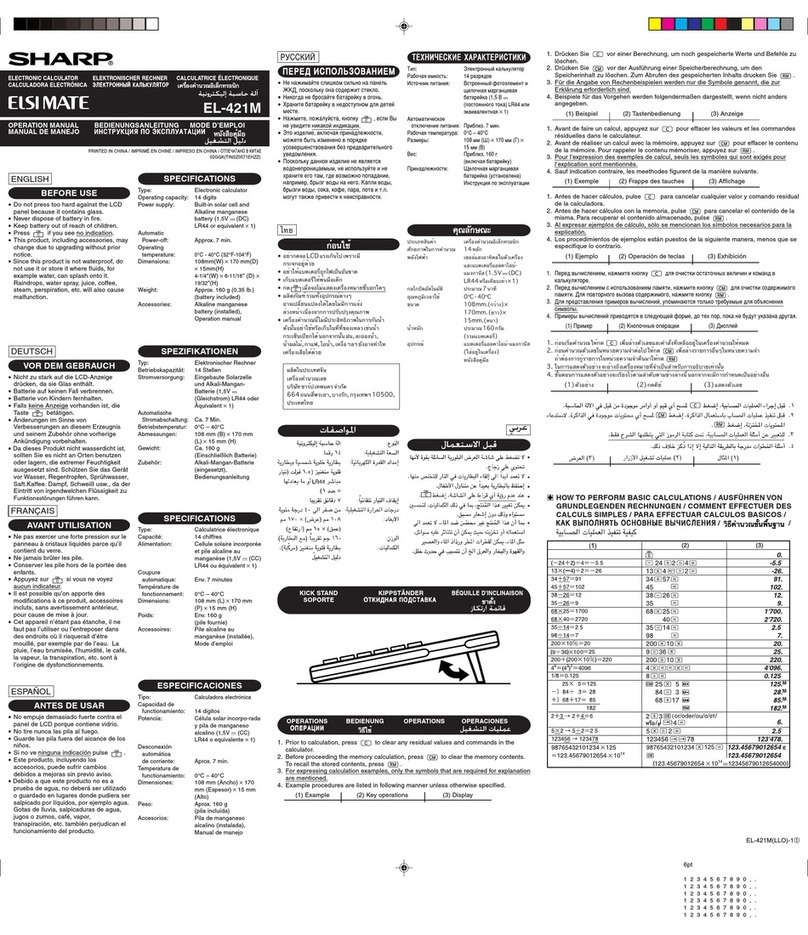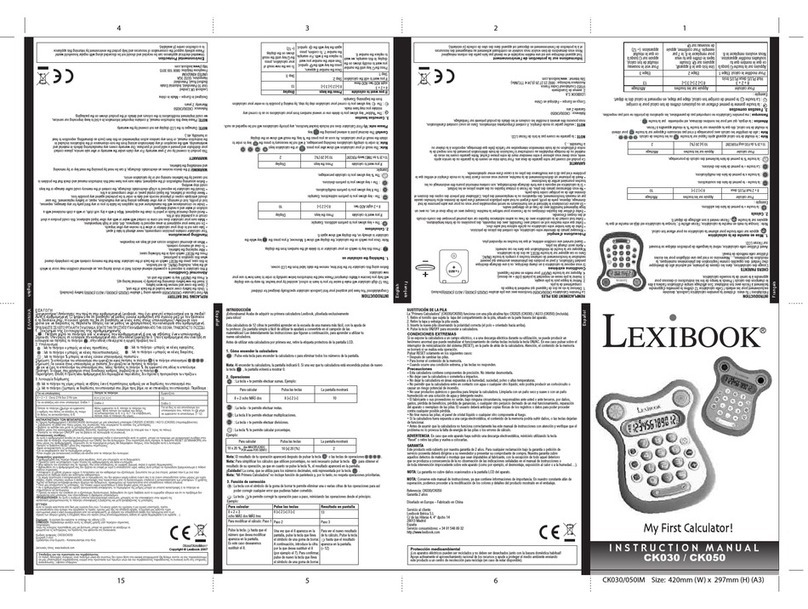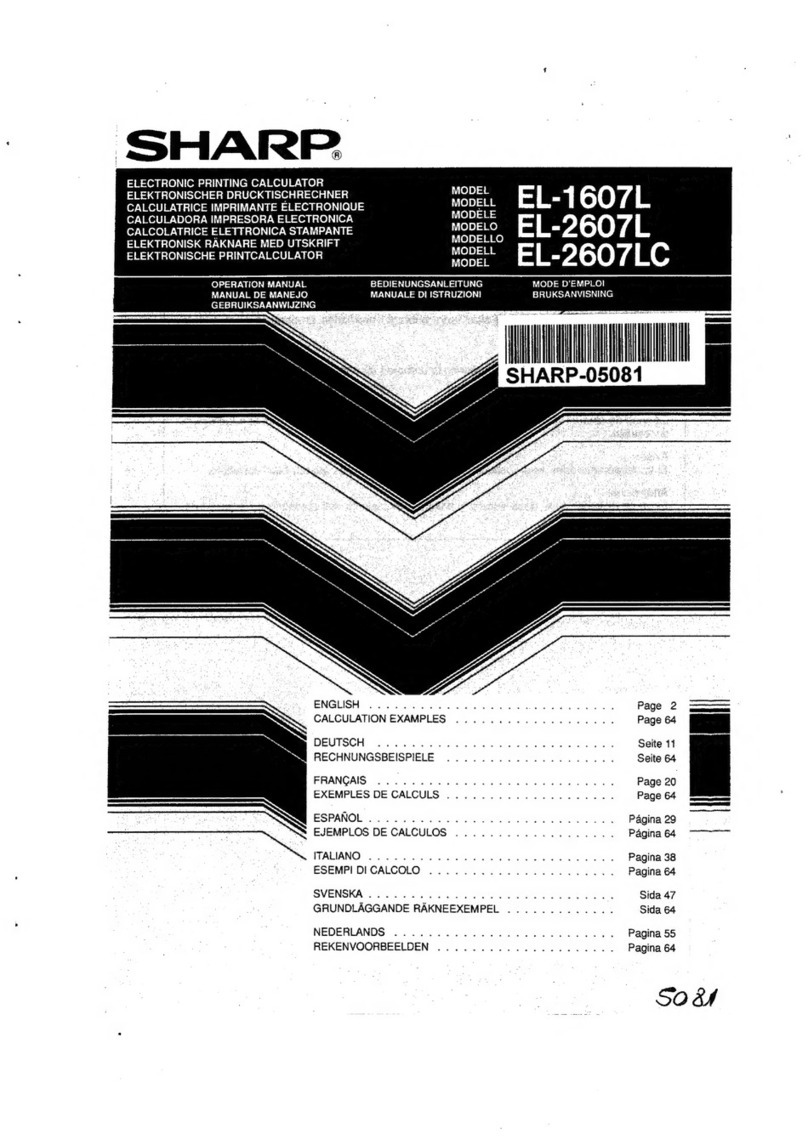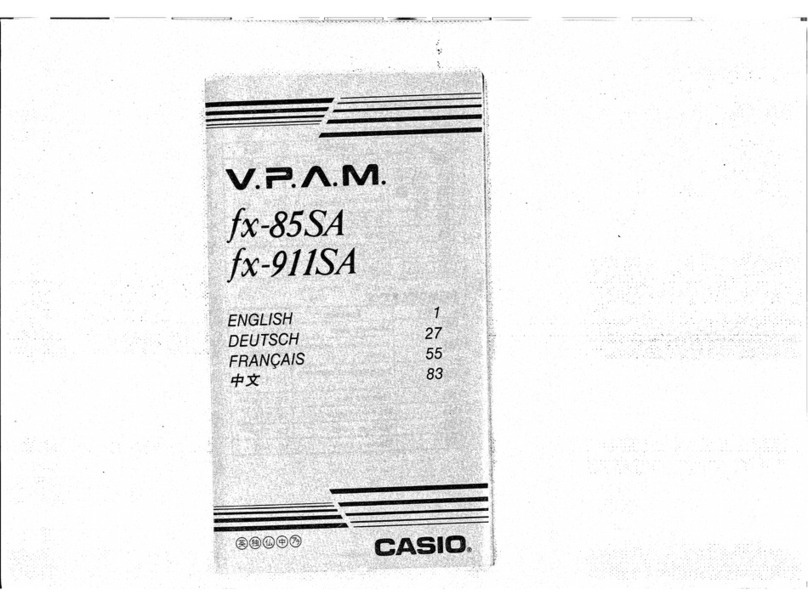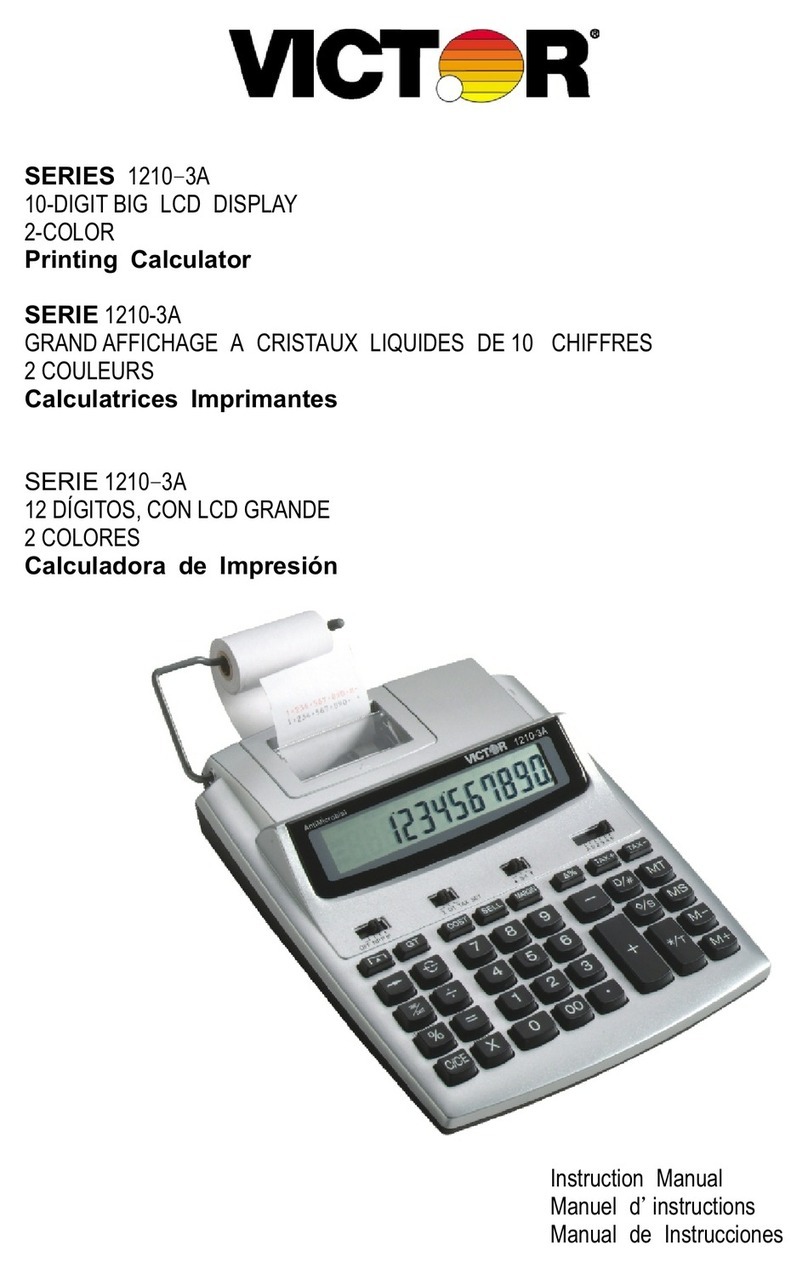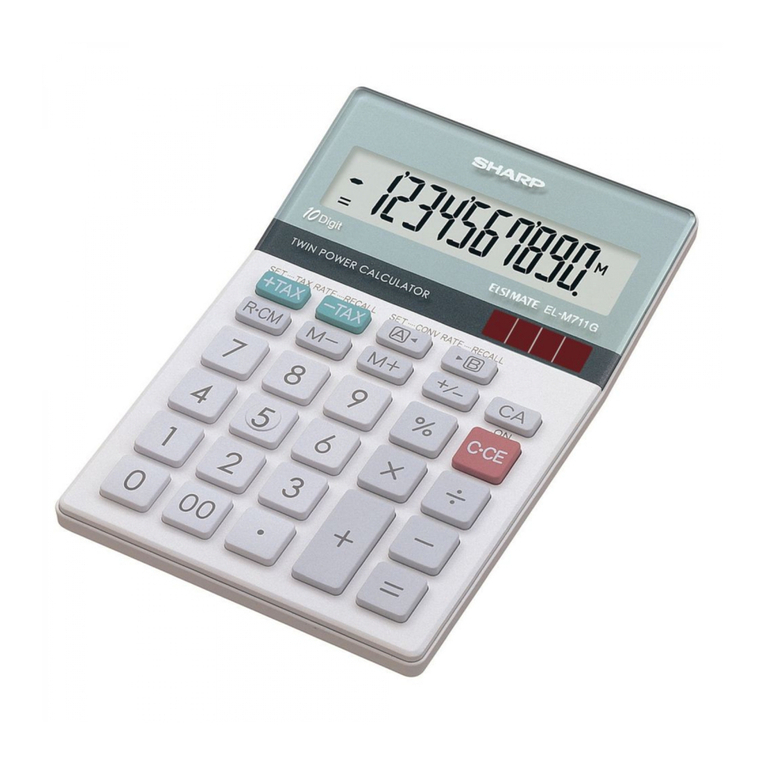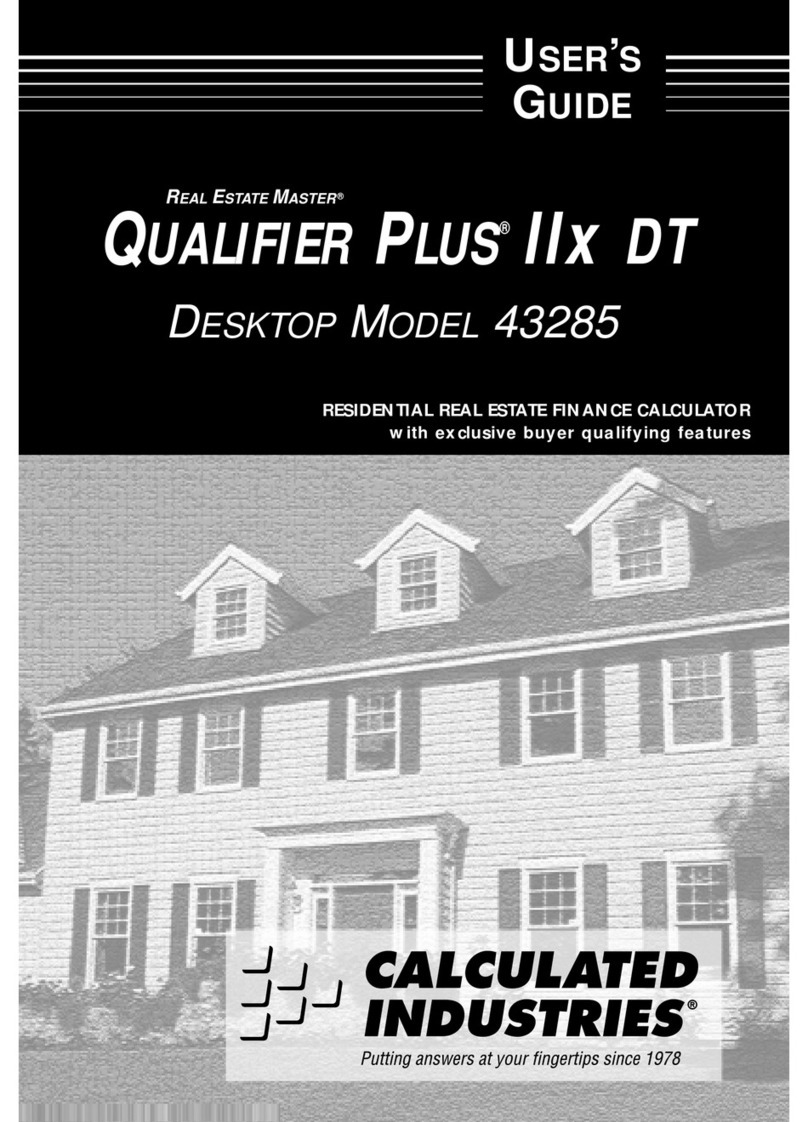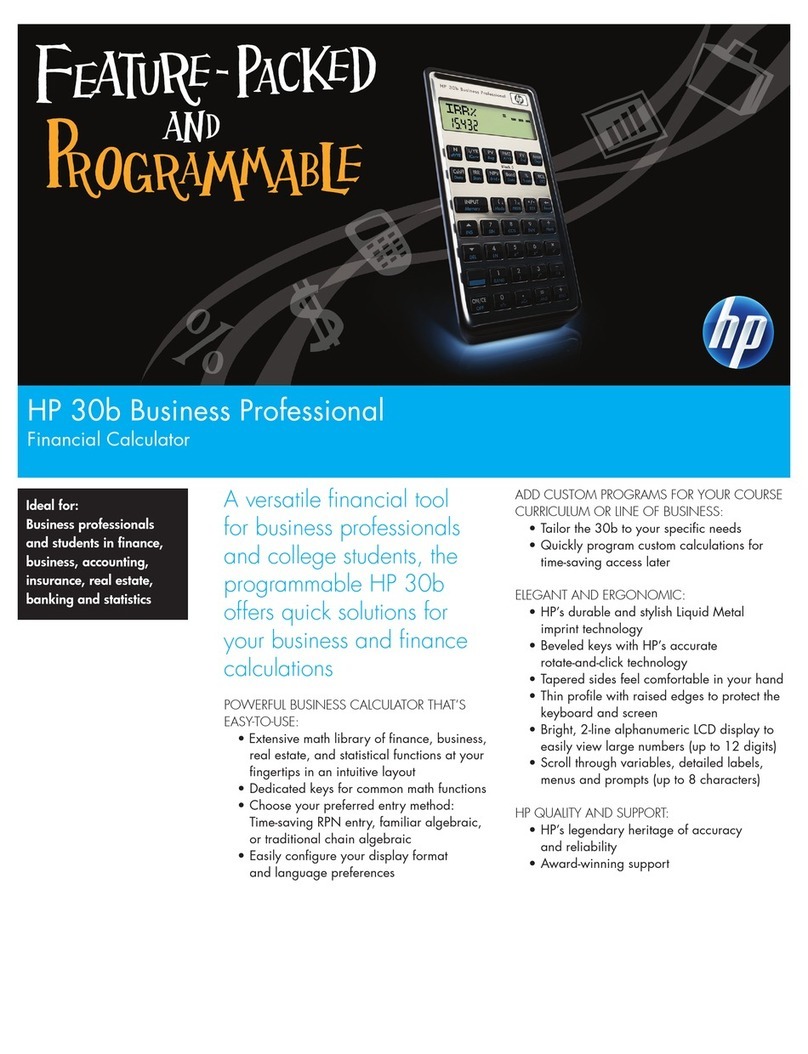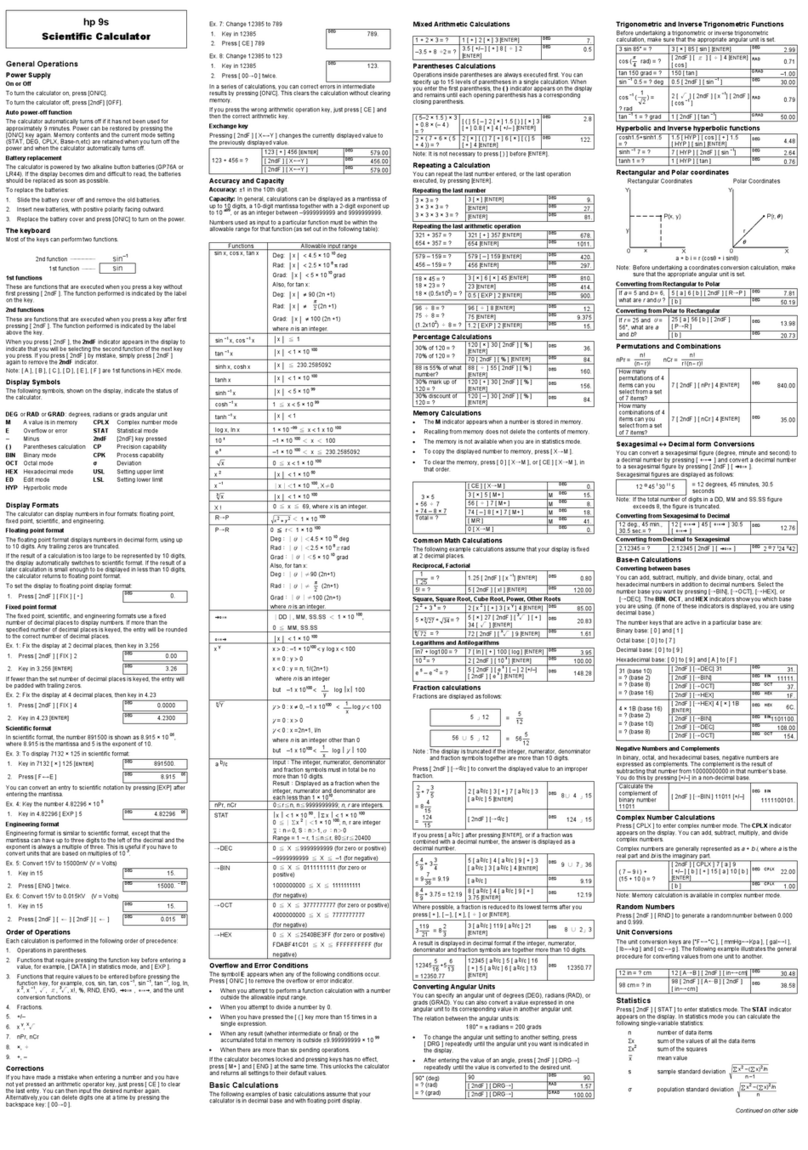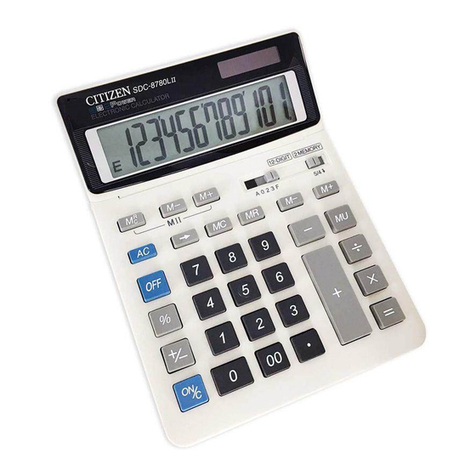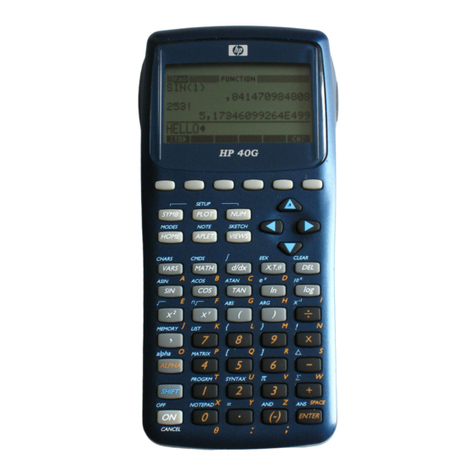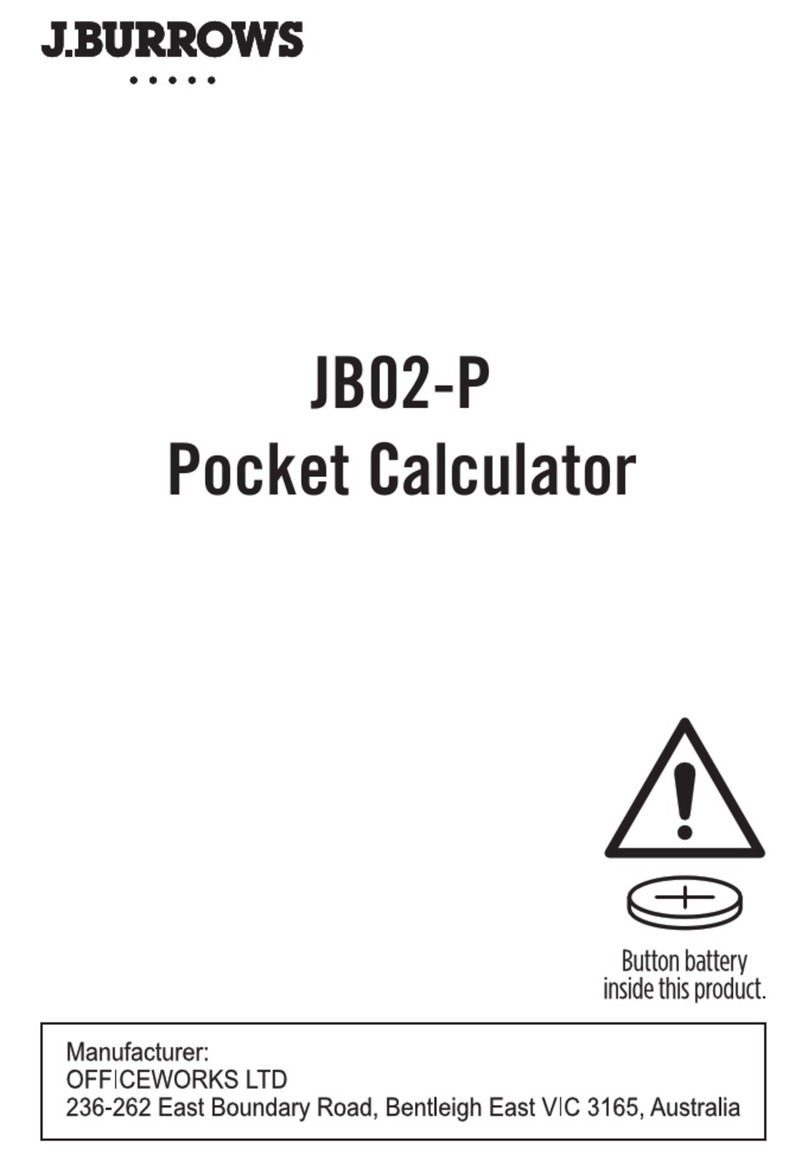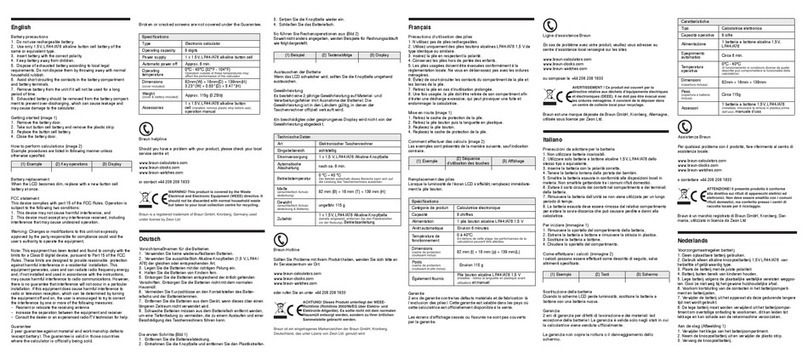Bowmar MX55 User manual
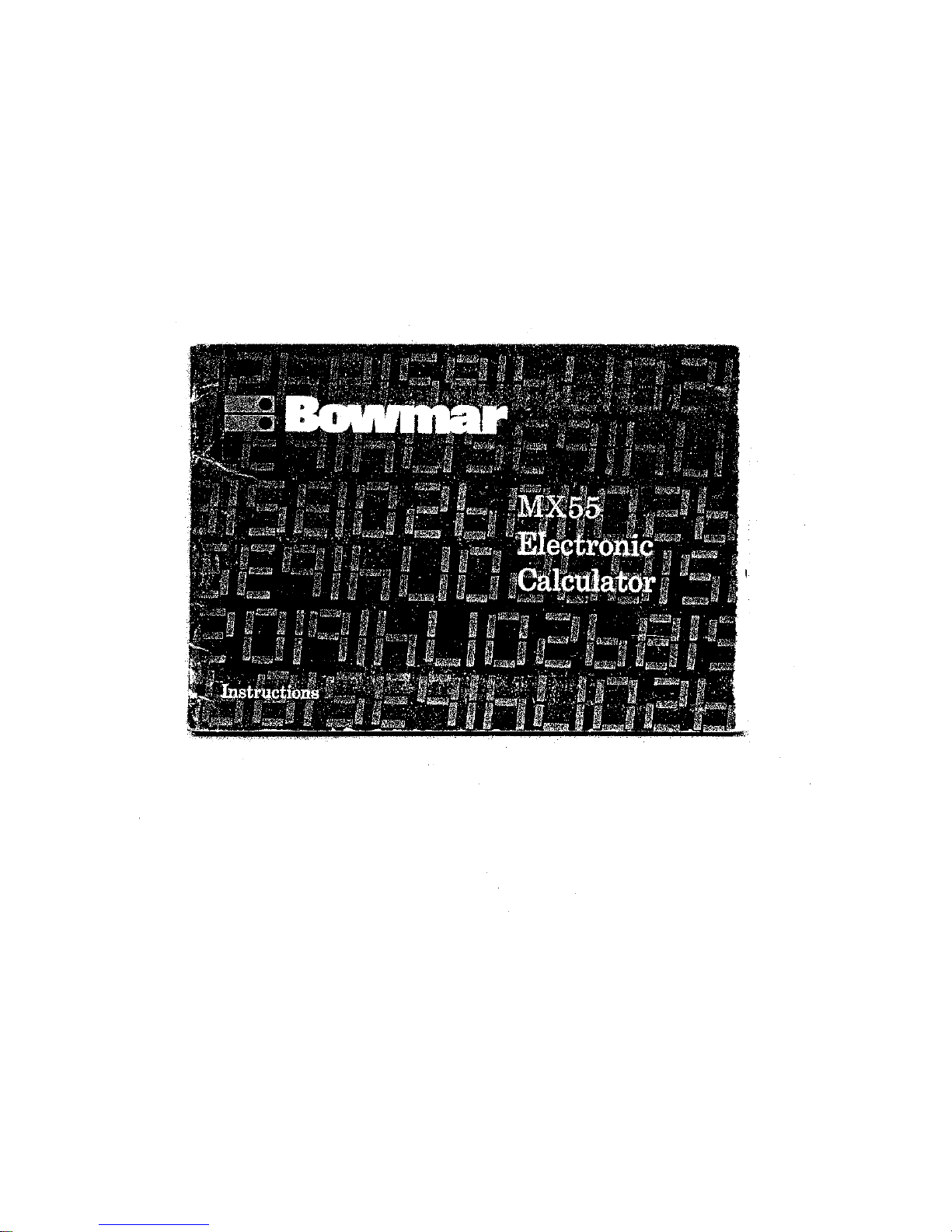

1.
INTRODUCTION:
Your
Bowmar
Brain is
light
and small enough
to
be used in
one
hand
but
it
provides a
standard
keyboard
and
easily
readable LED display, The floating
decimal
point
provides
accurate
solution
to any
calculation.
Your
Bowmar
Brain has the
ability
to solve
problems
with features such as
clear entry, automatic squaring and
an
omni-constant that will perform integer
powers,
reciprocals
and
fractions
as well
as
chain and mixed
calculations.
We
suggest
that
this
Instruction
Manual
be
read with the
calculator
in hand.
Performing the
operations
as
you read them will increase
your
familiarity
with
them.
2.
CONTROLS AND INDICATORS: (See
diagram
on
back
page
foldout)
1.
Charger
cord
socket.
2.
"ON"
switch
turns
calculator
"ON"
and
"OFF".
I
3.
II
Key. Enters a
"subtract"
command
and
performs
any
possible
pre-
ceding
operation.
4.
•Key. Enters a
"divide"
command
and
performs
any
possible
pre-
ceding
operation.
5.
EI
Key. Enters a
"multiply"
command
and
performs
any
possible
pre-
ceding
operation.
6.
aKey. Enters an
"add"
command
and
performs
any
possible
pre-
ceding operation.
1

7. •Key.
Enters
a
decimal
point.
8.
B-1]
Keys.
Enters
digits
of
a
number.
and
conditions
a
discount
or
Key.
Completes
a
percent
operation
mark
up
operatio!1.
Key.
Completes
previous
operation.
9.
m
10.
I!l
11.
m
Key.
Clear"
the
calculator
and
the
display
of
all
numbers
or
the
previous
keyboard
entry
only_
12.
ChCHger/Powcr
supply.
Overflow Indicator:
Indicates
a
calculation
result
with
more
than
eight
digits.
Appears
as
Minus Sign Indicator:
Indicates
a
negative
number
and
Immeciiately
precedes
a
number.
Appears
as
Low Battery
Indicator:
Warns
of
need
for
t,attery
recharging
during
battery
operation:
Appears
as
Decimal
Point
Indicator:
Automatically
appears
to
the
right
of
any
number
entered,
unless
inserted
in
another
sequence
by
use
of
the
decimal
key.
With
fractionai
numbers.
it
will
be
preceded
by
a
zero.

3.
OPERATIONS:
For AC Operations:
Connect
the
charger
to an
appropriate
electrical
outlet
as
referenced
on
your
Bowmar
Charger.
Plug
the
connector
into
the
calculator
and
turn
the
power
switch
on.
For Battery Operation:
Disconnect
the
charger
cord
and
turn
the
power
switch
on. When
Low
Battery
Indicator
"L"
appears
on
display,
batteries
need
charging.
Battery Charging:
Simply
follow
the same
procedure
as in
AC
operation.
When
connected
to AC,
the
internal
batteries
are
automatically
charged
whether
the
power
switch
is
"ON"
or
"OFF".
The
calculator
may
be used
during
the
charge
period.
7
hours
are required to
fully
charge
completely
discharged
batteries
with
calculator
off.
Note:
Although
no
damage
will
result
from
prolonged
periods
with
the
charger
connected.
it
is
advisable
to remove
the
charger
cord
when
the
calculator
is
not in use
after
a
full
recharge
cycle.
Caution: To avoid
possible
damage, use
only
the
charger
provided
with
the
calculator.
3-1
BATTERY NOTES:
1. With
normal
use, at
room
temperature, a
full
battery
charge
will
provide
5hrs.
of
accumulated
working
time.
3
,

2.
Recha.rgeable
batteries
will
self
discharge
when
not
charged
for
2
or
3
months.
3.
For
optimum
performance
and long life:
a.
Alternate
frequently
between Battery and AC power.
b.
Operate
at
or
near
norma) room temperatures.
c.
Do
not
continue
to
operate on batteries when
Low-Battery
Indicator
appears
or
a
damaged
battery
may result.
d.
Charge
as soon
as
possible
upon
appearance
of
the
Low-Battery
Indicator.
4.
Ii
improper
operation
occurs, try the
Calculator
with its
charger
connected.
If
operation
is normal,
the
batteries
need
charging.
5. Do
not
store the
Calculator
in hlgh
temperature
areas such as
the
top
01
radiators
or
the rear
deck
of
automobiles.
The
Calculator
wiIJ
operate
sat'lsfaclorlly over
an
ambient
temperature
range
of
0°
to SOcC (320to
122"
F)
and
relative
humidity
to
95%
,
3-2
INSTRUCTiON:
1.
To
clear
(erase)
touch
mKey
twice.
Dlsplay
will
read
2. To
enter
(write anumber), Example:
Enter
123.45
Touch the
number
and
decimal
key
for
123.45 one at a
time
(always start
with
the
left
hand
digit
and progress from left to right).
Display
will
read
123.45
4
:;;;;;;Jr;;.'.'.L,,;·
-·;-;;;,;;;,;;;;;;;;;;;;;;;;;.;;;;;c...;;;-------------·,,-""'····
..
----
..
·=
-
_--,
,"'---
_.,
__
•
_~l
__
l"
•

3.
To
clear
an
incorrect
entry: Example: 48 +12 =
,.
Enter 48 Read
2.
Touch aRead
3.
Enter 13 (Mistake) Read
4. Touch
~
Key once Read
5. Enter 12 Read
6.
Touch
II
Answer
Read
3-3
OVERFLOW
INTERPRETATION:
The
Overflow
Indicator"
L " will
appear
whenever
an
answer
of
more
than
eight
digits
occurs,
E¥ample: 12,345,678 x345,678 =4,267,629,279,684. Will appear
as
C42676.292
5
M4*tk
td1!.
a:
t,
.Pi
itt
•
Ji
4li"
;
,XLI
,1'-:'"
1.
,.
t
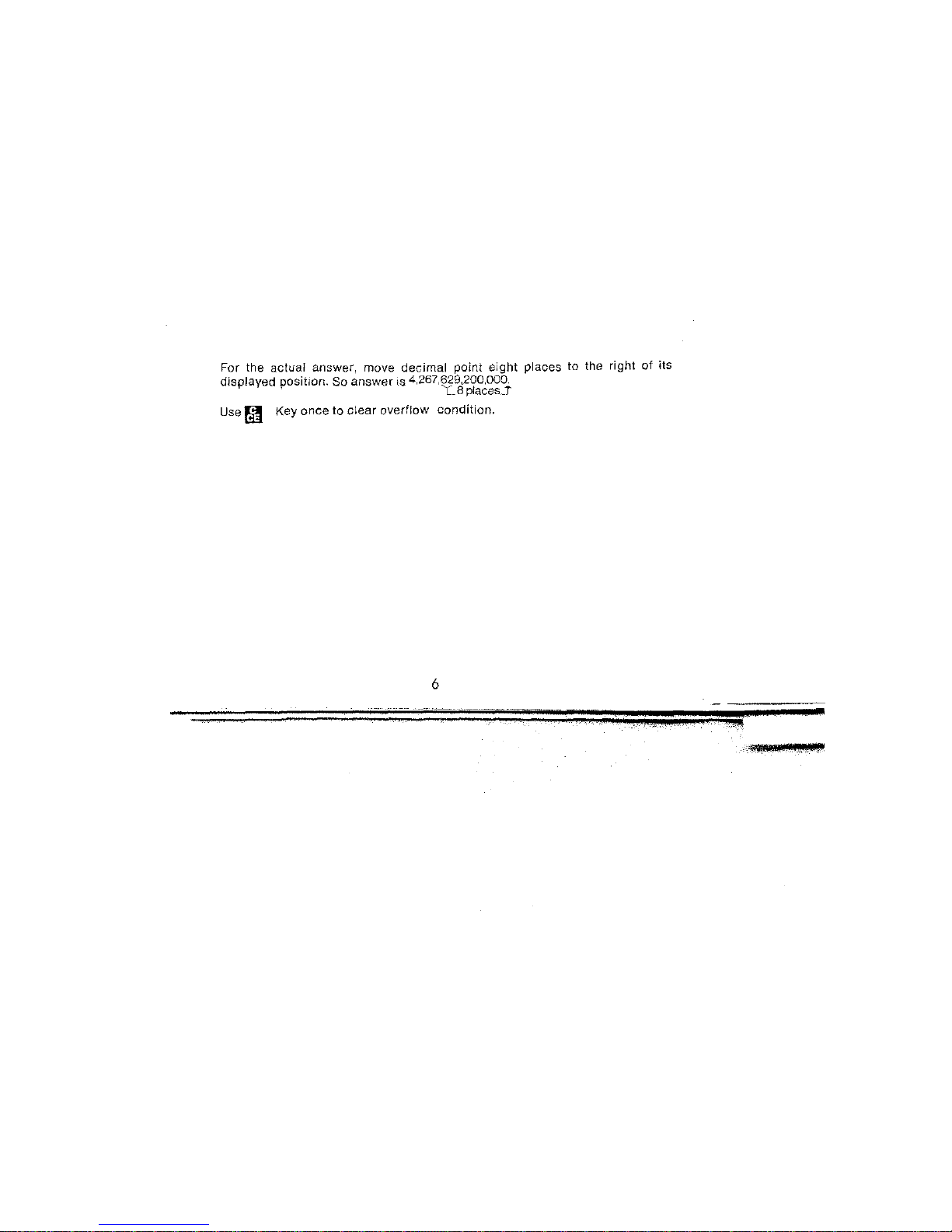
For the actual answer, move
decimal
point
eight
places to the right
of
its
displayed position. So
answer
is 4,267,629,200,000.
"C8
places_j
Use mKey once to
clear
overflow
condition.
6
,
.t
".
'j
,L
Ill!'

THE
BOWMAR BRAIN'S UNILANGUAGE INSTRUCTIONS,
~K
...
%
J
+
-
The Calculation
Section
uses
symbols
rather
than
words
to
show
how
to
calculate. The Symbols are
as
follows:
,j-
Touch
the
keys in
the
sequence
as they
appear
to
the
right
of
this
,- symbol.
The
Calculator's
display
should
appear
as
shown
to
the
right
of
this
symbol.
MUltiplication Symbol
Divide Symbol
Addition Symbol
Subtraction Symbol
Used
for
decimal
point
Symbol used to separate thousands's places
Omni-Constant
Symbol
Percentage
x
,
7
-
..
·"'·r..I!IIII!lIII!lI
...........
--------
...
-
...
------
...
-----·
....
---
...
---v
_,II!!
n_u
't$tit
$kJ
4 ;

1.
"+"
10 +5+3+2=20
L,
~~
2.
D
iii
3.
":"
a,
4.
II
5. xi a
6.
"
EI
,
7.
,,; a
.,
8.
/.,
Il
9.
.'
:..
II
I
8
]
It.
k
ad
tt
Jt
$

2.
" "
-
15-5~10
1.
~~
,
2.
UBj
3.
'.
iii
4.
;,
;,
Bj
5.
II
,
3
"X"
•
3x2K6=36
1.
2.
3.
4.
.;
~
/'
11
'13
••
ifil
9
Ilb
...
i1UJi
..
.1l
JUS
.J
=,._.
--
.
,.

5.
/~,
aI
6. -,Dj
7.
.>\
II
4.
,,-->
..
81
73
7
9=
3
1.
/{;
~mJ
.
2.
.r
l'DD
.l
,
3.
'-4'
II
j•
.,
4.
/~'
U)
..
5. J
.r,\
II
!
6. .
...
,Dj
7.
/l'
II
I
00
10
.13;
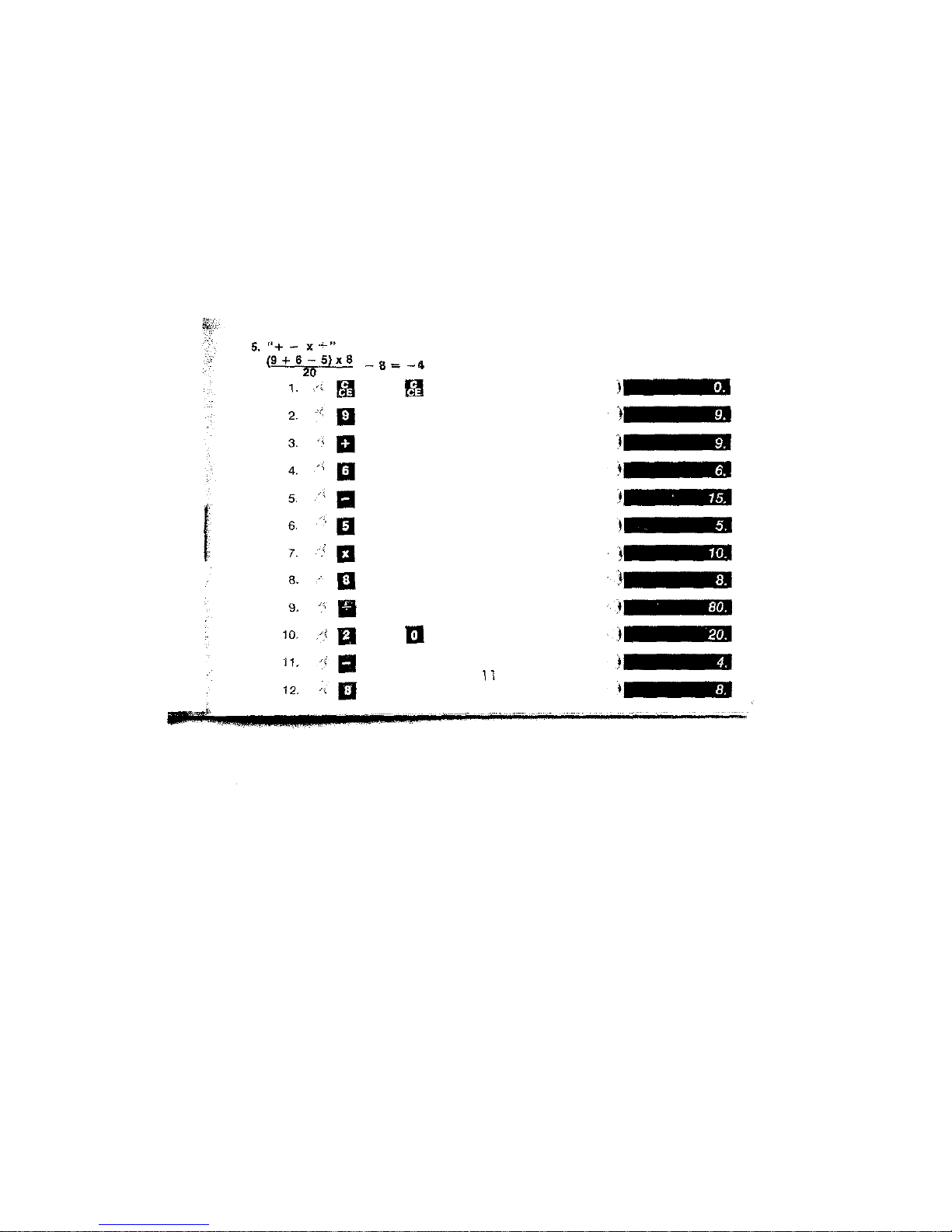
1
)
)
I
D)
I
•
11
)
.15.
- 8 =
-4
,,,.
-
tIYk'
-C./
."
C'''',
"+
X".;-"
5.
-
(9
+6-5) x8
20
1. ••~
,
2.
-'~:
D
3. .;a
4.
>\
IJ
5.
",
II
6.
0
7.
0-
{a
8.
11
9.
",
II
10.
."y
a
11. ,,{
II
12. "
Il
...
q...
_I·
.•
llOl\lIrsll·--·
.....·
•.•
)J
..
(-_
....
_-~
..........
_----_
....
-
----
.....
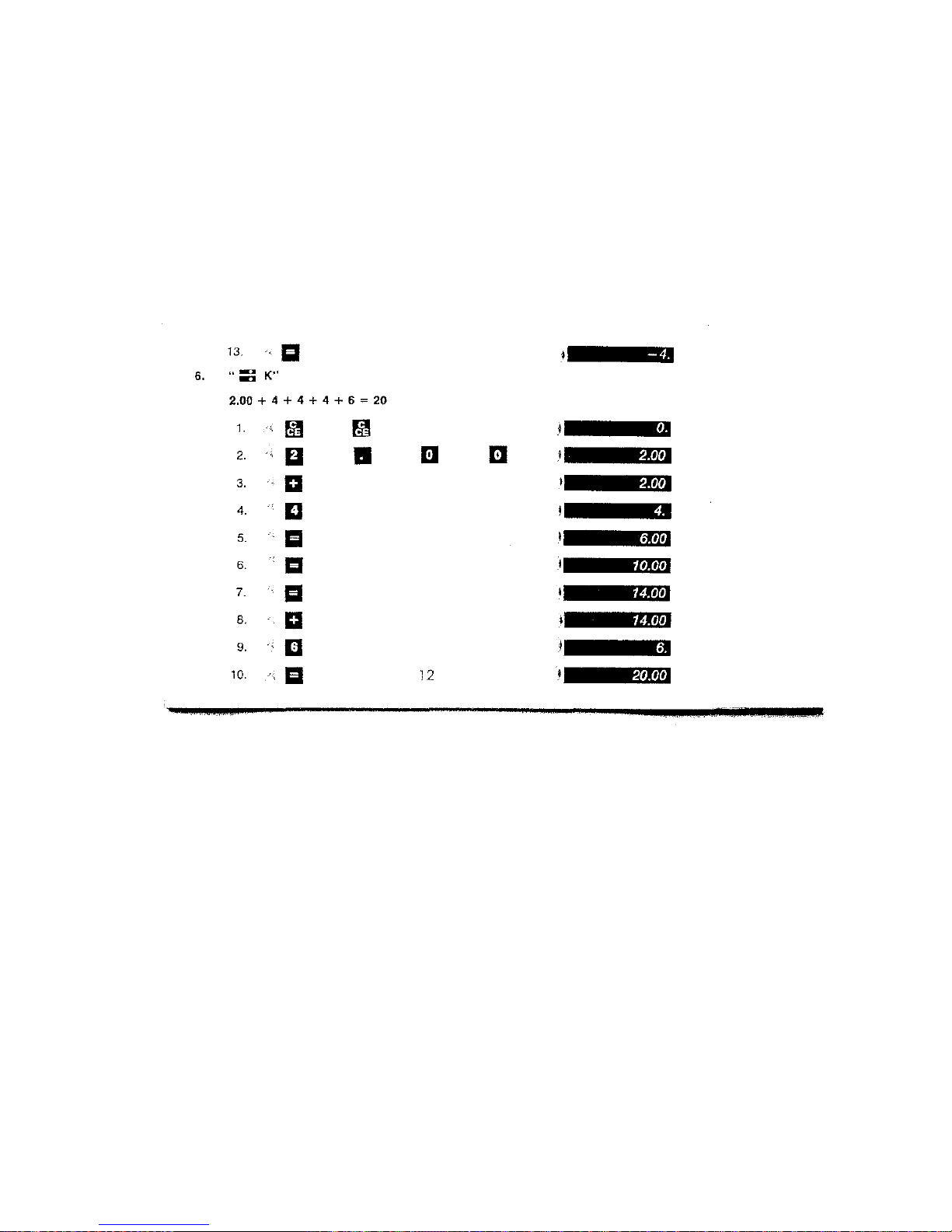
13.
•..
iii
6.
"::g
K"
2.00 +4+4+4+6=20
1.
,.'1,
~
mI
2.
U
II
I!J
I!J
I
3.
.-
-,
aI
4.
lJ
I
5.
iii
I
6.
iii
j
7.
iii
I
8. aI
9.
.'
,
II
.I
10.
iii
12
I
2.00
2.00
6.00
10.00
14.00
14.00
20.00
..
,_
...
£.
..
..d
..
2.,
..
:
........
:
--------------------
;
__
;
..
,
!It,JNIlIC.WIIIJ
•.
JIIl.JU
...
:t.uu
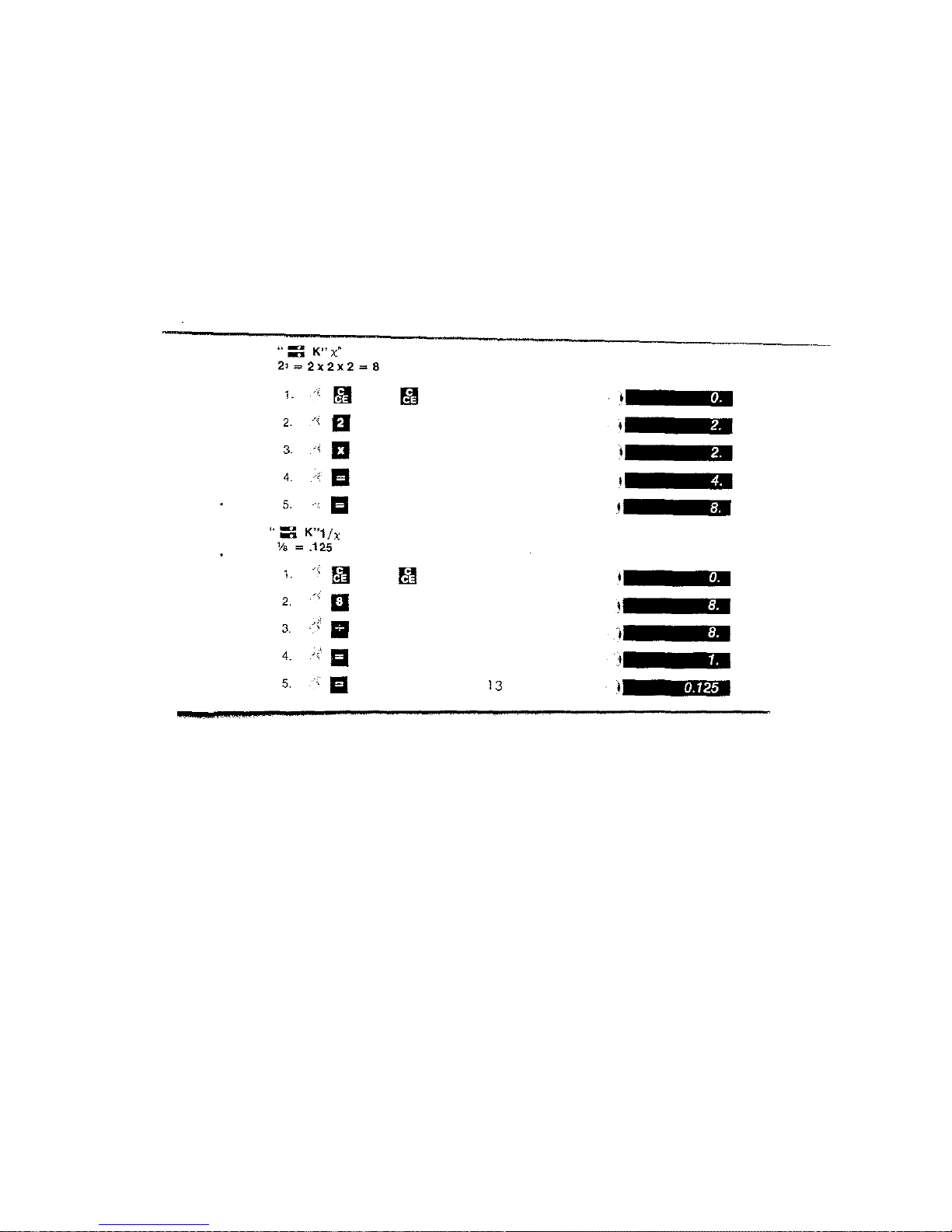
0.125
--
"'
,,~
K"
x"
on
2'
=2x2x2
=8
1.
/(
~
I
2.
j~
fJ •
3.
'\
aI
4.
?~
II
I
•5.
II
I
"lIIIDl
K"l/x
on
Yo
=.125
•
1.
..
'
~•
•
2.
-'{
tI
I
3.
~.,,:
II
)
••
4.
,a
~'(
5.
a13 I
$)kJtlUkii.
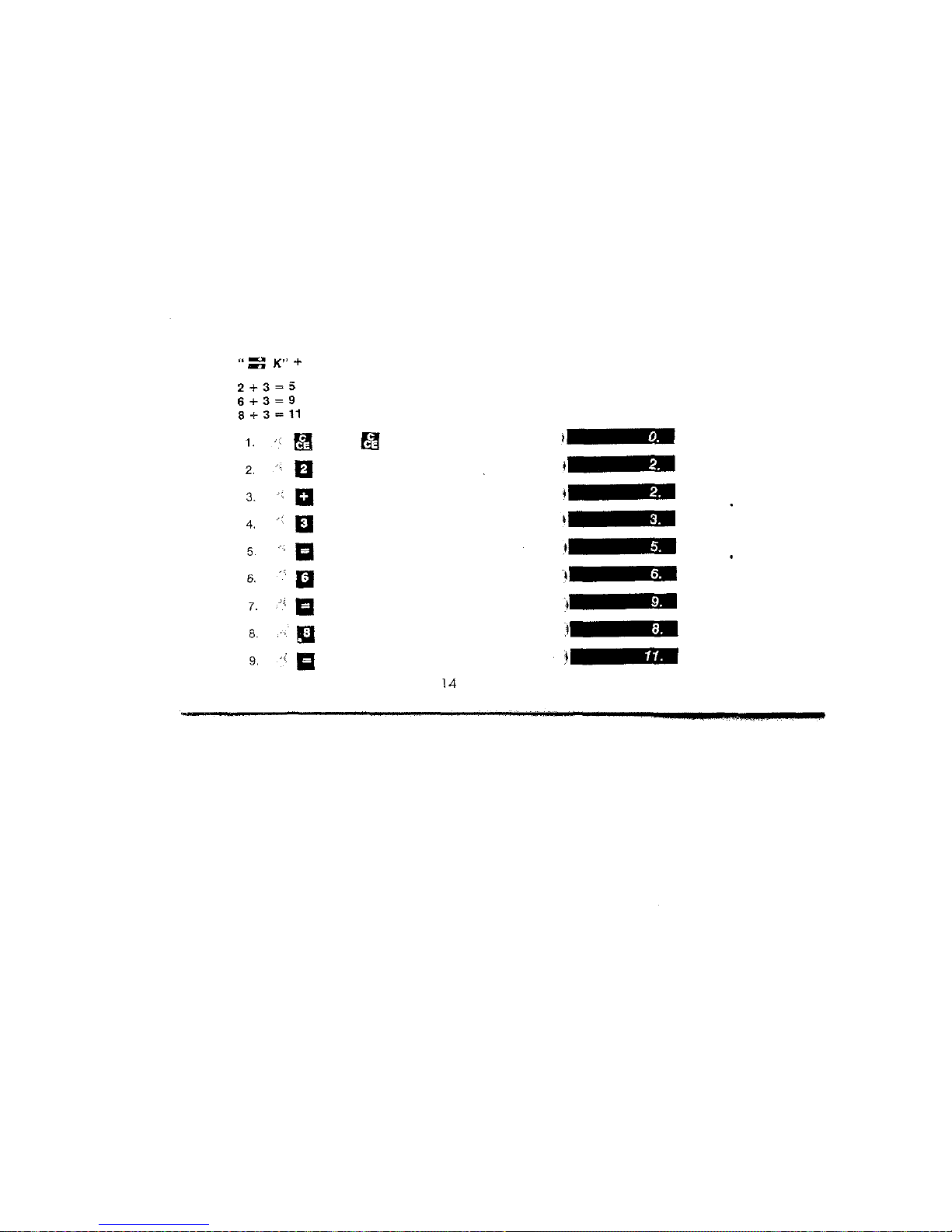
..
~
K"
+
-.
2+3=5
6+3=9
8+3=
11
1.
-'
i
~
I
2.
/;
aI
3.
••
a
••
4.
?!
II
5.
aI•
6.
<aI
7.
'
'.
a
8. g
9.
,~
II
14
.JtSl
MJ
.2!2
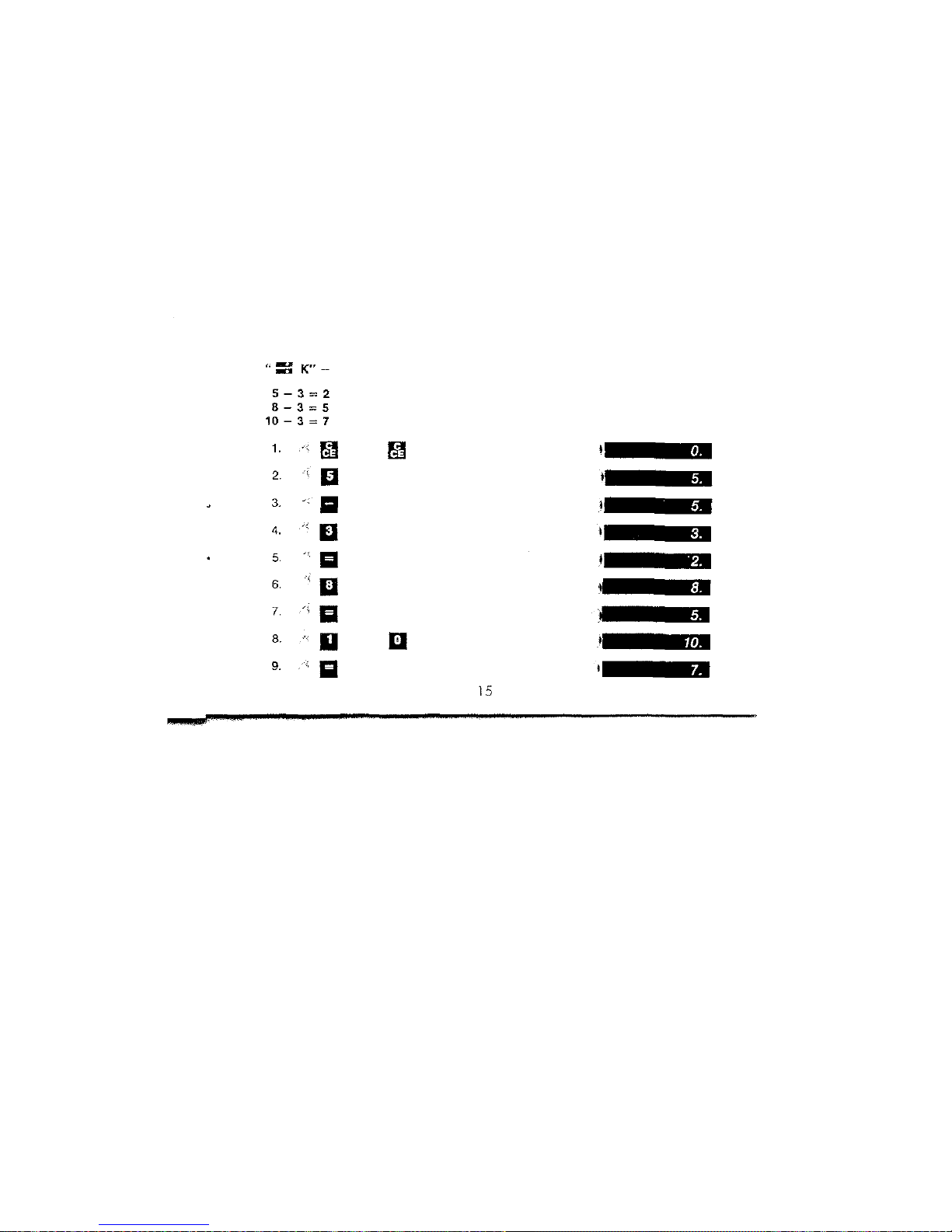
"
~
K"
..
-
5
-3
=2
8
-3
=5
10
-3=7
1.
,,:-
~,
'.
2. "
~<
Bj
3. <III
4.
;<
II
5
...
'.
m
•
6.
't,
iii
7.
"m
•
8. .
•..
;Ua
9.
<.
II
I
15
,Iii;
j.
£At,

..
~
K" x
..
3x6
==
18
3x5
==
15
3x8
==
24
1.
'';
m
2. fJ
3.
,-
'i
EI
4.
-<,
DI
5. "-
II
6.
0
7.
.,
II
8.
D
9.
-,
II
16
•.,§
,l9;;I~
§L

,.
~
K"
,
."
63 = 2
15
...
3=5
21
.,
3=7
1.
<,
m
2.
.(
D
3. m
4. a
5.
,'"
II
6.
J_f,
D\
7.
..
-,
II
8.
D
II
9.
II
,
17
•.
3
iQ
r'
•
sa.

•
3.75
150.
6.25
125.
0.05
0.05
1
I
l
l
18
,,
~
%
..
125 x
5%
~
6.25
150
x5% =
7.50
75 x
5%
~
3.75
1.
~
2.
0
3. •m
•
4.
EI
5. D
6.
II
7. ID
8.
<-'
II
9. "
Ii
10.
.'
~
iii
....
-rP

125.
125.
6.25
17.2
17.2
7.
"0/0" x
125 x5%
~
6.25
1.
~~I
2.
D
II
I
3. .,
EI
I
4. iii
•5. f4 I
•
"0/0"
+
17.20
+
5%
~
18.06
1. "
~
~j
2.
;,
'DD
..
DI
'
",
3. ' 0 i, gI
4.
iii
I
19
h-l
,,':i
jill
,,
Table of contents
Other Bowmar Calculator manuals