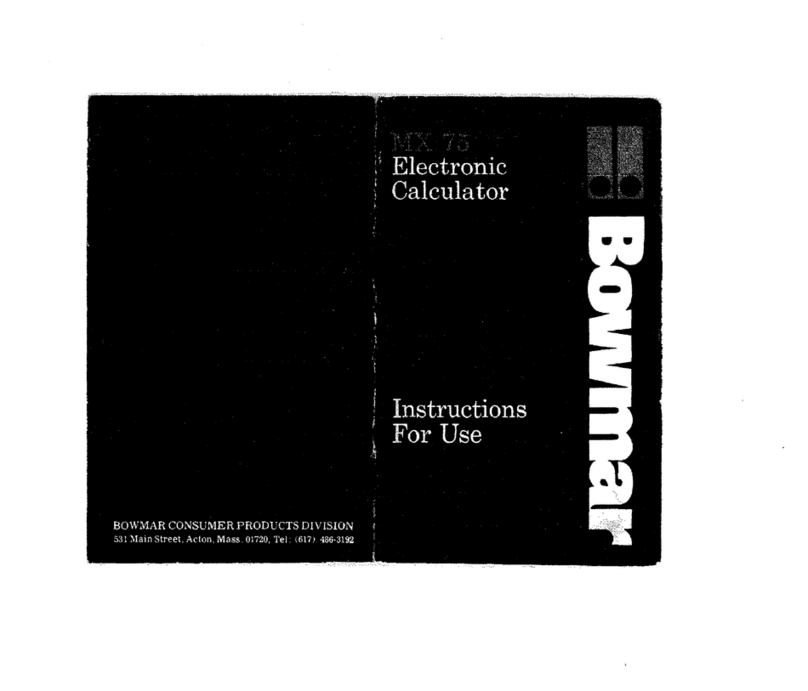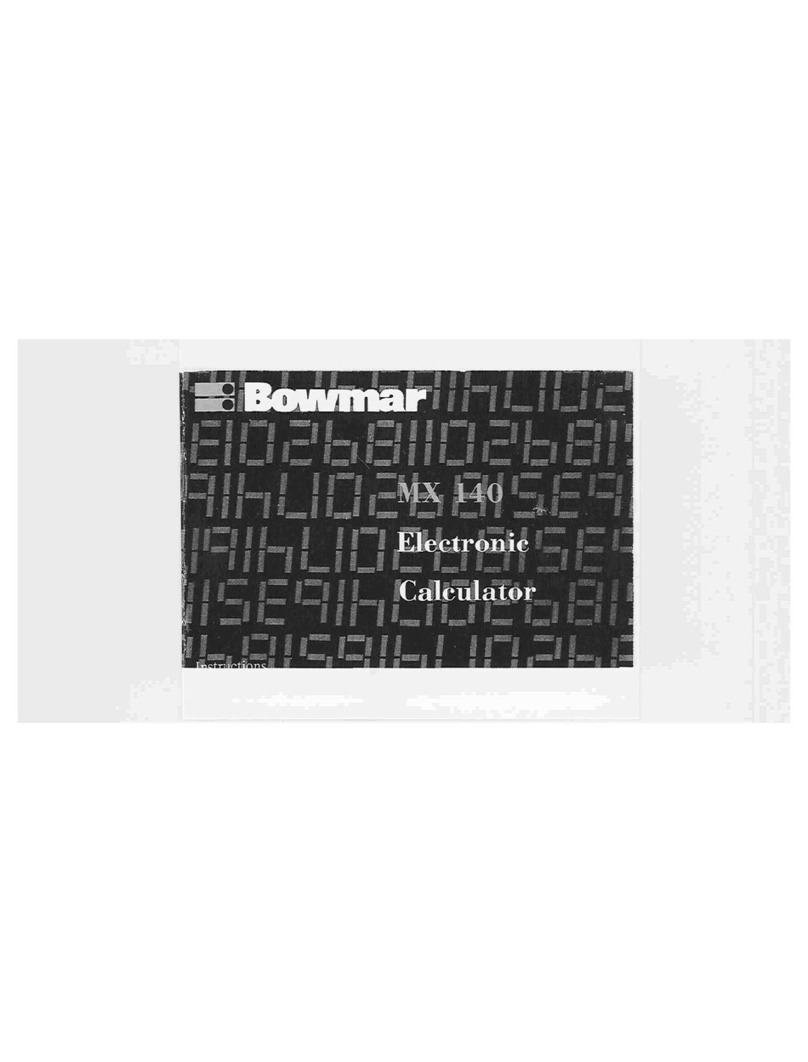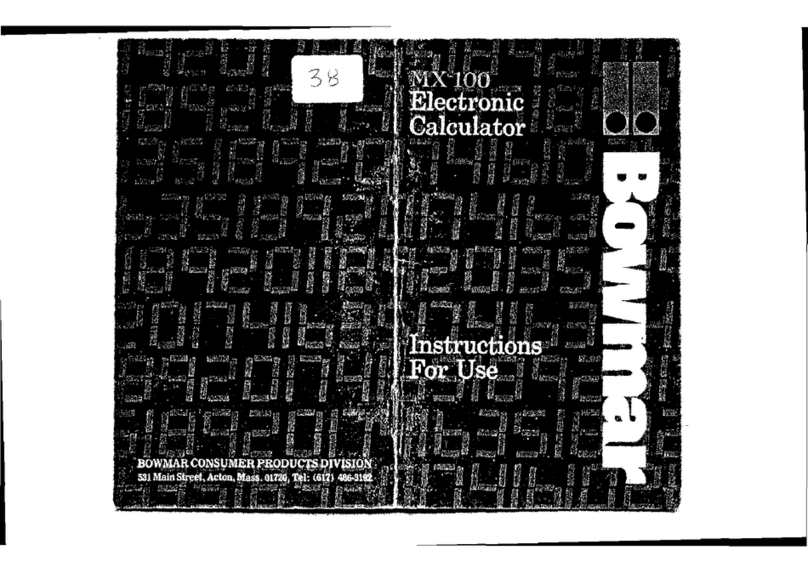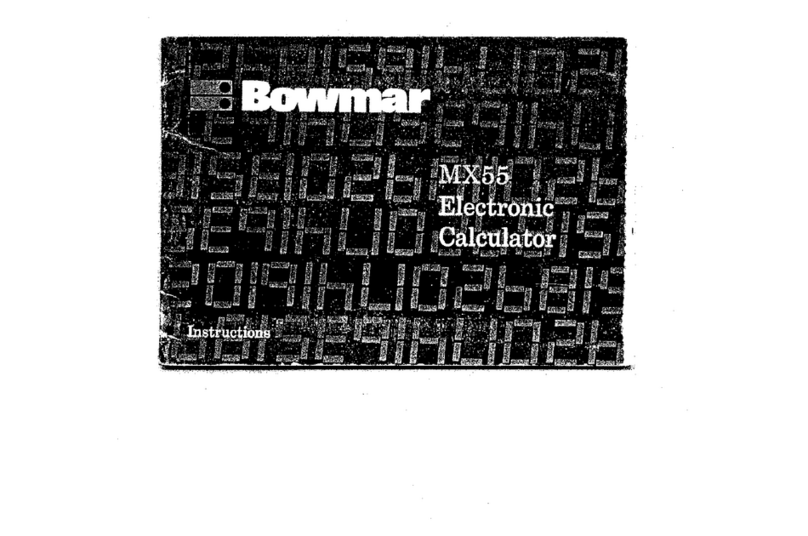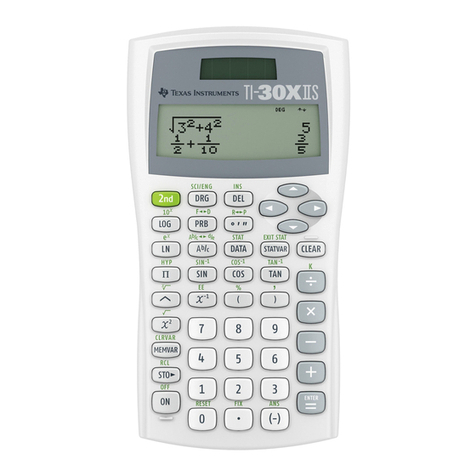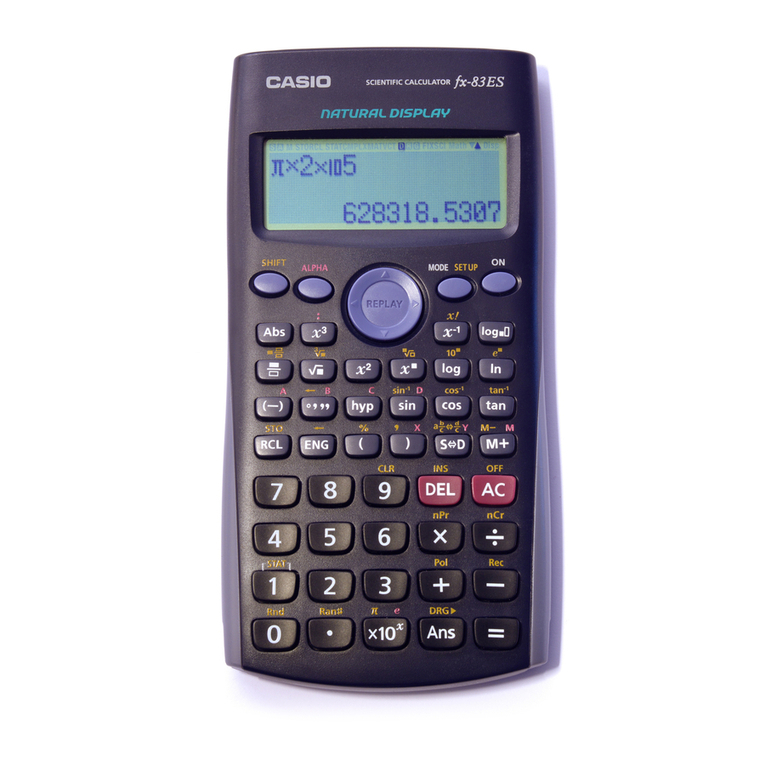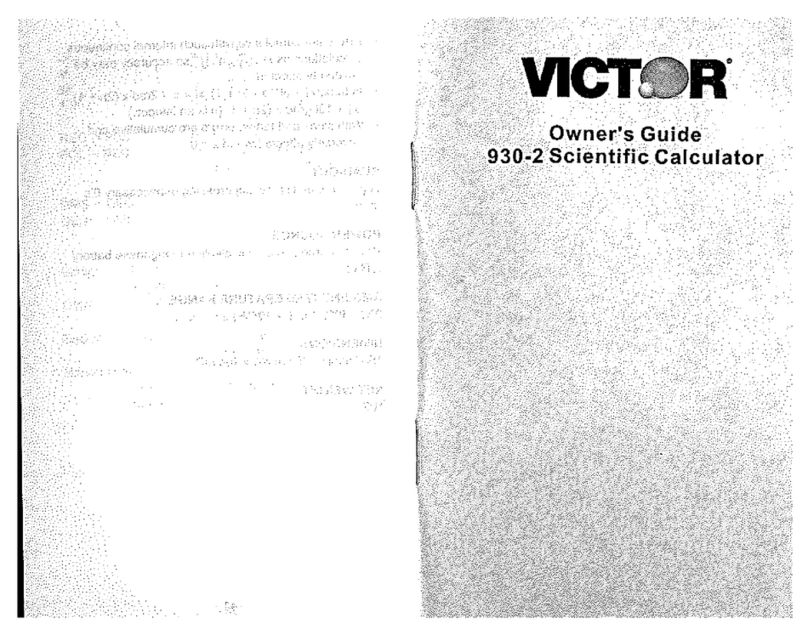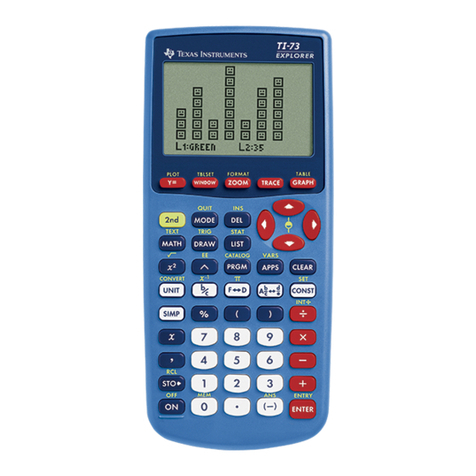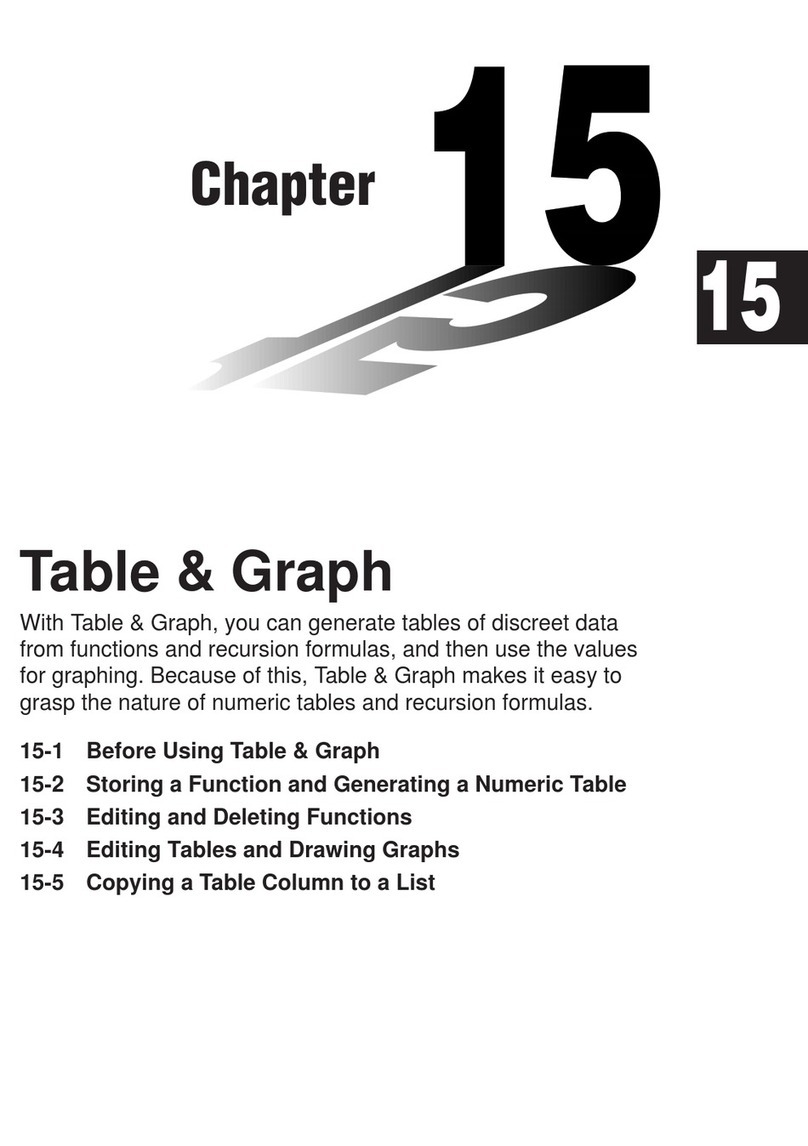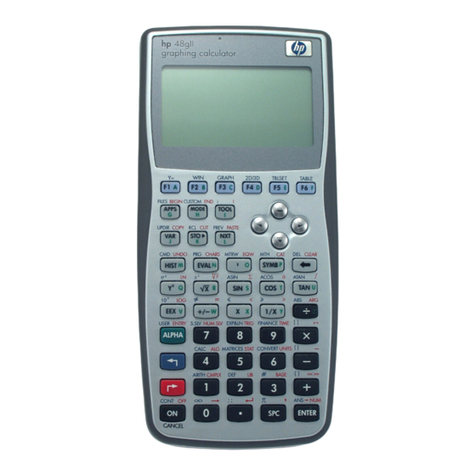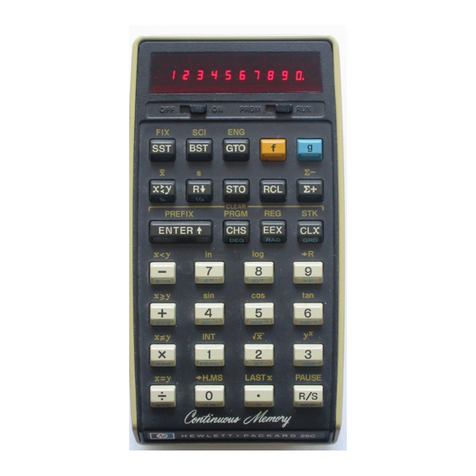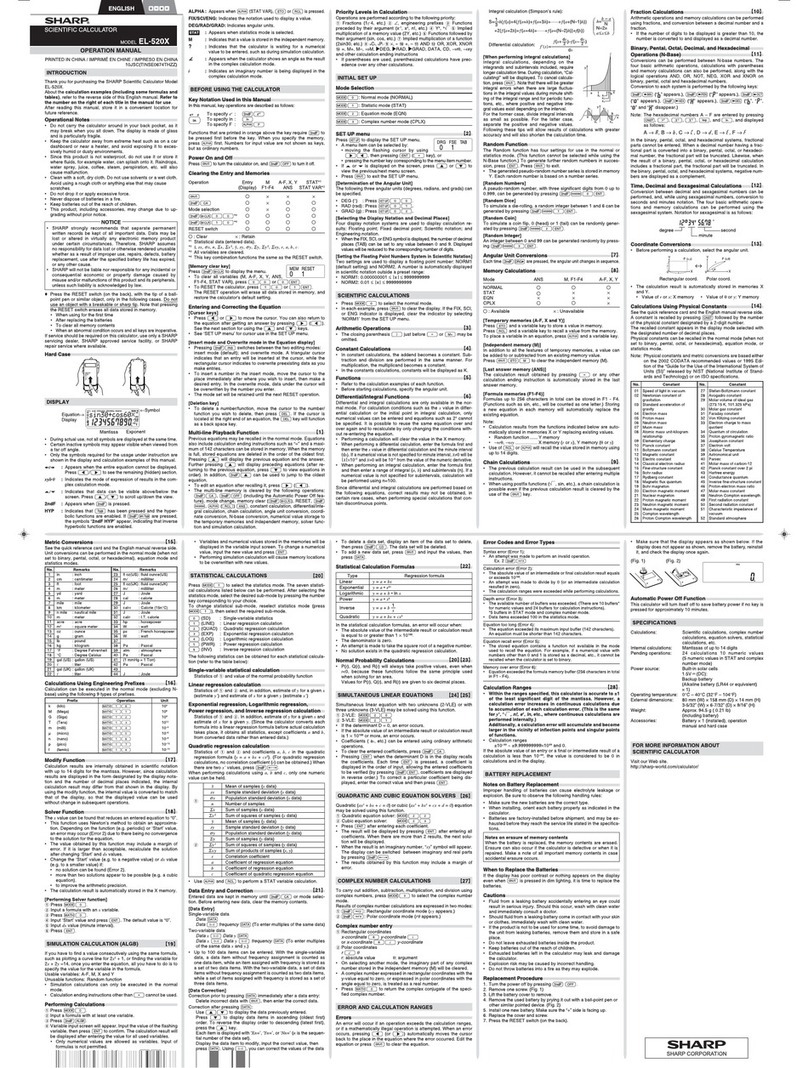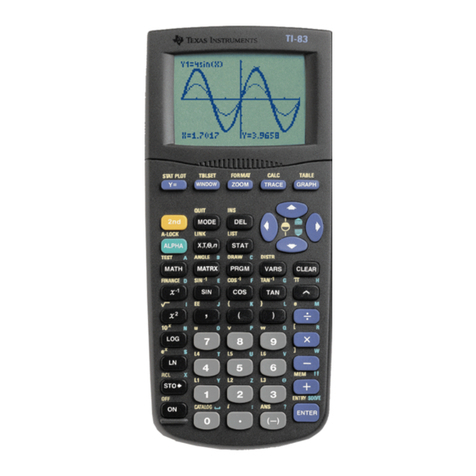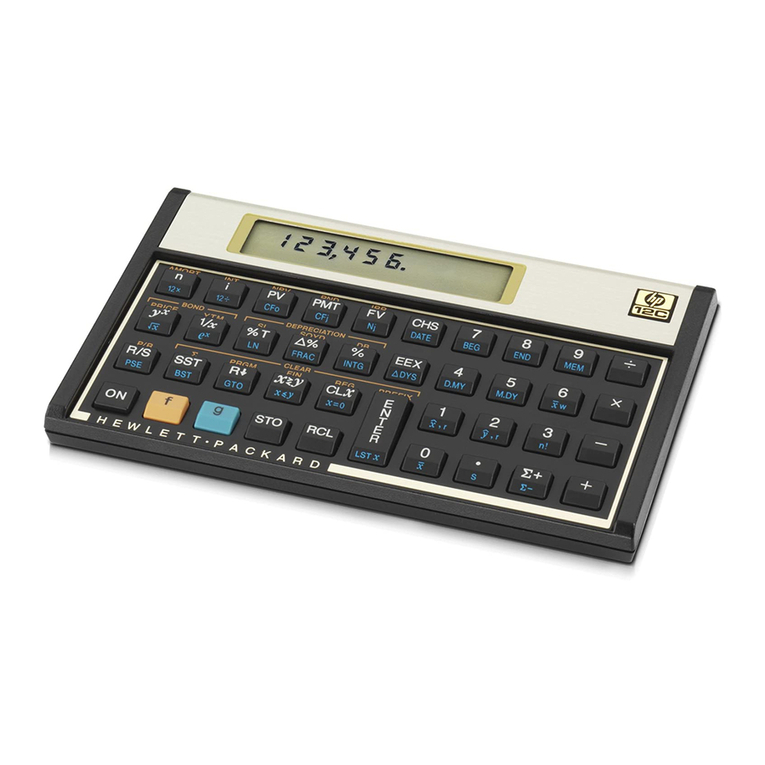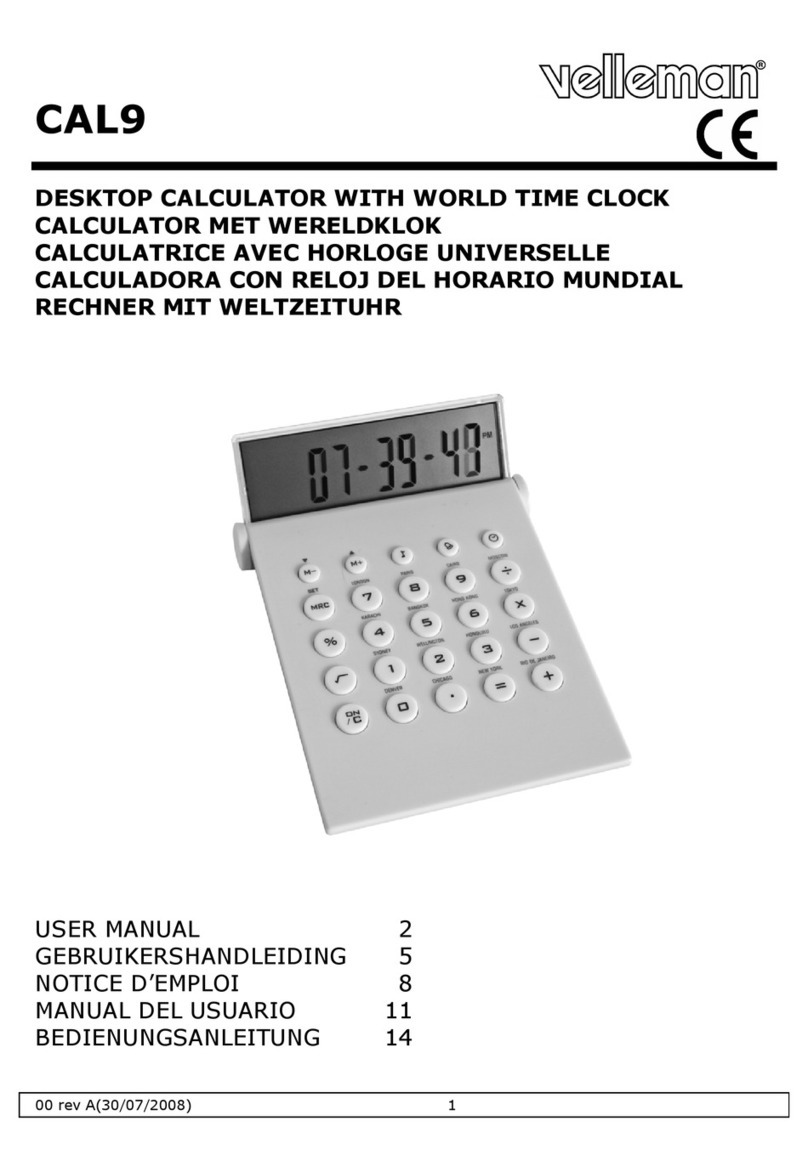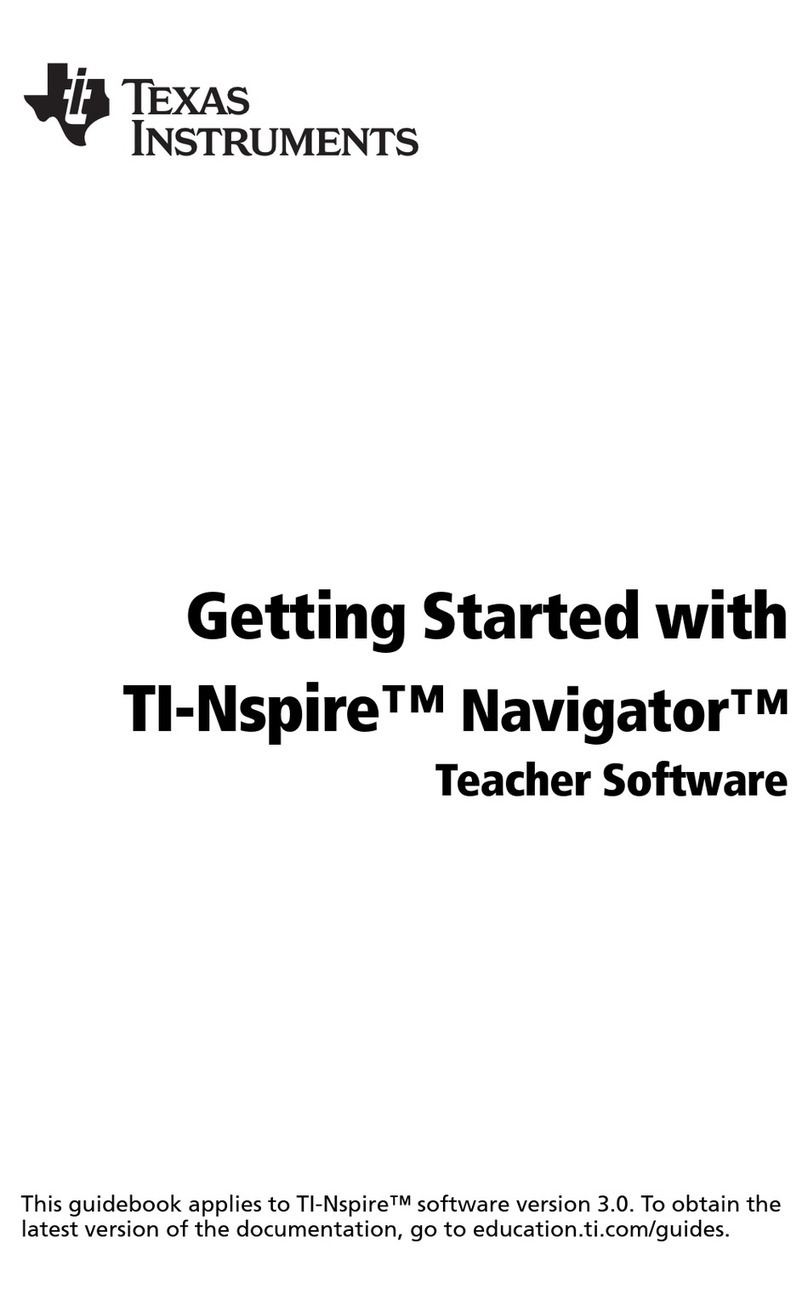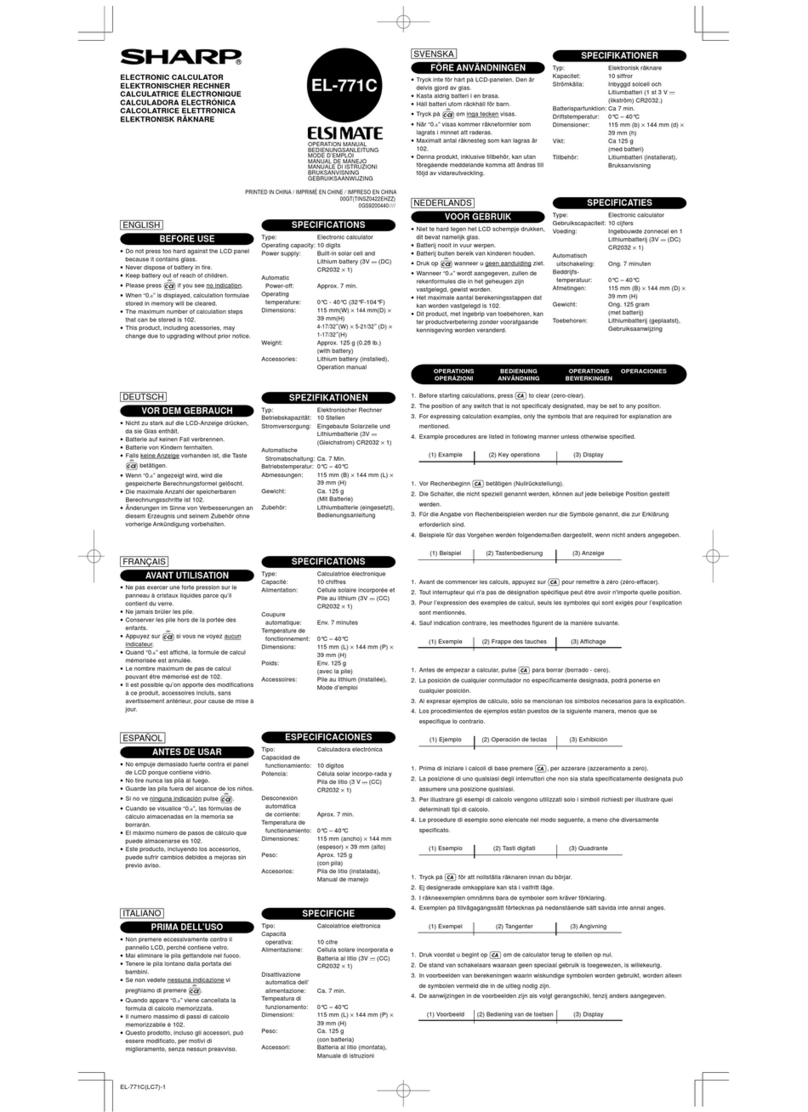Bowmar 90512 User manual

WARRANTY
Bowmar/ALI,
Inc.
warrants
to the
purchaser
of
this
new
Bowmar
Calculator
that
if
the
machlne
or
any
part
thereof
in
tile
jUdgment
of
Bowmar
is
proven
to
be
defective
in
material
or
work·
manship
within
one
year
from
dale
of
original
purchase,
such
defects
will
be
repaired
or
rep(aced
(at
the
Company's
option)
hee
01
charge
for
parts
and
labor.
This
warranty
does
not
apply
tc
any
product
which
has
been
damaged
by
accident
or
which
has
been
misused,
abused,
altered,
or
repaired
by
anyone
other
than
Bowmar,
This
warranty
is
in
lieu
of
all
olher
warranties
exp/essed
or
implied,
and
no
person
is
author-
ized
to
assume
for
Bowmar
any
other
liability
in
connection
with
the
sale
of
this
producL
To
obtain
repairs,
the
Calculator
should
be
delivered,
prepaid,
to
Bowmar(ALI,
Inc.
at
address
shown
below
In-warranty
units
will
be
returned
postage
prepaid.
BOWMAR/ALI, INC.
531
MAIN STREET
ACTON, MASS. 01720
I
I
•
MODEL
::>05)2
tOWfV1f\R
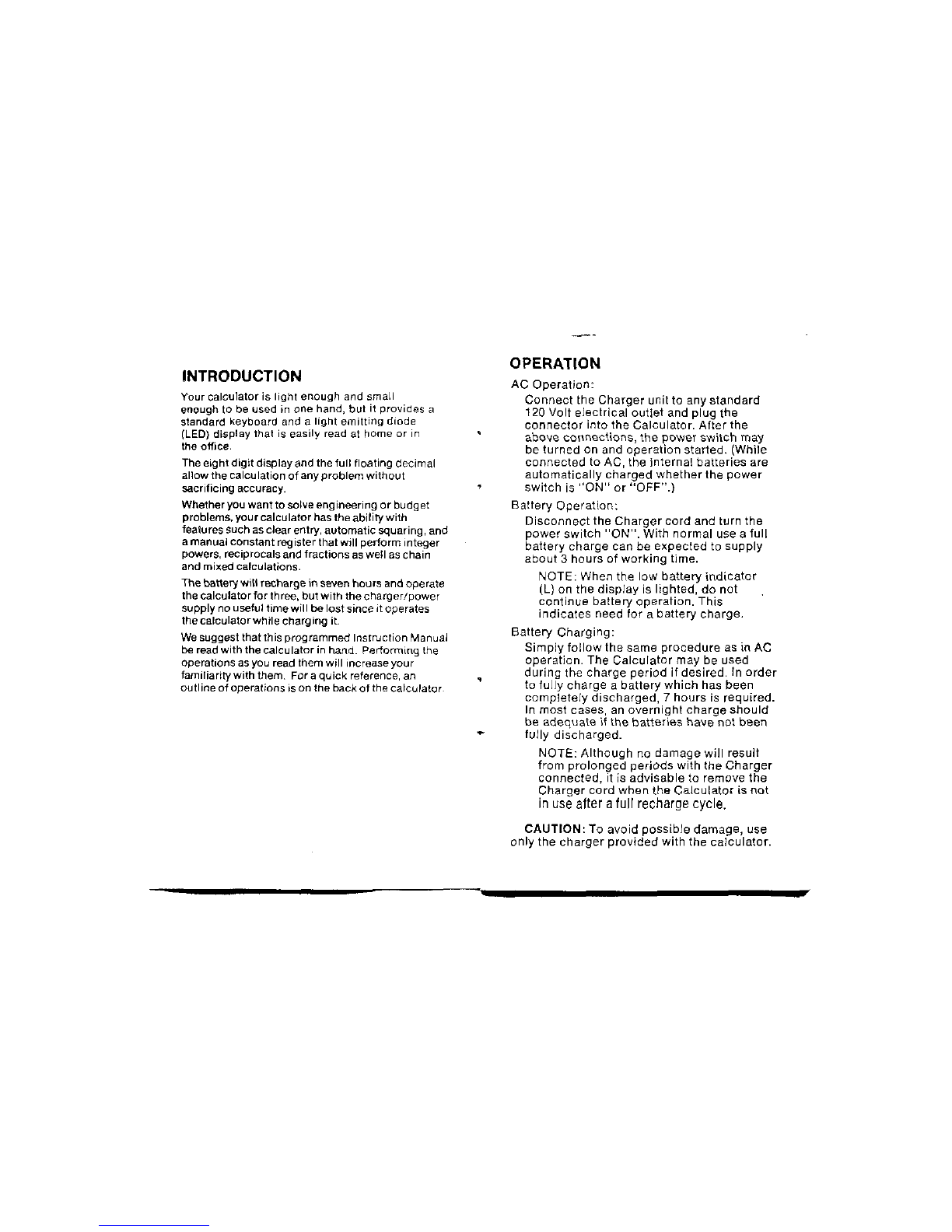
INTRODUCTION
Your
calculator
is
light
enough
and
small
enough
to
be used
in
one hand,
but
it
provides
a
standard
keyboard
and
a
light
emitting
diode
(LED)
display
that
is
easily
read at
home
or
in
the office.
The
eight
digit
displayand the full floating decimal
allowthe calculation
of
any
problem
without
sacrificing accuracy.
Whether you
want
to solve
engineering
or
bUdget
problems,
your
calculator
hasthe
ability
with
features such as clearentry,
automatic
squaring, and
amanual
constant
register that will
perform
integer
powers, reciprocals and
fractions
as well as chain
and mixed calculations.
Thebanery w\\l recharge inseven hours and operate
the
calculator
for
three,
but
with
the
charger/power
supply
no
useful timewill
be
lostsince
it
operates
the calculatorwhile charging
it.
We
suggest that this programmed Instruction
Manual
be
read
with
the
calculator
in
hand.
Performing
the
operations
as
you
read
them
will increase your
familiarity with
them.
For
a
qUick
reference,
an
outline ofoperations
is
on
the
back
of
the
calculator.
,
,
OPERATION
AC Operation:
Connect the Charger unit to any standard
120 Volt electrical outlet and plug the
connector
into the Calculator. After the
above connections,
the
power switch may
be turned on and operation started. (While
connected to AC, the jnternal batteries are
automatically charged whether the
power
switch is
"ON"
or
"OFF".)
Battery Operation:
Disconnect the
Charger
cord and turn the
power switch
"ON".
With normal use afull
battery charge can be expected to supply
about 3hours of
working
time.
NOTE: When the low battery
indicator
(L) on the display is lighted, do not
continue battery operation. This
indicates need for abattery charge.
Battery Charging:
Simply follow the same
procedure
as
in AC
operation. The Calculator may be used
during
the charge period
if
desired. !n
order
to fully charge abattery
which
has
bee~
completely discharged, 7hours is reqUIred.
In most cases,
an
overnight
charge
should
be adequate
if
the
batteries have
not
been
fully discharged.
NOTE: Although no damage will result
from
prolonged
periods with the Charger
connected, it is advisable to remove the
Charger
cord
when the Calculator
is
not
in
use
after
a
full
recharge
cycle.
CAUTION: To avoid possible damage, use
only the charger provided with the calculator.

CONTROLS &INDICATORS
Enlerc> a
"divide"
command
Charger
cord
socket.
Charger/Power
Supply
.
Adds
the
entered
number,
or
carries
out
a
previollsly
entered
'multiply"
or
"diVide'
command.
Adds
a
minus
sign
to an
entry.
Subtracts
the
entered
nurnber
or
completes
a
pre-
viously
entered
"multiply"
or
"divide"
command.
Enters
a
decimal
point.
Enter
digits
of
a
number
(limit
8
digits).
II
Key
11
Key
EI
Key
aKey
II
Key
II
Key
1.
"ON"
Switch
Tu~ns
Ca!culator
"ON"
&
"OFF".
2.
"K"
Switch
Slide
swHch
with
'2
positions:
in
the
up
position,
the
'K'
operation
is in
effect.
Use
of
'K'
allows
a
number
to
be
entered
and
retained
as a
"constant"
for
series
tnulti-
p\icaHor.
or
divisinf\.
Clears
the
Calculator
and
the
display
of
all
numbers.
Clears
display
of
the
previous
keyboard
entry.
Enters
a
"multiply"
command.
9.
aKey
10'0-0
Keys
11.
12.
12.
11.
4.
3.
2.
1.
3.
~
8.
4.
~
6.
5.
~
6.
5.
7.
I
-------------
~
7.
I"8.
I
10. 9.
••,......
II'"
'"
1.. 1II •=
b&
A'V

BATIERY
NOTES
I.
With
normal useat
room
temperature, afull
batterycharge can be expected to supply
about
3
hours
of
aCCumulated working time.
2.
The
Calculatormay be used while its battery
is
charging.
3,
Batteries
that
have been neitherused
nor
charged
for
as long as 2or3
months
will
suffer substantia!
loss
at
operating time
through
atendency
to
self-discharge.
As
ageneral
rule, batteries lose
about
1% charge
per
day
due
to self-discharge,
at norma! temperatures.
4.
Foroptirnum
performance
and long life:
a.
Alternate frequently between Batteryand
ACpower.
bOperateat
or
near
normal room temperatures,
c.
Charge as soon as possible
upon
appearance
at
the
Low-Bauery
indicator
5Recharge time is 7
hours
for
afully
discharged
battery
6. The
Low-Battery
indicator
is designed to appear
as soon as battery voltage
drops
to the
lowest
value
that
will
support
optimum
performance
of
the Calculator. Should
further
discnarge
occur,
through
continued
operations
or
self~discharge,
the
low-Battery
indicator
may fail
to
appear.
Do
not
continue
to
operate
on
balteries
when
this
condition
is
noted,
or
adamaged battery
may result.
7,
As
ageneral rule, if
improper
operation occurs,
first try the
Calculator
with its
charger
connected,
If
operation
is
then normal, this indicates the
batteriesare low.
8,
Do
not
store
the
umt
in
high
temperature areas
such
as the top
of
radiators
or
the rear
deck
of
automobiles
exposed to the sun, The
Calculator
will operate satisfactorilyover an
ambient
tem-
perature
range
of
0to
SOC
(32 to 122F) and
relative
humidity
to 95%•
,
•
•
•
Activated
by
the.
key
for
operations
with negative
numbers.
Appears
as
Warns of need
for
battery
charge
during
battery
operation.
Appears as
Indicates
a
calculatlon
result
that
contains
more
than
eight
digits.
Appears
as
Automaticafly
appears to the
right
of
any
number
entered,
unless
inserted
in
arwther
sequence
by
use
of
the
Decimal key. With
fractional
numbers,
it
will
be
preceded
by
azero.
lndica\es
an
entry
of more
than 8digits.
Appears
as
Minus Sign
Indicator
Low
Battery
Indicator
Overflow
Indicator
Error
Indicator
Decimal
Point
Indicator
-
----_
...
,---_#_-_.---------_
...
_------------~--
~
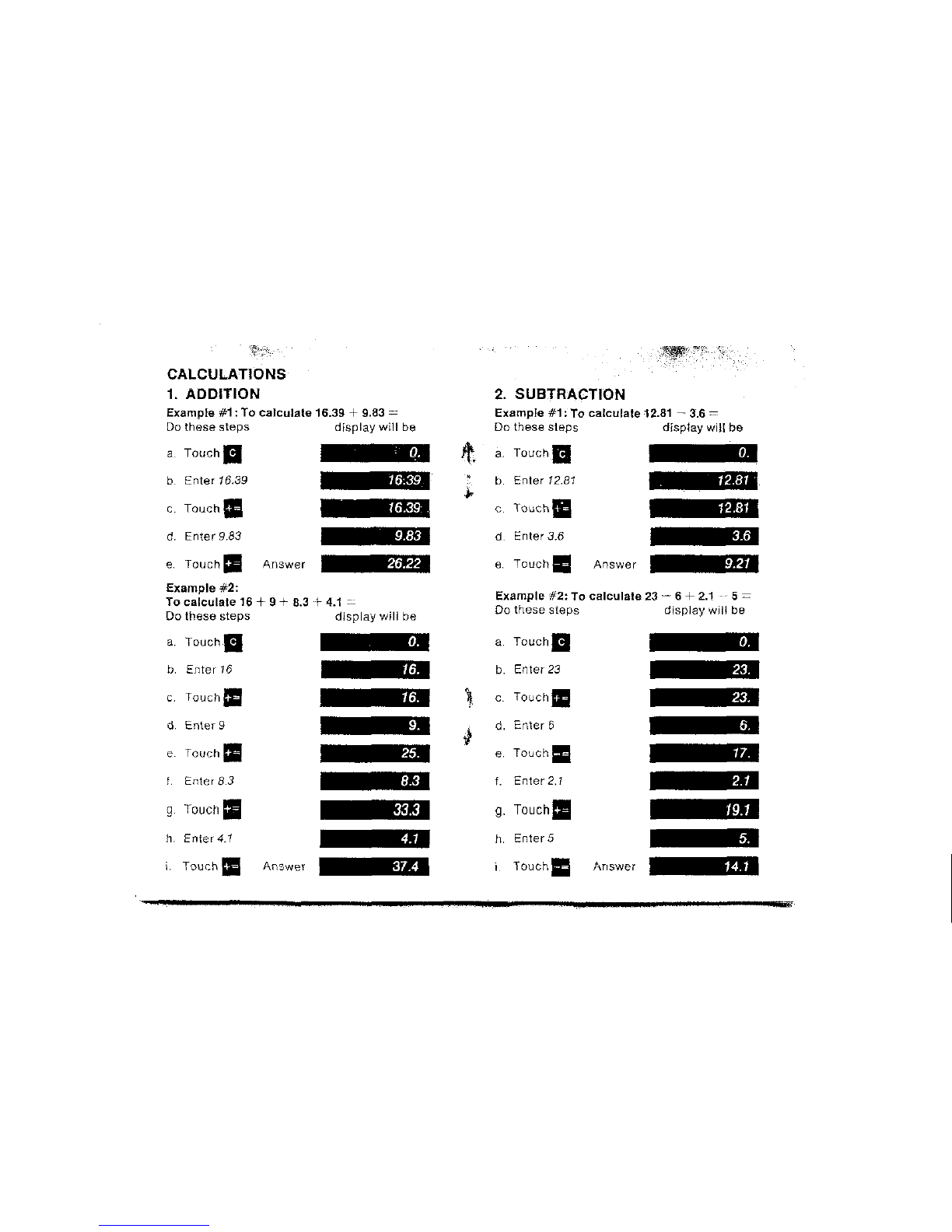
,
O.
16:39 12.81
2.
SUBTRACTION
Example
#1
:To
calculate
12.81 -3.6 =
Do these steps
display
will
be
a.
Touchll
b.
Enter
12.81
CALCULATIONS
1.
ADDITION
Example
#1:
To
calculate
16.39 +9.83 ~
Do
these
steps
display
will
be
8.
Touch
II
b.
Enter
16.39
9.21
19.1
14.1
12.81
e,
Touch
II
Answer
c.
Touch
III
d.
Enter
3.6
Example
#2:
To
calculate
23 - 6 +
2.1
".'
5=
Do
these
steps
display
will
be
a.
Touchll
b.
Enter
23
,c
TouChll
Jd.
Enter
6
e.
Touch.
f.
Enter
2.1
g.
TouChll
h.
Enter
5
iTouch
II
Answer
9.83
33.3
37.4
26.22
16.39
e.
Touch
III
d.
Enter
9
c,
TOUChlI
c.
Touch III
d.
Enter
9.83
f.
Enter
8.3
g.
Touch
II
e.
Touch
III
Answer
Example
#2:
To
calculate
16 +9+8.3
--t--
4.1 =
Do
these
steps
display
will
be
a.
ToUChll
b.
Enter
16
h.
Enter
4.1
i.
Touch
II
Answer
•
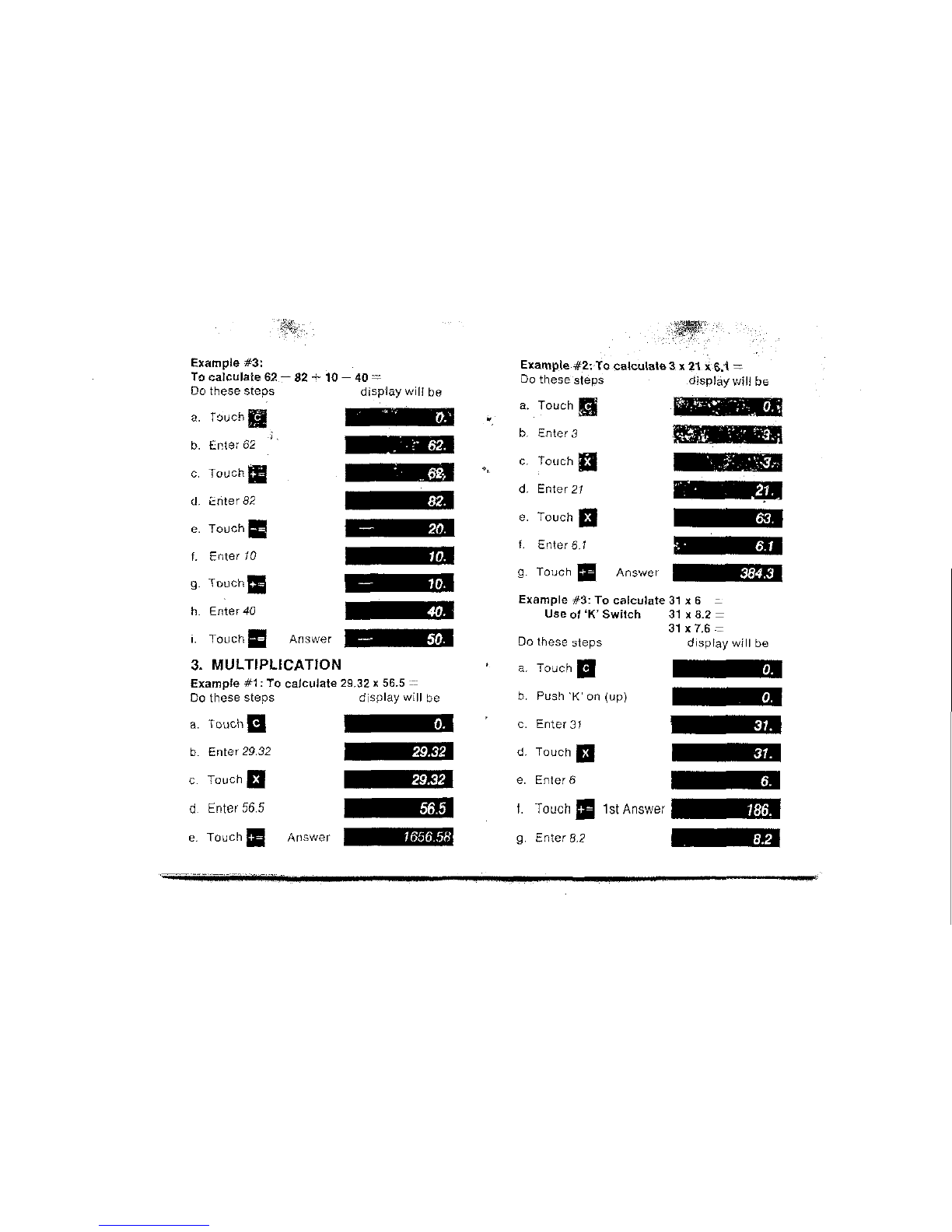
186.
384.3
'.
.6.1
,,'
.
21.
Example
#2:To
catculate
3x21 X
$.1
=::
Do
these
steps
display
will
be
c.
Enter
31
Example
#3:
To calculate
31
x 6 -
Use of
'K'
Switch
31
x8.2 =
31
x7.6
=
Do these
steps
display
will
be
a.
Touch
II
b. Push
'K'
on
(up)
d.
Touch
13
e.
Enter 6
I.
Touch
II
1st
Answer
g.
Enter
8.2
a.
Touch
II
•
b.
Enter
3
c.
Touch
II
"
d.
Enter
21
e.
Touch a
f.
Enter
6.1
9Touch II:
Answer
29.32
56.5
29.32
1666.58
. .
C'
62.
• .
O.
'
..
..611,
-20.
-
10.
Example
#-3:
To
calculate 62
~
82 +10 -40 =
Do
these
steps
display
will
be
8.
T6uch
II
b.
Enter
62
I.
Touch
III
Answer
c.
Touch
II
d.
Enter
82
e.
Touch
II
f.
Enter
10
g.
10UChil
h.
Enter40
3.
MULTIPLICATION
Example
#1;
To calculate 29.32 x56.5
~--=
Do these
steps
display
will
be
a.
Touchll
b.
Enter
29.32
c.
Touch
a
d
Enter
56.5
e.
Touch
II
Answer
4.0
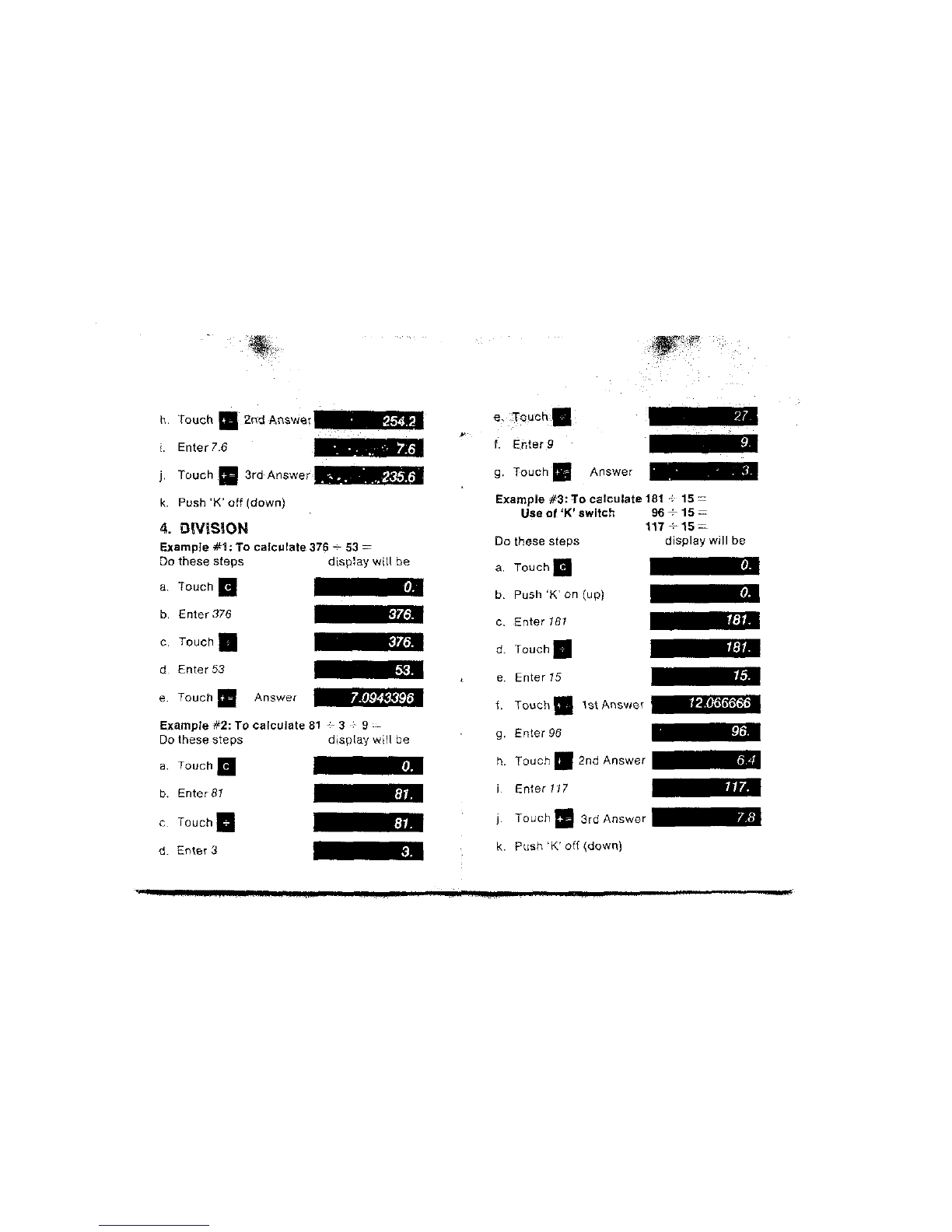
181.
181.
117.
12.066666
.96.
c.
Enter
181
d. Touch
II
e.
Enter
15
t
Touch
II
1st
Answer
g.
Enter
96
h.
Touch _
2nd
Answer
j
Enter
117
J. Touch
II
3rd
Answer
k. Push
'K'
off {down)
b.
Push 'K'
on
(up)
e,
TOIJChll
f.
Enter 9
g.
Touch
III
Answer
Example
#3:
To calculate
181
..;-
15::;:
Use of 'K' switch 96
-+-
15
=
117+15=
Do these steps display
will
be
a.
Touch
II
•
376.
376.
7.0943396
.254.2
'.
".
7 6
.'.. .
. • •. '....235.6
j. Touch
II
3rd
Answer
k.
Push
'K'
off
(down)
e.
Touch
III Answer
4.
DIVISION
Example
#1:
To
calculate
37~
-;.-
53
==
Do
these steps display
will
be
a.
Touch
II
b. Enter 376
c.
Touch
II
d,
Enter
53
h.
Touch
II
2nd
Answer
i.
Enter 7.6
Example
#2:
To calculate
81
-:-
3 9
----
Do
these
steps
display
will be
a.
Touch
II
b.
Enter
81
c.
Touch
II
0.
Enter
3
• l
_ t
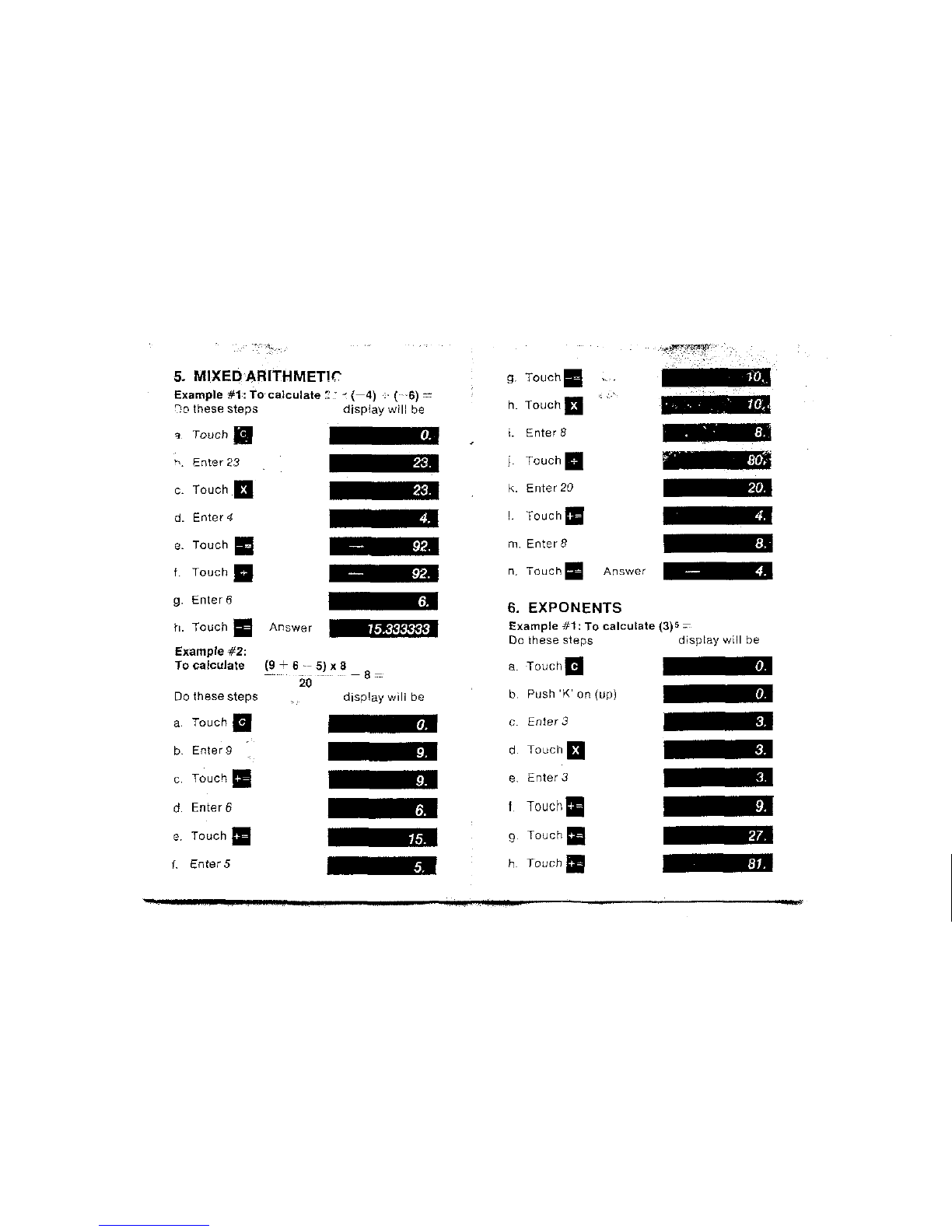
,
1'0
•.
.'
8.
'.
'.'
.10
••
c.
Enter
3
d.
Touch
II
e.
Enter 3
b.
Push 'K' on (up)
I.
Touch
II
g.
Touch
II
h
Touch
II
6.
EXPONENTS
Example
#1:
To
calculate
(3)5
"".
Do
these
steps
display
will
be
a.
-Touch
II
g.
Touch
II
",,'
.
Touch
II
"','
h.
i.
Enter
8
j
Touch
II
k.
Enter
20
I
Touch
III
m.
Enter
8
n.
TouCh.
Answer
15.333333
-92.
-92.
Answer
c.
Touch
II
d.
Enter
4
;
c.
Touch
II
b.
Enter
9
1<
Enter
23
5.
MIXEDARITHMETlI;"
Example
#1:
To
calculate
:_~.".
(-4)
':"
(-"6);::;:;
!)o these
steps
display
will be
~,
Touch
II
d.
Enter
6
(9 +6
..
5)
x8
~.....
..... - 8
~
20
...
Do
these
steps
display
will
be
a.
Touch
II
h. Touch
II
Example
#2:
To
calculate
e.
Touch
II
f.
Touch.
g.
Enter
6
e.
Touch
III
f.
Enter
5
-.
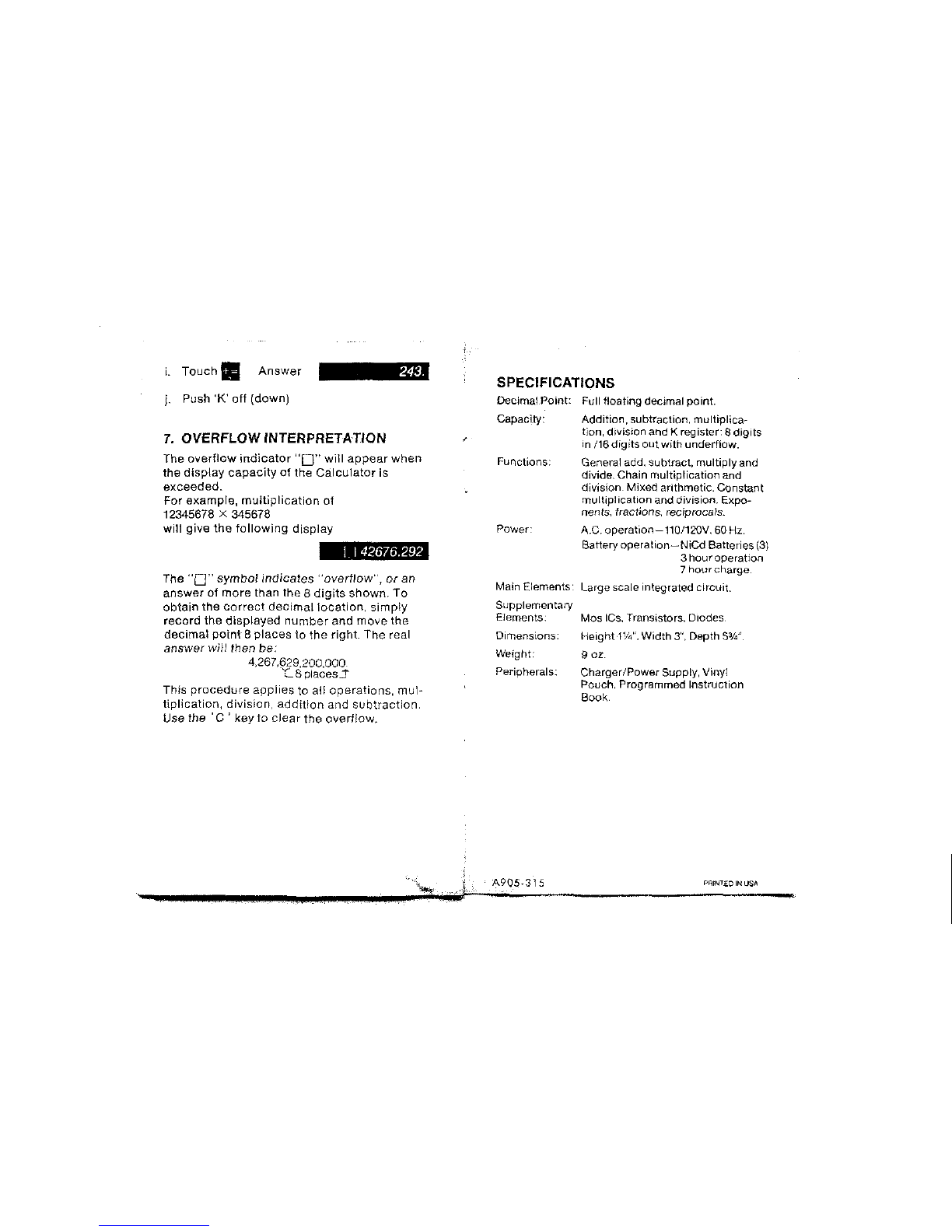
i.
Touch
II
Answer
243. SPECIFICATIONS
j. Push
'K'
off (down)
7.
OVERFLOW INTERPRETATION
The overflow
indicator
"0"
will
appear when
the display capacity
of
the Ca:lculator is
exceeded.
For example,
multiplication
of
12345678 x345678
will give
the
following
display
[ I 42676.292
The
"0"
symbol indicates
"overflow",
or
an
answer of more than
the
8
digits
shown. To
obtain the
correct
decimal location, simply
record the displayed
number
and move the
decimal
point
8places to the
right
The real
answer
will
then
be:
4,267,!3?9.200,OOO.
L8
places.1"
This procedure applies to all operations, mul-
tiplication, division, addition and subtraction.
Use
the'
C '
key
to
clear
the
overflow.
DecimalPoint:
Capacity:
Functions:
Power:
Main Elements:
Supplementary
Elements:
Dimensions:
Weight:
Peripherals:
Full floating decimal point.
Addition, subtraction, multiplica-
tion, division and Kregister: 8
digits
in /16 digits
out
with underflow.
General add, subtract, mUltiplyand
divide. Chain multiplication and
division. Mixed arithmetic. Constant
multiplication and division. Expo-
nents, fractions, reciprocals.
A.C. operation-110/120V,
60
Hz.
Battery
operation-NiCd
Batteries(3)
3houroperation
7hourcharge.
Large scale integrated circuit.
Mos
ICs,
Transistors, Diodes.
Height·1%". Width 3", Depth SW'.
9oz.
Charger/Power Supply,
Vinyl
Pouch, Programmed Instruction
Book.
PRINTED
IN
USA
51
Lt
i L
J.
Table of contents
Other Bowmar Calculator manuals