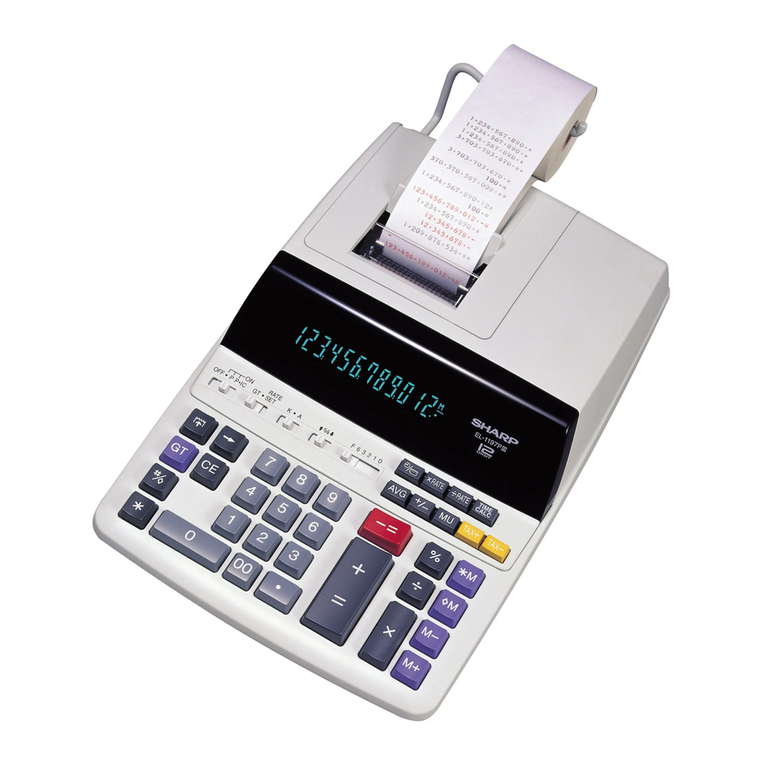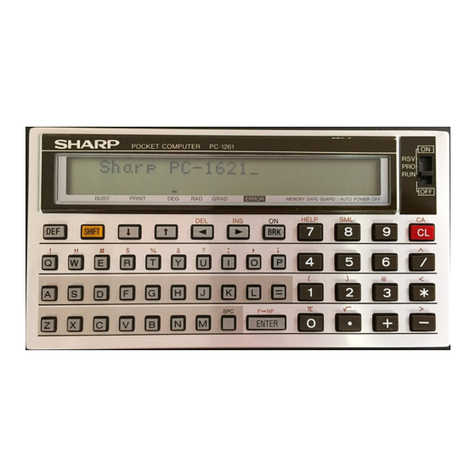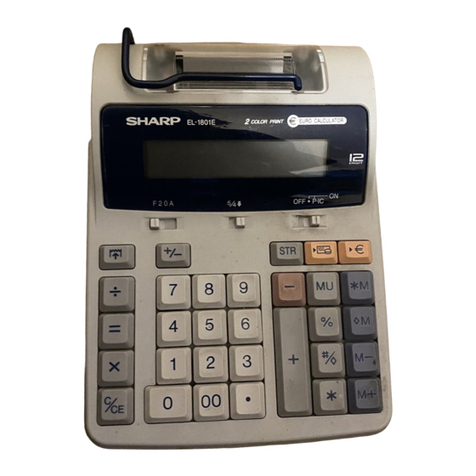Sharp EL-1607L User manual
Other Sharp Calculator manuals
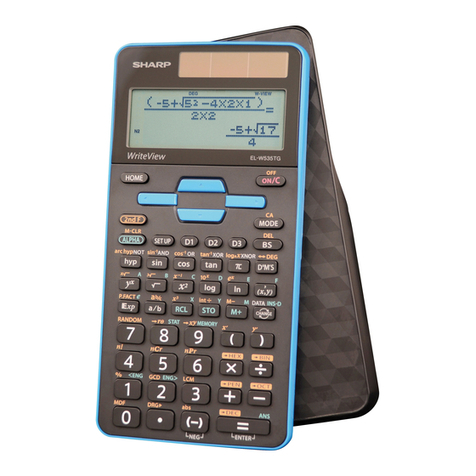
Sharp
Sharp EL-W535TG User manual
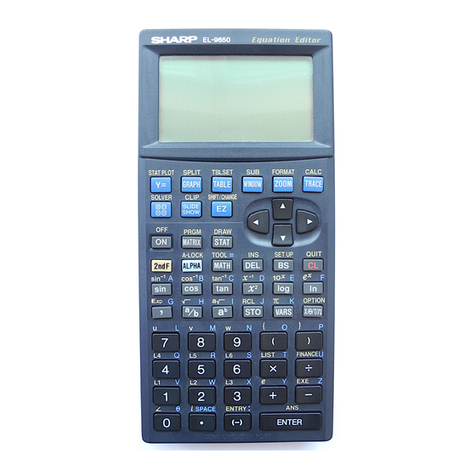
Sharp
Sharp EL-9650 User manual
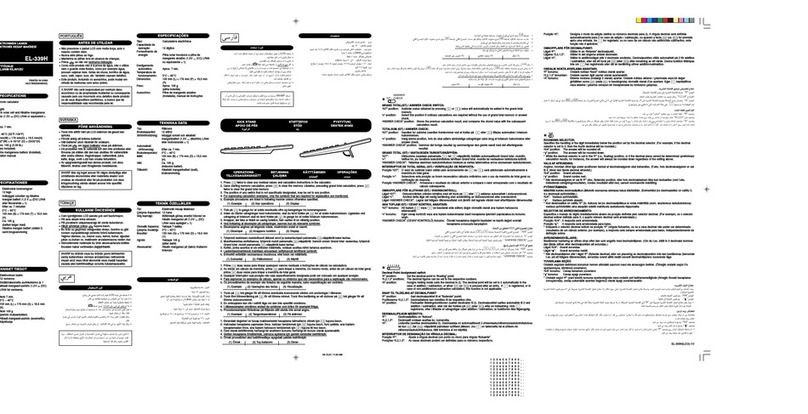
Sharp
Sharp ELSIMATE EL-339H User manual
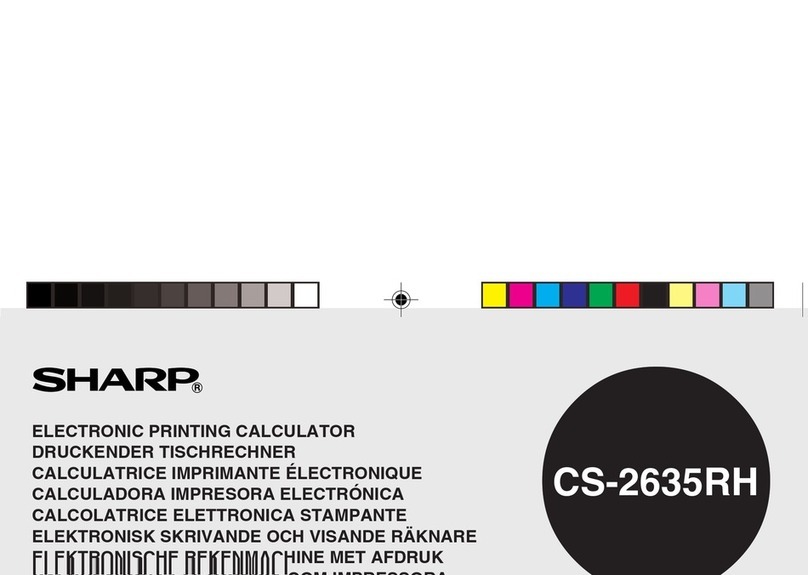
Sharp
Sharp CS-2635RH User manual
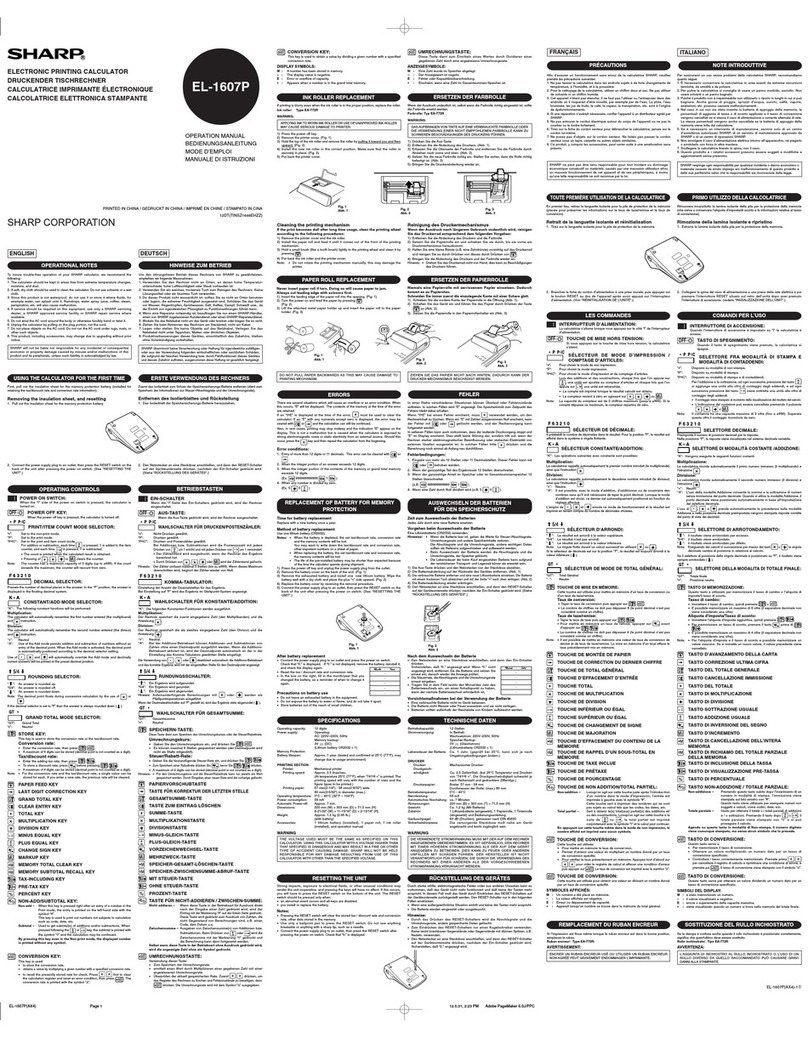
Sharp
Sharp EL-1607P User manual
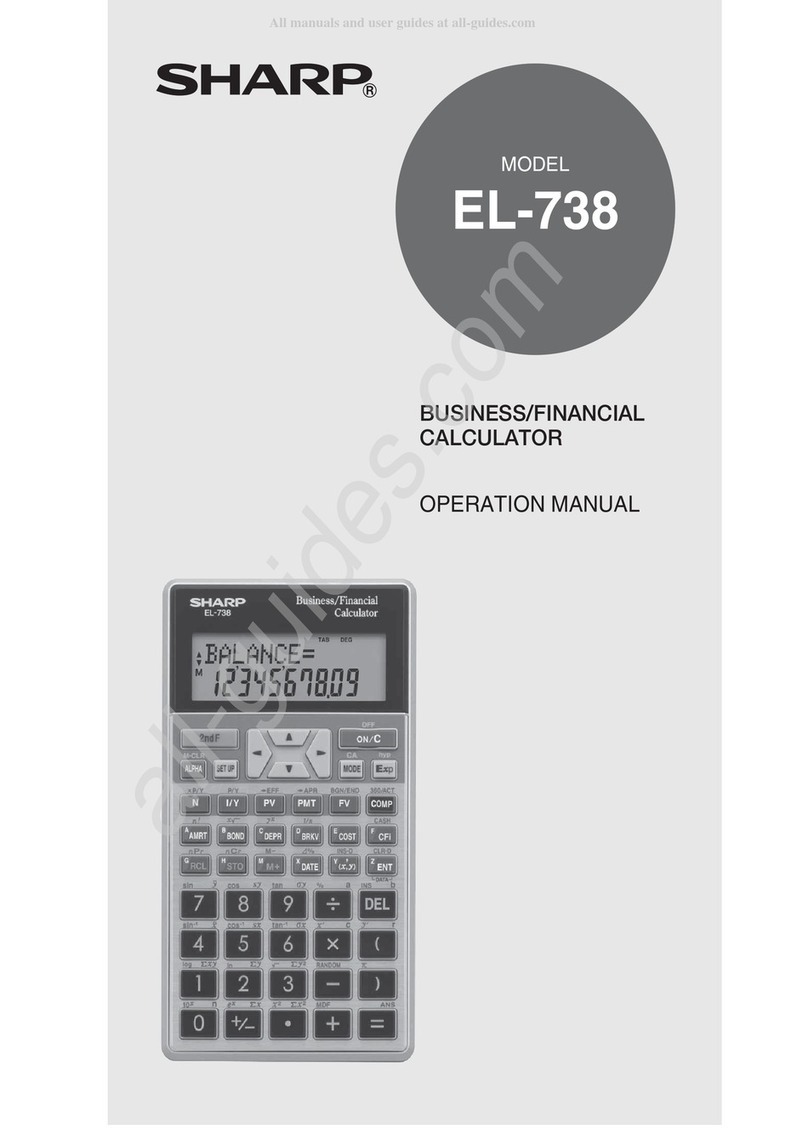
Sharp
Sharp EL-738 User manual

Sharp
Sharp ELSIMATE EL-330T User manual

Sharp
Sharp EL-531LH User manual
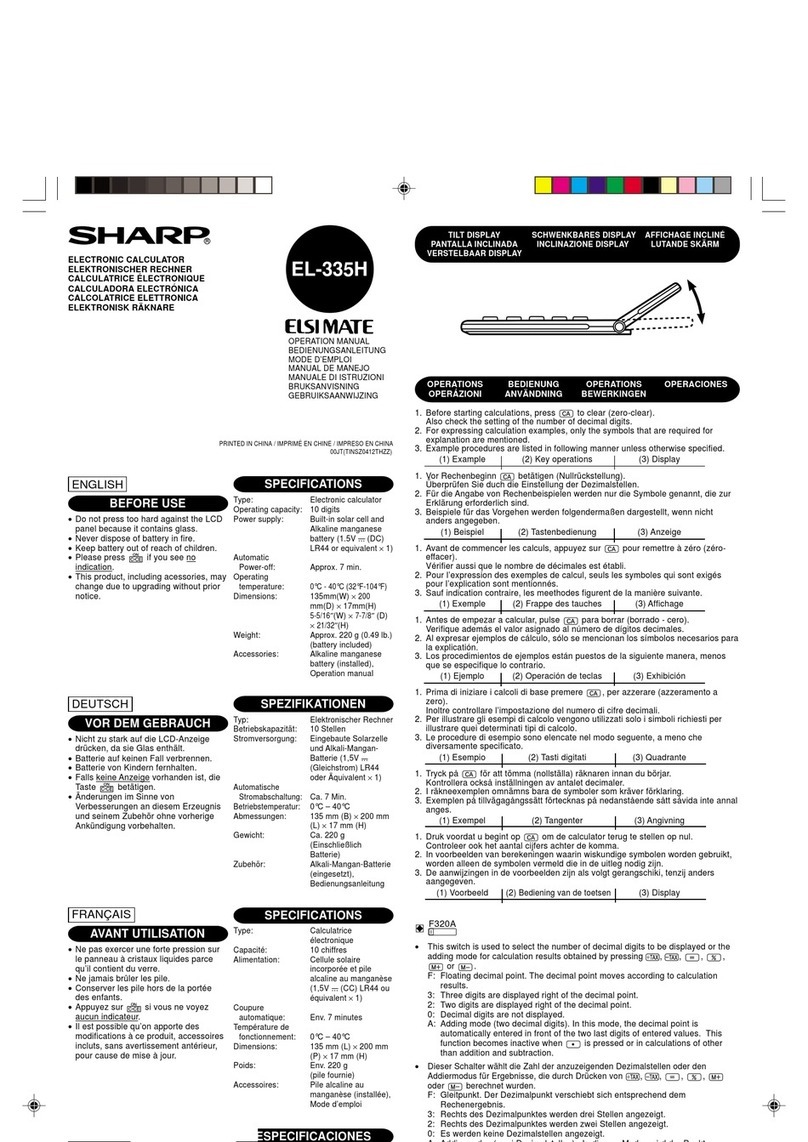
Sharp
Sharp Elsi Mate EL-335H User manual
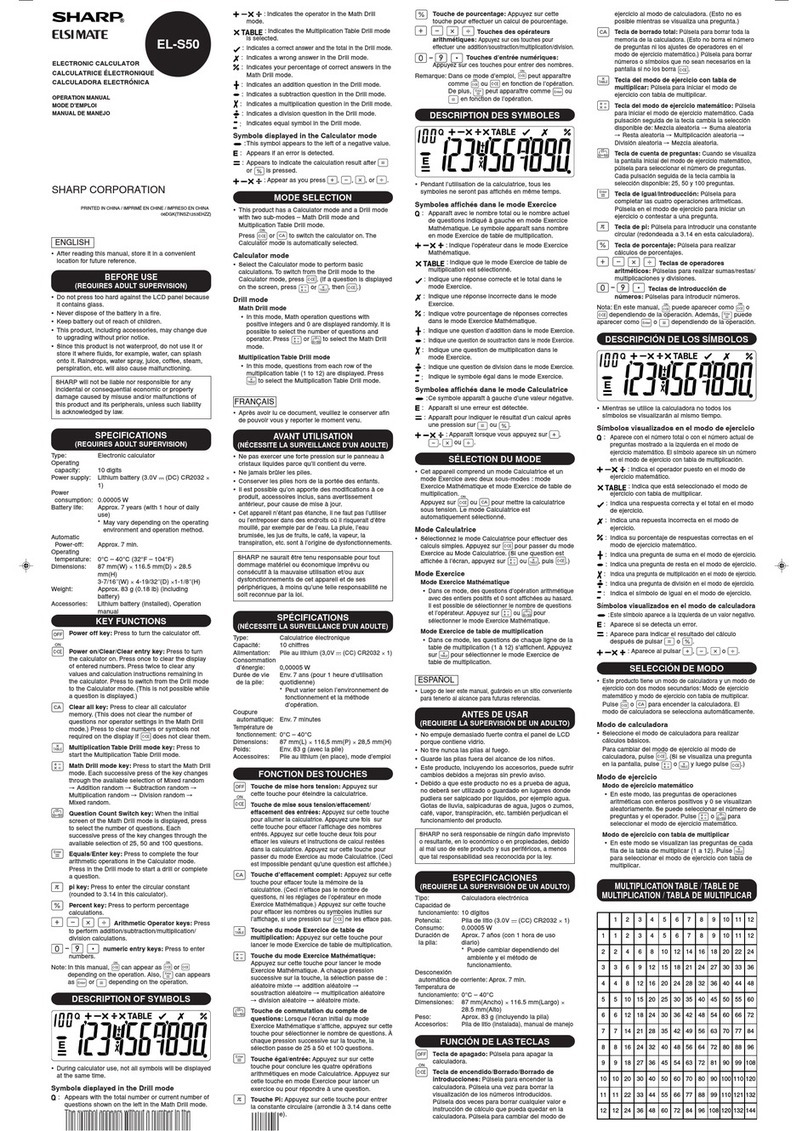
Sharp
Sharp ELSIMATE EL-S50 User manual

Sharp
Sharp COMPET CS-363 Series User manual
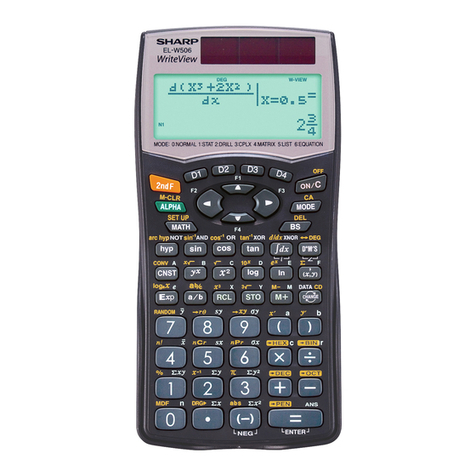
Sharp
Sharp WriteView EL-W506 User manual

Sharp
Sharp EL-1901 User manual

Sharp
Sharp EL-2630P II User manual
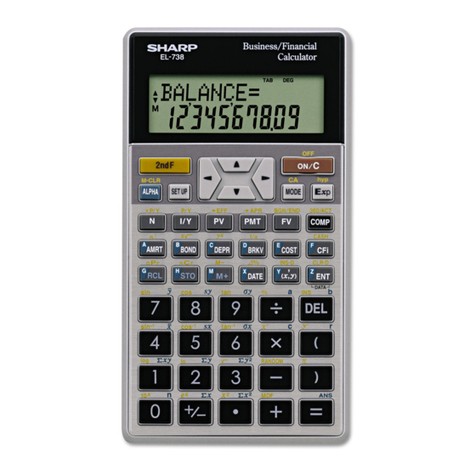
Sharp
Sharp EL-738 User manual
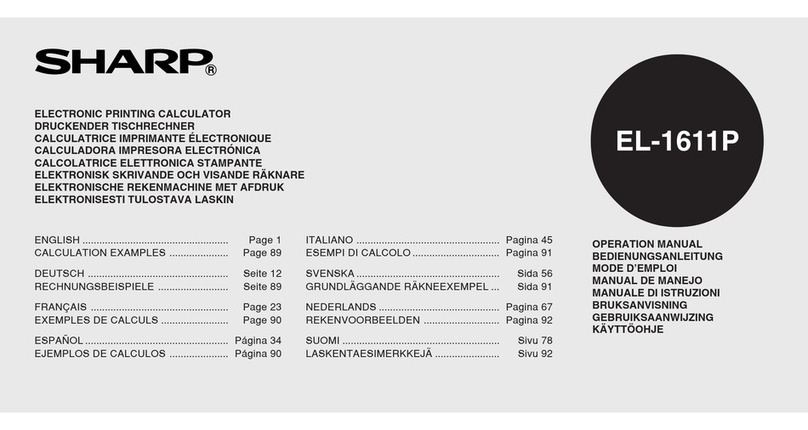
Sharp
Sharp EL1611P - 12 Digit Hand Held Calculator AC/DC... User manual
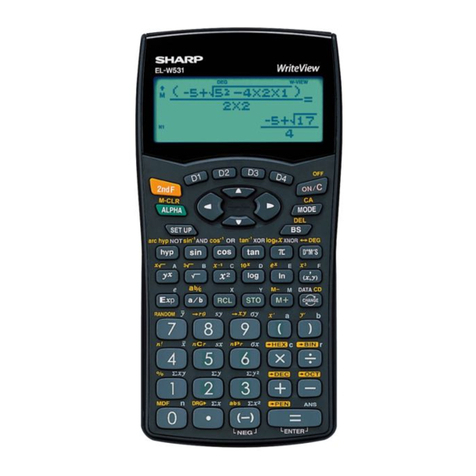
Sharp
Sharp WriteView EL-W531 User manual
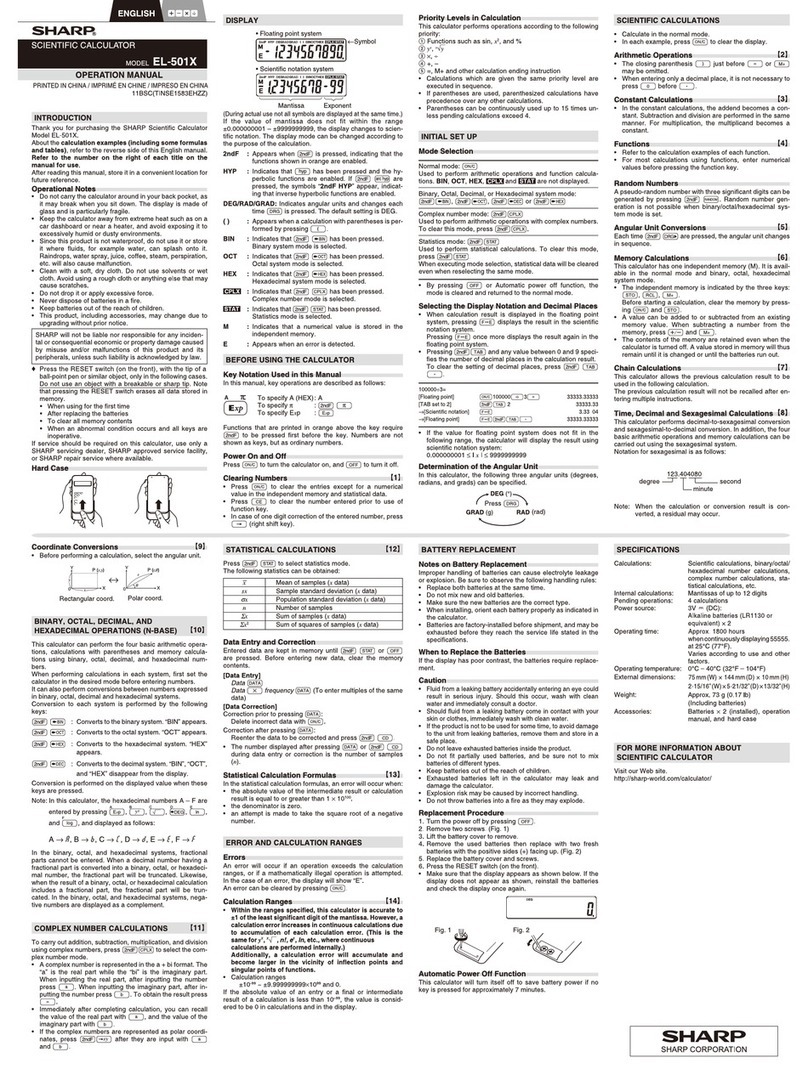
Sharp
Sharp EL-501X User manual

Sharp
Sharp EL-501X User manual
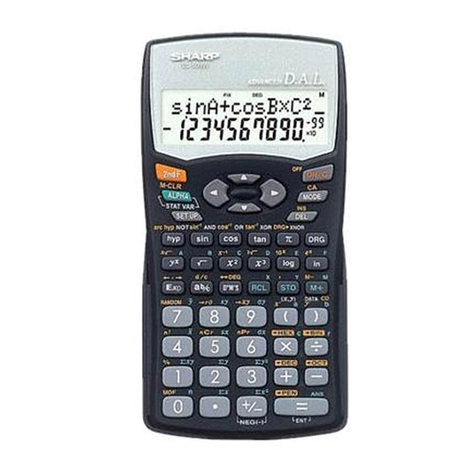
Sharp
Sharp EL-531W User manual