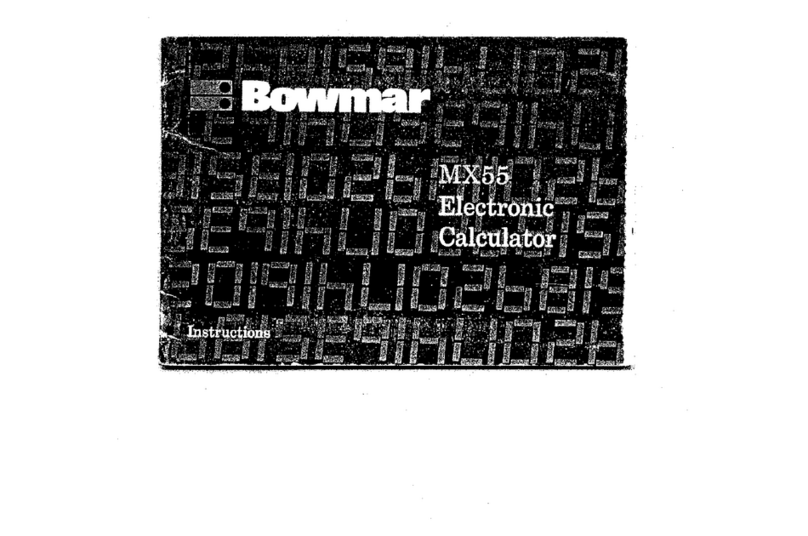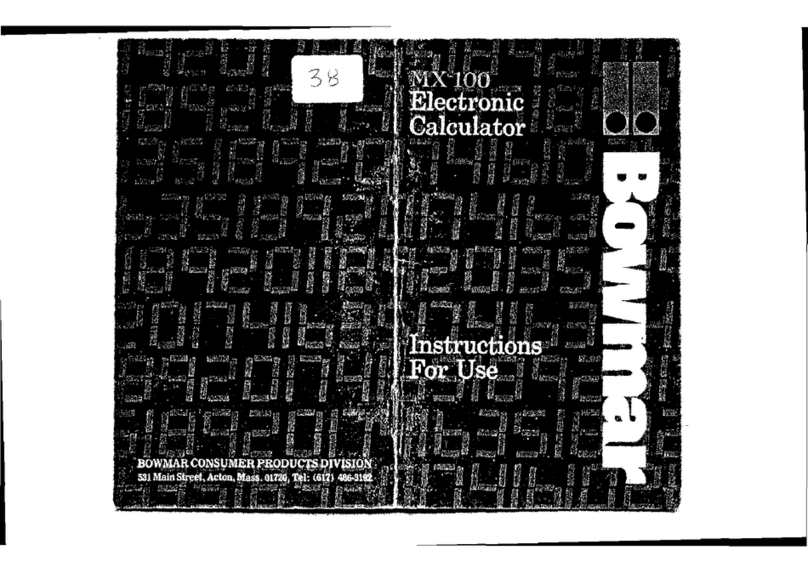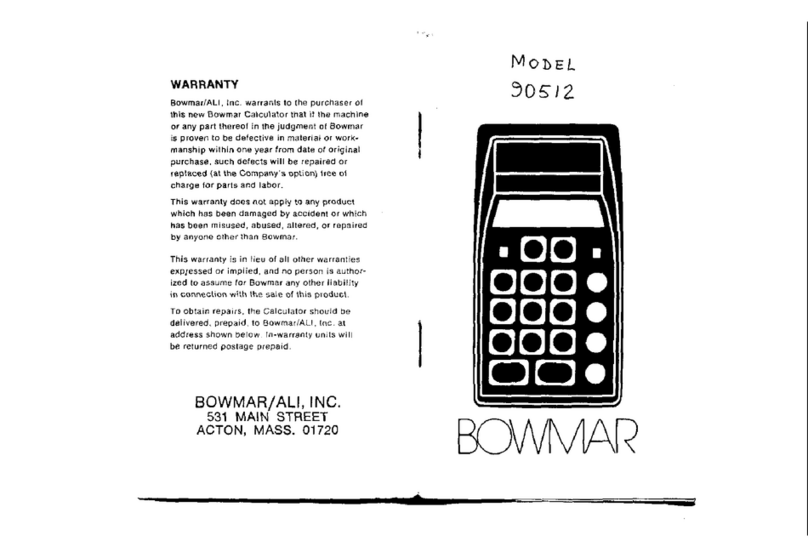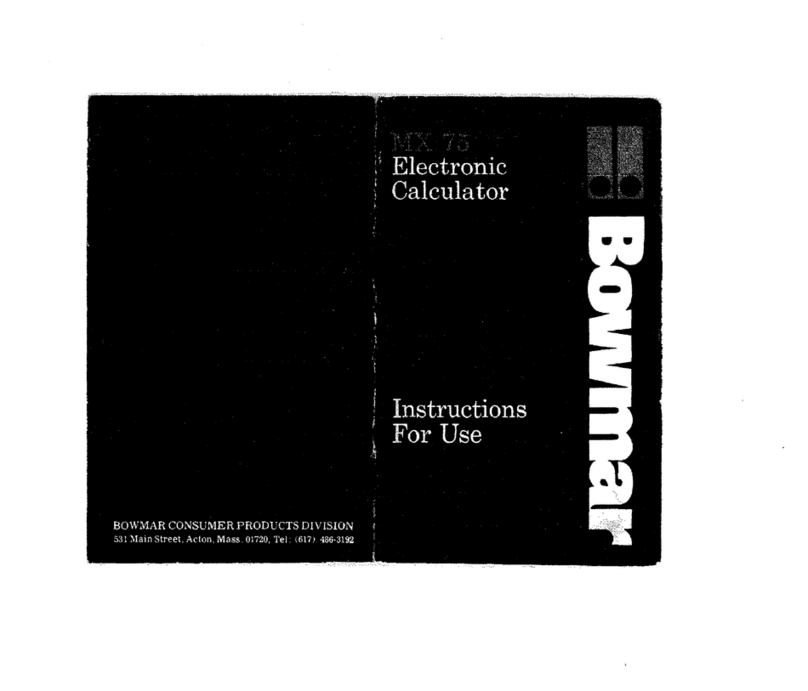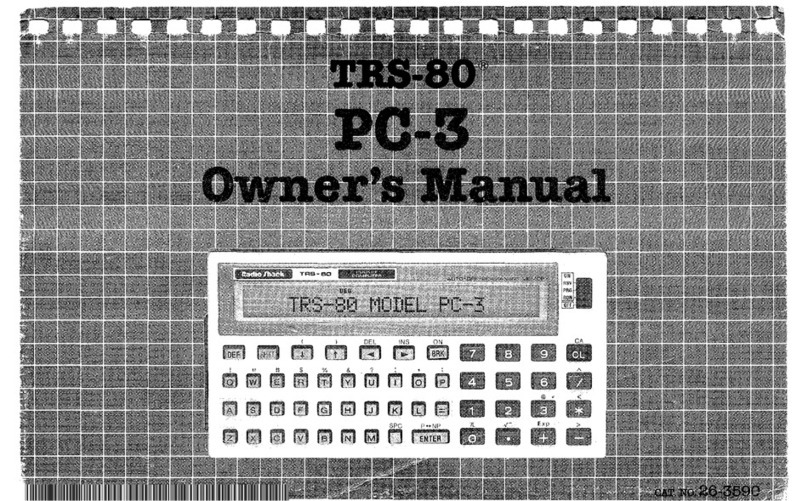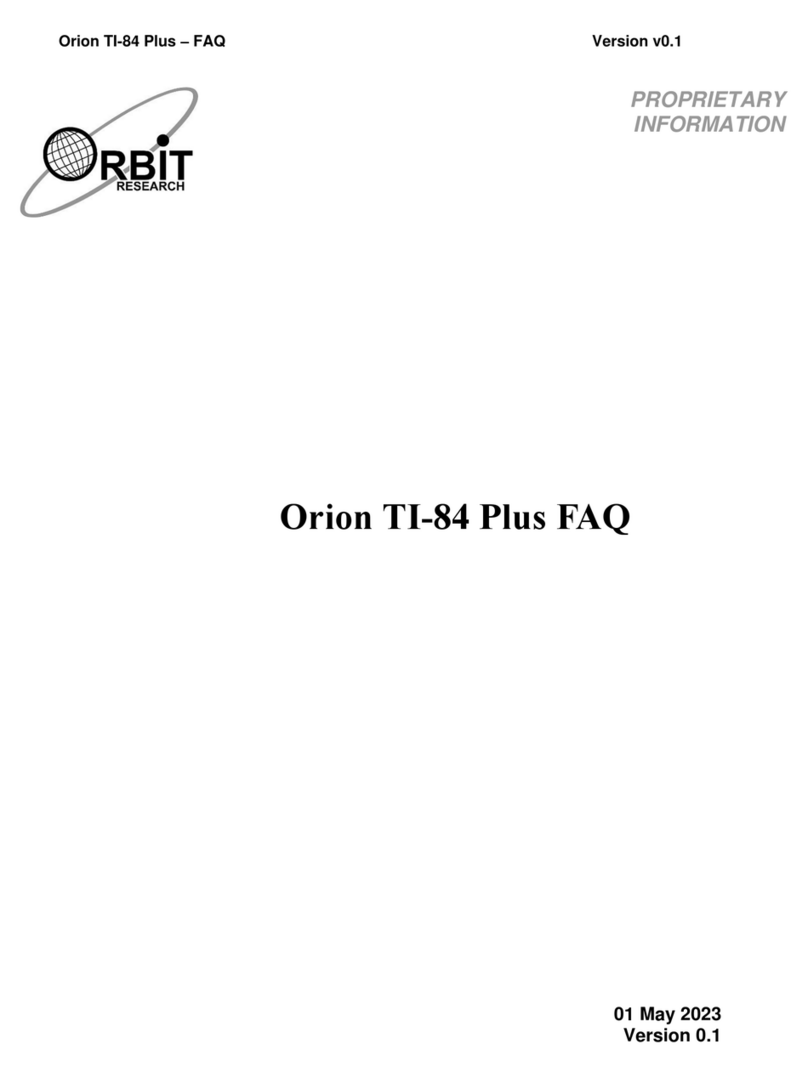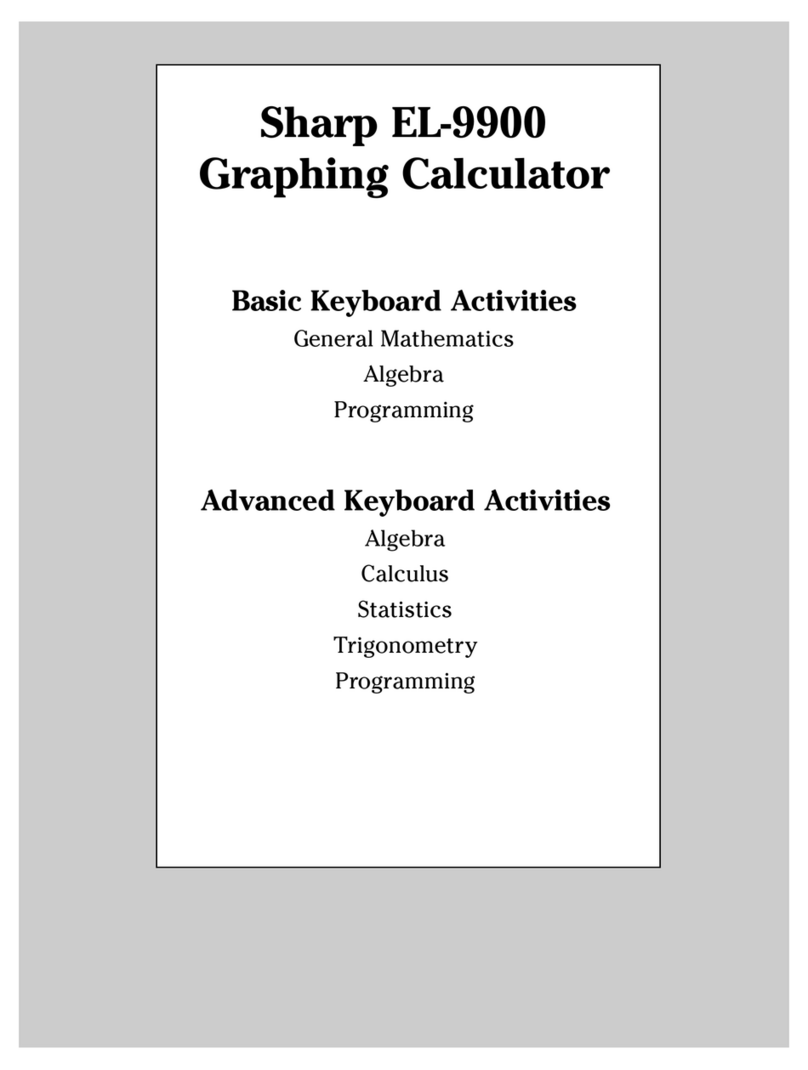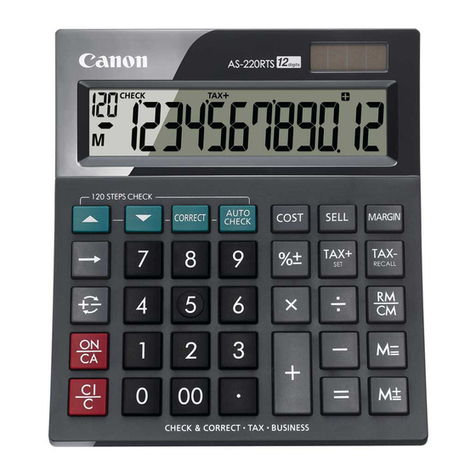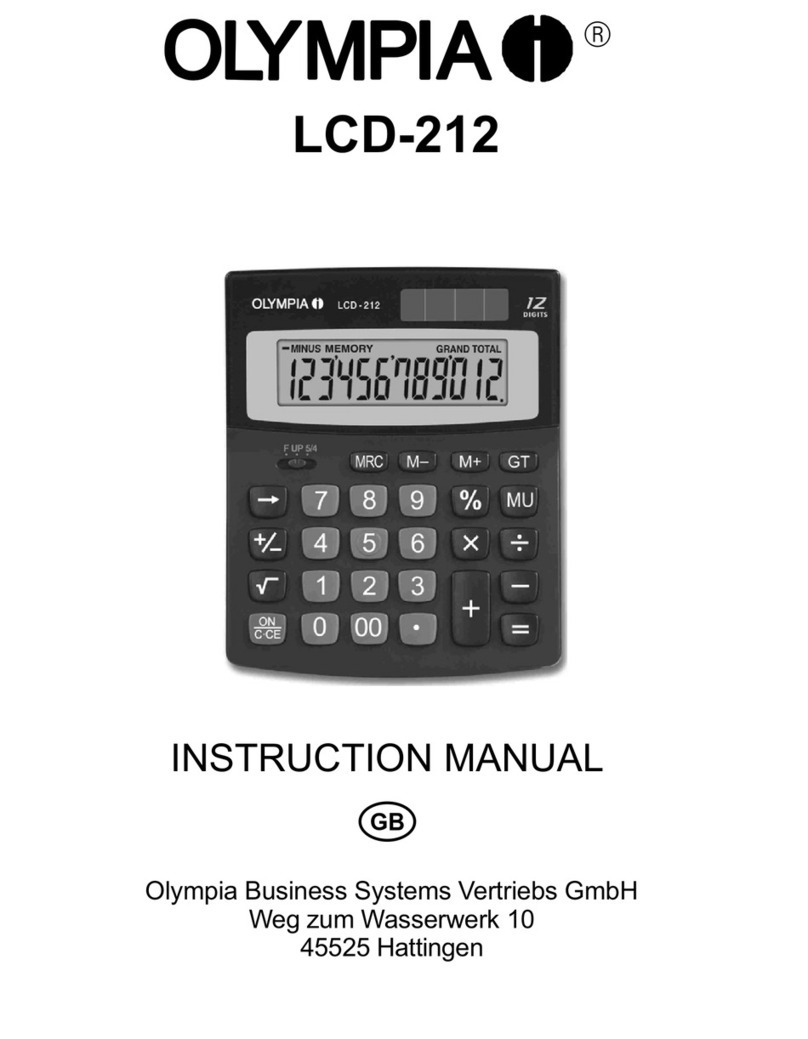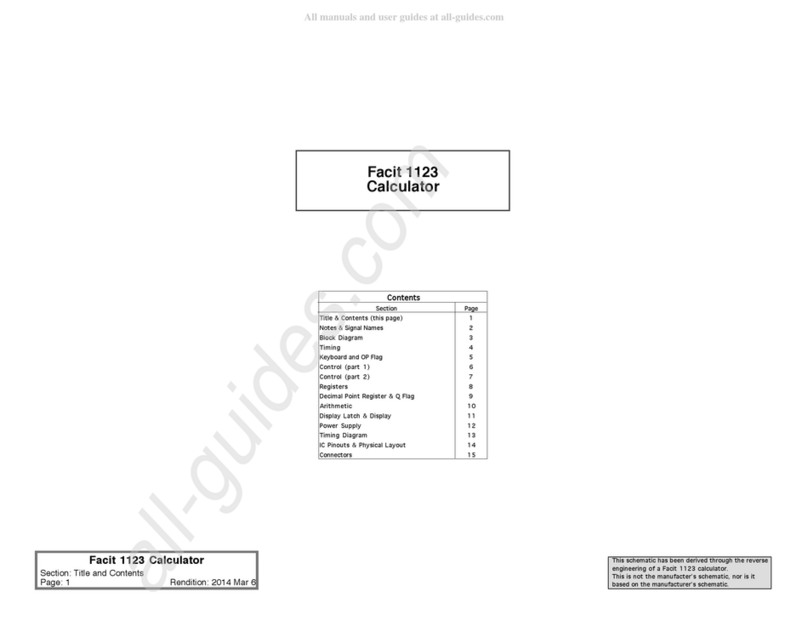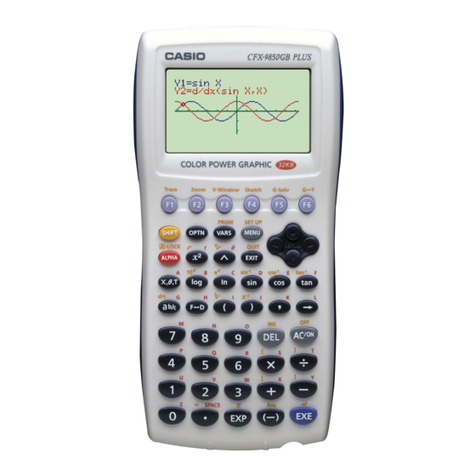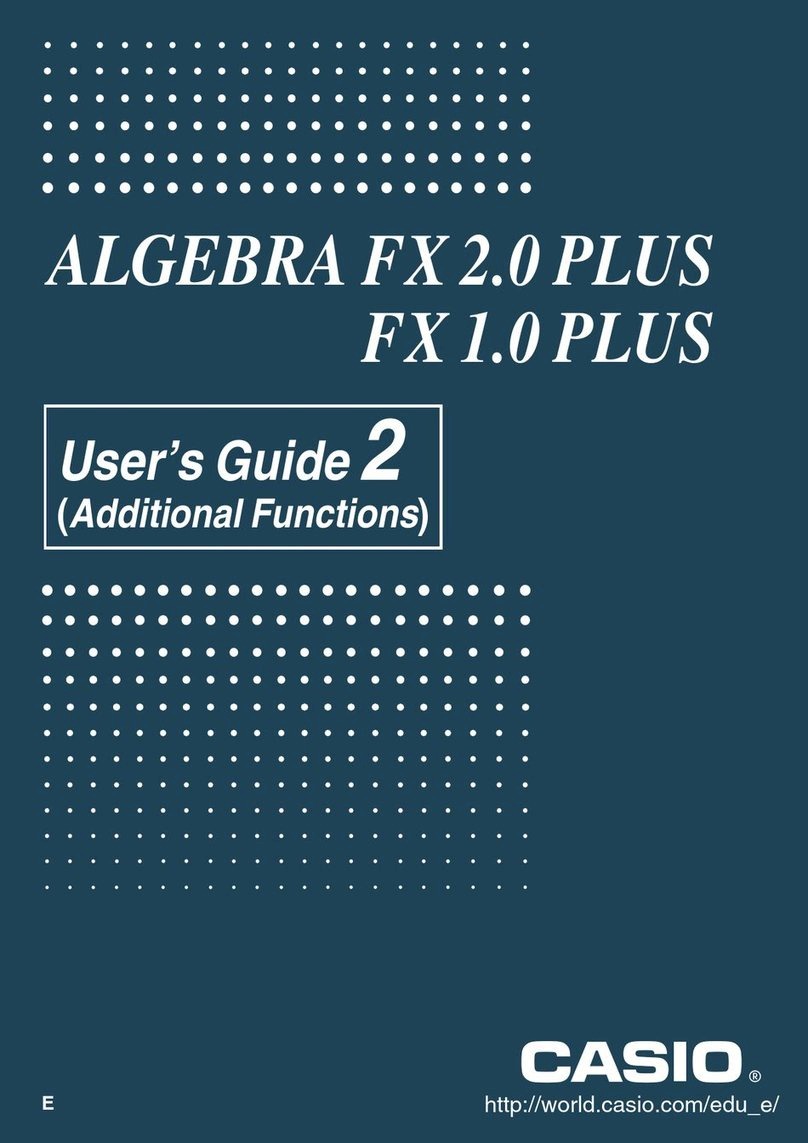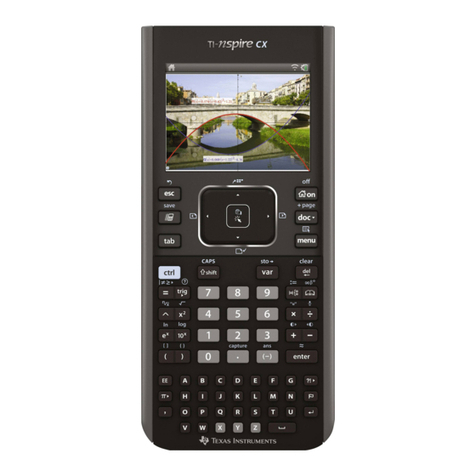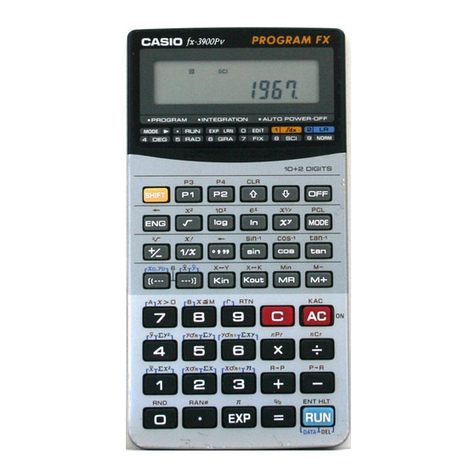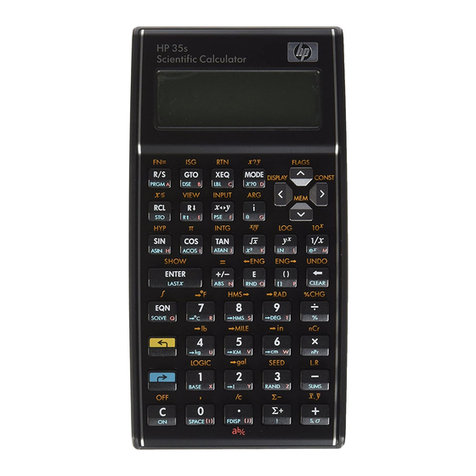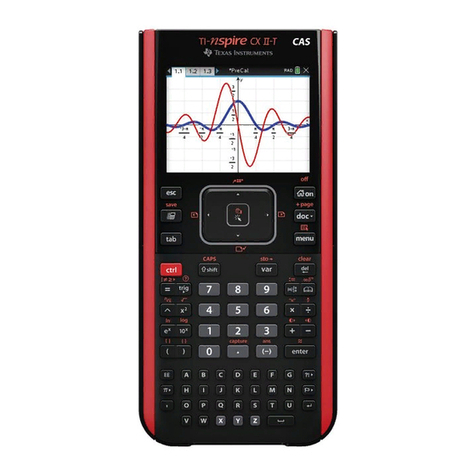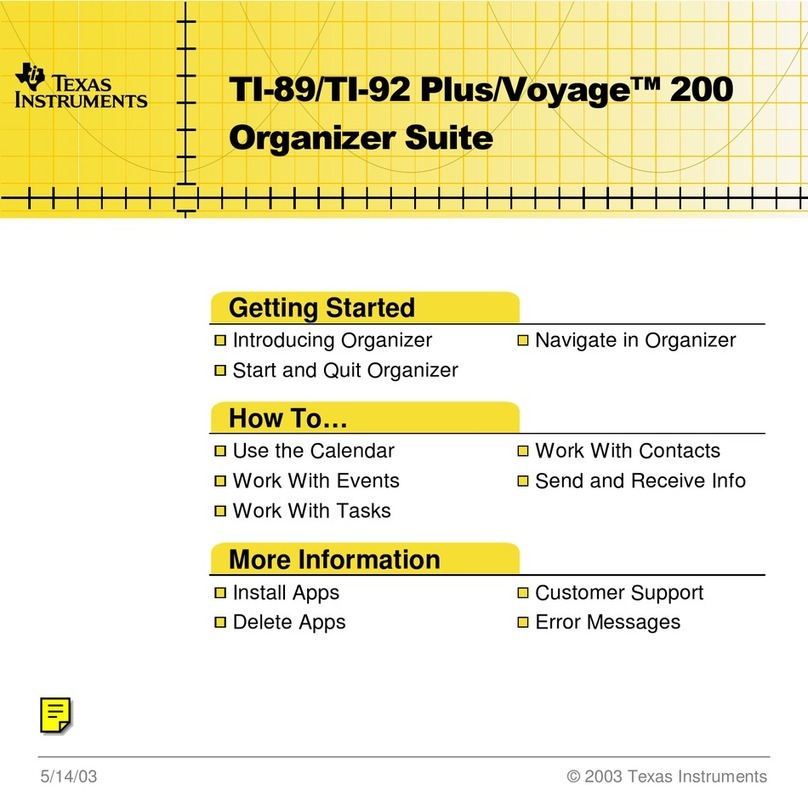Bowmar MX 140 User manual
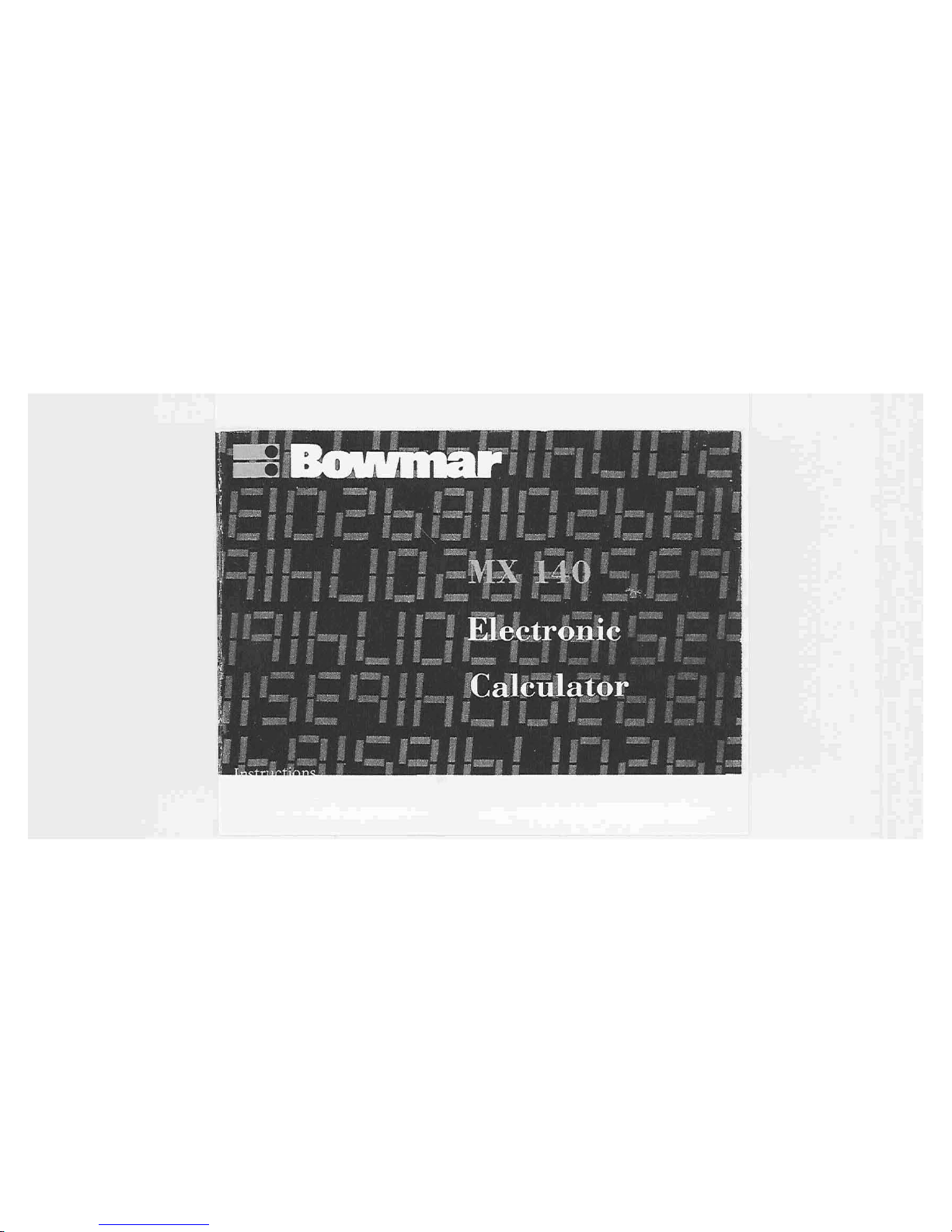
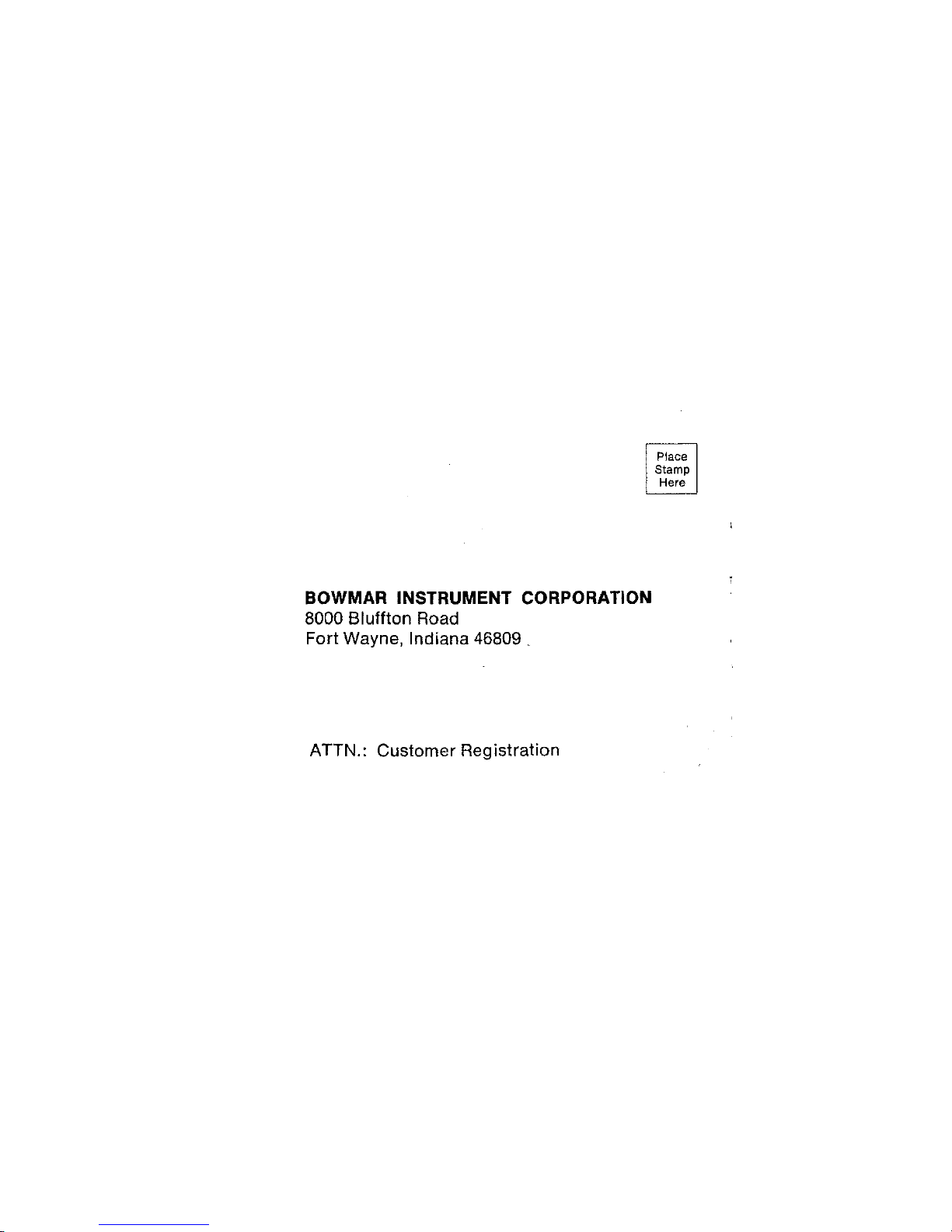
BOWMAR INSTRUMENT CORPORATION
8000 Bluffton Road
Fort Wayne, Indiana 46809
ATTN.: Customer Registration
Place
Stamp
Here

_____
ZIP
__
Registration -Starting
with
Serial #please till
in
all
the
blanks
Model No. MX 140 Serial No. Purchase Date
__
Name
_
5Ireel _
City _
Dealers Name "
__
Type of
Store:_DeptjDJscount
_Office
Equip/Stationery _
--
Student/Book
-Radio/TV
/Appliance-Mail
Order
_Other:
_
How
did
you
first
hear about Bowmar
Brains?
_Friend
_Dealer
_
_Magazine
Ad_
TV
Ad_Other:
_
Who
purchasedL...-Self_Spouse_Parent_Other:
_
Was
the calculator agift?
_Yes_
No
Age?_Under
24_24-35_36-50_0ver50
Occupation
Industry
_
Did you fill
in
ZIP?

WARRANTY
Bowmar/Ali,
Inc. warrants
to
the purchaser
of
this new Bowmar
Calculator
that
if
the machine
or
any part thereof in the judgment
of
Bowmar is proven
to
be defec-
tive
in
material
or
workmanship
within
one
year
from
date
of
original
purchase,
such defects
will
be
repaired
or
replaced (at the Company's option) free
of
charge
for
parts and labor.
This warranty does not apply to any product which has been damaged by accident
or
which has been misused, altered,
or
repaired by anyone other than Bowmar.
This warranty is in lieu of all other warranties expressed
or
implied, and
no
person
is authorized to assume for Bowmar any other liability in connection with the sale
of
this product.
To obtain repairs, the Calculator should be delivered, prepaid to BowmarJAli, Inc.
at address shown below. Please enclose $1.00 with the unit to cover shipping and
handling.
ALI SERVICE CENTER
BOX 648
WEST
ACTON, MASS.
01720

AC Operation .
Battery Operation . . . . . . . . . . . . . . . . . . . . . . . . . • . . . .
Battery Charging .
Physical Characteristics
.....................•.....
Keyboard .
DISPLAY
........................•............
OPERATION INSTRUCTIONS
•..............•........
Data Entry
.....•..............•......•......
Mathematical Functions of Two Variables
.......•........
Power of Numbers .
Mathematical Functions of One Variable .
Trigonometric Function Unit Selection .
Internal Register Manipulation .
Parentheses
•............................
Memory Control
.•.....................•......
INTRODUCTION. . . . . . . . . . . . . . . . . • . . . . . . . . . 3
OVERVIEW
OF
FEATURES " 4
OPERATION
.............................•...
" 6
6
7
7
8
8
10
11
11
11
13
15
16
16
17
22

ERROR
CONDITIONS
23
Result Errors
...
. . . . . . . • . . . . . .
..
23
Function Errors . . . . . . . . . . . . . . . . . . . . . . . . . . .
24
ACCURACY
26
Truncation Error
26
Algorithmic Errors ...............
26
SAMPLE PROBLEMS .29
Mathematics .....•.........................
..
29
Physics
...........................•........
32
Chemistry , , 34
Electronics
......................•...........
37
Mechanics
..........................•........
40
Unit
Conversions
..•...........................
43
Business. .45

INTRODUCTION
The Bowmar MX140
is
a""Iculator capable
of
rapid and accurate solutions
to
complex problems. Featuring
an
easv-ta-read 12-digit display.
it
1s
designed
to let
yOU
complete your calculations without resorting to
paper
and
pencil.
We
suggest
that
you read through and keep this booklet
of
operating instruc-
tions with
your
MX140
to
be
sure
of
obtaining
all
of
the performance this
versatile calculator
can
provide.
HIGHLIGHTS
•Scientific notation
•
Parenthetical
operationt2level
•Large
LED
displav
•Fully floating decimal
•Full algebraic operation
•Fully operational memory
•Rechargeable and
AC
operation
•115/230V switchable adapter/charger

OVERVIEW OF FEATURES
The MX140 performs the following functions:
Basic
Arithmetic
(+,
-,
X,
+)
Trig Functions (SIN, COS, TAN)
Inverse Trig Functions (SIN-I, COS-' ,TAN-I)
Logarithms (LN,
lOG)
Antilogarithms
(eX,
lOX)
Exponentiation
(yX)
Convenience Functions
(I/X,
x',,;z.,,)
Memory (STO, RCL,
M+,
M-,
~
X~
Register Exchange Operations (XY,
XM)
Degree/Radian Selection (DEG/RAD)
Automatic Error Detection
and
Indication
Clearing
Operations
(C,
CE,
MC,
CF,
CF)
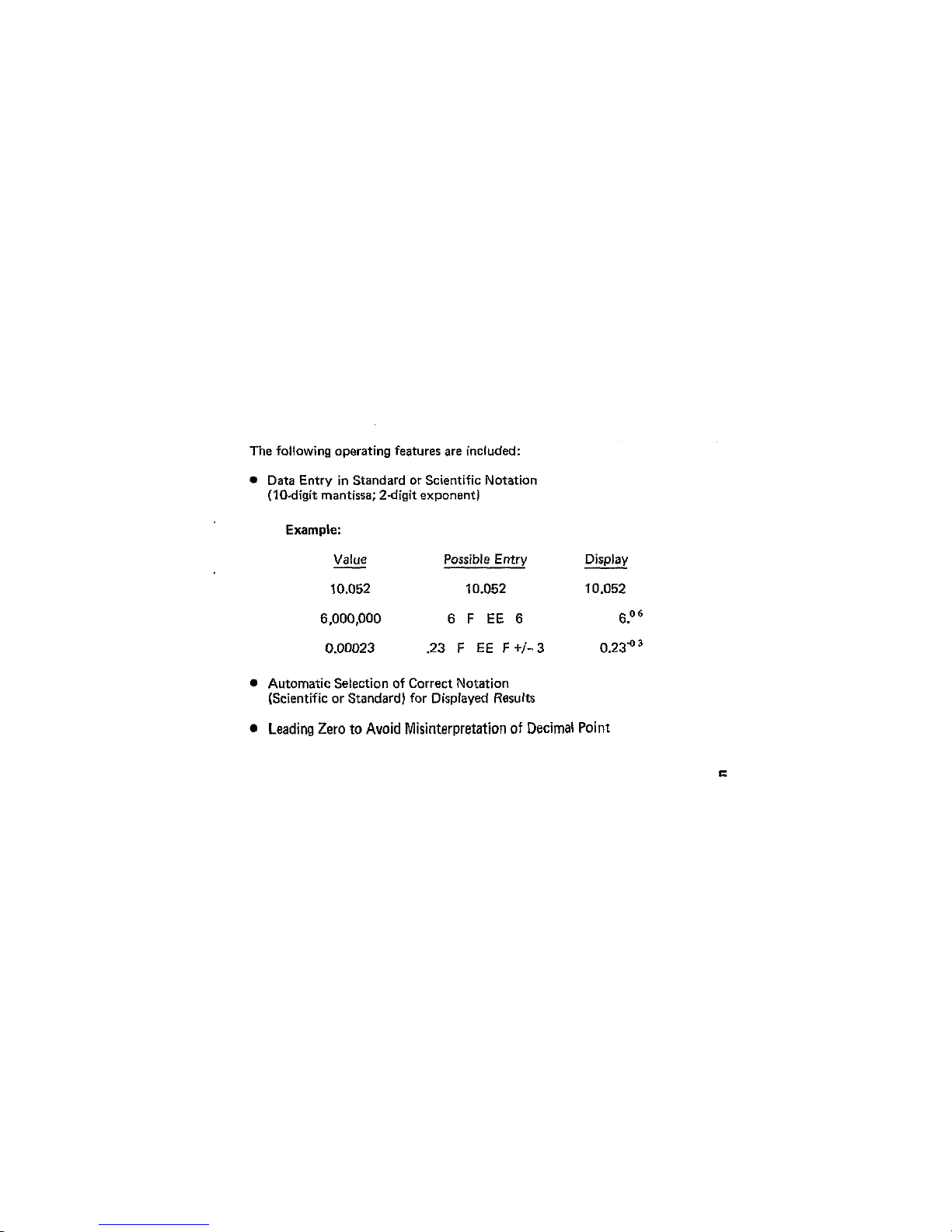
The following operating features are included:
•Data Entry
in
Standard or Scientific Notation
(lO·digit mantissa; 2·digit exponent)
Example:
Value
Possible
Entry Display
10.052 10.052 10.052
6,000,000 6 F
EE
6
6.°.
0.00023 .23 F
EE
F+/- 30.23-03
•Automatic Selection
of
Correct Notation
(Scientific
or
Standard) for Displayed Results
•
Leading
Zero
to
Avoid
Misinterpretation
of
Decimal
Point

•Algebraic Problem Entry
NOTE:
All
operations are given equal precedence and are
executed from
left
to
right unless parentheses
are
used.
Example: 2+3x6=
30,
but
2+F
(3
x6F) =
20
•
Two
Parentheses
Levels
Example: 2+F
(3
x F (4 +5
F)
F) =
29
•Chain (Continuous) Calculations
Example: 4 x 2 - 3 +5=
10
OPERATION
AC OPERATION
Connect the Charger
to
an
appropriate electrical outlet
as
referenced
on
your
Bowmar
Charger.
Plug
the
connector
into
the
calculator
and
turn
the
power
switch on.
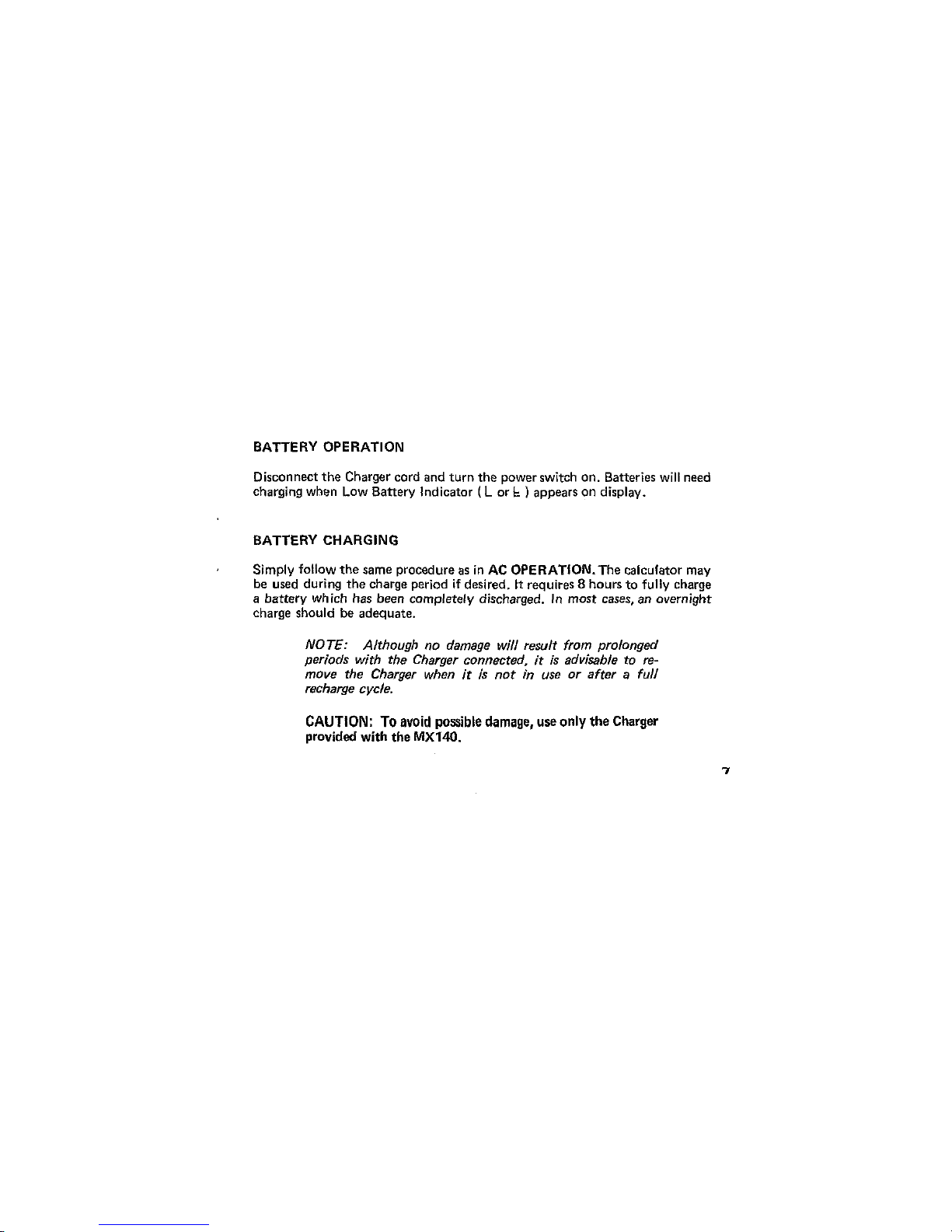
BATTERY OPERATION
Disconnect the Charger cord and turn
the
power switch on. Batteries
will
need
charging when Low Battery Indicator
(L
or
b)
appears on display.
BATTERY CHARGING
Simply follow
the
same procedure
as
in
AC
OPERATION. The calculator may
be used during the charge period
if
desired. It requires 8hours
to
fully charge
abattery which
has
been completely discharged.
In
most cases,
an
overnight
charge should be adequate.
NOTE: Although no
damage
will
result from prolonged
periods with the
Charger
connected,
it
is
advisable
to
re-
move the Charger
when
it
Is
not
in
use
or
after a
full
recharge
cycle.
CAUTION:
To
avoid
possible
damage,
use
only
the
Charger
provided with the
MX140,

PHYSICAL CHARACTERISTICS
Temperatures:
Operating: 0°
to
50°C
Storage: _20° to 70°C
Weight:
90z
Size: 1·1/2 x3·1/8 x5·1/4
in.
Power:
AC
Operation: 115/230V, 50/60
Hz
Battery Operation: 4
hrs
Charging Time: 8hrs
KEYBOARD
The MX140 Keyboard consists of 20 keys: 2Function
Keys,
Fand
F,
and
18 Data Entry and Operation
Keys.
(See
Diagram.)
Each
of
these 18 keys has
aprimary function, labeled on the key top, and one or two auxiliary
functions labeled above it.
The
selection
of
an
auxiliary function
is
employed
by depressing aFunction
Key.
The F
Key
selects the left·hand auxiliary
function le.g.,
the
SIN function above the 7
Key)
while Fselects the right·
hand function (e.g.,
VX
above the 6):
If
only one auxiliary function appears
above the key, it
will
be
selected by either F
or
F(e.g.,
l/X
above
+).
If
F
is
depressed when F
was
intended, simply press Fand proceed,. and
vice
versa.
To cancel an initial depression of either For F, depress
yx
wh
ich
has
its
auxiliary
functions
(CF
and
CFI
defined
so
as
to
negate
an
immediately
preceding
F
or
F
depression.

~[£]
[tJ'
~r
mro
0
mmG
@JD~~

DISPLAY
The Display consists of a14-position readout. Position 1(at left) contains
the
sign
of
the
number displayed (unless it
is
positive) and/or
an
indication
symbol. Positions 12 through 14 (toward right) display the magnitude,
or
mantissa,
of
the
number. The last
three
positions (12 through 14) display
the
magnitude and sign
of
the
exponent. An
exponent
will
be
displayed only if
scientific notation (± Ax10 ±N)
is
used
to
enter anumber or if the result
of
acalculation requires that the result
be
presented
in
this way.
Indication symbols
that
may appear
in
the
left-most position are
as
follows:
-Negative Number
rPositive Answer Overflow or Underflow
or
Illegal Operation
FNegative Answer Overflow or Underflow
or
Illegal Operation
LLow Battery (Positive Number)
I:.
Low Battery (Negative Number)
\Radian Mode
The Display will appear blank during
all
periods
of
calculation.
In
the following section
we
present each function key and vadous illustrating
operational sequences through which you may familiarize yourself with
the
MX140.

OPERATING INSTRUCTIONS
DATA
ENTRY
To begin acalculation, clear all MX140 registers and memory by pressing
F C and
FMC.
CE
Clears an entry (or display).
o
...
9Entry of numerical digits.
Ftr Entry
of
the constant tr.
Defines
decimal
point
position
F
EE
Conditions calculator for acceptance
of
following exponent value.
F+/- Change sign of mantissa or exponent (if
EE
was pressed prior
to
this). Cannot be used
after~.
In
this case multiply by
-1.
MATHEMATICAL FUNCTIONS
OF
TWO
VARIABLES
In the operation
of
certain mathematical functions (+,
-,
X,
+
..
yX),
two
variables are employed. Operation
of
the following functions (+,
-,
X,
+,
Y',~)
computes any pending function and stores the new command.
11

Example:
3x2+4+5 = 2
Operate Display
Comment
3.
3. Stores multiply command.
2.
6. Executes 3 x 2
and
stores a
command
4.
10. Executes 6+4
and
stores
divide command.
5.
2. Executes
10+
5.
(=
Computes
all
pending functions and sub·problems.)

POWER OF NUMBERS
yX
computes pending function
and
stores exponentiation command.
Example:
3'
~
243
Operate Di,play Comment
33.
yx
3.
5.
243.
Answer
NOTE:
If
two
or
more
of
these
function keys are
de-
pressed
in
direct
sequence,
the last key
is
assumed
by
the
calculator. Therefore,
if
the wrong function
key
(+,
-,
X,
+,
yX)
is
depressed
accidentally, merely
press
the proper
key and continue.
13

Example: 2 x 3 - 1 =5
Comment
2.
2.
3.
6. Previous operation executed
but
wrong
command
stored.
6.
Correct command stored.
1.
5.

MATHEMATICAL FUNCTIONS OF ONE
VARIABLE
Each operation
consists
of
afunction key depression followed by
the
appro-
priate operation key. The result immediately replaces the number operated
upon in the 'display.
F
LOG
Common
(Base
10)
log
F
lOx
Base
10 exponential
F
LN
Natural
log
F
eX
Base eexponential
F
X'
Square
F,;x
Square root
F 1
IX
Reciprocal
F
SIN
Sine
F
COS
Cosine
F
TAN
Tangent
F
SIN"
Arcsine
F
COSo,
Arcosine
F
TAN-'
Arctangent
15
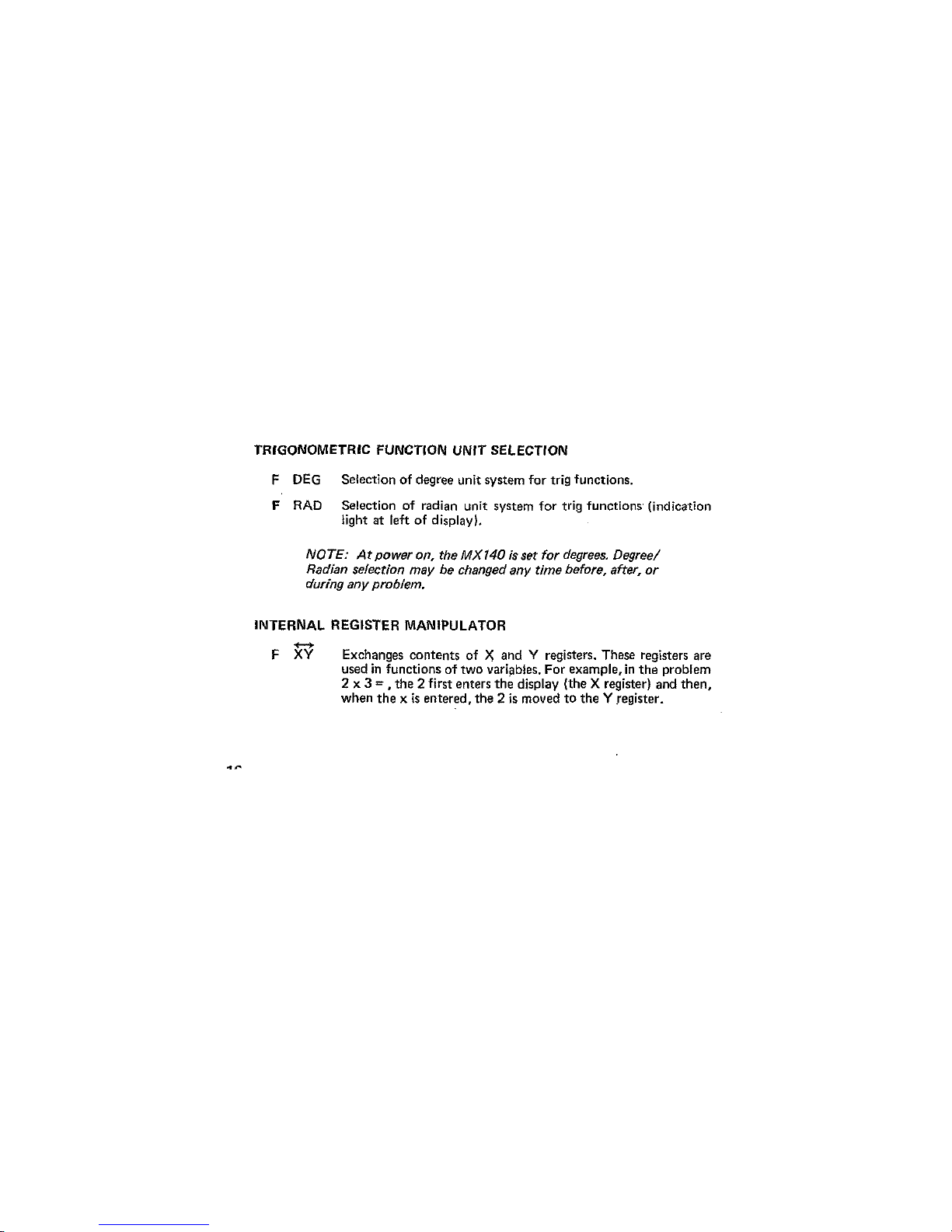
TRIGONOMETRIC FUNCTION
UNIT
SELECTION
F
DEG
Selection
of
degree unit system for trig functions.
F
RAD
Selection of
radian
unit
system
for
trig functions' (indication
light
at
left
of
display).
NOTE:
At
poweron, the
MX140
is
set
for
degrees.
Degree/
Radian selection may
be
changed any time before, after,
or
during
any
problem.
INTERNAL REGISTER MANIPULATOR
F
XV
Exchanges contents of Xand Yregisters. These registers are
used
in
functions
of
two
variiibies. For example,
in
the problem
2 x 3 =,the 2first enters the display (the Xregister) and then,
when
the
x
is
entered, the 2
is
moved
to
the Yregister.
Table of contents
Other Bowmar Calculator manuals