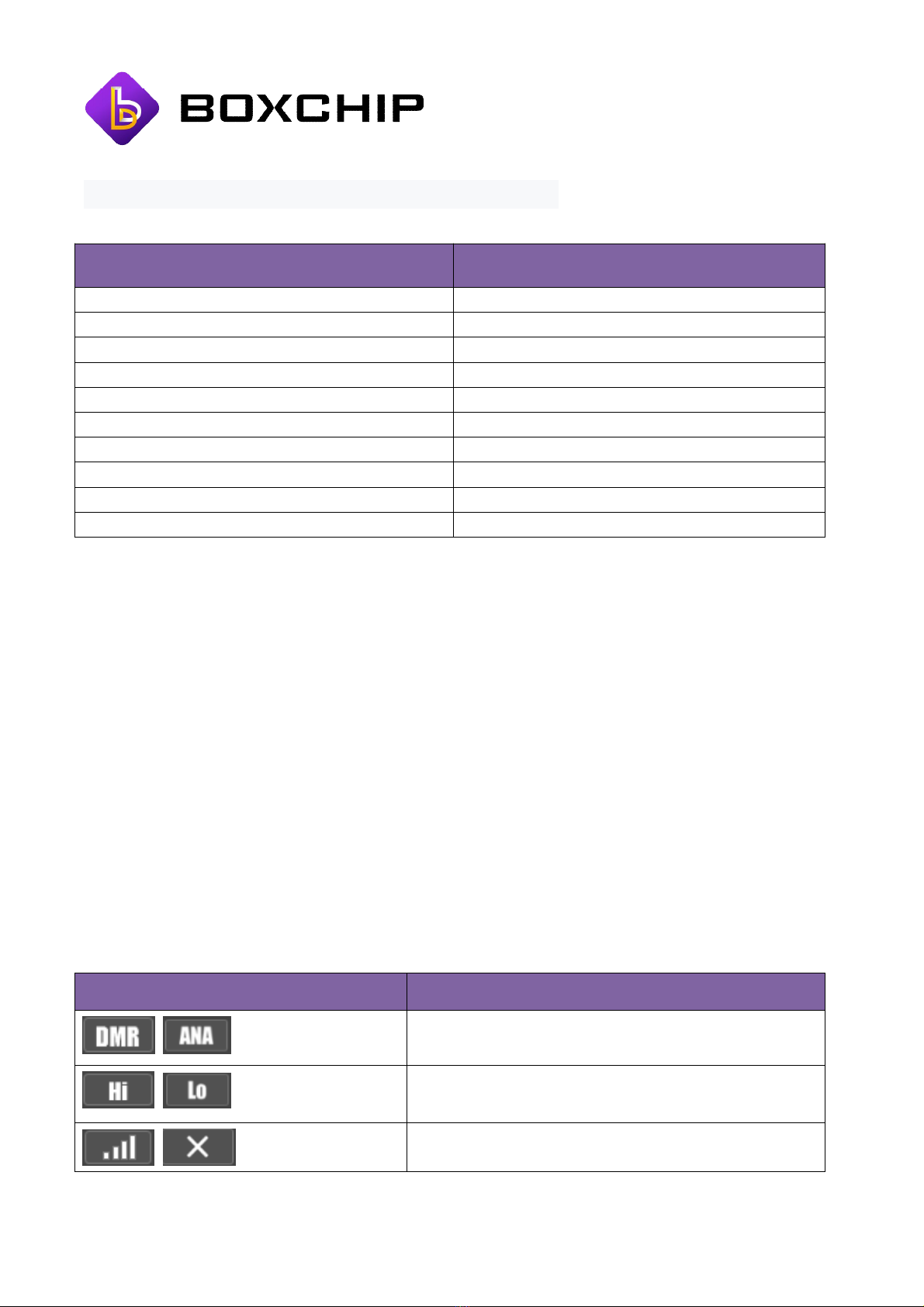
What do the Different LED States Mean?
State in DMR Mode LED Indication
PTT button is in DMR mode Breathing Blue
Warning Quick Blinking Blue
Error Solid Red
Idle Breathing Blue
Transmitting (TX) Solid Blue
Transmission Inhibit/Failure Quick Blinking Blue
Receiving (RX) Solid Green
Hang Time Keeping Breathing Green
Activity Over The Air Detected Blinking Green
Emergency Quick Blinking Blue
BOXCHIP BiMR
BiMR is BOXCHIP's powerful proprietary DMR and Analogue Software that allows you to
receive or transmit utilising the devices built in VHF or UHF radio.
Configuring the BiMR / BPS Software
To configure your new radio simply download and install the BPS (BOXCHIP Programming
Software) on your home computer or mac. The BPS software can be found by visiting the
official BOXCHIP website: www.boxchiptt.com.
Please Note:
You can find the complete BPS user guide within the BPS software installation folder.
Please read this before programming your radio.
BiMR Icons
Icon states
Channel type: DMR or Analog
High Power or Low power
signal of DMR