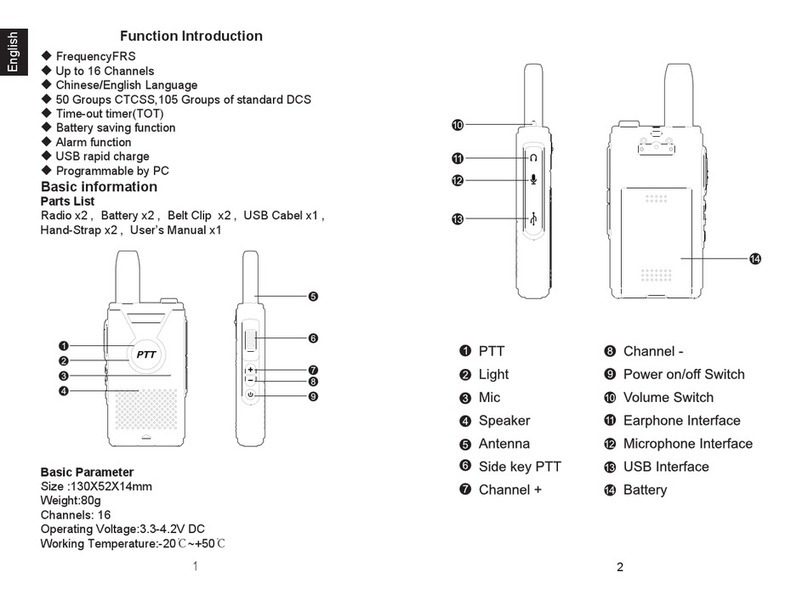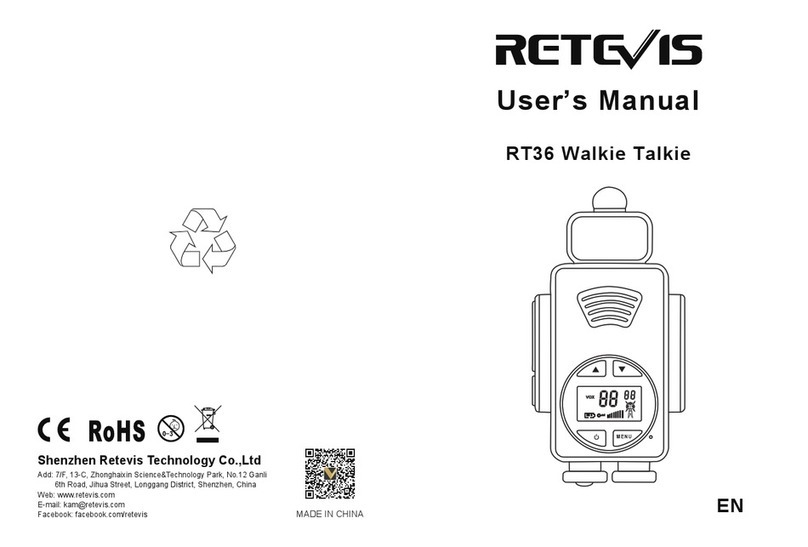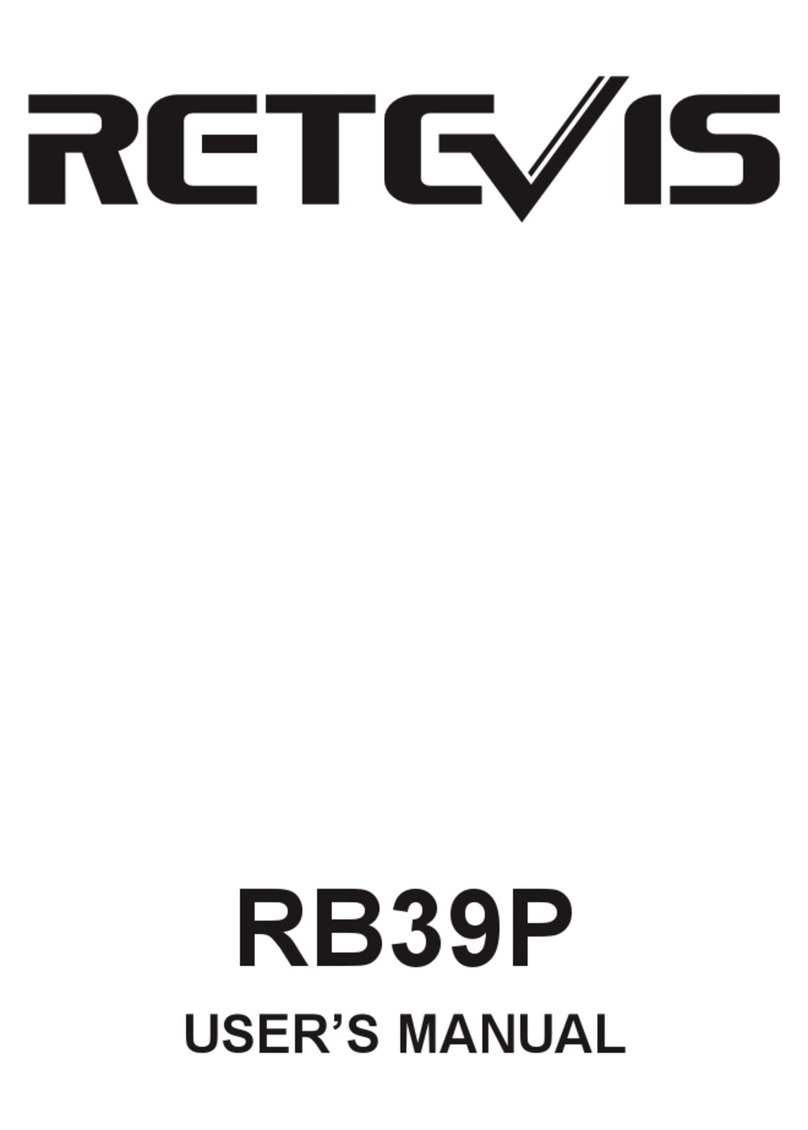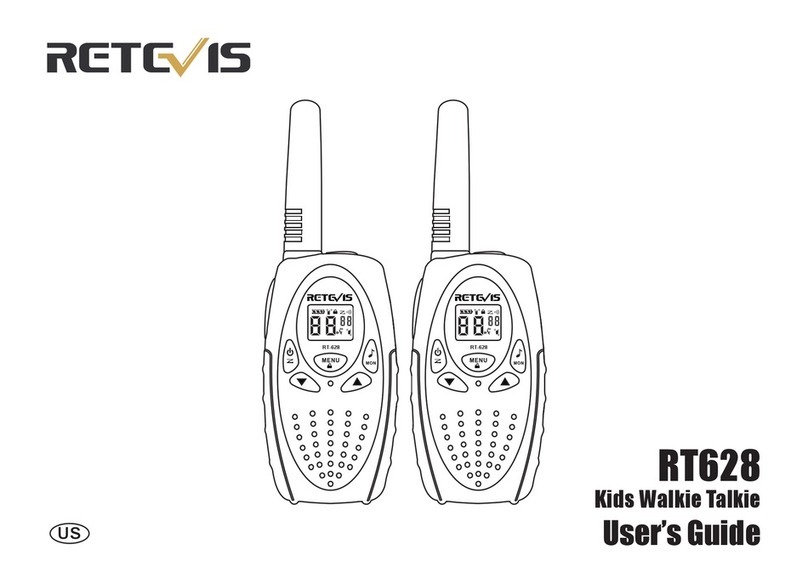16 17
Only can use the adapter as below:
Manufacturer: Dongguan Guanjin Elecrtonics Technology Co., Ltd.
Address: Block 16 Qiantou New Industrial Part Niushan,
Dongcheng District Dongguan City, Guangdong, Province,
China.
Model Name: K05S050055G
Rated Input & Output: Input: 100-240V 50/60Hz, 0.2A;
Output: 5.0V --- 0.55A
The plug considered as disconnect device of adapter.
Only can use the rechargeable Batteries as below:
Nominal voltage: 1.2V DC
Batteries and chargers safety information
This document contains important safety and operating instructions.
Read these instructions carefully and save them for future reference.
Before suing the battery charger, read all the instructions and
cautionary markings on
• The charger
• The battery
• The radio using the battery
1) To reduce risk of injury, charge only the rechargeable
Retevis-authorized batteries. Other batteries may explode,
causing personal injury and damage.
2) Use of accessories not recommended by Retevis may result
in risk of fire, electric shock, or injury.
3) To reduce risk of damage to the electric plug and cord, pull by
the plug rather than the cord when disconnecting the charger.
CAUTION
4) An extension cord should not be used unless absolutely
necessary. Use of an improper extension cord could result in
risk of fire and electric shock, If an extension cord must be
used, make sure that the cord size is 18AWG for lengths up
to 6.5 feet(2.0m), and 16AWG for lengths up to 9.8 feet(3.0m).
5) To reduce risk of fire, electric shock, or injury, do not operate
the charger if it has been broken or damaged in any way.
Take it to a qualified Retevis service representative.
6) Do not disassemble the charger: it is not repairable and
replacement parts are not available. Disassembly of the
charger may result in risk of electrical shock or fire.
7) To reduce risk of electric shock, unplug the charger from the
AC outlet before attempting any maintenance or cleaning.
8) Do not attempt to charge alkaline batteries.
Operational safety guidelines
• Turn the radio OFF when charging battery.
• The charger is not suitable for outdoor use. Use only in dry
locations/conditions.
• Connect charger only to an appropriately fused and wired supply
of the correct voltage (as specified on the product).
• Disconnect charger from line voltage by removing main plug.
• The outlet to which this equipment is connected should be nearby
and easily accessible.
• Maximum ambient temperature around the power supply
equipment must not exceed 40°C (104°F).
• Make sure that the cord is located where it will not be stepped
on, tripped over, or subjected to water, damage, or stress.