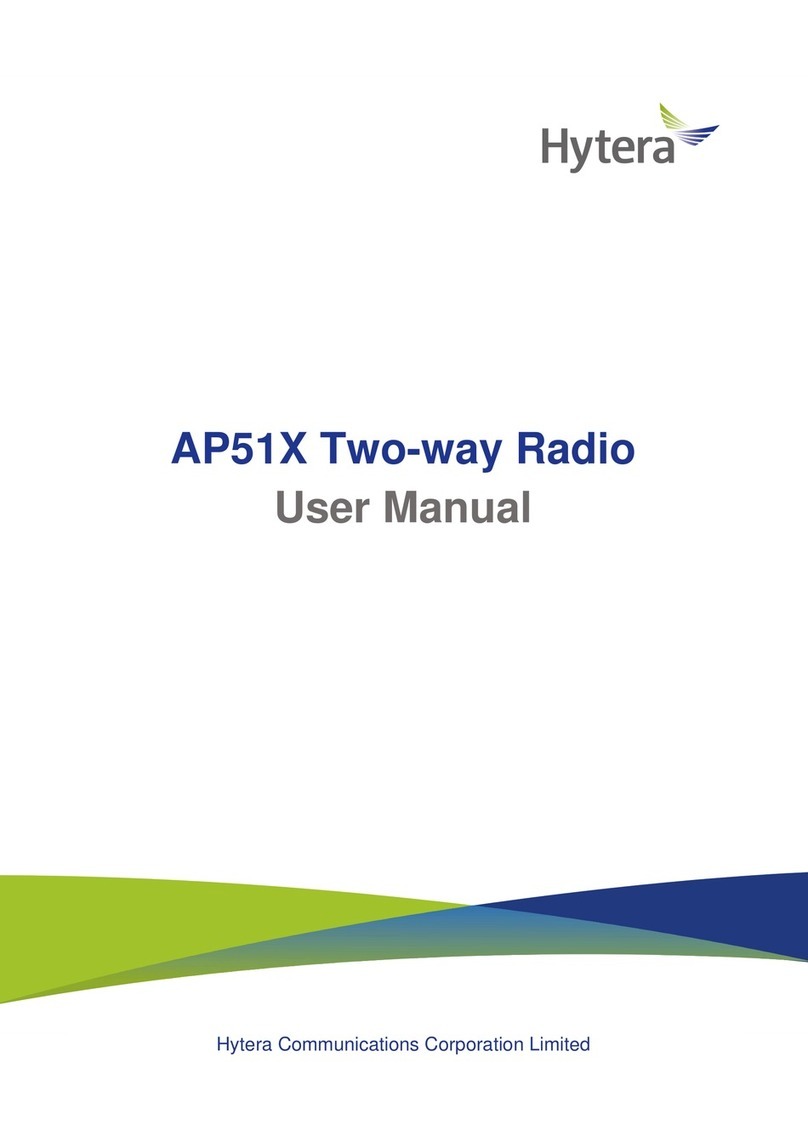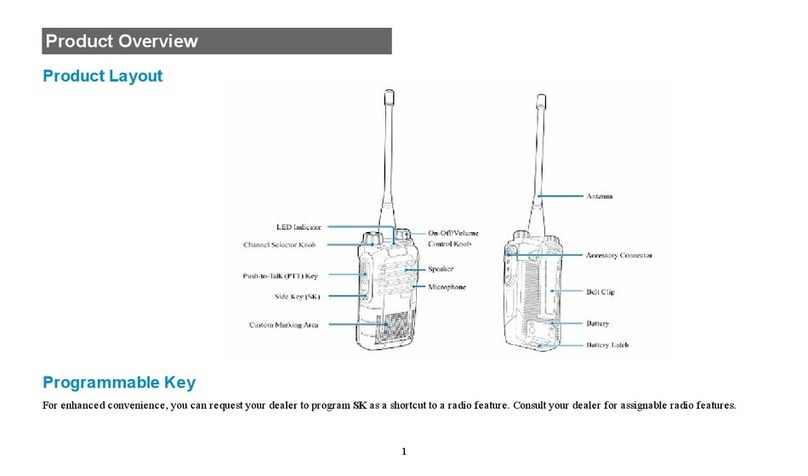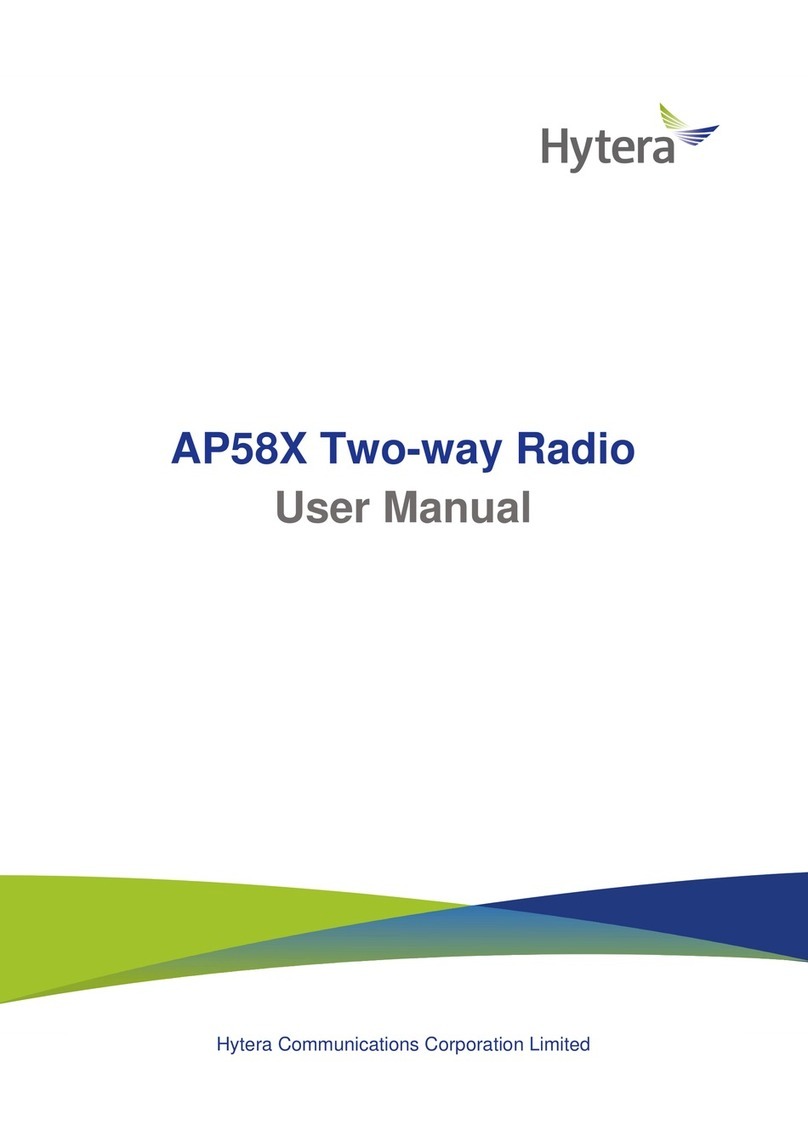PD782 User Guide
Quick Reference
Quick Reference User Guide
Radio Operation
Charging the Radio Turning the Radio On
• Pleaseensuretheradioisowhencharging
• Chargingwhiletheradioisonshortensthelifespanofyourbattery
• Fullchargemaytakeupto3hours
• Theradioshouldbeplacedinthechargerwiththekeypad(frontof
radio)facingthefrontofthecharger.
• Rotatetheon/ovolumeknobtopoweron&setthevolume
• Iftheradioistunedtoanon‐programmedchannelitwillemitacontinuous
errortone
• Pleasereferencethezone/channellisttoselecttheappropriatechannel
Viewing Text Messages Sending Text Messages
• Whentheradioreceivesatextmessageitwillbeep,vibrate&displaya
mailicon
• Pressingtheselectbuttonwillallowyoutoviewthemessage
• Ifmultiplemessageshavebeenreceived,pressingtheselectbutton
willdisplayalistofmessages
• Youcanhighlightthemessagesusingthescrollbutton
• Pressingtheselectbuttonagainwillallowyoutoviewthehighlighted
message
• Tosendatext,presstheselectbuttontodisplaythemenu
• Usethescrollbuttontoscrolldowntothequicktextoption&pressthe
selectbutton
• Thiswilldisplaythepre‐programmedtextmessages
• Usethescrollbuttontoscrolluntilthedesiredmessageishighlightedthen
presstheselectbutton
• Youcanaddtoamessagebyusingthekeypad
• Oncecompleted,presstheselectbuttontoconrm&selectthesendoption,
thenselectcontactlist
• Usethescrollbuttontoscrolltothedesiredcontact&presstheselectbutton
tosend
Transmitting Voice Calls Transmitting Voice Calls Out of Talkgroup
• ToinitiateatransmissionholdthePushtoTalk(PTT)Button
• OnceyoupressthePTTButton,theradiowillemitatalkpermitchirp
• Thistalkpermitchirpsignalsthatyoucanbegintospeak
• WhendonespeakingreleasethePTTButton
• Forasetperiodoftimethesystemresourcesareheldtoallow
immediateresponses
• Ifthereisnoresponsewithinthisperiodthesystemwillbereleased
signaledbyacallendedchirp
• Tocalloutsideyourtalkgrouppressthecontactlistbuttontobringtheliston
thescreen
• Usethescrollbuttontohighlightthedesiredcontact
• PressthePTTButton&youwilltransmitontheselectedcontact’stalkgroup
• Theradiowillstayontheselectedgroupuntilasettimeofinactivityor
canceledviathehomebutton
Receiving Voice Calls Channel Controls
• PortablesautomaticallyreceivetransmissionsontheTalkgroup
• WhenreceivingthescreenwilldisplaytheTalkgroup&theRadioID/
Aliasofthetransmittingunit
• Therearezones
• Eachzonehaschannelsprogrammed
• Toswitchzones
• ToswitchchannelsTurntheChannelKnob
RadioGuidefor
Accessory / Programming Port
Left View Front View
Power / Volume Knob
Channel Knob
Top View
Microphone
Speaker
Scroll Up
Scroll Down
Long Press
Short Press
Back
Menu / Select
Long Press
Short Press
Push to Talk Button
Long Press
Short Press
Long Press
Short Press
Short Press
Long Press