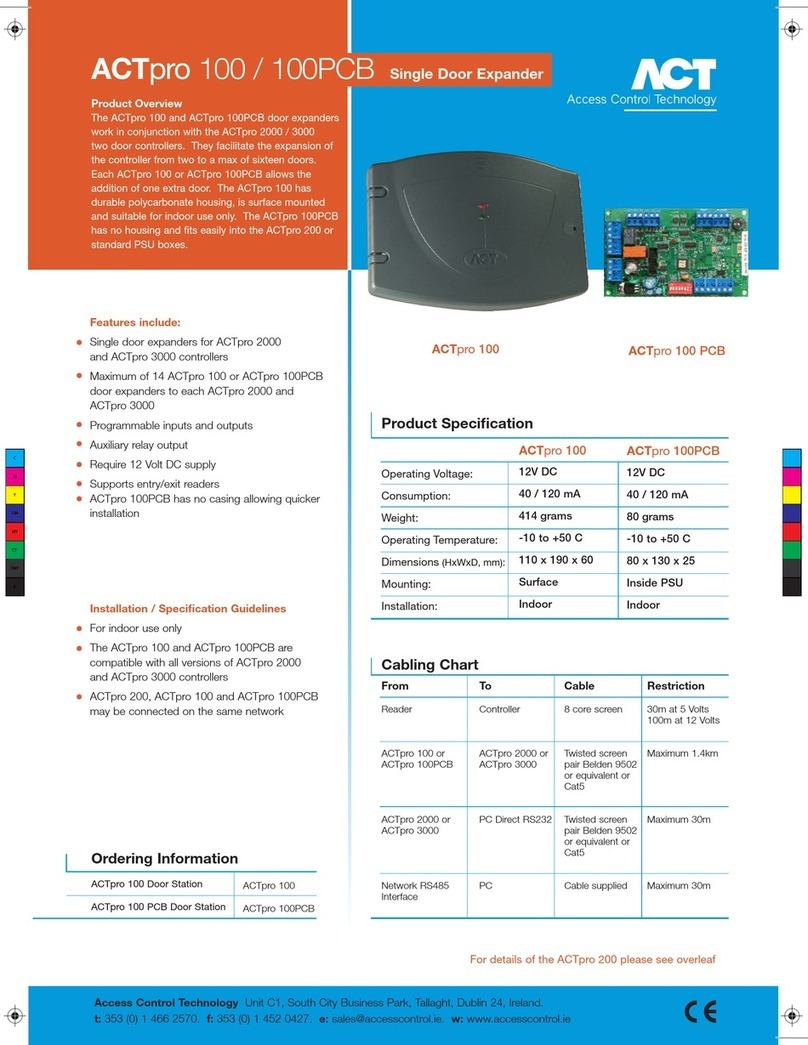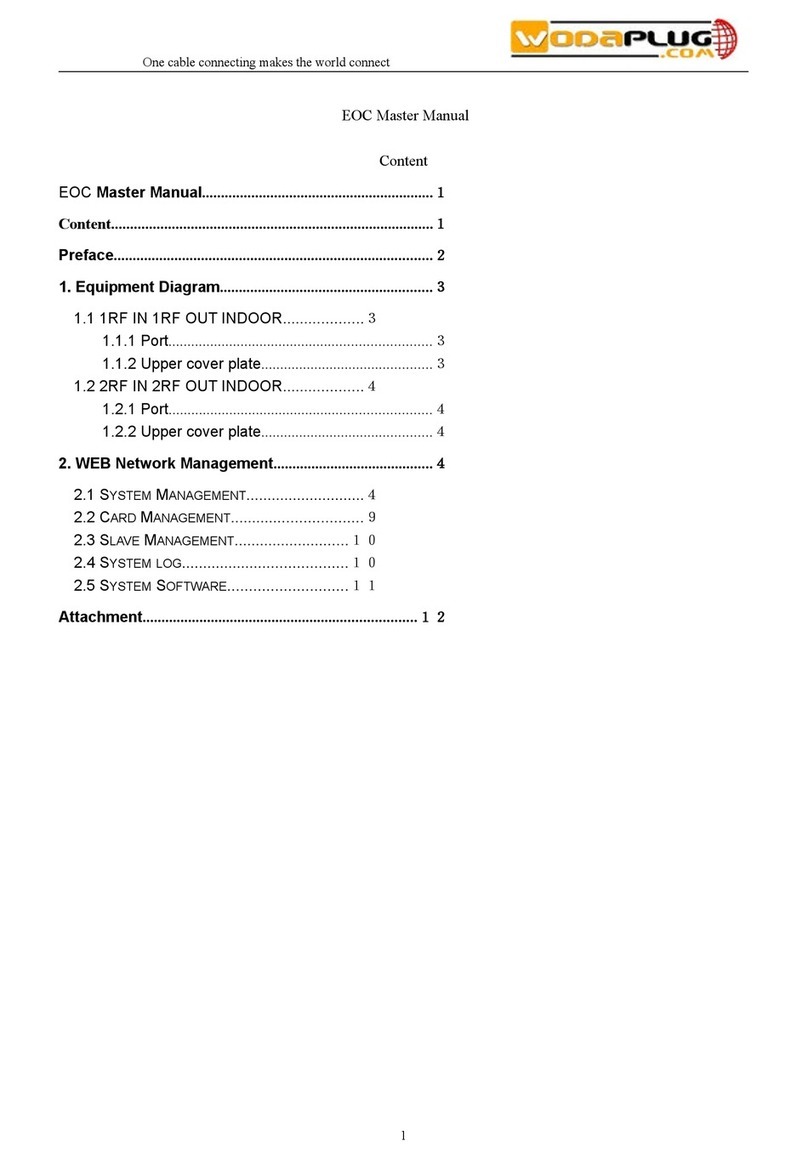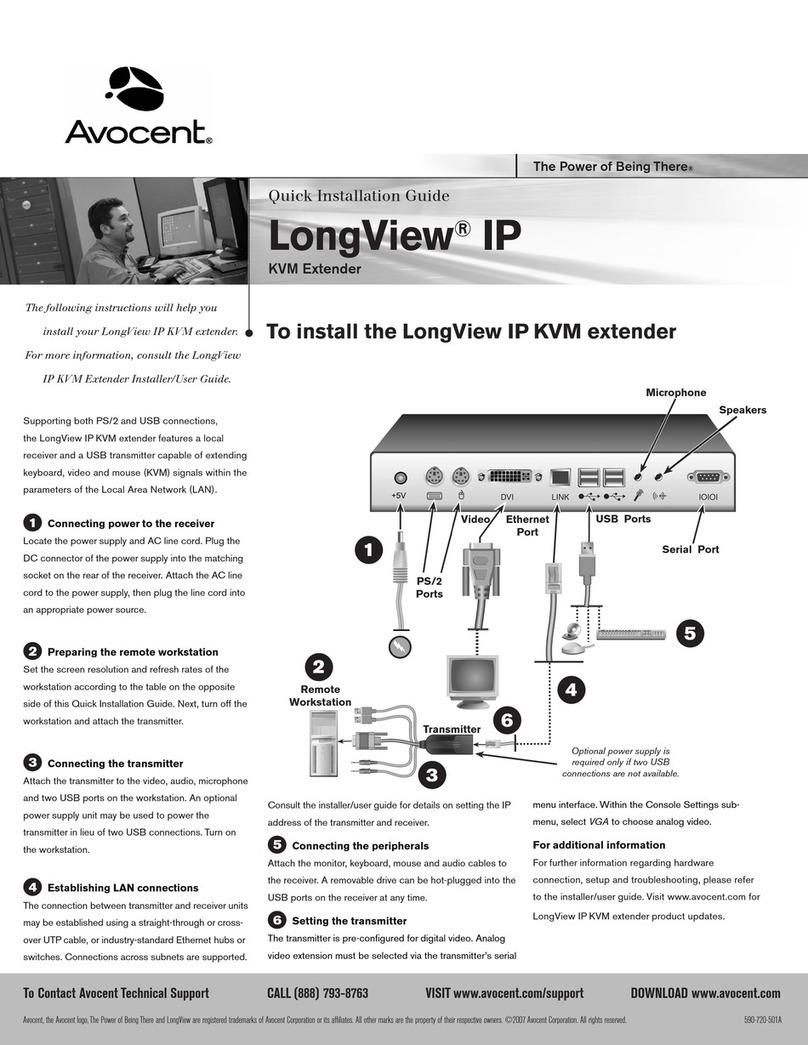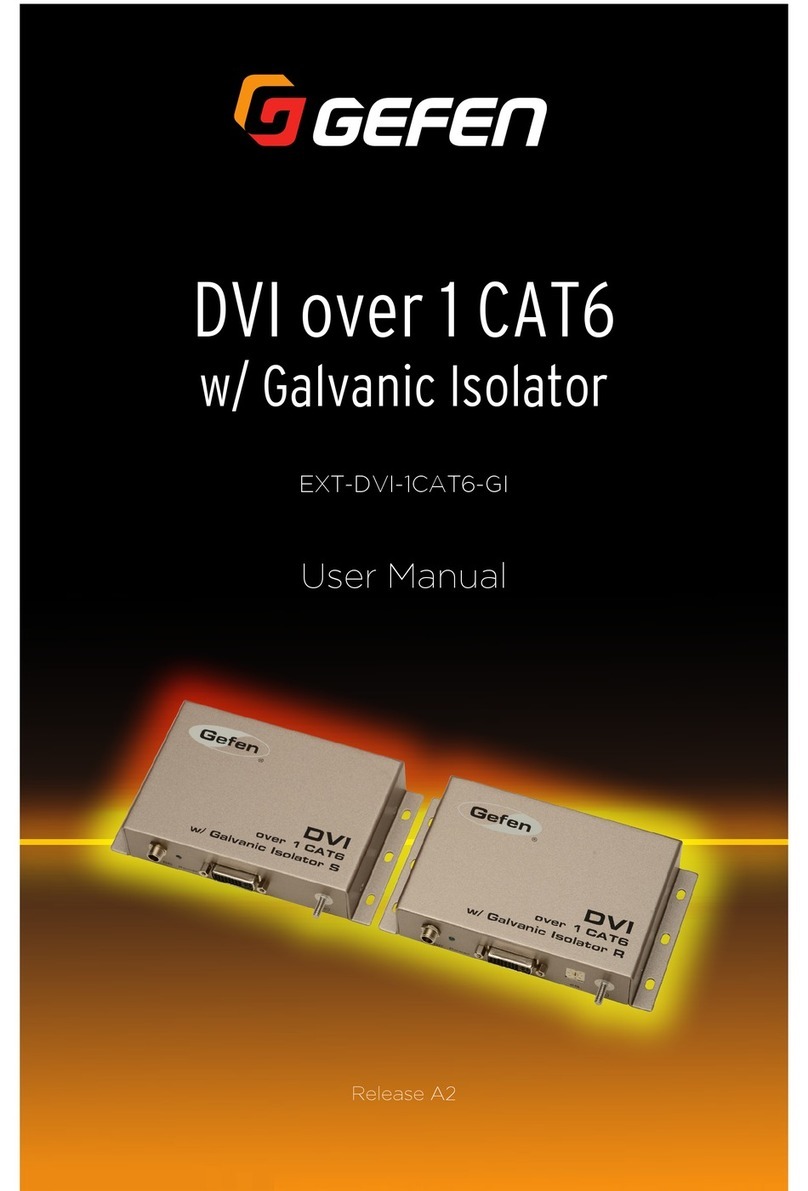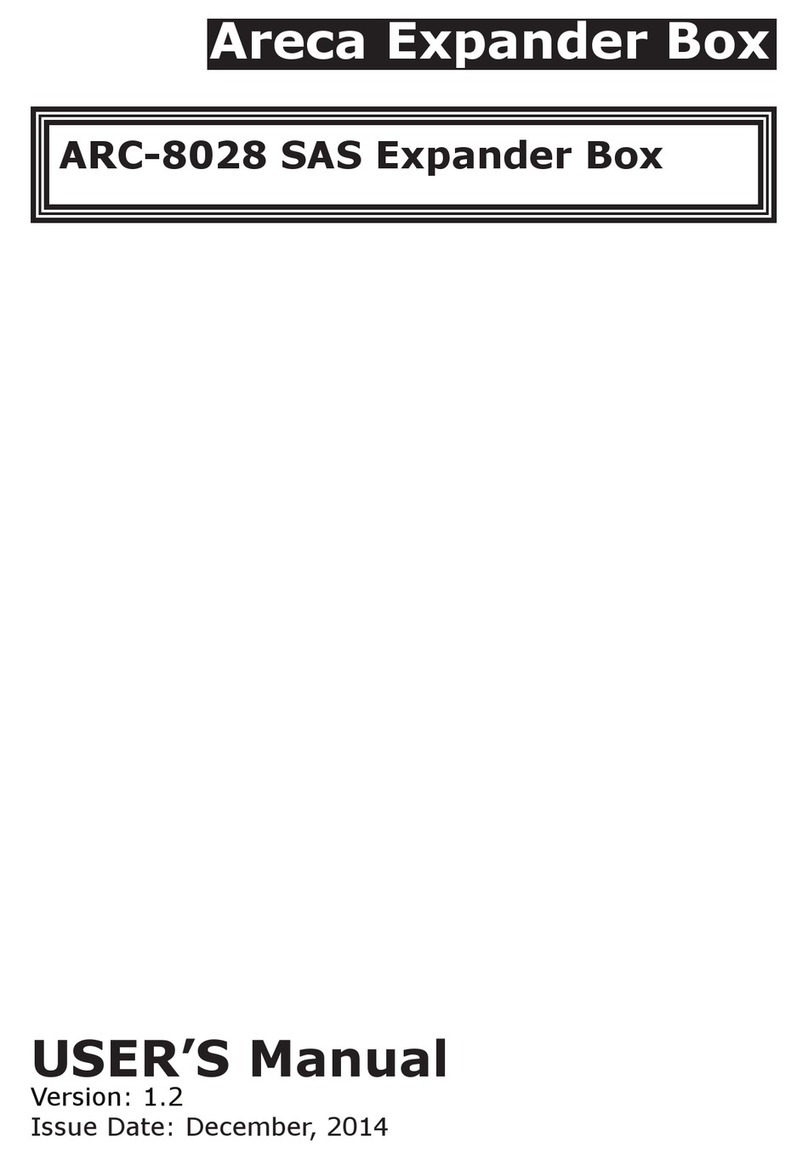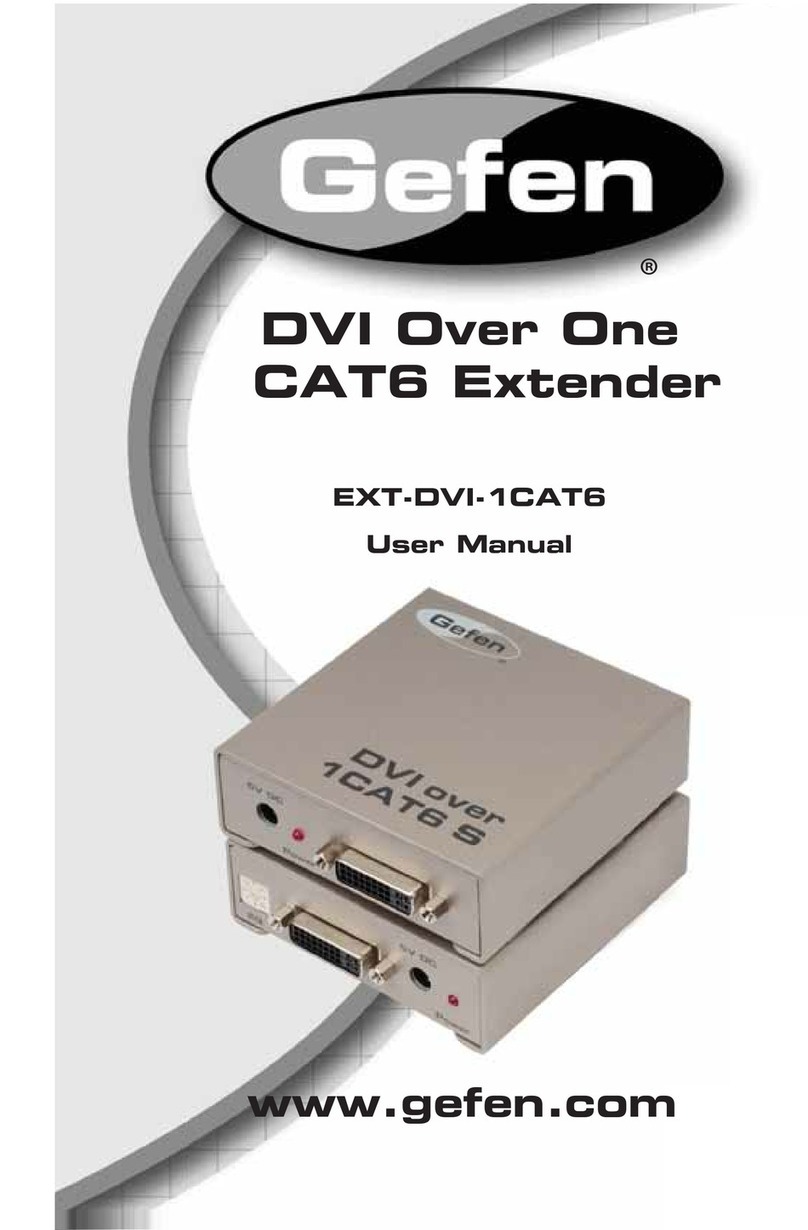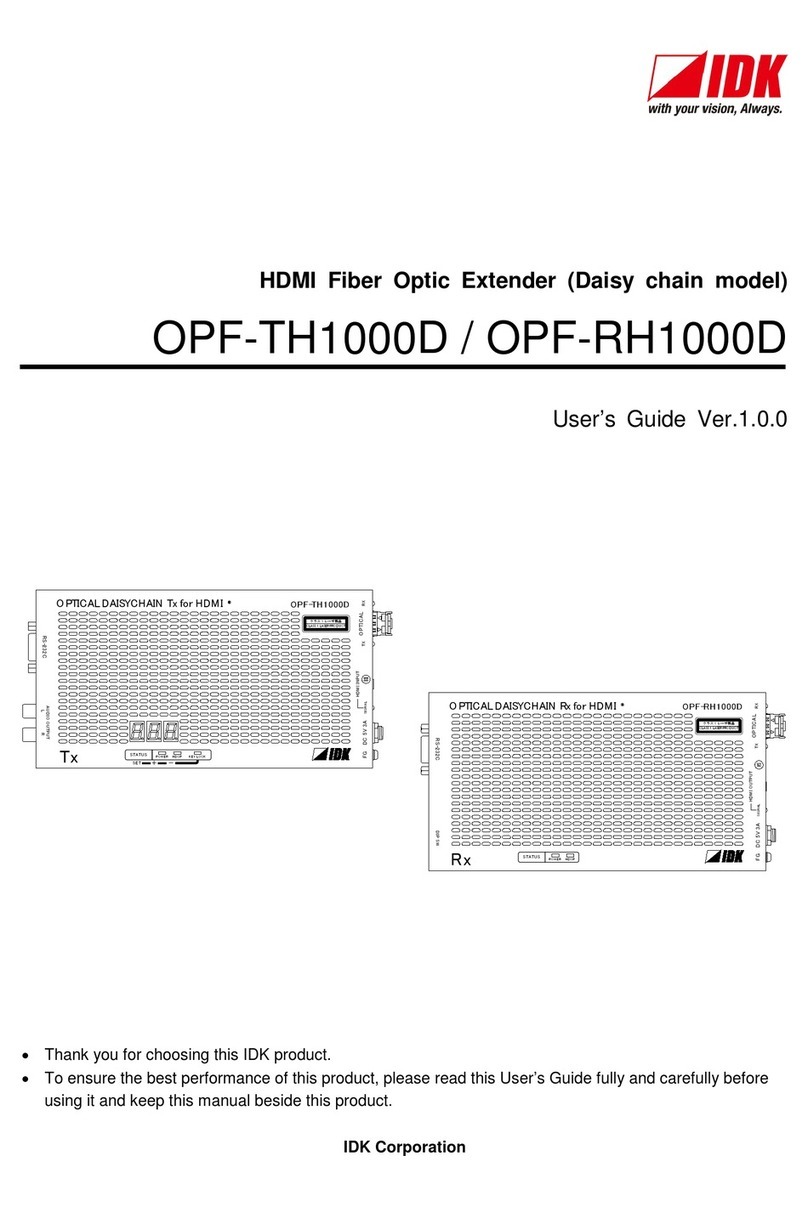Boxfish 360 Quick Start Guide
All rights reserved. Information and specifications may change at any time without notice. p2
If using a Recording Extender, charge batteries and place into the battery
compartments, and ensure adapter is plugged into the DC plug (8). Switch on.
Check domes are clean and free of dust and dirt.
4 Close lid
Inspect the O-ring for dust and debris, and lightly coat with silicone grease.
Ensure O-ring is inside the groove and not pinched. Place the lid on, ensuring the
Recording Extender power connection is aligned with the adapter. Secure lid with
the three latches, ensuring the lid is flat with the housing below.
5 Starting and stopping recording
Video: Press the start/stop button firmly once to begin recording. You will hear a
beep while the button is pressed, and another beep after three seconds when the
cameras start recording. Each camera’s red recording LED (visible through the
domes) will blink while recording. Press the start/stop button once to stop
recording.
Timelapse photos: Press the start/stop button twice in quick succession to start
recording. Each camera’s red recording LED will flash twice when a photo is taken.
Press the start/stop button once to stop recording.
6 Entering and leaving the water
Place the 360 inside the neoprene bag to protect the domes while entering and
leaving the water. Clear bubbles from domes before recording.
7 Post-dive tasks
Rinse the 360 and accessories with fresh water and soak to remove salt. Wipe dry
with a towel before opening. Open the 360 lid. Press the yellow levers to turn off
each camera.
8 Editing
Retrieve the memory cards using the supplied grabber (12). Install cards into the
card reader and connect it to your PC running the Boxfish App. Use the Boxfish
App to Use the Boxfish App to copy the video files onto your computer. Make a
backup of the video files before erasing the memory cards.