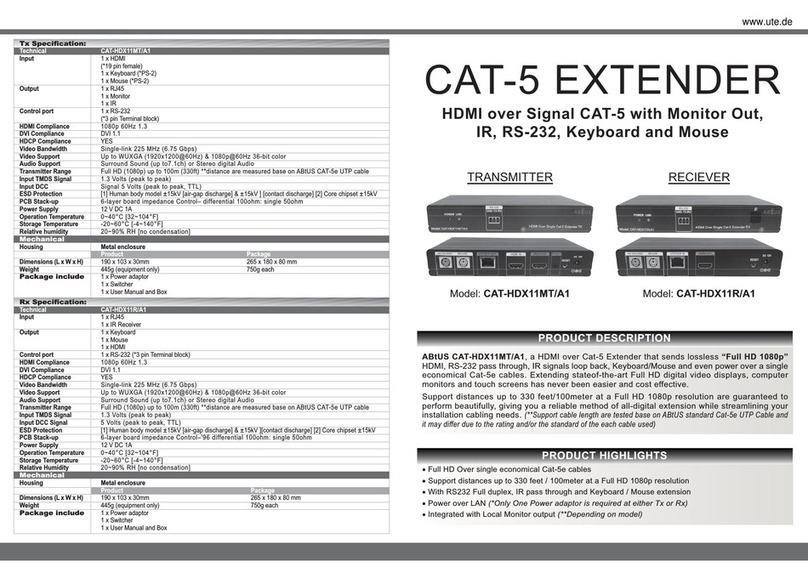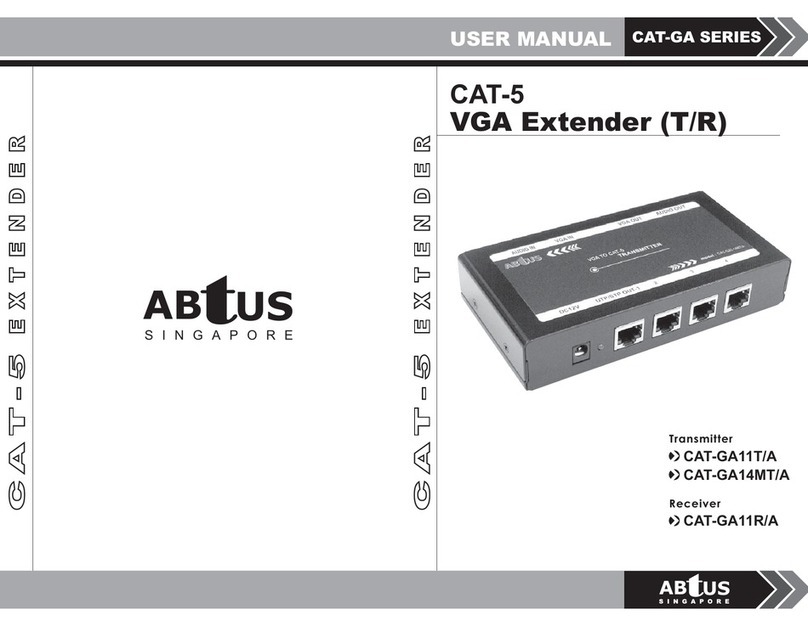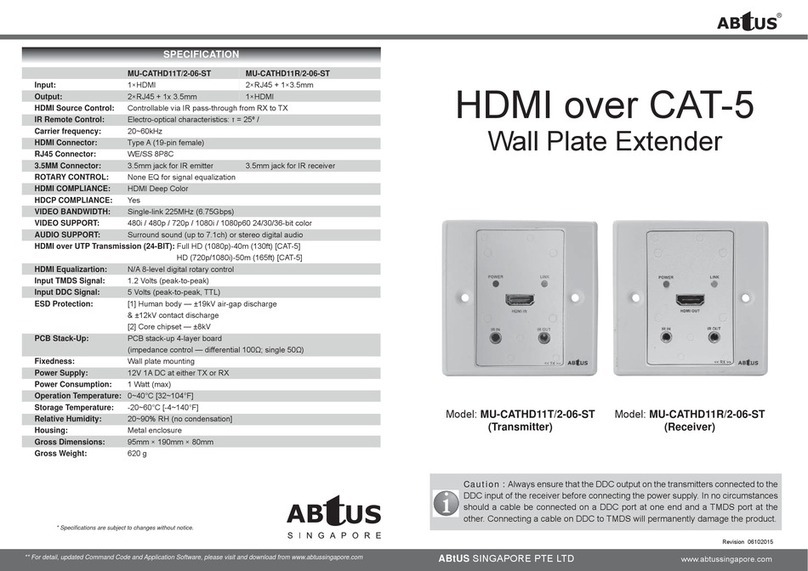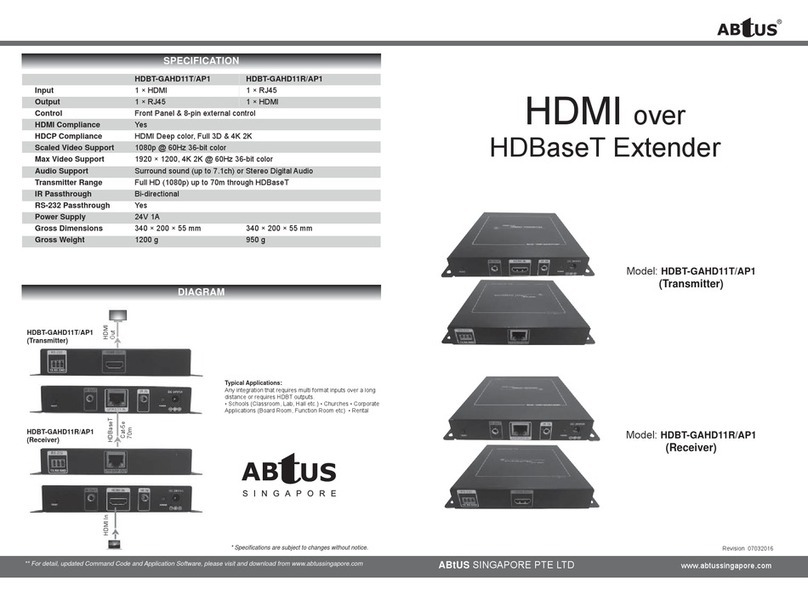HDMI over (POF)
Plastic Optic Fiber
Extender
ABtUS SINGAPORE PTE LTD www.abtussin apore.com
**Specification are subjected to chan es without notice. . . for detail and updated information please visit www.abtussin apore.com
Model: OPT-HDX11MT/A1
TRANSMITTER
Model: OPT-HDX11R/A1
RECEIVER
Full HDMI + IR + RS-232 + eyboard & Mouse
over Fibre Optic Extender
PRODUCT DESCRIPTION
PRODUCT HIGHLIGHTS
· Full HD Over sin le multi mode plastic fiber optic cables
· Support distances up to 2,132 feet / 650 meter at a Full HD 1080p resolution
· With RS232 Full duplex, IR pass throu h and Keyboard/Mouse extension (*Depending on model)
· Inte rated with Local Monitor output (*Depending on model)
ABtUS OPT-HDX11 series, a HDMI over Fiber Optic Extender that sends lossless Full HD
1080p HDMI, RS-232 pass throu h, IR si nals loop back, Keyboard/Mouse over a sin le multi
mode fiber optic cable. Extendin state-of-the-art Full HD di ital video displays, computer monitors
and touch screens has never been easier.
Support distances up to 2,132 feet/650meter at a Full HD 1080p resolution are uaranteed to
perform beautifully, ivin you a reliable method of all-di ital extension while streamlinin your
installation cablin needs.(**Support cable length are tested base on standard multi mode plastic
fiber Optic Cable and it may differ due to different cable used)
Tx Specification:
Technical OPT-HDX11MT/A1 OPT-HDX11MT/A OPT-HDX11T/A1 OPT-HDX11T/A
Input 1 x HDMI 1 x HDMI 1 x HDMI 1 x HDMI
(*19 pin female) (*19 pin female) (*19 pin female) (*19 pin female)
1 x Keyboard (*PS-2) 1 x Keyboard (*PS-2)
1 x Mou e (*PS-2) 1 x Mou e (*PS-2)
Output 1 x ST Duplex Connector 1 x ST Duplex Connector 1 x ST Duplex Connector 1 x ST Duplex Connector
1 x HDMI (*Monitor) 1 x HDMI (*Monitor) 1 x IR 1 x IR
1 x IR 1 x IR
Control port 1 x RS-232 1 x RS-232 1 x RS-232 1 x RS-232
(*3 pin Terminal block) (*3 pin Terminal block) (*3 pin Terminal block) (*3 pin Terminal block)
HDMI Compliance 1080p 60Hz 1.3
HDCP Compliance YES
Video Band idth 4.25 Gbp
Video Support Up to 1080p@60Hz 24-bit color
Audio Support Surround Sound (up to7.1ch)
Transmitter Range Full HD (1080p) up to 650m (2,132ft) **di tance varie ba e on cable pecification
Fibre Optics Wavelength : 850mm
Type: Multi Mode
Optical Power: -5 to 12 dBm
ESD Protection [1] Human body model ±15kV [air-gap di charge] & ±15kV ] [contact di charge] [2] Core chip et ±15kV
Po er Supply 12 V DC 1A
Storage Temperature -20~60°C [-4~140°F]
Relative Humidity 20~90% RH [no conden ation]
Mechanical
Housing Metal enclosure
Product Package
Dimensions (L x W x H) 190 x 102 x 30mm 265 x 180 x 80 mm
Weight 445g (equipment only) 750g each
Package include
1 x Power adaptor, 1 x Device, 1 x U er Manual and Box
Rx Specification:
Technical OPT-HDX11R/A1 OPT-HDX11R/A
Input 1 x ST Duplex Connector 1 x ST Duplex Connector
1 x IR (Sen or) 1 x IR (Sen or)
Output 1 x HDMI 1 x HDMI
1 x Keyboard (*PS-2)
1 x Mou e (*PS-2)
Control port 1 x RS-232 (*3 pin Terminal block) 1 x RS-232 (*3 pin Terminal block)
HDMI Compliance 1.3
HDCP Compliance YES
Video Band idth 4.25Gbp
Video Support 1080p@60Hz 24-bit color
Audio Support Surround Sound (up to7.1ch)
Transmitter Range Full HD (1080p) up to 650m (2,132ft) **di tance may varie ba e on cable u ed
Fibre Optics Wavelength : 850mm
Type: Multi Mode
Optical Power: -5 to 12 dBm
ESD Protection [1] Human body model ±15kV [air-gap di charge] & ±15kV ][contact di charge] [2] Core chip et ±15kV
Po er Supply 12 V DC 1A
Storage Temperature -20~60°C [-4~140°F]
Relative Humidity 20~90% RH [no conden ation]
Mechanical
Housing Metal enclosure
Product Package
Dimensions (L x W x H) 190 x 102 x 30mm 265 x 180 x 80 mm
Weight 445g (equipment only) 750g each
Package include
1 x Power adaptor, 1 x Device, 1 x U er Manual and Box