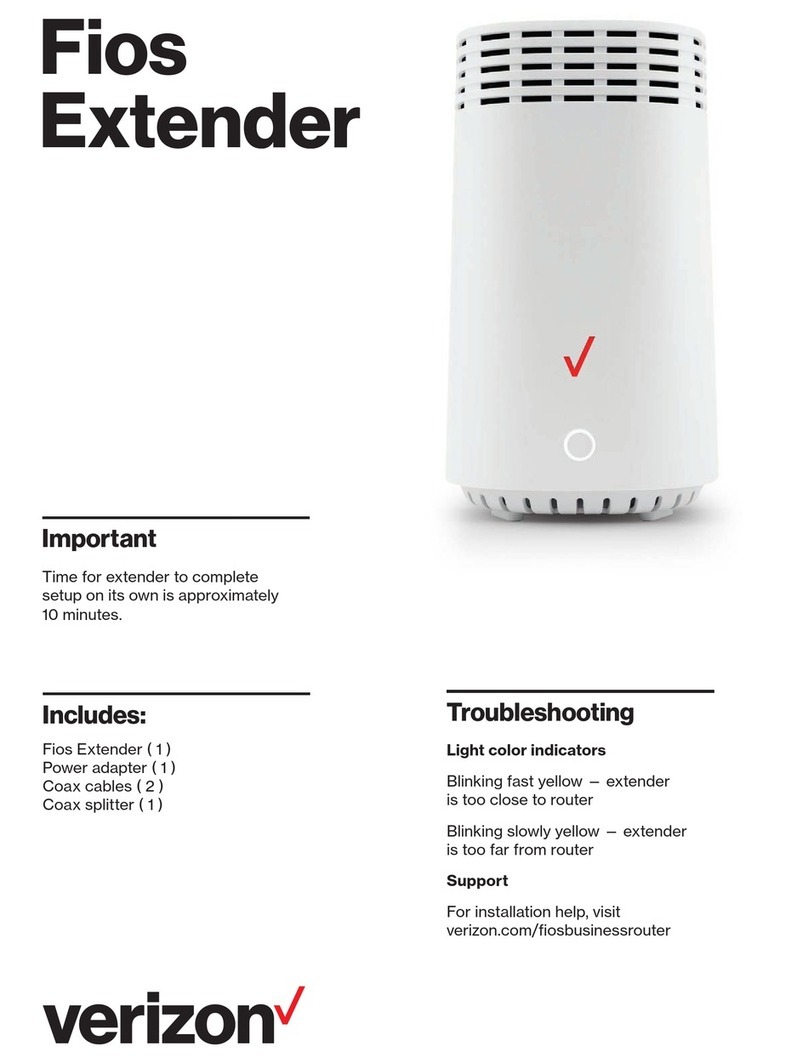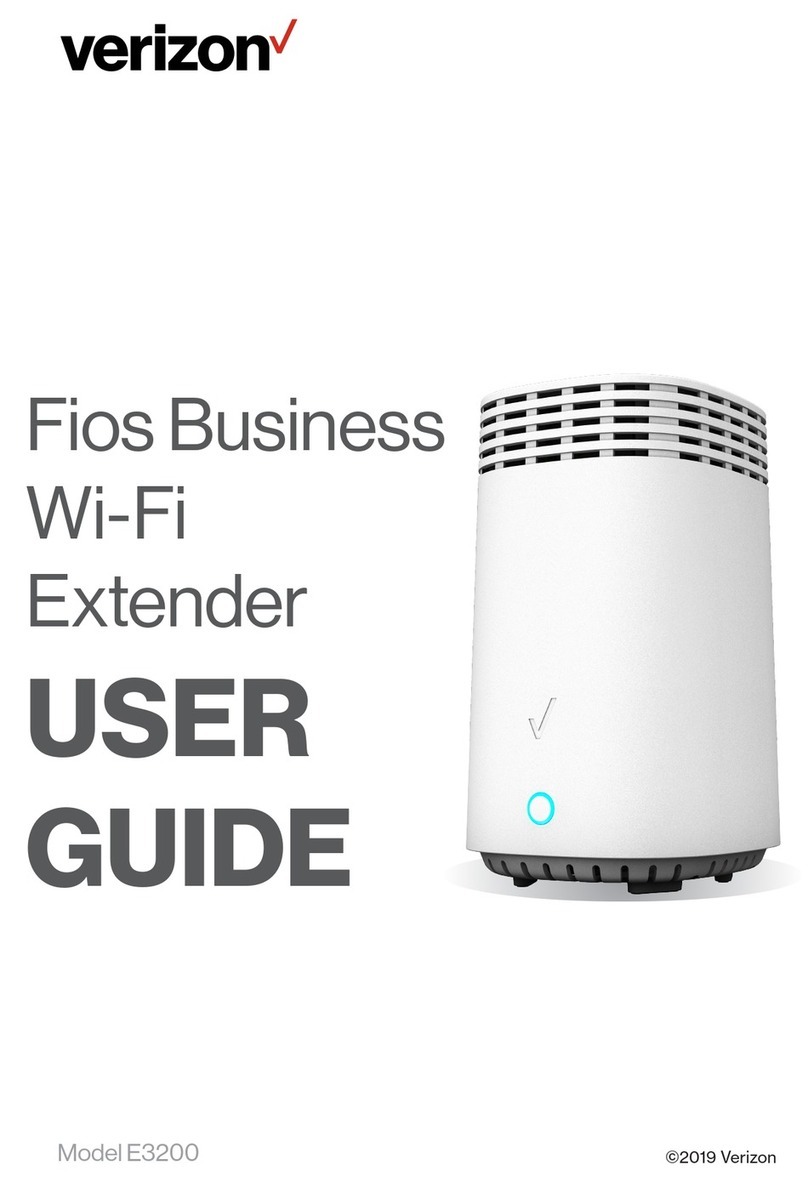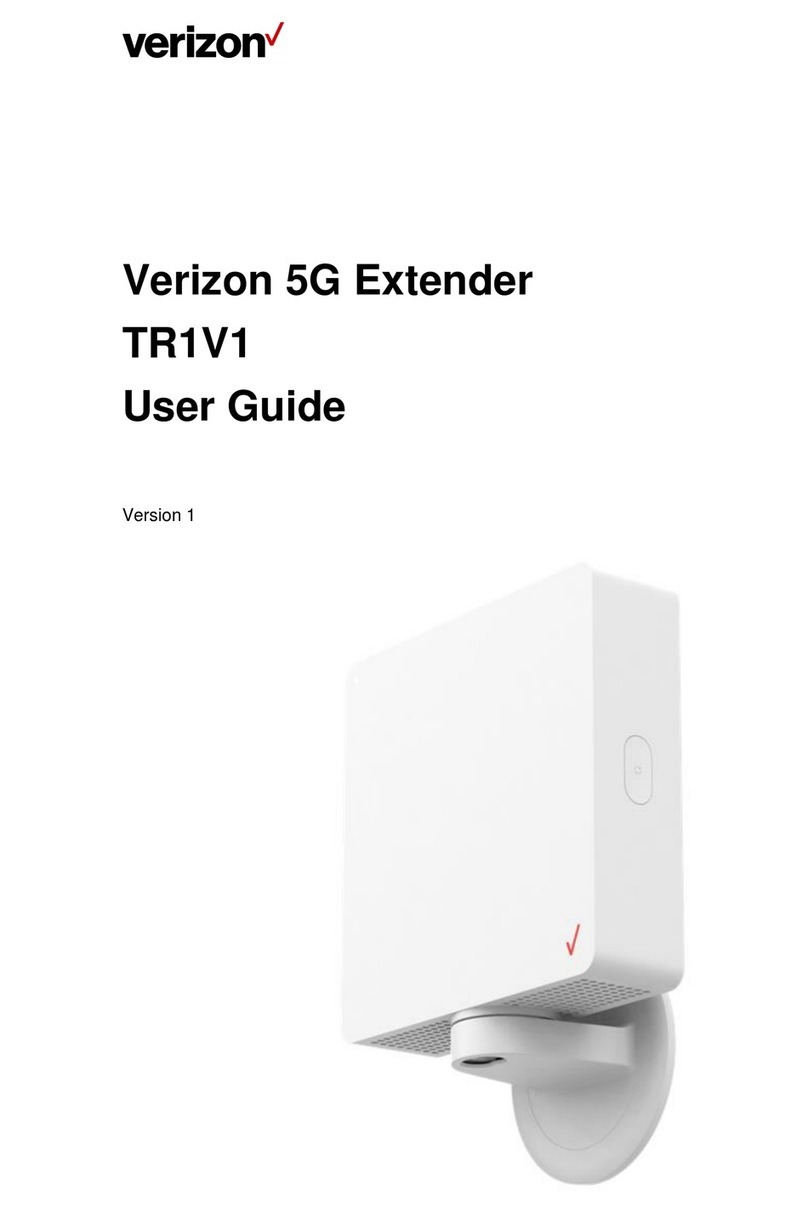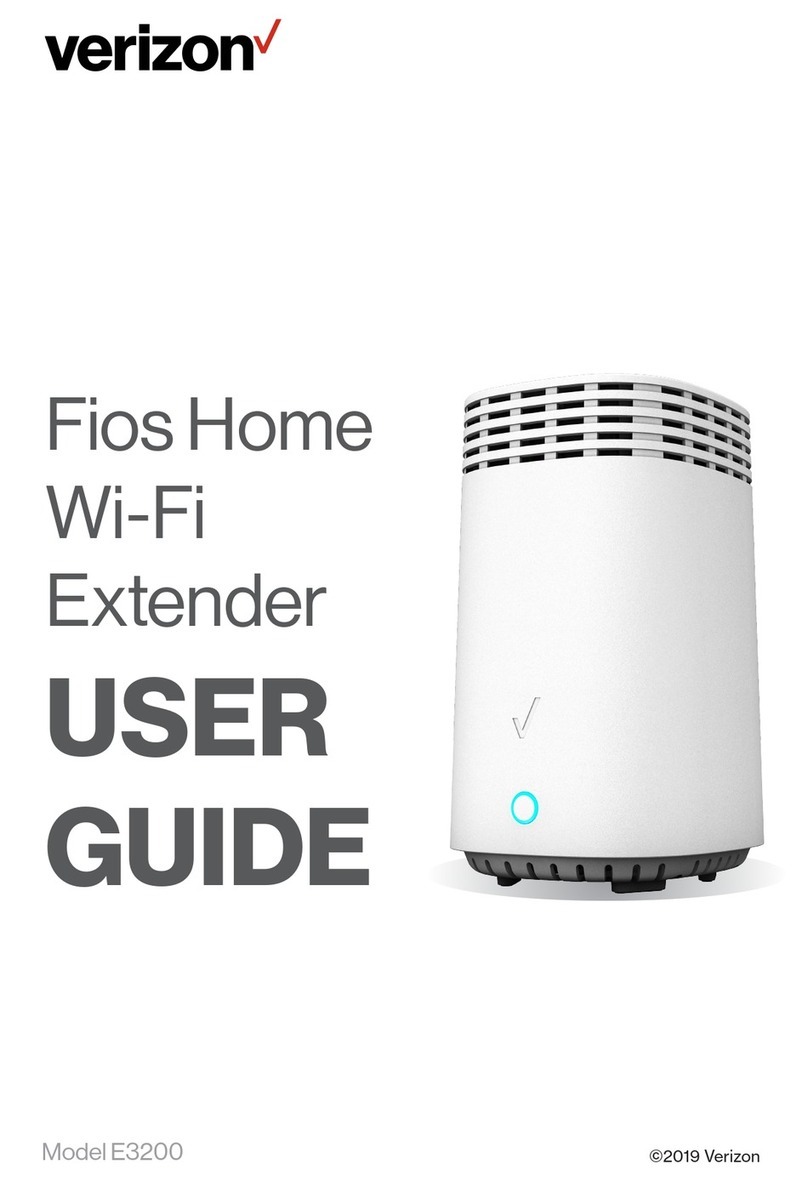Verizon 4G LTE Network Extender User Guide v0.8 3
Copyright © 2020, All Rights Reserved.
1Getting Started ............................................................................................................................................... 4
1.1 Inside the Box................................................................................................................................................ 4
1.2 Your Extender ............................................................................................................................................... 4
1.3 Reset Button ................................................................................................................................................. 5
1.4 Requirements................................................................................................................................................ 5
1.5 Safety 5
2Setup .............................................................................................................................................................. 6
2.1 Extender........................................................................................................................................................ 6
2.1.1 LCD Display ........................................................................................................................................ 7
2.2 GPS……………………………………………………………………………………………………………………………………………………………8
2.3 Wall Mount ................................................................................................................................................. 10
2.4 Making a Call............................................................................................................................................... 12
3Web Admin UI .............................................................................................................................................. 13
3.1 Admin Website Overview ........................................................................................................................... 13
3.2 Sign In.......................................................................................................................................................... 15
3.3 Home........................................................................................................................................................... 17
3.4 Connected Devices...................................................................................................................................... 18
3.5 Settings........................................................................................................................................................ 19
3.5.1 Network........................................................................................................................................... 19
3.5.2 Advanced ......................................................................................................................................... 21
3.5.3 Time Zone ........................................................................................................................................ 23
3.5.4 Reset................................................................................................................................................ 24
3.6 About .......................................................................................................................................................... 25
3.6.1 Status & Alarms ............................................................................................................................... 25
3.6.2 GPS................................................................................................................................................... 27
3.6.3 Support ............................................................................................................................................ 28
4Configuring Your Firewall.............................................................................................................................. 30
5Troubleshooting ........................................................................................................................................... 31
5.1 Capacity & Network Coverage .................................................................................................................... 32
5.2 LCD Display Messages & Error Codes.......................................................................................................... 32