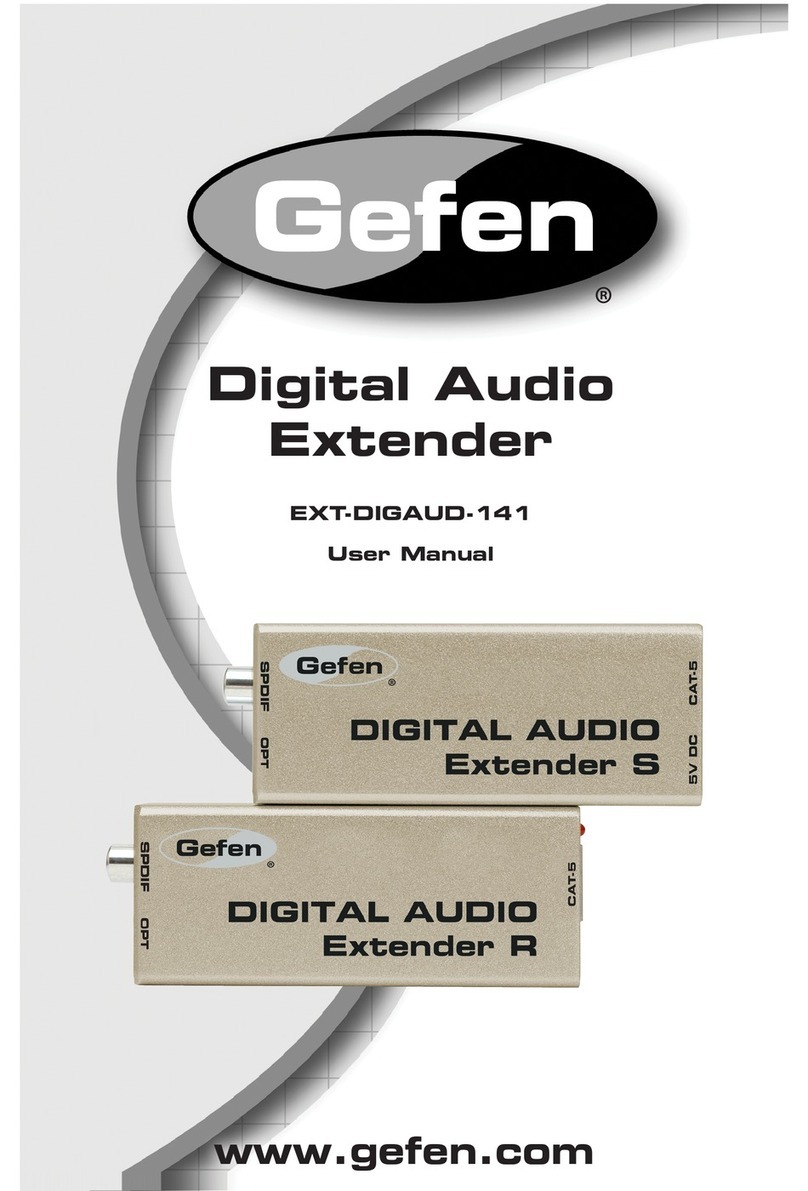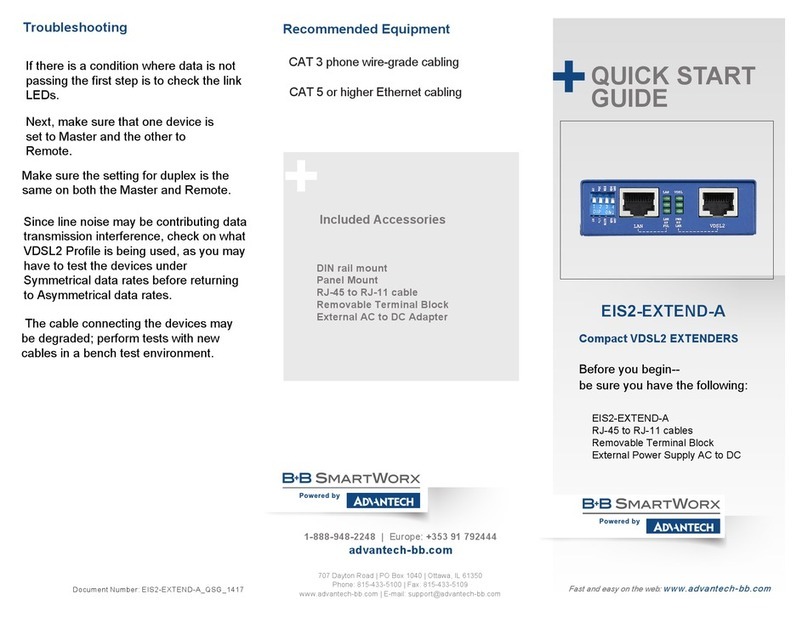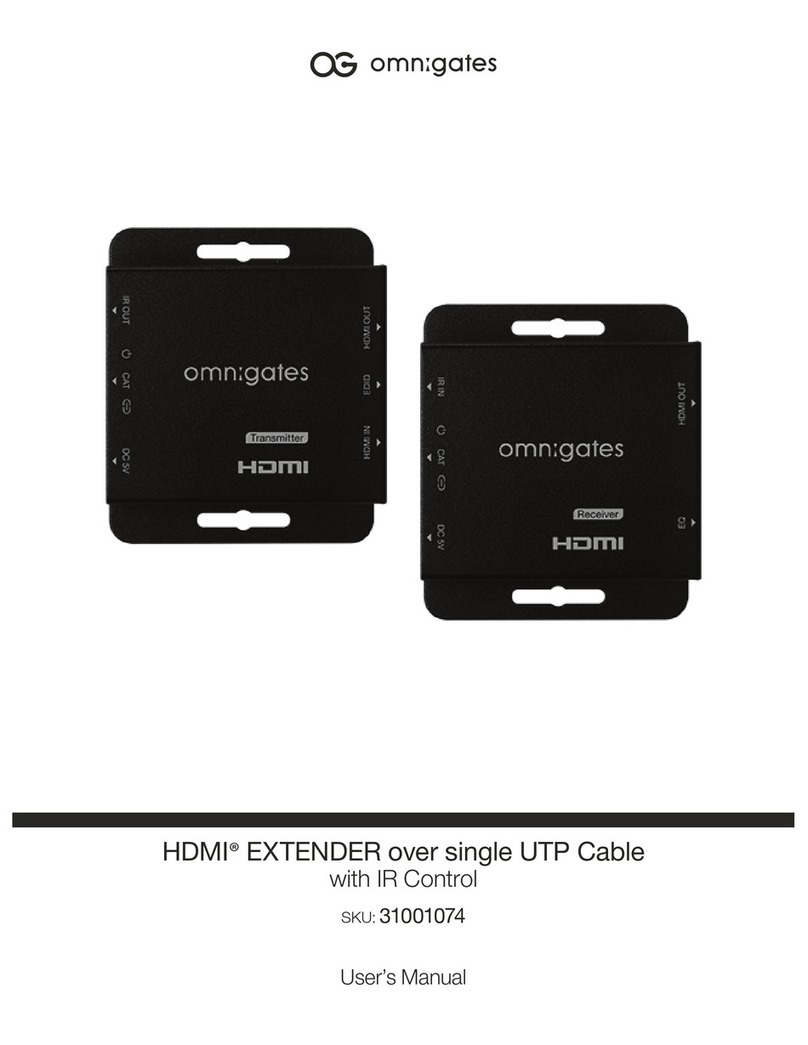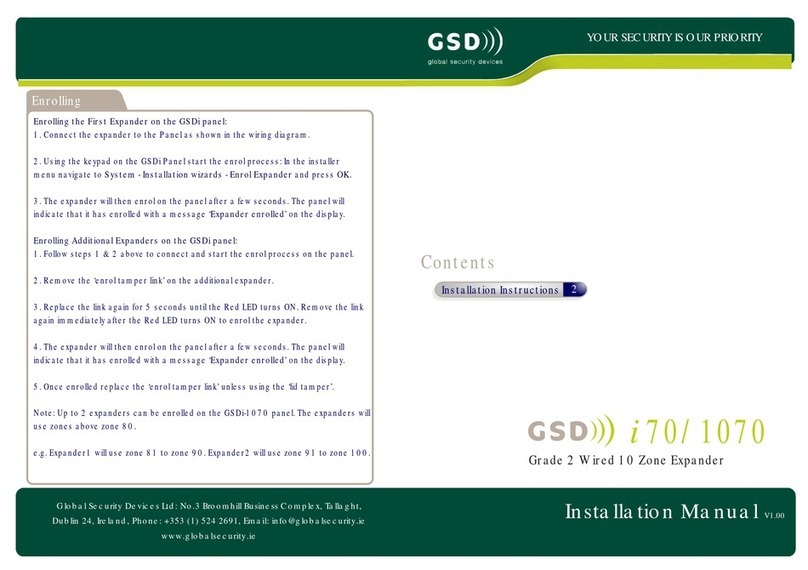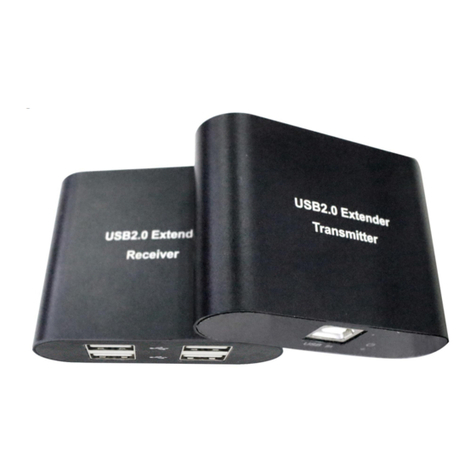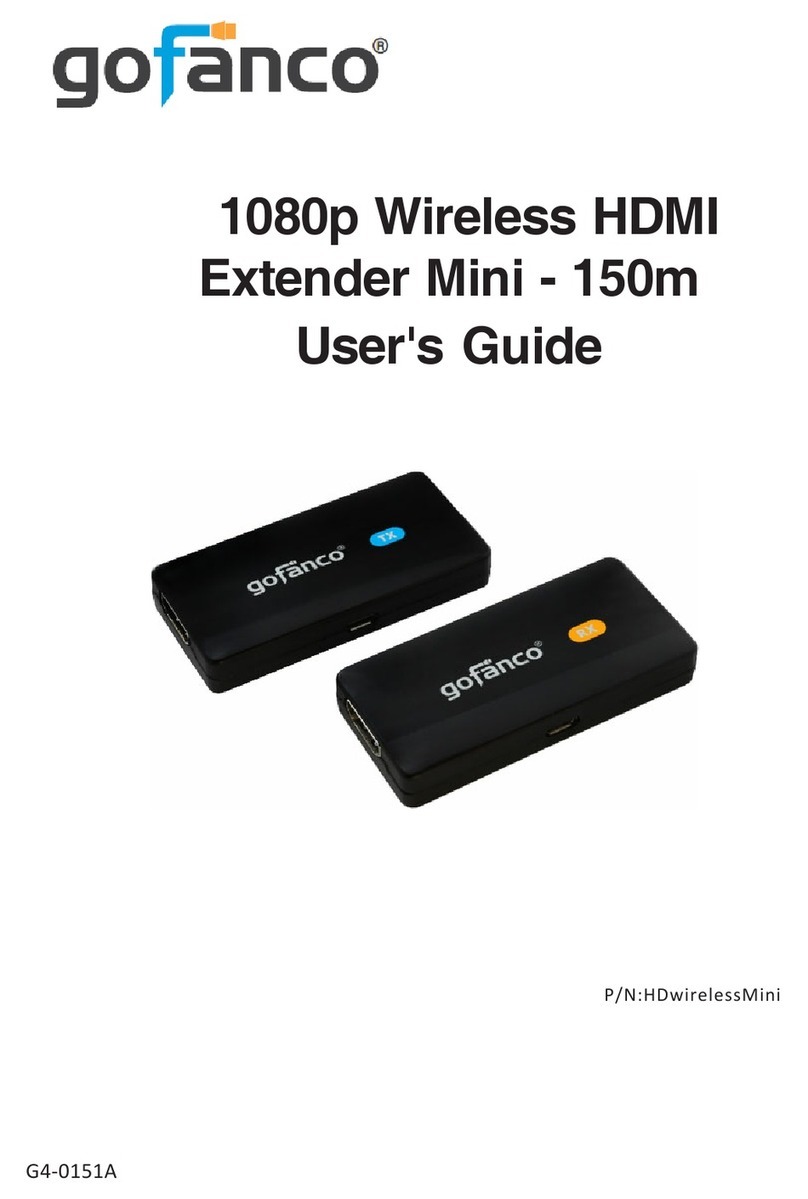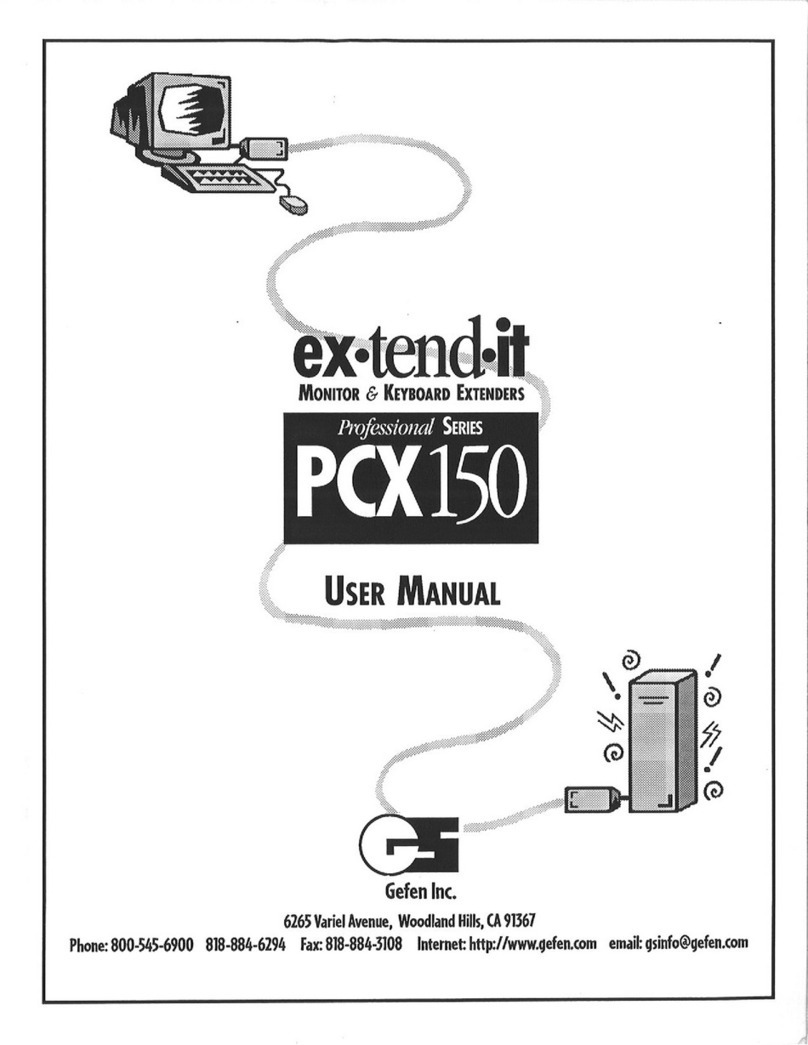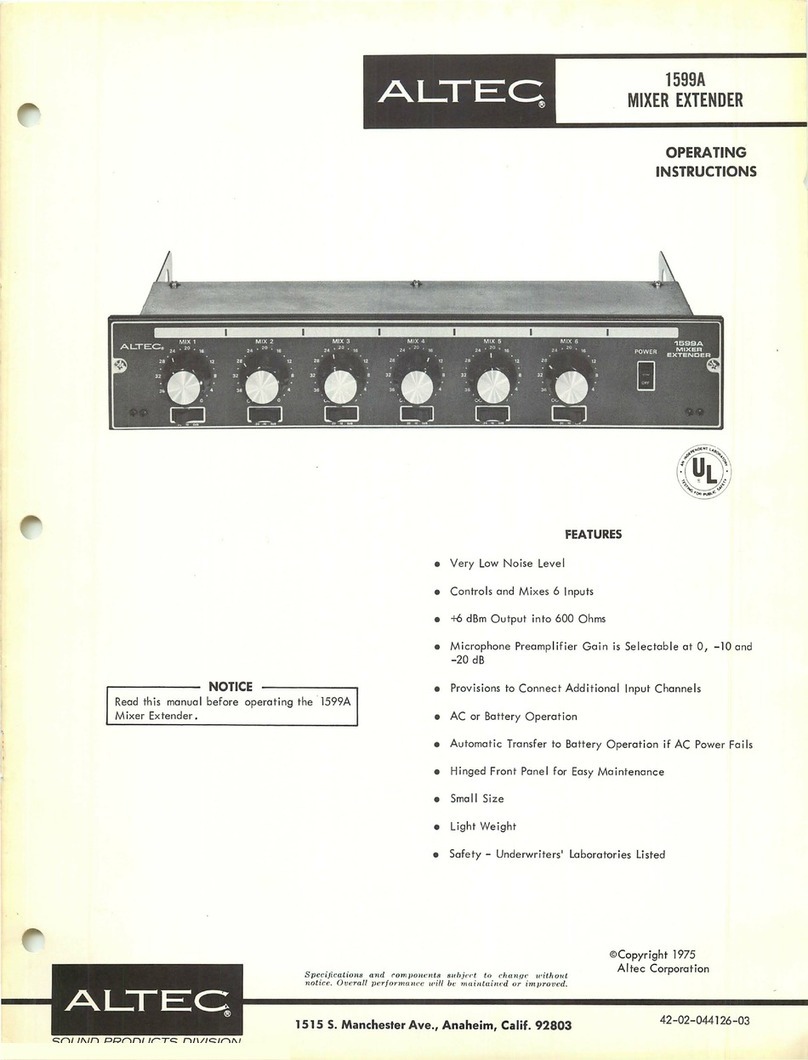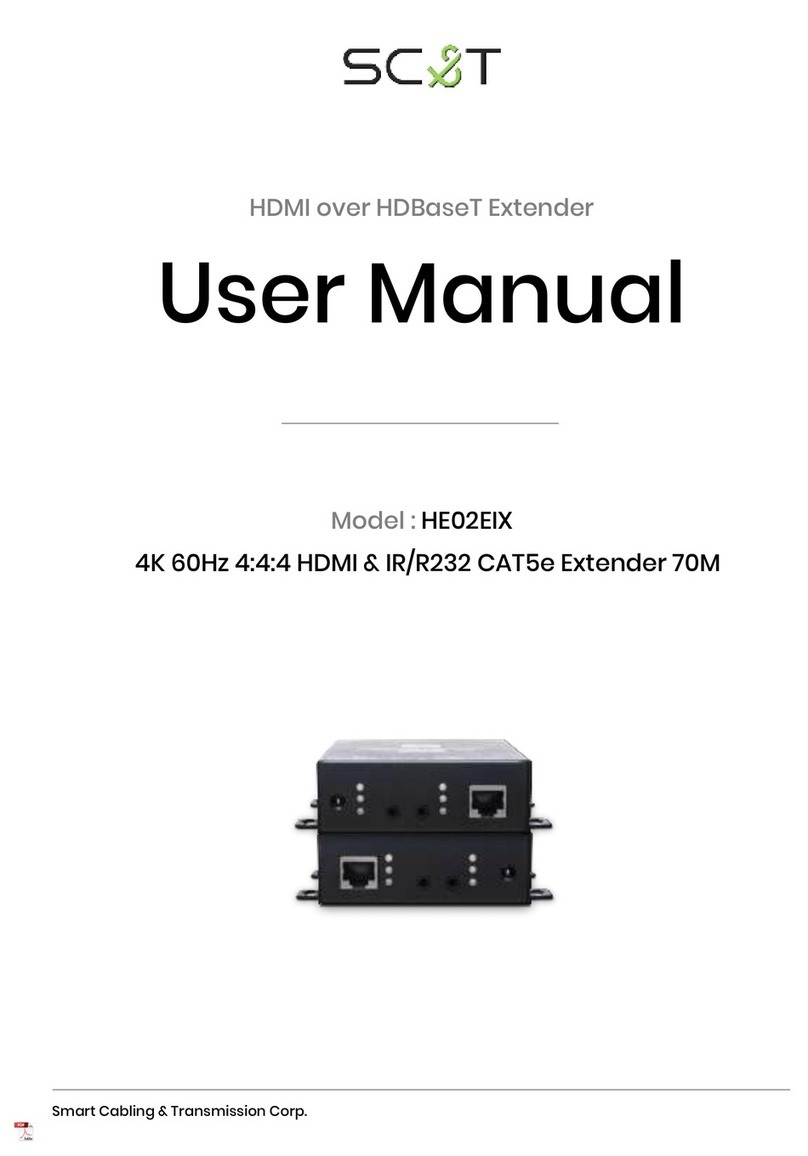Product Overview
Hardware Installation
LED Indicators - Front & Top
1
2
1.The extender is DIN rail mountable and can be located
in environments with wide temperatures ranging from
-40 to 75°C. Relative humidity should be between 5% to
95%, non-condensing.
2.Mount the extender on standard DIN rail by hooking the
top rear of the extender on to the top edge of the DIN
rail. As the unit is pressed into the DIN rail, the spring-
loaded bottom tab should snap on, securing the bottom.
To remove the extender from DIN rail, use a small
athead screw driver, pull down on the spring loaded
tab on the bottom of the extender while pulling bottom
outward.
3.Provide DC power to the unit between 12 – 48 Volts.
While only one power source is required to power up
the Ethernet Extender, using two sources provides
redundancy for mission critical applications. The
removable terminal block accepts 14 – 24 AWG wire.
Use copper conductors only, 60/75°C, 14-24 AWG
torque value 4.5 lb-in.
Front Panel LEDs (Ethernet and Line Connections)
Port LEDs Status Description
Ethernet
(RJ-45)
Power 1
Power 2
Power 3
Steady Power On
Off Power Off
Link/
ACT
Steady Valid Ethernet connection established
Flashing Transmitting or receiving Ethernet data
(ACT stands for ACTIVITY)
Off No valid Ethernet connection nor trans-
mitting/receiving Ethernet data
FDX
Steady Ethernet connection in full duplex
mode (FDX stands for FULL-DUPLEX)
Flashing Collision occurred
Off Ethernet connection in half-duplex
mode
Line (BNC)
Remote Steady Operating in remote mode
Local Steady Operating in local mode
Error Steady Error occurred
Link Steady A valid connection established
between local & remote
RJ-45
Ethernet Port
IP30 Aluminum
Case
DIP Switch
- for Local or
Remote Mode
Conguration
4.Be sure polarity matches the diagram next to the terminal
block. Terminals labeled Power are positive; GND is
negative. An optional power port labeled Power1 is
available with use of 12VDC AC to DC power adapter
(Model# PS12VDC3P, sold separately).
5.Set the DIP switch located on the top of the Ethernet
extender to Loc (Local) or Rmt (Remote). Ethernet
extenders work in pairs and must have one unit set as Loc,
the other as Rmt.
6.Connect the Ethernet cable to the RJ-45 port on the front
of Ethernet extender.
7.Connect the coaxial cable to the BNC port on the front of
the Ethernet extender. Opposite end connects with paired
Ethernet extender located elsewhere. Coaxial cable must
be terminated with male BNC or F connectors. A BNC to
F-Type adapter required for F style connector (included).
The LED indicators give you instant feedback on status of
the Ethernet extender. Both port speeds are auto sensed.
Extender Line Port
- BNC Coaxial
LED Indicators
Ethernet/RJ45
Power, Connection, Mode
LED Status Indicators
BNC/Line
Speed
LED Indicators
BNC/Line
Mode, Connectoin
Top LEDs (BNC Line Connections)
LED Status Speed Distance
1
Green 1~ 5 Mbps Up to 2600 m
Amber 6~10 Mbps Up to 2400 m
2
Green 11~16 Mbps Up to 2000 m
Amber 17~20 Mbps Up to 1800 m
3
Green 21~29 Mbps Up to 1600 m
Amber 30~43 Mbps Up to 1400 m
4
Green 44~54 Mbps Up to 1200 m
Amber 55~63 Mbps Up to 1000 m
5
Green 64~74 Mbps Up to 600 m
Amber 75~85 Mbps Up to 200 m
Note: Distance and speed may vary. The above table represents the maximum
performance that can be expected under ideal conditions.
DIP Switch Settings
4
Ethernet extender mode settings are made very simple
by means of a switch at the top of the Ethernet extender.
One device must be set to Local (Loc) and the other
to Remote (Rmt) before devices are connected. The
factory setting is Local (Loc).
It makes no difference which unit is designated local and
remote as long as they are not both set the same.