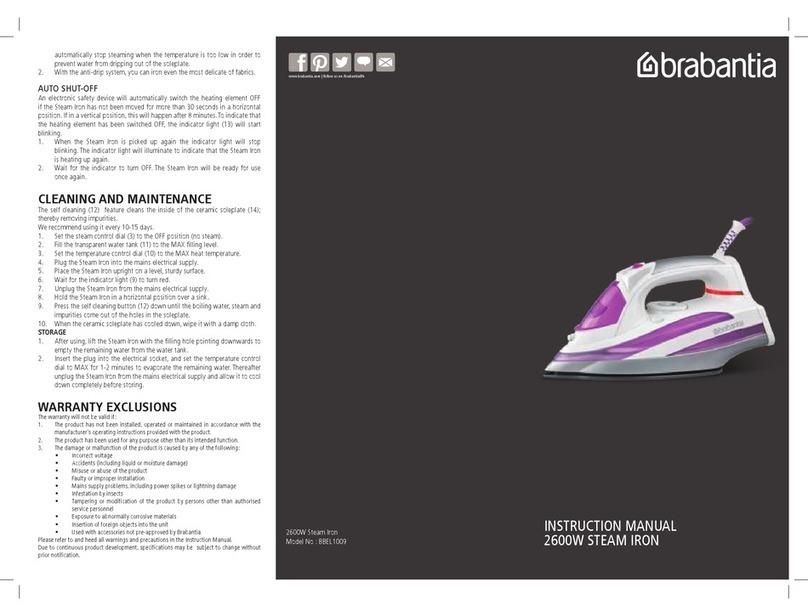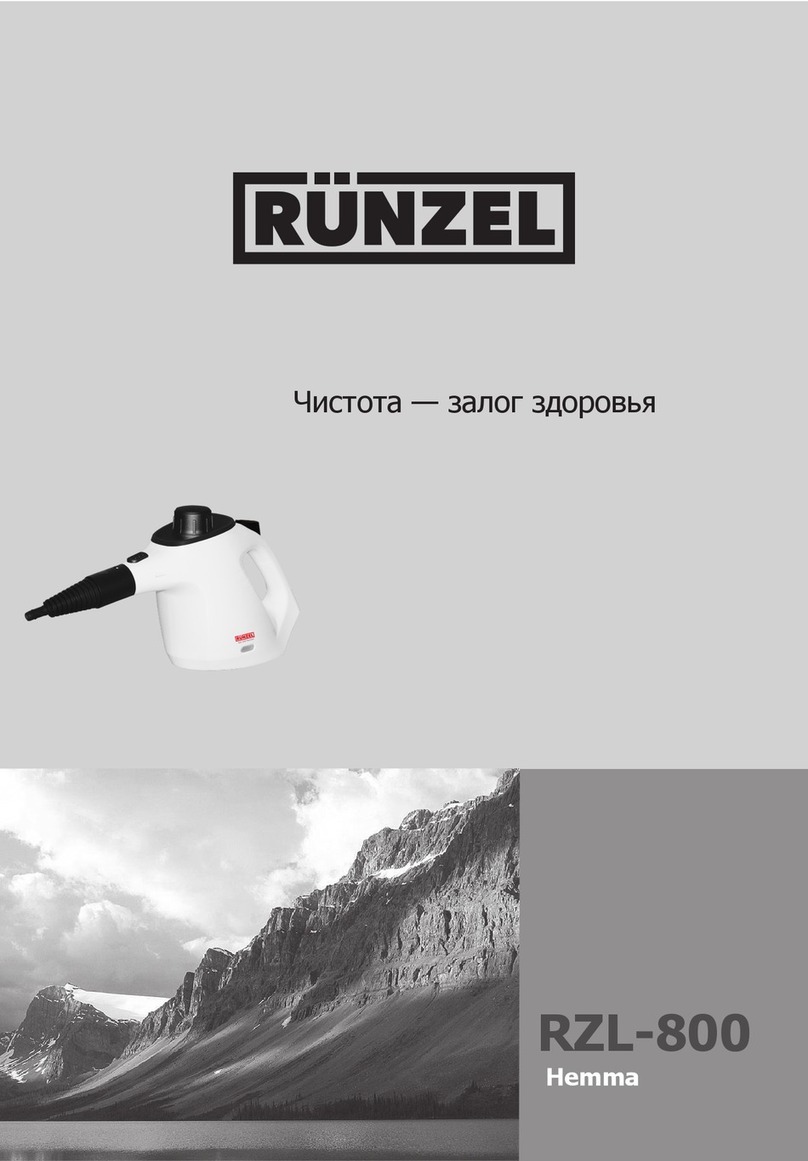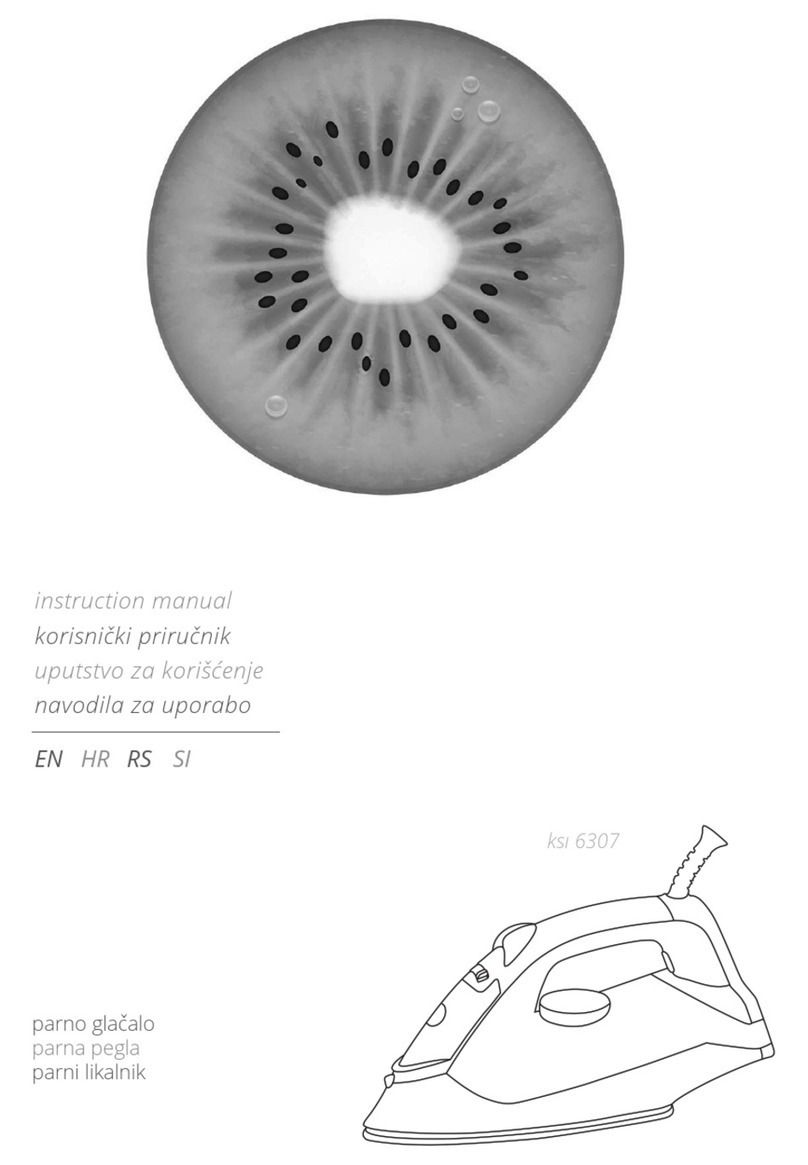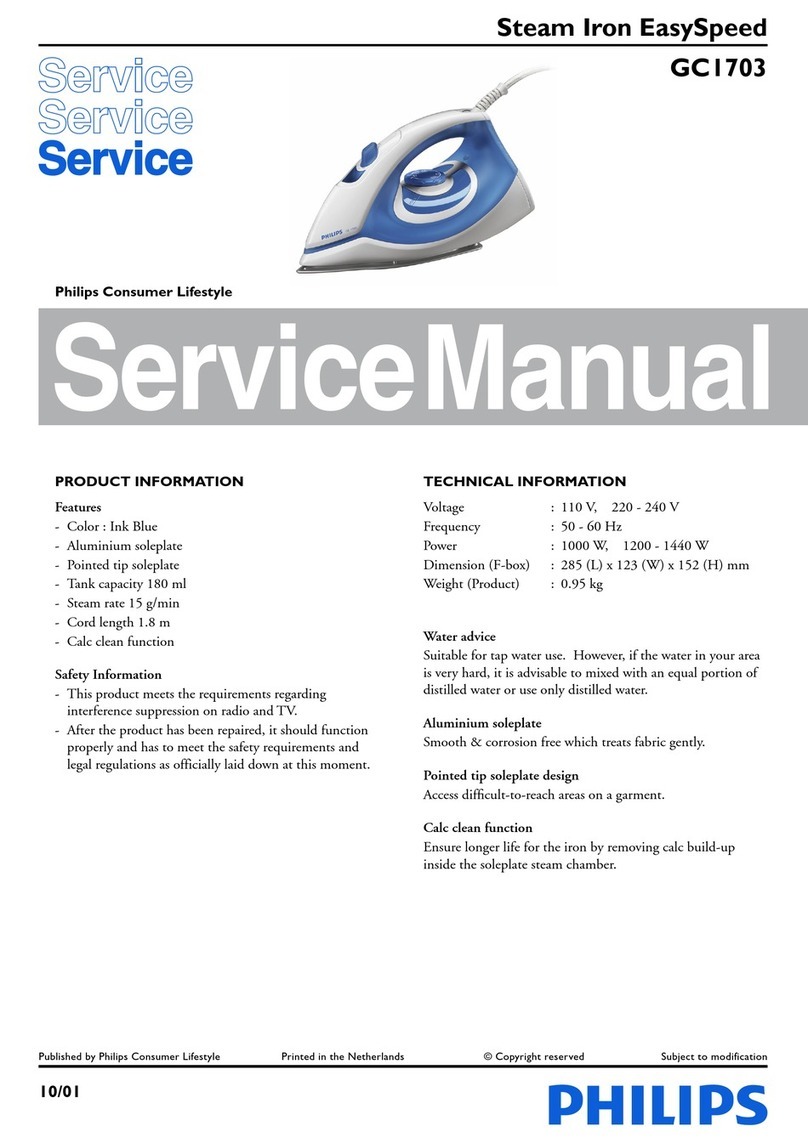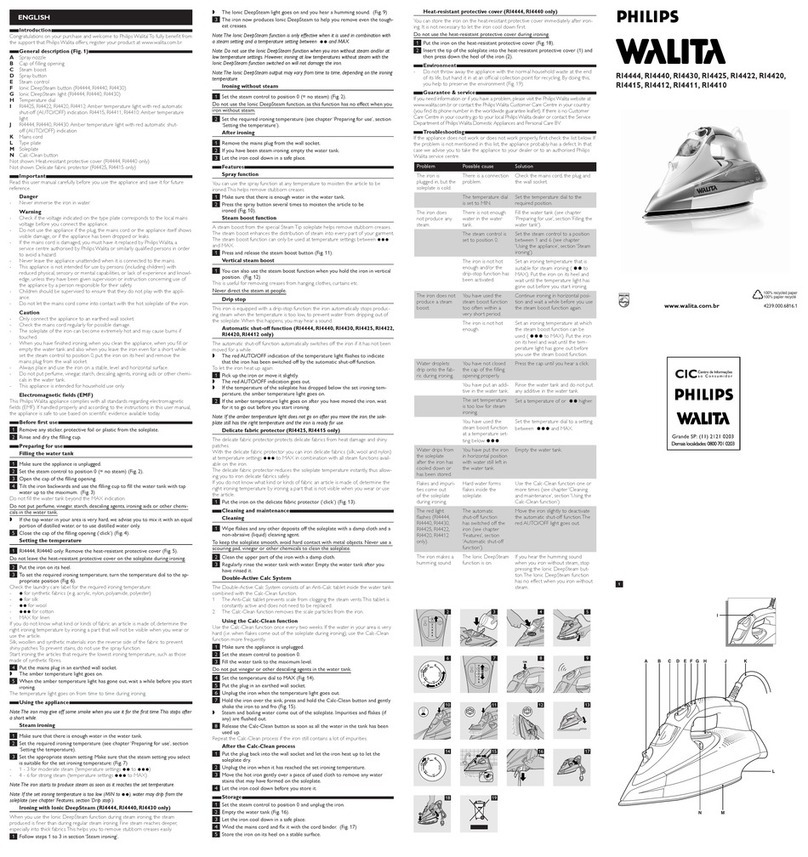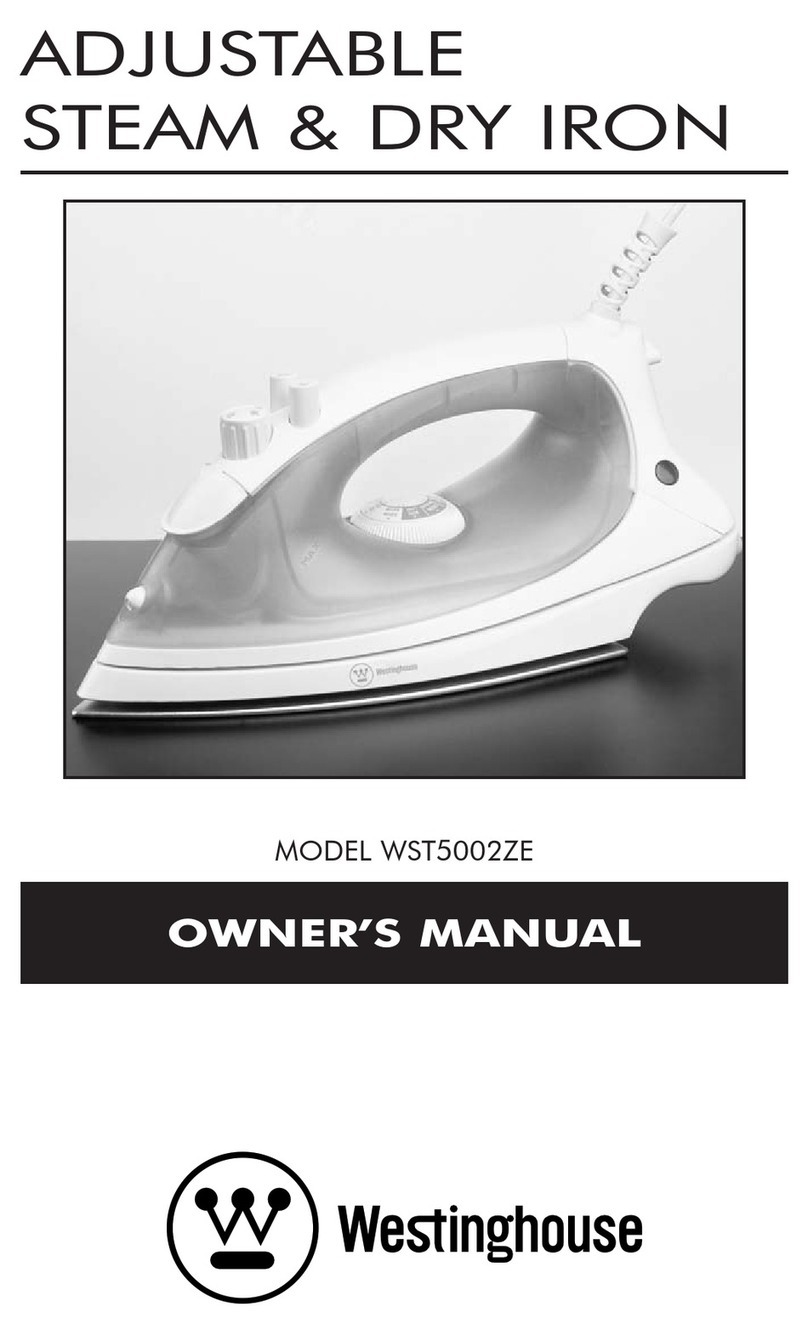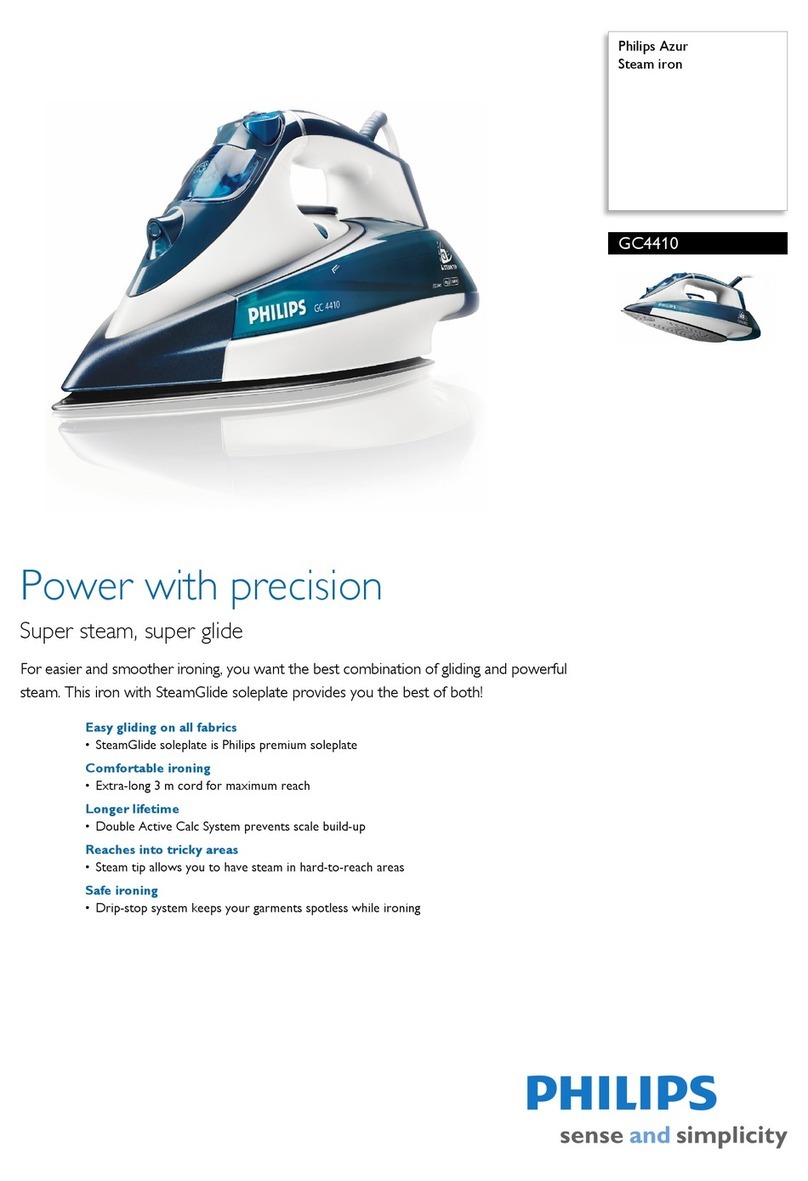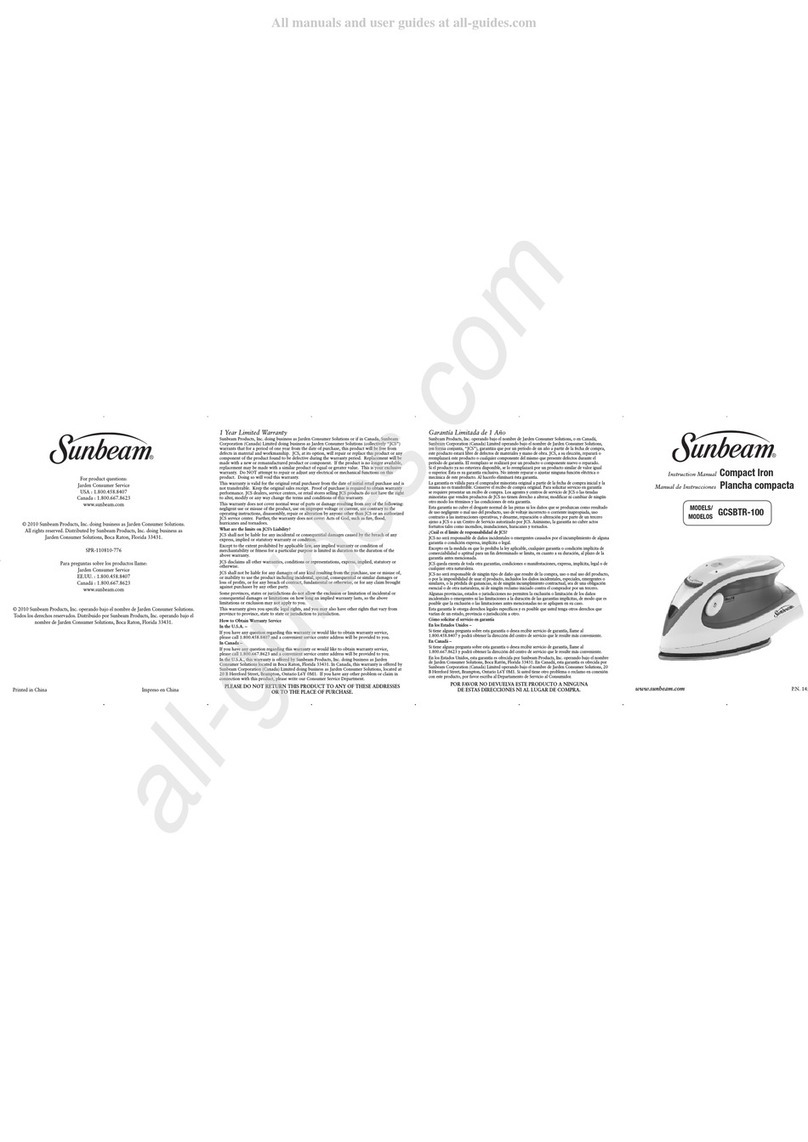Brabantia BBEL1012 User manual

INSTRUCTION MANUAL
FULL FUNCTION DIGITAL 2400W IRON

FULL FUNCTION DIGITAL 2400W IRON
INSTRUCTION MANUAL
MODELNO.:BBEL1012

1
IMPORTANT SAFEGUARDS
1. Please read through the following safety precautions carefully before switching on the Iron.
2. Keep this instruction manual in a safe place for future reference. Also keep the sales receipt
and, if possible, the gift box with the inner packaging.
3. Failure to follow all the instructions listed may result in electric shock, fire or serious personal
injury.
4. Before plugging the Digital Iron into the mains electrical supply, check that the voltage and
power supply comply with the specifications indicated on the rating plate of the appliance.
5. The Iron is not intended for use for by persons (including children) with reduced physical,
sensory or mental capabilities, or lack of experience and knowledge unless they have been given
supervision or instruction concerning use of the appliance by a person responsible for their
safety.
6. Always place the Digital Iron on a stable, flat, heat resistant surface. Also ensure that the
surface can take the weight of the unit during use and also when the Digital Iron is resting on its
stand.
7. The Digital Iron is intended for DOMESTIC USE ONLY and should not be used for commercial
purposes. The Digital Iron should only be used for its intended purpose.
8. Always keep the Digital Iron out of reach of children. Close adult supervision is necessary when
Digital Iron is used by or near children. Burns can occur from touching hot metal parts, hot water
or steam.
9. Do not leave the Digital Iron unattended when in use or when connected to the mains electrical
supply.
10. Unplug the Digital Iron from the mains electrical supply before:
%Cleaning
%Filling with water or emptying the water tank
%Immediately after use
%While it is being repaired
11. Do not operate the Digital Iron if the plug or power cord have been damaged, or if it is not
working properly.
12. The Digital Iron is not to be used if it has been dropped, if there are visible signs of damage or if
it is leaking.
13. Check the Digital Iron power cord regularly for damage. If the power cord is damaged in any
way, it must be replaced by the manufacturer or its service agent or a similarly qualified person
in order to avoid an electrical hazard.
14. Do not allow the power cord to hang over sharp table edges or come into contact with hot
surfaces.
15. To prevent the risk of electrical shock, do not immerse the power cord, plug, or any non
removable parts of this Iron in water or any other liquid.
16. The Digital Iron base must not be submerged in water, as any contact with the electrical parts
would create the risk of malfunction and electric shock. Do not use the appliance with wet
hands.
17. Do not use the Digital Iron outdoors.
18. Always switch the power OFF before removing the plug from the mains electrical supply.
19. To unplug the Digital Iron, grasp the plug firmly and remove it from the mains electrical supply.
DO NOT PULL ON THE CORD.

2
20. Never use the Digital Iron if it is damaged in any way.
21. All repairs should be done by a qualified electrician. Improper repairs may place the user at risk.
22. When handing this product over to a third party, ensure that this instruction manual is supplied
with the appliance.
TECHNICAL DATA
Power: 220-240V ~ 50Hz
Power: 2400W
3 YEAR GUARANTEE

3
KNOW YOUR DIGITAL IRON
A. Spray Nozzle
B. Water Filling Inlet
C. Variable Steam Control
D. Burst Of Steam Button
E. Spray Button
F. Soft Touch Grip
G. Digital LCD Screen
H. Power Cord Protector
I. Electronic Temperature Control
J. Water Tank
K. Tourmaline Ceramic Soleplate
L. Self-Cleaning Button
M. Plastic Measuring Cup

4
BEFORE FIRST USE
1. It is normal for a small amount of smoke to be produced the first time the Digital Iron is used.
This will disappear quickly.
2. When using the Steam function for the first time, do not direct the steam towards the laundry,
as there could be debris from the steam vents.
FILLING WITH WATER
1. Make sure that both the Variable Steam Control and LCD screen are in the “OFF” position.
2. Hold the Digital Iron upright so that the waterfilling inlet is in a horizontal position.
3. Fill with water through the Water Filling Inlet until the water reaches the ‘MAX’ mark indicated
on the side of the Digital Iron. Never fill above the ‘MAX’ mark.
SETTING THE TEMPERATURE
•Follow the ironing instructions on the garment label. If there is no instruction but you do know
the type of fabric, please consult the following table.
NOTE: If the fabric consists of various kinds of fabrics, always select the temperature required by the
most delicate fabrics.
FABRIC TEMPERATURE CONTROL TEMPERATURE REQUIREMENT
Silk •Low temperature
Wool •• Medium temperature
Cotton
Linen ••• MAX High temperature

5
LCD SCREEN
1. The LCD screen displays the fabric setting and the temperatures indicators.
2. Select the fabric setting and temperature by pressing on the button.
SILK - GREEN
WOOL – BLUE COTTON - DARK
LINEN PURPLE

6
ELECTRONIC TEMPERATURE CONTROL
•Select the fabric setting and temperature indicator by pressing on the Electronic Temperature
Control.
FABRIC & TEMPERATUR E INDICATOR
•With each fabric selection, there is a corresponding light colour in the water tank as shown
above. Once fabric selection is made, the water tank will illuminate with the corresponding light
colour and start flashing until the selected temperature is reached.
STEAM IRONING
1. Place the Digital Iron in a vertical position, insert the plug into the mains electrical supply and
press the Electronic Temperature Control to select the low fabric setting.
2. Then press on the Electronic Temperature Control to the “high heat” marking. The words on the
LCD screen start blinking, indicating that the Digital Iron is heating up.
3. When the words stop blinking, the required set temperature has been reached and the Digital
Iron is ready to use.
4. During ironing, the words on the LCD screen automatically switch between ‘blinking’ and ‘not
blinking’ as the thermostat maintains the set temperature (you may continue ironing during this
process).
5. Turn the Steam Control Knob to the required position.
6. Steam is produced as soon as the Digital Iron is held horizontally.
SPRAYING
•Press the Spray Button to spray water on clothes as often as required.
NOTE: When using the water spray function, ensure that there is enough water in the water tank.
You may have to pump the Spray Button several times at first time in order to start the spraying
function.
BURST OR VERTICAL STEAM IRONING
•Press the Burst of Steam Button to generate a powerful burst of steam that will penetrate the
fabric and smooth the toughest of creases. Wait for a few seconds before pressing again.
•By pressing the Burst of Steam Button at intervals you can also iron vertically (curtains; hung
garments, etc.).
NOTE: The Burst of Steam function can only be used at high temperature. Stop the emission when
the words on the LCD screen start blinking; then start ironing again only after the words stop
blinking.

7
DRY IRONING
•For ironing without steam, follow the instruction in section ‘steam ironing’, however, the Steam
Control Knob should remain in the ‘OFF’ position (no steam).
ANTI-CALC SYSTEM
•A special filter inside the water tank softens the water and prevents scale buildup in the
soleplate. The filter is permanent and does not need replacing.
NOTE: Use tap water only. Distilled and demineralized water makes the anticalc system ineffective
by altering its physicochemical characteristics.
ANTI-DRIPPING SYSTEM
•This Digital Iron is equipped with a ‘drip stop’ function: the Digital Iron automatically stops
steaming when the temperature is too low to prevent water from dripping out of the soleplate.
•With the antidripping system you can iron even the most delicate of fabrics.
SELF-CLEANING SY STEM
The selfcleaning feature cleans the inside of the soleplate, removing impurities.
We recommend using it every 1015 days.
•Set the steam control switch to the OFF position (no steam).
•Fill the water tank to the MAX level.
•Set the temperature control to MAX heat temperature.
•Plug the Iron into the electrical socket.
•Place the Iron upright on a level, sturdy surface.
•Wait for the pilot light to turn off.
•Unplug the Iron from the electrical socket.
•Hold the Iron in a horizontal position over a sink.
•Press the SelfCleaning button down until the boiling water, steam and impurities come out of
the holes in the soleplate.
•When the soleplate has cooled down, wipe it with a damp cloth.
AUTO SHUT-OFF
•An electronic safety device will automatically switch the heating element off if the Digital Iron
has not been moved for more than 30 seconds in a horizontal position. If in a vertical position,
this will happen after 8 minutes. To indicate that the heating element has been switched off, the
LCD screen will start blinking.
•When picking up the Digital Iron again, the LCD screen will stop blinking. The words on the LCD
screen start blinking. This indicates that the Digital Iron is heating up again.
•Wait for the words to stop blinking. The Digital Iron will be ready for use once again.

8
CLEANING AND MAINTENANCE
1. After using, lift the Digital Iron with the filling hole pointing downwards to empty the remaining
water from the water tank.
2. Insert the plug into the electrical socket, and set the Temperature Control to ‘MAX’ for 12
minutes to evaporate the remaining water.
3. Thereafter unplug the Digital Iron from the mains electrical supply and allow it to cool down
completely before storing.

9
ENVIRONMENT FRIENDLY DISPOSAL
This marking indicates that this product should not be disposed of with other household
waste. To prevent possible harm to the environment or human health from uncontrolled
waste disposal, recycle it responsibly to promote the sustainable re-use of material
resources. To dispose of your appliance correctly, please contact or take it to your local
refuse / recycling centre. Alternatively, contact your local council for information on your
local re-use centre. Please make this product environmentally safe for recycling.

MODEL NO : BBEL1012
FULL FUNCTION DIGITAL 2400W IRON
BRABANTIA CU4TOMER CARE LINE FOR 6, ONLY
08
Table of contents
Other Brabantia Iron manuals