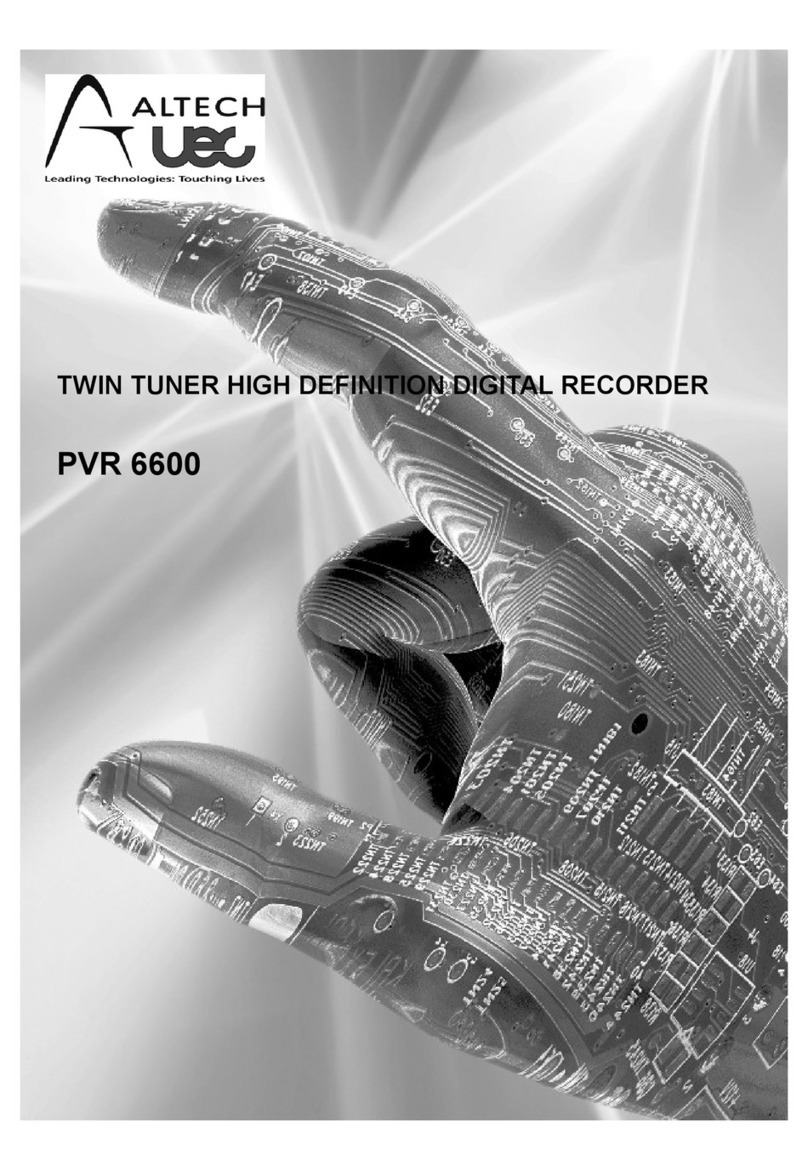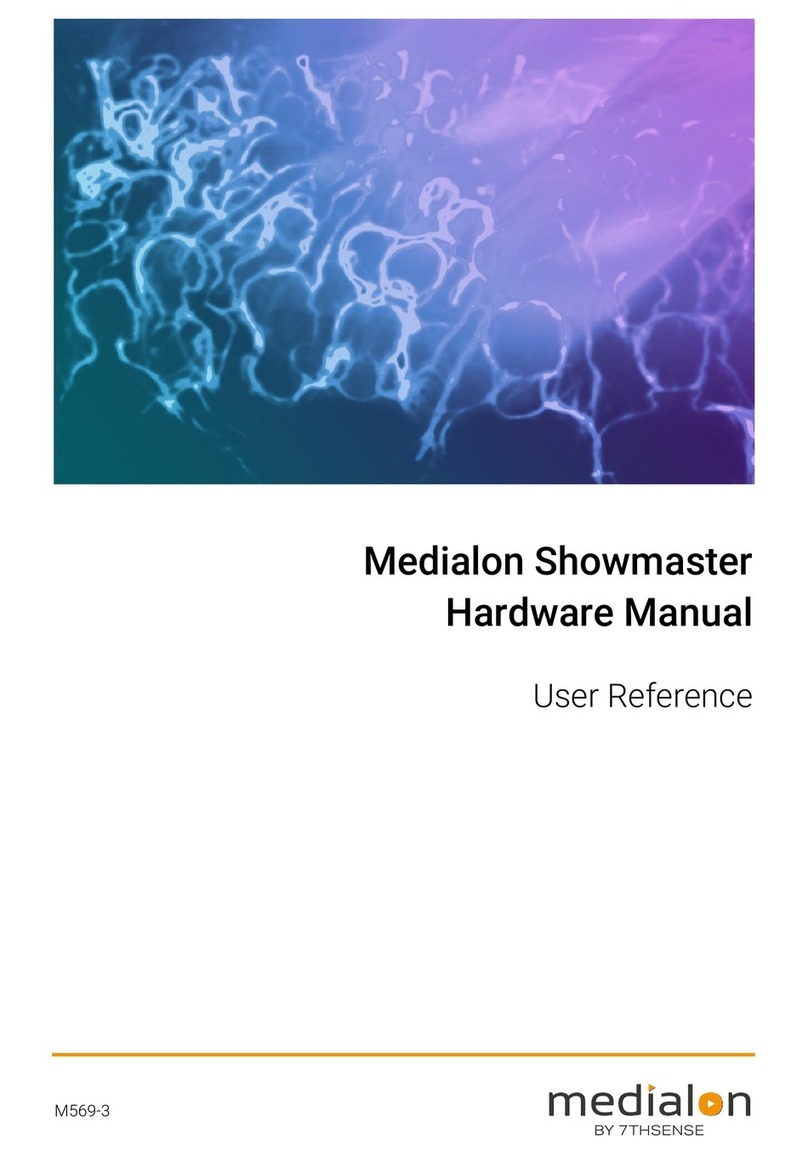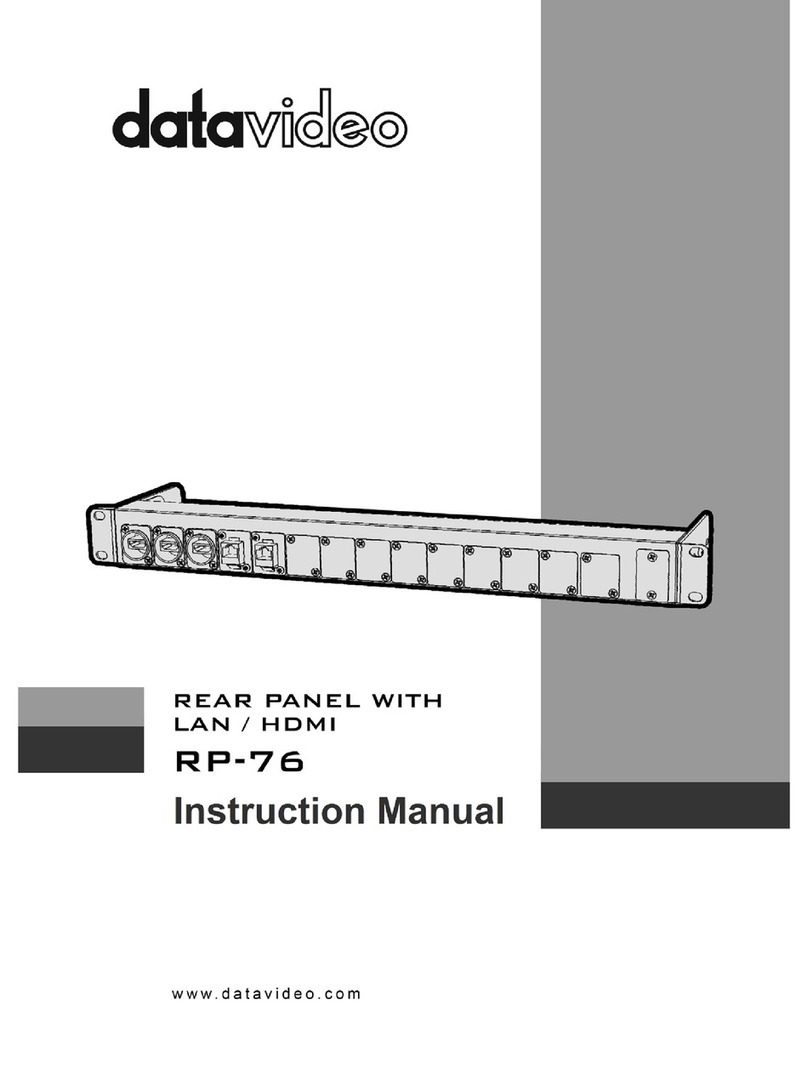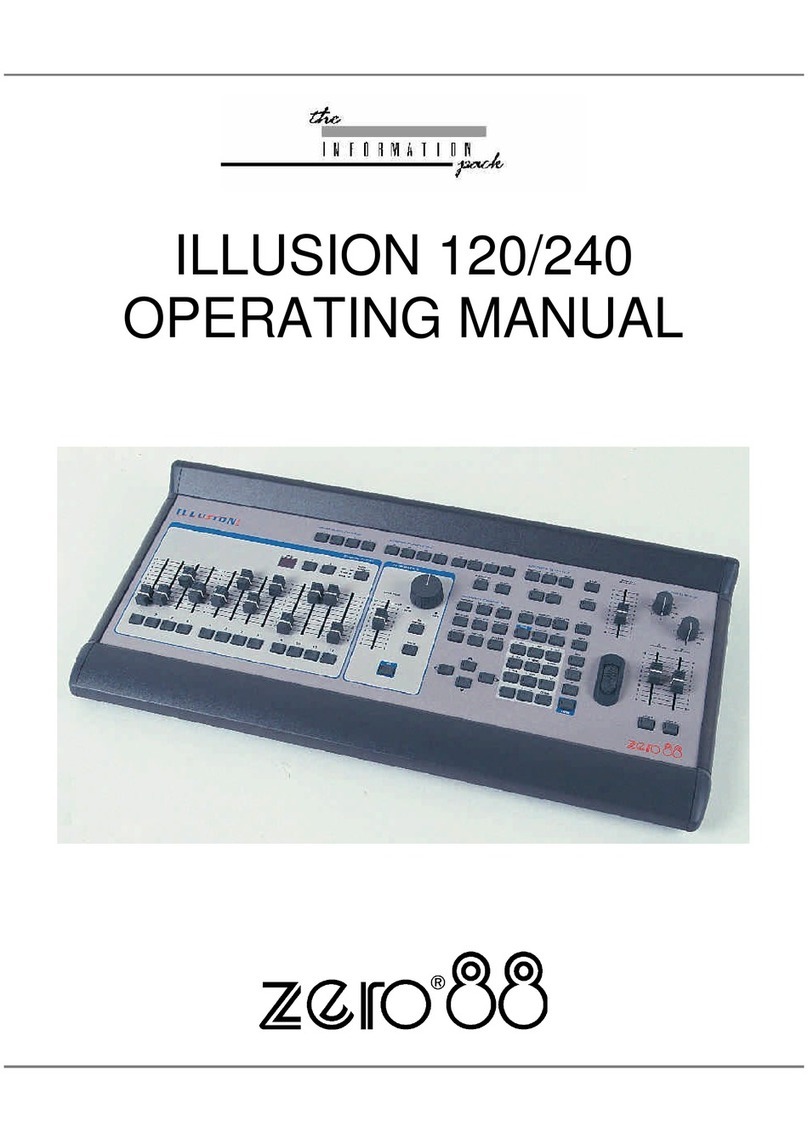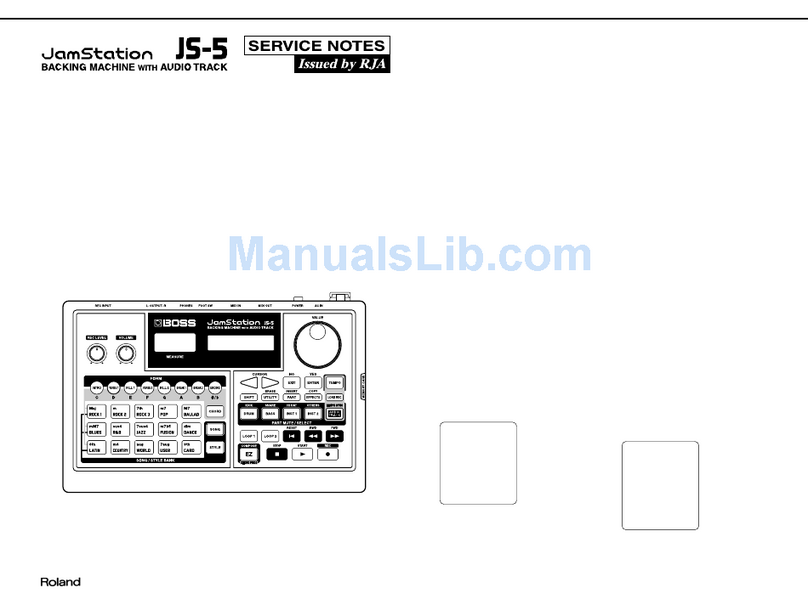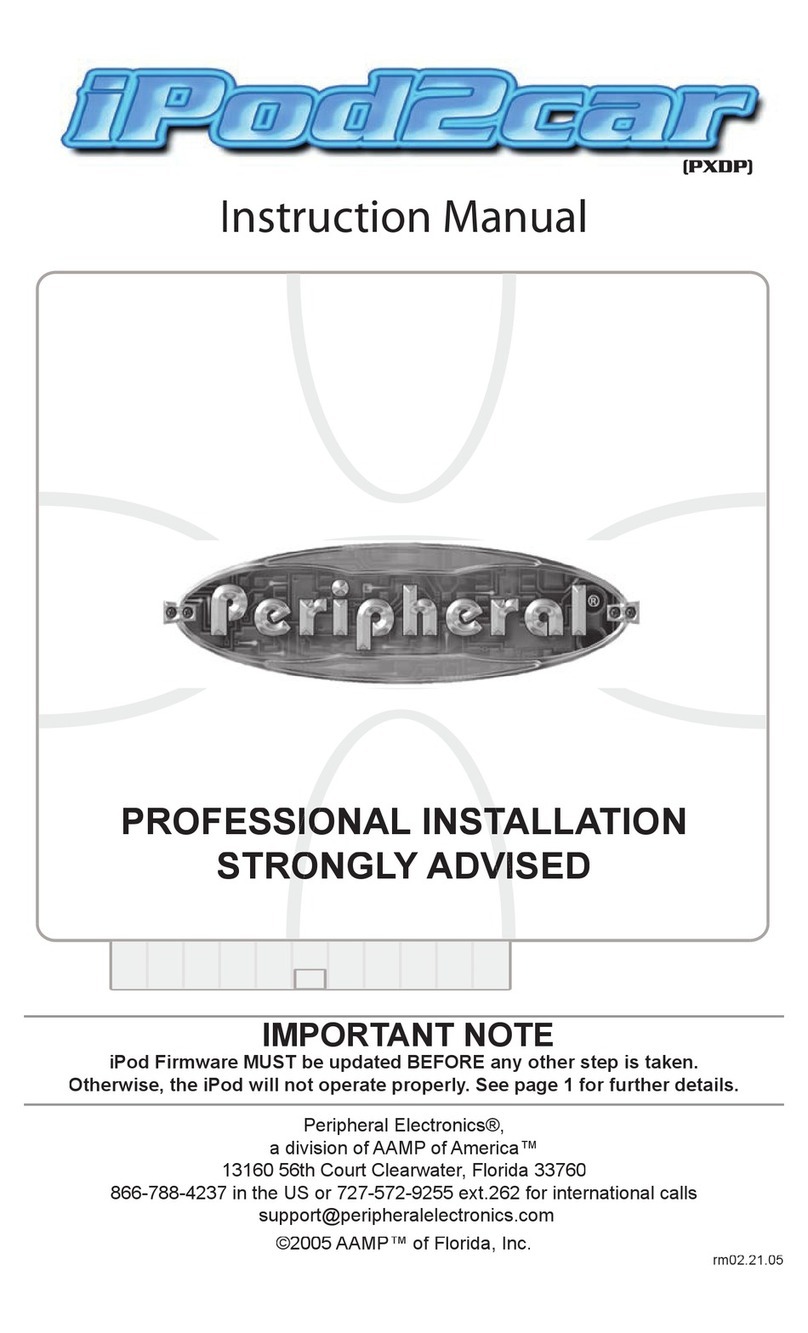Brainstorm SR-112 User manual

SR-112
Time Code Distripalyzer
Owner’s manual
Version 4.01
October 2016
All materials herein © Brainstorm Electronics, Inc.
Brainstorm Electronics reserves the right to change or modify the
contents of this manual at any time.
Credits
Concept: AID, Brainstorm Electronics
Software: Gerry Lester
Manual: Bernard Frings, Gerry Lester
Technical Assistance: Jim Pace
Brainstorm Electronics, Inc.
www.brainstormtime.com

Page 2 SR-112 User Manual (Rev 4.01)
Table of contents
1. INTRODUCTION .............................................. 3
2. INSTALLATION .............................................. 3
. . . . . . . . . . . . . . . . . . . 4
............................................... 5
................................. 5
LCD Display ............................................. 5
Time Code Reader . . . . . . . . . . . . . . . . . . . . . . . . . . . . . . . . . . . . . . . . 6
.......................................... 6
............................................. 6
........................................... 6
............................................. 7
............................. 7
.......................................... 8
......................................... 9
01- Mode ............................................... 9
02- Output Rise Time ...................................... 9
03- Output Levels (menus 03-05) .............................. 9
.............................................. 9
.................................. 9
.................................. 10
.................... 10
10- Time Code Generator (menus 10-29 reserved for TCG option) .... 10
............. 10
......................................... 10
...................... 11
...................... 11
Time Code Distribution .................................... 11
............................. 11
Time Code Level ......................................... 11
.............................. 11
...................................... 12
Format and Frame Rate ................................... 12
............................................ 13
................................ 14
................................... 15
Reset ................................................. 15
..................................... 16
................................................ 16
....................................... 16
........................................ 16
........................................ 18
Programming Sequence ................................... 18
...................................... 19
Loader ................................................ 19
...................... 20
................................................ 21
................................................ 22
...................... 22
......................... 22
............................... 23
................. 24

SR-112 User Manual (Rev 4.01) Page 3
1. Introduction
-
-
ered outputs;
time code errors (drop outs…)
2. Installation
as possible.
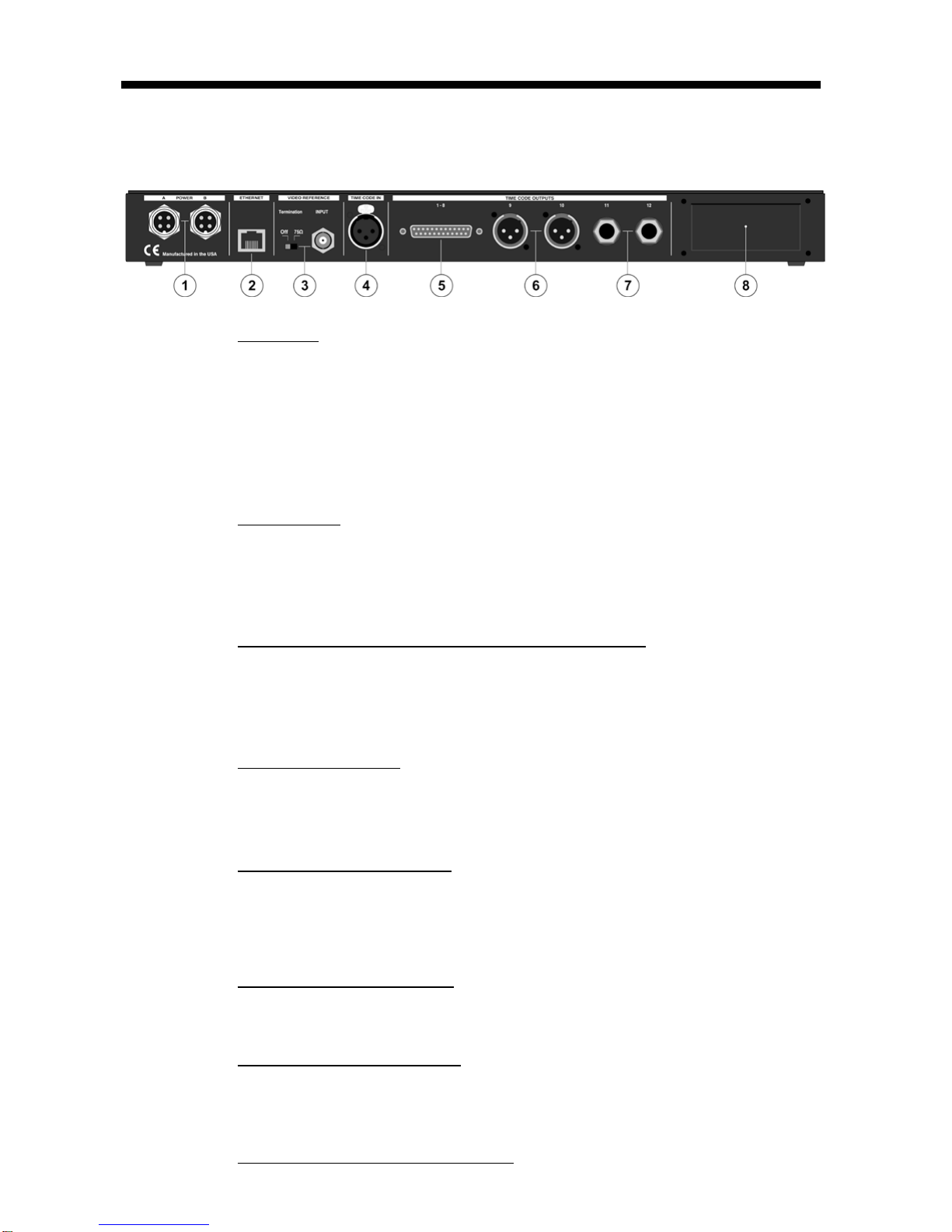
Page 4 SR-112 User Manual (Rev 4.01)
SR-112
redundancy. To order a second power supply contact your dealer.
➢
➢
➢
➢
➢Use standard Tascam/Avid (Digidesign) analog audio pin out configuration
➢
➢

SR-112 User Manual (Rev 4.01) Page 5
NOTE: The SR-112 reshapes and distributes time code. With a software upgrade
(TCG), it also repairs and generates time code. For instructions on those features,
please refer to the TCG manual.
.
5. Front Panel
5.1. LCD
updown

Page 6 SR-112 User Manual (Rev 4.01)
-
frames.
.
.
Note: Repair and Generate are only available when the
optional TCG software has been installed.
-

SR-112 User Manual (Rev 4.01) Page 7
parameters.
Note: Holding the [SET UP] key for 3 seconds or more will reset the SR-112 (see
10.5 for more on Reset).
Up
Down
Left Right

Page 8 SR-112 User Manual (Rev 4.01)
7. Menu Navigation
updown
right] left]
up] down]
Note that no change will take effect until the [enter] key is pressed. When exit-
ing a menu without pressing the [enter] key, the changes are lost.
enter]
made but not entered yet.
.

SR-112 User Manual (Rev 4.01) Page 9
8. Menus Description
Menu 01 only appears when the TCG software option has been
installed since, without it, Reshape is the only mode available.
-
selection for all 12 outputs.
See 9.4 for more on rise time.
outputs.
NOTE: For menu 05, it is not necessary to hit the [enter] key. The changes
take place instantly.
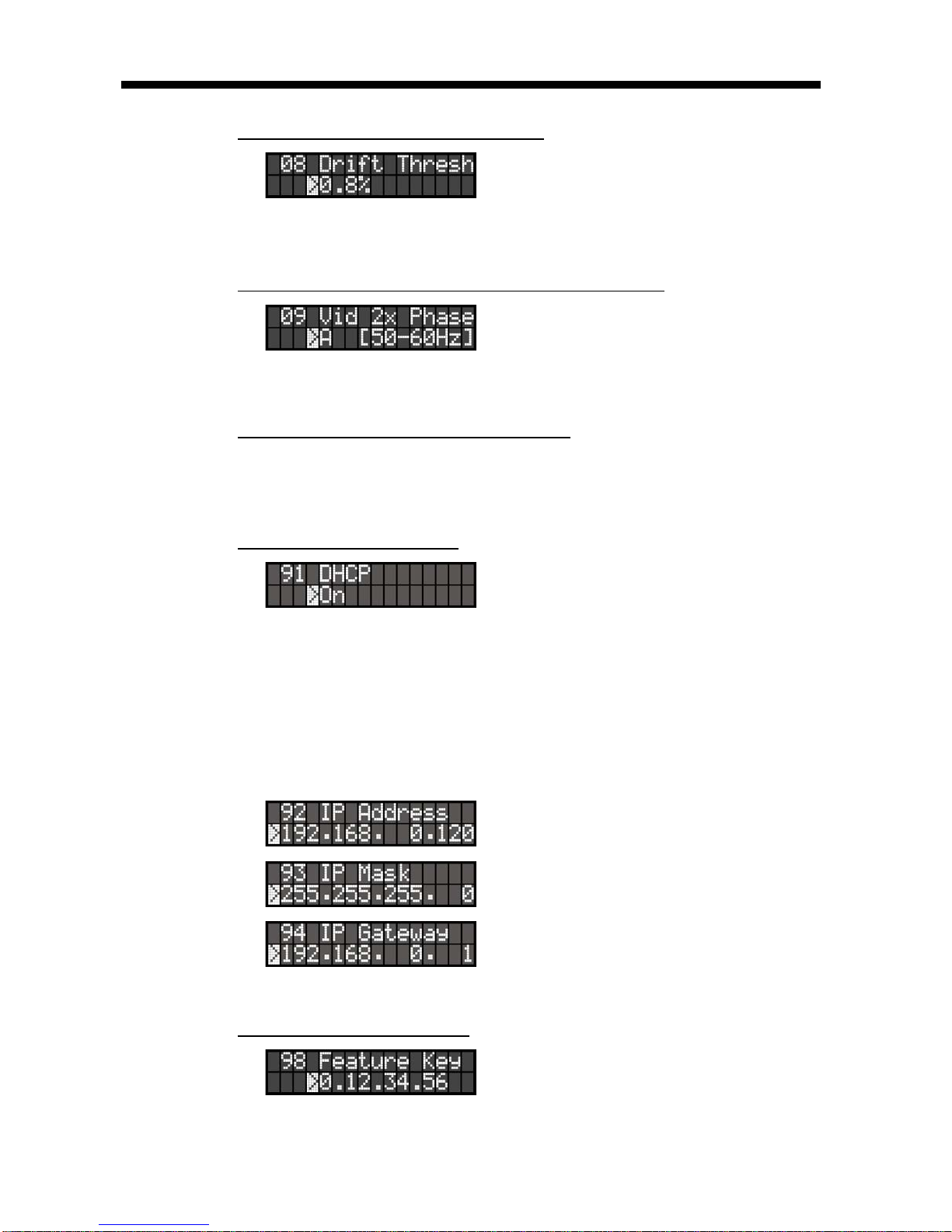
Page 10 SR-112 User Manual (Rev 4.01)
.
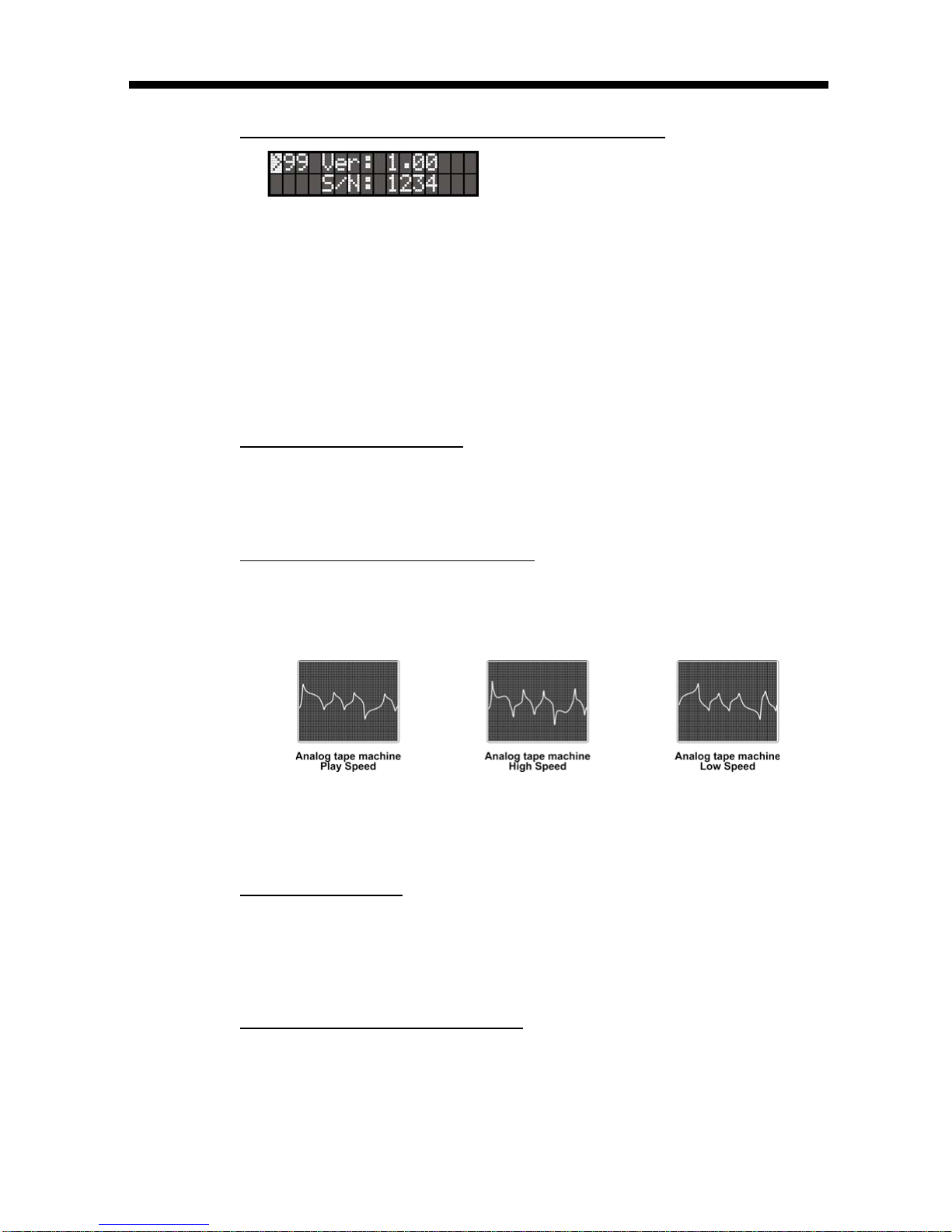
SR-112 User Manual (Rev 4.01) Page 11
serial number.
IMPORTANT NOTE ON MENU OPERATION:enter
enter
Simply multing a time code source can cause serious problems and is not rec-
individually buffered and balanced outputs.
.
Level fluctuations or improper level can also render time code unreadable.
input level fluctuations.
-
time code if its rise time is too long.
and 40µsec

Page 12 SR-112 User Manual (Rev 4.01)
Format vs. Frame Rate
29.97 vs. Drop Frame
frame indicates a format (count).
frame count remains 30 fr/sec.
-
played separately

SR-112 User Manual (Rev 4.01) Page 13
Video Phase Display
-
Video Phase LED
Video Drift LED & Error Message
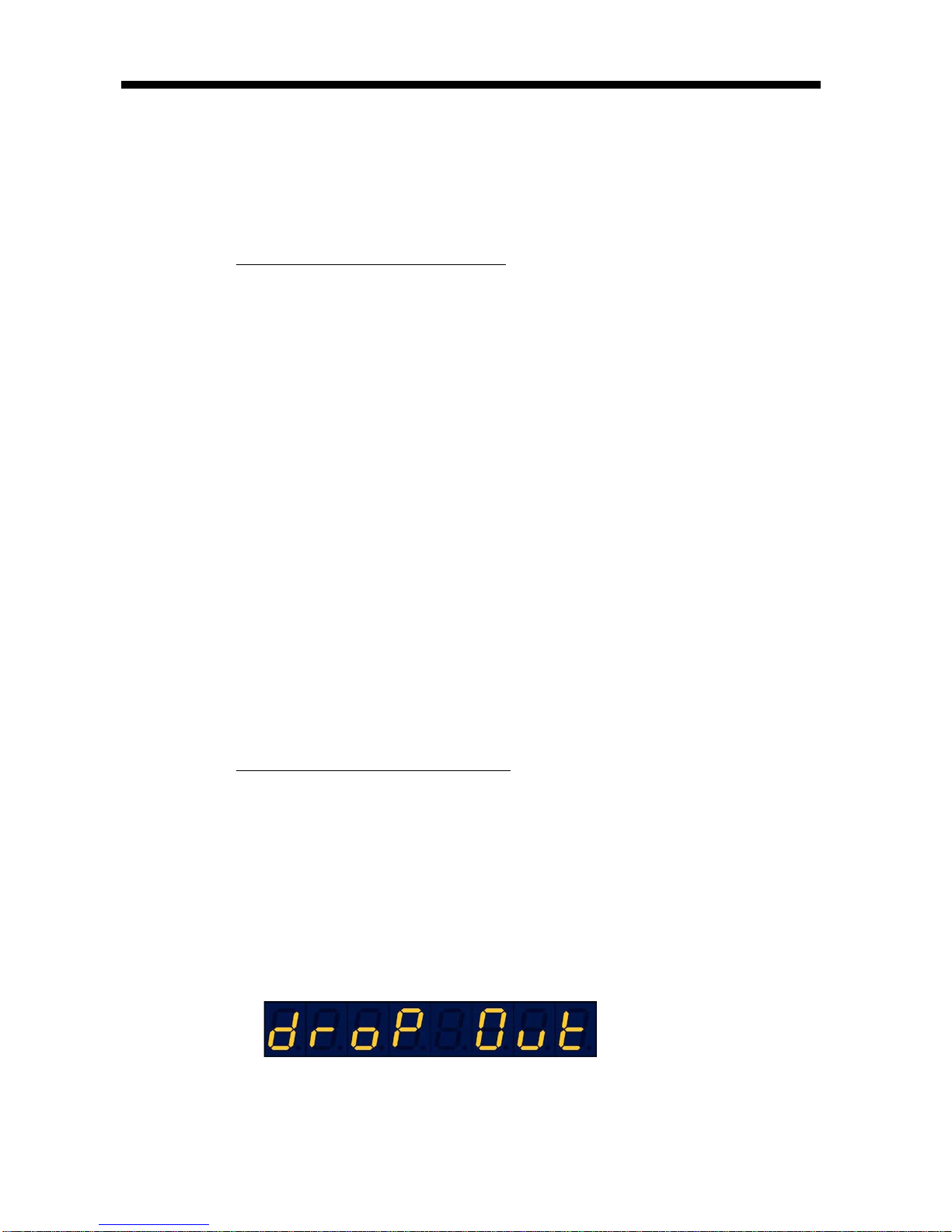
Page 14 SR-112 User Manual (Rev 4.01)
SR-112: Frame A vs. Frame B
-
The 8 digit display:

SR-112 User Manual (Rev 4.01) Page 15
Beeper:
Warning LED:
were away.
LCD Display:
updown
leftright
Auto Reset:
after an interruption of 5 seconds or more.
Manual Reset: set up] button

Page 16 SR-112 User Manual (Rev 4.01)
.
main page.
Header
-

SR-112 User Manual (Rev 4.01) Page 17
-
Front Panel Replica
Status pages
updown] buttons; Menus can be accessed by
set up] button...
set up
Time Code Report
A Time Code report is automatically generated in
code is interrupted for 5 seconds.
mode.
corresponding time code address. For a complete list of
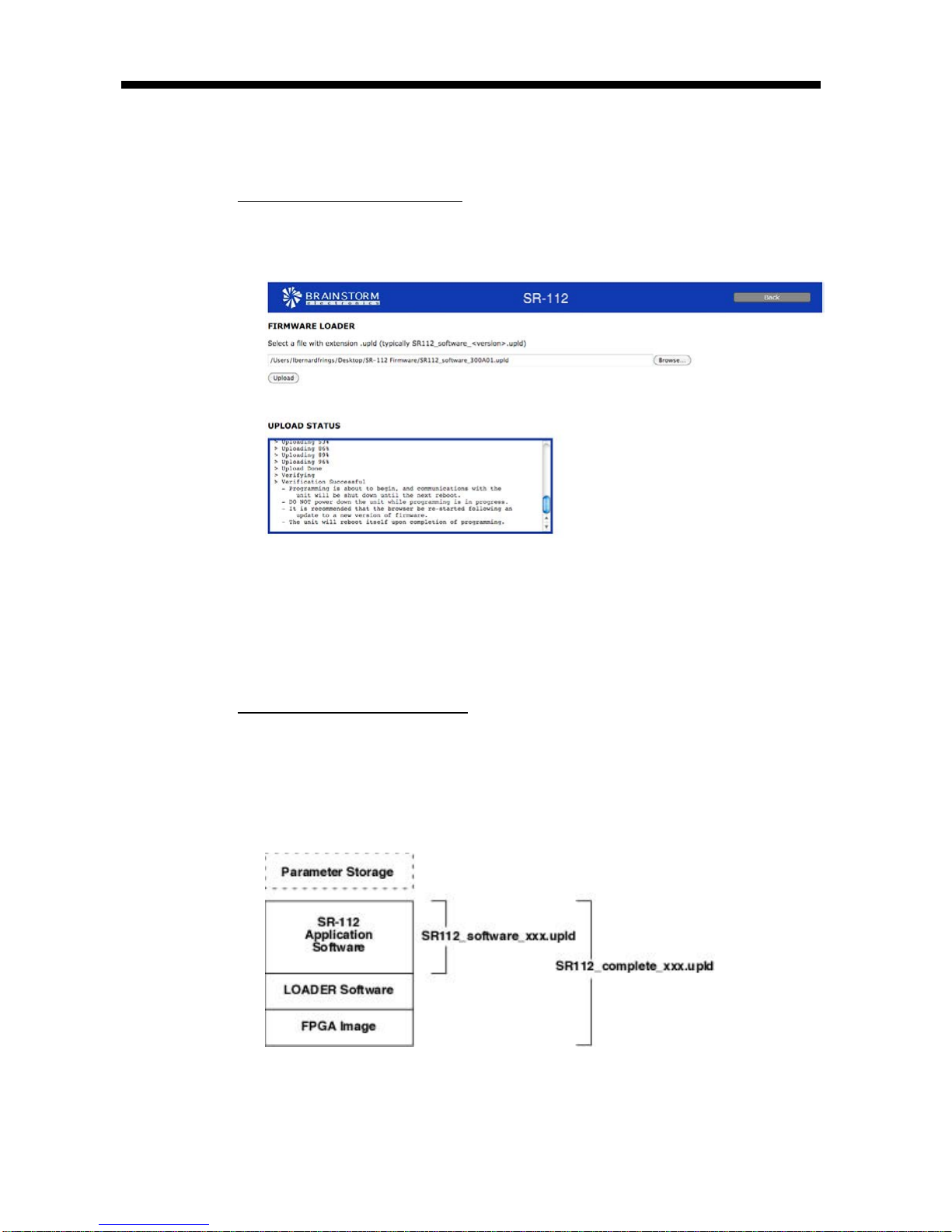
Page 18 SR-112 User Manual (Rev 4.01)
13. Firmware Updates
will follow.

SR-112 User Manual (Rev 4.01) Page 19
- UPLOAD
- PROGRAM
-
→
→
→
Reboot

Page 20 SR-112 User Manual (Rev 4.01)
IMPORTANT
IF A PROGRAMMING ERROR OCCURED DURING A ‘COMPLETE’ UPDATE AND THE
UNIT IS STILL ON, TRY RUNNING THE PROGRAMMING SEQUENCE AGAIN AS
DESCRIBED IN 13.3, WITHOUT CYCLING POWER.
IF POWER IS TURNED OFF, THE UNIT WILL MOST LIKELY NEED TO BE RETURNED TO
THE FACTORY.
downsetup
active status updates.
programming sequence
described in 13.3 will follow.
From Loader mode you can
Other manuals for SR-112
1
Table of contents
Other Brainstorm Recording Equipment manuals