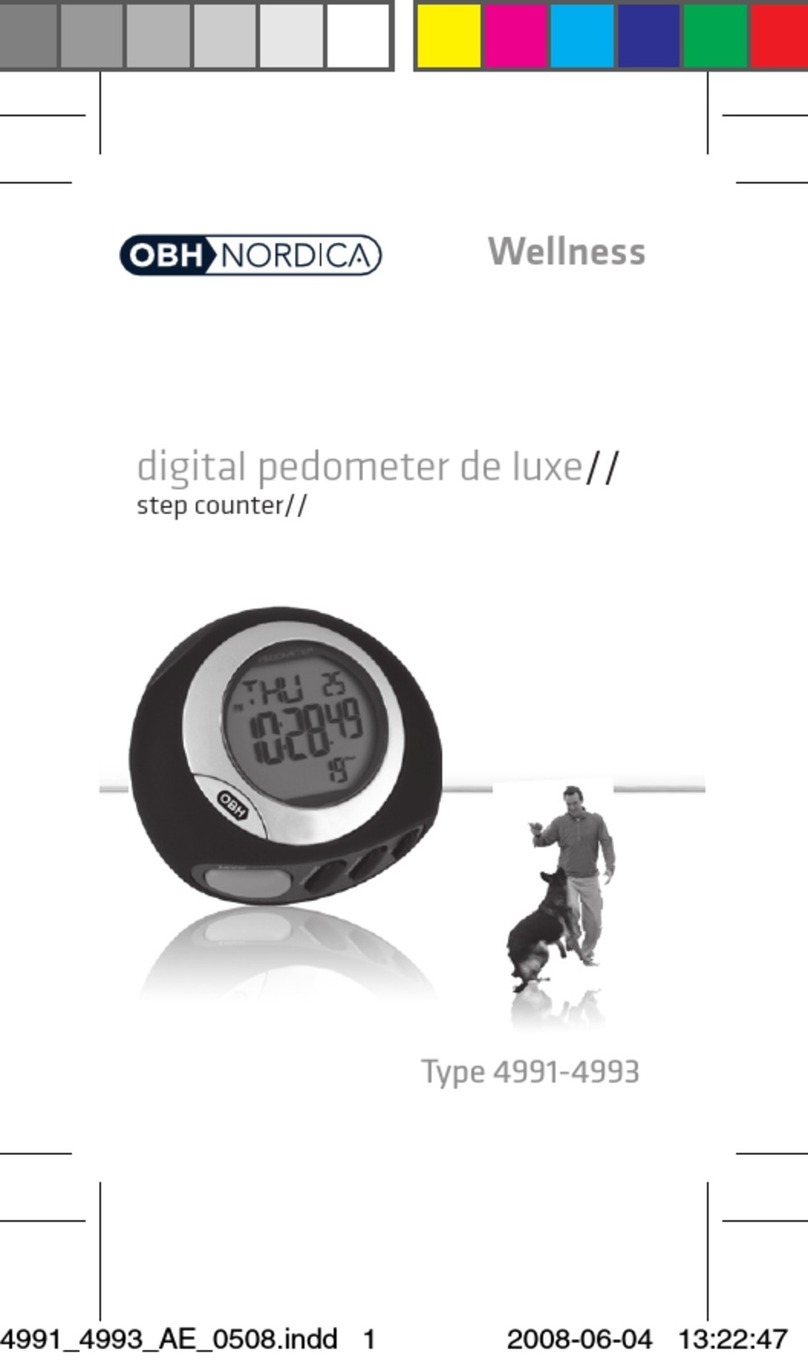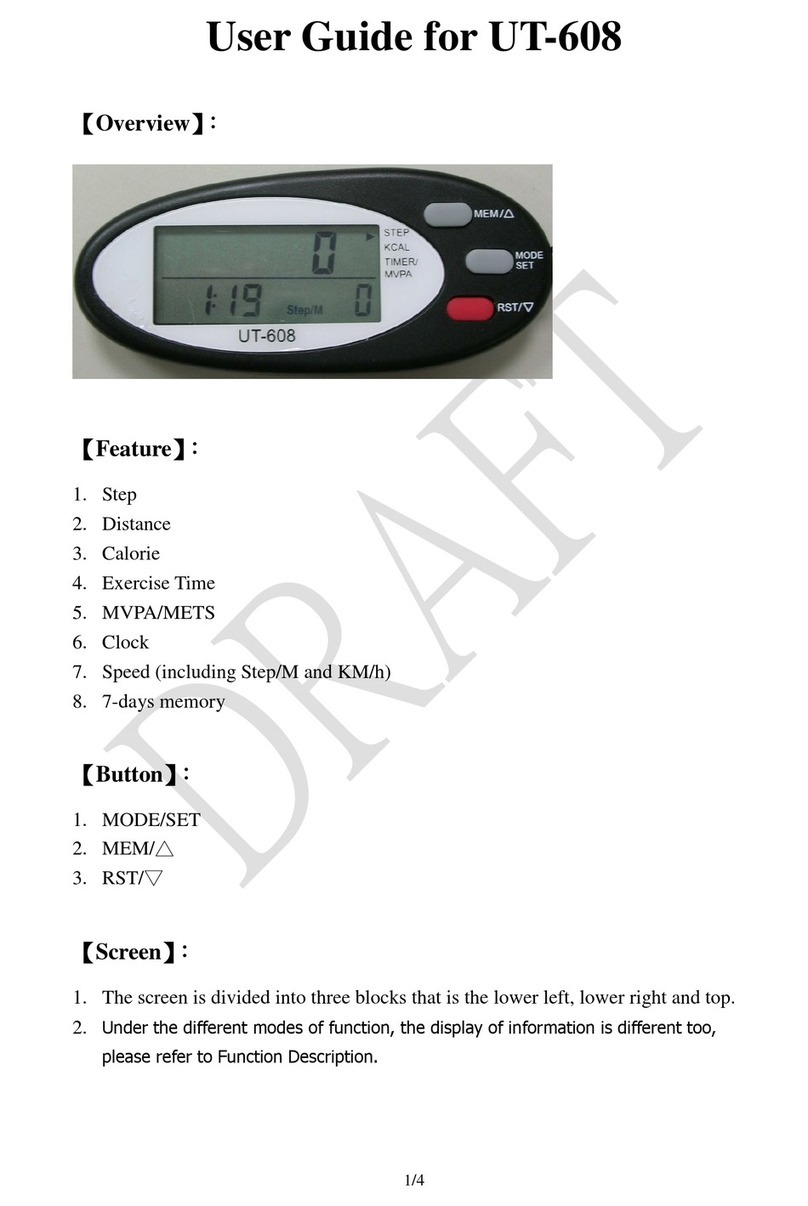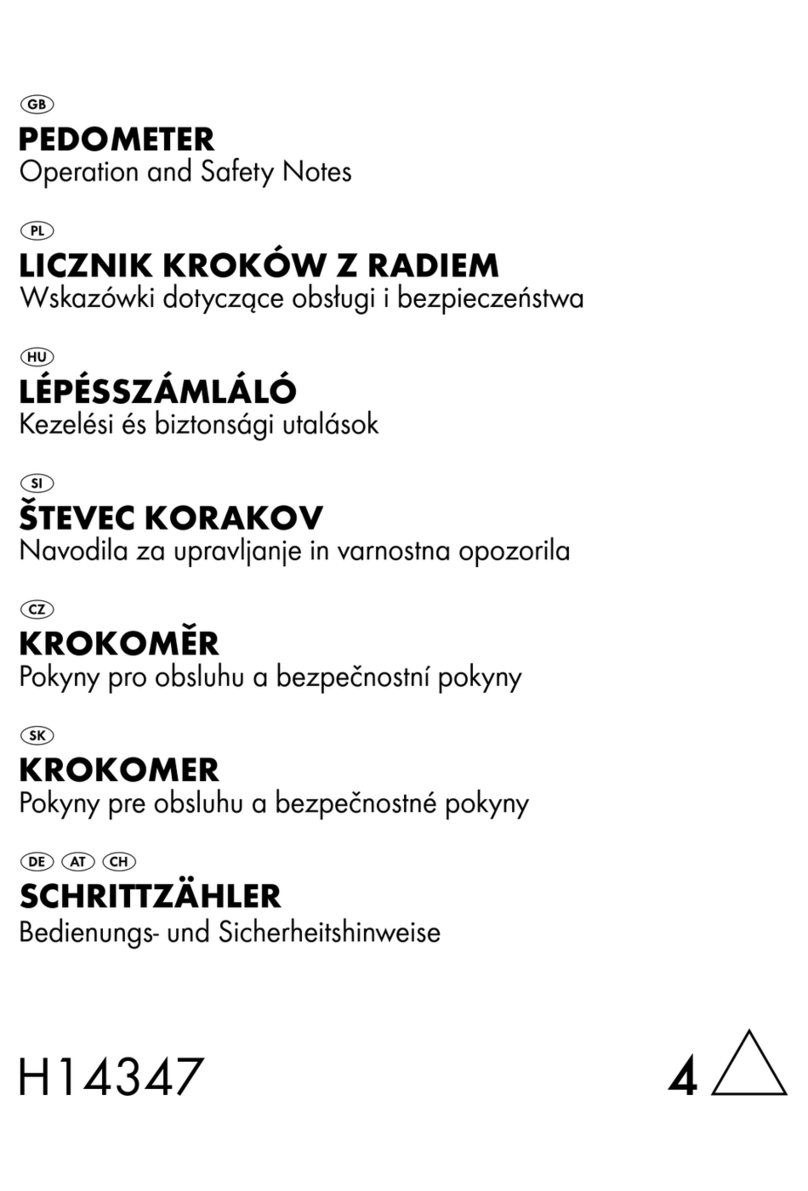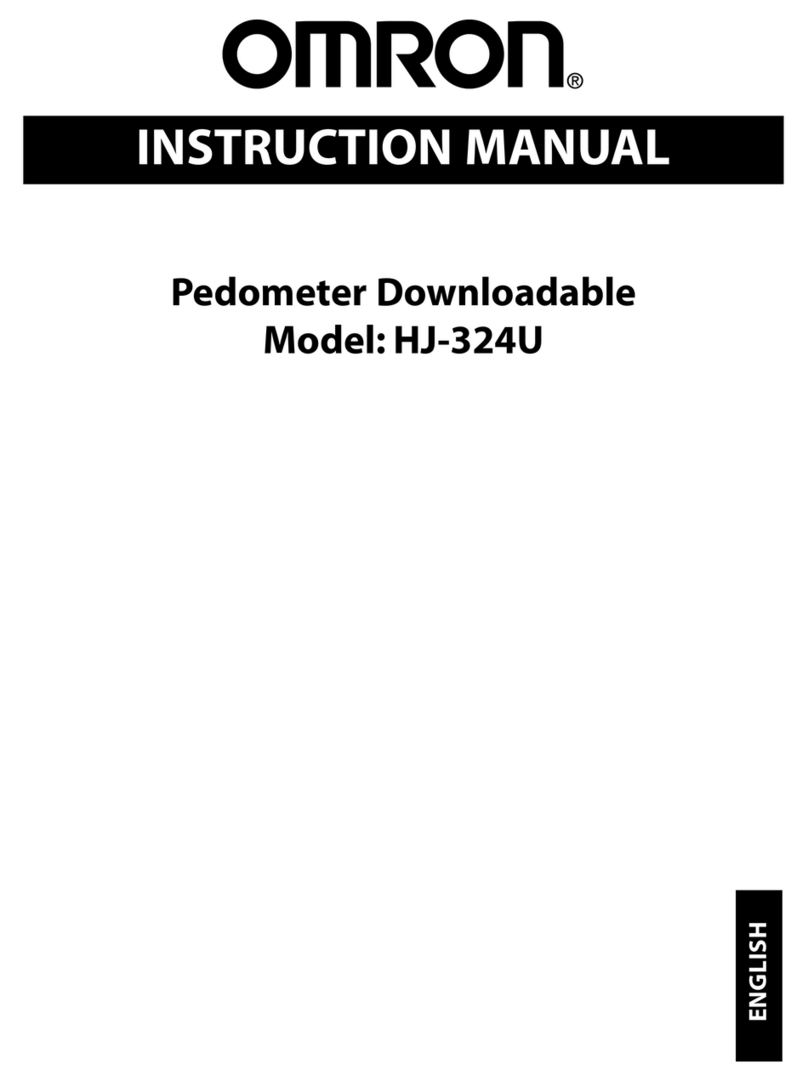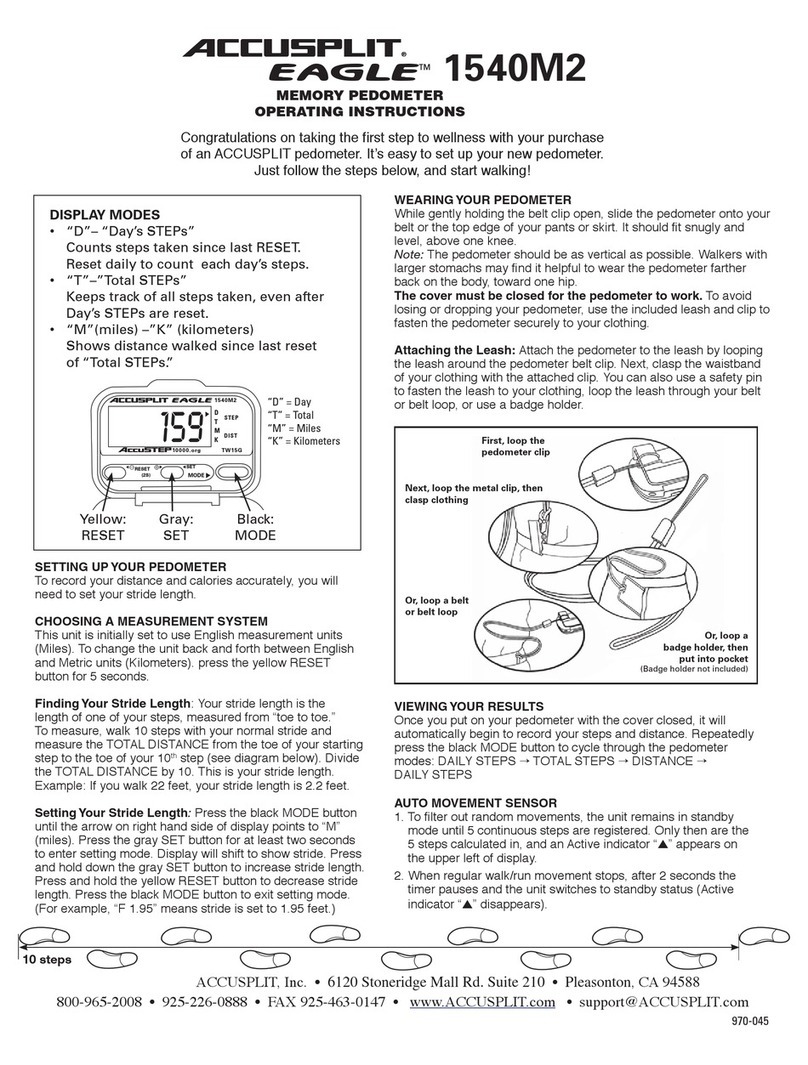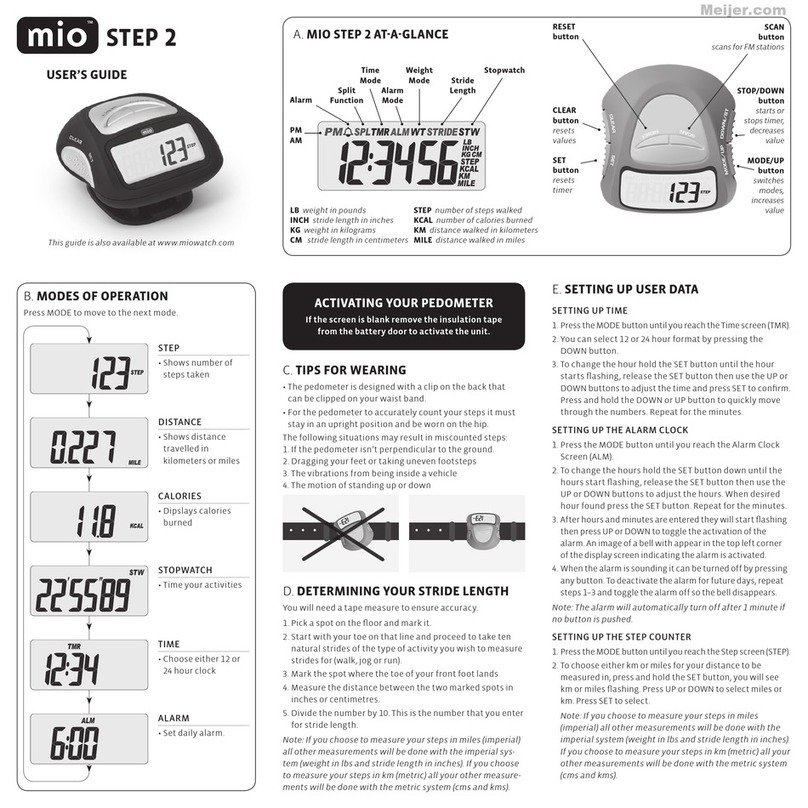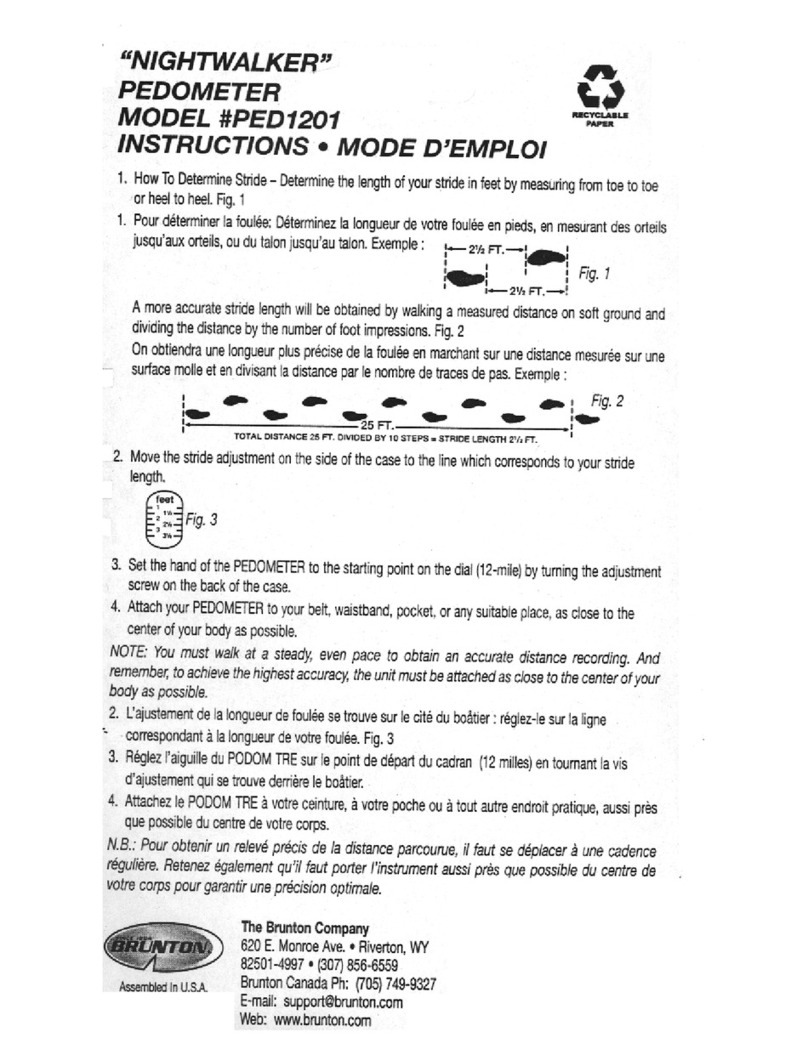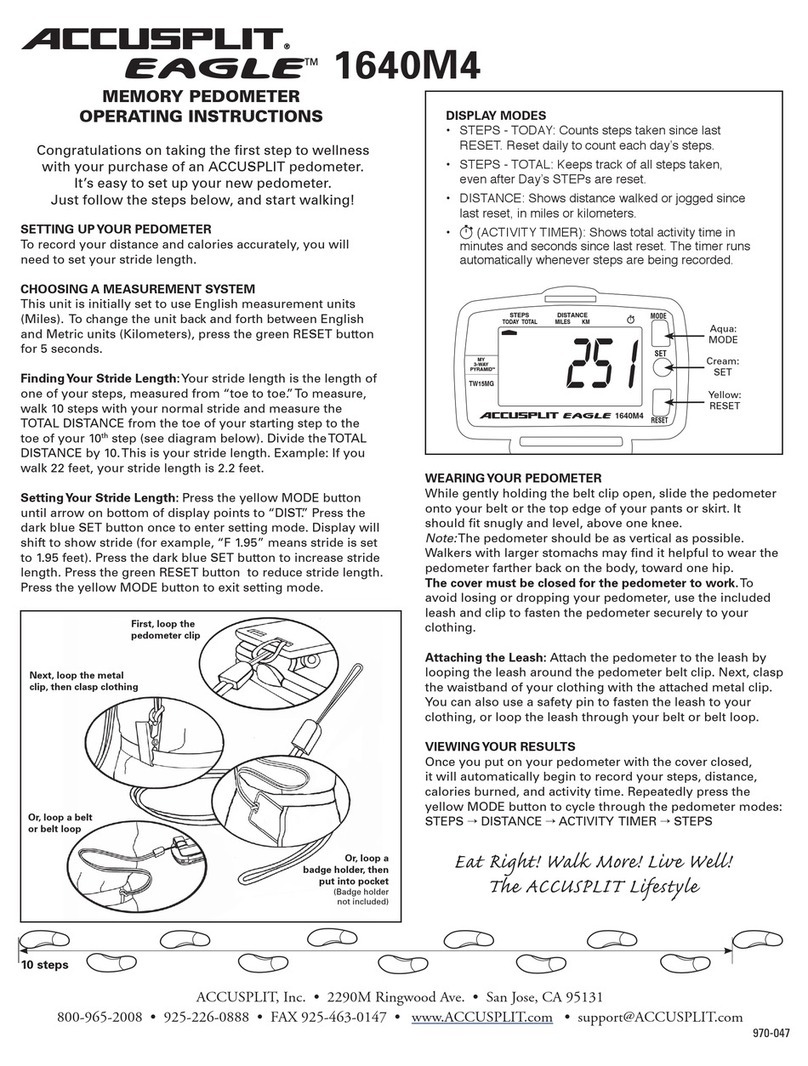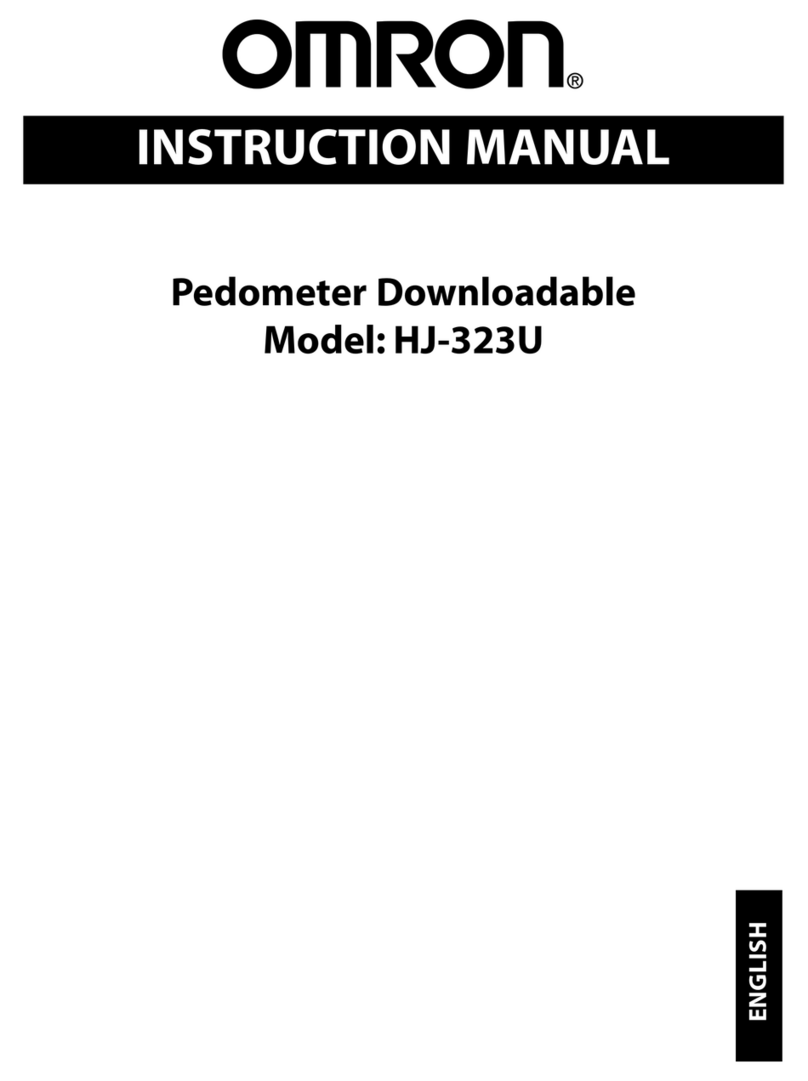Braintek BC951 Operating and safety instructions

BC951
MODE
RESET
SET
Front Unit
System Reset Button
Battery hole
Back Unit
INSTRUCTION
Product Overview
Product Overview
Remove the battery tab from your 3D Pedometer by pulling the tab
outwards.This will automatically begin the set up.The first screen
that will appear will be the TIME screen.
●How to Set Time, Weight, and Stride Length
1. At any screen display showing
(Except Memory function screen display),
Press SET and hold over 5 seconds, display TIME SET ''12H'' showing.
2. Press RESET to switch 24 hour clock and 12 hour clock.
3. Press SET, display HOUR & MIN and the ''HOUR'' flashing.
4. Press RESET to advance by 1.
For the rapid advance, Press RESET and hold over 2 seconds.
Press MODE to deduct by 1.
For the rapid deduct, Press MODE and hold over 2 seconds.
5. Press SET, display HOUR & MIN and the ''MIN'' flashing.
6. Press RESET to advance by 1.
For the rapid advance, Press RESET and hold over 2 seconds.
Press MODE to deduct by 1.
For the rapid deduct, Press MODE and hold over 2 seconds.
7. Press SET, display ''WEIGHT'' flashing.
( defult value 150 Ibs, setting range 45 ~ 350 Ibs. )
8. Press RESET to advance by 1.
For the rapid advance, Press RESET and hold over 2 seconds.
Press MODE to deduct by 1.
For the rapid deduct, Press MODE and hold over 2 seconds.
9. Press SET, display ''STRIDE LENGTH'' flashing.
( defult value 3 feet, setting range 1 ~ 6 feet. )
10. Press RESET to advance by 0.25.
For the rapid advance, Press RESET and hold over 2 seconds.
Press MODE to deduct by 0.25.
For the rapid deduct, Press MODE and hold over 2 seconds.
11. Press SET, display will show the step/clock.
Getting Started
Before using your 3D Pedometer for the first time, you will need
to set it up so that it is personalized for you by following the
instructions below.
Procedures in Actual Use
●How to change the display
Press MODE and it will allow you to view one of the following screens:
●How to use Memory function
Exercise step / Exercise value mode
Memory funciton
( Step / Exercise Step ) ( Distance / Calories )
Step / clock mode
Distance / Speed mode
Calories / Fat burn mode
Active time / Zone step mode
※ The Zone step will only be counted if
display under this mode.
1 days before
Press RESET change to Distance/Calories memory mode.
Step / Exercise Step
1 days before
Distance / Calories
Each time you press SET, you can see the data of seven days from
the oldest day to the previous day.
Press SET after 7 days before, display will show Total step / Total
Exercise Step for the 7 days total.
Step / Exercise step and Distance / Calories Mode
Days

Thin Stick
System Reset
Button
Step 1
Step 2
Step 3
In the following case, press the SYSTEM RESET button.
● When the battery is replaced
● When you want to delete all data
● When the display becomes unrecognizable
Active time
Zone
Press RESET for over 5 seconds under Active time / Zone step
mode the Zone step will be reset to zero.
( Active time will not be reset to zero.)
Active time / Zone step mode
●How to Reset the System
1. Press the SYSTEM RESET button on the back of the main unit with
a thin stick that is not easily breakable. All the memory data and
set data ( time, weight, and stride distance. ) are deleted.
2. Set time, weight, and stride length again. After all characters on
the display are turned on, a hour format setting display appears.
Set time, weight, and stride length.
( Refer to How to Set Time, Weight, and stride length. )
Exercise step / Exercise value mode
Press RESET for over 5 seconds under Exercise step / Exercise
value mode, the Exercise step and Exercise value will be reset to zero.
●How to use Reset function
Press RESET for over 5 seconds and the various mode, the STEP,
DISTANCE, CALORES, FAT BURN and ACTIVE TIME will be reset
to zero.
Calories /Fat burn mode
Distance / Speed mode
Step / Clock mode
How to Replace the Battery
Please refer to following diagram to replace the battery with proper
type when display dims.
Step 1. Remove the screw from the back case of pedometer.
Step 2. Pull out the battery slot to put a new battery and put the
battery slot back to the back case and tighten the screw on
the back of the main nuit.
Step 3. Press the SYSTEM RESET button on the back of the main
unit with a thin Stick that is not easily breakable.
Battery type:CR2025
This displays only the Ex steps and Ex quantity that were of the
intensity recommended for effective exercise (3 METs or more).
Ex steps
This displays the number of steps measuring 3 METs or more from
within all the steps taken during a day.
Guide to walking at 3 METs: Walking at 100 paces a minute for a
stride length of 70 cm or 4 km/h.
Ex steps/Ex quantity display
Ex quantity
This is the amount of
exercise as calculated
from walking intensity
and walking time
at 3 METs or more.
Walking intensity (METs) indicator
This displays the intensity of the last 1
minute’s walk ( 2 to 4 METs ).
Note: This displays goes blank 10 to 30
seconds after you stop walking.
●Mets (Metabolic equivalents)
Indicates the intensity of exercise as a ratio to the intensity used
when resting. On average, when sitting at rest we use 1MET, when
walking at normal pace (4km/h) we use 3 METs.
About the Mets and Exercise units display
●Ex ( Exercise units)
Indicates the amount of exercise as Ex quantity.
This is the intensity of exercise multiplied by time( hours). A
shorter period of vigorous physical activity will equal 1Ex more
quickly than more leisurely activity will.
●Walking at 3METs for 1 h: 3METs x 1h = 3Ex
●Walking at 3 METs for 30 min: 3METs x0.5 h=1.5Ex
* The ( 2007 ) guidelines from the American College of Sports
Medicine recommends at least 30 min of exercise of 3METs or
more per day.