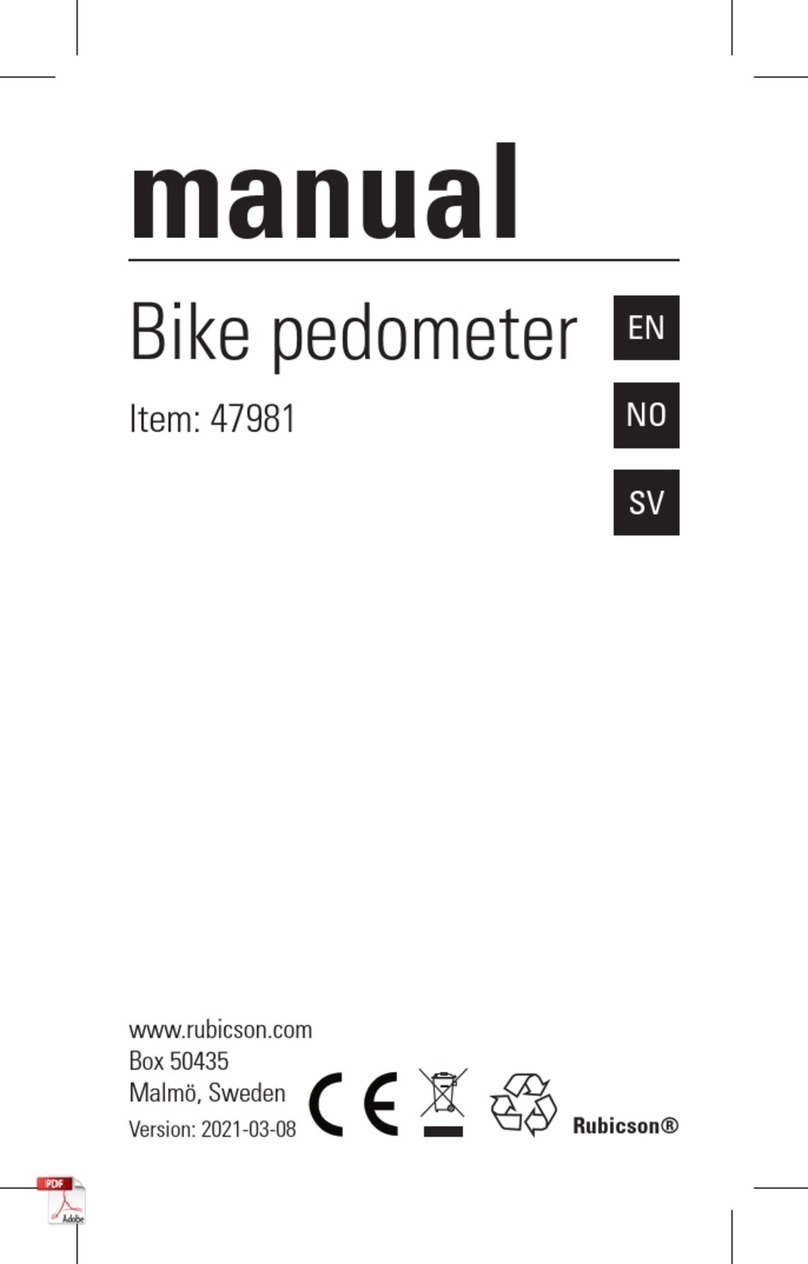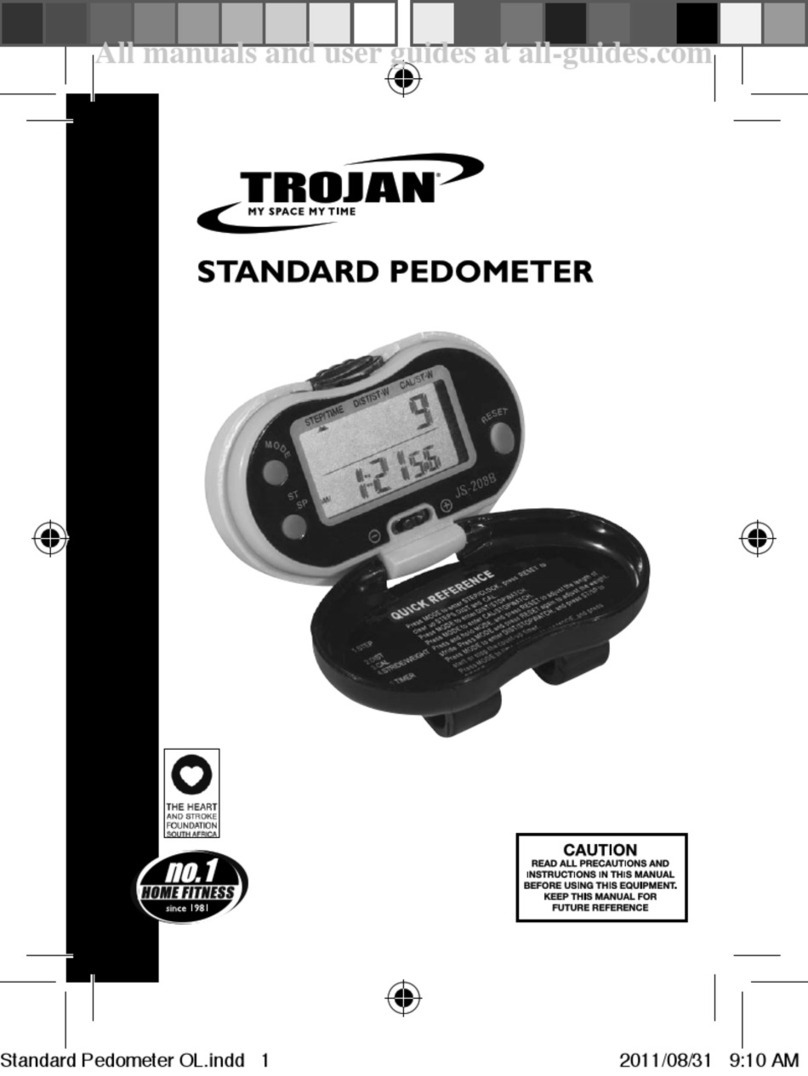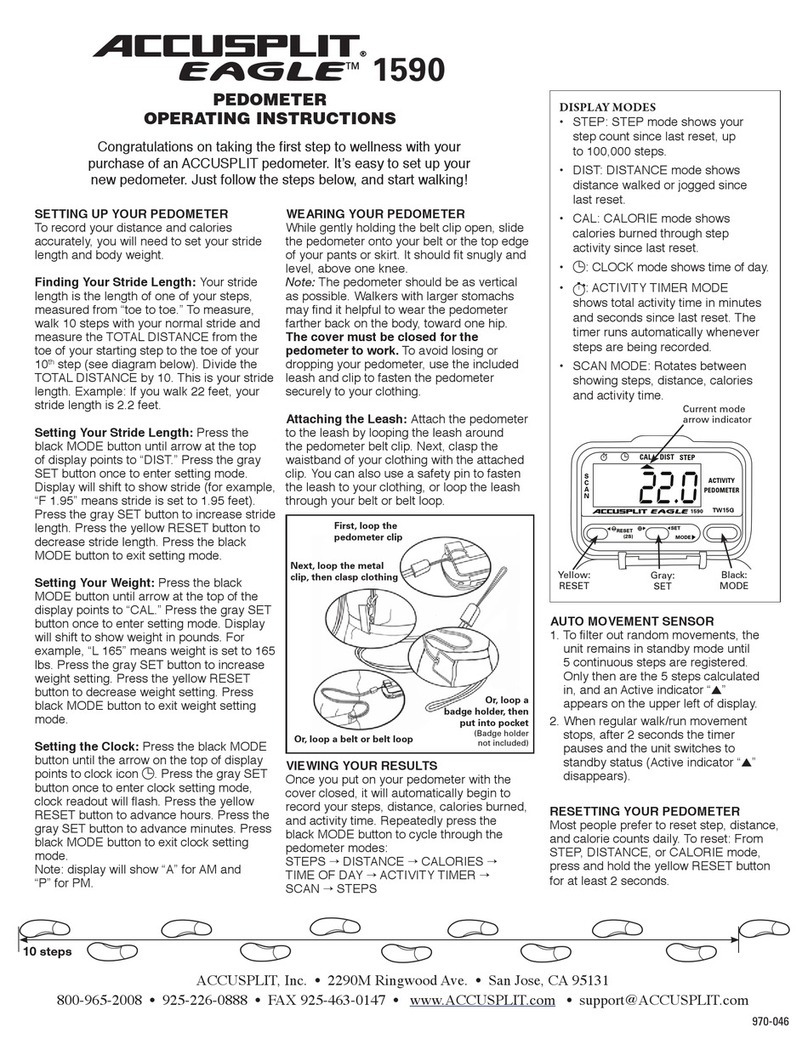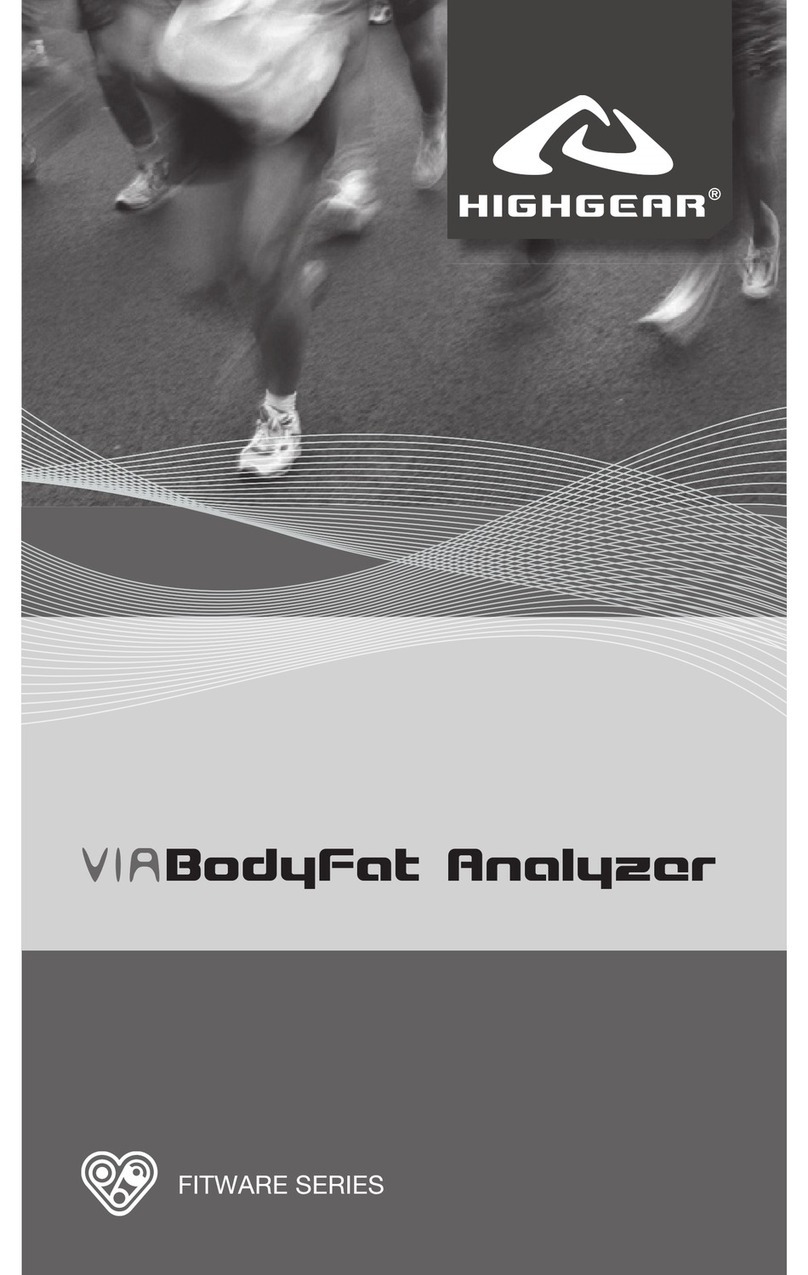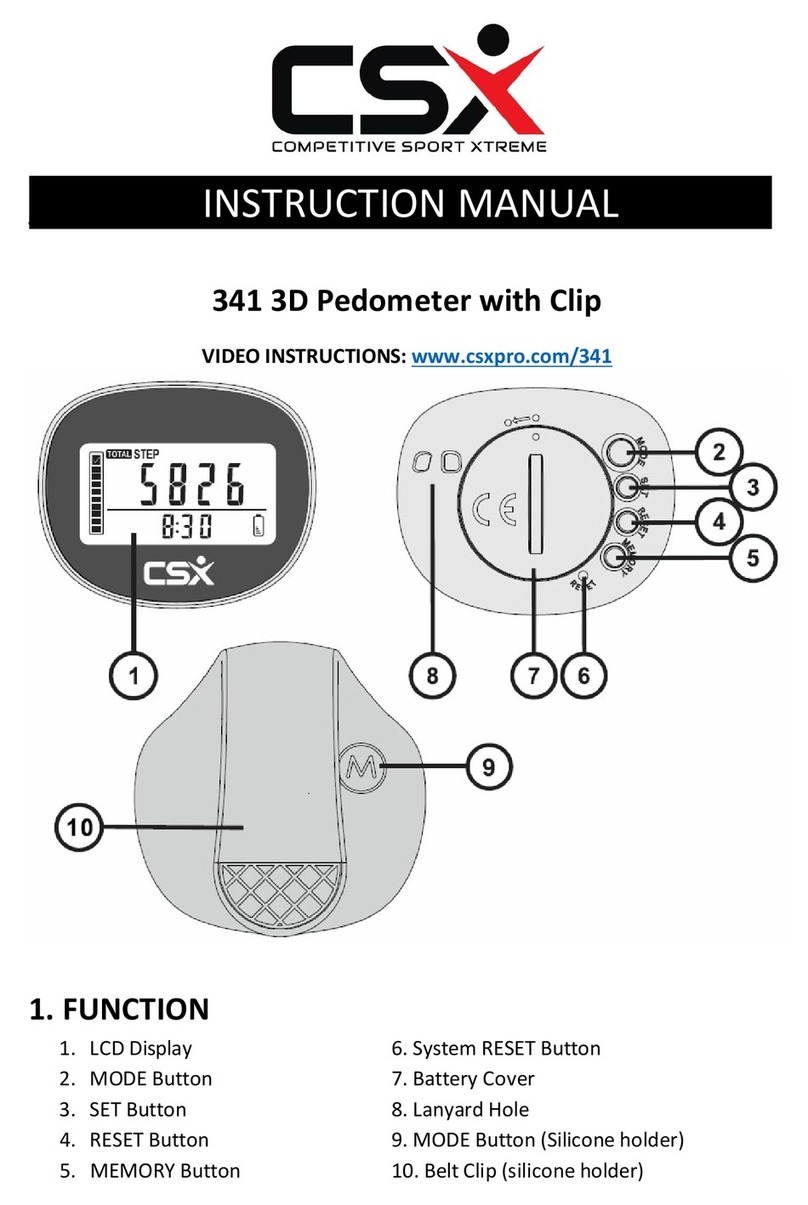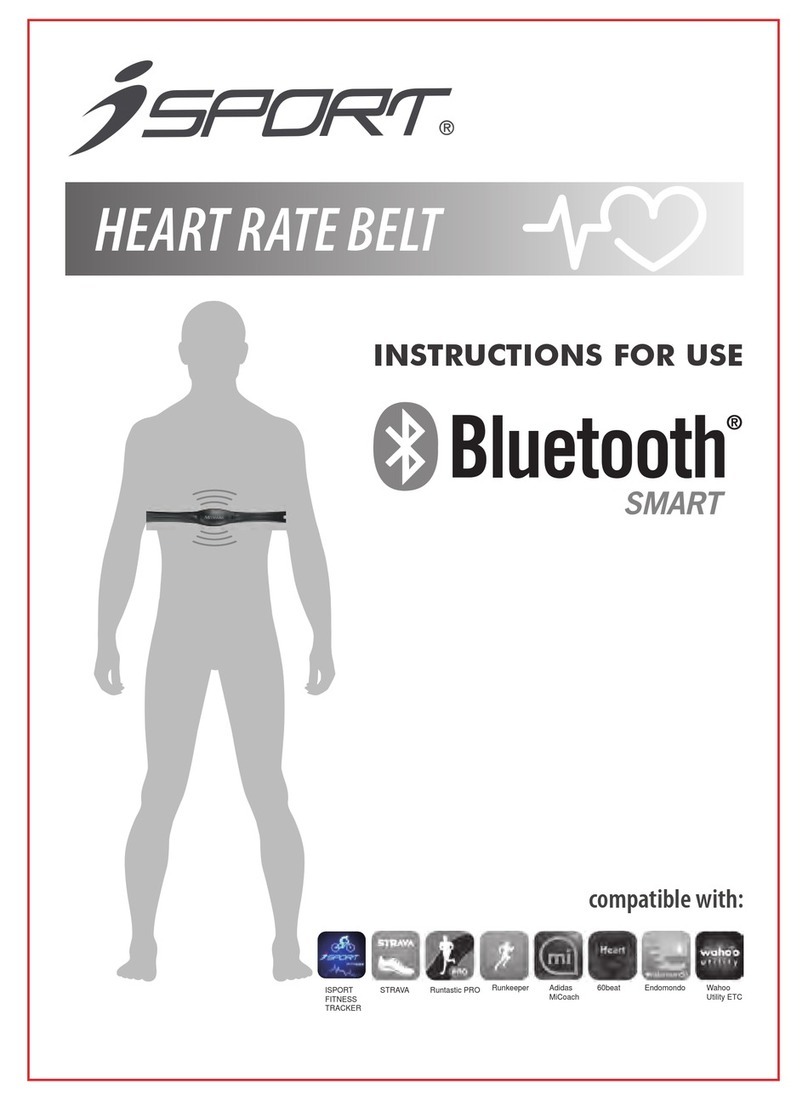Ultima UT-608 User manual

1/4
User Guide for UT-608
【Overview】:
【Feature】:
1. Step
2. Distance
3. Calorie
4. Exercise Time
5. MVPA/METS
6. Clock
7. Speed (including Step/M and KM/h)
8. 7-days memory
【Button】:
1. MODE/SET
2. MEM/△
3. RST/▽
【Screen】:
1. The screen is divided into three blocks that is the lower left, lower right and top.
2. Under the different modes of function, the display of information is different too,
please refer to Function Description.

2/4
【Operation】:
1. The mode switch:
(1). Press the [MODE/SET] key to switch cycle of step, distance, calories,
exercise time, MVPA mode.
(2). In memory mode, you can also use the [MODE/SET] key to switch cycle of
each function mode.
2. Memory switch:
(1). In addition to Setting mode, the mode of a variety of functions can be
switched to information screen of seven days memory.
(2). Press [MEM/△] key sequence to switch -1 →-2 →-3 →-4 →-5 →-6 →
-7 →Total →Today →-1 →...
3. Setting mode: Press and hold [MODE/SET] key to enter following setting modes.
(1). In setting mode, press [MODE/SET] key to switch the parameters to be set.
(2). Press [MEM/△] key, you can increase the parameter value. Press and hold
this key, you can quickly increase the parameter value.
(3). Press [RST/▽] key, you can decrease the parameter value. Press and hold
this key, you can quickly decrease the parameter value.
(4). As setting is completed, press the [MODE/SET] key to exit from the setting
mode or wait for one minute the pedometer will automatically exit from the
setting mode.
Step Mode: Can be sequentially set the hours, minutes, weeks, 12/24
hour format.
Distance Mode: Can set the stride.
Calorie Mode: Can set the body weight.
MVPA Mode: Sequentially set the SPM and the time threshold (standard).
Default standard value : SPM = 110 Step/M , time = 0 minutes
4. Inch / Metric switch:
(1). Switch memory mode to TOTAL, then press and hold [MEM/△] and [RST/▽]
key. As a full screen flashing shown, it means that the switch is successful, you
can release the key.
(2). After Inch / Metric switched, all the data stored will be cleared.
5. Data clear: As the [RST/▽] key pressed and held, all that data Today including
steps, distance, calories and etc will be cleared.

3/4
【Function】:
1. Step:
(1). This Million step pedometer can record up to 999,999 steps.
(2). In this mode, the upper row shows the number of steps, the bottom left
corner the clock and the lower right corner the Step/M (per minute walk
steps).
(3). Switch to the [step] memory mode, the lower left corner shows a few days
ago. (-1 = Day before, -2 = two days before ... TOTAL = 1 day to 7 days
before the sum). Lower right corner shows the day of the week information.
The upper row shows the number of steps that very day.
2. Distance:
(1). In this mode, the upper row shows the walking distance, the bottom left
corner the clock and the lower right corner the KM/h (distance walked per
hour).
(2). Switch to the [distance] memory mode, the lower left corner shows a few
days ago. (-1 = Day before, -2 = two days before ... TOTAL = 1 day to 7
days before the sum). Lower right corner shows the day of the week
information. The upper row shows the walking distance that very day.
3. Calorie:
(1). In this mode, the upper row shows the calories burned, the bottom left
corner the clock and the lower right corner the day of the week.
(2). Switch to the [calorie] memory mode, the lower left corner shows a few
days ago. (-1 = Day before, -2 = two days before ... TOTAL = 1 day to 7
days before the sum). Lower right corner shows the day of the week
information. The upper row shows the calories burned that very day.
4. Exercise Time:
(1). In this mode, the upper row shows the time of exercise, the bottom left
corner the clock and the lower right corner the KM/h (distance walked per
hour).
(2). Switch to the [exercise time] memory mode, the lower left corner shows a
few days ago. (-1 = Day before, -2 = two days before ... TOTAL = 1 day to 7
days before the sum). Lower right corner shows the day of the week
information. The upper row shows the time of exercise that very day.

4/4
5. MVPA:
(1). In this mode, the upper row shows the exercise time of the MVPA threshold
(please refer to the setting mode instructions), the bottom left corner the
clock and the lower right corner the Step/M (per minute walk steps).
(2). Switch to the [MVPA] memory mode, the lower left corner shows a few
days ago. (-1 = Day before, -2 = two days before ... TOTAL = 1 day to 7
days before the sum). Lower right corner shows the day of the week
information. The upper row shows the exercise time of the MVPA threshold
that very day.
6. METS: (optional)
(1). In this mode, the upper row shows the exercise time of the METS threshold,
the bottom left corner the clock and the lower right corner the value of the
current METS.
(2). Switch to the [METS] memory mode, the lower left corner shows a few
days ago. (-1 = Day before, -2 = two days before ... TOTAL = 1 day to 7
days before the sum). Lower right corner shows the day of the week
information. The upper row shows the exercise time of the METS threshold
that very day.
7. Speed:
(1). Step/M: This is the current speed value that means per minute walk steps.
(2). KM/h: This is the average speed value that means distance walked per hour.
8. 7-days memory:
(1). To enter the memory mode of the function, just press the [MEM/△] key.
(2). To switch between different functional memory models, just press
[MODE/SET] key.
Table of contents