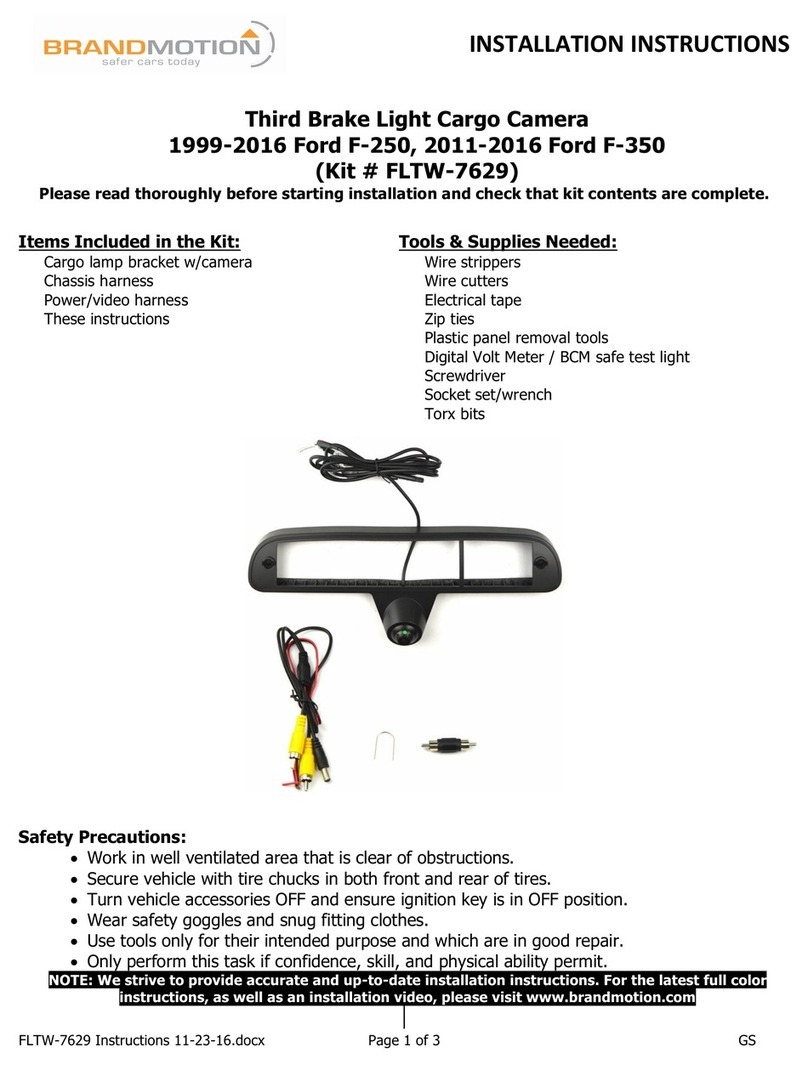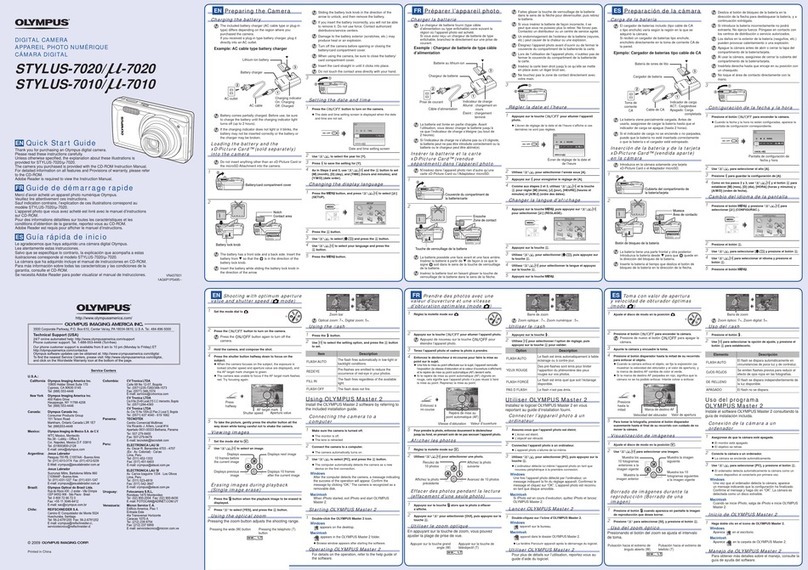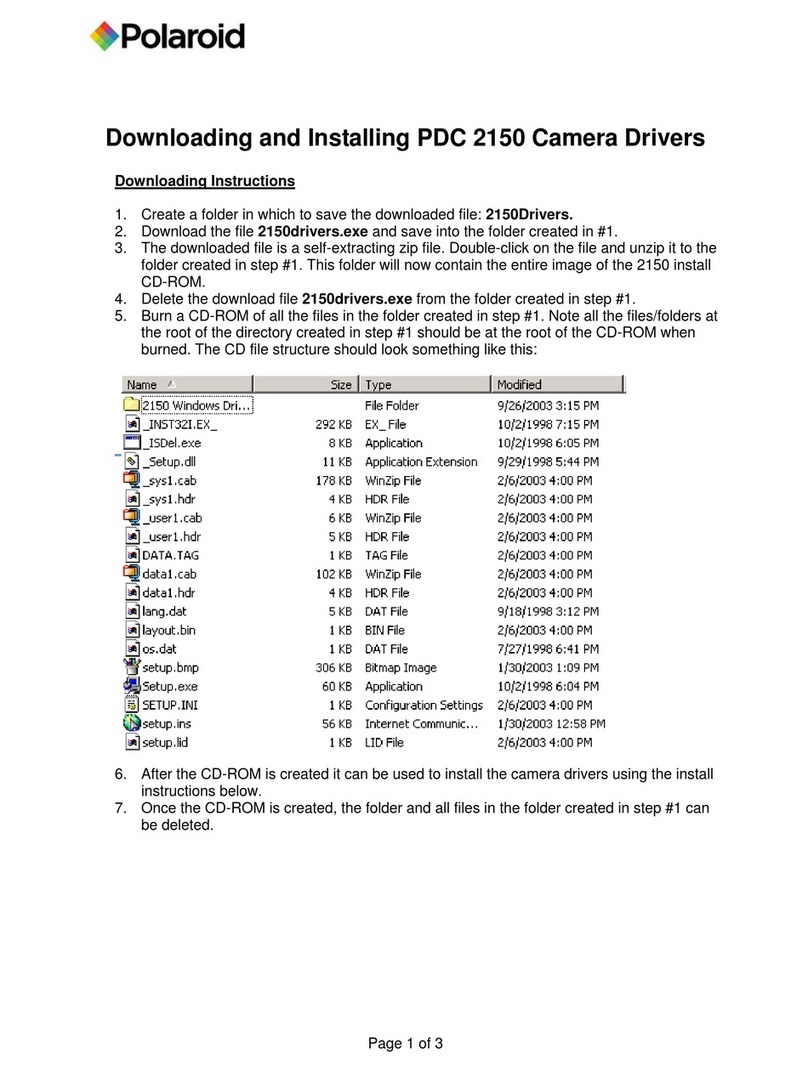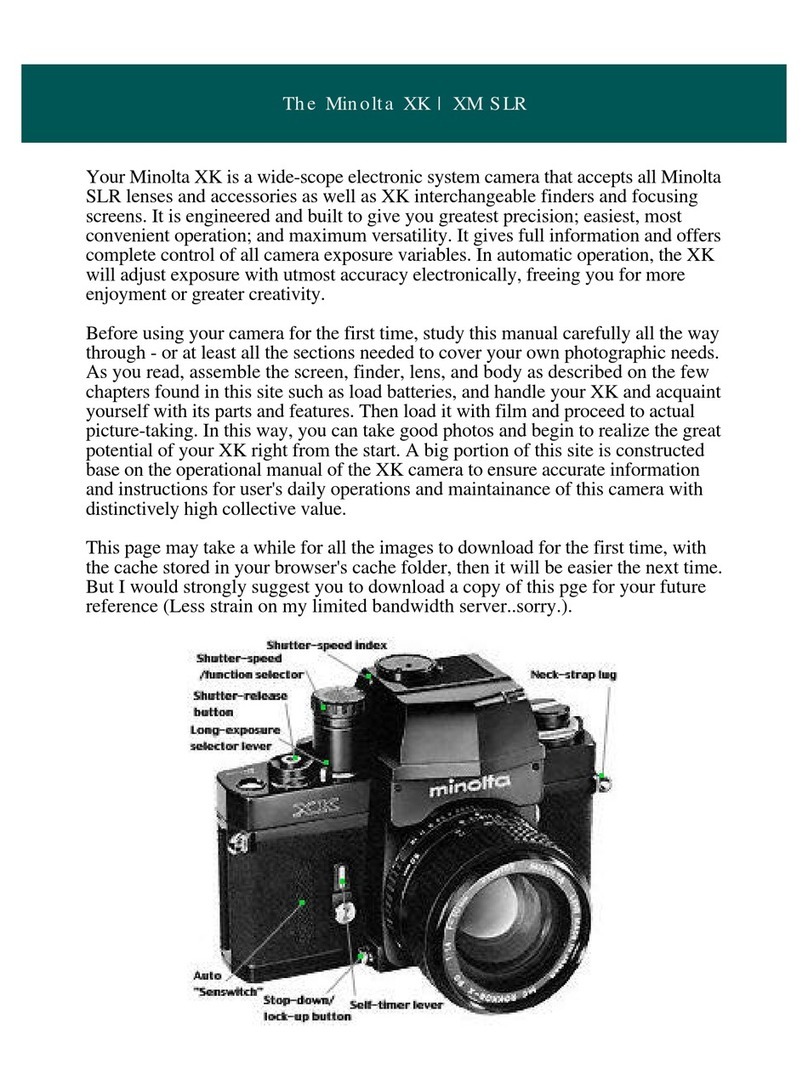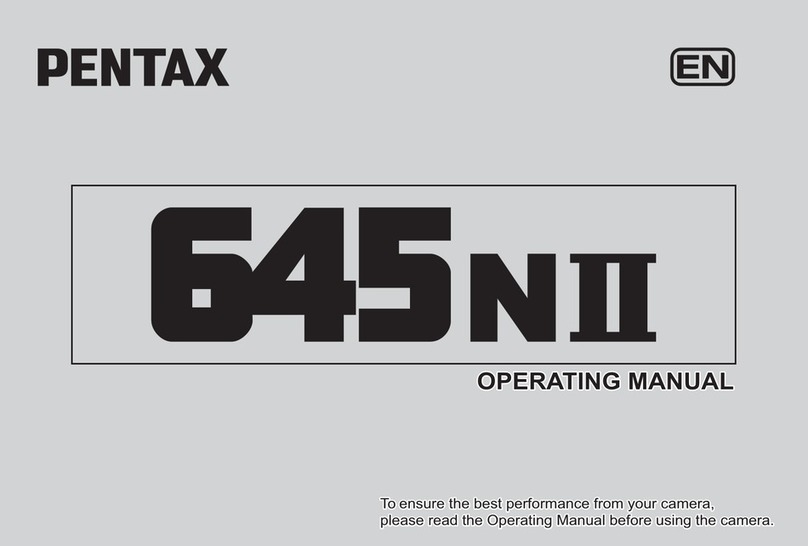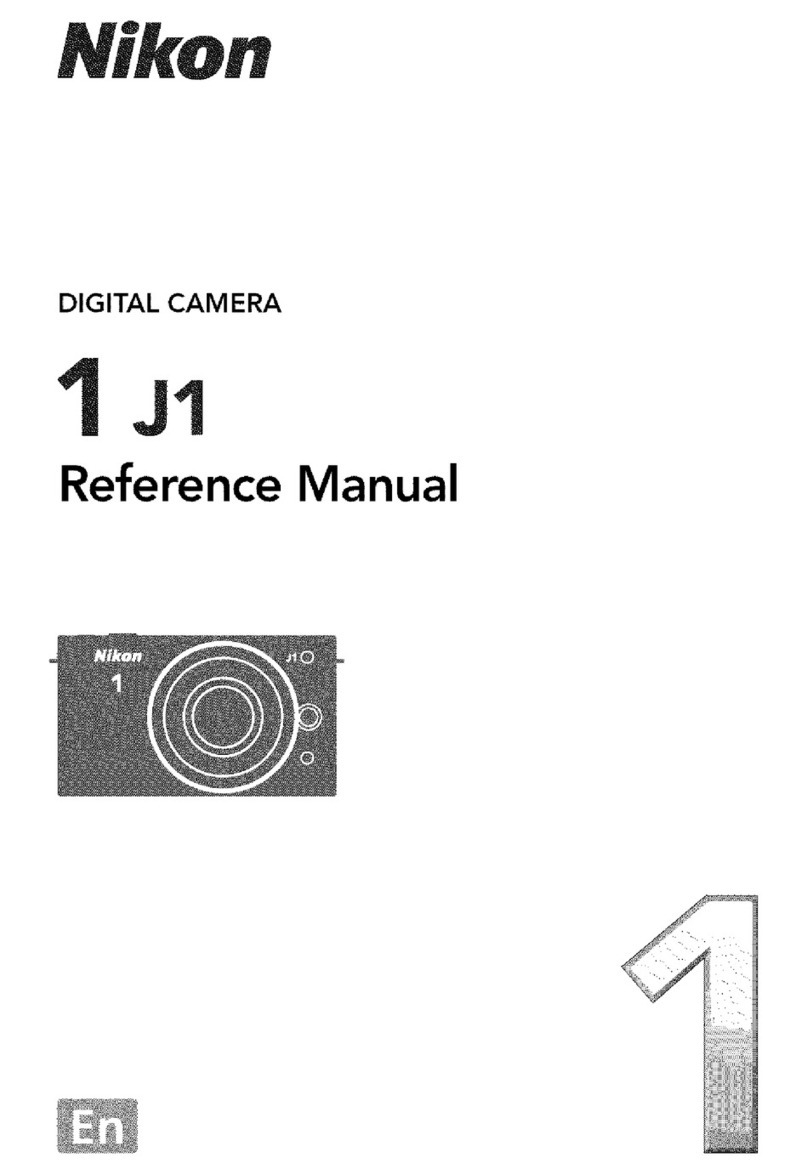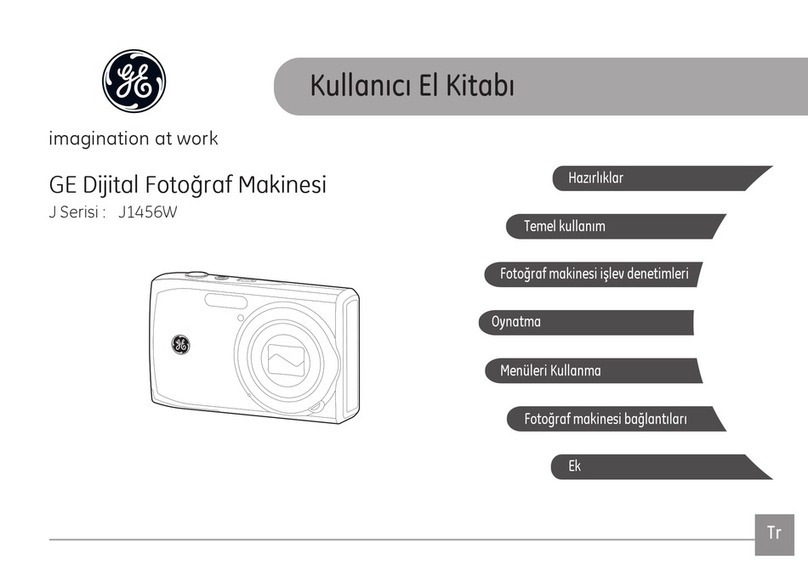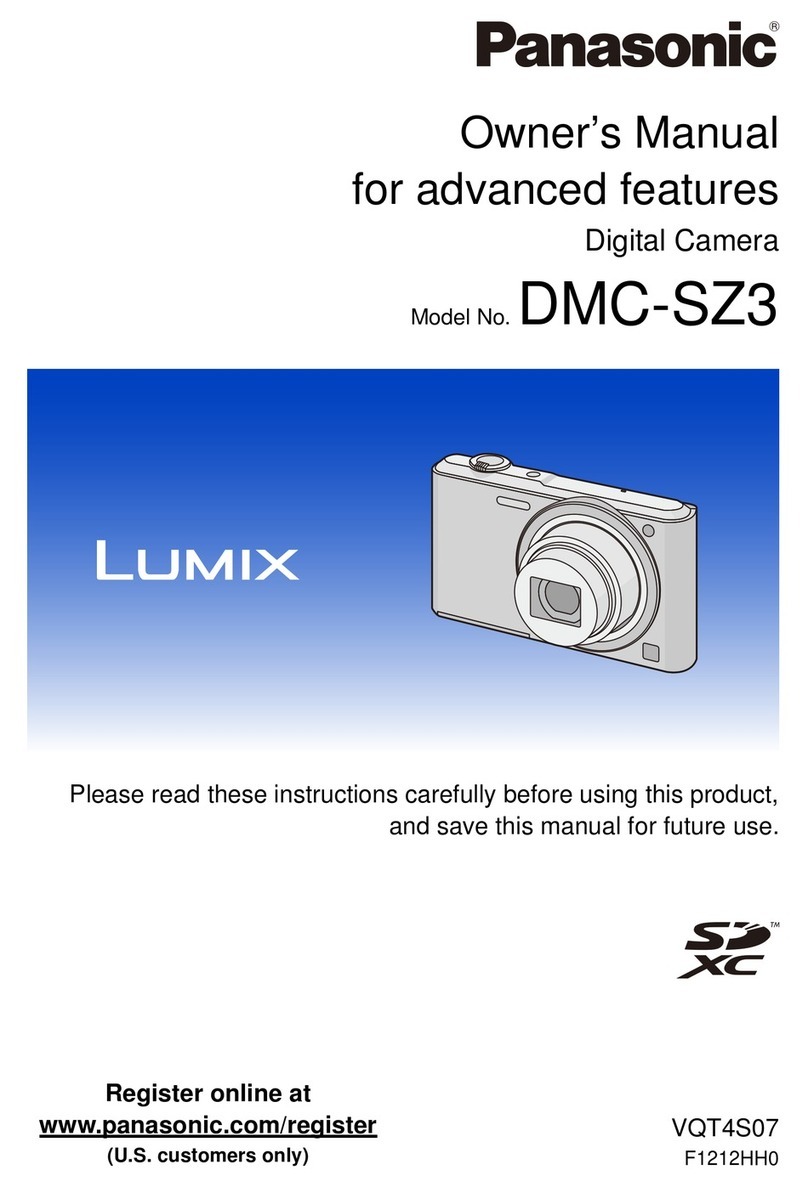INSTALLATION!INSTRUCTIONS!
Dash Disassembly (5 series)
1. Remove the trim which surrounds the
center vents and extends over the glove
box with a plastic panel removal tool. There
should be no screws holding this trim in.
2. Remove screws holding in the factory
screen. Remove the plugs that are plugged
into the screen.
3. Remove the trim to gain access to the I-
Drive knob CAN connector by removing the
trim ring around the center console release
button and “pop” off. This will expose the
screws mounting the center console trim.
4. Remove the screws and use a plastic trim
removal tool to remove the center console
trim.
5. Unplug the blue CAN connector to the I-
Drive and plug into the 9002-2773 T-
harness and plug the other end of the T-
harness into the I-Drive where you just
remove the connector from.
6. Route the T-harness to the bottom of the
radio opening.
7. Route the LVDS connector that was
unplugged from the screen to the radio
opening as well.
8. Connect the Blue plug end of the LCD video
harness to the back of the screen and
reconnect and other plugs that were
disconnected from the screen.
9. Route the LCD video harness to the radio
opening. Reinstall the screen.
10. Connect your camera RCA to the Yellow
RCA on the Camera/Power T-harness
labeled CAMERA.
11. Before plugging in the 9002-2773 module,
configure the dip switches as follows.
12. Plug in Camera/Power input harness to the
connector labeled POWER CAN.
13. Plug in the LCD Video cable to the
connector labeled LCD OUT.