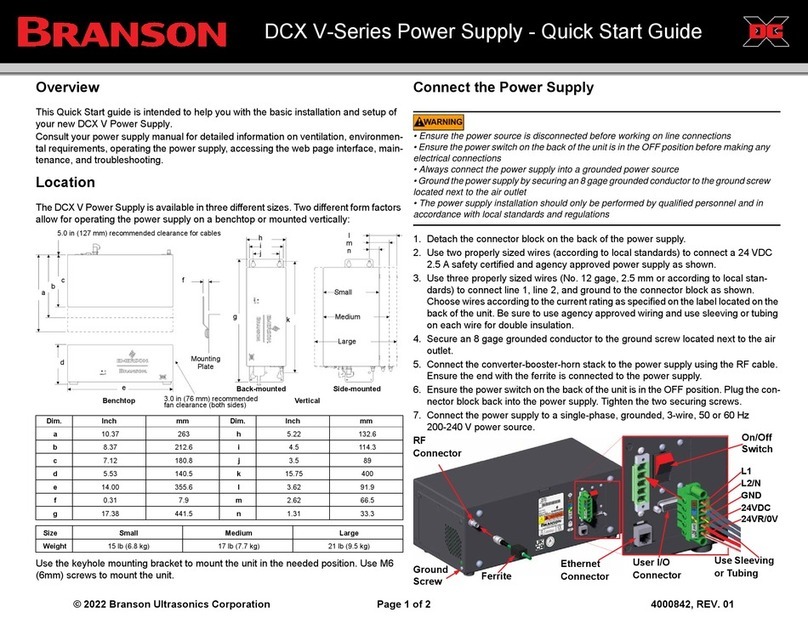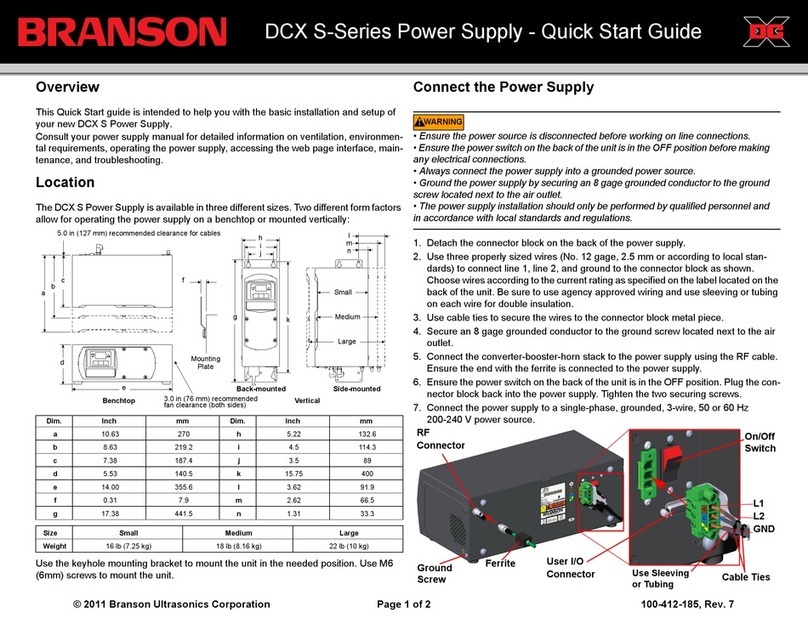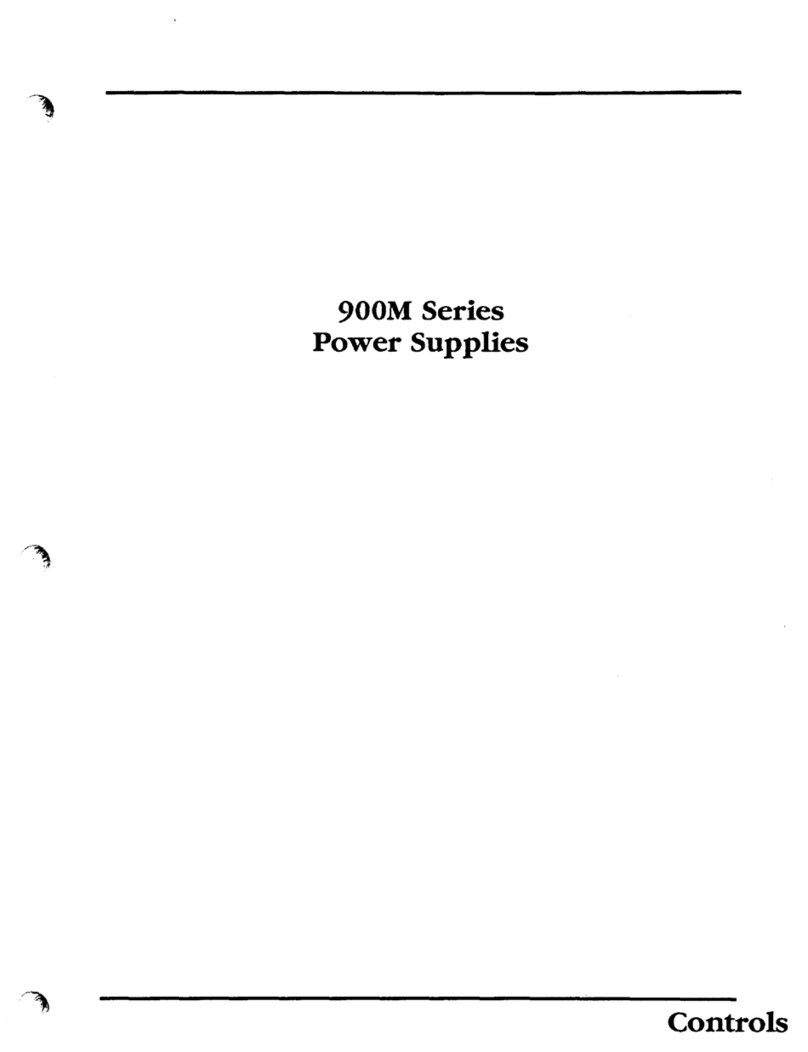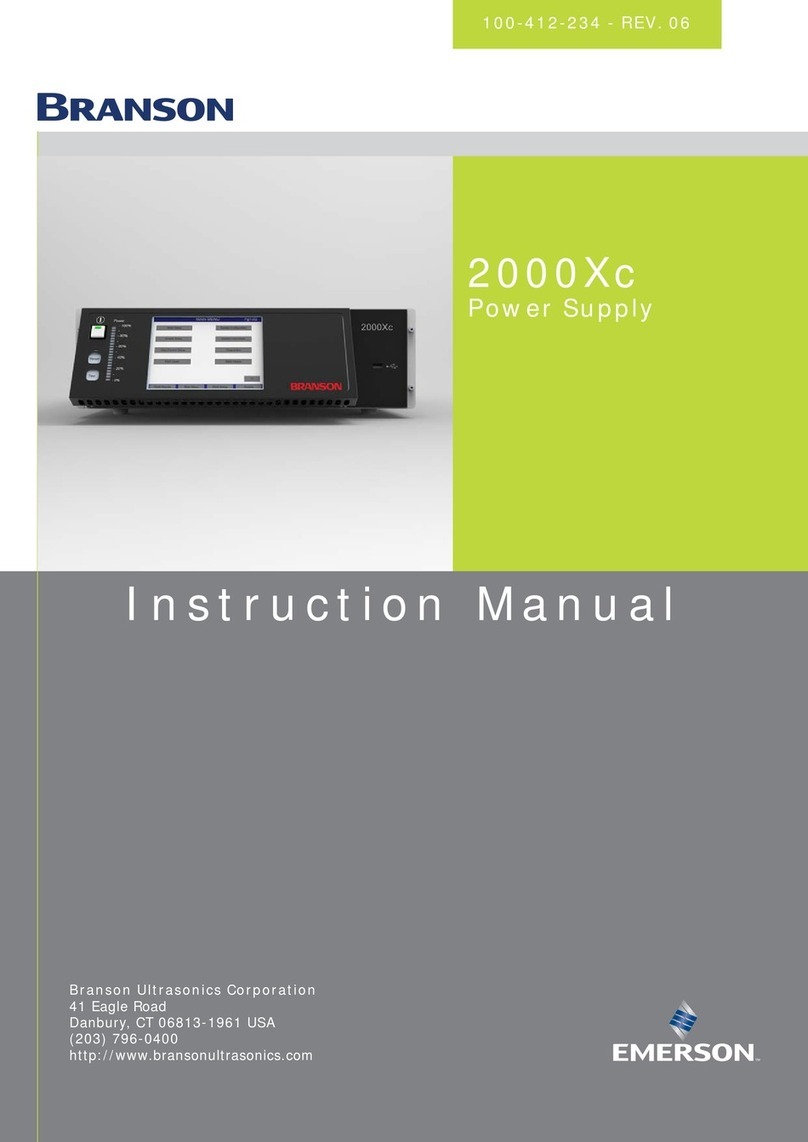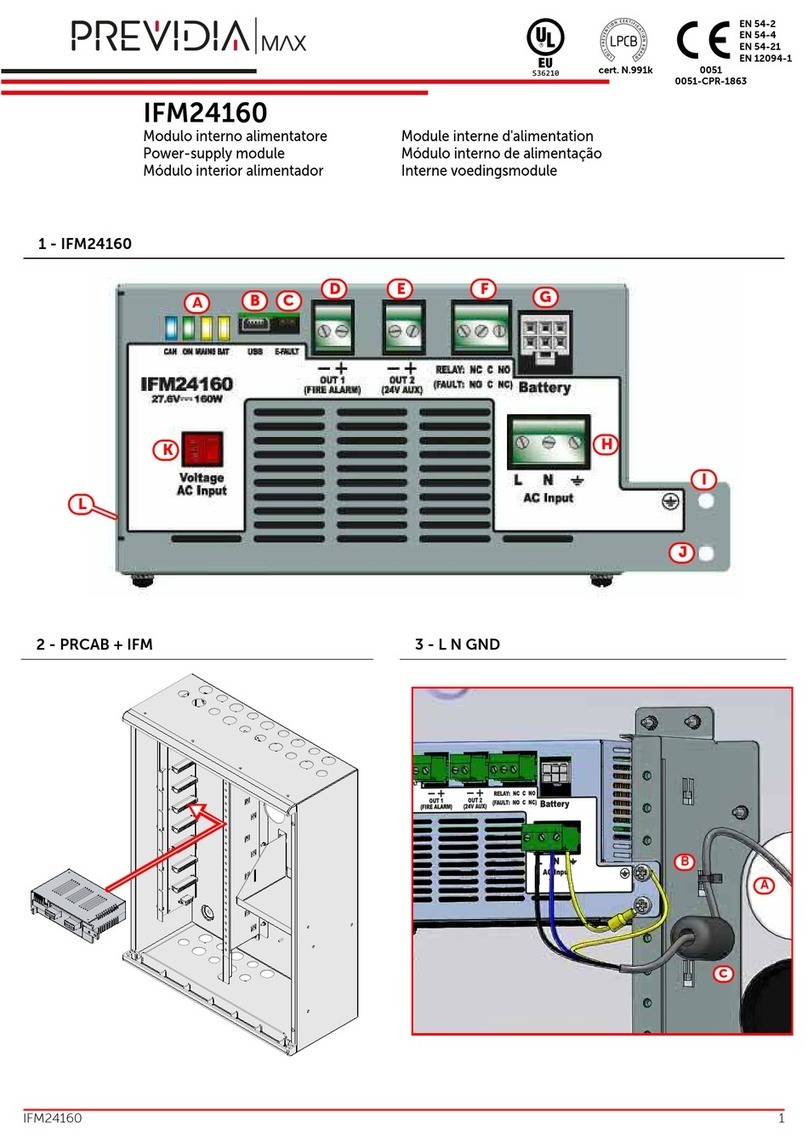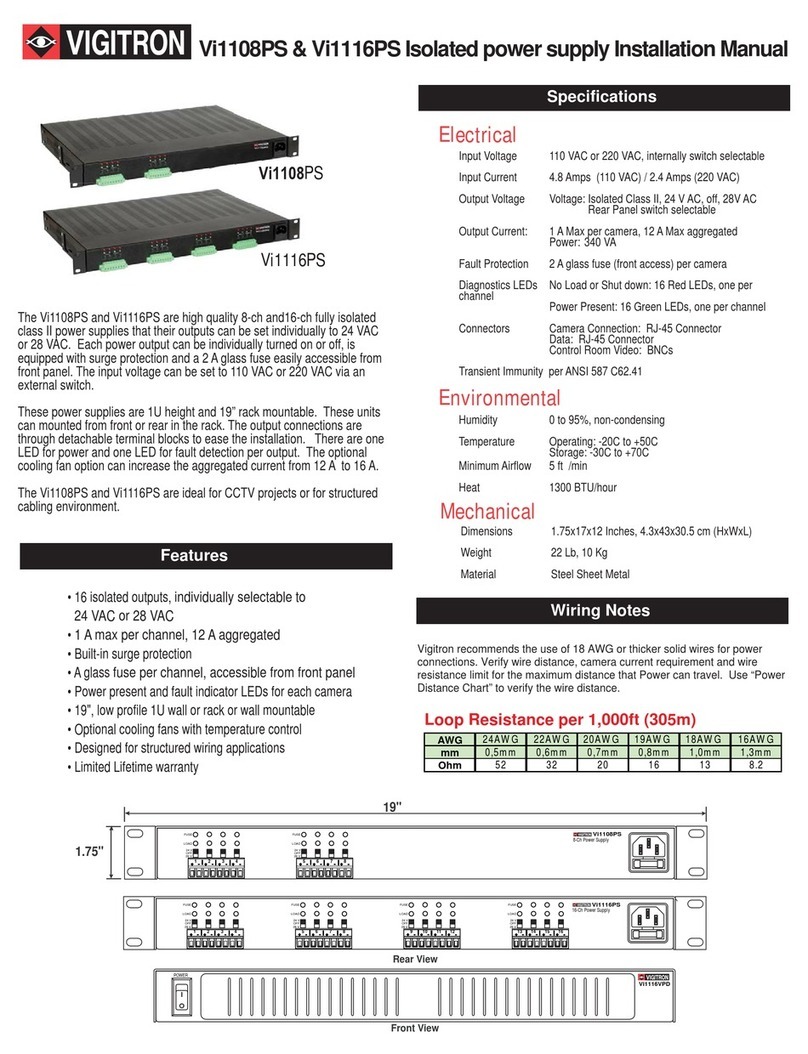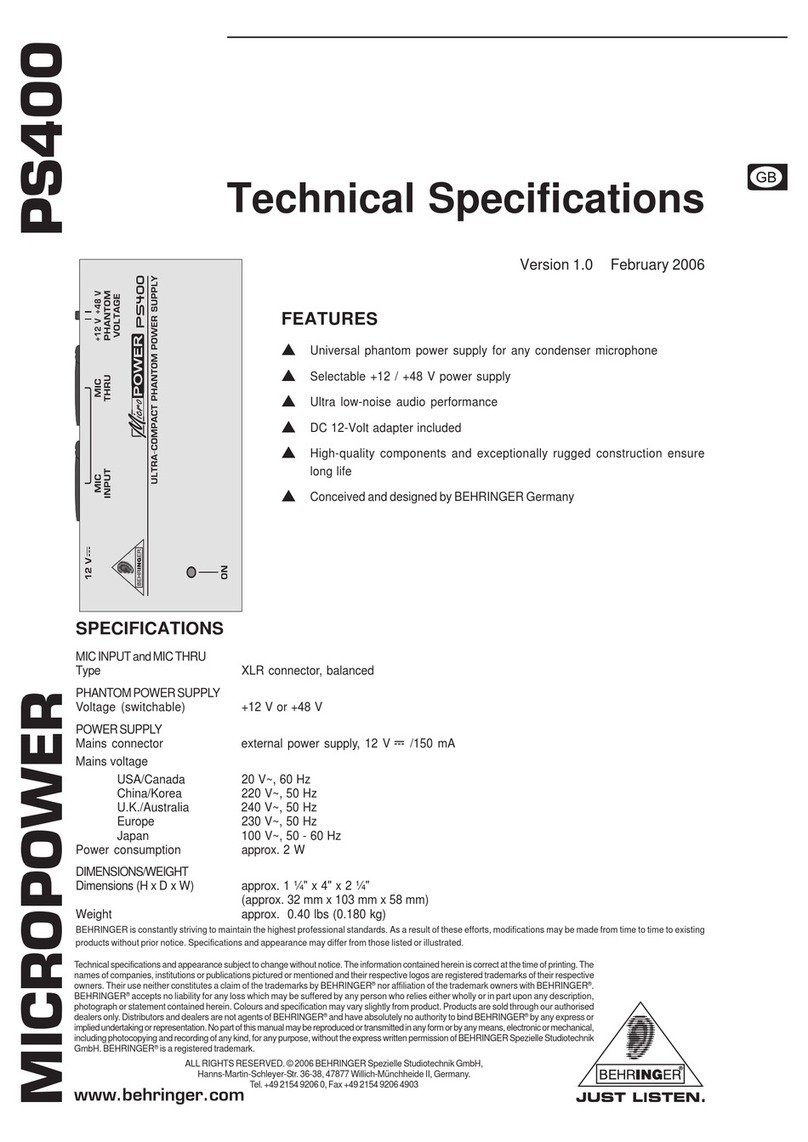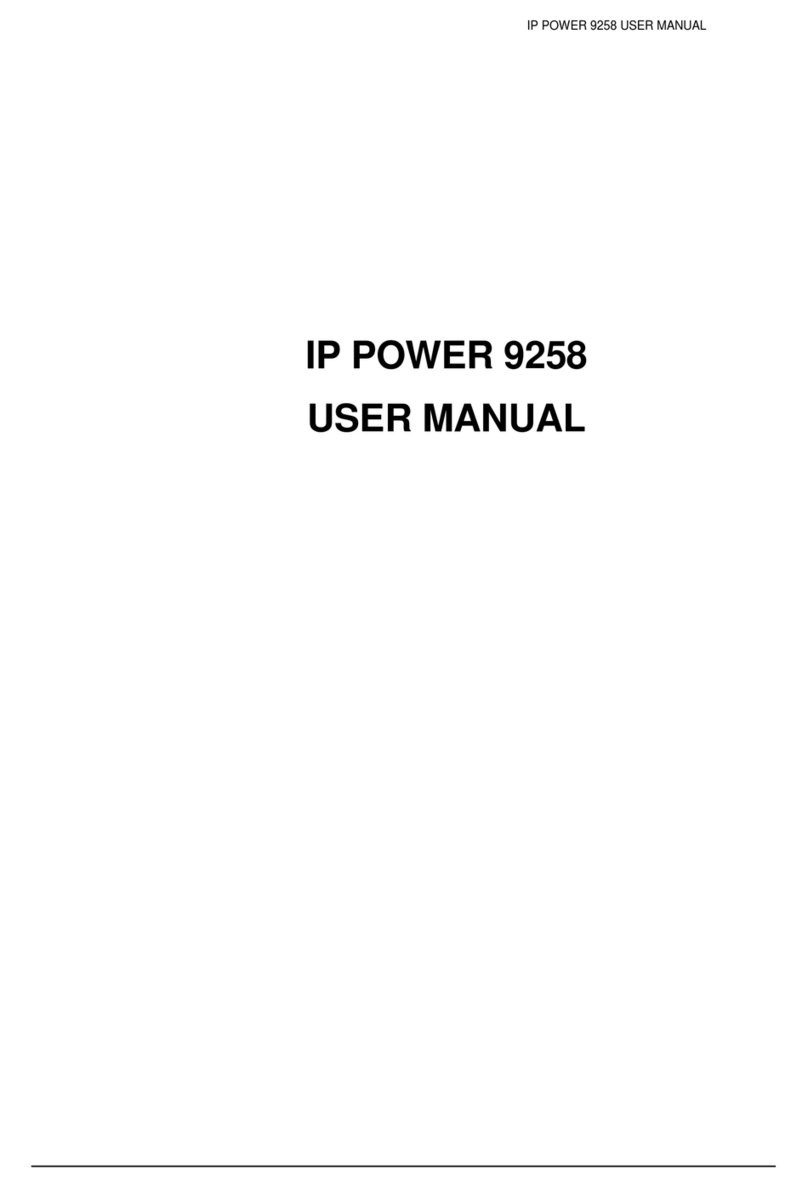Branson IPC 3000 User manual

NANOSYSTEM FABRICATION FACILITY (NFF), HKUST
Version 1.0
Page 1 of 14
Standard Operating Manual
___________________________________________________________
Branson IPC 3000 O2Asher

NANOSYSTEM FABRICATION FACILITY (NFF), HKUST
Version 1.0
Page 2 of 14
Contents
1Picture and Location
2Process Capabilities
2.1 Cleanliness Standard
2.2 Recipes
2.3 Performance of Branson IPC 3000 O2Asher
3Contact List and How to Become a Qualified User
3.1 Emergency Responses and Communications
3.2 Training to Become a Qualified User
4Operating Procedures
4.1 System Description
4.2 Safety Warnings
4.3 Operation Rules
4.4 Initial System Checks
4.5 Status Checks
4.6 Steps to operate the equipment
4.6.1 Load the Wafers or Specimens into the chamber
4.6.2 Select Recipe and Run the Process
4.6.3 Pump Down and Start the Process
4.6.4 Vent and Unload the Samples

NANOSYSTEM FABRICATION FACILITY (NFF), HKUST
Version 1.0
Page 3 of 14
1. Picture and Location
Branson IPC 3000 O2Asher
This tool is located at NFF Enterprise Center Cleanroom Room 4162
Process Capabilities
Fig.1 Branson IPC 3000 O2Asher
2. Process Capabilities
2.1 Cleanliness Standard
Branson IPC 3000 O2 Asher is an “Non-Standard” equipment for Photo Resist
etching.
2.2 Recipes
Two standard recipes are provided for processing photo resist stripping and plasma
Touch Screen Panel
RF Generator
Mechnical Pump
Chamber Door
Chamber

NANOSYSTEM FABRICATION FACILITY (NFF), HKUST
Version 1.0
Page 4 of 14
descum. Recipes’ parameters are shown below.
Plasma Descum (DESCUM.RCP)
Ramp ambient N2flow rate (slpm)
0.45
Temperature at the end of ramp (oC)
70
Power during ramp (W)
300
N2pressure (Torr)
1.3
Process O2flow rate (slpm)
0.45
Temperature at the end of ash (oC)
75
Power during ash (W)
150
O2pressure (Torr)
1.3
Ash time (minutes)
1
Photoresist Stripping (Striper.RCP)
Ramp ambient N2flow rate (slpm)
0.45
Temperature at the end of ramp (oC)
100
Power during ramp (W)
300
N2pressure (Torr)
1.3
Process O2flow rate (slpm)
0.45
Temperature at the end of ash (oC)
200
Power during ash (W)
300
O2pressure (Torr)
1.3
Ash time (minutes)
20
NOTE: Please consult with NFF staff for the feasibility if you request to run the
process by your own recipe.

NANOSYSTEM FABRICATION FACILITY (NFF), HKUST
Version 1.0
Page 5 of 14
2.3 Performance of Branson IPC 3000 O2Asher
Gases available
N2 & O2
RF Power Source
400W at 13.56 MHz
Substrate size
2”, 4” and 6” wafers or specimen
3. Contact List and How to Become a Qualified User
3.1 Emergency Responses and Communications
Security Control Center: 2358-8999 (24hr) & 2358-6565 (24hr)
Safety Officer: Mr. Wing Leong CHUNG 2358-7211 & 64406238
Deputy Safety Officer: Mr. Man Wai LEE 2358-7900 & 9621-7708
NFF EC Technician: Mr. Peter Yiu Cheong PUN 2358-7225 & 2358-7218
NFF Phase 2 Technician: Mr. Wilson Pui Keung YIP 2358-7894
3.2 Training to Become a Qualified User
Please follow the procedure below to become a qualified user.
1. Read the operation manual of Branson IPC 3000 O2asher which can be found
at NFF web site.
2. Send an e-mail to NFF requesting Branson IPC 3000 O2asher operation
training. Scheduling can take up to several weeks due to the many requests
coming in for this tool.

NANOSYSTEM FABRICATION FACILITY (NFF), HKUST
Version 1.0
Page 6 of 14
4. Operating Procedures
4.1 System Description
Branson IPC 3000 O2Asher can generate a low pressure, low temperature gaseous
plasma. Ashing, etching and polymer surface modification can be performed quickly
and reproducibly. It consists of a quartz process chamber, main unit, touch screen
panel, RF generator, pressure gauge, thermal couple and power supply. O2and N2are
provided for process and vent.
Fig2. Touch Screen Panel
Fig3. RF Generator

NANOSYSTEM FABRICATION FACILITY (NFF), HKUST
Version 1.0
Page 7 of 14
Fig4. Mechanical Pump
Fig5. Main unit including chamber

NANOSYSTEM FABRICATION FACILITY (NFF), HKUST
Version 1.0
Page 8 of 14
4.2 Safety Warnings
This equipment can cause injury if it is not being used under a cautious manner.
1. The quartz chamber, wafer boats (see Fig.7) are very brittle. Please handle
them carefully.
2. Load the wafers or specimens into the chamber carefully to avoid damage of
thermal couple which is isolated in a quartz tube (see Fig 6).
3. The system will be damaged if wrong recipe parameters are applied. Make
sure NFF staff knows in case of any change of recipe parameters.
4. Machine case is hot during process. Don’t touch any surface to prevent
burns.
5. Do not operate this machine if you are pregnant since small amount of
unpreventable RF power would escape from the machine.
6. Mechanical pump oil is hazardous to human body. Report to NFF staff when
spillage of oil occurs.
Fig.6 Thermal Couple inside quartz chamber Fig.7 Quartz boats
Thermal
Couple

NANOSYSTEM FABRICATION FACILITY (NFF), HKUST
Version 1.0
Page 9 of 14
4.3 Operation Rules
1. If the equipment alarms during operation, do not try to fix the problem by
yourself and should report to NFF staff immediately.
2. Do not operate the equipment unless you are properly trained and approved by
NFF staff.
3. Do not leave an on-going experiment unattended.
4. Do not run the process for more than 30 mins.
5. Enough time of cooling is needed before unloading the wafers or specimens
from the chamber after process completed.
6. Do not start the process while the door is still open.
7. Except for “main menu”, “Process for Engineering menu” and “Diagnostics
menu”, do not click into other menus such as “Maintenance menu”.
8. Do not stop the process by an improper way during normal operation. For
example, turn off the RF generator to stop the process during normal
operation.
9. Do not change the machine settings without permission of NFF staff.
10. This equipment is only for purposes of PR stripping and Descum. For any
other request, please consult with NFF staff.
4.4 Initial System Checks
1. The RF generator is turned on by confirming that “AC ON” red light is on and
“REMOTE ENABLE” green light is on.
2. The mechanical pump is turned on
3. The computer is turned on so the touch screen is functioning.
4. The chamber should be under atmosphere pressure.

NANOSYSTEM FABRICATION FACILITY (NFF), HKUST
Version 1.0
Page 10 of 14
5. The quartz boats, thermal couple and chamber are under good conditions and
without cracks.
6. The sealing surface and the sealing rubber of the door are under good
conditions without damage.
4.5 Status Checks
No reservation is needed for this equipment. The equipment is under “first come
first serve” basis.
4.6 Steps to Operate The Equipment
4.6.1 Load the wafers or specimens into the chamber
1. Put the wafers or specimens into suitable quartz boats. The quartz boats are
located on top of the main unit.
2. Make sure the chamber is vented.
3. If the door is locked, pull the knob and turn it in clockwise direction. Unlock
and open the chamber door.
4. Use the metal fork to load the boats into the chamber.
5. Put the boats in the center position of the chamber. Don’t damage the thermal
couple which is located at the left of the chamber.
6. Close the door, turn the knob in anti-clockwise direction and push the knob to
lock the chamber door.
4.6.2 Select recipe and run the process
1. In AllWin21 operation interface, go to “Process for Engineering menu”.

NANOSYSTEM FABRICATION FACILITY (NFF), HKUST
Version 1.0
Page 11 of 14
2. Four columns can be found in this menu. Go to the last column “Recipe File”,
select the correct recipe and click “Recipe Edit”. All recipes should be in
*.RCP format.
3. Check the recipe parameters to make sure the parameters are correct. The
tables below show the recipe parameters of “DESCUM.RCP” and
“Striper.RCP”.
Step
No.
Step
Function
Time
(sec)
Temperature
(oC)
Steady
Intn
Factor
Gas1
O2
SLPM
Gas2
N2
SLPM
RF
Power
(W)
Vac.
Pressure
(Torr)
END
Point
Detect
RF
1
Delay
70
25
1
0
0.45
0
1.3
0
OFF
2
Wait
120
100
1
0
0.45
300
1.3
0
ON
3
Delay
30
100
1
0.45
0
0
1.3
0
OFF
4
Delay
*300
200
1
0.45
0
300
1.3
0
ON
5
Finish
0
0
1
0
0
0
0
0
OFF
Table1. Recipe parameters of “Striper.RCP”
Step
No.
Step
Function
Time
(sec)
Temperature
(oC)
Steady
Intn
Factor
Gas1
O2
SLPM
Gas2
N2
SLPM
RF
Power
(W)
Vac.
Pressure
(Torr)
END
Point
Detect
RF
1
Delay
70
25
1
0
0.45
0
1.3
0
OFF
2
Wait
140
70
1
0
0.45
300
1.3
0
ON
3
Delay
30
70
1
0.45
0
0
1.3
0
OFF
4
Delay
*60
70
1
0.45
0
150
1.3
0
ON
5
Finish
0
0
1
0
0
0
0
0
OFF
Table2. Recipe parameters of “DESCUM.RCP”
* Remark: This is the process time for ashing.
4. If no recipe parameters are being changed, Click “Exit” and then click
“START PROCESS” to start the process.
5. If recipe parameters have to be changed, choose the boxes, change the

NANOSYSTEM FABRICATION FACILITY (NFF), HKUST
Version 1.0
Page 12 of 14
numbers and click “Enter”. To save the new settings, click “RECIPE
VALIDATE” first. Click “Yes” on Popup massage “Congratulation!
Validation Success!” and then click “Save”. After that, click “Exit” to exit this
page and click “START PROCESS” to start the process.
4.6.3 Pump down and start the process
1. Once click “START PROCESS”, the chamber pump down automatically to
reach its vacuum set point which is 0.01Torr. A popup message shows
“Waiting for Vacuum Pump down…” (see Fig.8).
2. After pressure reached 0.01Torr, process starts with real time process
information showing on another page (see Fig.9). Those process feedback
values are presented in formats of graphs and bars.
Fig8. Popup message to show “Waiting for vacuum. Pump down….”

NANOSYSTEM FABRICATION FACILITY (NFF), HKUST
Version 1.0
Page 13 of 14
Fig9. Process running with real time feedback data
Fig 9. X-axis: Time (Sec), Y-axis: Green line: O2flow rate; Blue line: N2 flow
rate; Pink line: RF power; purple line: Pressure; Thin blue line: Temperature
Bars: N2 flow rate, O2 flow rate, RF power, pressure
3. During the process, check the process feedback values to make sure the values
are close to the set values in recipe. Otherwise, report to NFF staff to check for
the equipment. Don’t go away while machine is running and keep
monitoring the process until completed.
4. If the process needs to be aborted during running, Click “STOP NOT PURGE”
and ask NFF staff to vent the chamber to take out the wafers or specimens.
5. Otherwise, “Process Completed” is shown on the screen when process is done.
At the same time, chamber will be vented automatically.

NANOSYSTEM FABRICATION FACILITY (NFF), HKUST
Version 1.0
Page 14 of 14
4.6.4 Vent and unload the samples
1. After venting to atmosphere, pull the knob and turn it in clockwise direction.
Open the chamber door and take out the quartz boats by metal fork. Don’t
touch the quartz boats or chamber by hands because they might be still
hot.
2. Exit and go to the main page. Click “Diagnostics” (see fig.10) to stop venting
and exit again to go back to the main page.
3. Make sure the chamber and the working environment are clean after use.
Fig.10 Diagnostic menu
Table of contents
Other Branson Power Supply manuals
Popular Power Supply manuals by other brands
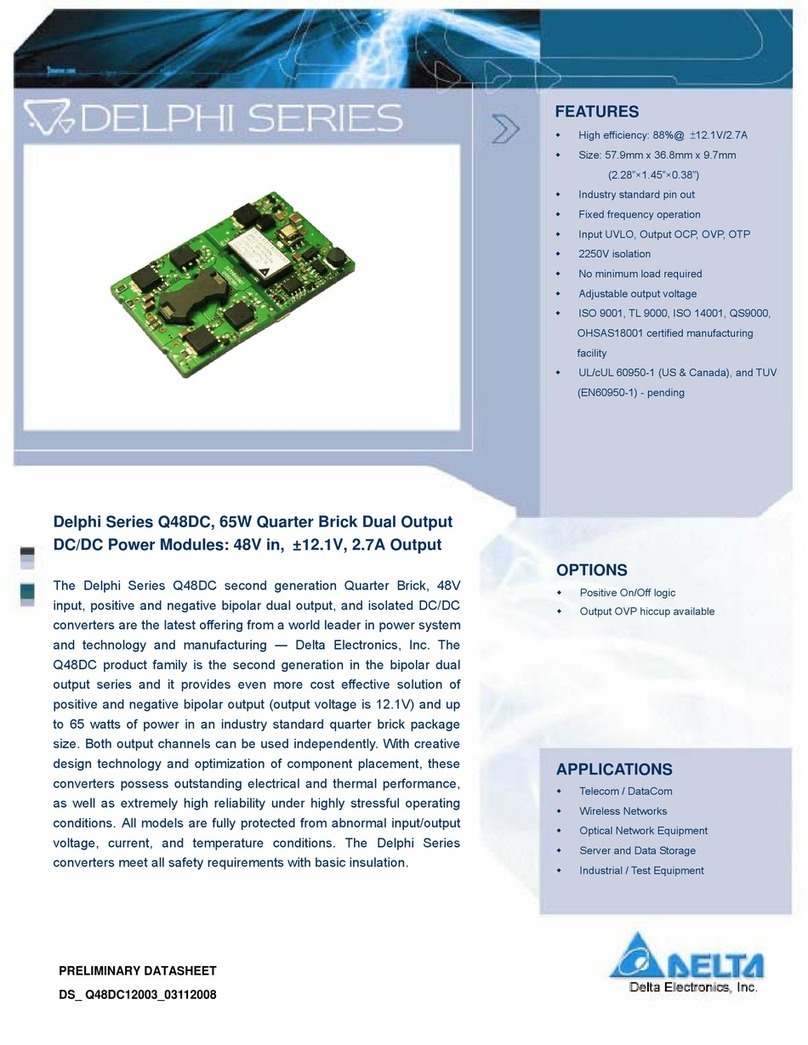
Delta Electronics
Delta Electronics Delphi Q48DC datasheet
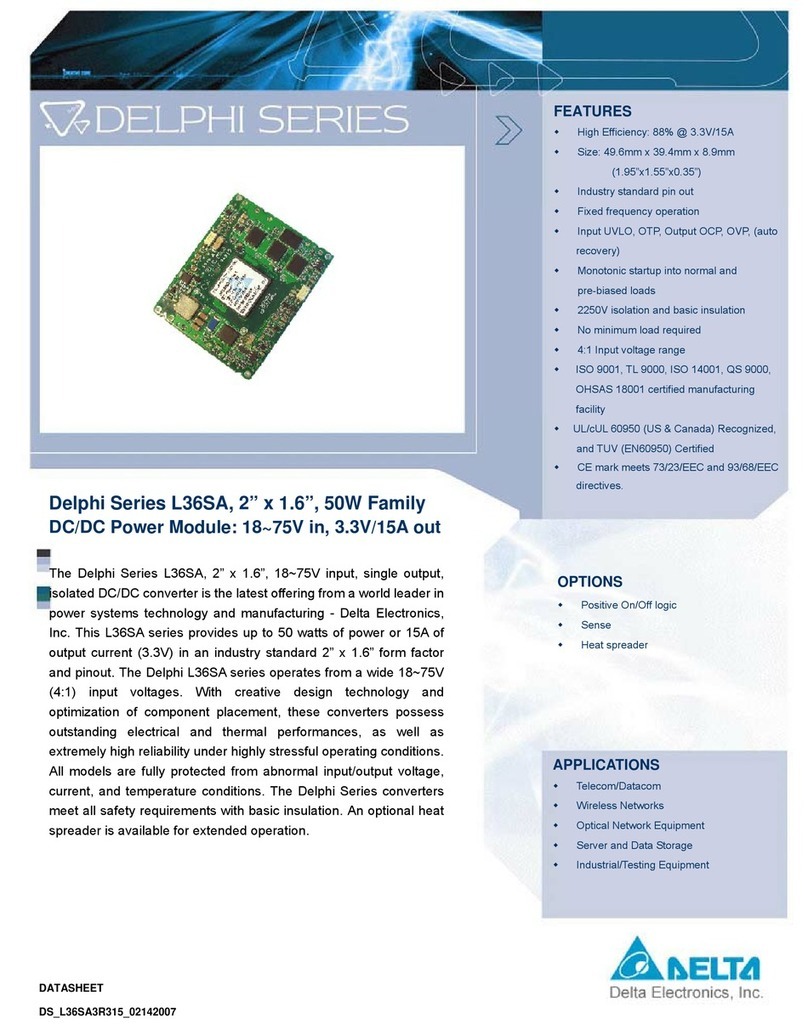
Delta Electronics
Delta Electronics L36SA datasheet
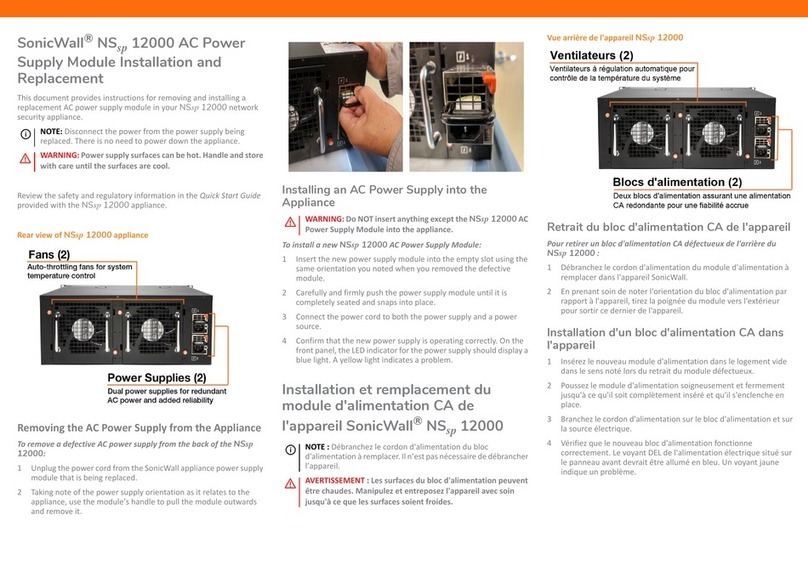
SonicWALL
SonicWALL NSsp 12000 installation guide

Unipower
Unipower Aspiro 1U Enclosure instruction manual

Anker
Anker SOLIX C1000 user guide
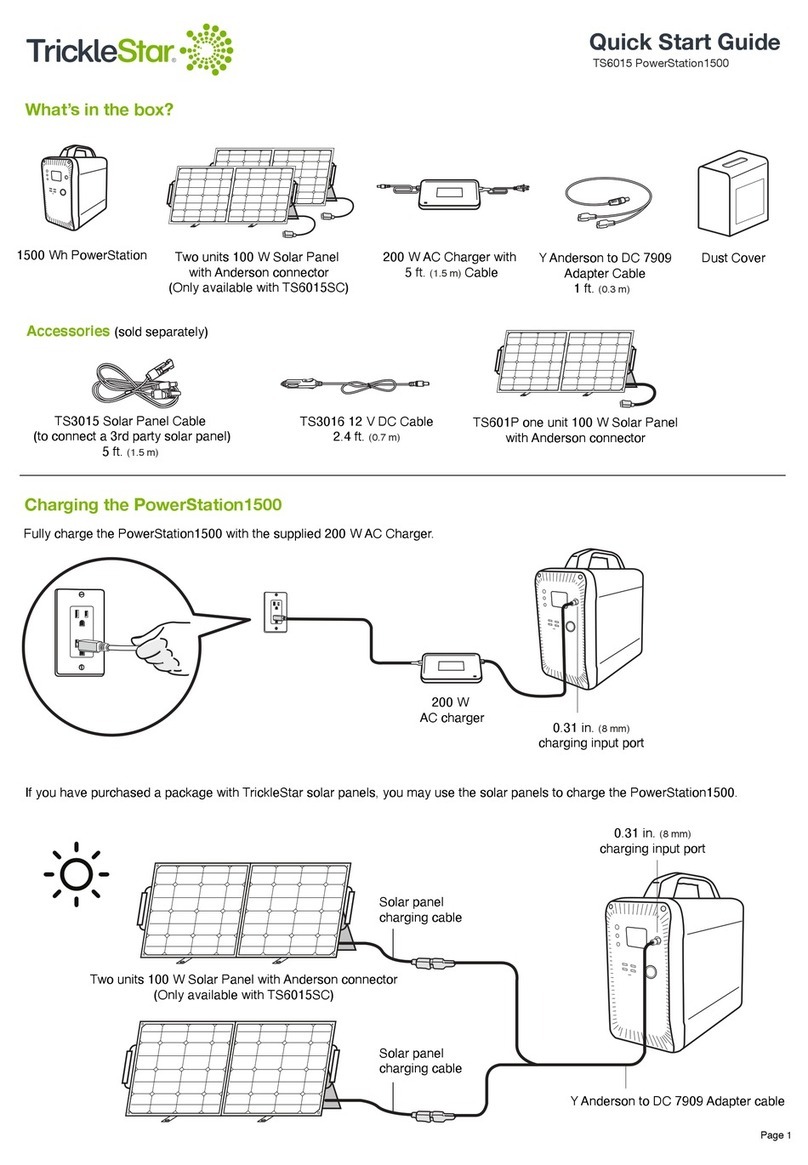
TrickleStar
TrickleStar PowerStation1500 quick start guide
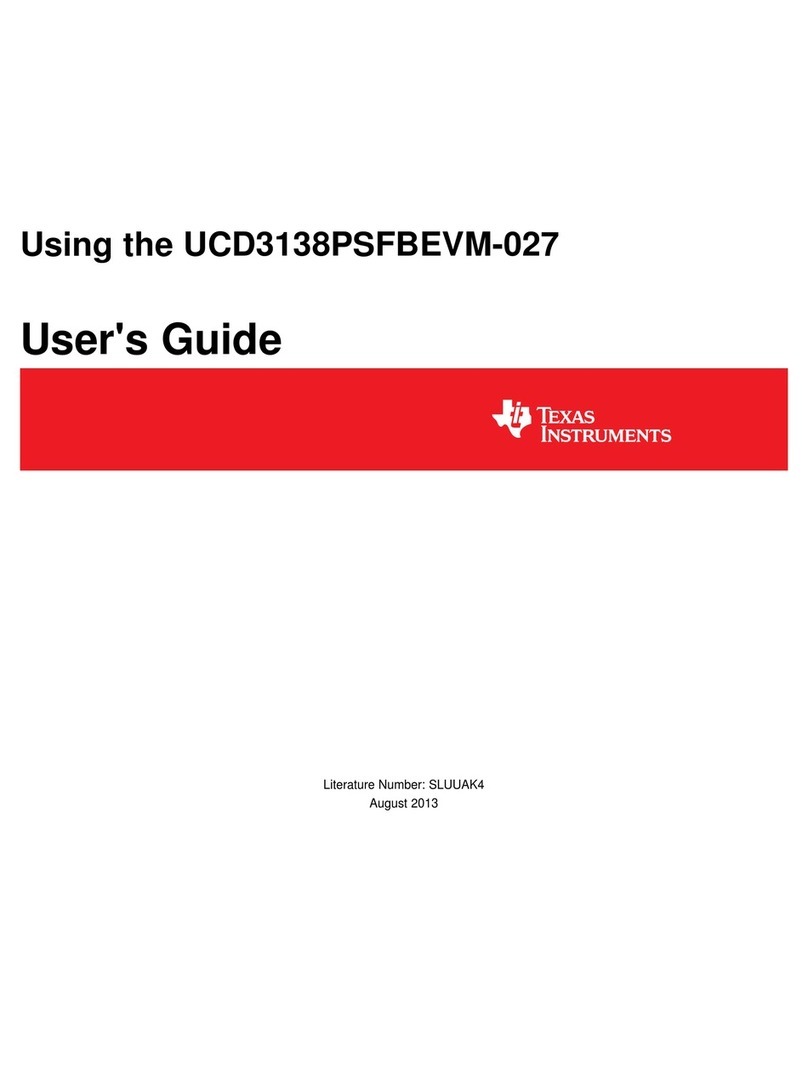
Texas Instruments
Texas Instruments UCD3138PSFBEVM-027 user guide

Rockwell Automation
Rockwell Automation 1606-xlp15 instruction manual
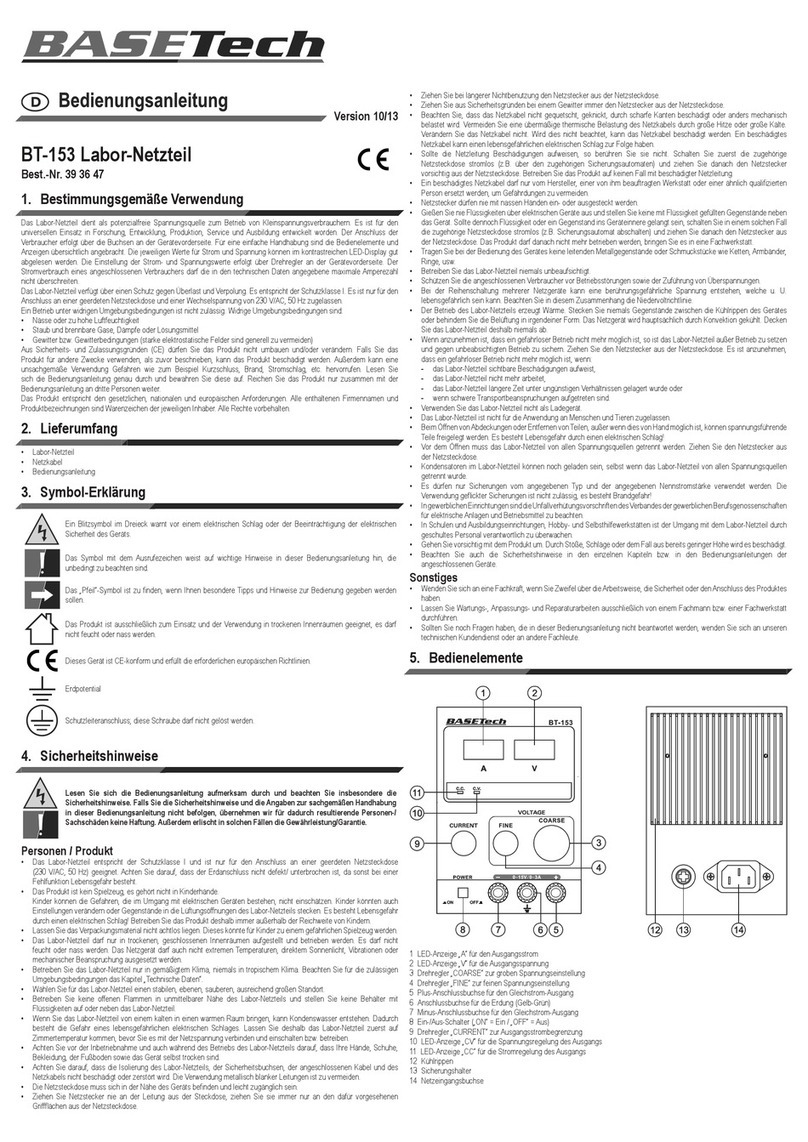
BASETech
BASETech BT-153 operating instructions
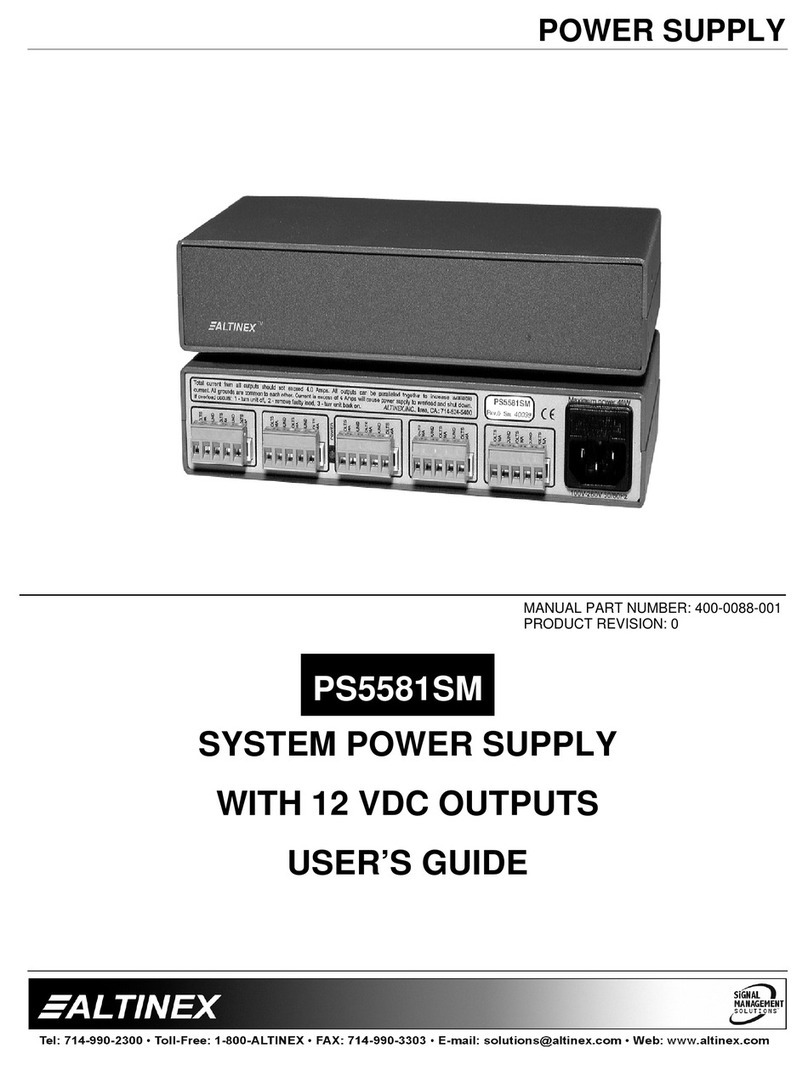
Altinex
Altinex PS5581SM user guide

Matsusada Precision
Matsusada Precision AMP Series instruction manual
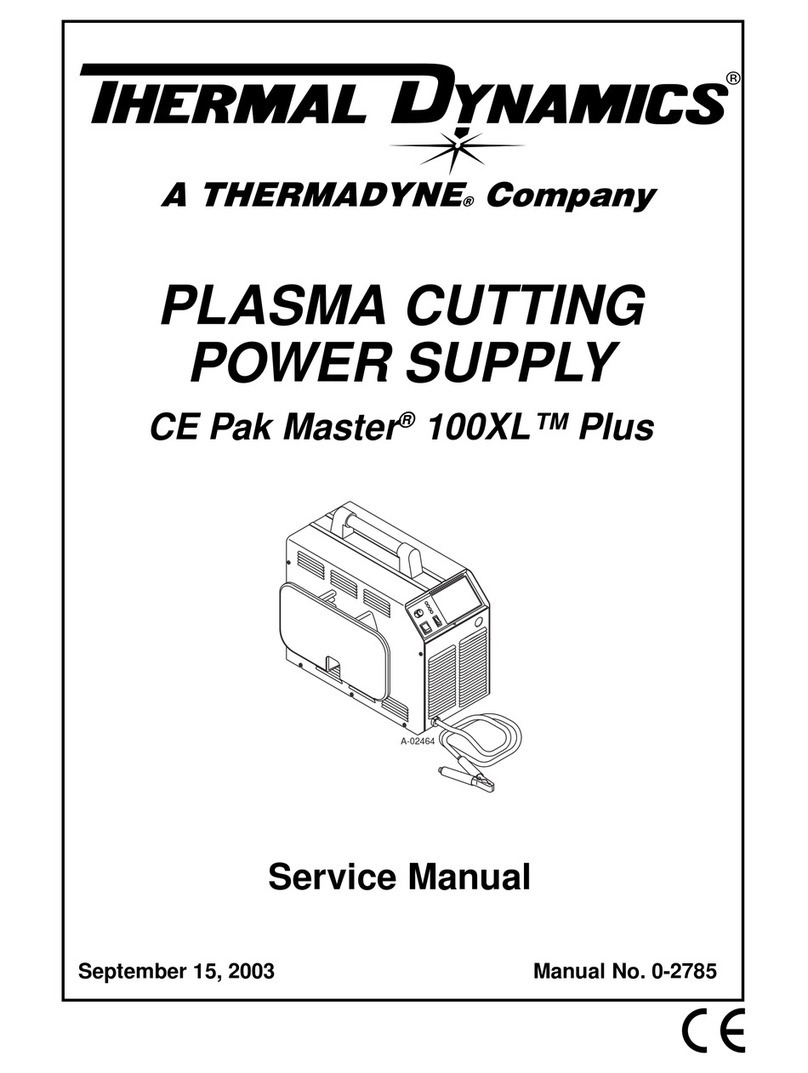
Thermal Dynamics
Thermal Dynamics CE Pak Master 100XL Plus Service manual