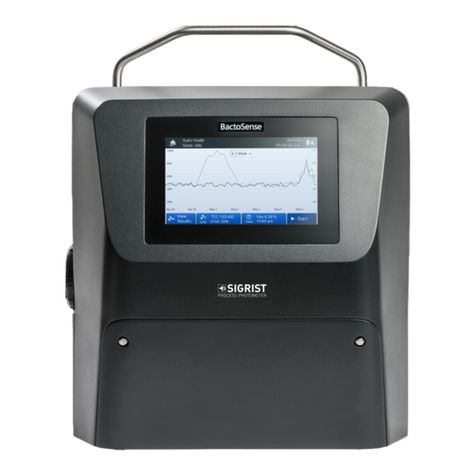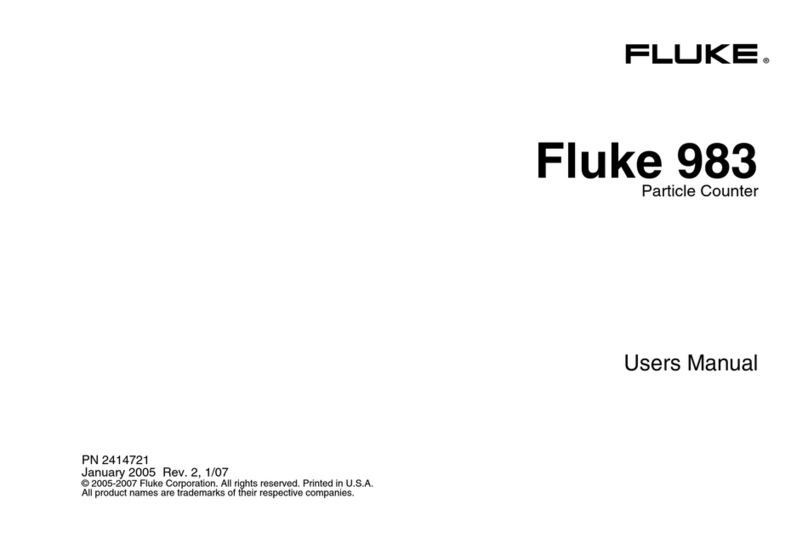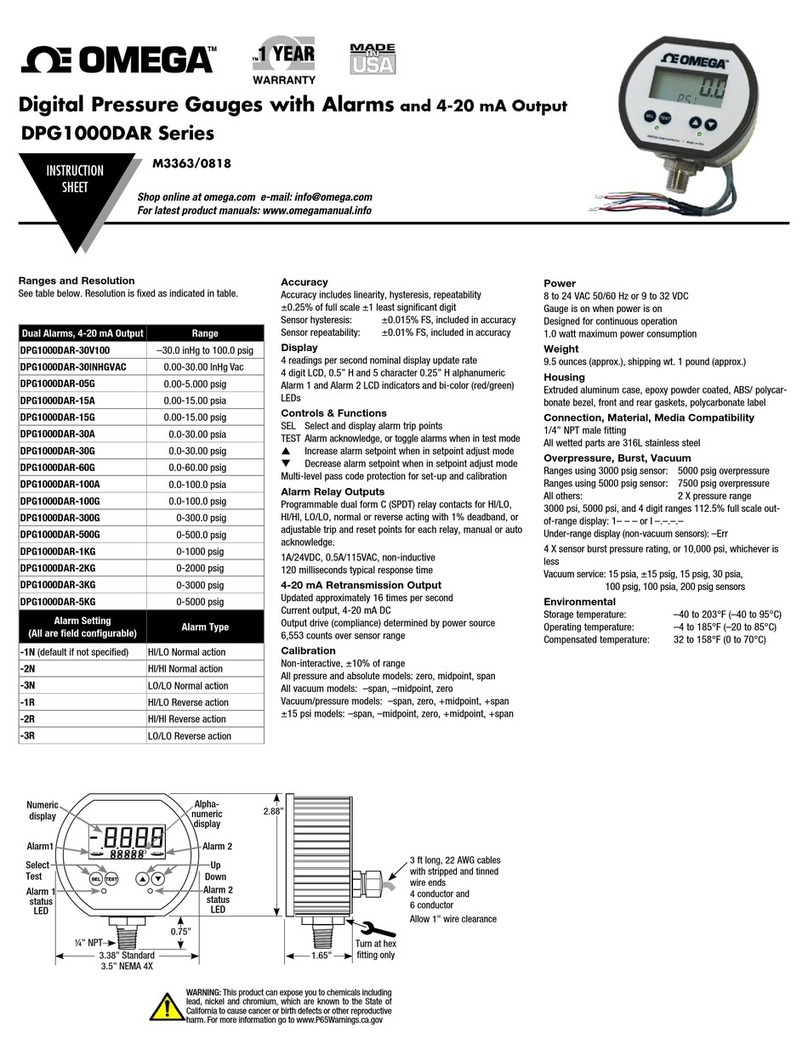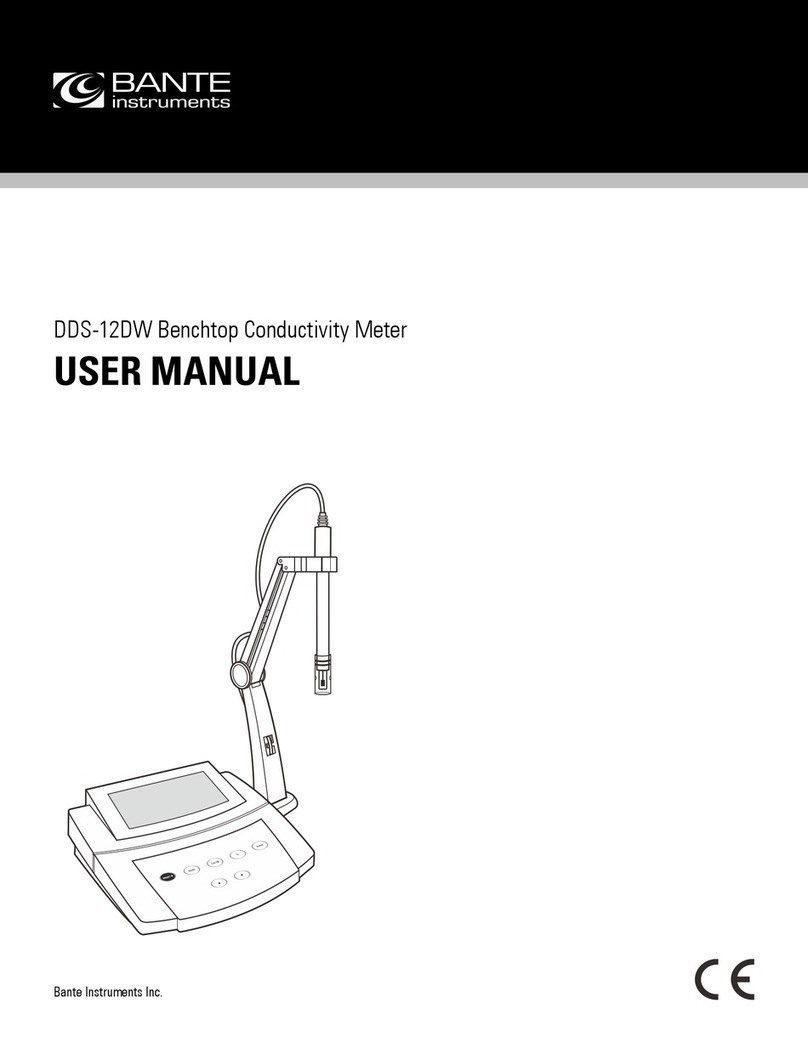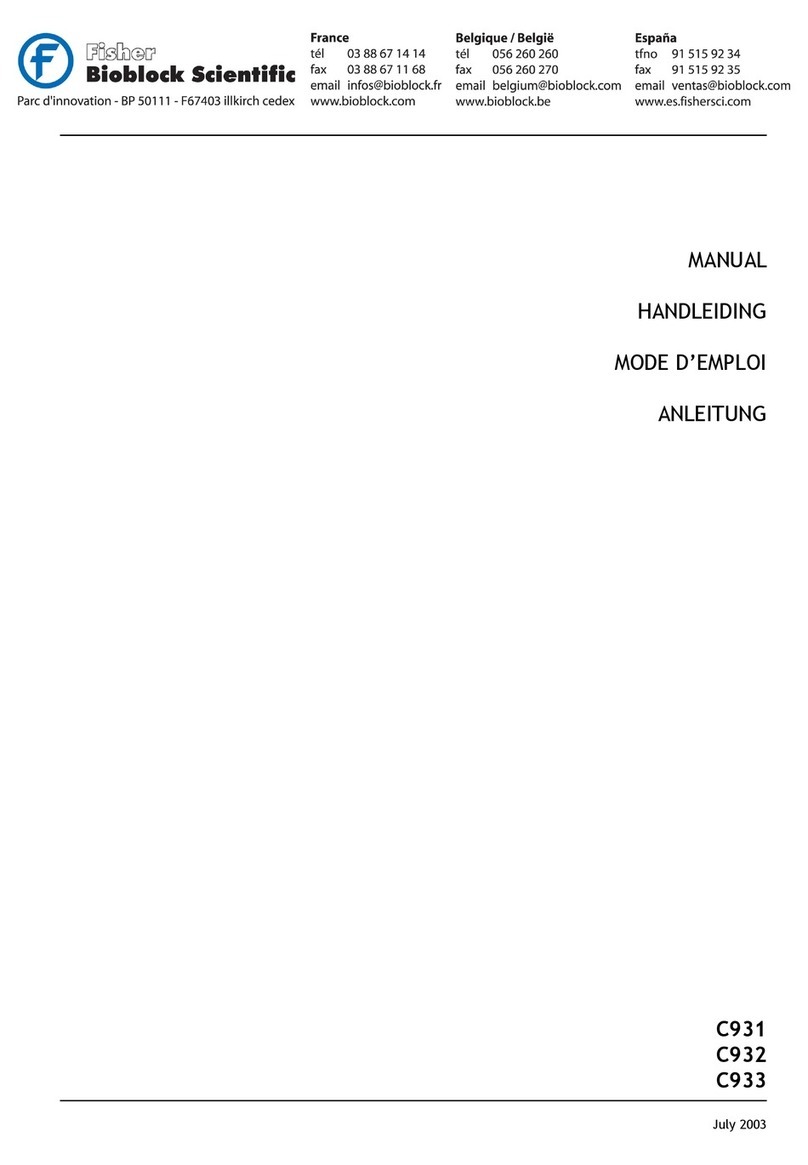Brantz International 1 Pro Manual

Set Up Instructions for Brantz International 1 Pro Tripmeters (BR13)
Wiring (Not Applica le of you are using your meter in conjunction with a BR57 & BR45/BR47):
•Power:
•Connect up to the vehicles 12 volt power supply as directed by the label
on the BLACK POWER CABLE co ing out of the base of the trip eter or
Plug Kit (BR43). This is BROWN to the POSITIVE Ter inal and
GREEN/YELLOW to the NEGATIVE Ter inal.
•Connect straight to the vehicles battery posts via a 2 Amp fuse (Not
Provided - Available fro Brantz) on the live wire, usually the BROWN on
+12V cars, however on Positive Earth vehicles it is custo ary to fit the
fuse to the live GREEN/YELLOW wire.
•Sensor:
•The Sensor is connected to the GREY CABLE co ing out of the base of the
trip eter as directed by the separate sensor instruction sheet showing
how to wire the exact type of sensor you have chosen.
Cali ration:
•The Trip eter is calibrated to be accurate on any vehicle fitted with any type of Brantz Sensor and using any wheel size or
gearing by eans of the three push-wheel switches arked 'CALIBRATION'.
•If the Trip eter is to easure in hundredths of a Kilo etre/Mile the push-wheel switch needs first to be set to 100.
•At the start of an accurately easured Kilo etre/Mile, press the Zero button to ensure the counter reads 00.00.
•Drive the easured distance and stop accurately at the end of the distance – Note the figure that co es up on the readout.
(This is the Cali ration Figure for this particular vehicle)
•Enter this figure into the calibration push-wheel switches on the front of the trip eter. e.g. If the readout is 05.67 set the
push-wheel switches to 567. N.B. If the readout is greater than 09.99 a Pre-Scaling Interface (BR5)/Dividing Pre-Scaler (BR5-
2A) is required – please contact us on 0044 (0) 1625 669366 or E ail: sales@brantz.co.uk
•The accuracy can be confir ed by re-running the easured distance fro zero, the eter should read exactly 01.00
•If several wheel sizes and gearings are available for the vehicle; repeat the calibration procedure for each co bination and
note down the different calibration figures.
•If you are using a Dual Sensor Switch (BR49) ake a note of the calibration figures for both sensors A and B.
Operating Instructions for Brantz International 1 Tripmeters (BR13)
Use/Controls:
•The trip eter is switched on by use of the switch on the base of the trip eter.
•When the switch is oved fro position '0' to the 'I' position the eters digits will light up. N.B. A battery charger is not a
suitable power source to test the trip eter.
•The red push-button on the front of the trip eter arked 'ZERO' when pressed zero's the readout.
•The small toggle switch on the front of the trip eter arked 'Count +'/'Count –' allows the trip eter to count upwards or
downwards.
•For Long Distance events the deci al place on the TOTAL display can be shifted fro 00.00 to 000.0, by:
•With the trip eter OFF; hold down the Red Zero button and switch the trip eter ON.
•The trip eter will return to it's default 00.00 when the unit is switched Off and On again.
Official Measured Distances and Cali ration
If the rally organiser has laid out an 'official distance' or you wish to make your tripmeter read the same as the rally organisers
distances then the following instructions apply for cali ration:
•Enter 100 (C) into the push-wheel calibration digits (N.B. If the official easured distance is greater than 20 iles you would
need to enter a uch higher figure for C e.g. between 399-999).
•With the Total and Inter ediate Displays showing Zero drive the total official easured distance i.e. 4.8 (D) iles and note
down the readings i.e. 21.98 (T) (this should be identical on both Inter ediate and Total Displays)
•Now use the following for ula:
(T/D) x C
e.g.
(21.98/4.8) x 100
=>4.579 x 100
=>457.91
So enter 458 into your calibration push-wheel switches.
To confirm the figure, re-drive the measured distance and your displays should show the official distance e.g. 4.8 miles.

Trou le-Shooting
Electrical Interference – Please read this first
Electrical interference (EMI) co ing fro your car can affect your Brantz equip ent in a variety of ways, although we are constantly updating
our products to guard against this so e interference is too strong to guard against in the equip ent itself and ust be suppressed within
your vehicle.
Sy pto s such as;
•num er randomly changing (mismatching displays)
•num ers jumping a out
•displays zeroing themselves (particularly the intermediate display)
•self stepping when the engine is running ut not moving
•freezing of the entire unit
are all typical of EMI (Electrical Magnetic interference) ost likely co ing fro your electronic ignition.
You will need to fit suppression to re ove the EMI that is attacking your Brantz Trip eter. If you fitted new copper cored plug leads at the sa e ti e
as the new ignition syste you need to start with these and fit suppressed leads (Like the Magnacor E/Sport 7 or 8 ).
Generally we would advise investigating ost likely sources of interference such as:
•Plug Leads (we would always advise suppressed plug leads other than on agneto driven cars) – entioned above
•The Generator (Alternator/Dyna o/Magneto)
•The Coil
•Fuel Pu p
Suppressors for each of these ite s are readily available.
Test for Interference:
This is particularly co on when ho e- ade HT spark-plug leads have been used, but can co e fro da aged alternators or fuel
pu ps/horn/wipers etc.
If interference is present it is always too powerful to defend against and should be fixed at source by suppressors or new silicon leads etc.
•Take a portable radio, select the AM band (i portant) and tune into a quiet spot between stations.
•Turn up the volu e and start the vehicle.
•Listen for loud clicks. That's interference!!
•Co pare the vehicle with a nor al road car as a guide to what is acceptable. Try other vehicle accessories to locate inter ittent sources of
trouble. You are also welco e to send you unit in for a upgrade to the newest specification which ay help; however it is best to resolve
the proble with the car.
Sensor Check:
Before fitting any type of sensor to a vehicle; connect the sensor up to the Brantz eter and check its correct operation:
1. Connect your sensor to a Brantz trip eter via the Grey Cable. Make absolutely sure that sensors are correctly connected before turning on
the eter as they will be destroyed by reverse current.
2. Set the Trip eter to a low calibration figure i.e. 009
3. Turn on the trip eter and si ulate the sensor via one of the following ethods (depending on your sensor type):
•Rotating the inner of Speedo eter Cable Sensor (BR1)
•Rotating the inner of the Gearbox Sensor (BR3/BR4)
•Repeated touching of Wheel Sensor (BR2A) to a etal object
•Repeated touching of the Drive/Prop Shaft Sensor (BRH2) to a Magnet
If it is suspected that either a Wheel Sensor (BR2A) or Speedo eter Sensor (BR1) has been da aged whilst in use (i.e. trip eter does not
incre ent on the road) then the output fro the sensor can be tested with a volt eter which has the negative lead connected to ground
and for the wheel sensor voltage varies as wheel is rotated 2.0 volts to 4 volts approxi ately or the speedo cable sensors blue connection
varies 0v to 5v as internals are rotated.
4. The readouts should incre ent. If the readouts do not incre ent there is a proble which should be investigated – first refer to Tripmeter
Check below.
Tripmeter Check:
If the sensor check does not work you can check the trip eter itself by the following test which ust be carried out strictly in the order described:
1. Switch off the eter.
2. Pull off the three push-on connectors fro the grey cable to the sensor.
3. Ease back the insulating sleeves fro the Blue and Green wires of the grey cable described above. Keep these away fro contact with
anything else.
4. Select calibration 009 on the trip eter.
5. Switch on the trip eter.
6. Press all the zeroing buttons.
7. Tap the above Blue and Green wire connectors together electrically any ti es.
8. The trip eter should incre ent.
If the trip eter incre ents in this test but not during the sensor check it suggests that the sensor is faulty/been da aged.
If the trip eter does not incre ent during this test it suggests there is a proble with the trip eter itself and should be returned to Brantz for a
Service.
Please See our Website for Frequently Asked Questions or alternatively Phone: 0044 (0) 1625 669366 or
Email: sales@ rantz.co.uk
v1.0
Table of contents
Other Brantz Measuring Instrument manuals